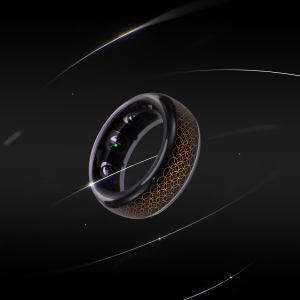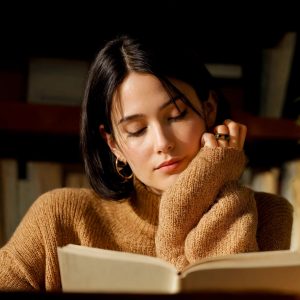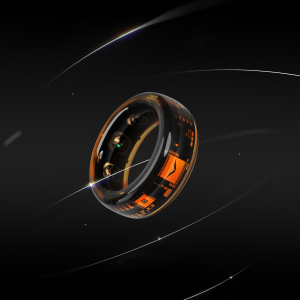Are you searching for the best phone with dedicated service button for seniors? Top choices like Jitterbug Flip2, Lively Jitterbug Smart4, Doro 7050/7060, RAZ Memory Cell Phone, and METAVERTU MAX all offer features designed to help seniors, including a phone with dedicated service button for quick assistance. These phones are simple to use, making it easy for seniors to get help fast in an emergency—a feature that can save lives. Panic buttons and dedicated service buttons can make help arrive up to 50% faster. Choose a phone with dedicated service button that fits your needs, and focus on safety, easy controls, and accessibility.
Key Takeaways
-
Phones with dedicated service buttons help seniors get help fast and easy. Big buttons, simple menus, and hearing aid compatibility make phones easier for seniors to use. Keypad phones like Jitterbug Flip2 and Doro 7050/7060 have simple controls and big buttons. Smartphones like Lively Jitterbug Smart4 and luxury phones like METAVERTU MAX give more features and safety. Pick a phone that fits your needs, budget, and comfort with technology, and always add emergency contacts.
Top Picks for 2025
Quick List of Best Phones for Seniors
Are you trying to find the best cell phones for seniors in 2025? Here is a short list of top phones. Each one has a phone with dedicated service button to help you feel safe:
-
Jitterbug Flip2: This phone has a classic keypad. It is made for seniors. The buttons are big. It also has a special urgent response button.
-
Lively Jitterbug Smart4: This is a modern smartphone. It has a simple screen. It also has an urgent response button.
-
Doro 7050/7060: These are flip phones. They have big buttons and a keypad. They are easy to use for calling.
-
RAZ Memory Cell Phone: This phone is for dementia care. It has a touchscreen. The contacts have big photos. It also has a special urgent response button.
-
METAVERTU MAX: This is a fancy smartphone. It has strong security and privacy. It also has a special urgent response button for people who want the best.
Tip: If you want the best big button cell phones, look at keypad phones like the Jitterbug Flip2 and Doro 7050/7060. These phones have big buttons. They make calling and texting much easier.
Dedicated Urgent Response Button Overview
You need a phone with dedicated service button that is simple to use in an emergency. Most of the best cell phones for seniors now have a special urgent response button. This button gets you help fast. You can use it if you need medical help or feel unsafe. Keypad phones for seniors like the Jitterbug Flip2 and Doro 7050/7060 are the best big button cell phones. They have large buttons and easy keypads.
|
Phone Model |
Keypad Phone for Seniors |
Large Buttons |
Advanced/Luxury Features |
|---|---|---|---|
|
Jitterbug Flip2 |
Yes |
Yes |
No |
|
Doro 7050/7060 |
Yes |
Yes |
No |
|
Lively Jitterbug Smart4 |
No |
No |
No |
|
RAZ Memory Cell Phone |
No |
No |
Advanced (dementia care) |
|
METAVERTU MAX |
No |
No |
Luxury, advanced tech |
If you want a keypad phone for seniors, pick one with big buttons and a simple keypad. If you want more features or a fancy phone, the METAVERTU MAX is a good choice. No matter what you pick, make sure your phone has a dedicated urgent response button to keep you safe.
Why Service Buttons Matter

Safety and Emergency Access
You want to feel safe at home and outside. Phones with health and safety features help you feel calm. If your phone has a special emergency button, you can get help fast. You do not need to remember any phone numbers. You do not need to look through menus. Just press the urgent response button. You will talk to someone who can help you.
Many seniors have accidents like falling or getting sick quickly. Health and safety features like medical alerts and fall detection help you get help fast. Some phones have sensors that tell caregivers if you fall. You can get help even if you cannot press the button. Fast help can make emergencies less scary.
Phones with health and safety features let you talk both ways. You can speak to care specialists any time of day. They listen to you and send help if you need it. These features help you stay independent and feel sure of yourself. Your family will worry less because you can get help quickly.
Tip: Many phones with health and safety features have battery backup. You can call for help even if the power goes out.
Accessibility for Seniors
Phones for seniors should be easy to use. Health and safety features help everyone. They are most helpful if you have trouble seeing or using your hands. Big buttons, large text, and simple menus make phones easier to use. You do not need to worry about small screens or hard apps.
Here are some ways health and safety features and medical alerts help you:
-
Simple menus and big icons help if you cannot see well.
-
Preprogrammed buttons let you call for help or family fast.
-
Hearing-aid compatibility and loud sound help if you cannot hear well.
-
Voice commands and preset dial options help if you have trouble with your hands.
-
Easy-to-find SOS emergency buttons let you get help quickly.
Phones with these safety features help you stay safe and connected. You can keep track of your health and get reminders for medicine. Help is always close by. If you pick a phone with strong health and safety features, life gets easier for you and your family.
Phone Reviews
Jitterbug Flip2 Features
You want a phone that is simple and safe. The Jitterbug Flip2 is a top keypad phone for seniors. It has a basic design with big buttons and a bright screen. You can see the screen well, even when it is dark. The keys are backlit and easy to press. The display has strong contrast, so everything is clear. Dialing and texting are easy with the keypad. You can call your favorite contacts with one touch.
Here’s a quick look at what you get:
|
Feature Category |
Key Features for Seniors |
|---|---|
|
Usability Features |
Large buttons, simple list menu, Alexa voice commands, one-touch speed dialing, magnifier, flashlight, hearing aid compatibility, excellent contrast, text-to-speech, backlit keypad |
|
Safety Features |
Dedicated Urgent Response button, connects to Lively’s emergency teams, health and safety service plans |
|
Battery & Charging |
Long battery life: up to 12 hours talk time, standby up to four days, easy charging dock |
|
Network & Connectivity |
Verizon 4G LTE, no data plan needed unless using Alexa |
|
Additional Services |
Lively can arrange Lyft rides (paid), regular or extra-large text size options |
The urgent response button works like a medical alert. You press it and talk to a real person right away. The agent can send help or call emergency services for you. You do not need to remember any numbers. You do not have to search through menus. This phone with dedicated service button helps you feel safe in emergencies.
The Jitterbug Flip2 is easy to use, especially if you want a keypad phone for seniors. The big buttons and simple menu help you avoid mistakes. The phone works with hearing aids and has a loud speaker. You can use Alexa for voice commands too. The price is $79.99, so it is a good deal for seniors who want safety and long battery life.
Tip: If you want a phone that is simple, has a keypad, and keeps you safe, the Jitterbug Flip2 is a smart pick.
Lively Jitterbug Smart4 Features
If you want a smartphone that is still easy, try the Lively Jitterbug Smart4. It has a big screen and a menu you can scroll. The text is large, and the dial pad is big. There are Home and Back buttons that are easy to find. The keypad is bigger than most smartphones, so dialing and texting are simple.
There is a one-touch urgent response button on the home screen. When you press it, you talk to emergency agents any time. They can find your location and send help fast. The phone has facial recognition for safe unlocking. It is tough and does not break easily. You can use Google Assistant for voice commands if you have trouble with your hands.
The Smart4 has many features for seniors. It works with hearing aids. You get Care Advocate coaching and Nurse On-Call for advice. Lively Rides helps you get rides. Caregivers can track your phone and get alerts if you press the urgent response button. The phone mixes safety with easy smartphone tools.
The price is $119.99, which is good for a smartphone with these features. You get more for your money than with other senior phones. The battery lasts a long time, and you get advanced features. If you want a keypad phone for seniors but also want smartphone features, the Smart4 is a good choice.
Doro 7050/7060 Features
You might want a flip phone that is easy to use. The Doro 7050 and 7060 are keypad phones for seniors. They have big buttons and a simple look. The keys are easy to press, and the screen is clear. You can see numbers and words without straining your eyes.
These phones have a dedicated service button for emergencies. You press the button, and the phone calls your chosen contacts or emergency services. The Doro phones focus on safety and are easy to use. The sound is loud, and they work with hearing aids. The menus are simple. The battery lasts a long time, so you do not need to charge often.
The Doro 7050/7060 are not expensive and are dependable. They are good if you want a keypad phone for seniors that is easy and has big buttons. You can set up contacts for quick calls. These phones are best for seniors who want calling, texting, and safety without extra apps.
Note: If you want a phone that is easy, has a keypad, and keeps things simple, the Doro 7050/7060 are great picks.
RAZ Memory Cell Phone Features
If you care for someone with memory problems, the RAZ Memory Cell Phone is a good choice. This phone is easy to use and has one home screen you cannot leave. The display is big, and the contact icons are large. It is simple to call family or caregivers. The keypad is not normal, but the touch buttons are big and clear.
Here’s what makes it stand out:
|
Feature/Aspect |
Description and Benefit for Seniors with Cognitive Challenges |
|---|---|
|
Simplified User Interface |
Single home screen, no confusing menus |
|
Large Display and Icons |
6.5-inch screen, big contact icons, easy to press |
|
Disabled Complex Settings |
Caregivers manage settings remotely, no accidental changes |
|
Remote Caregiver Management |
Add/edit contacts, control settings, call restrictions via RAZ Care app |
|
Call Safety Features |
Block unwanted calls, allow only approved contacts, call confirmation screens, press & hold call activation |
|
Customizable Reminders |
Caregivers send medicine and appointment reminders |
|
Loneliness Alerts |
Caregivers get alerts if the senior does not make enough calls |
|
Emergency Call Options |
Dedicated button for emergencies, RAZ Emergency Service for private dispatch |
|
Accessibility Modes |
Special modes for low vision and hand tremors |
|
Audio Enhancements |
Loud speaker, auto-answer with speakerphone |
|
Wireless Charging |
Optional stand for easy charging |
|
Battery and Status Monitoring |
Caregivers get low battery alerts and can check phone status remotely |
The service button connects you to a private dispatcher who knows about memory loss. The dispatcher checks the situation before calling 911. Up to three caregivers get text alerts at the same time. They can talk to the dispatcher and stop the emergency if it is not real. This helps stop false alarms and keeps everyone updated.
The RAZ Memory Cell Phone is best for seniors who need extra help. Caregivers can control everything from far away. The phone has a long battery life and strong safety features. It is easy to use, even for people with vision or hand problems.
METAVERTU MAX Features
You may want a fancy phone with new technology and senior-friendly features. The METAVERTU MAX by Vertu is a luxury smartphone. It is special for its privacy, security, and high-quality build. It is not a keypad phone for seniors, but it has a smooth touchscreen and a dedicated urgent response button for emergencies.
The METAVERTU MAX uses strong materials like ceramic, Italian leather, and stainless steel. The sapphire crystal screen does not scratch and is clear. The display is 6.78 inches and very bright. It refreshes fast, so everything looks sharp and easy to read.
This phone has a great camera system. There is a 50MP main lens, a 35mm portrait lens, and an 80mm telephoto lens. You can take clear photos and videos of family or nature. The phone has a powerful chip, lots of RAM, and big storage.
You get top privacy and security. The METAVERTU MAX has a privacy chip, encrypted messages, and a self-destruct message feature. The digital wallet is safe for your digital assets. You can switch systems and erase data with one click.
The urgent response button gets you help fast, just like the other phones. The battery is big and charges quickly. You get up to 6 hours of standby or 30 minutes of talk time from just 5% battery.
The METAVERTU MAX is a luxury phone, starting at $4,700. It is best for seniors who want the best materials, a great camera, advanced safety, and privacy. You also get 24/7 customer support, free worldwide shipping, and flexible payment options.
Note: If you want a phone that is easy, has a great camera, and offers luxury and security, the METAVERTU MAX is the best.
Comparison Table
Features at a Glance
You might want to see how these phones compare. This table shows the best big button cell phones and other top picks for seniors. You can check which phones have a keypad, large buttons, and extra safety or luxury features.
|
Phone Model |
Dedicated Service Button |
Keypad |
Phones with Large Buttons |
Price (USD) |
Accessibility Features |
Safety Features |
Luxury Options |
|---|---|---|---|---|---|---|---|
|
Jitterbug Flip2 |
Yes |
Yes |
Yes |
$79.99 |
Simple menu, Alexa, hearing aid ready |
Urgent Response, medical alert |
No |
|
Doro 7050/7060 |
Yes |
Yes |
Yes |
~$50-70 |
Easy menu, hearing aid ready |
Emergency call button |
No |
|
Lively Jitterbug Smart4 |
Yes |
No |
No |
$119.99 |
Large screen, voice commands |
Urgent Response, nurse hotline |
No |
|
RAZ Memory Cell Phone |
Yes |
No |
No |
$349 |
Picture menu, caregiver portal |
Emergency dispatcher, reminders |
No |
|
METAVERTU MAX |
Yes |
No |
No |
$4,700 |
Large display, privacy features |
Urgent Response, privacy chip |
Yes |
Tip: If you want the best big button cell phones, pick one with a keypad and large buttons. The Jitterbug Flip2 and Doro 7050/7060 are good choices. These phones make calling and texting much easier.
Pros and Cons
Let’s look at the main pros and cons for each phone. This will help you choose the right one for you.
-
Jitterbug Flip2
-
✅ Has a keypad with large buttons, easy menu, and urgent response button
-
❌ Needs a subscription for some health services
-
-
Doro 7050/7060
-
✅ Has a keypad, phones with large buttons, simple to use, and is affordable
-
❌ Has fewer smart features
-
-
Lively Jitterbug Smart4
-
✅ Has a big screen, urgent response, and is easy for new smartphone users
-
❌ No keypad, not one of the best big button cell phones
-
-
RAZ Memory Cell Phone
-
✅ Great for memory care, easy for caregivers, and has an emergency button
-
❌ No keypad, not for everyone
-
-
METAVERTU MAX
-
✅ Has a luxury build, privacy, urgent response, and advanced tech
-
❌ High price, no keypad, not a phone with large buttons
-
Keypad phones with large buttons are best if you want simple controls. If you want more features or luxury, you have other choices too.
Buying Guide
How to Choose
Choosing a phone for seniors can seem hard at first. But you can make it easier by thinking about what you need most. Do you want a phone that is simple to use every day? Maybe you want health and safety features, like a dedicated urgent response button or medical alert. Some people like big buttons and a keypad. Others want a smartphone with a big screen and easy menus. Make a list of the features you really want. Experts say to look for loud speakers, hearing aid support, and contacts you can call with one touch. If you want a phone that is easy to use, try it in the store or ask for a demo.
Tip: Pick a phone that matches your life. If you travel often, you need long battery life and emergency help. If you stay home, you may want easy menus and medical alerts.
Budget and Value
You want a phone that fits your budget and gives you good value. Some phones cost more at first but have lower monthly fees. Others are cheaper to buy but may cost more each month or have fewer features. Look at the table below to compare popular senior phones:
|
Phone Model |
Upfront Cost |
Monthly Service Fee |
Carrier Compatibility |
Additional Fees/Discounts |
Features/Notes |
|---|---|---|---|---|---|
|
RAZ Memory Cell Phone |
$349 |
$25 |
Verizon, AT&T, T-Mobile + resellers |
Free SIM + 3 months free service |
Broad carrier options, higher price, includes emergency button, good value for network choice |
|
Jitterbug Flip2 |
$79.99 |
$19.99 |
Lively service on Verizon only |
$35 activation fee; $20-$30 health packages |
Lower upfront cost, limited carrier, emergency response button available via add-on packages |
|
Consumer Cellular IRIS Easy Flip |
$59 |
$20 |
AT&T and T-Mobile |
5% discount for AARP members |
Lowest cost, fewer features, less intuitive navigation, physical SIM only |

Phones with more health and safety features or long battery life might cost more. But they can help you feel safer. Think about what you need and how much you can spend each month.
Health and Safety Needs
When you pick a phone, health and safety features should be very important. Here are some things to look for:
-
Emergency response features like GPS tracking and voice activation help you get help fast.
-
Fall detection can alert your family or emergency contacts if you fall.
-
Cybersecurity protections keep you safe from scams and fraud.
-
Phones that are easy to use help you call for help without stress.
-
Health monitoring features, such as vital sign tracking or heart rhythm alerts, support your wellness.
Phones with medical alert features and long battery life help you stay safe and connected. You can find phones that send alerts to caregivers or have a dedicated urgent response button for emergencies.
Tech Comfort
How comfortable you are with technology is important. If you like things simple, you might want a flip phone with big buttons and easy menus. These phones usually have long battery life and are easy to use. If you like smartphones, you can choose one with more apps, voice commands, and settings you can change. Android phones let you make icons bigger and use senior-friendly features. If you want a phone that is easy but still has health and safety features, look for models with simple menus and pre-programmed contacts. The best phone is the one that fits your skills and makes you feel sure of yourself.
You have many great options when looking for the best cell phones for seniors. If you want the best keypad phones for seniors, Snapfon ez4G stands out with its large buttons and easy SOS feature. For luxury and privacy, METAVERTU MAX is a top pick. Always put safety and ease of use first.
1. Pick a phone with a simple display and big buttons. 2. Look for SOS or urgent response features. 3. Make sure the phone works with hearing aids. 4. Ask family or caregivers to help you choose and set up the phone. 5. Add emergency contacts and practice using the phone. 6. Use clear instructions and repeat steps as needed. 7. Check in often to make sure you feel comfortable. 8. Think about battery life, price, and support.
Remember, involving loved ones makes the process easier and safer.
FAQ
What is a dedicated service button on a senior phone?
A dedicated service button is a special button you press to get help fast. You do not need to unlock your phone or find an app. It connects you to emergency services or a support team right away.
Can I set up emergency contacts on these phones?
Yes, you can add emergency contacts on all these phones. Most let you save family or friends for quick calls. Some phones even alert your contacts if you press the urgent response button.
Are these phones easy to use if I have vision or hearing problems?
You will find large buttons, bright screens, and loud speakers on many of these phones. Some models work with hearing aids. You can also use voice commands or bigger text for easier reading.
Do I need a monthly plan for these senior phones?
Most phones need a monthly plan for calling and emergency services. Some plans include extra health features. Always check what is included before you buy.
Which phone is best if I want luxury and privacy?
If you want a luxury phone with strong privacy, the METAVERTU MAX stands out. It offers premium materials, advanced security, and a dedicated urgent response button. You also get 24/7 support and exclusive benefits.