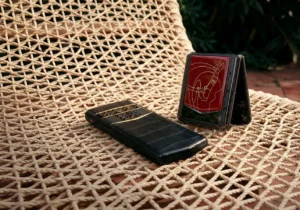Your phone stores your photos, messages, and personal information. But is your data safe? Last year, over 4,600 U.S. data breaches happened, exposing billions of records. Privacy protection phones are more important than ever in 2025. Cyber threats are getting smarter every day, and two-thirds of people believe tech companies control their data too much. It's time to protect your digital life and take control.
Key Takeaways
-
Protecting privacy is very important in 2025. Cyber threats and data leaks are growing. Secure phones keep your information safe.
-
Pick phones with end-to-end encryption. This makes sure only you and your contacts can see your messages and data.
-
Updating software often is very important. Updates fix problems and stop new threats, keeping your phone secure.
-
Get a phone with a privacy-focused system. These systems collect less data and let you control your information better.
-
Be careful with app permissions. Let apps use only the data they need to lower the chance of leaks.
Why Privacy Protection Matters
Risks of using insecure smartphones
Your phone holds your digital life—photos, passwords, and banking info. Did you know an unsafe phone puts all this in danger? About 82% of Android phones have known security problems. Also, 31.1% of phones use old software. These issues make it easier for hackers to attack.
Sharing phones or using weak passwords adds more risk. For example, 45% of people reuse the same PIN for phones, apps, and banks. This lets hackers get into many accounts if they crack one code. Mobile fraud grew by 680% from 2015 to 2018, making things worse.
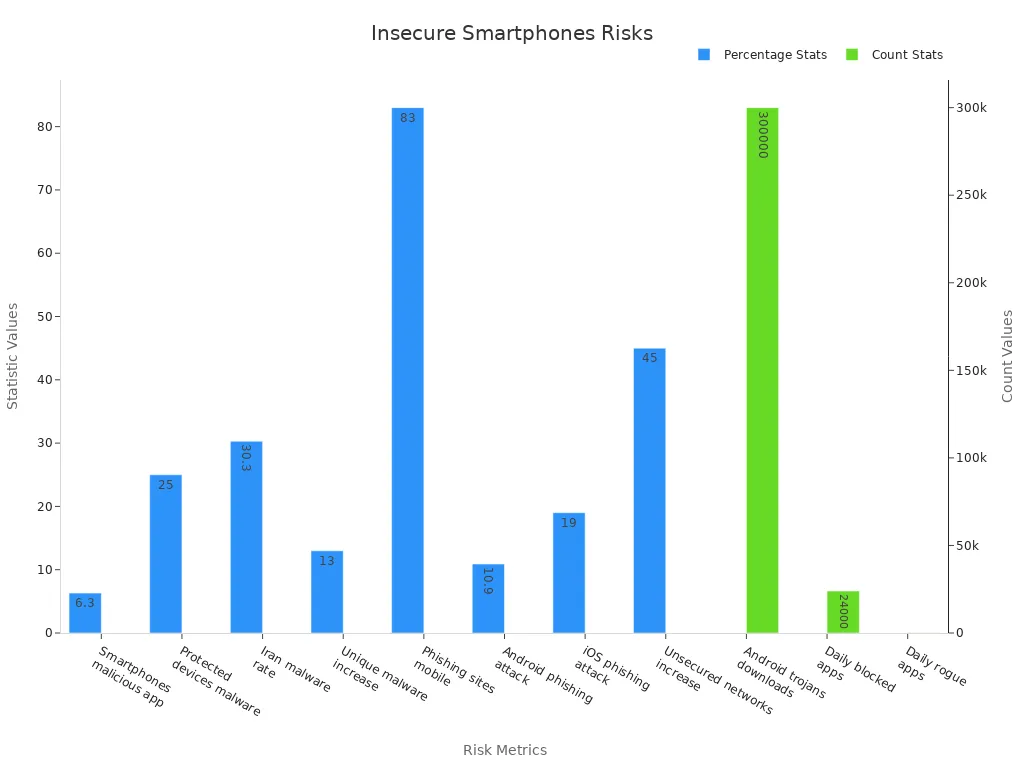
How secure mobile phones prevent identity theft and data breaches
A secure phone protects you from identity theft and data leaks. These phones use encryption to scramble your data so hackers can’t read it. They also have tools like fingerprint or face unlock, so only you can access your phone.
For example, phones like the Google Pixel 8 help you stay safe on public WiFi or while browsing. They block harmful apps and phishing scams, which cause 83% of mobile attacks. Buying a secure phone doesn’t just protect your data—it helps you feel safe.
The importance of privacy in the digital age
Today, privacy is not just a choice—it’s a must. Big events like the Facebook-Cambridge Analytica scandal show how personal data can be abused. Court cases like Carpenter v. United States highlight the need for better privacy laws.
Privacy and security work together. Without them, your info could be shared with advertisers, hackers, or even governments. Secure phones help you control your data, so you can use technology without worry.
Key Features of the Best Secure Smartphones
Not all phones protect your data the same way. The best secure phones have special tools to keep your info safe. Here are the top features that make them great.
End-to-end encryption for data safety
End-to-end encryption works like a secret code. Only you and the person you talk to can understand it. This keeps your messages, files, and calls private. Hackers, ads, or governments can’t see your data. It’s a must-have for strong protection.
In 2023, it took 204 days to find a healthcare data breach. That’s a long time for private info to be at risk. Strong encryption scrambles your data so no one else can read it. Phones like the Samsung Galaxy S24 Ultra and Bittium Tough Mobile 2C use this to keep your data safe.
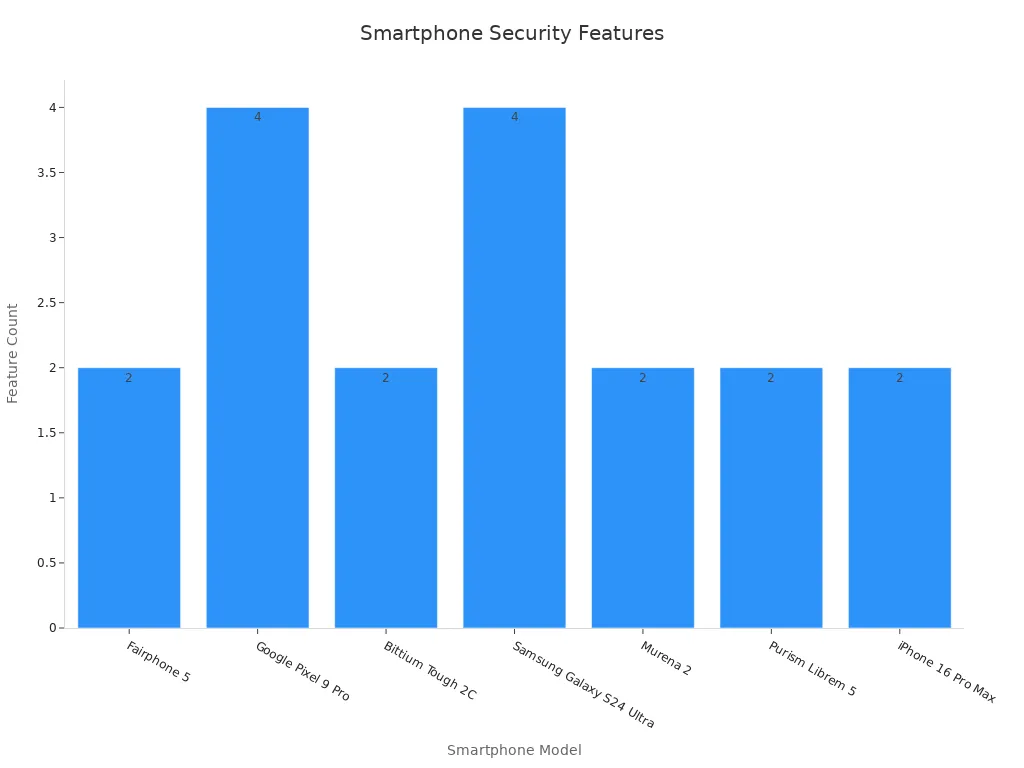
Biometric locks and secure hardware
Imagine unlocking your phone with your face or fingerprint. Biometric locks make this easy and safe. Unlike passwords, your fingerprint or face is unique. This makes it harder for others to break in.
Phones like the iPhone 16 Pro Max and Google Pixel 9 Pro go further. They mix biometric locks with secure hardware to protect your data. You also don’t need to remember tricky passwords anymore!
Frequent software and security updates
Old software is like leaving your door open. Hackers can easily get in. Regular updates fix problems and keep your phone safe. A study showed bad update habits often cause cyber attacks. Updating your phone is an easy way to stay secure.
Phones like the Google Pixel 9 Pro and Samsung Galaxy S24 Ultra are great at this. They get updates often to block new threats. When picking a secure phone, check how often it gets updates. This simple step helps keep your data safe.
Privacy-focused operating systems
The operating system (OS) on your phone is key to keeping your data safe. Phones with privacy-focused OS are made to protect your information. These systems block trackers, collect less data, and give you more control over your online activity.
Some phones use open-source systems like Linux-based platforms. Developers can check the code to ensure there are no hidden risks. Others, like iOS, are famous for strong security and strict app rules. They stop harmful apps from getting on your phone. Android has also improved with updates that add tools like permission managers and encrypted backups.
Picking a phone with a privacy-focused OS is a smart move. It’s like having a digital guard that protects your data all the time.
App permissions and data control
Do you know why some apps ask for too many permissions? A flashlight app doesn’t need your location or contacts, right? Controlling app permissions is important for keeping your data private. Privacy-focused phones let you decide what apps can access.
A study showed Android users handle app permissions differently. Some use fewer apps, while others check permissions carefully. People who limit permissions share less data overall. This proves how important it is to watch what you share.
New phones now have tools like permission dashboards. These show which apps use your data and when. You can also remove permissions with one tap. By managing app permissions, you can stop apps from collecting too much data and stay safer.
Tip: Always check app permissions before downloading. If something seems wrong, don’t install the app.
Top 10 Privacy Protection Phones for 2025

VERTU QUANTUM – Luxury design with Confidential Guardian feature
Want a phone that’s fancy and super secure? The VERTU QUANTUM is a great pick. It’s not just stylish—it’s built to protect your data. The Confidential Guardian feature keeps your personal and work info private. Whether it’s important files or messages, this feature keeps them safe.
This phone is also tough and fast. Made with strong titanium alloy, it can handle rough use. Its Snapdragon 8 Gen4 Supreme processor makes it super quick. It’s one of the fastest and safest phones out there. Plus, the satellite messaging feature lets you stay connected anywhere, adding extra security.
What makes this phone special is its mix of luxury and safety. The diamond-cut design and leather options make it look amazing. But it’s not just about looks—it’s about keeping your digital life safe in style.
Did you know? The VERTU QUANTUM has an AI Translator. It helps you talk globally while keeping chats secure.
Blackphone PRIVY 2.0 – Android OS customized for privacy
The Blackphone PRIVY 2.0 is perfect for people who care about security. It uses a special Android version made to protect your data. This phone blocks trackers, encrypts chats, and lets you control app permissions. You decide what apps can access, keeping your info private.
Its secure tools make it stand out. You can send encrypted texts, calls, and videos without worry. It also has safe payment options to protect your money when shopping online.
Frequent updates keep this phone ready for new threats. These updates fix problems and improve security. If you want a phone that’s private and adjusts to your needs, the Blackphone PRIVY 2.0 is a smart choice.
Purism Librem 5 – Physical hardware switches for privacy
The Purism Librem 5 is all about privacy with cool hardware features. It has physical switches to turn off the camera, mic, Wi-Fi, and Bluetooth. This stops anyone from using them without your okay.
It also separates the CPU from the modem. This design blocks remote attacks, making it super safe. It runs on Pure OS, an open-source system, giving you control and transparency. You can even use its built-in VPN for extra safety.
This phone is great for people who want full control of their security. Whether you’re worried about hackers or data collection, the Librem 5 has your back. Its hardware and software work together to protect your privacy.
Quick Tip: The Librem 5 is perfect for tech lovers who like open-source tools and physical security.
Sirin Labs Finney U1 – Blockchain-based security
The Sirin Labs Finney U1 is a super secure phone. It uses blockchain technology, which is known for being very safe. Think of it as a digital safe in your pocket. Blockchain keeps your data private and hard to hack, making it nearly unbreakable.
This phone also has a cold storage wallet built in. If you use cryptocurrencies, this feature is perfect. It stores your digital money offline, away from hackers. The wallet only shows up on a secure screen when you open it. This keeps your important information hidden and safe.
The phone runs on Sirin OS, a system made for privacy. It blocks bad apps and websites, so you control your data. You can also make encrypted calls and send private messages without worry. If you want a phone with top privacy and cool tech, the Finney U1 is a great pick.
Fun Fact: Blockchain isn’t just for crypto. Phones like the Finney U1 use it to improve security.
Apple iPhone 16 Pro Max – Advanced iOS security features
Apple leads in phone security, and the iPhone 16 Pro Max proves it. This phone has amazing tools to keep your data safe. Whether it’s photos, messages, or money info, this phone protects it all.
Here are some of its best security features:
|
Feature |
What It Does |
|---|---|
|
Keeps iCloud data safe by encrypting it. Only your devices can unlock it. |
|
|
Lockdown Mode |
Turns off risky features to stop advanced cyber attacks. Great for people at high risk. |
|
Contact Key Verification |
Lets you check if your contacts are real by matching codes. |
The Advanced Data Protection makes sure no one can read your iCloud data, even if hacked. Lockdown Mode is perfect for people like reporters or activists. It blocks risky features to stop attacks.
Contact Key Verification helps you avoid scams. It confirms your contacts are real, so no one can trick you. With these tools, the iPhone 16 Pro Max is one of the safest phones you can buy.
Tip: Turn on Advanced Data Protection to keep your iCloud data extra safe.
Samsung Galaxy S25 Ultra – Robust Android security
The Samsung Galaxy S25 Ultra is powerful and secure. Samsung has worked hard to make their phones safer, and this one shows it. It protects your data while giving you great features.
One key feature is Samsung Knox, built into the phone. Knox keeps your data safe from the moment you turn it on. It locks private files in a secure folder, so even if someone steals your phone, they can’t see them.
The phone also has strong biometric locks. You can unlock it with your face or fingerprint, which is easy and secure. Samsung also sends regular updates to stop new threats. These updates keep your phone ahead of hackers.
Another great tool is the Privacy Dashboard. It shows which apps use your data and lets you change permissions fast. This gives you full control over your privacy.
If you want a phone with amazing features and strong security, the Galaxy S25 Ultra is a top choice.
Did you know? Governments and businesses trust Samsung Knox for its strong security.
Google Pixel 7 Pro – Frequent updates and smart security
The Google Pixel 7 Pro is a great phone for staying safe. Google sends updates often to fix security problems fast. This stops hackers from taking advantage of weak spots. You’ll always have the newest protection.
This phone’s AI-powered security is impressive. It uses artificial intelligence to find and block dangers quickly. For example, it warns you about fake links in emails or texts. It also keeps your data private on public Wi-Fi by encrypting it. This protects your info in risky places.
The Titan M2 security chip is another strong feature. It guards your passwords, payment details, and private data. Think of it as a super-strong vault inside your phone. The Pixel 7 Pro also has a Privacy Dashboard. This tool shows which apps use your data and lets you change permissions easily.
If you want a phone with smart tech and strong safety, the Pixel 7 Pro is a great choice. It’s perfect for staying secure in today’s digital world.
Tip: Check for updates on your Pixel 7 Pro often. Updates are an easy way to keep your phone safe.
Bittium Tough Mobile 2c – Super secure with military-grade encryption
The Bittium Tough Mobile 2c is made for people who need top security. It uses military-grade encryption, making it one of the safest phones. Governments and big organizations trust it.
Here’s why the Tough Mobile 2c is so secure:
|
Feature |
What It Does |
|---|---|
|
Encryption Method |
Protects all data with AES-256 encryption. |
|
Data Protection |
Encrypts data stored on SD cards. |
|
Data in Transit |
Secures moving data with Bittium SafeMove® Mobile VPN. |
|
NATO Approval |
Approved for NATO Restricted use with Secure Suite and Secure Call. |
|
Certification Levels |
Certified for CONFIDENTIAL (NCSA-FI, TL III) and NATO Restricted communications. |
|
Availability |
Made for government and authority sectors. |
The phone keeps work and personal data separate to avoid leaks. Its Secure Suite software adds extra safety for calls and files. This ensures your private info stays private.
If you need a phone that puts security first, the Tough Mobile 2c is a great pick. It’s ideal for professionals handling sensitive data or anyone serious about privacy.
Did you know? The Tough Mobile 2c is certified for NATO Restricted communications, making it one of the world’s safest phones.
SecureCrypt – High-level security for businesses
The SecureCrypt is built for companies needing strong security. It’s more than a phone—it’s a full security system. It protects important business data while keeping employees connected.
One key feature is its end-to-end encryption for calls, messages, and files. This ensures only the right person can see the information. It also has a secure file-sharing system to send documents safely.
SecureCrypt offers a customizable security platform. Businesses can adjust features to fit their needs. For example, they can block certain apps or websites. This helps keep the digital workspace safe.
The phone also supports remote management. IT teams can update and monitor devices from anywhere. This keeps phones safe from new threats. It’s perfect for companies with remote workers or multiple offices.
If your business values security, the SecureCrypt is a smart choice. It’s a reliable way to protect your company in the digital age.
Quick Tip: SecureCrypt works well for industries like healthcare, finance, and government, where data safety is key.
Pinephone – Open-source OS with hardware privacy switches
Do you want full control of your phone’s privacy? The Pinephone could be the right choice for you. It has an open-source operating system (OS) and special hardware privacy switches. These features let you decide what your phone can do.
The Pinephone uses an open-source OS, meaning anyone can check its code. Why is this important? It ensures there are no hidden trackers or secret features. Developers and privacy fans can review the code. This makes it one of the most trustworthy systems out there. It’s not just a phone—it’s built on honesty and openness.
What makes it even better? The hardware privacy switches. These switches let you turn off things like the camera, mic, Wi-Fi, and Bluetooth. For example, you can flip a switch to disable the camera. No app or hacker can use it without your permission. It’s like locking your digital life with a key.
Here’s a simple breakdown of these switches:
|
Feature |
What It Does |
|---|---|
|
Hardware Killswitches |
Lets you turn off main phone functions for better privacy. |
These switches are great when you need extra security. Whether you’re in a meeting, traveling, or just want privacy, you’re in charge.
The Pinephone also has a modular design. You can replace parts like the battery or screen yourself. This makes the phone last longer and saves money. It’s perfect for people who don’t want to upgrade every year.
Tip: New to open-source phones? Don’t worry! The Pinephone community is friendly and ready to help.
With its open-source OS, privacy switches, and modular design, the Pinephone is more than a phone. It’s for people who care about privacy and want a transparent tech experience. If that sounds like you, the Pinephone is worth checking out.
How to Choose the Best Secure Phone
Understanding your privacy and security needs
Picking the right secure phone starts with knowing your needs. Are you worried about hackers or apps tracking you? Think about how you use your phone every day. If you deal with sensitive work data, you’ll need strong encryption and secure messaging. But if you just want to protect personal info, good app permissions might be enough.
Experts recommend using privacy tools to figure out what you need. These tools help you spot risks and decide how much privacy matters. Here’s how to begin:
-
Check your daily phone use and find privacy risks.
-
Use privacy dashboards to see which apps access your data.
-
Pick a phone that fits your privacy needs and blocks threats.
Phones like the Purism Librem 5, Blackphone Privy 3.0, and Fairphone 3+ are great options. They include features like hardware switches, encrypted chats, and eco-friendly designs.
|
Phone Model |
Key Features |
|---|---|
|
Fairphone 3+ |
Eco-friendly, repairable, private, fast Android features |
|
Blackphone Privy 3.0 |
Encrypted calls/messages, secure hardware, duress passwords |
|
Purism Librem 5 |
Open-source OS, hardware switches, user data control, hacker alerts |
Balancing security features with your budget
You don’t need to spend a fortune for a secure phone. While luxury phones like the VERTU QUANTUM offer top security, others are more affordable. Start by listing the features you need most. Do you want encryption, regular updates, or hardware switches? Once you know, compare phones in your price range.
Here’s a tip: Don’t just focus on the price. Think about long-term value. Phones with frequent updates, like Google Pixel models, stay secure longer. This saves money on repairs or replacements. If you’re on a budget, try open-source phones like the Pinephone. They offer strong privacy at a lower cost.
Pro Tip: Make sure the phone’s security features match your needs. Spending a bit more now can save you from costly data leaks later.
Deciding between secure Android phones and iPhones
Both Android and iPhones have strong security features. iPhones are known for consistent updates. Every iPhone, from the SE to the Pro Max, gets the same security fixes. This makes them a solid choice for privacy.
Android phones vary by brand. Some, like the Samsung Galaxy S25 Ultra, have strong tools like Samsung Knox. Others, like the Blackphone Privy 3.0, focus only on privacy. Android offers more customization, but you need to choose carefully.
|
Device Type |
Security Features |
Management Practices |
|---|---|---|
|
iPhone |
Same security updates for all models |
Easy setup and user-friendly |
|
Android |
Security depends on the brand |
Strong controls with MDM policies |
If you want simple and reliable updates, go with iPhones. If you prefer more control, secure Android phones are a better fit. Either way, regular updates and good management keep your phone safe.
Evaluating software support and update frequency
When picking a secure phone, updates are very important. Updates fix problems and stop new cyber threats. Without them, hackers can easily attack your phone. But how can you check for good updates?
First, see how often the company sends updates. Brands like Google and Apple are great at this. For example, Google Pixel phones get updates every month. This keeps them safe from new dangers. Apple also updates all iPhones regularly, making them a safe choice.
Next, check how long updates will last. Some Android brands stop updates after two or three years. This can leave your phone unsafe if you use it longer. Phones like Samsung’s Galaxy series offer updates for up to five years. The Galaxy S25 Ultra is a good example of long-term safety.
Also, think about what updates include. Updates can add better security tools like encryption and app controls. Phones with privacy-focused systems, like the Purism Librem 5, often improve these features. They help protect your data and give you more control.
Lastly, read user reviews. Reviews can show if updates are on time or cause issues. A phone with regular, reliable updates is the best way to stay safe. It’s not just about buying a secure phone—it’s about keeping it secure for years.
Tip: Turn on automatic updates. This way, you won’t miss any important security fixes.
Privacy phones are not just tools—they guard you from cyber risks. Picking a secure phone isn’t only about ease; it’s about keeping your data safe and building trust online. Both developers and users must work together for safer phones. Learn how apps gather data and focus on security features. Take charge of your privacy, choose a phone that suits you, and always put privacy first.
FAQ
What is the most important feature in a privacy phone?
The most vital feature is end-to-end encryption. It ensures only you and the person you contact can see your data. This keeps your messages, calls, and files safe from hackers or others. Always check if the phone has strong encryption.
Tip: Choose phones that encrypt both stored and sent data.
Can I trust open-source operating systems?
Yes, open-source systems are reliable. Experts can check the code to ensure it’s safe and free of hidden trackers. Phones like the Pinephone and Purism Librem 5 use open-source OS, giving you control over your data.
How often should I update my secure phone?
Update your phone as soon as updates are available. Updates fix problems and protect against new risks. Phones like Google Pixel and iPhones get frequent updates, making them safer for long-term use.
Are luxury privacy phones worth the price?
Luxury phones like the VERTU QUANTUM offer great security and stylish designs. If you want both privacy and elegance, they’re worth it. But budget-friendly phones like the Pinephone also provide strong privacy features at a lower cost.
Do privacy phones work with regular apps?
Yes, most privacy phones support common apps. However, they may block apps that collect too much data. Phones like the Blackphone PRIVY 2.0 let you decide what apps can access your data.
Note: Always check app permissions before downloading them.