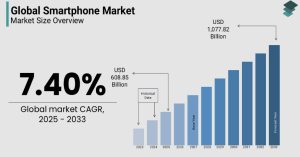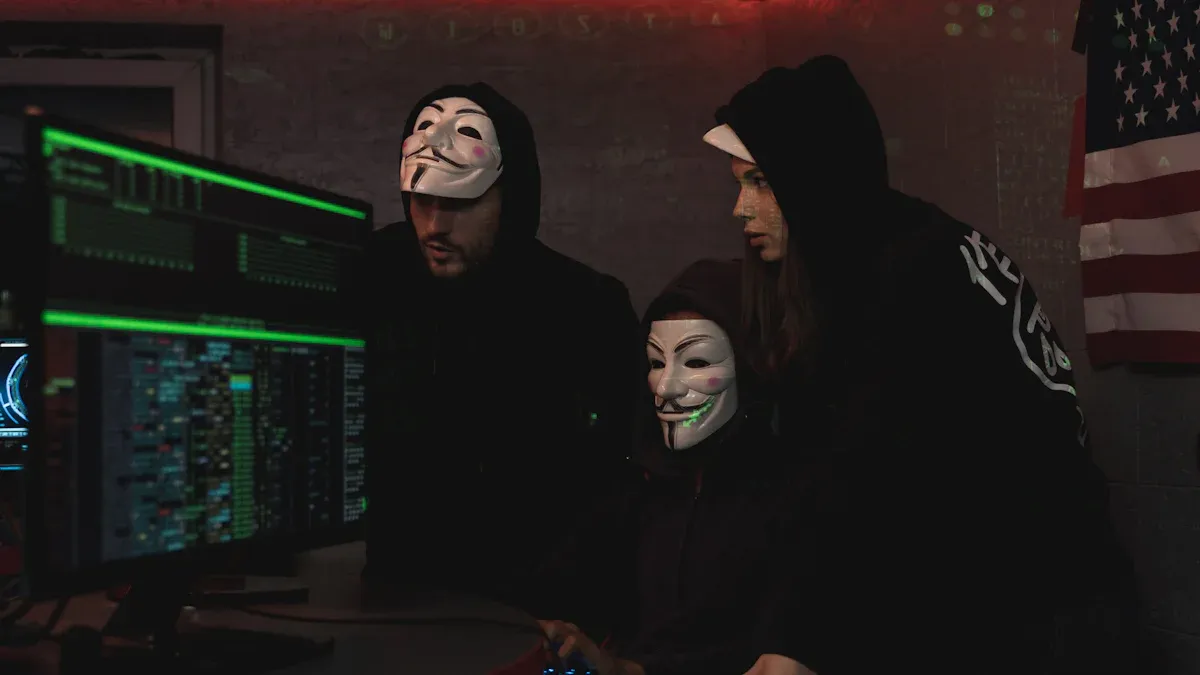
By 2025, your smartphone is more than a gadget; it’s vital. It holds your contacts, pictures, passwords, and money details. Hackers know this and are becoming smarter every day. Tricks like fake emails, harmful apps, and unsafe Wi-Fi can steal your data. Did you know most Americans check their phones 144 times daily? With so much phone use, smartphone security is very important. Protecting your phone isn’t a choice anymore—it’s something you must do.
Key Takeaways
-
Keeping your phone safe is very important. Hackers want to steal your personal and money-related information.
-
Create strong passwords and turn on two-factor authentication. These actions make it harder for hackers to break in.
-
Update your phone's software often. Updates fix problems and block new security threats.
-
Stay away from public Wi-Fi networks. Use mobile data or a VPN to keep your info safe.
-
Watch for signs of hacking. Weird behavior, unknown apps, or surprise charges might mean your phone was hacked.
Why Smartphone Security Matters
Risks to Your Privacy
Your phone holds a lot of private information. This includes your location, contacts, and calendar. Many apps ask for access to this data. Some apps need it, like maps needing your location. But others might misuse it. Developers often share your data with advertisers or other companies. This puts your privacy in danger.
Tip: Check what permissions an app asks for before downloading. If it wants access to something it doesn’t need, be careful.
Dangers of Financial and Identity Theft
Hackers are focusing more on smartphones now. The risks are serious. By 2025, cybercrime costs could reach $10.5 trillion worldwide. Hackers steal passwords to get into bank accounts. They take credit card details and commit identity theft. Almost half of all data breaches involve personal information. Stopping identity theft should be a big focus.
|
Statistic |
Value |
|---|---|
|
Average cost of a data breach in 2024 |
$4.88 million |
|
Percentage of breaches involving human error |
74% |
|
Identity thefts due to credit card fraud |
43.9% |
Work Data Risks
Using your phone for work increases the risks. Hackers can use weak security to steal business data. This can harm your company. A survey showed 67% of people worry about phone security. One-third of them had a scam or breach last year. The more devices you use, the higher the risk.
-
Over 60% of people fear being tracked on their phones.
-
52% of smart home users worry hackers could take control.
-
48% of smartwatch users are concerned about their data.
Protecting your phone isn’t just about your personal life. It also keeps your work safe.
How to Spot Smartphone Hacking
Your smartphone holds a lot of personal information. Hackers know this and try to steal it. But how can you tell if your phone is hacked? Here are some signs to watch for.
Signs Someone Accessed Your Phone
If your phone does things you didn’t do, it’s a warning. For example, strange texts or calls you didn’t make are signs. Friends might say they got weird messages from you. This is a big clue something is wrong.
Another sign is odd account activity. Have passwords changed without your action? Are there new accounts linked to your email? These could mean someone is using your private information.
Tip: Check your accounts often for changes you didn’t make. This helps protect your data and stop identity theft.
Strange Phone Behavior
A hacked phone may act oddly. Is your phone slower than usual? Does it freeze or crash a lot? These could mean harmful software is running.
Watch your battery life too. If it drains quickly, malware might be working in the background. Overheating is another sign. If your phone gets hot when not in use, something might be wrong.
Look at your data usage. If it’s much higher than normal, malware might be sending your info to hackers.
Unfamiliar Apps or Files
Hackers may add apps or files to your phone secretly. Check your apps. Do you see ones you didn’t download? Delete them right away.
Pop-ups are another clue. If you see lots of ads when not browsing, your phone might have adware.
Also, check your phone bill for strange charges. Hackers might use premium services that cost extra.
Note: Only download apps from trusted places like official app stores. This lowers the chance of getting harmful software.
By noticing these signs, you can stop threats early. Protecting your phone keeps your personal and work life safe from hackers.
Smartphone Protection Strategies

Keeping your phone safe in 2025 takes more than just care. You must take steps to guard it from hackers. Let’s explore some simple ways to protect your smartphone.
Use Strong Passwords and Biometrics
Passwords are your phone’s first shield. Strong passwords make hacking harder. Don’t use easy ones like “123456” or “password.” Instead, mix letters, numbers, and symbols. For example, “Tr33H0u$e!” is much safer than “treehouse.”
Biometrics, like fingerprints or face scans, add extra safety. They’re quick, easy, and hard to copy. If your phone has these, turn them on. Together, strong passwords and biometrics make your phone much safer.
Tip: Change passwords often and don’t reuse them. This lowers the chance of hackers stealing your info.
Enable Two-Factor Authentication
Two-factor authentication (2FA) adds another lock to your phone. Even if someone knows your password, they’ll need a second code. This code is sent to your phone or email. It’s an easy way to stop hackers.
Why is 2FA helpful?
-
It blocks 99.9% of automated attacks.
-
It cuts account hacks by 50%.
-
After attacks, 26% of companies start using 2FA.
|
Statistic |
Description |
|---|---|
|
99.9% of automated cyberattacks are blocked by MFA |
MFA stops most automated attacks, boosting phone security. |
|
50% reduction in account hacks with MFA |
Two-step verification halves the risk of account hacks. |
|
26% of organizations adopt MFA post-cyberattack |
Many companies use MFA after breaches, showing its value. |
If you want to protect your accounts, turning on 2FA is smart and simple.
Regular Software Updates
Hackers always find new ways to attack phones. Companies release updates to fix these problems. Updating your phone’s system and apps keeps it safe from threats.
Why are updates important?
-
They fix security holes found by experts.
-
Skipping updates leaves your phone open to attacks.
-
Trusted apps, like Lookout Mobile Security, add extra safety.
Note: Set your phone to update automatically. This ensures your phone stays secure without extra work.
By using these tips, you can protect your phone from hackers. Staying alert and proactive keeps your personal and work data safe.
Avoid Public Wi-Fi and Use VPNs
Public Wi-Fi might seem convenient, but it’s a hacker’s playground. When you connect to an open network, your data becomes vulnerable. Hackers can intercept your emails, passwords, and even banking details. Scary, right? But don’t worry—you can stay safe.
Here’s what you can do:
-
Avoid public Wi-Fi whenever possible. If you’re out and about, use your phone’s mobile data instead. It’s much safer.
-
Use a Virtual Private Network (VPN). A VPN creates a secure tunnel for your data. It hides your online activity from prying eyes.
Tip: Look for VPNs with strong encryption and a no-logs policy. This ensures your data stays private.
Some great VPN options include:
-
NordVPN: Known for its speed and security.
-
ExpressVPN: Easy to use and works on multiple devices.
-
ProtonVPN: Offers a free plan with no data limits.
Using a VPN is like putting your data in a locked box. Even if someone tries to peek, they won’t see anything useful. So, the next time you’re tempted to connect to free Wi-Fi, think twice. Your privacy is worth it.
Install Trusted Security Apps
Your smartphone is like a treasure chest. It holds your photos, messages, and personal information. To keep it safe, you need the right tools. That’s where security apps come in.
A good security app acts like a digital bodyguard. It scans for malware, blocks phishing attempts, and alerts you to suspicious activity. But not all apps are created equal. Some might even be harmful.
Here’s how to choose the right one:
-
Stick to trusted brands. Look for apps with high ratings and positive reviews.
-
Check the permissions. If an app asks for access to things it doesn’t need, skip it.
-
Update regularly. Security apps need updates to stay effective against new threats.
Note: Avoid downloading apps from unofficial sources. They’re often riddled with malware.
Some reliable security apps to consider:
-
Lookout Mobile Security: Offers antivirus protection and theft alerts.
-
McAfee Mobile Security: Includes anti-theft features and Wi-Fi security.
-
Avast Mobile Security: Provides malware protection and a VPN.
Installing a trusted security app is like adding an extra lock to your door. It’s a simple step that can save you a lot of trouble. So, take a moment to protect your phone. You’ll thank yourself later.
How to Protect Against Specific Threats
Stopping Malware and Viruses
Malware is a big problem for phones. Hackers use it to steal data or harm devices. But you can protect yourself with simple steps.
First, stay away from shady websites. These sites often hide harmful files. Stick to trusted sites and don’t click random ads. Second, only download apps from official stores like Google Play or the Apple App Store. Unofficial sources are risky and full of malware.
Keep your phone updated. Updates fix weak spots hackers use. Also, get a good antivirus app. It checks for malware and stops threats early.
Tip: Be careful with email links or attachments. They might have harmful software.
Avoiding Phishing Tricks
Phishing tricks try to steal your personal info, like passwords or credit card numbers. These scams often look like fake emails, texts, or websites.
To avoid phishing, always check the sender’s email address. If it looks strange, don’t open it. Be careful with messages that sound urgent, like “Your account will close soon!” These are common phishing traps.
Never type private info on unknown websites. Look for “https” in the web address. This shows the site is safe.
Note: If something feels wrong, trust your instincts. It’s better to stay safe.
Protecting Cloud Storage
Cloud storage is helpful but has risks. Hackers target cloud accounts to steal files. So, how can you keep your data safe?
Start by using strong passwords and turning on two-factor authentication. This adds extra protection. Many cloud services now use encryption to secure your files.
Cloud storage is growing fast. Users doubled from 1.1 billion in 2014 to 2.3 billion today. By 2025, cloud use may reach 200 zettabytes. Companies are adding AI and encryption to make storage safer.
|
Statistic |
Trend |
|---|---|
|
Increase in Users |
Cloud users grew from 1.1 billion in 2014 to 2.3 billion now. |
|
Market Growth Projection |
Cloud use may hit 200 zettabytes by 2025. |
|
User Concerns |
67% of people worry about phone data privacy. |
|
Data Loss Concerns |
30% of infected computers show the need for secure cloud storage. |
Tip: Back up your files to the cloud often. This keeps your data safe even if your phone is hacked.
Protecting Against Unauthorized Access
Keeping your phone safe from unauthorized access is easier than you think. Hackers often look for weak spots, but you can block them with a few smart moves.
Lock Your Phone Like a Pro
A strong lock screen is your first line of defense. Use a PIN, password, or pattern that’s hard to guess. Avoid simple combinations like “1234” or “0000.” If your phone supports biometrics, like fingerprint or face recognition, turn it on. These features make it nearly impossible for someone else to unlock your device.
Tip: Change your lock screen method every few months. It keeps your phone one step ahead of hackers.
Watch Out for Suspicious Links
Phishing attacks are everywhere. Hackers send fake links through texts or emails to trick you into sharing personal info. Always double-check the sender before clicking anything. If a message feels off, delete it.
Alert: Never enter passwords or credit card details on unknown websites. Look for “https” in the URL to ensure it’s secure.
Limit App Permissions
Some apps ask for access to your camera, contacts, or location. While this might seem harmless, it can open doors for mobile malware or malicious software. Review app permissions regularly. If an app doesn’t need access to something, turn it off.
Use Secure Networks
Public Wi-Fi is risky. Hackers can easily intercept your data. Stick to your mobile data or use a VPN when connecting to unknown networks. A VPN encrypts your information, keeping it safe from prying eyes.
By following these steps, you’ll know how to protect your phone from mobile security threats. Staying alert and proactive is the best way to keep hackers out.
Recovering from a Security Breach
Remote Wipe and Lock Features
Lost or stolen phone? Don’t worry—you can still protect your data. Remote wipe and lock tools let you erase everything from far away. It’s like pressing a reset button to keep your info safe.
Remote wiping is great for sensitive data. It protects personal photos and work files from others. If you’re selling or donating your phone, it deletes everything securely. This way, the new owner can’t see your old stuff.
Businesses benefit a lot from remote wiping. It removes private customer details or company files from stolen phones. It also stops harmful software that could hurt the company’s system.
Tip: Turn on remote wipe and lock features now. Being ready is better than being sorry later.
Changing Passwords and Securing Accounts
After a breach, changing passwords is super important. Hackers love weak or reused passwords. Updating yours stops them from getting in.
Start with the hacked account. Then, change passwords for accounts using the same one. Make each password strong and unique. For example, “P@ssw0rd123!” is safer than “password123.”
|
Statistic |
Description |
|---|---|
|
People who changed their password after hearing about a breach. |
|
|
31% |
People who updated the breached password and others using the same one. |
Note: Treat your old password as unsafe. A new password is your best protection.
Reporting the Incident
If your phone is hacked or stolen, report it fast. First, call your mobile carrier. They can block your SIM card to stop unauthorized calls or data use.
Next, tell the police if your phone was stolen. Filing a report helps with insurance claims or finding your device.
Finally, alert any affected companies. For example, if your bank info was stolen, contact your bank. They can watch for strange activity and secure your account.
Alert: Reporting quickly reduces damage. Don’t wait—act fast to stay safe.
Restoring Data Safely
Losing your data can feel scary, but fixing it is possible. Follow these simple steps to get your files back quickly.
Backups Are Super Helpful
If you back up your data often, you’re already prepared. Backups are like a safety net. They help you recover files if your phone is hacked or broken.
Here’s how to restore your data from a backup:
-
Cloud Backup: Use services like Google Drive or iCloud. Log in and follow the steps to get your files back.
-
Local Backup: If you saved data on a computer or drive, connect your phone and move the files back.
Tip: Turn on automatic backups. This ensures you always have a recent copy of your data.
Recovering Without a Backup
No backup? Don’t worry. You still have ways to recover lost files.
-
Data Recovery Apps: Apps like DiskDigger or Dr.Fone can find deleted files.
-
Professional Help: For important data, hire experts. They use special tools to recover lost information.
Note: Stop using your phone right away after losing data. This avoids overwriting the lost files.
Be Ready for Next Time
Restoring data is easier when you’re ready. Keep backups updated, use trusted tools, and stay calm if something happens. These steps will help protect your important files.
Remember: Preparing now can save you a lot of trouble later. 😊
Keeping your phone safe in 2025 is very important. Phones store personal memories and work information. Protecting them is easy and really helps. Use strong passwords, turn on two-factor authentication, and avoid unsafe networks. These simple steps can stop big issues.
By staying careful, you protect more than just your phone. You keep your privacy, money, and peace of mind safe. Don’t wait—start protecting your phone now for a safer online life.
FAQ
How can I make a strong password?
Mix big and small letters, numbers, and symbols. Don’t use easy patterns like “abcd” or “1234.” A strong example is S@feP@ssw0rd!.
Tip: Use a password manager to create and save different passwords for all accounts.
When should I update my phone’s software?
Update your phone as soon as updates are ready. Updates fix problems and protect your phone from hackers.
Note: Turn on automatic updates so you don’t forget.
Is public Wi-Fi dangerous for my phone?
Yes, public Wi-Fi can be unsafe. Hackers might steal your info, like passwords.
-
Use your mobile data instead of public Wi-Fi.
-
If you need to use public Wi-Fi, connect with a VPN.
Are free security apps okay to use?
Not all free apps are safe. Some might have harmful software or take your data.
-
Choose trusted apps like Lookout or Avast.
-
Read reviews and check what the app asks to access before downloading.
Alert: Don’t download apps from unknown places.
How can I tell if my phone has malware?
Watch for these signs:
-
Your phone is slower or gets too hot.
-
You see apps or pop-ups you didn’t add.
-
Your battery runs out faster than normal.
Tip: Use a trusted security app to scan your phone and check for problems.