
When you get a new phone, you want your information to be safe. Most people feel the same way as you.
-
78% of Americans say keeping information safe is most important when picking a phone.
You should check for things like encrypted storage, a secure operating system, and a strong body. These things are more important than how the phone looks or its brand. Phones like the Vertu Quantum Flip show that you can have both luxury and security. The numbers below explain why you must be careful:
|
Statistic Description |
Percentage/Number |
|---|---|
|
31.1% |
|
|
Android devices vulnerable to known vulnerabilities |
82% |
|
Unencrypted devices |
4.5% |
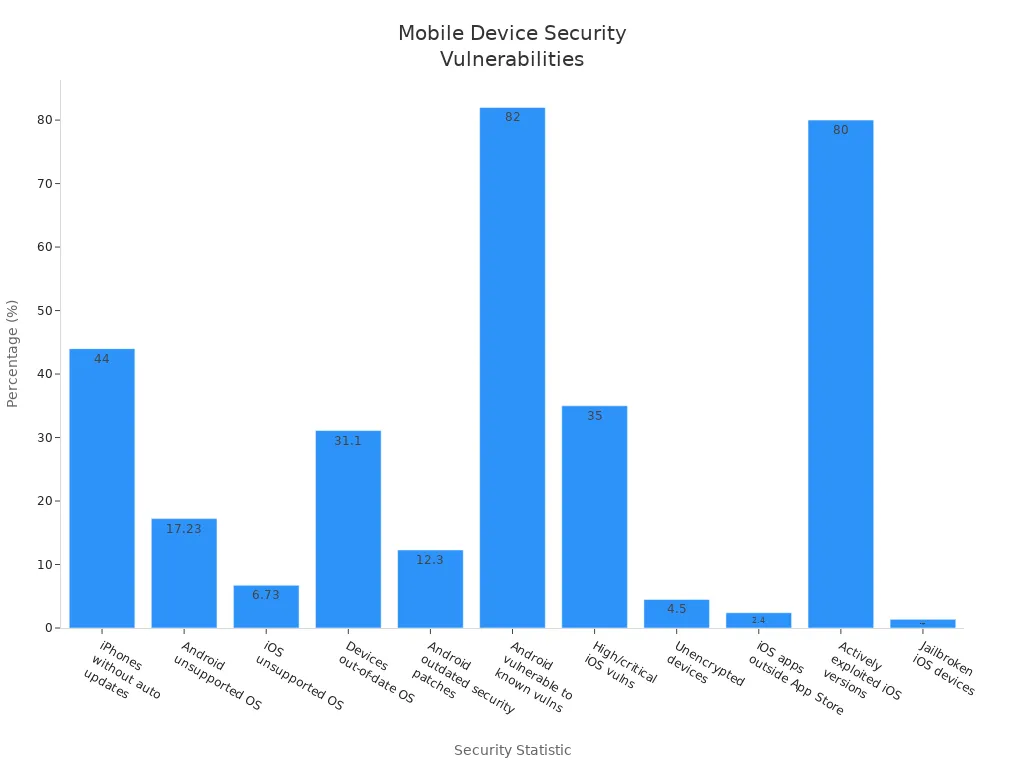
Picking a Slide Phone With Information Safety means you care about your privacy.
Key Takeaways
-
Pick phones with security features like encrypted storage and a secure operating system. These features keep your personal data safe from hackers.
-
Choose phones with strong cases and tough designs. These help your phone survive drops and spills.
-
Use privacy controls to set app permissions and protect your data. Check often to see which apps can use your information.
-
Keep your phone safe by updating software and using strong passwords. Check app permissions often to make sure you are safe.
-
Think about phones like the Vertu Quantum Flip or Punkt MP02 for both style and safety. These phones have special features to keep your data safe.
Safety Features

Encrypted Storage
You want your personal data to stay secret. That is why encrypted storage is important. Phones like the Vertu Quantum Flip use strong encryption. This keeps your files, photos, and messages safe. When you save something, the phone mixes it up. Only you can unlock it.
-
Android phones use full disk encryption for your data.
-
Some phones, like Samsung, have special encryption chips. These chips make a fingerprint that stops tampering.
-
Secure boot checks your phone every time you turn it on. If someone tries to change things, the phone blocks them.
-
Knox Vault keeps your important data locked away from hackers and thieves.
But even strong encryption can have weak spots. If someone gets root access, they might find private keys. That is why you need good hardware and software together.
Secure OS
Your phone’s operating system is like its brain. A secure OS keeps hackers out and your information safe. The Vertu Quantum Flip uses a secure platform. This protects your apps and files.
Here are some phones with strong security:
|
Device Name |
Security Features |
|---|---|
|
R3Di FR150 Bright Flip Phone |
Has security and tracking, SOS Panic Button for emergencies. |
|
MP02 |
Uses Signal protocol for encrypted calls, made for privacy. |
Some operating systems get special certifications. These show experts tested them for safety.
|
Certification Name |
Description |
|---|---|
|
Certified Information Systems Security Professional (CISSP) |
Covers all parts of information security, including mobile devices. |
|
GIAC Mobile Device Security Analyst (GMOB) |
Focuses on keeping mobile devices and apps safe. |
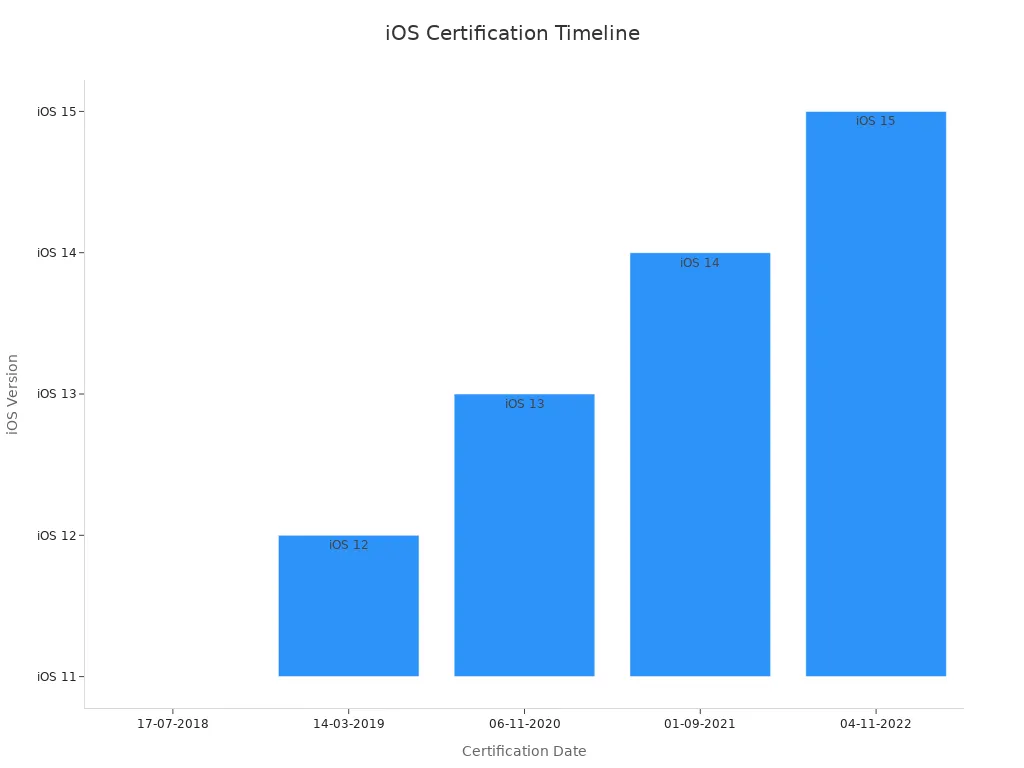
Phones with secure OS use simple software. This means hackers have fewer chances to get in. You also get better battery life and smoother use.
Physical Security
You want your phone to survive drops and spills. Physical security features help keep your device safe. The Vertu Quantum Flip uses strong titanium alloy. This makes your phone tough. It can handle cold and heat.
Here are some physical security features to look for:
|
Security Feature |
Description |
|---|---|
|
Tamper-resistant cases |
Hard to open, trackable, or alarm-enabled cases that stop thieves. |
|
Cable locks for workstations |
Locks for devices in shared spaces, stopping others from using them. |
|
Anti-theft backpacks |
Bags with lockable zippers and strong straps to protect devices. |
|
Labeling and engraving |
Custom engravings or tags that help find lost or stolen devices. |
Rugged phones give even more protection:
|
Feature |
Description |
|---|---|
|
Waterproofing |
Rated IP68, can go under water for 30 minutes. |
|
Dustproofing |
No dust can get inside the device. |
|
Shock Resistance |
Drop-proof up to five feet onto concrete. |
|
MIL-STD-810H Protection |
Tested against dust, shock, vibration, and temperature. |
|
Hazardous Location Rating |
Safe for use in dangerous places. |
Tip: Phones with strong corners and tough cases are easier to hold and less likely to break. Some can be washed and cleaned, so they stay clean anywhere.
Privacy Controls
You want to control who sees your data. Privacy controls let you choose which apps get your information. The Vertu Quantum Flip has one-touch data destruct. You can erase sensitive info fast.
Here are some privacy controls to check for:
|
Privacy Control |
Description |
|---|---|
|
Privacy dashboard |
Shows which apps can see your data. |
|
Device permission control |
Lets you manage Android privacy settings. |
|
Data safety section |
Shows how your data is shared. |
|
Camera & mic |
Lets you control your phone’s camera and microphone. |
|
Auto reset permissions |
Resets access for apps you do not use. |
|
Tracker alerts |
Warns you about unknown tracking devices. |
|
Ad Privacy |
Limits data apps use for ads. |
|
Protected computing |
Keeps your data private from smart features. |
You can use these controls to keep your life private. For extra safety, pick phones that warn you if someone tries to track you or use your camera.
Slide Phone With Information Safety

You want a phone that keeps your data safe. You also want a phone that fits your life. When you look for a slide phone with information safety, check the most important features. Let’s see what makes a flip or folding phone safe and simple to use.
Best Flip Phone Features
You may wonder what makes a flip phone special. Security and easy use are both important. The Vertu Quantum Flip has encrypted storage, a secure OS, and one-touch data destruct. This folding flip phone feels fancy and keeps your data private.
Other flip phones have strong security too. The Punkt MP02 is made for privacy. It uses the Signal protocol for safe calls and texts. You get 4G and can use it as a hotspot. If you want something simple, the Nokia 2760 flip phone has two screens, a 5MP camera, and a battery you can swap. You can send texts and use basic features.
Here’s a quick look at top security features in new flip and folding phones:
|
Feature |
Description |
|---|---|
|
On-device AI protections |
Your data stays safe with smart processing right on your phone. |
|
Cross-device threat detection |
Your phone spots threats across all your devices. |
|
Your information stays secure, even against future quantum computers. |
|
|
Knox Enhanced Encrypted Protection |
Each app gets its own locked storage, so only the right app sees your sensitive data. |
|
Post-quantum cryptography |
Your Wi-Fi connections stay private, even in public places. |
Tip: When you pick a slide phone with information safety, choose features that protect your data now and later.
Best Folding Phones Comparison
You want the best folding phone for you. The Vertu Quantum Flip has a titanium body and strong security. You get a folding phone that feels tough and looks nice. The Snapdragon 8 Elite chip makes it fast. The ruby button lets you use your private assistant with one touch.
Let’s compare some of the best folding phones you can buy:
|
Model |
Security Features |
Durability |
Usability |
|---|---|---|---|
|
Vertu Quantum Flip |
Encrypted storage, secure OS, one-touch data destruct |
Aerospace-grade titanium |
Private assistant, cinematic camera |
|
Samsung Galaxy Z Fold |
Knox Vault, quantum-resistant encryption |
IPX8 water resistance |
Large folding display, multitasking |
|
Huawei Mate Xs 2 |
On-device AI protections, cross-device threat detection |
Strong hinge design |
Slim folding profile, fast charging |
|
Motorola Razr+ |
App permission controls, secure boot |
Drop-resistant frame |
Classic flip style, external display |
You can find great folding phones outside the US too. Some have special features for people who travel. If you want a cheaper folding phone, look for good security and a fair price. Always check if the phone is tough and the software is easy to use.
Note: Read user reviews and check the company’s security rules before you buy. Certifications like CISSP and GMOB mean experts tested the phone’s safety.
Best Dumbphones for Security
You might think simple phones are safer, but be careful. Many dumbphones have security problems. Researchers found that a bad SMS could break popular models from Nokia, Sony Ericsson, LG, Samsung, and Motorola.
Many of the simplest cellphones could be rendered useless by a maliciously crafted SMS. Vulnerabilities have been found in popular models from manufacturers like Nokia, Sony Ericsson, LG, Samsung, and Motorola, which are susceptible to what researchers termed an ‘SMS of death.'
Here are some common problems with basic phones:
-
They do not have modern encryption tools.
-
They may not get regular security updates.
If you want the best dumbphones, pick ones that let you text and get updates and have some encryption. Check if the company has good security rules. User reviews can help you find problems before you buy.
When you pick a slide phone with information safety, you feel calm. You know your data is safe, no matter what phone you choose. Always look for strong folding, good privacy controls, and easy features. Your phone should keep your information safe every day.
Setup and Usage
Secure Setup
Getting your new folding or flip phone ready is simple if you follow the right steps. Start by opening the back cover. Insert your SIM card with the gold contacts facing down. If your phone supports two SIM cards, add the second one now. Slide your memory card into its slot. Put the battery and back cover back in place. Turn on your folding phone and follow the setup wizard.
Next, connect to Wi-Fi. This helps you save data and makes setup faster. Choose your language and tap Start. Agree to the terms and conditions. Enter your Google account details. Set up a lock screen for extra protection. You can use a PIN, password, or fingerprint. These steps work for most flip and folding phones.
To make sure your security features work, sign in to your Google account. Go to the Security section and turn on 2-Step Verification. Add your phone as the second factor. Now, every time you log in, you will get a code on your folding phone. This keeps your information safe.
Tip: Always check your phone’s security settings after setup. Make sure your lock screen and two-factor protection are active.
Safe Habits
You want your folding phone to stay safe every day. Use a strong password or PIN for your lock screen. Do not share it with anyone. Only download apps from trusted stores. Check app permissions before you allow access. If you see a strange app, remove it right away.
Restart your flip or folding phone once a week. This helps clear out bugs and keeps things running smooth. Clean your phone with a soft cloth. Avoid letting your folding phone get wet or too hot.
Note: If your folding phone has a privacy dashboard, check it often. You can see which apps use your camera, mic, or location.
Maintenance
Taking care of your folding or flip phone helps it last longer. Charge your phone before it drops to zero. Use the charger that came with your folding phone. Protect your phone with a case and screen protector. This gives extra protection against drops.
Keep your software updated. Many brands send updates every two or three months. Updates fix bugs and add new protection. Clean your folding phone often and check for dust in the folding hinge. Adjust your screen brightness and use battery-saver mode to make your folding phone last all day.
Tip: Review your app permissions every month. Remove apps you do not use. This keeps your folding phone safe and fast.
When you choose a folding phone, think about safety first. You should look for encrypted storage and a secure OS. Make sure your phone has strong privacy controls. Phones like the Vertu Quantum Flip give you both luxury and safety. Watch for new features that help find malware and protect apps.
|
Resource Type |
Link |
|---|---|
|
Internet Security Guide |
Check your folding phone often to keep it safe. Ask yourself if anyone can see your location or read your messages. Turn off WiFi and Bluetooth when you are not using them. Update your phone’s software so it stays protected.
Don’t wait to check your folding phone’s safety settings. Keep learning about new ways to make your folding phone safer.
FAQ
What makes a dumbphone safer than a smartphone?
You get fewer apps on a dumbphone. Hackers have less chance to attack your device. Most dumbphones do not connect to the internet all the time. You control your calls and texts. You do not worry about social media tracking.
Can you use a dumbphone for secure texting?
You can send texts on a dumbphone. Some dumbphones offer basic encryption. You should check if your dumbphone supports secure messaging. If you want more privacy, look for models with extra security features. Always read reviews before you buy.
How do you keep your dumbphone safe from hackers?
You should update your dumbphone’s software when possible. Do not share your number with strangers. Use a strong PIN to lock your dumbphone. If your dumbphone has Bluetooth, turn it off when you do not need it. Keep your dumbphone in a safe place.
Are dumbphones good for kids who need privacy?
Kids can use a dumbphone to call and text without social media apps. You control who contacts you. Most dumbphones do not track your location. You get simple controls. Parents like dumbphones because they help kids stay safe and focused.
What features should you look for in a secure dumbphone?
Look for a dumbphone with a strong lock screen. Pick a dumbphone that gets updates. Some dumbphones have basic encryption. You want a dumbphone with good battery life. If you travel, choose a dumbphone that works in many countries.
Tip: Always check the security settings on your dumbphone. You keep your information safe by staying alert.
|
Feature |
Why It Matters |
|---|---|
|
Lock screen |
Stops others from using your dumbphone |
|
Updates |
Fixes bugs and adds safety |
|
Encryption |
Protects your texts |
|
Battery life |
Keeps your dumbphone working longer |
|
Global use |
Lets your dumbphone work anywhere |







