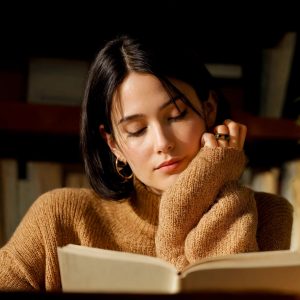Imagine you have a phone that makes every photo look great. It works for quiet nights and busy city streets. The Signature S+ is a top luxury device. It mixes a special feature with advanced ai. This ai enhanced camera has smart tools that most phones do not have. Samsung or galaxy s25 phones do not have these features. The S25 line cannot match what this phone does. The camera uses ai to fix every picture. It sets a new standard for smartphones in 2025.
Key Takeaways
-
The Signature S Plus uses smart AI to make photos better. It can spot scenes right away, help in low light, and focus quickly. Its sapphire crystal display and fancy materials make the phone tough and stylish. The screen does not scratch easily and lasts a long time. The AI assistant helps people take good photos. It gives tips for settings, helps frame pictures, and sorts photos easily. When compared to Samsung Galaxy S25 models, the Signature S Plus has clearer pictures. It takes better photos in low light and the battery lasts longer. The phone works fast and keeps your stuff safe. The touchscreen is easy to use for taking photos.
AI Enhanced Camera Features
Real-Time Scene AI
The Signature S Plus uses real-time scene AI to help people take better photos. This camera can look at what is in front of it and pick the best settings very quickly. The ai features work together to find faces, objects, and backgrounds. The camera knows if you are taking a portrait or a landscape photo. It can also notice if the light changes.
The world market for ai in photography is growing quickly. In 2025, the ai image enhancer market will be worth $2.45 billion. North America is the biggest market, but Asia-Pacific is growing the fastest at 18.7%. This means more people want smart ai features in their cameras.
|
Metric/Region |
Value (2024) |
Projected Value (2025 or later) |
CAGR/Notes |
|---|---|---|---|
|
Global AI Photography Market |
USD 2.85 billion |
USD 8.95 billion by 2033 |
CAGR 13.6% (2025-2033) |
|
AI Image Enhancer Market |
USD 2.11 billion |
USD 2.45 billion in 2025 |
CAGR 15.9% |
|
North America Market Size |
USD 1,085 million |
USD 3,425 million by 2033 |
Largest regional market |
|
Asia-Pacific Growth Rate |
N/A |
Fastest growth in AI image enhancers |
18.7% CAGR (image enhancer market) |
|
Venture Capital Funding (2024) |
USD 873 million |
N/A |
42% increase in AI image enhancement startups |
The ai enhanced camera helps people get great photos every time. The ai upgrades in the Signature S Plus make every picture look sharp and clear. The camera uses smart motion detection and face recognition. These ai features help the camera focus on the right thing. The camera can even see if someone moves or if something is missing from the picture.
Low-Light AI
Low-light ai is one of the best features in the Signature S Plus. Many people like to take pictures at night or in dark places. The ai features in this camera use special tools to make night photos bright and clear. The camera uses 2D and 3D noise reduction to get rid of grainy spots. It also uses smart IR technology to help with night mode and portrait mode.
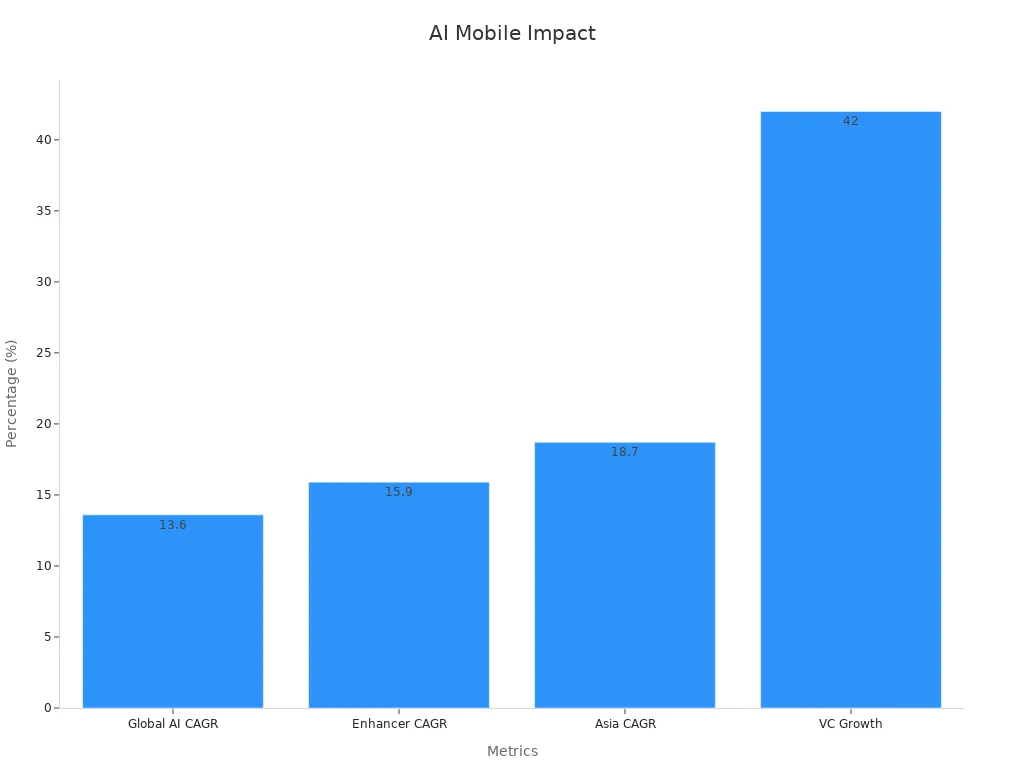
The camera uses advanced ai to check the light in every part of the photo. It can make the photo brighter without making it look fake. The ai features use PSNR and SSIM to check image quality. These tools help the camera keep details and colors even in low light. In tests, people said the night photos looked real and sharp. The camera also works well in night mode and portrait mode, making sure faces look clear even when it is dark.
|
Evidence Type |
Description |
Metrics / Details |
Dataset(s) |
Notes |
|---|---|---|---|---|
|
Quantitative Metrics |
Objective image quality measures used to validate enhancement performance |
PSNR, SSIM, LPIPS, NIQE, BRISQUE |
LOL, SID, DICM |
PSNR and SSIM used where ground truth available; NIQE and BRISQUE used for no-reference datasets |
|
Subjective Human Evaluation |
User study with 15 participants rating brightness, naturalness, and sharpness |
5-point Likert scale; model received highest scores in all categories |
Multiple low-light scenes |
Participants preferred the model for realistic appearance and detail preservation |
|
Runtime and Complexity |
Analysis of model efficiency and suitability for real-time deployment |
Favorable trade-off between frame rate and model size compared to other methods |
N/A |
Supports practical deployment on edge devices |
Auto-Focus AI
Auto-focus ai is another important feature in the Signature S Plus. The camera uses ai to find the main subject very fast. It can follow faces, pets, or moving things. The ai features help the camera stay focused even if the subject moves. This is good for portraits, group photos, and action shots.
The camera uses smart analytics like motion detection and face recognition. These ai features help the camera pick the best spot to focus on. The camera can also see if someone crosses a line or if something is left behind. The ai enhanced camera uses these tools to make sure every photo is sharp.
|
Feature Category |
Details |
|---|---|
|
AI & Smart Analytics |
Smart Motion Detection, Intrusion Detection, Loitering Detection, Line Crossing Detection, Unattended/Missing Object Detection, Face Detection Recognition; Optional Facial and License Plate Recognition (license required) |
|
Image Quality |
Up to 8MP (3840×2160) resolution; True WDR >130 dB; True day/night with removable IR cut filter; Excellent low-light with 2D/3D noise reduction; Adaptive smart IR technology |
|
Video Compression & Storage |
Supports H.265, H.264, Smart Codec, MJPEG; Onboard encrypted microSD storage up to 256GB |
The Signature S Plus ai enhanced camera is special because of these smart ai features. The camera makes it easy to take great photos anywhere. People can trust the camera to handle night, portrait, and action shots easily.
User Experience

Touchscreen Camera Controls
The Signature S Plus has touchscreen camera controls that are easy to use. You can tap, swipe, or pinch to change settings or switch features. The camera reacts fast, so you can take photos in any place. Studies say that how buttons feel and how big they are matter a lot. The Signature S Plus team worked hard on these things. They made sure the camera is simple to use, even if your hand shakes.
Many people say the controls are “easy” and “smart.” You can change portrait mode, zoom, or focus with one touch. This helps you get the picture you want, like a group photo or a selfie. Reviews say the camera stays sharp, even if there is shaking. The camera can frame pictures by itself using ai. This helps you get clear portrait photos every time.
Tip: Bigger buttons and clear icons help you not make mistakes when using the camera in busy places.
AI Assistant Integration
The Signature S Plus has ai features that make the camera better. The ai assistant helps you sort photos, pick the best settings, and tells you when to use portrait mode. It can see faces and scenes, and changes the camera for the best shot. The ai also helps frame pictures, so portraits look nice.
Tests use things like how fast people finish, how often they get it right, and how many mistakes they make. The Signature S Plus does well in all these tests. Most people finish fast and make few mistakes. After using the ai assistant, people say they are happy. The assistant can also help you edit, sort, and share photos, making everything easy.
|
UX Metric |
Why It Matters for Signature S+ UX Evaluation |
|---|---|
|
Shows how fast users can use ai camera features |
|
|
Task Success Rate |
Measures how often users get the results they want |
|
Error Rate |
Tracks how often users make mistakes |
|
Post-task Satisfaction |
Captures how happy users feel after using the camera |
The Signature S Plus mixes ai, camera tools, and easy controls to make a great experience for anyone who likes taking portrait photos.
Design & Craftsmanship

Sapphire Crystal Display
The Signature S Plus has a sapphire crystal display. This display is very tough and hard to scratch. Sapphire crystal is stronger than regular glass. Many fancy watches use sapphire for this reason. People who use the Signature S Plus do not worry about scratches. The screen stays clear and smooth for many years.
But sapphire crystal reflects more light than glass. This can make the screen look less bright in sunlight. Colors may also look less strong in bright places. Companies try to fix this by lowering how much light bounces off. They want the screen to look better but still not scratch. The table below shows how sapphire crystal and Ion-X glass do in tests:
|
Metric |
Sapphire Crystal |
Ion-X Glass |
|---|---|---|
|
Brightness Decrease at 30° |
~44% |
|
|
Black Level Change at 30° |
8% |
0% |
|
White Point Color Shift at 30° |
2.5 JNCD |
0.9 JNCD |
|
Color Shift for Primary Colors at 30° |
9.4 JNCD |
1.3 JNCD |
Sapphire crystal makes the Signature S Plus screen strong. The screen keeps looking good, even after lots of use.
Luxury Materials
Signature S Plus uses the best materials. You can pick alligator leather or calfskin in nice colors. Skilled workers make each phone by hand. The Ruby Key is special and gives quick access to cool services.
The frame feels strong and smooth. The back is real leather, not fake. Every part, like the buttons and stitches, is made with care. People feel the difference when they hold it. The materials are not just pretty; they last a long time. This focus on luxury makes the Signature S Plus more than a phone. It shows style and good taste.
Note: Using fancy materials makes every Signature S Plus feel special and personal.
Performance

Speed & Responsiveness
Signature S Plus is very fast and quick to respond. It uses a Qualcomm Snapdragon 662 processor and has 8GB of RAM. These help the phone open apps fast and switch tasks easily. People see that the phone reacts right away to every touch. The camera opens in less than one second. This means you can always catch special moments.
Engineers check how well the phone works in many ways. They use tests to see how the phone does with normal and heavy use. The table below lists some tests and what they look for:
|
Test Type |
Objective |
Description |
|---|---|---|
|
Load Tests |
Simulate virtual users to identify bottlenecks and measure response times under load. |
Reproduce realistic usage; adjust architecture size based on results. |
|
Stress Tests |
Evaluate system behavior under peak or beyond-peak loads to find breaking points. |
Increase users continuously; monitor performance and recovery. |
|
Spike Tests |
Assess system handling of sudden traffic surges without performance degradation. |
Rapidly increase users; monitor response times and stability during spikes. |
|
Soak (Endurance) Tests |
Assess stability and performance over long periods under consistent load. |
Monitor for memory leaks, resource depletion, and performance drops over hours/days/weeks. |
|
Volume Tests |
Evaluate system performance with large data volumes to ensure no degradation. |
Test with large databases or files; monitor response times and throughput. |
|
Scalability Tests |
Assess ability to scale resources with changing workloads while maintaining performance. |
Increase or decrease load; monitor response times and resource use. |
These tests make sure Signature S Plus works smoothly all day. The phone keeps running well, even after using it for a long time.
Battery & Storage
Signature S Plus has a strong battery and lots of storage. You can watch videos for up to 10 hours. This means you can enjoy movies or video calls without worrying about charging. The phone charges fast, so you do not wait long.
The phone has 256GB of storage space. You can save thousands of photos, videos, and apps. The storage uses encrypted microSD support to keep your data safe. You can trust the phone to protect your files.
Luxury materials help the phone last longer and feel special. These materials make the phone tough and high quality. People feel proud to use a phone that looks and feels nice. Here are some reasons why luxury materials are important:
-
Great quality and careful work
-
Strong feelings about design and toughness
-
The phone feels more valuable
-
Durability is a big part of luxury
Signature S Plus mixes smart technology and fancy materials for top performance. People get a phone that is fast, lasts long, and keeps their data safe.
Samsung & Galaxy S25 Comparison

AI Camera Differences
A lot of people think about the samsung galaxy s25 and s25 plus when buying a phone. These phones have good cameras and smart ai. The galaxy s25 uses ai to help take photos. But the Signature S+ ai enhanced camera gives you more control. It also gives better results. The s25 plus has scene detection and auto-focus. The Signature S+ uses real-time scene ai and low-light ai for sharper pictures. The ai enhanced camera in the Signature S+ finds faces and objects faster than the galaxy s25 plus.
Both the galaxy s25 and s25 plus have night mode. But the Signature S+ uses advanced ai to keep colors and details clear in the dark. The galaxy s25 plus tries to make photos bright. Sometimes it loses detail. The Signature S+ keeps every part of the photo sharp. The ai in the Signature S+ helps with motion. Action shots stay clear. The galaxy s25 and s25 plus do not have this level of ai support.
|
Feature |
Signature S+ |
Galaxy S25 / S25 Plus |
|---|---|---|
|
Real-Time Scene AI |
Yes |
Yes |
|
Low-Light AI |
Advanced |
Basic |
|
Auto-Focus AI |
Fast, Smart |
Standard |
|
Luxury Materials |
Yes |
No |
|
Sapphire Display |
Yes |
No |
User Feedback
People often compare the battery and storage of these phones. The Signature S+ gives up to 10 hours of video playback. The galaxy s25 plus has good battery life. But many users say the Signature S+ lasts longer when used a lot. The ai in the Signature S+ helps save power. It changes camera settings to use less battery.
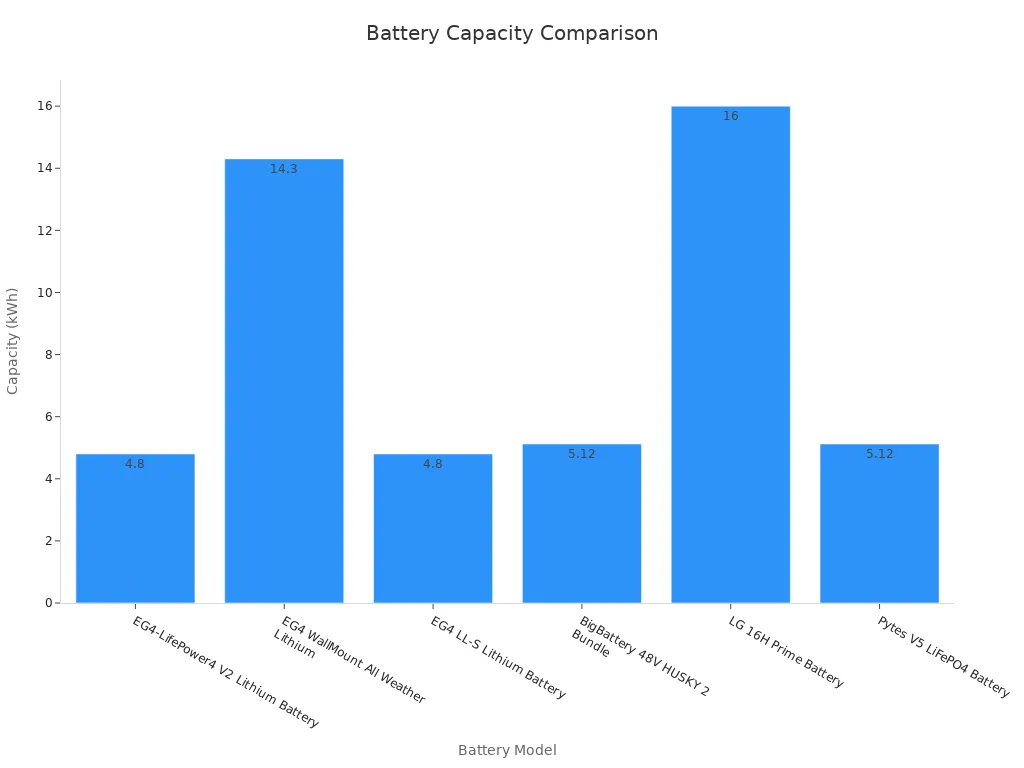
Storage matters for people who take lots of photos. The Signature S+ has 256GB of storage. This matches or beats the galaxy s25 and s25 plus. Users like the extra safety from encrypted storage in the Signature S+. The galaxy s25 plus does not give this level of protection.
People who use the galaxy s25, s25 plus, or other galaxy s phones say the Signature S+ feels more special. The luxury materials and sapphire display make it stand out. The ai enhanced camera gives better results in many tests. The Signature S+ gets praise for its smart ai, camera features, and strong design.
The Signature S+ ai enhanced camera stands out in 2025 for many reasons. It offers real-time scene AI, low-light AI, and fast auto-focus. The luxury design and sapphire display set it apart from any s25 model. Users see better results than with any s25 or s25 plus. The s25 line cannot match the blend of style and smart features. Anyone who wants more than what the s25 gives should try the Signature S+ for a new level of mobile photography.
FAQ
How does the Signature S+ AI camera improve low-light photos?
The AI camera uses special tools to brighten dark scenes. It keeps colors and details clear. Users see less grain and more natural results. The camera checks each part of the photo for the best look.
What makes the sapphire crystal display special?
Sapphire crystal resists scratches better than regular glass. The screen stays clear and smooth for years. Many luxury watches use sapphire for this reason. Users enjoy a display that looks new even after long use.
Can the Signature S+ AI camera focus on moving subjects?
Yes. The AI camera tracks faces, pets, or objects as they move. It keeps the main subject sharp. This helps users take clear action shots or group photos without blur.
Does the Signature S+ offer secure photo storage?
The phone provides 256GB of encrypted storage. Users can save thousands of photos safely. The storage protects files from unwanted access. This feature gives peace of mind for privacy.
How does the AI assistant help with photography?
The AI assistant suggests the best camera settings. It helps frame shots and sorts photos. Users get tips for portraits or group pictures. The assistant makes taking and managing photos easier.