
Ring security kits change how you keep your home safe. These systems use smart technology and are easy to use. You can watch your home, get quick alerts, and control everything with one app, making it much easier to keep your home safe with a ring connected to your smart devices.
More people want smart security because it’s very useful. Two-factor authentication keeps your data safe. Professional monitoring gives extra protection and helps you feel secure. AI-powered devices are smart and cut down on false alarms. They can tell the difference between people, animals, and objects, making your system work better.
Key Takeaways
-
Ring security kits are simple to set up and use. They make protecting your home easy for everyone.
-
Alerts and notifications let you know about strange activity fast. This helps you act quickly if there’s a problem.
-
You can connect Ring with smart devices like Alexa. This lets you control your security system using your voice.
-
Pick self-monitoring or professional monitoring based on what you need.
-
Ring offers different pricing plans to match your budget. Each plan includes important safety features.
Key Features of Ring Alarm Security Kits

Core Components
Base station and sensors
The base station is the system’s main control hub. It links all devices so they work together smoothly. Sensors check doors and windows for anything unusual. These parts are key to building a strong and dependable security system.
Keypad and motion detectors
The keypad lets you turn the system on or off easily. It’s user-friendly and quick to use. Motion detectors boost safety by spotting movement in certain areas. With instant alerts, you’ll know right away if something strange happens.
Cameras and video doorbells
Cameras help you watch over your home clearly. You can check your property from anywhere using them. Video doorbells let you see and talk to people at your door. These tools keep you updated about visitors and activity.
Advanced Security Features
Real-time alerts and notifications
You’ll get alerts on your phone when something odd is detected. This keeps you aware and ready to act fast in emergencies. Compared to brands like Arlo, Ring responds quicker, often in under 30 seconds.
Two-way audio and live video
Two-way audio lets you talk to visitors or intruders through cameras or doorbells. Live video shows what’s happening at your home in real time. These features make your system more useful and engaging.
Integration with Alexa and other smart assistants
Ring works with Alexa and other smart assistants for ease. You can use voice commands to control cameras and doorbells. This makes managing your security system simple and part of your smart home.
Tip: Ring’s extra features, like two-factor authentication and professional monitoring, keep your system safe and flexible for your needs.
Installation and Ease of Use
Step-by-Step Installation Process
Setting up the base station
Setting up the base station is simple with the Ring app. The app has short videos to guide you step by step. First, plug in the base station and connect it to Wi-Fi. It might take a few minutes to update its software. To reduce the loud siren sound, use a pillow while learning the system.
The Ring Alarm Pro makes setup even easier. It combines the base station with an eero router. The app helps you connect it to your home network. This design makes the process smooth and quick.
Connecting sensors and devices
After the base station is ready, connect the sensors and devices. The app guides you through each step. Stick the sensors to doors and windows using the adhesive backing. Then, pair them with the base station using the app. Most people finish the setup in about 30 minutes. You can enjoy setting up your system without needing professional help.
The Ring system is designed to be easy for everyone. Even if you’ve never used a security system, you can install it yourself.
User-Friendly Features
Mobile app functionality
The Ring app is the main tool for your security system. You can control and check everything from your phone. Arm or disarm the system, watch live video, and get alerts instantly. The app also has helpful setup videos and troubleshooting tips. Its simple design makes managing your system easy.
Customization options for alerts and settings
The app lets you customize alerts and settings to fit your needs. Choose notifications for specific events like motion or door openings. You can also set schedules for arming and disarming the system. These options let you control how your system works, making it fit your daily life perfectly.
Tip: Use the app’s customization features to match your lifestyle. This makes your system more convenient and gives you peace of mind.
Available Kits and Pricing
Overview of Ring Connected Kits
Basic kits for small homes
Ring has basic kits for small homes or apartments. These kits include a base station, sensors, and a keypad. They protect doors and windows from unwanted entry. You can add motion detectors to watch specific areas. These kits are small, simple to set up, and great for easy security.
Comprehensive kits for larger properties
For bigger homes, comprehensive kits offer more coverage. They come with extra sensors, motion detectors, and sometimes cameras or doorbells. These kits secure all parts of your property. They are perfect for families or anyone needing stronger security.
Note: Both basic and comprehensive kits work with the Ring app. This makes managing your system simple.
Pricing and Subscription Plans
One-time purchase costs
The price of Ring kits depends on their size and features. Basic kits start at $199, while larger kits can cost $349 or more. These one-time payments let you pick a kit that fits your budget.
Professional monitoring options
To get the most from your Ring kit, try a Ring Protect Plan. This plan adds features like video storage and professional monitoring. Here’s a table of the subscription options:
|
Plan Type |
Monthly Price |
Annual Price |
24/7 Professional Monitoring |
Cellular Backup |
Length of Cloud Storage (days) |
|---|---|---|---|---|---|
|
Free |
$0 |
$0 |
No |
No |
N/A |
|
Ring Protect Basic |
$4.99 |
$49.99 |
No |
No |
180 |
|
Ring Protect Plus |
$10 |
$100 |
No |
No |
180 |
|
Ring Protect Pro |
$20 |
$200 |
Yes |
Yes |
180 |
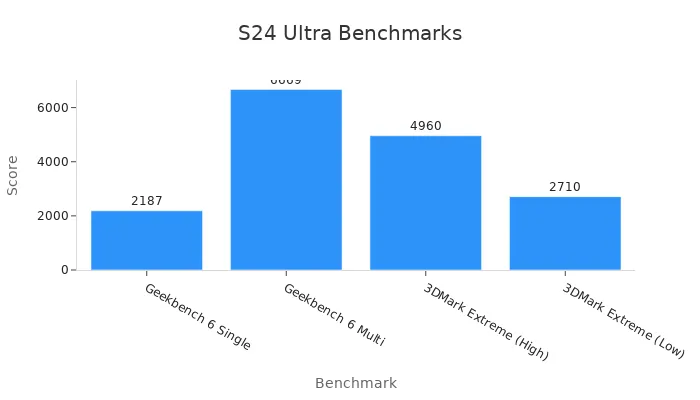
The Ring Protect Pro plan offers 24/7 monitoring and cellular backup. These features keep your home safe during power or internet outages. While it costs more, many users think the extra safety is worth it.
Tip: Pick a plan that fits your needs and budget. Ring’s plans are flexible and help you get the best from your kit.
Compatibility and Smart Home Integration

Compatibility with Ring Devices
Cameras, doorbells, and accessories
Ring devices work well together for a complete security system. You can link cameras, video doorbells, and other tools to watch your home. The Ring Alarm Pro acts as the main hub, connecting all devices through the app. This lets you control everything easily from one place.
The system works with both certified and uncertified products. Certified devices are easier to set up and have more features. Uncertified ones may not work as well but can still connect. The Ring Alarm System uses Z-Wave technology, which supports more devices than Wi-Fi. This makes it easy to expand your system as needed.
Tip: Use the app to find compatible devices and customize your setup for better results.
Integration with Smart Home Systems
Alexa, Google Assistant, and more
Ring devices work with smart systems like Alexa and Google Assistant. You can use voice commands to control your security system. For example, ask Alexa to arm your system or show live camera views. This makes managing your system simple and hands-free.
The system also allows automation. You can set actions like turning on lights or cameras when alarms go off. These features make your home safer and smarter.
Third-party device compatibility
Ring devices also connect with many third-party gadgets, giving you more choices. Certified devices work best, but uncertified ones can still be added. This lets you include smart locks or thermostats in your system.
By combining Ring with other smart tools, you can build a system that fits your needs. The Ring Alarm Pro helps by linking all devices smoothly.
Note: Check if third-party devices are compatible before adding them for the best performance.
Monitoring, Security, and Privacy Features
Monitoring Options
Self-monitoring vs. professional monitoring
You can pick self-monitoring or professional monitoring based on your needs. With self-monitoring, you use the app to manage your system. Alerts and notifications go straight to your phone. This is great if you like handling issues yourself.
Professional monitoring is different. Experts watch your system all day and night. They act fast in emergencies, like break-ins or fires. This option is helpful when you’re away or can’t respond. It gives extra peace of mind.
Emergency response capabilities
Ring systems are great at handling emergencies. Professional monitoring links directly to local help, like police or fire departments. This ensures quick action during urgent situations. Your safety is always the top priority.
Tip: Choose professional monitoring if you want faster emergency help.
Security Features
Battery backup and cellular connectivity
Ring systems have important features like battery backup and cellular connection. These keep your system working during power or internet outages. The battery ensures it stays on, and cellular keeps it connected to monitoring services.
Data encryption and secure storage
Keeping your data safe is very important to Ring. They use strong encryption to protect your information. This stops others from accessing your personal details. Ring also offers secure cloud storage for videos. You can view your recordings anytime without worry.
Privacy Considerations
User data protection policies
Ring cares about your privacy. They use two-factor authentication to protect your account. This adds extra security so no one else can access it. Experts say these features handle privacy concerns well.
Transparency in data usage
Ring is clear about how they use your data. They share details so you know what happens with your information. This helps you stay informed and in control of your privacy.
Note: Always check privacy policies to understand how your data is used. This helps you stay safe online.
Ring's security kits make protecting your home simple and stress-free. They are easy to set up, work with smart devices, and use a helpful app. You can pick basic or advanced kits that fit your budget and needs.
|
Feature |
Description |
|---|---|
|
Installation Process |
Quick setup with clear instructions and easy-to-use controls. |
|
Pricing Options |
Different kits available for various budgets and needs. |
|
Integration with Mobile App |
Lets you manage security easily from your phone. |
|
Compatibility |
Connects with smart devices and voice assistants for convenience. |
|
Security Features |
Offers two-factor authentication and regular updates for safety. |
Smart security systems are becoming more popular as people want safer homes. New trends like connecting security kits to smart devices and using IoT technology make homes smarter and more secure.
|
Trend Description |
Details |
|---|---|
|
Market Growth |
Home security is growing fast, especially in Europe and North America. |
|
Integration with Smart Home Devices |
Linking security systems to smart devices makes them easier to use. |
|
IoT Ecosystem |
IoT helps devices work together for better home safety. |
Choose Ring's security kits to protect your home. They are affordable, easy to use, and full of helpful features to keep you safe every day.
FAQ
1. Can you set up Ring kits by yourself?
Yes, you can install Ring kits on your own. The Ring app gives clear steps and videos to help you. Most people finish the setup in less than 30 minutes. It’s quick and easy to do.
2. Do Ring devices work if the power goes out?
Ring devices have battery backup and cellular connection. These features keep your system running during power or internet outages. Your home stays protected all the time.
3. Can Ring kits connect with other smart devices?
Yes, Ring kits work with Alexa, Google Assistant, and other devices. You can link smart locks, lights, and thermostats. This creates a secure and automated smart home system.
4. How does Ring keep your data safe?
Ring uses two-factor authentication and strong encryption to protect your data. They also share how they use your information. This keeps you informed and in control of your privacy.
5. What if a sensor or device breaks?
If a sensor or device stops working, the Ring app alerts you. You can fix it using the app’s guides or call Ring’s 24/7 support for help.
Tip: Check your devices often in the app to make sure they work well.








