
You look at your phone a lot, maybe more than you know. Most people check their phones up to 160 times each day! More than half of all web traffic comes from smartphones now. That is why you hear a lot about data privacy week. Courts keep getting cases about apps that take your private info without asking you. This is why keeping your phone safe is very important. Data privacy week is not just a fad. It is a reminder to control your own data. Even kids join data privacy week early. Many have a Privacy protection smartphone before they turn 11. Stay careful during data privacy week because your privacy is important.
Key Takeaways
-
Use strong locks like biometrics and long passcodes. This helps keep your phone safe from strangers. Control app permissions so apps do not get too much access. Update your phone often to fix security problems and protect your data. Do not use public Wi-Fi if you can avoid it. If you must, use a VPN to keep your internet activity private and safe. Turn on features like Find My Device and remote wipe. These help protect your data if your phone is lost or stolen. Share less personal info and delete old data you do not need. This lowers risks and helps your phone work better.
Authentication
Biometric Locks
You unlock your phone every day, sometimes without even thinking about it. Biometric locks make this process fast and secure. You might use your fingerprint, your face, or even your voice. These methods rely on unique traits that belong only to you. Recent research shows that biometric authentication is more secure than using just a password or PIN. It uses several layers, like capturing your fingerprint, extracting features, and matching them to your stored data. This makes it tough for anyone else to break in.
Biometric locks also help with identity verification of users. They keep your phone safe by making sure only you can access it. Many people trust fingerprint and facial recognition because they feel safer knowing their phone checks for their unique features. Apple’s Touch ID and Face ID are good examples. They have shown that people like using biometrics for both convenience and security.
Biometric systems also get tested a lot. These tests find and fix weak spots, so you get better protection against hackers. You do not need to remember anything or type in a code. Just a quick scan, and you are in.
Strong Passcodes
Even with biometrics, you still need a strong passcode. This is your backup if your fingerprint or face scan does not work. Studies show that over 80% of security breaches happen because of weak or stolen passwords. Hackers use tricks like phishing and brute force attacks to guess simple codes. If you use a strong passcode, you make it much harder for them.
Here are some tips for a strong passcode:
-
Mix in numbers, symbols, and both upper and lower case letters.
-
Avoid using your name, birthday, or common words.
A password manager can help you create and remember strong passcodes. You should also turn on multi-factor authentication. This adds another step, like a code sent to your phone, making it even harder for someone to break in. When you use these tools, you lower your risk of getting hacked and keep your data safe.
Privacy Protection Smartphone
Data Privacy Settings
You want your privacy protection smartphone to keep your data safe every day. The VERTU QUANTUM FLIP uses quantum encryption and special privacy tools. This kind of encryption protects you from new cyber threats. It can even stop attacks from future quantum computers. When you use a privacy protection smartphone like this, you get strong security and it is still easy to use.
Most smartphones let you control your data privacy settings. You can pick what information your phone collects, saves, and shares. For example, you can stop your phone from saving things like passwords or credit card numbers. Some phones let you encrypt your personal data before it leaves your phone. This means only you or someone you trust can unlock it. Here is a quick look at some common privacy settings:
|
Privacy Setting Option |
What It Does |
Security Level |
|---|---|---|
|
Capture |
Collects non-sensitive data and encrypts it before sending |
High |
|
Do Not Capture |
Blocks sensitive data from being collected or sent |
Very High |
|
Encrypt |
Encrypts and hides personal info before sharing |
Maximum |
You should check these settings often. Changing your data privacy options helps you stay safe from hackers. It also keeps your private life private. Phones with quantum encryption, like the VERTU QUANTUM FLIP, show that privacy protection smartphone technology is getting better.
App Permissions
Apps want to use your contacts, photos, and even your location. Sometimes, they ask for more than they need. If you want to keep your data safe, you must limit app permissions. Studies show that apps often collect extra data, even if you do not use those features. This can put your privacy at risk.
You can take control. Go to your phone’s settings and see what each app can use. Turn off permissions that do not make sense. For example, a calculator app should not need your location. When you manage app permissions, you lower the chance of your data being misused. Clear permission requests help you know what you are sharing. This makes your privacy protection smartphone even stronger.
Tip: Check your app permissions every month. Delete apps you do not use. This simple habit keeps your data privacy strong and your phone secure.
Software Updates
To keep your phone safe, you need to update it often. Hackers try to find weak spots in old software. When you update your phone, you fix these weak spots. This makes it harder for hackers to get in.
Automatic Updates
You do not have to remember every update by yourself. Most phones can do automatic updates for you. This feature checks for new updates and puts them on your phone. You save time and lower your risk of getting hacked. Experts say automatic updates stop cyber attacks before they start. There was a case where someone lost money because they did not update their phone. Malware got in through an old security hole. If you turn on automatic updates, you can avoid problems like this.
Research shows automatic updates work better than manual ones. When your phone updates itself, it finds and fixes problems fast. Manual updates take longer and leave your phone open to attacks. Automatic systems use smart tools to spot and fix issues right away. Some even test updates before they install them, so you do not have to worry about bad patches.
Tip: Always turn on automatic updates for your phone and your apps. This easy step keeps your device safe without extra work.
Security Patches
Security patches are small updates that fix certain problems. Hackers often attack phones that miss these patches. You should check for patches often, especially if you turn off automatic updates. Only about 20% of people update their phones right away. That means most phones stay open to attacks for weeks or even months.
Here is a quick look at why updates matter:
|
Statistic Description |
Value |
Explanation |
|---|---|---|
|
Increase in Android exploits |
40% |
Hackers attack Android phones more when users skip updates. |
|
Increase in iOS zero-day vulnerabilities |
30% |
iPhones also face more attacks if users do not patch right away. |
|
Percentage of users who update promptly |
20% |
Most people wait too long to update, leaving their phones at risk. |
You can protect yourself if you keep your software updated. Set your phone to update automatically, remove apps you do not use, and never jailbreak your device. These habits make your phone much harder to hack.
Secure Networks
Avoid Public Wi-Fi
You probably see free Wi-Fi everywhere—at coffee shops, airports, and hotels. It feels easy to connect and save your data. But public Wi-Fi can put your privacy at risk. Hackers love these networks because they are often not secure. When you use public Wi-Fi, your data can travel in plain text. Attackers can watch what you do, steal your passwords, or grab your private messages. Some cybercriminals even set up fake Wi-Fi hotspots that look real. If you connect, they can see everything you send.
A recent study showed how easy it is for attackers to capture user traffic on public Wi-Fi. Many people do not know their information is at risk until it is too late. These networks often have no encryption. Hackers can use simple tools to read your emails or steal your login details. Man-in-the-middle attacks and malware infections happen a lot on open networks. You should always think twice before joining a free Wi-Fi network.
Tip: Never do online banking or shop on public Wi-Fi. If you must use it, make sure you have extra protection.
Use VPN
A Virtual Private Network, or VPN, helps keep your data safe when you go online. VPNs create a secure tunnel for your internet traffic. This tunnel hides your information from hackers, snoops, and even your internet provider. When you use a VPN, your passwords, credit card numbers, and messages stay private.
Here’s how a VPN helps you:
-
VPNs encrypt your internet traffic, making it hard for anyone to steal your data.
-
They protect you from eavesdropping on public Wi-Fi.
-
VPNs hide your IP address, so websites and apps cannot track you easily.
-
You get more privacy and less risk of identity theft or data leaks.
-
Businesses use VPNs to keep company secrets safe, but you can use one for your own security too.
You do not need to be a tech expert to use a VPN. Many apps make it simple. Just turn it on before you connect to public Wi-Fi. This small step can make a big difference for your privacy.
Actionable Ways
To Protect Your Data
You want to keep your phone safe, right? There are many actionable ways to protect your data that work for everyone. Start with the basics. Set up a strong passcode or use a biometric lock. This stops strangers from getting into your phone. Turn on two-factor authentication for your important accounts. This adds another layer of safety.
Here are some actionable ways to protect your data that you can use right now:
-
Use encrypted phones to keep your information safe if your phone gets lost.
-
Always update your phone’s software and apps. Updates fix security holes.
-
Download apps only from trusted stores like Google Play or the App Store.
-
Review app permissions often. Only let apps access what they really need.
-
Use a VPN when you connect to public Wi-Fi. This keeps your internet traffic private.
-
Turn off Bluetooth and NFC when you do not use them.
-
Enable remote lock and wipe features. You can erase your data if your phone is lost or stolen.
Did you know? Cybercrime costs are rising fast. Experts say mobile device security is more important than ever. Most online fraud now happens on mobile devices.
Mobile Device Security Apps
You can boost your mobile device security with the right apps. These apps help you spot threats, block malware, and keep your data safe. Many mobile device security apps offer features like real-time scanning, safe browsing, and even anti-theft tools. Some apps let you track your phone, lock it, or wipe it if you lose it.
Here’s a quick table showing what top mobile device security apps can do:
|
Feature |
What It Does |
|---|---|
|
Malware Detection |
Finds and removes harmful software |
|
Data Encryption |
Scrambles your info for safety |
|
Remote Lock/Wipe |
Lets you lock or erase your phone |
|
App Permission Check |
Shows what apps can access |
|
Safe Browsing |
Blocks dangerous websites |
You should run regular scans with your mobile device security app. This helps you catch threats early. Mobile security testing is also a good idea. It checks if your phone has any weak spots. Some apps even offer mobile security testing as part of their service. If you use these tools, you stay ahead of hackers and keep your phone safe.
Tip: Pick a trusted mobile device security app with good reviews. Set it to scan your phone every week. This simple habit can save you from big problems.
App Safety
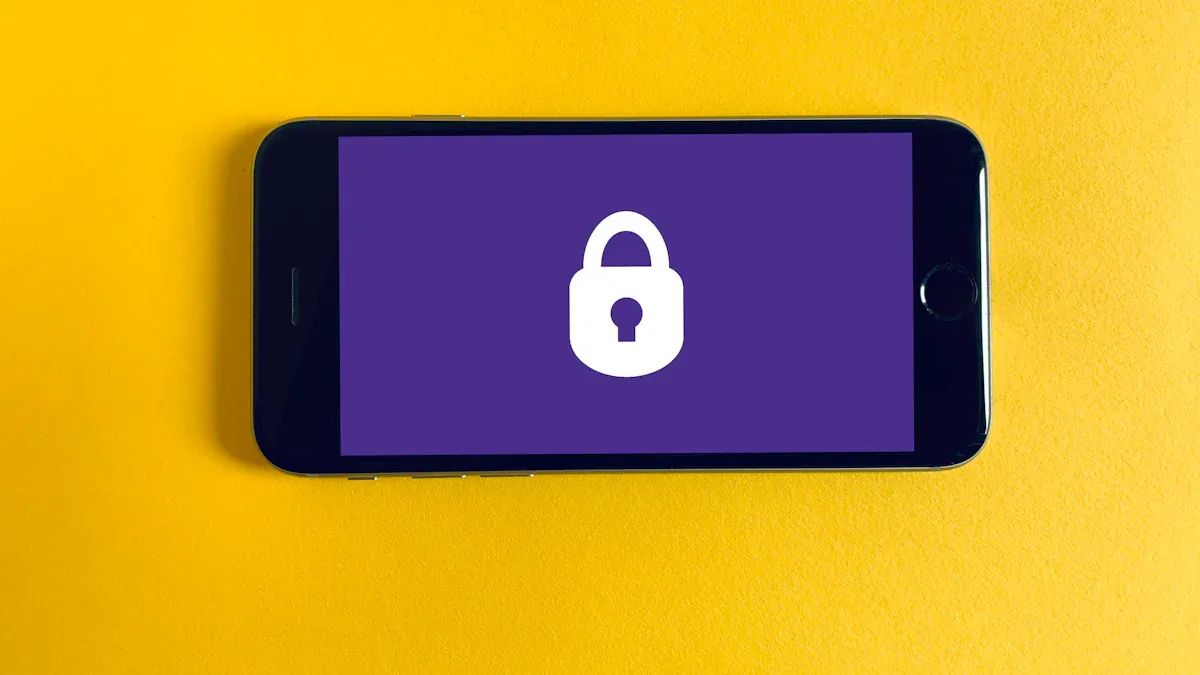
Official Stores
You want to keep your phone safe, so always get your apps from official stores like Google Play or the Apple App Store. These stores check every app before you can download it. They look for viruses, malware, and other problems. This review process helps block most dangerous apps before they reach your phone. If something bad does slip through, the store can remove it quickly.
When you download apps from random websites, you take a big risk. Those apps might have hidden malware that can steal your data or mess up your phone. Most malware infections on iPhones happen when people use jailbroken devices and get apps from outside the App Store. The official stores make it much harder for hackers to reach you. They give you a strong first line of defense for mobile device security.
Tip: Stick to official app stores. You lower your chances of getting a virus or losing your personal info.
App Reviews
Before you install a new app, take a minute to read the reviews. Other users often share if an app has problems or acts in a strange way. Look for apps with lots of downloads and high ratings. If you see many complaints about privacy or security, skip that app.
You can also check what permissions the app asks for. If a simple game wants access to your contacts or camera, that is a red flag. Reading reviews and checking permissions helps you secure your apps and boost your mobile device security.
Here’s a quick checklist to help you pick safe apps:
-
Check the app’s rating and number of downloads.
-
Read recent reviews for warnings.
-
Review the permissions before installing.
-
Avoid apps with lots of negative feedback.
Stay alert and make smart choices. You protect your data and keep your phone safe.
Remote Security
Find My Device
Losing your phone can feel scary. You might worry about your photos, messages, and private info. That’s where “Find My Device” comes in. This feature helps you track your phone if you lose it or if someone steals it. You can see your phone’s location on a map. Some phones even let you make your device ring, lock it, or show a message on the screen.
Take a look at these numbers:
|
Statistic Description |
Value/Impact |
|---|---|
|
Percentage of phones lost |
Approximately 10% |
|
Percentage of phones stolen |
Approximately 5% |
|
Recovery rate with MDM location tracking |
50% for both lost and stolen phones |
|
Benefits of location tracking |
Expedites recovery, reduces downtime, cuts costs |
|
Role in data breaches |
Lost/stolen devices account for 17% of breaches |
|
Operational benefits |
Reduced downtime, centralized management, cost savings, remote locking/wiping |
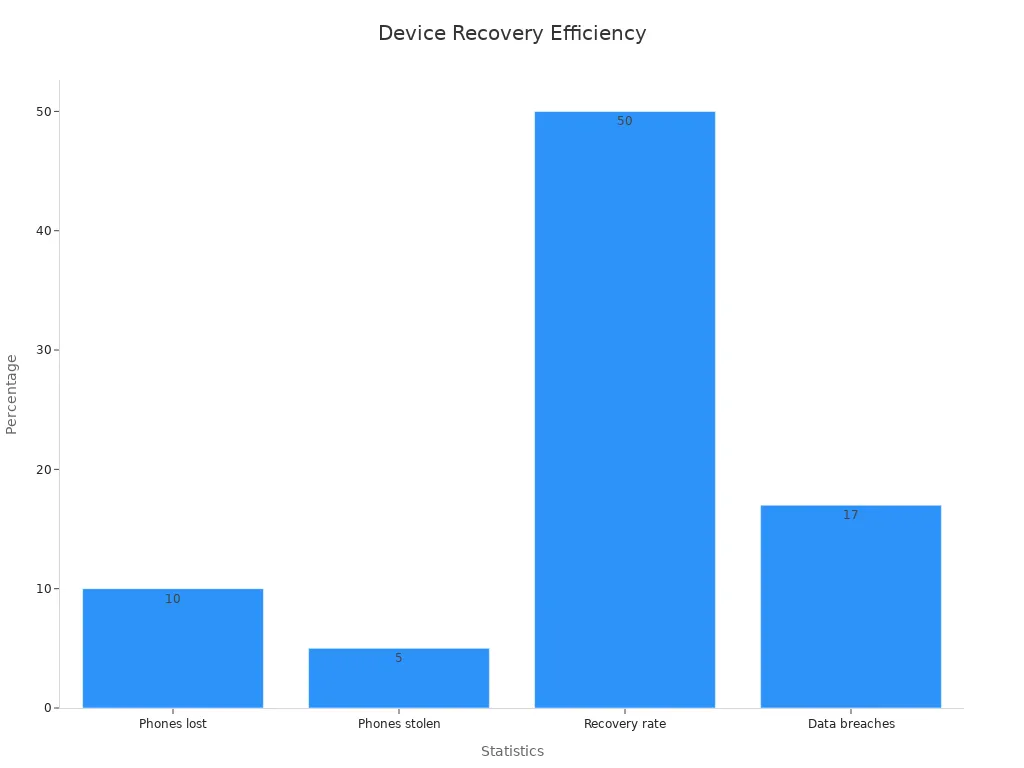
You can see that “Find My Device” really works. It helps people recover about half of lost or stolen phones. It also stops a lot of data breaches. If you turn on this feature, you get peace of mind. You can act fast and protect your information.
Tip: Always keep “Find My Device” turned on. It’s a simple step that can save you a lot of trouble.
Remote Wipe
Sometimes, you can’t get your phone back. Maybe it’s lost for good or stolen. In that case, you need to protect your data. Remote wipe lets you erase everything on your phone from a distance. You just log in from another device and hit “wipe.” Your photos, messages, and accounts disappear from the lost phone.
Here’s why remote wipe matters:
-
It keeps your private info safe if your phone is gone.
-
Companies use it to remove work data from old or lost phones.
-
It helps follow rules like HIPAA and GDPR by making sure data is deleted the right way.
-
It protects company secrets in “bring your own device” (BYOD) workplaces.
You also need to know how and when to use remote wipe. Training helps you make the right choice if your phone goes missing. Good systems track every wipe, so you know it worked. Backups are important, too. If you wipe your phone, you can still get your data back from a backup.
Note: Practice using remote wipe before you need it. That way, you won’t panic if something happens.
Bluetooth & Connections
Turn Off When Not Used
Bluetooth makes life easier. You connect your phone to headphones, speakers, or even your car in seconds. But leaving Bluetooth on all the time can put your privacy at risk. Hackers look for open Bluetooth signals. They can try to connect to your phone without you knowing. If they get in, they might steal your data or send you harmful files.
You can protect yourself by turning off Bluetooth when you do not need it. This simple step blocks unwanted connections. It also saves your battery. Many people forget to turn off Bluetooth after using it. Make it a habit to check your settings before you put your phone away.
Tip: Set a reminder to turn off Bluetooth after you use wireless devices. You lower your risk and keep your phone safe.
Secure Pairing
When you connect your phone to another device, you want that connection to be safe. Not all pairing methods offer the same level of security. Some are easy for hackers to break. Others use strong protection to keep your data private.
Here are some secure pairing methods you should know:
-
LE Secure Connections use Elliptic Curve Diffie-Hellman (ECDH) key exchange. This method makes it very hard for hackers to guess your keys.
-
“Just Works” pairing is simple and fast. It helps stop eavesdropping but does not protect against man-in-the-middle (MITM) attacks.
-
“Out of Band (OOB)” pairing uses a separate channel, like NFC, to share keys. This method protects you from both eavesdropping and MITM attacks if the channel is secure.
-
“Passkey” pairing asks you to enter a 6-digit code on both devices. This step gives you strong protection against MITM attacks.
-
“Numeric Comparison” pairing shows a 6-digit number on both devices. You check if the numbers match. If they do, you confirm the connection. This step stops MITM attacks and keeps your link safe.
|
Pairing Method |
User Action Needed |
MITM Protection |
|
|---|---|---|---|
|
Just Works |
Medium |
No |
No |
|
Out of Band (OOB) |
High |
Yes |
Yes |
|
Passkey Entry |
High |
Yes |
Yes |
|
Numeric Comparison |
Very High |
Yes |
Yes |
When you see a code on both devices, always check that they match. This step keeps hackers out and makes sure your connection is private. Secure pairing uses 128-bit encryption keys and user checks to keep your data safe every time you connect.
Private Messaging
End-to-End Encryption
You want your messages to stay secret. End-to-end encryption, or E2EE, helps with this. When you send a message, your phone locks it with a code. Only the person you send it to can open and read it. No one else can see your message. Not even the app company, your internet provider, or hackers.
Some apps use E2EE to keep your chats safe. Signal is one app that uses strong encryption for every message. It also lets you make messages disappear after some time. WhatsApp uses the same kind of encryption. It is easy to use for texting and calling. Threema lets you chat without giving your phone number. This is good if you want more privacy.
|
App |
E2EE Strengths |
Best For |
Extra Privacy Features |
|---|---|---|---|
|
Signal |
Strong E2EE, open-source, self-destruct messages |
Private chats, small groups |
Minimal data collection |
|
|
E2EE for all chats and calls, easy to use |
Everyday messaging, group chats |
Large user base |
|
Threema |
E2EE, no phone number needed |
Anonymous, privacy-focused users |
Paid app, smaller community |
Tip: Always check if your chat app uses E2EE. If it does, your messages are much safer.
Safe Communication
You can do more to keep your chats safe. Experts say using encryption and good habits stops most hackers. Security checks show that encrypted messages, secure logins, and updates protect your chats from being stolen.
Here are some ways to make your messaging safer:
-
Use E2EE apps for all your chats.
-
Turn on two-factor authentication for your chat accounts.
-
Log out when you finish using your account.
-
Update your apps often to fix problems.
-
Do not share private info on public Wi-Fi unless you use a VPN.
|
Safety Feature |
How It Helps You Stay Safe |
|---|---|
|
Stops hackers from reading your messages |
|
|
Session Timeouts |
Logs you out if you forget |
|
Key Management |
Keeps your encryption keys protected |
|
Protects files you send in chats |
Remember: You control your privacy. Pick safe apps, use strong passwords, and stay alert. Your messages will stay safe and private.
Keep Your Smartphone Secure
Limit Personal Info Sharing
You share a lot of personal information every day. Sometimes, you do not even notice it. Apps ask for your name, birthday, address, and even your location. If you give out too much, you put your sensitive personal data at risk. Hackers and companies can use this information in ways you do not expect.
Experts say you should only share what is needed. This is called data minimization. For example, if an app only needs your email, do not give your phone number. Research shows that even if you remove your name, someone can still figure out who you are if you share enough details. That is why you must think before you share any sensitive information.
Tip: Always check what personal information an app asks for. If it feels like too much, skip it or look for another app.
Clean Up Data
Your phone stores a lot of sensitive personal data. Old messages, photos, and files can pile up fast. If you do not clean up, you make it easier for someone to find your private details. Regular data cleanup is a smart way to protect your data privacy.
Privacy-by-design experts recommend deleting data once you no longer need it. For example, some apps delete your location after 30 days. You can do the same by removing old chats, clearing downloads, and uninstalling unused apps. This helps keep your smartphone secure and lowers the risk of a data breach.
The VERTU QUANTUM FLIP makes this easy. Its AI assistant helps you manage your data privacy. You get reminders to review your sensitive personal data and suggestions for cleaning up personal information. This way, you stay in control and keep your phone safe.
Here is a quick checklist to help you:
-
Delete old messages and photos.
-
Remove apps you do not use.
-
Clear your browser history.
-
Review your social media posts.
You protect your sensitive personal data and make your phone run better. Small steps like these go a long way to keeping your data privacy strong.
You have the power to protect your smartphone privacy in 2025. These 10 steps help you stay safe and in control. Make it a habit to check your privacy settings often. Use smart tools like the VERTU QUANTUM FLIP for extra peace of mind. Stay alert, share these tips with friends, and keep learning about new threats. Your data deserves strong protection—start today!
Remember: Privacy is not a one-time thing. Keep your guard up and your phone secure. 🛡️
FAQ
How often should you check your phone’s privacy settings?
You should check your privacy settings every month. Apps and updates can change things without you knowing. Set a reminder so you do not forget. Staying on top of your settings keeps your data safe.
What is quantum encryption, and do you need it?
Quantum encryption protects your data from even the most advanced hackers. Phones like the VERTU QUANTUM FLIP use this technology. If you want the best privacy, quantum encryption gives you peace of mind for the future.
Can you trust all mobile security apps?
Not all security apps are safe. Stick with trusted brands and read reviews before you download. Look for apps with high ratings and lots of downloads. A good security app should never ask for too much personal information.
What should you do if your phone gets lost or stolen?
First, use “Find My Device” to locate your phone. If you cannot get it back, use remote wipe to erase your data. This keeps your private info safe from strangers. Always back up your data just in case.
Does using a VPN slow down your phone?
A VPN might slow your internet a little, but it keeps your data private. Most people do not notice a big difference. If you pick a good VPN, you get strong security and smooth browsing.








