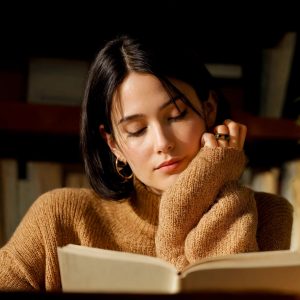You can now manage a whole business from your pocket. CEOs use smart devices with AI features and safe workflows. The move from simple apps to smart agents changes everything. Look at the VERTU Agent Q, for example. This is more than just a phone. It is like a smart helper. The Phone Used by CEOs often mixes luxury, safety, and getting work done. You can learn from these leaders and make your own business easier to run, too.
Key Takeaways
-
Pick a business phone that is fancy, safe, and smart. This will help you get more work done. Use AI agents on your phone to do things like set up meetings and handle money. This saves you time and work. Make sure your phone works well and keeps your information safe. This helps you talk to others and protects your data. Plan your day to make your work easier. Do not try to do many things at once. Use good tools to talk with your team. Keep your work and life balanced by setting rules. Give some jobs to others and use technology to manage your time well.
Best Business Smartphones for CEOs
Phone Used by CEOs: VERTU Agent Q
If you want the phone used by CEOs, you want something special. The VERTU Agent Q is more than a phone. It shows leadership and new ideas. This device feels like a trusted friend. The Agent Q mixes luxury with smart tech. The phone is made from stainless steel, fine leather, and gold. The Falcon-Wing shape feels different in your hand.
Why is the Agent Q good for business? It gives you more than apps. The Agent Q uses smart agents to help you every day. You can ask it to book flights or plan meetings. It can even help you write creative things. The phone listens, understands, and acts quickly. Your privacy is safe because the Agent Q keeps data on the phone. You do not need to worry about your info leaving your device.
Here is a quick look at the special AI features in the Agent Q:
|
AI Capability |
Description |
|---|---|
|
Meeting Agent |
Makes agendas, records points, and sets follow-up tasks. |
|
Finance Agent |
Watches budgets and cash flow. |
|
Travel Agent |
Creates travel plans, arranges rides, and handles changes fast. |
|
Edge Autonomy |
Handles data on the phone for quick answers and better privacy. |
|
Vertu Secure Certainty |
Gives strong protection with separate systems for safe messages. |
|
Remote Kill Command |
Shuts down the phone and keeps data safe from others. |
|
AIGS |
Mixes AI agents and human help for easy task finishing. |
You can see why CEOs pick the Agent Q to stay ahead. It helps you work smarter. You get strong security. You also enjoy a fancy, handmade phone.
Other Top Choices: iPhone, Samsung, Vertu Quantum Flip
You may wonder what other phones are best for business. Many CEOs choose the iPhone 16 Pro Max or Samsung Galaxy S25 Ultra. These phones are fast and have features to help you work.
Let’s compare some features that make these phones popular:
|
Feature |
iPhone 16 Pro Max |
Samsung Galaxy S25 Ultra |
|---|---|---|
|
Performance |
Very smooth and fast |
Strong for heavy use |
|
Camera |
Great for making content |
Not listed |
|
Ecosystem |
Works well together |
Lets you change many things |
|
Display |
Not listed |
Big 6.8-inch screen |
|
Unique Features |
Not listed |
S Pen, Samsung DeX for desktop use |
|
Target Users |
People who want power and trust |
Power users, creators, business people |
-
The iPhone 16 Pro Max is the phone used by CEOs who want trust and smooth use. It has a great camera and works well with other devices. Many leaders use this phone for daily work.
-
The Samsung Galaxy S25 Ultra is another phone used by CEOs who want power and options. It has a big screen and an S Pen for notes. You can use it like a computer.
-
The Vertu Quantum Flip is also a top business phone. It mixes style and smart features. Some CEOs pick it for its cool look and safe system.
You can see a pattern. The phone used by CEOs matches how they work. Some want luxury and privacy. Others want speed and a strong system. The best business smartphones help you stay connected, get work done, and keep your info safe. You can choose the one that fits you and lead your business with confidence.
Key Features for Business Management
Performance and Security
You want your business phone to keep up with your busy day. Performance matters most when you need to move fast. A top phone gives you quick access to everything. You can open files, join meetings, and send messages without waiting. Many CEOs look for strong performance in every part of their phone. This means fast processors, smooth screens, and reliable connections.
Here’s a table that shows what matters most for business phone performance:
|
Benchmark Type |
Importance |
|---|---|
|
Connectivity Options |
You need reliable communication, especially with 5G and global support. |
|
Camera Quality |
High-resolution cameras help you document work and share updates. |
|
App Ecosystem Compatibility |
Your phone must work with all the business apps you use. |
|
Cost Analysis |
You want a phone that gives you value and a good return on investment. |
|
Security Features |
Advanced security keeps your business data safe. |
|
Battery Life |
Long battery life means you stay productive all day. |
You want a phone that protects your information. Security is not just a feature. It is a must. Nearly 90% of people think they should see and delete their own data. Most people want better privacy and security from phone makers. You need a phone that gives you control over your data. The VERTU Agent Q, for example, keeps your data on the device. You do not have to worry about leaks. This is how you get peace of mind and strong performance every day.
AI and Intelligent Agents
AI agents are changing how you work. You do not have to do everything by hand. Your phone can now help you with tasks like booking flights, managing money, or even writing reports. These agents use sensors and smart tools to gather information. They learn from you and get better over time.
Here are some ways AI agents help you:
-
Automate customer service so you can focus on bigger things.
-
Manage your finances and keep track of spending.
-
Use sensors or APIs to collect real-time data for better decisions.
-
Adapt to your needs and improve as you use them.
Phones like the VERTU Agent Q use AI agents to boost your productivity. You can ask your phone to plan your day or handle your schedule. The phone learns what you like and helps you work smarter. This is how you get strong performance from your device. You save time and get more done.
Battery and Durability
You do not want your phone to die in the middle of a busy day. Battery life is key for business. A good phone lasts all day, even when you use it a lot. You can trust your phone to keep going during long meetings or travel.
Durability also matters. You might drop your phone or use it in tough places. Some phones, like the Galaxy XCover Pro, pass tough tests. They can survive drops from five feet and work in hard conditions. You want a phone that can handle your work life. This means strong performance in both battery and build.
-
Long battery life keeps you productive.
-
Durable design protects your phone from drops and bumps.
-
You can work anywhere without worry.
App and Agent Ecosystem
The right apps and agents make your phone even better. The app market is huge and keeps growing. In 2024, it was worth over $280 billion. By 2030, it could double. You have more choices than ever before.
Phones now offer more than just apps. They have agent ecosystems. By 2028, about one-third of business software will use agentic AI. Big companies like Amazon and Netflix already use these smart agents. You can use them to manage tasks, handle data, and keep your business running smoothly.
Here’s how CEOs use these ecosystems:
-
Inventory your data assets.
-
Find and fix data gaps.
-
Set rules for data quality.
-
Build a data plan that helps your agents work better.
You can also manage all your agents in one place. Some phones let you build agents with simple tools. You can watch how they work and make sure they follow your company’s rules.
Tip: Choose a phone with a strong app and agent ecosystem. This gives you more ways to work smarter and faster.
With the right phone, you get strong performance, smart agents, and a world of apps. You can lead your business with confidence and ease.
Productivity Strategies of CEOs

Streamlined Workflows
You want an efficient way to run a business. CEOs know that every minute counts. They use their phones to keep things simple and fast. You can set up your day with a clear plan. Make a to-do list and put the most important tasks first. This helps you stay focused and avoid feeling overwhelmed.
Plan your day ahead. Create a to-do list and prioritize tasks to stay on track.
Try not to multitask. When you focus on one thing at a time, you get better results. Take short breaks during the day. This keeps your mind fresh and your energy high. Many CEOs use mindfulness, like deep breathing, to stay calm and sharp.
Communication and Collaboration
Communication sits at the heart of executive-level productivity. You need to talk, share, and connect with your team all the time. Your phone makes this easy. You can call, text, or join video meetings from anywhere. Since the pandemic, texting and video calling have gone up a lot. More people now use their phones for work communication than ever before.
-
There are 3.5 billion smartphone users globally.
-
77% of Americans own smartphones.
-
Since the pandemic, there has been a 37% increase in texting and a 32% increase in video calling.
“It’s clearly a better experience and a safer experience to be working on one device.”
Some companies use special apps to help teams work together. For example, Suffolk Construction uses Microsoft Teams and the Walkie Talkie app. This keeps everyone connected and safe on job sites. You can use similar tools to boost communication and teamwork in your business.
Task and Project Management
You need to keep track of projects and tasks. Your phone can help you do this in a simple way. Use apps or agents to set reminders, check progress, and share updates. Here are some tips that CEOs follow:
-
Plan your day ahead.
-
Avoid multitasking.
-
Take frequent breaks.
-
Manage stress with mindfulness techniques.
These habits help you stay organized and focused. You can handle big projects without feeling lost. With the right tools, you turn your phone into a command center for productivity.
Essential Apps and AI Agents
Communication Tools
You need to stay in touch with your team, clients, and partners. CEOs often use their phones to connect quickly and easily. Some of the most popular communication tools include:
-
Slack
-
WhatsApp
-
Zoom
Many leaders, like Sarah Liu from The Dream Collective, use WhatsApp, Line, Signal, Slack, and Zoom every day. Sandra McLeod from Travelport Locomote also relies on WhatsApp and Slack to keep her team close. These apps help you send messages, share files, and join meetings from anywhere. You can keep your business moving, even when you travel.
Tip: Pick one or two main apps for your team. This keeps everyone on the same page and avoids confusion.
Project and Financial Management
Running a business means tracking projects and money. You want tools that make this simple. Here are some top choices for business leaders:
-
Xero: Lets you claim expenses and handle many currencies.
-
QuickBooks: Tracks income and helps with payroll.
-
FreshBooks: Makes invoicing and expense tracking easy.
-
Wave: Free app for small businesses to track money.
-
Bill.com: Sends invoices and reminds you about payments.
These apps use automation and AI to sort your transactions and show you where your money goes. You can also set up custom reports and workflows. Strong security keeps your data safe.
Creative and Productivity Agents
AI agents on your phone can boost your creativity and help you get more done. Here’s a look at some leading options:
|
AI Agent |
Company |
Key Features |
Impact on You |
|---|---|---|---|
|
Cicero |
Meta |
Negotiates, reasons, and strategizes |
Helps you make smart choices |
|
MAI-1, MAI-Voice-1 |
Microsoft |
Fast, efficient, and great with voice commands |
Speeds up your daily tasks |
These agents can help you plan, write, and solve problems. You get more time to focus on big ideas and less time stuck on small tasks.
Lessons from CEOs Running Lean
Real-World Examples
You might wonder how top CEOs manage so much with just one phone. Jack Dorsey, the founder of Twitter and Square, often runs his businesses from a single device. He uses smart tools and keeps his phone organized. Bill Gates also relies on his phone for quick decisions and staying in touch with his team. These leaders trust their phones because they know security and speed matter. They use AI agents as digital collaborators. These agents help spot problems fast and give you smart advice. You can make decisions quickly and keep your business moving. When you use a phone like the VERTU Agent Q, you get real-time help and strong privacy. This lets you focus on what matters most.
Work-Life Balance Insights
Running a business from your phone does not mean you work all the time. CEOs use smart strategies to keep balance in their lives. Here are some ways they do it:
|
Strategy |
Description |
|---|---|
|
Delegation |
You hand off tasks to your team so you can spend time with family and relax. |
|
Technology |
You use project tools to stay on track and save time. |
|
Single-tasking |
You focus on one thing at a time for better results. |
|
Time-management |
You plan your day by what is urgent and important. |
|
Separate devices |
You keep work and personal phones apart to set clear boundaries. |
You should also take care of yourself. Try spending time alone to think and reflect. Time-blocking helps you manage your day and avoid stress.
Overcoming Challenges
You will face tough days. Sometimes, you might feel overwhelmed by messages or tasks. AI agents can help you by sorting your emails and reminding you of key meetings. They remove delays and keep you focused. When you trust your phone and your team, you can handle anything. Remember, even top CEOs have challenges. You can learn from them and use your phone to stay strong and efficient.
Actionable Tips for Readers
Choosing Your Business Phone
Picking a business phone can seem hard. You need a device that matches how you work. It should keep your information safe. Here’s a simple table to help you compare what matters most:
|
Criteria |
Description |
|---|---|
|
Communication Needs |
Think about how you talk with your team and what features you need. |
|
Security Needs |
Make sure your phone offers secure communication and protects your data. |
|
App Compatibility |
Check if your favorite business apps work on the phone. |
|
Organization Tools |
Look for built-in tools for scheduling and tasks. |
|
Battery Life |
Choose a phone that lasts all day, even when you travel. |
|
Coverage |
Make sure your carrier gives you strong signal everywhere you work. |
|
Cost |
Balance the price with the benefits for your business. |
A phone that keeps your chats safe helps you work better. You also feel calm knowing your info is protected.
Setting Up for Efficiency
After you get your phone, make it work for you. Here are some steps to help you start:
-
Track how much you use your smartphone. Notice how often you check it and find things that distract you.
-
Delete apps you do not need. Take off social media and news apps so you can focus on work.
-
Add apps that help you create. Download tools for writing ideas or managing tasks.
Tip: Keeping your phone clean and simple helps you focus. You can find a better balance between work and life.
Staying Focused
It is hard to stay focused with many alerts and apps. Try these tips to help you pay attention to what matters:
-
Use Screen Time to see which apps waste your time.
-
Only allow important notifications.
-
Turn on Focus Mode or Do Not Disturb during work.
-
Change your display settings to help your eyes.
-
Use secure tools for private chats and calls.
-
Try productivity apps like Microsoft Office or Google Docs for work anywhere.
-
Even top CEOs like Jack Dorsey sometimes use airplane mode to rest and find balance.
When you set up your phone this way, you can keep your chats safe, get more done, and have a better balance every day.
You have seen how top CEOs run entire businesses with just one phone. Picking the right device, using smart AI, and keeping your data safe can change how you work. Try the VERTU Agent Q or another top business phone to boost your own success.
-
Choose tools that fit your style.
-
Keep your workflow simple.
-
Let technology help you find balance.
Remember, less can be more. When you use the right phone, you can do more and stress less.
FAQ
What makes the VERTU Agent Q a top choice for CEOs and executives?
You get a special smartphone that mixes luxury and strong security. CEOs like its privacy, encryption, and smart AI features. This phone helps you do tasks, keep your data safe, and stay ahead. It is known as the best value business phone for leaders.
How do CEOs keep their smartphones secure?
CEOs use strong security tools like encryption and on-device AI. You can set up hard passwords, use fingerprint or face locks, and turn on remote wipe. Business leaders trust phones with built-in security to keep important information safe from threats.
Why do business leaders prefer smartphones over laptops?
Smartphones let you work from anywhere. You can call, text, and join meetings while moving. Executives think smartphones are easier to carry. CEOs also like the strong security and encryption, which protect business data better than many laptops.
What features should you look for in the best value business phone?
You want strong security, good encryption, and a battery that lasts. Look for a phone with a safe operating system, fast speed, and support for business apps. Leaders also check for privacy tools and features that are simple to use.
Can executives run entire businesses using only smartphones?
Yes! CEOs and leaders use smartphones with strong security and encryption to manage teams, projects, and money. You can open files, join calls, and make choices from anywhere. The right phone gives you all the tools you need.