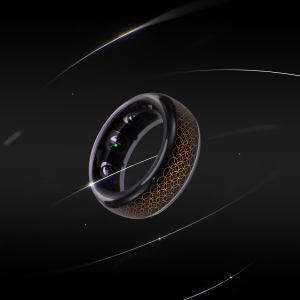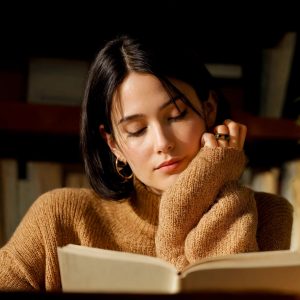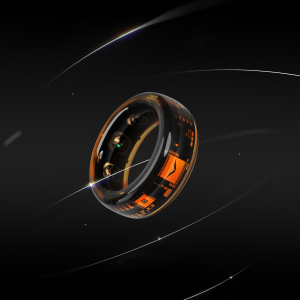A truly secure mobile phone keeps your messages and calls safe. It protects them from threats. You need strong hardware and software security. Your device also needs regular updates to stay safe. Many people worry about this. The Deloitte 2023 Connectivity and Mobile Trends Survey says 67% of smartphone users worry about data security and online privacy. You should pick the most secure mobile phones for private communication. Using secure devices, secure apps, and good habits helps protect your private communication every day. Secure tools help make private communication possible.
Key Takeaways
-
Pick a phone that uses hardware encryption and a secure operating system. This helps keep your data safe and stops hackers.
-
Use messaging apps with end-to-end encryption turned on by default. This keeps your chats private from everyone, even the company.
-
Keep your phone safe by installing security updates often. Turn on automatic updates if you can.
-
Protect your phone with strong authentication like biometrics and a PIN or password. Turn on two-factor authentication for more safety.
-
Use safe habits: check what permissions apps ask for, use encrypted apps, stay away from risky networks, and follow a security checklist to find and fix weak spots.
Essential Security Features
If you want private communication, you need a secure mobile phone with the right features. These features help keep your data safe and protect your messages. They also help you avoid common threats. Let’s see what makes a phone truly secure for private communication.
Hardware Encryption
Hardware encryption keeps your data safe at a deep level. Your phone uses a special chip to lock your information. This chip stores keys inside the hardware. Hackers have a hard time stealing them. Even if someone steals your phone, hardware-level security keeps your data safe.
Here is how hardware encryption and software-only encryption are different:
|
Feature |
Hardware Encryption |
Software-Only Encryption |
|---|---|---|
|
Encryption Mechanism |
Uses a special chip to handle data encryption |
Uses the phone’s main processor and software to encrypt data |
|
Key Storage |
Stores keys in secure hardware, away from software attacks |
Stores keys in software, which can be attacked by malware |
|
Performance |
Fast and smooth, does not slow down your phone |
Can slow down your phone during heavy tasks |
|
Security Against Physical Attacks |
Protects your data if your phone is lost or stolen |
More vulnerable if someone gets physical access to your device |
|
Protection Against Software Attacks |
Keeps keys safe from malware and memory attacks |
Keys can be exposed to malware and rootkits |
|
User Interaction |
Works in the background after setup, no extra steps for you |
Needs the operating system to run, less protection before boot-up |
|
Cost and Flexibility |
Costs more and works only with certain hardware |
Cheaper and works on many devices |
|
Compliance |
Meets strict rules for banks, hospitals, and government |
May not meet strict security rules |
Hardware encryption gives you stronger security. The special chip keeps your keys safe. Software-based encryption works on more devices, but it is easier to attack and can slow down your phone.
Tip: Pick a phone with hardware encryption and secure storage for the best protection.
Secure Operating Systems
A secure operating system is the base of your phone’s defense. Secure operating systems use strong controls and limit what apps can do. They block malware and support things like secure containers and hardware isolation. These features keep your private communication away from other apps.
Regular operating systems have had problems with malware and data leaks before. Secure operating systems fix these problems with better protections and updates. Always pick a phone that runs a secure operating system to keep your data safe.
End-to-End Encryption
End-to-end encryption is very important for private communication. This technology locks your messages so only you and the person you talk to can read them. Even the service provider cannot see your messages. End-to-end encryption uses public and private keys. When you send a message, your phone locks it with the other person’s public key. Only their private key can unlock it.
Most secure messaging apps use strong protocols like AES and the Signal Protocol. These keep your encrypted communications safe from hackers. WhatsApp, Viber, and Signal use end-to-end encryption all the time. Telegram only uses it in secret chats. Facebook Messenger needs you to turn it on.
-
WhatsApp, Viber, and Signal: End-to-end encryption is always on.
-
Telegram: End-to-end encryption only in secret chats.
-
Facebook Messenger: You must turn on secret conversations for end-to-end encryption.
Note: Always check if your messaging app uses end-to-end encryption by default. This is the best way to keep your private communication secure.
Regular Updates
Regular security updates keep your phone safe from new threats. Hackers often attack phones with old software. Updates fix problems and block new attacks. Phones without regular updates are easy targets for hackers.
|
Aspect |
Evidence Summary |
Impact on Mobile Device Vulnerability |
|---|---|---|
|
Exploitation of Known Vulnerabilities |
Delayed updates leave phones open to attacks using known flaws. |
Higher risk of being hacked. |
|
Complexity and Economic Factors |
Some companies stop updates for older phones. |
Older phones stay vulnerable. |
|
Automatic vs Manual Updates |
Phones that need manual updates often get patched late. |
More chances for hackers to attack. |
|
Security Patch Framework Recommendations |
Experts say monthly automatic updates are best. |
Fewer vulnerabilities and safer devices. |
Always choose a phone that gets regular security updates. Set your phone to update automatically if you can.
Biometric & Strong Authentication
Authentication proves you are the real owner of your phone. Secure phones use strong methods like biometrics (fingerprint, face scan) and PINs or passwords. Biometrics are hard to fake and easy to use. You do not need to remember many passwords. Biometric data is unique, so it is harder for hackers to steal your identity.
But biometric data is permanent. If someone steals your fingerprint or face data, you cannot change it like a password. Some hackers use fake fingerprints or masks to trick biometric systems. In the past, big data leaks have exposed millions of fingerprints and face scans, causing long-term risks.
Alert: Always use biometrics with a strong PIN or password for extra security. If your phone supports two-factor authentication, turn it on.
Advanced Security Features
Some secure phones give you even more protection:
-
Hardware isolation: Keeps sensitive data in a separate, protected area of the phone.
-
Secure containers: Lets you store private communication and work data in a locked space.
-
Remote wipe: Allows you to erase all data if your phone is lost or stolen.
Look for these features if you want the highest level of security.
Other Critical Security Features
Experts suggest more features to keep your phone secure:
-
Phishing and smishing protection to block fake emails and texts.
-
Executive impersonation protection to stop attackers from pretending to be someone important.
-
Mobile endpoint security and EDR to find and stop threats in real time.
-
App reputation services to warn you about risky apps.
-
Vulnerability management to scan for and fix security holes.
-
Secure DNS to block bad websites and encrypt your web traffic.
-
Threat intelligence services to keep you informed about new dangers.
When you use these features together, you get a secure phone that protects your private communication and encrypted communications every day.
Most Secure Mobile Phones for Private Communication
Secure Cell Phones
If you want private communication, you need a secure phone. Some phones are made to keep your data safe. They use special hardware and software for protection. Here is a table with top secure phones and their features:
|
Mobile Phone |
Key Security Features |
Target Users |
Pros |
Cons |
|---|---|---|---|---|
|
Blackphone PRIVY 2.0 |
End-to-end encrypted calls/messages, secure Android OS, secure boot, remote wipe |
Executives, government officials, journalists |
Strong encryption, blocks Google services, no bloatware |
Expensive, limited apps, requires privacy knowledge |
|
Bittium Tough Mobile 2C |
Dual OS, tamper-proof, secure boot, offline mode, military-grade encryption |
Government, military, corporate security teams |
Military-grade encryption, rugged design, personal/classified use separation |
High price, limited availability, not consumer-friendly |
|
Purism Librem 5 |
Open-source OS, physical kill switches, full disk encryption, secure boot |
Privacy enthusiasts, activists, journalists |
Maximum privacy, physical sensor control, no Google/Apple dependency |
Expensive, limited apps, less polished UX |
|
K-iPhone |
Modified iPhone hardware, encrypted voice calls, no call logs, iOS experience |
Business leaders, legal professionals, officials |
Secure calls, iOS familiarity, worldwide network support |
Very expensive, voice only encryption, depends on KryptAll servers |
|
Sirin Labs Finney U1 |
Encrypted calls/messages, cold storage wallet, three-factor authentication |
Cryptocurrency users |
Strong crypto security, multi-layer authentication |
Mainly for crypto users, limited apps, aging hardware |
These phones are made to keep your messages private. They use strong encryption and special tools for privacy.
Privacy-Focused Systems
A secure operating system helps keep your phone safe. Privacy-focused systems like hardened Android and PureOS give you more control. They use sandboxing, verified boot, and update often. Open-source code lets experts check for problems. Fewer people use these systems, so hackers target them less. You get more privacy and fewer attacks.
|
Feature / OS Aspect |
Privacy-Focused Operating Systems (e.g., Linux, PureOS) |
Conventional Systems (e.g., Android, iOS) |
|---|---|---|
|
Security Architecture |
Sandboxing, verified boot, open-source |
Controlled ecosystem, app review |
|
Updates |
Frequent, automated |
Varies by brand and model |
|
Transparency |
Open-source, community fixes |
Closed-source, less scrutiny |
|
Malware Targeting |
Less targeted by malware |
More targeted due to popularity |
|
Privacy & Anonymity Features |
Strong focus on privacy and encryption |
Good, but less focus on maximum privacy |
Privacy-focused systems help you get the most privacy on your phone.
Why These Phones Stand Out
The most secure phones use advanced security features. They have hardware kill switches and military-grade encryption. Strict app controls give you more power over your data. These phones pass tough security tests and get certifications like FIDO. Regular phones like iPhone and Samsung Galaxy are secure, but these phones do even more for privacy.
Note: Secure phones cost more and may have fewer apps, but they give you the best privacy for your communication.
Best Practices for Private Communication

App Permissions
Always check what permissions your apps want. Many apps ask to use your contacts, photos, camera, microphone, or location. Some apps use these permissions to get your data without you knowing. Watch out for signs that an app is misusing permissions. These signs include apps asking for too many permissions, your battery running out fast, or using a lot of data. Apps that crash a lot or show too many ads can also be a problem. If your password changes by itself or you see strange messages sent from your account, be careful. A study found that popular apps often take more personal data than you allow. This can put your private communication at risk. Only download apps from trusted places and check their permissions often.
Secure Messaging Apps
Pick encrypted messaging apps to keep your chats safe. Experts say Signal is a good choice for private communication. Signal uses end-to-end encryption and does not keep your message keys. Other safe apps are Threema and Telegram, but only in secret chats. For businesses, Rocket.Chat and NetSfere have strong encrypted communications and follow rules for safety.
|
App Name |
Key Security Features |
|---|---|
|
Signal |
End-to-end encryption, open-source |
|
Threema |
No personal info needed, metadata restraint |
|
Telegram |
Secret chats, self-destructing media |
Tip: Always use encrypted messaging apps for private chats.
VPNs & Networks
A VPN makes a safe tunnel for your internet traffic. It hides your IP address and locks your data. This makes it hard for hackers to steal your encrypted communications, especially on public Wi-Fi. Always use a VPN when you connect to networks you do not know to keep your data safe.
Authentication Methods
You need strong ways to prove who you are on your phone. Biometrics like fingerprints or face scans are hard to copy. Multi-factor authentication adds another step by using something you know, like a password, and something you have, like your phone or fingerprint. Do not use SMS codes because hackers can steal them. Use authenticator apps or hardware tokens for better safety.
-
Biometrics and multi-factor authentication give you the best protection.
-
Passwords alone are not safe enough for private communication.
Safe User Habits
Good habits help keep your phone safe. Use anti-malware software and scan your device before opening important data. Delete risky apps and update your phone often. Turn on auto-lock and remote wipe in case you lose your phone. Be careful with public Wi-Fi and never share your passwords. Strong, unique passwords and regular security checks lower the chance of hacks and keep your encrypted communications safe.
How to Evaluate Secure Cell Phones
Security Checklist
You want to make sure your phone keeps your private communication safe. Use this checklist to check your phone’s security. Each step helps you spot weak points and fix them.
-
Update your operating system and all apps. Updates fix security holes.
-
Install and turn on anti-malware software and firewalls. These tools block threats.
-
Turn on disk encryption. This protects your data if someone steals your phone.
-
Remove any USB devices or accessories you do not need. Fewer connections mean fewer risks.
-
Set up user authentication. Use a strong PIN, password, or biometrics. Make sure your phone locks after a short time.
-
Delete old or unused apps. Outdated apps can have security problems.
-
Enable anti-phishing protection. This helps stop fake messages and websites.
-
Watch your phone’s memory use. Strange spikes can mean malware is running.
-
If you use your phone for work and personal life (BYOD), follow your company’s security rules.
-
Check your biometric settings. Make sure they are up to date and secure.
Tip: Review this checklist every month. Staying alert keeps your phone safe.
Red Flags
Some signs show your phone may not be secure. Watch for these red flags:
-
Your phone does not get regular updates.
-
Apps ask for too many permissions or act strange.
-
You see new apps you did not install.
-
Your battery drains much faster than normal.
-
You get pop-ups or ads when you are not using your browser.
-
Your phone runs slow or crashes often.
-
You notice unknown charges or messages sent from your account.
-
You cannot turn on security features like encryption or biometrics.
If you spot any of these problems, take action right away. Remove risky apps, update your phone, and run a security scan. Staying aware helps you protect your private communication every day.
You keep your private communication safe by using secure phones and strong encryption. Good habits also help protect your messages. Check and update your security settings often to lower the chance of problems.
-
A checklist helps you find weak spots and protect your data.
-
New dangers like spyware and phishing show up a lot, so be careful.
-
Modern tools like AI security and phishing protection help stop attacks.
Keep learning, use your checklist, and update your phone often to stay private.
FAQ
What is the safest way to lock my phone?
You should use biometrics like fingerprints or face scans with a strong PIN. This combination gives you the best protection. Avoid using only patterns or simple passwords.
Can regular phones be made more secure?
Yes. You can update your phone, use encrypted apps, and check app permissions. These steps help protect your private communication. You should also avoid risky downloads and public Wi-Fi.
How do I know if my phone has been hacked?
Watch for strange behavior. Your phone may run slow, show pop-ups, or send messages you did not write. If you see new apps or fast battery drain, your phone may have malware.
Do all messaging apps use end-to-end encryption?
No. Some apps like Signal and WhatsApp use it by default. Others, like Telegram, only use it in secret chats. Always check your app’s settings to make sure your messages stay private.
Why are regular updates important for phone security?
Updates fix security holes and block new threats. If you skip updates, hackers can attack your phone more easily. You should turn on automatic updates to stay safe.