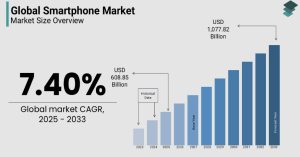Your mobile phone stores a lot of private and important information, making it a target for hackers and security issues. Hackers often exploit weak spots to steal data, putting individuals at risk. For instance, a significant data breach exposed the personal data of 2.9 billion people in the U.S., Canada, and the UK. Additionally, the average cost of a data breach in the U.S. was $3.86 million, highlighting how costly these issues can be.
Neglecting mobile phone privacy protection can lead to serious consequences, such as stolen information or identity theft. Safeguarding your phone is essential to keep your data secure and defend against emerging threats.
Key Takeaways
-
Use strong passwords and PINs to protect your phone. Make them at least eight characters with letters, numbers, and symbols.
-
Update your phone's software often. Updates fix security problems and make it harder for hackers to steal your data.
-
Back up your data regularly with cloud services or storage devices. This keeps your important files safe from loss or theft.
-
Be careful online. Don’t click on strange links, and check app permissions to control data access.
-
Try advanced security tools like fingerprint locks or encryption. These give extra protection for your personal information.
Secure Your Device
Keeping your phone safe is key to protecting your privacy. Hackers often attack phones with weak security, so it's important to act.
Use Strong Passwords and PINs
Strong passwords or PINs help keep your phone secure. Don’t use easy codes like “1234” or “password.” Make a unique code with numbers, letters, and symbols. Experts say passwords should have at least eight characters. If your phone allows it, turn on two-factor authentication. This adds extra security by asking for a second way to confirm your identity, like a text or email. It makes it harder for others to break into your phone.
Enable Biometric Authentication
Biometric locks use your unique traits, like fingerprints or face scans, to unlock your phone. This method is faster and safer than regular passwords. Many phones today have fingerprint or face unlock features. For example, Vertu Phone has a Three-Finger Biometric Key Unlock system. You can use different fingers to open separate areas, like work files or personal data. This keeps your private information safe.
Explore Advanced Security Features like Vertu Phone’s Three-Finger Biometric Key Unlock
For top-level security, Vertu Phone offers advanced tools. Its Three-Finger Biometric Key Unlock lets you assign fingers to open specific spaces. For example, your thumb can unlock work files, while your index finger opens private data. This keeps your work and personal life separate and secure.
Vertu Phone also has Confidentiality Guard for automatic protection in risky situations. If hacked, its Touch to Burn feature deletes data instantly, so it can’t be recovered. The Quantum Key Layer encryption adds extra safety by locking data in layers, making it nearly impossible to hack. These features make Vertu Phone a smart choice for keeping your information private.
By using strong passwords, biometric locks, and advanced tools, you can better protect your phone. Always lock your phone when not in use and consider security apps to spot threats. These steps will help you stay ahead of hackers.
Keep Your Software Updated
Updating your phone’s software is easy and very important. Old software can have weak spots that hackers use to steal data. New updates fix these problems and help your phone work better.
Regularly Update Your Operating System
Your phone’s operating system (OS) is what makes it run. Updates keep it safe and working well. These updates fix bugs and block hackers. For example:
-
Updates close security gaps hackers might use.
-
They make your phone faster and add new features.
-
They help apps and devices work better together.
Many people skip OS updates. In late 2024, 17.23% of Android phones and 6.73% of iPhones had old software without security fixes. This makes them easier to hack. Check for updates often and install them right away.
Update Apps to Their Latest Versions
Old apps can also be unsafe. Hackers attack older versions with known problems. Updating apps fixes these issues and keeps your data safe. Updates also make apps work better and fit with new systems. Keeping apps updated lowers the risk of hacking.
Enable Automatic Updates for Convenience
Checking for updates yourself can take time. Automatic updates make it easier and keep your phone safe. This feature installs updates for your OS and apps as soon as they’re ready. With automatic updates, you won’t miss important fixes or improvements. Research shows 44% of iPhones don’t use automatic updates, leaving them open to attacks. Don’t let your phone be one of them—turn on automatic updates now.
By following these tips, you can keep your phone updated and safe. Regular updates are a simple way to protect your phone and make it work better.
Back Up Your Data
Backing up your data helps protect it from being lost or stolen. It lets you recover important files if something happens to your phone.
Use Cloud Services or External Storage
Cloud services and external storage are great for saving your data. They make storing files safer and easier while lowering risks.
-
They also keep your data safe and follow strict rules.
External storage, like hard drives, is another good option. It stores files offline, keeping them away from online dangers. Using both cloud and external storage gives you a strong backup plan.
Encrypt Your Backups
Encryption keeps your backups safe by turning data into secret code. Only people with permission can read it. End-to-end encryption adds extra safety when sending or saving files.
To stay safe, you should:
Encrypt your devices, hard drives, and files.
Save backups on secure hard drives or trusted cloud services.
Back up your data often to avoid losing it forever.
Testing your backups is also very important. Many people never test their backups, which can cause problems later. Encrypting and testing ensures your backups work and stay secure.
Leverage Vertu Phone’s Data Self-Destruction Technology
Vertu Phone offers advanced tools to protect your data. Its self-destruction feature deletes files instantly if there’s a threat. This stops anyone from recovering them.
The phone’s Confidentiality Guard protects your data automatically in risky situations. Its Quantum Key Layer encryption locks files in layers, making hacking nearly impossible. These features are smarter than regular safes.
With Vertu Phone’s tools, you can keep your data safe. Its technology ensures your backups stay secure, even in tough situations.
Be Careful Online
What you do online can put you at risk. Dangers include malware, stolen information, and data tracking. Being careful while browsing or using apps helps protect your personal info.
Stay Away from Suspicious Links and Downloads
Unknown links or files can cause big problems. Hackers use them to spread malware or steal data.
-
Research shows 22% of shared data uses open links.
-
Shockingly, 94% of these links are inactive, showing low awareness.
-
One mistake exposed private data of one million people for six years.
To stay safe, don’t click links from unknown sources. Check who sent files before downloading them. Use antivirus tools to scan downloads for threats. These steps help prevent cyberattacks.
Choose Secure Browsers and Privacy Settings
Secure browsers and privacy settings protect you from tracking and data collection. They block trackers and keep your online activity private.
|
Browser |
Privacy Feature Details |
How Effective? |
|---|---|---|
|
Epic Privacy Browser |
Blocks trackers and ultrasound signals. |
Strong tracking protection. |
|
Firefox |
Stops third-party trackers automatically. |
Great at blocking fingerprinting. |
|
Brave |
Blocks most trackers and uses Tor for privacy. |
High anonymity and tracking safety. |
Firefox has add-ons to improve privacy. Brave blocks most trackers by default, giving you more control. Using these tools reduces tracking and keeps your data safe.
Check and Limit App Permissions
Apps often ask for more access than they need. Giving too many permissions can lead to stolen data or fraud.
-
Unfixed issues cause 60% of data breaches.
Look at what permissions apps ask for before installing them. For example, a flashlight app shouldn’t need your location or contacts. Turn off permissions like location sharing unless needed. Regularly review your phone’s privacy settings to limit app access.
By managing app permissions, you can protect your data and avoid unwanted tracking or breaches.
Manage App Privacy
Check and Limit App Permissions
Apps often ask for access they don’t really need. Checking these permissions helps keep your data private. For example, a flashlight app shouldn’t need your location or contacts. Limiting permissions lowers the chance of data misuse.
Some apps, like mental health ones, ask for too much access. On average, they request 4.1 risky permissions that aren’t necessary. This can lead to privacy problems, like targeted ads or even harm to your credit score or job chances.
To protect yourself, check your phone’s settings often. Turn off permissions that seem unnecessary or unrelated to the app’s function. This easy step stops apps from tracking you without reason.
Turn Off Ad Tracking and Location Sharing
Ad tracking lets companies follow your online actions. They use this info to show ads, but it risks your privacy. Turning off ad tracking stops apps and sites from collecting your data.
Location sharing is another feature that apps misuse. Many apps track your location even when it’s not needed. This can reveal your habits to others. Turn off location sharing for apps that don’t need it. For necessary apps, use “While Using the App” mode to limit tracking.
By turning off ad tracking and location sharing, you control your data. These steps help keep your personal information safe.
Remove Apps You Don’t Use
Unused apps can still collect your data in the background. They may also become outdated and easier to hack. Deleting these apps reduces tracking and security risks.
Go through all the apps on your phone. If you haven’t used an app in a while, uninstall it. This not only makes your phone faster but also protects your privacy.
Unused apps are often forgotten but can be dangerous. Removing them stops unnecessary tracking. It’s a simple way to make your phone more secure.
Tip: Check your apps every few months. This keeps your phone organized and your data safe.
Keeping your phone safe is very important. It helps stop theft and protects your private information. Easy steps like setting strong passwords, updating your phone, and checking app permissions can lower risks a lot. Tools like Jamf's mobile defense watch for threats and keep your data safe. A survey by Shred-it shows that companies who care about privacy earn trust and save money.
For top-level phone safety, Vertu Phone has special features. Its Confidentiality Guard and Quantum Key Layer encryption keep your data safe, even in tough times. Start protecting your phone now to avoid identity theft and stay secure.
FAQ
1. Why is mobile phone privacy protection important?
Your phone holds private data like passwords, photos, and bank info. Without protection, hackers can steal this and cause identity theft or money loss. Protecting your phone keeps your personal and work data safe.
2. What is the best way to secure my phone?
Set strong passwords, use biometric locks, and update software often. Advanced tools like Vertu Phone’s Confidentiality Guard and Quantum Key Layer encryption add extra safety. These features block unauthorized access to your data.
3. How can I stop apps from tracking my location?
Open your phone’s settings and turn off location sharing for unneeded apps. For apps that need it, choose “While Using the App” mode. This reduces tracking and keeps your location private.
4. What should I do if I suspect my phone has been hacked?
Disconnect from Wi-Fi or mobile data right away. Change all your passwords and run an antivirus scan. If you have Vertu Phone, use its Touch to Burn feature to erase sensitive files instantly.
5. Are automatic updates safe to use?
Yes, automatic updates keep your phone and apps secure with new fixes. Turn on this feature to avoid missing important updates that protect against cyberattacks.