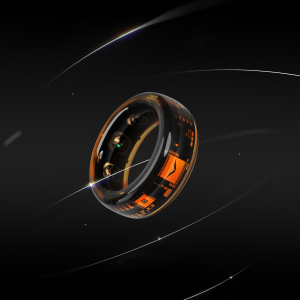You want safe communication inside your company. The Metavertu 2 Max web3 ai phone is very secure. It uses strong encryption to keep things private. The phone looks fancy and has smart hardware. It uses decentralized storage and two operating systems. It is made with high-quality materials. You get privacy chips and point-to-point encryption. Every message and call is protected with strong encryption. The web3 ai phone keeps your information safe at every step. With good security, your data stays safe. You can always talk safely inside your company.
Key Takeaways
-
The Metavertu 2 Max phone keeps your data safe with three layers of protection, privacy chips, and end-to-end encryption for calls, texts, and files.
-
Set up your phone safely by making strong passwords, using fingerprints, and turning on the ghost system to erase data fast if needed.
-
Keep your phone safe by updating software often, using multi-factor and fingerprint logins, and not using public Wi-Fi unless you have a VPN.
-
Use the phone’s secure tools for texting, calling, and sharing files to keep your company’s information safe every day.
-
Teach your team safe ways to talk, check device activity, and follow company rules to keep data safe and follow the law.
Features of Web3 AI Phone
Hardware and Performance
The web3 ai phone feels fancy and strong. It uses 316L steel and sapphire crystal, so it is tough and shiny. The white calfskin leather makes it feel special. The screen is 6.78 inches and shows clear pictures. It also helps protect your eyes. The phone has a Snapdragon 8 GEN2+ chip and Rhino Performance Engine. This makes it fast and good for many tasks at once. You get 12GB RAM and up to 1TB storage. The battery is 5100mAh and charges quickly with 65W. You can use it all day. The camera system has a 35mm HD lens, an 8mm telephoto lens, and a multi-spectral sensor. Your photos look sharp and detailed.
Triple System Security
Discover the Metavertu 2 Max Today
Experience luxury and cutting-edge AI technology with the Metavertu 2 Max Screen White Calfskin Web3 AI Phone.
You can keep your information private with triple system security. The web3 ai phone lets you use three different systems. You switch between them with different fingerprints. Each system keeps your data safe and apart. You can use up to four WhatsApp accounts at the same time. The phone uses end-to-end encryption for calls and messages. You get alerts if someone tries to take a screenshot or record your screen. The ghost system can erase private data with one tap. The phone has special security chips and a bank-grade MPC wallet. Your private keys stay safe. You can store data with 10TB distributed storage. Every part of the phone is made to keep your business safe.
AI Agent Service
The AI Agent Service helps you work better. It is like having a smart helper powered by ChatGPT. It helps with planning, research, and daily jobs. Businesses can work up to 40% faster by letting AI do simple tasks. You save money because there are fewer mistakes and less work for people. The AI agent looks at data and helps you make good choices. You and your team get help any time for HR, IT, and customer service. The AI agent works in finance, marketing, and logistics too. You stay safe while using AI because of strong access controls. This way, you get the good parts of AI and keep your data safe.
Tip: Make sure your AI agent is secure on your phone. This keeps your work safe and your security strong.
Setup for Data Protection
Getting your Metavertu 2 Max Web3 AI Phone ready for work means you need to think about security first. You should always use safe steps from the start. This part will show you how to turn on your phone, update it, and use safe logins to keep your business data safe.
Device Activation
When you turn on your Metavertu 2 Max for the first time, you start making it safe. You should:
-
Set up your phone in a private place you trust. Do not use public Wi-Fi when you set it up.
-
Make a strong password or PIN for your phone. Use numbers, letters, and symbols together.
-
Add your fingerprint for extra safety. The phone lets you use more than one fingerprint. You can use different fingerprints for different secure systems.
-
Turn on the triple system feature. This helps you keep work, personal, and secret business data apart. Each one has its own security and encryption.
-
Turn on the ghost system. With one tap, you can erase important data if you think there is a problem. This helps stop data loss and keeps your business safe.
Tip: Always use the ghost system for fast data removal. This gives you more safety and keeps your data protected.
Software Updates
Keeping your phone’s software up to date is very important for safety. Old software can let hackers attack your phone and break encryption. You should:
-
Turn on automatic updates. This way, you get new security fixes and better encryption.
-
Restart your phone after updates. Updates only work after you restart.
-
Ask your IT team to check software versions. They can use tools to send updates and make sure all phones are safe.
-
Update your phone as soon as you can. Waiting too long can make your phone less safe.
-
Test updates to make sure they work before using them on all phones.
Regular updates keep your phone and your company’s network safe from hackers. They also help your encryption and data protection stay strong.
Authentication Methods
Good authentication is key for mobile safety. The Metavertu 2 Max gives you strong ways to keep your business data safe:
-
Use Multi-Factor Authentication (MFA). MFA stops most cyberattacks by needing two or more ways to prove who you are, like a password and a fingerprint.
-
Turn on biometric authentication. The phone lets you use your fingerprint or face, which is safe and easy.
-
Add token-based authentication for more safety. You can use digital tokens or special keys.
-
Use certificate-based authentication to check your phone’s identity. This stops fake devices and keeps your talks safe.
-
Use Single Sign-On (SSO) with MFA for easy and safe access to business apps.
-
Try passwordless authentication. This uses biometrics or tokens instead of passwords, so it is harder for hackers to guess.
Note: Using these authentication methods together gives you strong safety from cyber threats. You also follow the rules for data protection and encryption.
By doing these things, you make your business communication safe. You use encryption at every step, from turning on your phone to using it every day. You also help stop data loss and keep your company’s data safe.
Secure Communication Channels
You need strong ways to talk safely at work. The Metavertu 2 Max Web3 AI Phone gives you special tools for safe chats. You can send messages, call people, and share files with strong privacy and encryption. These tools help keep your company’s information safe every day.
Encrypted Messaging
You send messages at work and want them to stay private. The Metavertu 2 Max uses double ratchet encryption for each message. This method changes the keys often. It is hard for others to read your messages without your okay. You get end-to-end encryption, so only you and the other person can see the message. This keeps your chats private.
You get alerts if someone tries to take a screenshot or record your chat. This helps you protect your privacy and act fast. You can use more than one WhatsApp account for safe chats. Each account stays separate. You switch accounts with your fingerprint. You keep work and personal chats apart. You choose who can see your messages. You keep your security strong.
Tip: Always look for alerts when you send private info. This helps you keep your chats safe.
Secure Calls
You call your team and want your talks to stay private. The Metavertu 2 Max uses strong encryption for every call. You get privacy and safety. You see alerts if someone tries to record or take a screenshot during a call. You can act fast to keep your talk private.
Here is how different apps show alerts during safe calls:
|
App |
Alert Mechanism During Secure Calls |
|---|---|
|
Google Meet |
Shows a sign or banner when recording starts |
|
Zoom |
Tells everyone when recording begins |
|
Microsoft Teams |
Gives recording alerts to all people |
|
GoToMeeting |
Notifies people when recording starts |
|
Snapchat |
Alerts users if screenshots or recordings happen |
|
|
Blocks screen recording sometimes, but does not alert for calls |
|
Netflix |
Stops screen recording completely |
|
Google Pay |
Uses FLAG_SECURE to block screen recording |
You get extra privacy with the Metavertu 2 Max. You see alerts for screenshots and recordings. You can turn off your camera or not share private info if you see something strange. You keep your calls safe.
Note: Always watch for alerts during calls. You protect your privacy and keep your calls safe.
File Sharing
You share files with your team and want them to stay private. The Metavertu 2 Max gives you many ways to share files with privacy and encryption. You use Fileverse, a Web3-based platform. It uses IPFS and on-chain encryption. You get end-to-end encryption for every file. You choose who can see and use your files. You keep your files private and safe.
You can use other ways to share files safely. Here is a table with choices:
|
Method |
Description |
Security Features |
Platform Compatibility |
File Size Support |
|---|---|---|---|---|
|
Direct Device-to-Device |
Uses Wi-Fi Direct or Bluetooth for fast sharing without internet |
One-time keys, AES-256 encryption |
Android, iOS, Windows, Mac, Linux |
Up to 4 GB (free) |
|
Cloud-Based Services |
Upload files to servers, share with download links |
AES-256 encryption, password protection |
Cross-platform |
Up to 250 GB (premium) |
|
Native Platform Apps |
Built-in tools like AirDrop and Nearby Share for easy sharing |
Secure device finding, Bluetooth, Wi-Fi |
iOS, Android |
Limited by device/app |
|
QR Code Scanning |
Makes transfer info into QR codes for quick sharing |
Depends on method, often uses encryption |
Cross-platform |
Varies |
|
Web3-Based Solutions (Fileverse) |
Uses IPFS and on-chain encryption for private, safe file sharing |
End-to-end encryption, on-chain access controls |
Web3 compatible devices |
Varies |
You use safe ways to share files every time. You keep privacy and encryption strong. You do not use public networks. You use distributed storage for extra safety. You keep your business safe from leaks.
Tip: Always use platforms with end-to-end encryption for sharing files. This keeps your files private and safe.
You use safe ways to talk and share every day. You protect privacy, security, and encryption for all messages, calls, and files. You keep your company’s communication safe.
Daily Secure Internal Communication

Keeping your business safe means talking safely every day. You need good habits and the right tools. This helps keep your security, encryption, and privacy strong. Here are some simple things you should do:
Avoiding Public Networks
Public Wi-Fi is not safe for work talks. Hackers can use it to steal your data. They can break encryption and hurt your privacy. You might face attacks like fake Wi-Fi spots or malware. Always use a VPN if you must use public Wi-Fi. This adds extra encryption. Turn off auto-connect to public Wi-Fi. Do not share private info on these networks. Teach your team to use safe networks for work chats.
Tip: Only send business messages or files on public Wi-Fi if you have strong encryption.
Strong Passwords
Strong passwords help keep your work safe. Make passwords with at least 12 characters. Use big and small letters, numbers, and symbols. Do not use easy words or birthdays. Every account should have its own password. This keeps encryption strong. Password managers help you make and save hard passwords. Change your password if you think someone stole it.
-
Make passwords long and hard to guess.
-
Never tell anyone your password or send it in a message.
-
Turn on multi-factor authentication for more safety.
Multi-Factor Authentication
Multi-factor authentication, or MFA, makes your work safer. MFA uses two or more ways to check who you are. It could be something you know, have, or are. If someone gets your password, they still cannot get in without the second step. MFA stops hackers and keeps your data safe. It also helps your business follow data rules. Encryption and privacy stay strong with MFA.
App Permissions
Only let apps use what they need for work. Block apps from your location, camera, or files unless needed. Check app permissions often to keep things safe. Update your phone and apps to fix security problems. Use antivirus and firewalls for extra safety.
Note: Safe work talks need strong security, good encryption, and careful privacy checks every day.
Advanced Data Protection
VPN and Firewalls
You need strong tools to keep business talks safe. VPNs make a secret tunnel for your data. This tunnel keeps your info private, even on public Wi-Fi. VPNs use strong codes like AES-256 and OpenVPN. These codes stop hackers from reading your data. You can pick who gets into your company’s stuff. Firewalls add more safety. They check every bit of data that comes in or goes out. Firewalls look for bad software and block unsafe apps. They also follow rules and control how much data you use. You get a warning if someone tries to break in. VPNs and firewalls work together to keep your data safe and private.
-
Firewalls check mobile data for danger.
-
They stop bad apps and keep your info from leaking.
-
VPNs hide your data when you send it.
Tip: Always use both VPNs and firewalls for the best safety and to stop data loss.
Security Audits
Checking your security often helps you find problems early. Most companies check at least once a year. Some jobs, like banks or hospitals, need checks more often. You should also check after big changes or problems. Audits look at your codes, settings, and safety steps. They help you follow the rules and keep your company safe. Watching things between checks helps you see new dangers fast.
-
Plan checks every year or more for risky jobs.
-
Check after big changes or trouble.
-
Use checks to look at codes and safety rules.
Monitoring Activity
You need to watch how people use work phones to stay safe. Tools like Teramind, ActivTrak, and InterGuard help you see what happens. These tools record screens, watch what people type, and track which apps they use. They send you a warning if something strange happens. You can see which apps are used and how company info is handled. Watching helps stop inside threats and keeps your codes and safety up to date.
|
Tool |
What It Does |
|---|---|
|
Teramind |
Records screens, tracks typing, checks rules |
|
ActivTrak |
Watches app use, checks how people work |
|
InterGuard |
Keeps many devices safe, watches remote work |
Note: Use tools that protect privacy so workers feel trusted.
Employee Training
You need to teach your team to keep safety and codes strong. Short lessons, called microlearning, work well. Mobile apps let workers learn anywhere, anytime. These apps track learning and save records. Good lessons teach safe talking, listening, and solving problems. Use real stories to make lessons matter. Add quizzes and practice games to keep people interested. Keep giving help and review lessons so everyone remembers how to keep data safe.
-
Use short lessons and phone apps for easy learning.
-
Teach good online manners and safe talking.
-
Give tests and review lessons often.
Tip: Well-trained teams help stop data loss and keep your company safe.
Communication Compliance
Policy Integration
You need good rules to keep your business safe. The Metavertu 2 Max helps you follow these rules. You can make special security rules for your team. The phone uses Mobile Device Management (MDM). This lets you pick which apps and data your team can use. Work and personal messages stay apart. This lowers the risk of breaking rules. It also helps you follow the standards. You can add or remove users easily. This keeps your security strong and your rules up to date.
Tip: Check your security rules often. Change them when new rules or laws come out.
Regulatory Considerations
You must follow many rules, especially in finance and healthcare. These jobs need you to keep private data safe. Here are some important rules you should know:
-
GDPR, GLBA, FINRA, and HIPAA say you must keep data safe.
-
You need encryption, strong passwords, two-factor checks, and ways to stop data loss.
-
You must teach your team about safety and scams.
-
Check your security often to find and fix problems.
-
Money companies must follow SEC and FINRA rules for watching and saving records.
-
Healthcare must follow HIPAA to keep patient data safe.
-
Use safe messaging and all-in-one chat systems to follow the rules.
You may have trouble with new rules, cloud risks, and new threats. The Metavertu 2 Max gives you updates and strong safety tools to help you follow the rules.
Audit Trails
Audit trails help you follow the rules for safe talks. The Metavertu 2 Max lets you track messages, calls, and files. You can see who sent what and when it happened. This helps you show you follow the rules. The phone makes reports you can use for checks. You can find problems early and fix them fast. Audit trails also help you keep workers’ privacy while staying safe.
|
Feature |
Benefit |
|---|---|
|
Message Tracking |
Shows you follow the rules |
|
Call Logs |
Helps with safety checks |
|
File History |
Proves safe data handling |
Note: Use audit trails to keep your rules strong and your business safe.
You can keep your work talks safe with the Metavertu 2 Max Web3 AI Phone by doing some simple things.
-
Update your phone often so it stays safe from threats.
-
Make strong passwords and use your fingerprint or face to lock your phone.
-
Do not use public Wi-Fi to keep your work chats private.
-
Turn on multi-factor authentication for extra safety.
-
Teach your team how to spot dangers and talk safely at work.
-
Use firewalls and VPNs to make your phone even safer.
-
Check your phone’s safety often to find problems early.
-
Look at your work chat rules often and change them if needed.
-
Watch for new dangers and update your safety tools when you need to.
Keep learning about safety and check your work chat habits every six months. This helps you keep your business safe and your work talks private.
FAQ
How do you switch between the triple systems on the Metavertu 2 Max?
You use the fingerprint sensor to change systems. Each finger opens a different secure system. This helps you keep work, personal, and secret data apart.
What should you do if you lose your Metavertu 2 Max?
You can use the ghost system to erase important data from far away. Tell your IT team right away so they can block access. They will also watch for anything strange. This keeps your business safe.
Can you run multiple WhatsApp accounts on the Metavertu 2 Max?
You can use up to four WhatsApp accounts at once. Each account is in its own secure system. This keeps your work and personal chats apart.
How does the phone protect your files during sharing?
You share files with end-to-end encryption and distributed storage. The phone uses Web3-based platforms like Fileverse. Only people you allow can open your files.
What is the best way to update your device for security?
Turn on automatic updates to get new fixes. Restart your phone after each update. Ask your IT team to check for the newest security patches. This keeps your device safe.