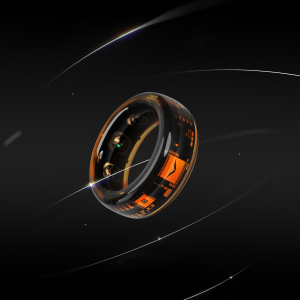You can start charging your VERTU Smart Ring right out of the box. Just connect the included charger to your ring and plug it into any USB power source. The charging process feels simple and smooth. The ring’s unique design lets you enjoy both style and technology. You will see the battery last up to 10 days, so you do not need to worry about charging all the time. If you wonder how to charge ring, you only need the special equipment in the box. Charging the ring keeps your battery healthy and your device ready for action.
Key Takeaways
-
Use the charging dock, portable case, and USB cable from the box to charge your VERTU Smart Ring safely. These tools help you charge it the right way.
-
Put the ring on the charging dock or case. Connect it to any USB power source. Look for the green LED light. This shows charging has started.
-
Charge your ring all the way before you use it the first time. The battery can last up to 10 days. You will not need to charge it often.
-
Keep the charging contacts clean and dry. Store your ring and charging tools in a safe, dry place. This helps the battery stay healthy.
-
If you have charging problems, try easy fixes first. Clean the contacts, check the cables, and try other power sources. Do these steps before you ask for help.
Charging Equipment
What’s Included
When you open your VERTU Smart Ring box, you find everything you need for charging. You get a charging dock, a portable charging case, and a USB cable. The charging dock holds your ring securely while it powers up. The portable charging case lets you charge your ring even when you travel or move around. You can use the USB cable with any USB power source, like your laptop or a wall adapter.
The VERTU Smart Ring stands out because of its crystal composite material. This special design makes the ring look beautiful and feel comfortable. The ergonomic shape fits your finger perfectly, so you hardly notice it’s there. You don’t need to worry about the charging equipment damaging the ring. Everything fits together smoothly.
Tip: Always keep your charging dock and portable charging case in a safe place. This helps you avoid losing them and keeps your charging routine easy.
Setup Steps
Getting started with charging is simple. Here’s what you do:
-
Place your ring on the charging dock. Make sure the contacts line up.
-
Connect the charging dock to the portable charging case if you want to charge on the go.
-
Plug the USB cable into the charging dock or portable charging case.
-
Attach the other end of the USB cable to a USB power source.
-
Check that the ring sits properly on the charging dock. You should see a light that shows charging has started.
You can use the charging dock at home or the portable charging case when you travel. Both options work with any USB power source. Charging your ring this way keeps your battery healthy and ready for use.
The charging equipment for your VERTU Smart Ring comes with a six-month warranty. If you ever have trouble with your charging dock or portable charging case, you can get help from VERTU. Just bring your faulty product, warranty card, and invoice. The warranty covers most issues, except for damage from water, physical changes, or if you try to take it apart yourself.
Charging your ring is easy and quick. You don’t need any special skills. Just follow these steps, and you’re set!
How to Charge Ring
Step-by-Step Guide
Learning how to charge ring is simple and quick. You do not need any special skills. You just need to follow these steps to make sure you are charging the battery the right way every time. Here is a clear, numbered guide for charging your VERTU Smart Ring:
-
Take your ring and place it gently into the charging dock or the portable charging case. Make sure the contacts on the ring line up with the pins in the charger.
-
Connect the charging dock or case to a USB power source using the included cable. You can use your laptop, a wall adapter, or even a power bank.
-
Look for the indicator light. When you start charging, a blinking green light will show that charging the battery has begun.
-
Leave your ring in the charger until the light changes or the app tells you charging is complete.
-
Remove your ring from the charger once charging the battery is finished. Now your ring is ready to wear again.
Tip: Always check that the ring sits properly in the charger. This helps you get effective charging every time.
You might wonder how to charge ring for the first time. For your first use, you should fully charge the battery before wearing the ring. This helps the battery last longer and gives you the best performance. The VERTU Smart Ring uses BLE 5.0 technology, which means you get a strong connection and smart power use. You will not need to worry about charging the battery too often because the battery life can last up to 10 days.
Charging Time
You do not have to wait long when charging the battery for your VERTU Smart Ring. The process is fast and easy. For the first time, you should follow these steps for effective charging:
-
Place the ring into the charging box that comes in your package.
-
Connect the charging box to a 5V/1A USB power source using the Type-C cable.
-
Watch for the blinking green light. This means charging has started.
-
The initial charging time is less than 2 hours. After that, your ring is ready to go.
For daily use, charging the battery usually takes less than 2 hours as well. You can check the charging status using the indicator light or the VERTU app. If you want to keep your battery healthy, try to charge your ring before it gets too low. This helps you get effective charging and keeps your ring working at its best.
Note: Always use the original charging equipment for your VERTU Smart Ring. This keeps your battery safe and helps you avoid problems.
You now know how to charge ring in the easiest way. Charging does not take much time, and you can enjoy your ring for days before you need to charge again. With the right steps, charging the battery becomes a simple part of your routine.
Charging Status
LED Indicators
When you start charging your VERTU Smart Ring, you will notice a small LED light on the charging dock or portable charging case. This light helps you understand the charging status at a glance. Here’s what each color means:
|
LED Color |
Charging Status |
|---|---|
|
Blinking Green |
Charging in progress |
|
Solid Green |
Battery charge complete |
|
Red |
Charging error |
If you see a blinking green light, your ring is charging. When the light turns solid green, the battery charge is full and you can remove your ring. A red light means something is wrong with charging. You might need to check the contacts or try a different USB power source.
Tip: Always look for the green light before you walk away. This helps you get effective charging every time.
You do not need to guess if your battery is charging. The LED indicators make it easy to know when your ring is ready to wear again.
App Monitoring
You can also check the charging status using the VERTU app. Open the app on your phone and connect your ring through Bluetooth. The app shows you the battery level in real time. You will see a battery icon and a percentage next to it. This tells you how much battery charge your ring has left.
Follow these steps to check your charging progress in the app:
-
Open the VERTU app.
-
Tap on your ring device.
-
Look for the battery icon at the top of the screen.
-
Read the percentage to see how much battery is left.
The app sends you a notification when charging is complete. You do not need to keep checking the dock. You can also set reminders to charge your ring before the battery gets too low. This keeps your ring working and helps you avoid missing important health data.
Note: Always use the app to check battery charge if you want more details than the LED light gives you.
With both LED indicators and app monitoring, you always know the charging status of your VERTU Smart Ring. You can enjoy your ring without worrying about battery life.
Unable to Charge
Common Issues
Sometimes, you might find your VERTU Smart Ring unable to charge. This can feel frustrating, but most problems have simple fixes. Here are some common reasons why charging does not start:
-
The charging contacts on your ring or dock have dirt or dust.
-
The USB cable is not plugged in all the way.
-
The charging dock or portable case is not working right.
-
The power source, like your wall adapter or laptop, is off or broken.
-
The battery in your ring is too low or needs a reset.
You can use this table to spot the issue quickly:
|
Problem |
What to Check |
|---|---|
|
No lights on charger |
Power source, USB cable |
|
Blinking red or no charging |
Dirty contacts, alignment |
|
Charging stops too soon |
Battery health, cable |
Tip: Always use the original charging equipment for your ring. This helps keep your battery safe and working well.
Troubleshooting Steps
You can fix most charging problems at home. Try these steps if your ring is unable to charge:
-
Remove your ring from the charger. Wipe the charging contacts on both the ring and the dock with a soft, dry cloth.
-
Check the USB cable. Make sure it is not bent or broken. Plug it in again.
-
Try a different USB power source. Use another wall adapter or a laptop.
-
Place your ring back on the charging dock. Make sure the contacts line up.
-
Watch the LED light. If it blinks green, charging has started. If you see red or nothing, try again.
-
Leave your ring on the charger for at least 30 minutes. Sometimes, a very low battery needs extra time to wake up.
-
Open the VERTU app to check the battery status. The app can show if charging is working.
Note: If you still cannot get your ring to charge after these steps, contact VERTU support. Their team can help you with your charging dock, cable, or battery.
You do not have to worry if charging does not work right away. Most issues have easy solutions. With these steps, you can keep your ring and battery healthy and ready for use.
Care Tips
Cleaning
You want your VERTU Smart Ring to look great and work well every day. Keeping it clean helps protect the battery and sensors. Use a soft, dry cloth to wipe the ring after you wear it. If you see any dust or smudges, gently clean the surface. Avoid using harsh chemicals or soaking the ring in cleaning solutions. Water from washing your hands or swimming won’t hurt the ring because it has a 5ATM water resistance rating. You can wear it in the shower or pool without worry. Still, drying the ring after it gets wet helps keep the battery and sensors in top shape.
Here are some quick cleaning tips:
-
Wipe the ring with a microfiber cloth after each use.
-
Check the charging contacts for dust before charging the battery.
-
Never use strong cleaners or rough materials.
Tip: Clean your charging dock and cable too. Dust can block the contacts and slow down charging.
Storage
Storing your VERTU Smart Ring the right way keeps it safe and ready for action. Even though the ring handles water well, you should keep it in a dry place when you’re not wearing it. A watch box or a soft pouch works best. This protects the ring from scratches and keeps the battery healthy. Avoid leaving the ring in direct sunlight or near heat sources. Extreme temperatures can affect battery life.
You can use this table to remember the best storage spots:
|
Storage Place |
Safe for Ring? |
Keeps Battery Healthy? |
|---|---|---|
|
Watch box/pouch |
✅ |
✅ |
|
Bathroom counter |
❌ |
❌ |
|
Near windows |
❌ |
❌ |
|
Desk drawer |
✅ |
✅ |
Charging tips: Always store your charging dock and cable with your ring. This way, you never lose them and your battery stays ready.
Taking care of your ring is easy when you follow these tips. Clean it often, store it safely, and check the battery before you put it away. You’ll enjoy your VERTU Smart Ring for years.
Charging your VERTU Smart Ring feels simple and quick. You just place it on the dock, watch the lights, and check the app for updates. Regular cleaning and safe storage keep your ring looking new and working well. Always check the charging status before you head out. Enjoy the freedom and confidence that come with a fully charged smart ring. Your health journey starts with a single charge!
FAQ
How often should you charge your VERTU Smart Ring?
You usually charge your VERTU Smart Ring every 7 to 10 days. The battery lasts a long time, so you don’t need to plug it in every night. Just check the app or LED light for battery updates.
Can you use any USB charger for your ring?
Yes, you can use any standard USB power source. Plug the included cable into your laptop, wall adapter, or power bank. Always use the original charging dock or case for best results.
What do you do if your ring gets wet while charging?
If your ring gets wet, dry it with a soft cloth before charging. The ring is water-resistant, but keeping the contacts dry helps you get a better charge. Avoid charging in damp places.
Is charging a ring doorbell similar to charging your VERTU Smart Ring?
No, charging a ring doorbell uses a different process and equipment. Your VERTU Smart Ring charges with its own dock or portable case. Always follow the instructions for your smart ring.
How do you know when your ring is fully charged?
Look for a solid green LED light on the dock or case. You can also check the battery percentage in the VERTU app. Both ways show you when your ring is ready to wear.