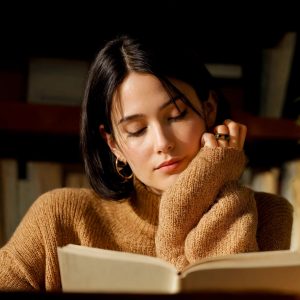Picking the Best Cell Phones for executives means you need to check performance and security. You want a phone that keeps your information safe. It should also run business apps well. Some of the best phones are:
-
Apple iPhone 16 Pro Max
-
Samsung Galaxy S25 Ultra
-
Vertu Quantum Flip
-
Vertu Signature S
-
Google Pixel 9 Pro
-
Samsung Galaxy Note Series
-
Samsung Galaxy Fold 4
-
iPhone SE Gen 3
Luxury brands like Vertu and top models help you work better. They also make it easy to use business tools together.
Key Takeaways
-
Pick phones that are fast and keep your data safe. You need strong security to protect your business. Find phones that work with business apps and tools. This helps you get more work done. Choose phones with easy ways to manage them. Features like remote lock and erase give you more control. Think about how you work and what your company needs. Pick a phone that fits your daily job and company rules. Top phones like iPhone 16 Pro Max, Samsung Galaxy S25 Ultra, and Google Pixel 9 Pro are good choices. They are fast, safe, and have helpful business features.
Selection Criteria
If you are an executive, picking a phone is more than just price or brand. The Best Cell Phones for business leaders are special because they work fast, keep your data safe, and help you get things done. They are also easy to control and manage. Here are the main things you should think about:
Performance
You need a phone that is quick and can do many things at once. Look for phones with new processors, lots of RAM, and batteries that last long. These things help you work without waiting. Fast phones let you move between apps, join video calls, and handle files with no trouble.
Security
It is very important to keep your data safe. You should pick phones with SIM swap protection, malware scanning, and strong password tools. Mobile device management (MDM) tools help you if your phone is lost or stolen. Many companies teach IT teams to keep phones safe and stop threats. This keeps your data safe and shows your team how to stay secure.
Tip: Pick phones that let you lock and erase them from far away. This helps you keep your data safe if your phone is lost.
Productivity
Your phone should help you do more work. Many executives use Motion for smart scheduling, Notion for keeping info in one place, and Missive for emails and messages. These apps have cool features like auto-scheduling, working with your team, and putting all your messages together. You want a phone that works well with these apps and connects to your calendar, email, and messages.
|
Tool |
Key Features & Integrations |
Mobile Capabilities & Limitations |
|---|---|---|
|
Motion |
AI task and project management, auto-scheduling, calendar integration, email/voice input, team collaboration |
Works well on mobile; easy calendar and task management on phones |
|
Notion |
Main place for info, AI tools, works with Slack and Google Drive, custom workflows |
AI helps you work faster; no Android app, so mobile use is limited |
|
Missive |
All emails and messages in one place, AI writing help, team chat, OpenAI integration |
Mobile app is ready; lets you work with your team anywhere |
Manageability
You need to be able to control and protect your phone easily. Device management tools like Unified Endpoint Management (UEM) and MDM help you find, lock, and erase phones from far away. These tools work with many systems and use AI to find threats fast. Things like automatic reports, app control, and identity checks keep your phone safe and simple to use.
-
UEM puts MDM and EMM together for full control.
-
Works with iOS, Android, Windows, macOS, and Chrome OS.
-
Lets you lock, erase, and protect apps and use multifactor authentication.
-
Keeps company data safe and follows security rules.
If you choose a phone using these ideas, you will get a device that helps you work, keeps your data safe, and lets you do more.
1. Apple iPhone 16 Pro Max
Performance
The iPhone 16 Pro Max is very fast and reliable. It has the newest processor and 8GB RAM. Apps open quickly, so you do not have to wait. The big 6.9-inch screen makes it easy to read and join calls. You can look at documents or watch videos with lots of space. The battery lasts all day, even if you use it a lot. You can watch videos for 33 hours or listen to music for 105 hours. There are new buttons for Camera Control and Action. These buttons help you open apps or features with one press.
|
Specification |
Details |
|---|---|
|
Processor & RAM |
Latest-generation processor, 8GB RAM |
|
Battery Life |
Up to 33 hours video playback, 29 hours streamed video, 105 hours audio playback |
|
Size & Weight |
6.42″ x 3.06″, 7.99 ounces (227g), 6.9″ display |
|
New Hardware Features |
Camera Control button, Action Button, USB-C connectivity |
|
AI Integration |
Notification Summaries, enhanced Siri, Writing Tools, Visual Intelligence, Chat GPT integration |
Security
The iPhone 16 Pro Max keeps your business safe. Apple puts strong security in every phone. Face ID makes sure only you can unlock it. Updates come often to fix problems fast. The phone has SIM swap protection and strong encryption. If you lose your phone, you can erase it from far away. Apple’s privacy tools stop tracking and keep hackers out. You choose which apps can see your data.
Note: Apple’s security team works all the time to stop threats. You can feel safe because your phone is protected.
Executive Features
Apple Intelligence helps you get more done. The phone uses AI to sum up notifications and suggest replies. It can help you write emails too. Siri is better and can follow your voice commands. Siri can set meetings or send messages for you. The new USB-C port lets you connect to more office devices. The Action Button opens your favorite business app fast. The phone works with MDM and UEM, so IT teams can manage it easily. You stay safe, connected, and ready for work.
2. Samsung Galaxy S25 Ultra
Performance
The Samsung Galaxy S25 Ultra is very fast. It has a new Snapdragon processor and 12GB RAM. You can open many apps at the same time. Switching between apps is smooth and quick. The screen is 6.8 inches and shows clear, bright colors. You see details in pictures and documents easily. The battery lasts all day, even if you use it a lot. Fast charging helps you get power before meetings. Wi-Fi 7 lets you connect and download files quickly. The S Pen lets you write notes and sign papers. The phone is good for video calls and handling big files.
|
Feature |
Details |
|---|---|
|
Processor |
Snapdragon Gen 4 |
|
RAM |
12GB |
|
Display |
6.8-inch QHD+ Dynamic AMOLED |
|
Battery |
5,500mAh, fast charging |
|
Connectivity |
Wi-Fi 7, 5G |
|
S Pen |
Included |
Security
The Galaxy S25 Ultra keeps your business safe. Samsung Knox protects your data all the time. Your files stay safe when sent or stored. Knox Configure lets you control settings and apps. IT teams can set up phones from far away. Knox sends updates and security patches by itself. You do not have to worry about missing updates. If you lose your phone, you can find, lock, or erase it. Knox helps you check how phones are used and manage them better.
-
Samsung Knox keeps your data safe always.
-
Knox Configure lets you set up phones from anywhere.
-
Security patches and updates come automatically.
-
You can find, lock, or erase lost phones.
-
Knox shows how phones are used for better control.
Chicago police use more than 10,000 S25 phones. They use Knox Configure to keep phones safe and set them up easily.
Executive Features
The S25 Ultra helps you work better. The S Pen lets you sign papers and take notes. Samsung DeX turns your phone into a computer. You can connect to screens and keyboards for work. You can run many apps at once and switch between them. The phone works well with Microsoft Office and Google Workspace. IT teams can manage and protect the phone with MDM and UEM. You stay productive and keep your data safe wherever you are.
3. Vertu Quantum Flip
Performance
This phone is fast and feels fancy. The Vertu Quantum Flip has a special processor and 12GB RAM. You can open business apps quickly. It is easy to switch calls and handle big files. The 6.7-inch AMOLED screen shows bright colors and clear words. You can see presentations and documents well. The battery lasts up to two days if you use it normally. Fast charging gives you more power in just a few minutes. Vertu checks every phone to make sure it works well. You can count on this phone when you need it.
Key Performance Features:
-
12GB RAM for multitasking
-
Custom processor for fast response
-
6.7-inch AMOLED display
-
4,500mAh battery with fast charging
Security
Vertu Quantum Flip keeps your privacy safe. Calls and messages are protected with strong encryption. The phone has a safe place for passwords and private data. You can unlock it with your face or fingerprint. Vertu gives you a private VPN and tools to stop malware. If you lose your phone, you can erase your data from far away. The phone works with mobile device management. Your IT team can set rules and watch for threats.
Note: Vertu works with security experts to keep software safe. You are protected from hackers and data leaks.
Executive Features
This phone has special features for leaders. Vertu Quantum Flip gives you a helper any time of day. You can get help booking flights, hotels, or meetings. The phone lets you use two SIM cards for work and travel. You can use safe messaging apps and business tools. Vertu uses sapphire glass and titanium for a fancy look. You will stand out in meetings. The phone works with Microsoft Exchange, Google Workspace, and other business apps. You can stay connected and get work done anywhere.
|
Executive Feature |
Benefit for You |
|---|---|
|
24/7 Concierge |
Personal assistance anytime |
|
Dual SIM |
Manage work and travel easily |
|
Luxury Materials |
Professional, premium look |
|
Business Integration |
Seamless workflow on the go |
4. Vertu Signature S
Performance
This phone feels special and different. Vertu Signature S is made by hand with high-quality materials. It uses a custom operating system that is fast and works well. You can move through menus and apps easily. The battery can last up to two days if you use it normally. You can call and text without any slowdowns. The keypad is made from sapphire crystal, so it feels nice to touch. The phone keeps working fast, even when you use it for work.
Performance Highlights:
-
Hand-built titanium frame
-
Sapphire crystal keypad
-
Custom OS for fast response
-
Battery life up to 48 hours
Security
Vertu Signature S keeps your information private. Your calls and messages are encrypted to stay safe. The phone has a secure vault for important contacts and notes. If you lose your phone, you can erase it from far away. Vertu works with experts to update the software and stop threats. You can use your fingerprint to unlock the phone. You know your business data is safe and protected.
Tip: Use the secure vault to keep passwords and secret files safe. This helps stop people from getting your information without permission.
Executive Features
Vertu Signature S helps you stand out. The phone gives you a 24/7 concierge for travel, reservations, or meetings. You get special help from Vertu’s team when you need it. The phone lets you use two SIM cards for work and personal life. You can sync your calendar and contacts with Microsoft Exchange. The fancy design looks great in meetings. People see that you care about quality and security.
|
Executive Feature |
Benefit for You |
|---|---|
|
24/7 Concierge |
Personal assistance anytime |
|
Dual SIM |
Separate work and personal life |
|
Secure Vault |
Protect sensitive information |
|
Luxury Materials |
Professional, premium look |
5. Google Pixel 9 Pro
Performance
The Google Pixel 9 Pro is very fast. It uses the newest Google Tensor chip and has 12GB RAM. You can open many business apps at once with no slowdowns. The 6.7-inch OLED screen shows bright colors and clear words. This helps you see presentations or join video calls easily. The battery learns how you use your phone and lasts all day. Even if you work a lot, it keeps going. Fast charging and wireless charging help you get power quickly. You can trust the Pixel 9 Pro for easy multitasking and quick app changes.
-
Google Tensor G4 processor gives fast speed
-
12GB RAM helps you do many things at once
-
6.7-inch OLED screen shows sharp images
-
Battery lasts all day and charges fast
Security
The Pixel 9 Pro keeps your business safe. It has strong hardware and software to protect your data. The Titan M2 chip keeps your private info safe. It works with the Tensor security core for extra safety. You get Android security updates for up to seven years. This keeps your phone safe from new dangers. The phone checks calls, texts, and emails for scams and malware. The Android Work Profile keeps your work apps and personal apps apart. This helps keep your business info private.
|
Security Feature |
Description |
|---|---|
|
Titan M2 security chip |
Keeps your data safe with strong hardware |
|
Long security updates |
Up to 7 years of Android updates |
|
Scam and malware protection |
Checks calls, texts, and links for bad stuff |
|
Android Work Profile |
Keeps work and personal data separate |
|
Theft Detection Lock |
Uses AI to lock your phone if stolen |
|
Security certifications |
Meets high security standards |
|
Remote lock & wipe |
Lets you lock or erase your phone if lost |
Tip: Use Pixel Security & Privacy settings to choose what apps can see. This helps keep your private info safe.
Executive Features
The Pixel 9 Pro has tools for business leaders. Zero-Touch enrollment lets IT set up your phone from far away. The Google Pixel Manage Program helps IT teams control many phones. You can control which apps are allowed and set company rules. The Android Work Profile keeps work and personal apps apart. This makes it easy to focus on work when you need to. Theft Detection Lock and Offline Device Lock use AI to keep your phone safe if someone tries to steal it. The phone works well with Google Workspace. You can check Gmail, Calendar, and Drive anywhere.
-
Zero-Touch enrollment makes setup easy
-
Google Pixel Manage Program helps IT manage phones
-
App controls help follow company rules
-
Google Workspace works smoothly on this phone
6. Samsung Galaxy Note Series
Performance
The Samsung Galaxy Note Series is very fast and smooth. The Note20 Ultra has a bright screen with clear colors. The screen refreshes quickly, so everything looks nice. The processor is strong and the battery lasts all day. You can charge it fast before meetings. The S Pen lets you write and move around the phone without touching it. You can use Samsung DeX to connect to a Smart TV. This helps you work on two screens at once. The Samsung Notes app saves your work by itself. It can sync notes to other devices. You can write by hand and the app will read your writing. You can also add notes to PDFs and PowerPoint files. It is easy to keep your work in folders. You can link voice recordings to your notes.
-
S Pen is very accurate and works without touching the screen
-
Samsung Notes saves, syncs, and reads handwriting
-
Samsung DeX lets you work on two screens wirelessly
-
The screen is bright and refreshes fast
-
The battery lasts all day and charges quickly
Security
The Galaxy Note Series keeps your business safe. Samsung Knox protects your data from threats. You can unlock your phone with your fingerprint or your eye. The Secure Folder keeps important files safe. Samsung Pass lets you use your fingerprint or eye to open apps. Iris scanning makes Samsung Pay safer for buying things.
|
Security Feature |
Description |
Enterprise Relevance |
|---|---|---|
|
Samsung Knox |
Strong security built into the phone |
Keeps business data safe |
|
Advanced Biometrics |
Uses fingerprint and eye scanning |
Gives you more ways to unlock safely |
|
Secure Folder |
Extra lock for private files |
Keeps important business info separate |
|
Iris Recognition for Samsung Pay |
Uses your eye to make payments safer |
Makes buying things more secure |
|
Samsung Pass |
Lets you use biometrics for apps |
Makes logging in to work apps easier |
Tip: Put your secret files and contacts in Secure Folder. This keeps them safe from people who should not see them.
Executive Features
The Galaxy Note Series gives you tools for leaders. The new S Pen writes smoothly and reacts fast. The screen is brighter, so you can see it anywhere. Galaxy AI Note Assist helps you by making notes shorter, fixing spelling, and translating. It can also make your notes look neat. You can organize notes with covers and summaries. Moving notes to a new phone is simple. You can use Microsoft’s Your Phone app to open mobile apps on your computer. The Note Series has a great camera for videos. You can record in 8K and use Pro Video mode. Samsung DeX lets you work on a TV without wires. You can talk to people and show slides at the same time.
-
S Pen writes smoothly and works without touching
-
The screen is brighter with Vision Booster
-
Galaxy AI Note Assist helps manage and fix notes
-
You can move and organize notes easily
-
Works with Microsoft apps for better work
-
Makes high-quality videos and uses Samsung DeX wirelessly
7. Samsung Galaxy Fold 4
Performance
The Samsung Galaxy Fold 4 is different from other phones. Its screen folds, so it is big like a tablet but fits in your pocket. You can use up to three apps at once and move things between them. The Snapdragon processor and 12GB RAM make it fast. It works well for video calls, showing slides, and doing many things at once. The battery lasts all day, and you can charge it quickly. The cameras take sharp photos and videos. This helps when you need to scan papers or join video calls anywhere. The Fold 4 is easier to hold than other big phones. You can use it all day without trouble.
Security
The Galaxy Fold 4 keeps your business data safe. Samsung Knox and Knox Vault protect your important information. These tools use strong hardware to keep things secure. One UI 7 adds new ways to stop theft. Theft Detection Lock uses smart tech to see if someone tries to steal your phone. It locks the screen right away. Offline Device Lock keeps your phone safe even if it is not online. You can use Remote Lock with Samsung Find to lock your phone from far away. Anti-robbery tools make you use your fingerprint or face to change security settings in new places. Security Delay gives you one hour to lock your phone if someone tries to change your fingerprint or face. You can also lock, erase, find, or ring your phone from another device. This gives you control if your phone is lost or stolen.
Tip: Turn on fingerprint or face unlock and remote tools. This helps keep your phone and data safe all the time.
Executive Features
The Galaxy Fold 4 helps you work in new ways. The folding screen means you do not need a laptop or tablet as much. You can read papers, join calls, and write notes on one device. The phone helps you balance work and fun, which is good for busy leaders. The Fold 4 looks fancy and stands out in meetings. The battery lasts a long time, and the cameras are strong. You can get work done while moving around. Many people say this is the best foldable phone for business. It has a cool design and features that help you stay ahead.
-
Folding screen for using many apps and showing slides
-
Fancy look and special shape
-
Long battery life and good cameras
-
Simple to use and manage for work
8. iPhone SE Gen 3
Performance
The iPhone SE Gen 3 is fast and strong. It uses the A15 Bionic chip, just like the iPhone 13. You can open business apps and join video calls with no lag. The phone works with 5G, so you download files quickly. You can join meetings fast, even when you travel. The phone is small and fits in your pocket or bag. This is good for busy executives who move a lot. The screen and camera are not as good as the most expensive phones. But you still get fast speed and easy multitasking for work.
Tip: The iPhone SE Gen 3 is powerful and not too expensive. It gives you top speed in a small, cheaper phone.
Security
Apple makes the iPhone SE Gen 3 very safe. You use Touch ID to unlock it and keep your data private. iOS updates come often to stop new threats and keep your phone safe. You can lock or erase your phone from far away if you lose it. Apple’s privacy tools help stop apps from tracking you. You get up to five years of updates, so your business stays safe and works well.
|
Security Feature |
Benefit for Executives |
|---|---|
|
Touch ID |
Quick and safe unlocking |
|
Regular Updates |
Keeps your phone protected |
|
Remote Lock & Erase |
Keeps data safe if lost |
|
App Privacy Controls |
Stops unwanted tracking |
Executive Features
The iPhone SE Gen 3 helps you get work done. It works with Microsoft Office, Google Workspace, and safe messaging apps. You can set up your phone fast with Apple’s device management tools. IT teams can control and protect company data easily. The battery lasts longer than old models, so you can work all day. The phone is small and easy to use with one hand. This is great for busy people. You get good speed, strong safety, and long support in a phone that does not cost too much.
Best Cell Phones Comparison

When you pick a phone for work, you want to know how each one compares. The table below helps you look at the Best Cell Phones for executives. You can see specs, security, AI features, and how easy they are to manage. This helps you choose the right phone for your job.
|
Model |
Key Specs |
Security Features |
AI Capabilities |
Manageability |
Executive Strengths |
|---|---|---|---|---|---|
|
iPhone 16 Pro Max |
8GB RAM, 6.9″ display |
Face ID, SIM swap protection |
Apple Intelligence, Siri |
MDM/UEM, remote erase |
Integration, reliability |
|
Galaxy S25 Ultra |
12GB RAM, S Pen, 6.8″ |
Samsung Knox, remote lock |
Galaxy AI, Note Assist |
Knox Configure, MDM |
Productivity, multitasking |
|
Vertu Quantum Flip |
12GB RAM, 6.7″ AMOLED |
Encryption, VPN, vault |
Concierge AI, secure apps |
MDM, remote erase |
Luxury, privacy |
|
Custom OS, sapphire keys |
Encrypted calls, vault |
Concierge AI |
Remote erase, dual SIM |
Luxury, travel, security |
|
|
Pixel 9 Pro |
12GB RAM, 6.7″ OLED |
Titan M2, scam protection |
Google AI, call screening |
Zero-Touch, Work Profile |
Security, Google ecosystem |
|
Galaxy Note Series |
S Pen, DeX, bright screen |
Knox, biometrics, folder |
Galaxy AI Note Assist |
Knox, MDM |
Note-taking, multitasking |
|
Galaxy Fold 4 |
Foldable, 12GB RAM |
Knox Vault, theft lock |
Multi-app AI, DeX |
Knox, remote lock |
Flexibility, presentations |
|
iPhone SE Gen 3 |
A15 chip, compact |
Touch ID, privacy controls |
Siri |
MDM, remote erase |
Value, portability |
Tip: Vertu phones are best if you want luxury and privacy. iPhone 16 Pro Max and Pixel 9 Pro work well with business tools. Galaxy S25 Ultra and Note Series are great for multitasking and taking notes.
Which phone matches your executive style?
-
Pick Vertu if you want luxury and easy travel.
-
Choose Samsung Galaxy Fold 4 for flexible work and showing slides.
-
Select iPhone 16 Pro Max for smooth integration and dependability.
-
Go with Pixel 9 Pro for strong security and Google features.
Use this table to help you find the Best Cell Phones for your work. Each phone has special strengths for business, safety, and getting things done.
Choosing for Executive Needs
Picking the right phone for your job is important. Think about what you do each day and where you work. You need a phone that fits how you work and helps with your business tools. Here are some steps to help you pick:
-
Identify Your Role and Needs
-
If you work in an office, you need a phone that works well with business apps.
-
If you work outside or move a lot, you need a phone that is strong and simple to use.
-
-
Consider Your Ecosystem
-
Apple and Google have good systems for work. If you use Microsoft Office or Google Workspace, choose a phone that works best with those.
-
Samsung phones are good for DeX and Knox, which help with business jobs.
-
-
Check Device Management
-
You need a phone that lets your IT team keep your data safe. This means they can control your apps and protect your phone.
-
Look for things like remote lock, erase, and app control.
-
-
Review Support and Updates
-
Pick a phone that gets updates often. This keeps your phone safe and working well.
-
Some brands give updates for a long time, so you do not need a new phone soon.
-
|
User Type |
Recommended Features |
Example Models |
|---|---|---|
|
Office Professional |
Integration, productivity, security |
iPhone 16 Pro Max, Pixel 9 Pro |
|
Frontline Worker |
Durability, manageability, security |
Galaxy S25 Ultra, Note Series |
Tip: The Best Cell Phones for executives have strong security, easy management, and work well with business tools. Pick a phone that matches how you work and what your company needs.
When you pick one of the Best Cell Phones for executives, you get a fast phone. These phones have strong security to keep your information safe. They also have special tools that help you do your job better. Each phone has something different for business needs. You will notice your phone works faster and the battery lasts longer. Security keeps your data safe all the time. Productivity tools help you finish your work and stay ahead. Think about what you do every day and where you work. Choose a phone that fits your style and helps you reach your goals.
FAQ
What phone offers the best security for executives?
The Apple iPhone 16 Pro Max and Google Pixel 9 Pro keep your data safe. They use special hardware to protect your information. You can lock your phone from far away if you lose it. Samsung Galaxy phones use Samsung Knox to guard your files.
Can you manage these phones easily in a business environment?
All these phones work with Mobile Device Management tools. These tools let your IT team control apps and lock phones. They can also erase data if a phone is lost.
Which phone works best for multitasking and productivity?
The Samsung Galaxy S25 Ultra and Galaxy Note Series are great for doing many things at once. They have the S Pen, Samsung DeX, and big screens. These features help you use more than one app and get work done faster.
Are luxury phones like Vertu suitable for daily business use?
Vertu phones give you privacy and look fancy. You can make safe calls and get help from a concierge. They are good for travel and meetings. Some popular apps may not work on them.
How often do these phones receive security updates?
Apple and Google send updates for five to seven years. Samsung gives updates often for its top phones. Vertu updates depend on which phone and plan you have.