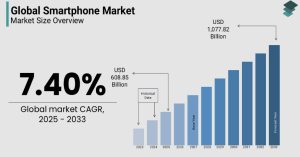The AI landscape has evolved dramatically, with powerful tools like ChatGPT Pro, Claude, Gemini, and dozens of specialized alternatives competing for your attention and subscription dollars. While the tech community obsesses over benchmark scores and model capabilities, a fundamental truth often gets overlooked: the “best” AI tool isn't determined by raw power alone—it's about finding the right fit for your specific work scenarios and use cases.
This comprehensive guide explores why context matters more than capability when selecting AI tools, helping you make informed decisions based on your actual needs rather than marketing hype.
The Use Case Question: Moving Beyond “Which AI Is Best?”
When evaluating AI tools, the question shouldn't be “which AI is most powerful?” but rather “which AI best serves my specific workflow?” This distinction fundamentally changes how we approach AI tool selection.
The ChatGPT Pro vs. Claude Sonnet Reality Check
A revealing eight-hour comparison between ChatGPT Pro ($200/month) and Claude Sonnet 3.5 ($20/month) illustrates this perfectly. While ChatGPT Pro delivered more accurate results in some areas, the differences weren't proportional to its 10x higher price for most practical use cases.
The key findings demonstrate how different tools excel in different scenarios:
Coding Tasks: Claude Sonnet 3.5 produced cleaner, easier-to-maintain code with solid documentation, while ChatGPT Pro tended to overcomplicate solutions. For developers prioritizing code quality and maintainability, Claude emerged as the more practical choice despite costing significantly less.
Mathematical Problem Solving: ChatGPT Pro handled PhD-level mathematical problems with ease, making it compelling for academic and research-heavy tasks, though Claude Sonnet 3.5 managed 95% of day-to-day math challenges.
Visual Analysis: ChatGPT Pro's multimodal capabilities provided detailed image interpretation, a feature Claude currently lacks, making it indispensable for workflows involving visual content analysis.
This comparison reveals a critical insight: the 10x price difference didn't translate to 10x better performance across all use cases. For most users, Claude Sonnet 3.5's combination of speed, efficiency, and affordability covered their needs without the premium price tag.
Understanding Your Work Scenarios: A Framework for AI Tool Selection
Selecting the right AI tool requires honest assessment of your actual work patterns. Let's break down common scenarios and their ideal AI solutions.
Scenario 1: Software Development and Coding
For developers and engineers, coding assistance represents one of AI's most practical applications. However, the best tool depends on your specific development needs.
Best for Clean, Maintainable Code: Claude
When asked to create a full-featured Tetris game, Claude built a gorgeous implementation with scores, next-piece preview, and great controls, while ChatGPT O3 created a basic clone that works but lacks features. This pattern consistently appears across coding tasks—Claude prioritizes elegant, well-documented solutions.
Claude excels when:
- Building new features or applications from scratch
- Maintaining code quality standards
- Writing clear documentation
- Creating production-ready code
- Working within enterprise development workflows
Best for Complex Technical Problems: ChatGPT Pro
ChatGPT Pro justifies its premium when handling specialized technical challenges, particularly those involving multiple languages, complex algorithms, or interdisciplinary problems. The o3 model's deep reasoning capabilities shine in edge cases and unusual technical requirements.
ChatGPT Pro makes sense for:
- Solving novel technical problems without established patterns
- Working with cutting-edge technologies or research
- Debugging complex multi-system issues
- Academic or research-focused development
- Situations where budget isn't a primary constraint
Best for Integrated Development: Specialized Tools
Tools like GitHub Copilot, Cursor, and Replit integrate AI directly into development environments, offering context-aware suggestions within your actual workflow. These specialized solutions often outperform general-purpose chatbots for day-to-day coding tasks.
Scenario 2: Content Creation and Writing
Writing workflows benefit enormously from AI assistance, but different tools serve different writing styles and requirements.
Best for Natural, Human-Like Writing: Claude
For editing tasks, Claude captures writing style better than other models, especially when provided with examples of your best work. Many writers find Claude's output requires less editing and better preserves their voice.
Claude's default writing style feels more natural than ChatGPT, and it tends to respond more empathetically, making it particularly effective for content requiring emotional intelligence or nuanced communication.
Claude excels for:
- Blog posts and articles
- Marketing copy and brand voice
- Internal communications
- Creative writing projects
- Content requiring emotional resonance
Best for Structured Content: ChatGPT
ChatGPT's strength lies in producing well-organized, structured content with clear sections and logical flow. It excels at creating frameworks, outlines, and systematically organized information.
ChatGPT works best for:
- Technical documentation
- Educational content
- Structured reports and white papers
- SEO-optimized articles
- Content requiring consistent formatting
Best for Research-Heavy Content: ChatGPT Pro with Deep Research
Deep Research, powered by o3, acts like a research analyst, sifting through hundreds of sources and synthesizing findings before delivering a report. For content requiring extensive research and citation, this feature alone can justify ChatGPT Pro's cost.
Scenario 3: Business Analysis and Strategy
Strategic thinking and business analysis represent areas where AI's reasoning capabilities provide significant value.
Best for Comprehensive Analysis: ChatGPT Pro
When running sales call transcripts through o1 pro, it surprised teams by providing insights that led to 10-20% time savings in proposal creation. The model's ability to synthesize complex information and identify patterns makes it valuable for strategic work.
ChatGPT Pro excels at:
- Analyzing sales conversations and customer feedback
- Creating tailored business proposals
- Strategic planning and scenario analysis
- Competitive intelligence synthesis
- Market research aggregation
Best for Quick Research and Fact-Finding: Perplexity
Perplexity gives you access to multiple AI models, which can be extremely beneficial in some scenarios, particularly when you need quick answers with source attribution.
Perplexity works well for:
- Fast fact-checking
- Current events research
- Comparative analysis
- Sourced information gathering
- Quick competitive intelligence
Scenario 4: Personal Productivity and Assistance
For everyday tasks and general assistance, different tools offer varying levels of personalization and integration.
Best for Personal Assistant Functions: ChatGPT
ChatGPT has one killer feature: Memory, which creates magical moments like suggesting places to visit in France because it remembered a planned trip. This contextual awareness transforms ChatGPT from a tool into a genuine assistant.
ChatGPT's memory enables:
- Personalized recommendations
- Context-aware suggestions
- Learning your preferences over time
- Providing relevant insights without explicit prompting
- Anticipating your needs
Best for Ecosystem Integration: Google Gemini
Gemini has live access to Google Search results, meaning you can get specific information not in training data with citations to sources. For users deeply embedded in Google's ecosystem, this integration provides seamless workflow continuity.
Gemini shines when:
- Working primarily within Google Workspace
- Needing current information from search
- Using Android devices extensively
- Collaborating with teams on Google platforms
- Managing information across Google services
Best for Microsoft Users: Copilot
If you're already using Microsoft 365 tools, Copilot is one of the best alternatives to ChatGPT, deeply integrated with Microsoft products for different use cases.
Copilot excels for:
- Microsoft 365 workflow integration
- Teams collaboration and meeting summaries
- Document creation within Office apps
- Enterprise Microsoft ecosystem users
- Organizations with existing Microsoft licenses
Scenario 5: Specialized Professional Use Cases
Certain professions benefit from tools designed specifically for their needs.
For Researchers and Academics:
ChatGPT Pro's deep reasoning capabilities and research features justify the premium for academic work, particularly when dealing with complex theoretical problems or comprehensive literature reviews.
For Marketing Professionals:
Many praise Claude for its less robotic responses, making it a good choice for marketing and communications professionals. The natural tone and empathetic communication style resonate better with marketing objectives.
For Project Managers:
ClickUp Brain works within the context of your projects, unlike ChatGPT which operates independently, making it superior for teams needing AI integrated with project management workflows.
The Cost-Benefit Analysis: When Premium Is Worth It
Price represents a significant factor in AI tool selection, but raw cost comparisons miss the bigger picture of value delivered.
The ChatGPT Plus vs. Pro Decision
Plus is best for light-to-moderate everyday use, while Pro is designed for heavier workloads requiring faster speed, higher rate limits, and access to the most advanced models.
ChatGPT Plus ($20/month) Makes Sense When:
- Your AI usage is consistent but moderate
- You primarily handle everyday productivity tasks
- You draft content, research, or run small-to-medium tasks
- Budget consciousness matters
- You occasionally hit usage limits but not consistently
ChatGPT Pro ($200/month) Justifies Cost When:
- You regularly max out Plus tier limits
- Your workflows consistently involve large files or heavy analysis
- You need vision capabilities for image analysis
- PhD-level mathematical or scientific accuracy is crucial
- That extra 5-10% accuracy significantly impacts your work
- Your workflows consistently involve large files, technical tasks, or heavy analysis
The Claude Value Proposition
At $20/month, Claude Sonnet represents exceptional value for specific use cases, particularly coding and writing. The price-to-performance ratio heavily favors Claude Sonnet 3.5 for most use cases.
Claude delivers premium results at mid-tier pricing for:
- Professional writing and content creation
- Software development and coding assistance
- Tasks requiring natural, less robotic communication
- Workflows prioritizing output quality over speed
- Enterprise coding and documentation needs
The Free Tier Strategy
If you are not willing to pay for a premium plan, ChatGPT is arguably the best all-rounder. Free tiers provide surprising capability for casual users, though limitations become apparent with regular professional use.
Free tiers work when:
- Your AI needs are occasional rather than daily
- You're exploring AI capabilities before committing
- Your tasks are straightforward without complex requirements
- You're willing to work around usage restrictions
- Learning and experimentation are primary goals
Integration and Ecosystem Considerations
Tool selection often hinges less on AI capability and more on how well solutions integrate with existing workflows.
The Ecosystem Lock-In Question
Your existing technology investments significantly influence which AI tool provides the most value:
Google Ecosystem Users: If you use Google's Workspace apps, browser, and smartphone OS, Gemini is an obvious choice. The seamless integration eliminates friction and maximizes productivity gains.
Microsoft Environment: Organizations heavily invested in Microsoft 365 find Copilot's deep integration creates compounding value that standalone chatbots cannot match, despite potentially superior AI capabilities.
Apple Users: Apple's increasing AI integration through Apple Intelligence creates ecosystem advantages for users committed to Apple's platforms, though standalone AI tools still offer superior capabilities for many tasks.
The Multi-Tool Approach
There's a case for every app on this list—that's why they're on the list. Rather than seeking a single “best” solution, many professionals adopt a multi-tool strategy:
Primary Tool: Your most-used AI for general tasks (often ChatGPT or Claude) Specialized Tool: Domain-specific solutions (GitHub Copilot for coding, Perplexity for research) Integrated Tool: Ecosystem-specific AI (Gemini for Google users, Copilot for Microsoft) Backup Option: Alternative when primary tool experiences issues or limitations
This strategy maximizes benefits while avoiding over-dependence on any single platform.
Practical Decision Framework: Finding Your AI Match
Rather than chasing the “best” AI tool, use this framework to identify the right fit:
Step 1: Audit Your Actual Use Cases
Document your typical AI interactions over one week:
- What tasks do you actually delegate to AI?
- How frequently do you use AI tools?
- What percentage of tasks fall into each category (coding, writing, research, etc.)?
- When do you feel frustrated with current tools?
- What features do you never use despite availability?
Step 2: Identify Your Priority Use Cases
Rank your use cases by:
- Frequency: How often you perform this task
- Impact: How much value AI provides for this task
- Time Saved: The productivity gain from AI assistance
- Quality Improvement: Enhancement in output quality with AI help
Your top 2-3 priority use cases should drive tool selection.
Step 3: Match Tools to Priorities
Based on your priority use cases:
If coding dominates your work: Start with Claude ($20/month) for clean, maintainable code. Add GitHub Copilot or Cursor for integrated development experience. Consider ChatGPT Plus as supplementary for complex problem-solving.
If writing is primary: Begin with Claude for natural prose. Add ChatGPT Plus for structured content and outlines. Consider Gemini if you need current information integration.
If research drives your workflow: Start with ChatGPT Plus for versatility. Upgrade to Pro if you regularly need Deep Research capabilities. Add Perplexity for quick fact-finding with citations.
If personal productivity is the goal: Choose ChatGPT for its memory and personal assistant features. Add ecosystem-specific tools (Gemini for Google, Copilot for Microsoft) based on your primary platforms.
If specialized professional work: Investigate domain-specific tools first (ClickUp Brain for project management, specialized medical AI for healthcare, etc.). Supplement with general-purpose AI for tasks outside specialty areas.
Step 4: Test Before Committing
While paid plans are now standard, each chatbot has some kind of free plan or trial, so if you're not sure which one is the best alternative to ChatGPT for you, give a few of them a go and find out.
Testing Strategy:
- Select 2-3 tools matching your use cases
- Use free tiers for initial evaluation (1-2 weeks)
- Test with real work tasks, not synthetic examples
- Document strengths and frustrations
- Upgrade one tool to paid tier if free limitations impede productivity
- Reassess monthly until you find optimal configuration
Step 5: Optimize Your Workflow
Once you've selected tools:
Develop Prompt Libraries: Save effective prompts for recurring tasks Create Templates: Build frameworks for common use cases Integrate Properly: Set up ecosystem connections and API integrations Document Best Practices: Note which tool works best for specific scenarios Stay Current: AI tools evolve rapidly; reassess quarterly
The Future-Proofing Question
AI tool selection involves considering not just current capabilities but trajectory and sustainability.
Model Performance Trends
AI capabilities improve rapidly, with models showing consistent advancement:
- Coding abilities enhance with each generation
- Context windows expand, enabling more complex tasks
- Multimodal capabilities become standard
- Reasoning abilities deepen, particularly for complex problems
Pricing Evolution
Current pricing trends suggest:
- Premium tiers will remain expensive but offer expanding capabilities
- Mid-tier options ($20-50/month) will provide increasingly impressive performance
- Free tiers will maintain competitiveness to attract users
- Specialized tools will emerge for specific professions
Integration Deepening
Expect AI tools to become increasingly embedded in:
- Operating systems (Apple Intelligence, Windows Copilot)
- Professional applications (Adobe, Microsoft Office, development environments)
- Industry-specific platforms (healthcare, legal, financial services)
- Communication tools (email, messaging, video conferencing)
The Lock-In Risk
Consider switching costs when selecting tools:
- Data portability between platforms
- Workflow investment in specific tools
- Team training and adoption efforts
- Integration complexity and dependencies
Favor tools with:
- Open APIs enabling migration
- Standard formats for export
- Multiple model options within platform
- Transparent pricing and terms
Real-World Success Stories: Use Case Matching in Practice
Case Study 1: Content Marketing Team
A marketing team initially subscribed to ChatGPT Pro ($200/month per user) based on reputation. After evaluating actual usage:
Discovery: 80% of tasks involved blog writing, social media content, and email copy—areas where Claude excels. Only 15% required advanced reasoning, with 5% needing image analysis.
Solution: Switched primary tool to Claude ($20/month), maintained one ChatGPT Plus subscription for occasional advanced needs, added Gemini free tier for current events research.
Result: 60% cost reduction while improving output quality for core tasks. Team satisfaction increased due to Claude's more natural writing style matching brand voice.
Case Study 2: Software Development Startup
A development team used ChatGPT Plus for coding assistance but frequently hit rate limits during intensive development sprints.
Discovery: Developers needed consistent access for code generation, debugging, and documentation. Rate limits caused workflow disruption. Claude's coding quality impressed during testing.
Solution: Adopted Claude as primary coding assistant, maintained ChatGPT Plus for complex architectural decisions, integrated GitHub Copilot for in-IDE suggestions.
Result: Eliminated rate limit frustrations, improved code quality metrics, reduced debugging time by 20% due to cleaner initial code generation.
Case Study 3: Research Consultant
An independent consultant initially relied on ChatGPT free tier, upgrading to Plus, then Pro, believing more capability equaled better results.
Discovery: 90% of work involved synthesizing research from multiple sources. Deep Research feature in Pro was valuable, but most daily tasks didn't require it.
Solution: Downgraded to ChatGPT Plus for general use, adopted Perplexity Pro for research with citations, used Claude for writing research reports.
Result: Saved $160/month while improving workflow efficiency. Source attribution from Perplexity enhanced report credibility. Claude produced more engaging final reports.
Common Mistakes in AI Tool Selection
Mistake 1: Choosing Based on Hype Rather Than Use Case
Many users subscribe to the “most powerful” AI without considering whether that power serves their actual needs. For most users, the performance gap isn't nearly as wide as the price difference between premium and standard tiers.
Solution: Start with your use cases, not with the AI tool. Let needs drive selection.
Mistake 2: Under-Utilizing Specialized Tools
General-purpose chatbots dominate mindshare, but specialized tools often deliver superior results for specific tasks.
Solution: Investigate domain-specific AI tools for your primary workflows before defaulting to general-purpose options.
Mistake 3: Ignoring Ecosystem Integration
Standalone AI capability matters less than seamless integration with your existing tools and workflows.
Solution: Prioritize tools that integrate naturally with your technology stack and work patterns.
Mistake 4: Subscription Overload
Accumulating multiple AI subscriptions without clear use case differentiation wastes resources.
Solution: Limit yourself to 2-3 AI tools with clearly defined roles: primary tool, specialized tool, backup option.
Mistake 5: Never Reassessing
The AI landscape evolves rapidly. Yesterday's optimal choice may be surpassed by newer options.
Solution: Quarterly review of AI tool performance against your use cases. Cancel underutilized subscriptions and test emerging alternatives.
The Bottom Line: Use Case Drives Value
The question “which AI is best?” lacks a universal answer because excellence depends entirely on context. ChatGPT Pro's $200/month premium delivers tremendous value for users who need its advanced reasoning, deep research capabilities, and multimodal features. For someone primarily writing content or generating code, Claude's $20/month provides superior results at a fraction of the cost.
The answer will likely depend on the tech literacy and makeup of your team. Beyond individual preferences, team capabilities, existing technology investments, and workflow integration all influence which tool delivers optimal value.
The most successful AI adoption strategies focus less on chasing the “best” tool and more on identifying the right fit. This means:
Understanding Your Work Patterns: Honest assessment of actual AI use cases, not hypothetical possibilities
Matching Tools to Tasks: Selecting AI solutions optimized for your priority workflows
Considering Total Cost: Evaluating subscription cost against productivity gains and output quality improvement
Testing Rigorously: Using free tiers and trials to validate fit before committing to premium subscriptions
Staying Flexible: Remaining open to switching tools as capabilities evolve and your needs change
Embracing Multiple Tools: Recognizing that a multi-tool strategy often delivers better results than seeking one “perfect” solution
In 2025's mature AI landscape, success comes not from having access to the most powerful tool, but from having the right tool for each specific job. The AI that transforms your productivity might not be the most expensive, most hyped, or most capable—it's simply the one that best fits your actual work scenarios.
Start with your use cases, test thoughtfully, and optimize based on real-world results. The perfect AI tool isn't out there waiting to be discovered—it's the one that disappears into your workflow while making you measurably more effective at what you do.