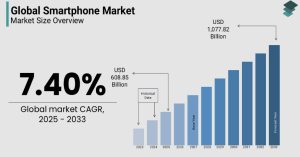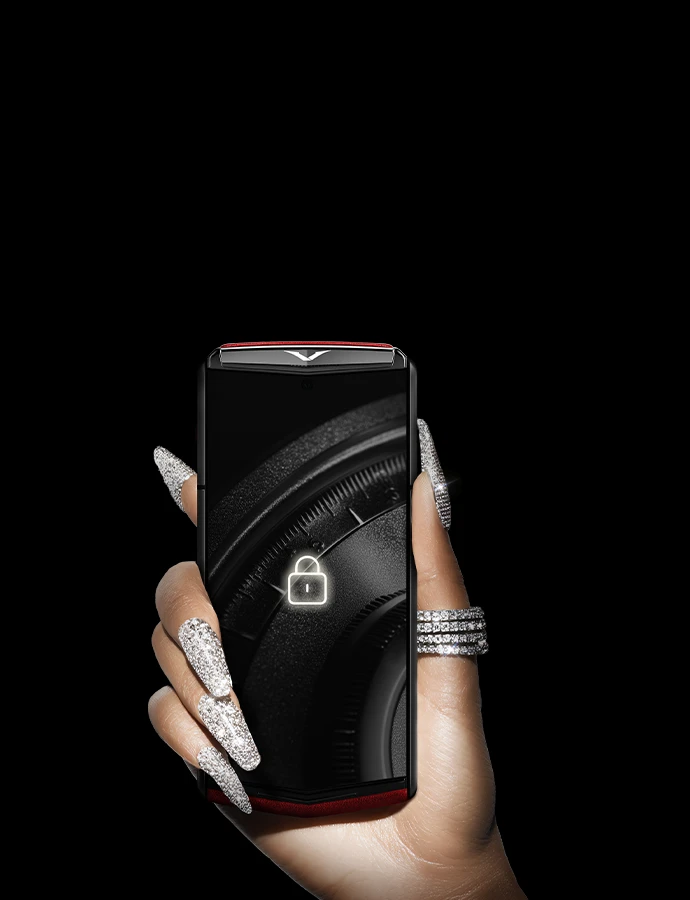
You likely use your phone for many things like photos, messages, and personal info. This is why advanced security is very important now. Mobile threats have grown a lot in the past five years. This has made brands like Vertu add ai features. Did you know 30% of users worry about privacy and security?
Key Takeaways
-
AI security on phones watches for threats all the time. It finds problems before they happen. This keeps your data safe. You do not need to check it yourself.
-
Biometric authentication uses your face or fingerprint. It is a safe and easy way to unlock your phone. This makes it harder for someone to steal your phone.
-
You should check your privacy settings often. Also, look at what apps can see your data. This helps keep your personal information private.
Advanced Security in AI Phones
What Is AI Security?
You may ask what makes your phone’s security “smart.” AI security uses artificial intelligence to keep your device safe in new ways. Older systems cannot do this. Mobile ai security works quietly in the background. It does not wait for you to find problems. It looks for odd things and acts fast. This helps your phone stop threats before they cause harm.
Let’s see how ai security is different from old mobile security. Here is a simple table to show the differences:
|
Feature |
AI Security Mechanisms |
Traditional Mobile Security Approaches |
|---|---|---|
|
Real-time Monitoring |
Continuously monitors app activity and responds instantly |
Relies on periodic updates and manual intervention |
|
Anomaly Detection |
Detects unusual behavior in real-time |
Often lacks real-time detection capabilities |
|
Threat Intelligence |
Aggregates data from various sources for proactive measures |
Limited to known threats and historical data |
|
Adaptive Authentication |
Uses contextual data for risk assessment |
Primarily relies on static username and password methods |
|
Dynamic Encryption |
Adapts encryption methods based on detected threats |
Static encryption methods vulnerable to sophisticated attacks |
With mobile ai security, your phone learns about new dangers every day. It can find patterns people might not see. This makes ai for mobile cybersecurity much stronger than old ways. Your protection gets smarter as time goes on.
Why Advanced Security Matters
You keep a lot of personal things on your phone. This includes photos, messages, and your location. Advanced security keeps this information safe from hackers and other dangers. When you use a phone with mobile ai security, you get more than just a lock screen. You get a system that changes to stop new risks and keeps your data private.
But not everyone feels safe with ai. Many people worry about privacy and trust. Look at this chart. It shows how people feel about ai and privacy on their phones:
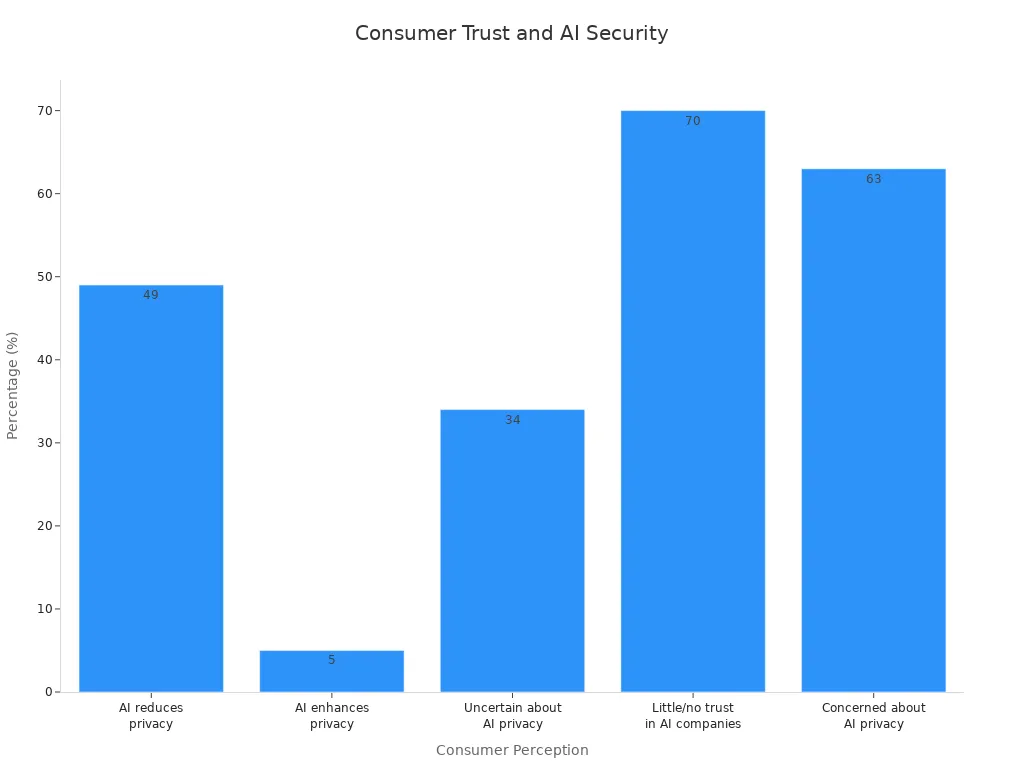
You can see that 49% of people think ai makes privacy worse. Only 5% think it makes privacy better. Many people do not trust ai companies. In fact, 70% have little or no trust in these businesses. That is why advanced security matters. It helps people trust their phones and keeps their information safe.
Here is a quick look at how comfortable people feel with different uses of ai on their phones:
|
Use Case |
Comfort Level |
|---|---|
|
Analyzing social media use |
48-55% |
|
Analyzing text messages |
33% |
|
Analyzing phone conversations |
21% |
You might be okay with ai checking your social media. But you may not like it reading your texts or listening to calls. Advanced security lets you choose what data to share and what to keep private.
Tip: Always check your phone’s privacy settings. Make sure you know what information your apps can access.
Advanced security also protects against new attacks. Hackers keep finding new ways to break into phones. Mobile ai security updates itself to fight these threats. It uses ai model security to spot fake apps, block malware, and keep your data safe. You do not have to update your phone every day. The system does it for you.
Today, mobile ai security is not just a cool feature. It is something you need. It keeps your information safe, helps you trust your phone, and lets you enjoy smart technology. As more brands use ai model security, you will get even better protection in the future.
Key Mobile AI Security Features
When you use your phone, you want to feel safe. You want to know your information is protected. AI phones like Vertu Agent Q and Quantum Flip have strong security features. These features work quietly in the background. Let’s look at the top features you get with these phones and others like MixMode, Protect AI, and Android.
Real-Time Threat Detection
AI phones watch your device all the time to keep it safe. You do not need to check for problems yourself. The phone looks for strange things, like someone logging in from a new place or downloading big files. This is called proactive threat detection. The system uses ai-driven threat detection to find risks before they get worse.
Here’s a table showing how real-time threat detection works in mobile devices:
|
Component |
Description |
|---|---|
|
Continuous monitoring |
The phone checks network activity, user actions, and system logs for anything odd. |
|
Automated alerts |
You get a message right away if something looks wrong. |
|
Integration with security tools |
The phone works with other security tools to make protection stronger. |
|
AI and machine learning |
Smart programs look at data quickly and guess possible threats. |
|
Incident response |
The phone acts fast to fix problems and keep your information safe. |
You also get these benefits with real-time monitoring:
-
Cloud account hijacking prevention stops people from breaking into your accounts by watching for strange logins.
-
Internal network monitoring checks for odd messages between devices.
-
Insider threat detection looks for weird actions, like someone downloading lots of files.
Phones like Vertu Agent Q and Quantum Flip use these features to protect you. MixMode and Protect AI also have strong monitoring tools. Android phones use similar ai systems to help keep you safe.
Tip: Turn on security alerts. This way, you know right away if your phone finds a threat.
Biometric Authentication
You can use your face, fingerprint, or voice to unlock your phone. This is called biometric authentication. It is safer than using passwords. AI makes biometric security even better by learning what makes you unique and checking every time you unlock your phone.
Here’s a table showing how accurate these methods are:
|
Biometric Method |
Accuracy Rate |
|---|---|
|
Facial Recognition |
Over 99% |
|
Fingerprint Analysis |
98.1% to 99.9% |
|
Voice Recognition |
About 99% |
|
Behavioral Biometrics |
Roughly 97% |
Biometric authentication has these advantages over passwords:
|
Feature |
Biometric Authentication |
Traditional Passwords |
|---|---|---|
|
Security against theft |
High – unique physical traits, hard to copy |
Low – easy to steal or guess |
|
Storage method |
Encrypted templates |
Often weakly protected databases |
|
Resistance to phishing |
High – checks you in real time |
Low – easy to trick |
|
Transferability |
Only works for you |
Can be shared or misused |
|
Convenience |
Easy – no need to remember anything |
Hard – you must remember passwords |
-
You cannot forget your fingerprint or face.
-
You must be there to unlock your phone.
-
Biometric systems stop phishing by checking you in real time.
Phones like Vertu Quantum Flip use advanced biometric security. MixMode and Protect AI help make these systems smarter. Android phones also use ai to make biometric authentication better.
Data Encryption & Privacy
Your phone holds a lot of personal information. You want to keep it private. AI phones use strong encryption to protect your data. Encryption scrambles your information so only you can read it. AI helps pick the best way to keep your files safe.
Here’s a table showing the most common encryption methods in mobile devices:
|
Type of Encryption |
Description |
|---|---|
|
Full Disk Encryption (FDE) |
Scrambles all data on your phone. You need to unlock your device to see anything. |
|
File-Based Encryption (FBE) |
Each file gets its own key. You can control who sees each file. |
|
End-to-End Encryption (E2EE) |
Messages are safe from sender to receiver. Only you and the person you message can read them. |
Phones like Vertu Agent Q use these encryption methods. MixMode and Protect AI help manage privacy settings. Android phones also use ai to keep your data safe.
Note: Always check your privacy settings. Make sure your phone uses the strongest encryption you can.
With these features, your phone uses ai to keep you safe. You get real-time monitoring, strong biometric authentication, and powerful encryption. Brands like Vertu, MixMode, Protect AI, and Android work hard to protect you every day.
Protecting Sensitive Data

Your phone holds lots of personal information. Keeping this data safe is very important. You help protect your privacy every day. Even the best ai features need your help. Let’s learn some easy ways to keep your information safe.
Access Controls
Access controls let you choose who can see your data. Modern ai phones use smart tools to keep things private. Here are some ways they do this:
|
Strategy |
Description |
|---|---|
|
AI-Based Access Control |
Uses time, location, and your habits to boost protection. |
|
Continuous Authentication |
Checks your identity all the time, not just at login. |
|
Intelligent Authorization |
Changes your permissions based on what you need right now. |
|
Data-Aware Access Control |
Looks at how private your data is and protects it differently. |
|
Access Governance |
Keeps checking if your access is still safe and follows rules. |
Aiphone is great at access control. Their AC Series lets you control entry points. It works with video and visitor checks. You can update systems from far away. The IX Series gives strong security with no extra cost. These tools help keep your phone and privacy safe.
Managing App Permissions
Apps sometimes ask for too much access. You should check permissions every month. Remove any that seem unsafe. Here are some tips for keeping ai secure on your phone:
-
Only let trusted apps use your camera, mic, or location.
-
Don’t allow “Always” location access unless needed.
-
Use your phone’s permission tools.
-
Update your apps to stay protected.
Newer phones ask for permissions when needed. If an app asks for something strange, check why before you agree. This helps keep your privacy safe.
Secure Communication
You want your messages and calls to stay private. Mobile ai phones use face scans, fingerprints, and strong encryption to protect chats. Aiphone leads with secure video intercoms, HD screens, and mobile app features. Their systems work for homes and businesses, giving extra safety.
For the best protection, use devices with strong encryption and clear privacy rules. Responsible ai and teamwork help keep your privacy strong. By following these tips, you control your sensitive data and enjoy ai on your phone.
AI Cybersecurity Risks

Adversarial Attacks
When you use ai on your phone, there are many risks. Adversarial attacks are a big issue in mobile cybersecurity. Attackers try to trick ai by changing data or adding harmful things. Here is a table that shows common adversarial attacks you might face:
|
Type of Attack |
Description |
Example |
|---|---|---|
|
Evasion Attacks |
Changing input data to fool ai during decision-making. |
Modifying a photo so facial recognition misidentifies someone. |
|
Poisoning Attacks |
Messing with training data to change how ai learns. |
Adding fake data to fraud detection so it misses real fraud. |
|
Model Inversion Attacks |
Pulling out private info from ai by looking at outputs. |
Getting personal details from a facial recognition system. |
|
Membership Inference Attacks |
Figuring out if certain data was used in training, exposing secrets. |
Finding out if you were part of a private dataset. |
|
Trojan Attacks |
Planting backdoors in ai models to trigger bad actions. |
Making a self-driving car ignore stop signs under certain conditions. |
Cybersecurity keeps changing, but attackers find new ways to break in. You should learn about these threats to stay safe.
Ethical Concerns
You may wonder if ai in mobile cybersecurity is always fair. Sometimes, ai makes choices that seem unfair or hard to understand. It is important to ask how your data is used and who controls it. Ethical concerns include privacy, consent, and being open. If you do not know how your phone uses your data, you cannot protect yourself. Responsible ai means you get clear choices and honest answers.
Note: Always check your phone’s privacy policy. Make sure you know what data is collected and how it is used.
Evolving Threats
Threats in mobile cybersecurity keep changing all the time. Attackers use new tricks to target ai systems. Here are some of the latest threats you should know:
-
Runtime manipulation and behavior tampering can change how ai works in your apps.
-
AI model theft and reverse-engineering let attackers steal ai models from your phone.
-
Prompt injection attacks and data abuse can mess with ai and steal your information.
-
In-app data manipulation lets hackers change data inside your apps to fool ai.
-
Malicious code execution in ai runtime means attackers can put malware in your apps.
Cybersecurity must change fast to keep up. You need strong defenses and updates to fight these threats. If you stay alert and learn about these risks, you help keep your phone safe.
Future of Mobile AI Security
Emerging Trends
You may wonder what will protect your phone next. The future of mobile ai security is both exciting and tricky. Many security leaders want to spend more on ai and surveillance soon. Phones will have more real-time checks and spot threats before they happen. Security leaders now say ai is the top risk. In late 2024, credential phishing attacks went up by 703%. Experts say you should use passwordless logins to stay safe.
Here are some trends you should know:
-
More phones will use blockchain and biometrics to keep you safer.
-
Zero-trust models will check every time someone tries to get in.
-
AI will get better at finding threats and making quick choices.
-
BYOD solutions will help protect both work and personal phones.
Tip: To avoid phishing, try passwordless logins. These use biometrics or codes sent to your phone.
What Users Should Watch
You help keep your phone safe every day. Look for new ai and security updates. Here is a table to show what to watch for:
|
Key Indicator |
Description |
|---|---|
|
Real-Time Monitoring |
AI checks lots of events every second to find problems. |
|
Predictive Analytics |
Machine learning guesses risks before they happen. |
|
Contextual Insights |
AI looks at the situation to make better choices. |
|
AI-Powered Threat Detection |
Finds new malware by watching how code acts. |
|
Behavioral Analysis for Fraud |
Watches how you use your phone to spot fraud. |
|
Data Encryption and Secure Comm. |
Changes encryption to fight new threats and keep data safe. |
|
Biometric Authentication |
Uses new ways to make sure only you can unlock your phone. |
Stay interested in new mobile ai security trends. Check for updates and learn about new risks. Use tools like app reputation services and threat intelligence. If you keep learning, you will be safer from cyber threats.
You play a big part in keeping your phone safe. Here’s what matters most:
-
Brands like Vertu and Aiphone lead the way with smart ai features.
-
Apple uses on-device ai to keep your data private.
-
Google protects your info with strong ai encryption.
-
Always check your ai privacy settings.
-
Stay alert for new ai security updates.
FAQ
How do you know if your AI phone is secure?
You can check your phone’s security settings. Look for real-time threat detection, biometric login, and strong encryption. Update your phone often for better protection.
Can you turn off AI features for privacy?
Yes, you can. Go to your privacy settings. Turn off features like voice assistants or location tracking if you want more control over your data.
What should you do if your phone warns you about a threat?
Don’t ignore alerts!
Open the warning message. Follow the steps to remove the threat. If you need help, contact your phone’s support team.