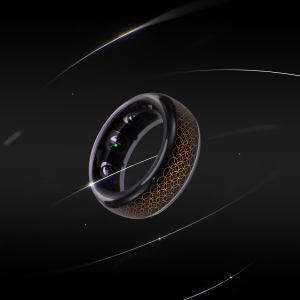Your stunning, massive smartphone screen is your window to the digital world, but in 2025, it doesn't have to be a constant source of battery anxiety. While larger, brighter, and faster screens pose a significant challenge to battery life, new technologies and smarter habits can help you stay powered up all day. This guide offers a deep dive into mastering your device's battery, backed by data, expert insights, and a look at the future of mobile power.
The Big Screen Challenge: Why Your 2025 Phone is So Power-Hungry
In 2025, a large phone screen is more than just bigger real estate; it's a sophisticated system demanding immense power. High resolutions, buttery-smooth high refresh rates (120Hz, 144Hz, or more), vibrant HDR content, and Always-On Displays are all major contributors to battery drain. To render these stunning visuals, the phone's processor (CPU) and graphics processing unit (GPU) must work harder, consuming even more energy. This creates a systemic challenge where simply increasing the battery's physical size is no longer enough; intelligent power management is crucial.
Common culprits behind battery drain on your 2025 device include:
-
High Refresh Rate Screens: They make scrolling and gaming fluid but can significantly increase power consumption.
-
5G Networks: While faster, 5G can use more power than 4G, especially in areas with a weak signal.
-
Background App Activity: Many apps refresh and sync data even when you're not actively using them.
-
Location Services (GPS): Apps that constantly track your location are a major drain.
-
High Screen Brightness: The brighter the screen, the more power it consumes. This is one of the single biggest factors in battery use.
Understanding Your Battery's Health: SoH vs. FCC
To truly take control, you need to understand two key metrics for your battery in 2025: State of Health (SoH) and Full Charge Capacity (FCC).
-
State of Health (SoH): This is a percentage that reflects your battery's current maximum capacity compared to its original design capacity. A new battery has an SoH of 100%, which gradually declines with use.
-
Full Charge Capacity (FCC): This is the actual amount of energy (measured in mAh) your battery can hold when fully charged. As the SoH decreases, so does the FCC.
Most manufacturers agree that when your battery's SoH drops below 80%, it's time to consider a replacement, as you'll likely notice a significant drop in daily performance.
| Metric | Description | Ideal State (New Battery) | Time for Replacement |
| SoH | Ratio of current max capacity to design capacity | 100% | Below 80% |
| FCC | The actual charge the battery can hold | Near design capacity | Significantly below design capacity |
| Cycle Count | Number of full 0-100% charge cycles | Low | High (often declines after 500 cycles) |
| Internal Resistance | Affects charging/discharging efficiency | Low | High |
The Golden Rule of Charging: Master the 20%-80% Habit
One of the most effective ways to prolong your battery's lifespan is the 20%-80% rule. Lithium-ion batteries experience the most stress when fully charged or fully depleted. Keeping your charge level within this middle zone minimizes this stress, potentially doubling the number of charge cycles before significant degradation occurs.
| Charging Habit | Pros | Cons | Impact on Battery Lifespan |
| 20% – 80% Rule | Minimizes battery stress, extends cycle life. | Requires more frequent, shorter charges. | Optimal |
| 0% – 100% (Full Cycles) | Maximizes single-charge use time. | Stresses the battery, accelerates aging. | Medium |
| Overnight Charging | Convenient. | Can cause heat buildup and stress from trickle charging. | Poor |
| Deep Discharging (to 0%) | None. | Can cause irreversible damage to the battery. | Worst |
While you don't have to follow this rule perfectly every single time, making it a regular habit will significantly slow down the aging process of your battery.
Smart Settings & Tools to Optimize Your Battery
Beyond charging habits, you can leverage your phone's own software and advanced tools to gain an edge.
Essential Device Settings:
-
Use Adaptive Brightness: This allows the phone to automatically adjust screen brightness to a comfortable and efficient level based on your environment.
-
Enable Dark Mode: On phones with OLED/AMOLED screens, dark mode can save a significant amount of power because individual black pixels are turned off completely.
-
Lower the Refresh Rate: If your device allows, switch to a standard 60Hz refresh rate for tasks that don't require maximum fluidity, like reading email or browsing websites.
-
Manage Background Apps: Restrict apps that you don't need running in the background from consuming power and data.
-
Turn Off Unused Connections: Disable Wi-Fi, Bluetooth, and GPS when you are not actively using them.
The Rise of AI Battery Management
By 2025, AI-driven Battery Management Systems (BMS) are becoming standard. These intelligent systems learn your usage patterns to optimize power consumption. They can predict when you'll unplug your phone in the morning and time the charge to hit 100% right before you wake up, avoiding overnight overcharging. AI also helps with thermal management, preventing overheating that can damage the battery.
Troubleshooting: Overheating and Post-Update Drain
Two common battery frustrations are overheating and sudden drain after a system update. Here’s how to handle them.
Why Your Phone is Overheating and How to Fix It
Heat is a battery's worst enemy, accelerating its degradation.
-
Causes: High-intensity use (gaming, video editing), charging while using the phone, high ambient temperatures, or malware.
-
Solutions: Avoid heavy tasks while charging. Use and charge your phone in a cool, well-ventilated area. Close unnecessary background apps and consider using a thermal accessory like a cooling fan for intense gaming sessions.
Navigating Battery Drain After a System Update
It's common for a phone's battery to drain faster immediately after a major OS update.
-
Causes: The new system is performing background optimizations, some apps may not be fully compatible yet, or old system cache files may be causing conflicts.
-
Solutions: Give your phone a few days to finish its background processes. Restart your device and make sure all of your apps are updated to their latest versions. As a last resort, backing up your data and performing a factory reset can resolve persistent software-related drain.
Your Right to Repair and Knowing When to Replace
The growing “Right to Repair” movement is empowering consumers. By 2025, this movement has led to more legislation requiring manufacturers to make parts, tools, and repair manuals accessible. This means you have more options for battery replacement beyond expensive official channels, helping to reduce costs and e-waste.
Key signs that it's time for a battery replacement:
-
SoH is below 80%: This is the industry-standard threshold for replacement.
-
Frequent, Unexpected Shutdowns: The phone turns off suddenly, even when the battery meter shows a charge.
-
Battery Swelling: If you see the back of your phone bulging or the screen pushing out, stop using it immediately. A swollen battery is a safety hazard and must be replaced by a professional.
-
Drastic Drop in Usage Time: You have to recharge your phone multiple times a day with normal use.
Luxury Meets Longevity: The Vertu Difference
In the high-end market, brands like Vertu focus on longevity as a component of luxury. In 2025, a Vertu phone is not just about premium materials like sapphire and titanium; it’s also about sophisticated, customized battery management. These devices are engineered with advanced cooling systems and smart software designed to maintain stable, long-term battery health, ensuring that performance and reliability endure alongside the luxurious craftsmanship.
Frequently Asked Questions (FAQ)
Q: Is it true that batteries in 2025 big-screen phones degrade faster?
A: Not necessarily. While larger, high-performance screens are more demanding, battery technology and AI-powered management systems have also advanced significantly. Proper user habits are the key to maximizing battery lifespan.
Q: My battery health is 85%. Do I need a replacement?
A: Not immediately. If you're not experiencing significant issues like rapid drain or shutdowns, you can continue using it.[9] However, once performance is noticeably impacted, you should consider a replacement, even if the health is above 80%.
Q: Is it normal for my phone to get warm when charging?
A: A slight warmth is normal, especially during fast charging. However, if the phone becomes uncomfortably hot to the touch, you should unplug it immediately to let it cool down, as excessive heat damages the battery.
Q: Should I only use the original charger that came with my phone?
A: It is highly recommended to use the original charger or a certified third-party charger from a reputable brand. Uncertified chargers can provide unstable power, which may damage your battery and pose a safety risk.
Q: What should I do if my phone's battery is swollen?
A: Stop using the phone immediately. A swollen battery is a serious safety risk and could potentially leak or explode. Do not attempt to charge it. Take it to a professional for safe removal and replacement.