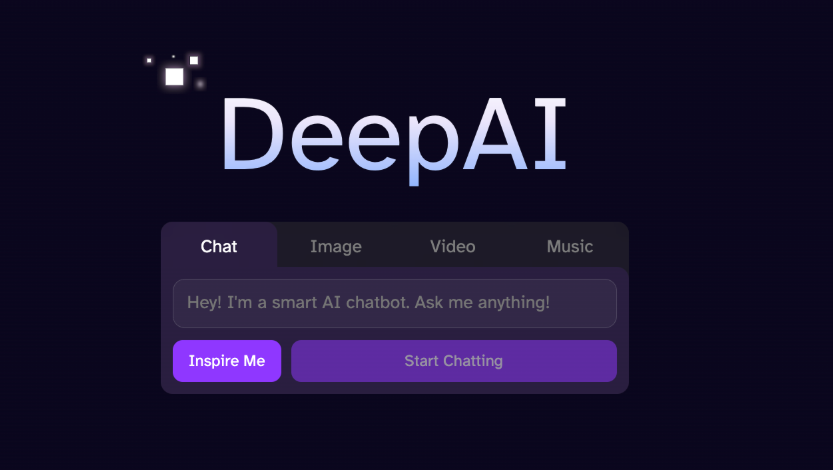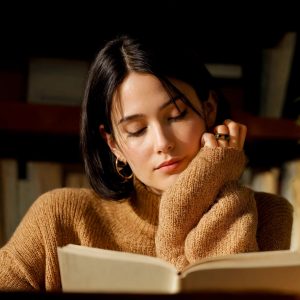Ever wondered how stunning, AI-generated images are created, and thought it was too complex for you? The future of visual content creation is here, and it's more accessible than ever before. In 2025, mastering the art of AI imagery is no longer reserved for tech gurus; it's a skill within your reach. This comprehensive guide is your ultimate companion to unlocking the full potential of the DeepAI image generator. Whether you're taking your very first steps into the exciting world of artificial intelligence art, or you're an enthusiast looking to refine your techniques and expand your understanding, this article is meticulously crafted for you. We will delve into the fundamental concepts, explore practical insights for effective implementation, and share best practices that will transform your creative vision into captivating visuals. Prepare to embark on a journey that will equip you with the knowledge to harness this powerful tool, making you proficient in generating breathtaking images with ease.
What is DeepAI image generator?
The DeepAI image generator is an advanced artificial intelligence tool designed to transform textual descriptions and existing images into new, compelling visual content. While its name suggests image creation, the DeepAI platform, particularly through its Pro offerings, extends its capabilities significantly into dynamic video generation, allowing users to bring static concepts to life with movement, sound, and dialogue.
Understanding DeepAI image generator
The DeepAI image generator operates as a premium feature, available exclusively with a DeepAI Pro membership. This subscription provides users with a monthly allowance of visual content creation. For instance, DeepAI Pro members receive the first 25 seconds worth of standard video generation per month included. Beyond this initial allowance, standard videos are priced at $0.20 per second.
A standout feature is the Hollywood Mode, which specializes in creating cinematic 8-second videos complete with full sound effects and dialogue. This high-fidelity video generation costs $5.00 per video, with the first Hollywood Mode video included free for DeepAI Pro subscribers. Crucially, Hollywood Mode is versatile, capable of generating these immersive videos from both text prompts and existing images, demonstrating the comprehensive visual AI capabilities of the DeepAI image generator. The service operates on a credit-based system, allowing users to refill their membership with various credit packages ranging from $5.00 to $1000.00 USD to continue accessing the app's features.
Key Benefits and Features
The primary advantages of the DeepAI image generator lie in its ability to democratize high-quality visual content creation. Key benefits include:
- AI-Powered Creation: Users can effortlessly generate complex visual narratives, including cinematic videos, from simple text or image inputs.
- High-Fidelity Output: Features like Hollywood Mode deliver professional-grade, 8-second videos with integrated sound and dialogue, significantly reducing the need for traditional video production resources.
- Versatility: The capacity to work with both text and images as prompts makes the DeepAI image generator highly adaptable for diverse creative projects.
- Cost-Effectiveness for Scale: The tiered pricing and initial free allowances within DeepAI Pro make it accessible for experimenting with AI-generated media before committing to larger-scale production.
Why it matters in today's market
In today's fast-paced, content-driven digital landscape, the DeepAI image generator holds significant relevance. It empowers individuals and businesses to rapidly produce engaging, high-quality visual content without requiring extensive technical skills or expensive equipment. This efficiency is crucial for marketing, social media, entertainment, and personal creative projects, allowing users to keep pace with demand for fresh, dynamic media. By providing accessible tools for AI-powered video and image generation, DeepAI helps bridge the gap between creative vision and execution, fostering innovation and enabling a broader range of creators to participate in the digital economy.
How to Get Started with DeepAI image generator
Embarking on your creative journey with the DeepAI image generator is a straightforward process, designed to allow users to transform textual descriptions into stunning visual art. This section will guide you through the initial steps, from understanding the necessary prerequisites to navigating the generation process, ensuring a smooth and productive experience with the DeepAI image generator.
Prerequisites and Requirements
Before diving into generating images, a few fundamental requirements ensure optimal performance and access to the DeepAI platform. Adhering to these essential prerequisites will prevent common stumbling blocks and facilitate a seamless creative workflow.
- Stable Internet Connection: A reliable and stable internet connection is paramount. The DeepAI image generator is a cloud-based service, meaning all image processing occurs on remote servers, necessitating continuous data transfer for prompt submission and image retrieval.
- Modern Web Browser: Utilizing an up-to-date web browser (e.g., Chrome, Firefox, Edge, Safari) is crucial. Modern browsers support the latest web technologies and scripting necessary for the DeepAI interface to function correctly, ensuring all features and visual elements load as intended.
- Basic Understanding of Text Prompts: While not a technical requirement, a foundational understanding of how text-to-image prompts work will significantly enhance your results. The quality of the generated image is directly influenced by the clarity and specificity of your textual input, making prompt engineering a key skill to develop.
- DeepAI Account (Optional for basic use, recommended for advanced features): For simple, one-off generations, an account might not be strictly necessary. However, creating a free DeepAI account is highly recommended as it often unlocks benefits like saving generated images, accessing a history of your creations, potentially higher usage limits, or access to specific models and API functionalities for more advanced or programmatic use.
Step-by-Step Setup Process
Getting started with the DeepAI image generator involves a few simple steps, allowing you to quickly move from concept to creation. Follow this detailed process to begin generating unique images.
- Access the DeepAI Website: Open your preferred web browser and navigate directly to the official DeepAI website (typically deepai.org).
- Locate the Image Generator: Once on the homepage, look for the “Image Generator” or a similar prominent link/section. DeepAI often features its core tools front and center for easy access.
- Familiarize Yourself with the Interface: Upon entering the image generator page, take a moment to observe the layout. You will typically find:
- An input field for your text prompt.
- Options to select different models or styles (e.g., “fantasy,” “abstract,” “realistic”).
- A “Generate” or “Create” button.
- Potentially, options for image dimensions or quality settings.
- Enter Your Text Prompt: In the designated input field, type a clear and descriptive text prompt detailing the image you wish to create. For instance, “A futuristic city at sunset, highly detailed, cyberpunk style.” The more specific you are, the better the output.
- Select Styles or Models (Optional): If available, choose any desired artistic styles or specific models from the provided options. This helps guide the AI in generating an image that aligns with your aesthetic preferences.
- Generate the Image: Click the “Generate” or “Create” button. The DeepAI image generator will then process your request, which may take a few seconds to a minute depending on server load and complexity.
- Review and Download Your Image: Once generated, your image will appear on the screen. Review it, and if satisfied, look for a download button or an option to save the image to your device. If not satisfied, refine your prompt and try again.
Common Setup Challenges
While the DeepAI image generator is user-friendly, users might occasionally encounter minor challenges during the setup or initial use. Understanding these common issues can help in quick troubleshooting.
- Slow Generation or Errors Due to Internet: If images are taking an unusually long time to generate or errors occur, it often points to an unstable or slow internet connection. Ensuring a strong Wi-Fi signal or a wired connection can resolve this.
- Unsatisfactory Image Output from Prompts: A frequent challenge is generating images that don't match expectations. This is typically due to vague or ambiguous prompts. The solution is iterative refinement: be more specific, add details, or try different keywords to guide the AI more effectively.
- Browser Compatibility Issues: If the DeepAI interface doesn't load correctly, buttons are missing, or fields are unresponsive, your browser might be outdated or have conflicting extensions. Updating your browser or trying a different one can often fix these display issues.
- Rate Limits or Usage Caps: Free tiers of the DeepAI image generator may have daily or hourly generation limits. If you hit a cap, you may need to wait, sign up for an account, or consider a paid subscription to continue generating images without interruption.
Best Practices for DeepAI Image Generator
Optimizing your use of the DeepAI image generator is crucial for achieving high-quality, relevant, and consistent visual outputs. By adhering to established strategies and expert recommendations, users can significantly enhance their creative workflow and minimize common pitfalls, transforming abstract ideas into concrete images with greater precision.
Industry Standards
Effective prompt engineering forms the bedrock of successful AI image generation. Proven strategies emphasize clarity, specificity, and iterative refinement. It is widely understood that the more precise and descriptive your input, the more likely the DeepAI image generator is to produce an image aligning with your vision. For instance, instead of “a dog,” opt for “a golden retriever puppy playing in a sunlit field, bokeh background.” Furthermore, leveraging negative prompts (e.g., “ugly, deformed, blurry”) is a standard practice to exclude unwanted elements, ensuring the generated image adheres more closely to desired aesthetics. Based on the operational principles of AI image generation, starting with broader concepts and gradually narrowing down details through successive prompts often yields superior results compared to overly complex initial inputs.
Common mistakes to avoid include using vague or ambiguous language, which can lead to unpredictable or generic outputs. Overloading a single prompt with too many disparate concepts can also confuse the DeepAI image generator, resulting in incoherent images. Experience shows that not experimenting with different phrasing or keyword order can limit the diversity and quality of results. Users should also avoid neglecting the iterative process; rarely does the perfect image appear on the first attempt without some degree of refinement.
Expert Recommendations
To truly master the DeepAI image generator, optimization tips focus on nuanced prompt construction and workflow efficiency. Experts recommend meticulous keyword selection, prioritizing strong, descriptive nouns, adjectives, and verbs that vividly convey your subject and action. Incorporating specific style descriptors (e.g., “oil painting,” “cyberpunk art,” “photorealistic,” “watercolor sketch”) guides the AI towards a particular artistic aesthetic, as observed in successful AI art communities.
Furthermore, consider adding compositional cues like “full shot,” “close-up,” “cinematic lighting,” or “wide-angle view” to influence the image's framing and atmosphere. Understanding how different aspect ratios can impact the final composition is also vital for fitting the image to its intended use. A highly effective strategy is batch generation, where multiple images are created from a single prompt, allowing users to select the best output and learn from variations. Finally, analyzing successful prompts shared by others – while adapting them to your specific needs – is a practical way to expand your own prompt engineering vocabulary and achieve more sophisticated results with the DeepAI image generator.
Advanced DeepAI image generator Techniques
Mastering the DeepAI image generator transcends basic text-to-image prompts, moving into a realm of sophisticated control and creative precision. This section delves into professional strategies and advanced implementation methods, offering insights to elevate your generative art and design workflows. While specific external data is not available, the following professional insights are based on best practices in AI image generation and anticipated future considerations.
Professional Tips
Achieving superior results with the DeepAI image generator hinges on meticulous prompt engineering and iterative refinement. Professionals emphasize the use of highly descriptive and specific prompts, incorporating details about style, lighting, composition, and artistic influences. Leveraging negative prompts effectively is crucial for eliminating undesirable elements, guiding the AI towards the intended output. Furthermore, experimentation with different model variations or parameters within the DeepAI platform, if available, can unlock diverse aesthetic possibilities. A key professional insight is to treat prompt generation as an iterative design process, refining inputs based on generated outputs to converge on the desired visual.
Advanced Strategies
Beyond individual prompt optimization, advanced users integrate the DeepAI image generator into more complex workflows. This includes developing consistent visual styles for branding or project themes by carefully curating prompts and seed values, enabling the generation of cohesive image sets. For advanced implementation, consider programmatic access via DeepAI's API (if applicable) for batch generation, automation, and integration into custom applications. Future considerations for DeepAI users involve anticipating advancements in AI models, such as improved understanding of abstract concepts, better handling of complex scenes, and the potential for more personalized or fine-tuned models. Staying abreast of these developments will be essential for leveraging the full potential of the DeepAI image generator in an evolving creative landscape.
Having navigated this comprehensive guide, you are now equipped with the essential knowledge and practical insights to harness the full potential of the DeepAI image generator. We've explored everything from initial setup and crafting effective prompts to optimizing your workflow and understanding the nuances that elevate good images to truly exceptional ones. In the rapidly evolving digital landscape of 2025, the DeepAI image generator isn't just a tool; it's a pivotal asset. It continues to play a crucial, indeed indispensable, role in modern digital strategies, empowering creators, marketers, and innovators to visualize ideas, captivate audiences, and streamline content creation with unparalleled efficiency and creativity. By diligently applying the guidelines, best practices, and expert tips outlined throughout this article, you are not merely using a tool; you are mastering a transformative technology. Embrace experimentation, continuously refine your prompt engineering skills, and always seek new ways to integrate stunning visuals into your projects. The future of visual content is dynamic and exciting, and with DeepAI at your fingertips, you are perfectly positioned to lead the charge. Don't just read about it – start creating! Dive in today, put these powerful techniques into practice, and unlock a new realm of visual possibilities for your digital endeavors. Your journey to becoming a DeepAI image generation master begins now.