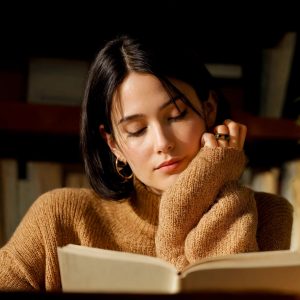Many seniors struggle with complex smartphone technology, fearing isolation or safety concerns. Finding a phone that's easy to use, reliable, and packed with safety features can be a challenge.
What You'll Learn:
- Why 4G technology is crucial for seniors' connectivity and safety in 2025.
- The essential features to look for in a senior-friendly mobile device.
- Our top 7 recommended 4G phones for seniors, highlighting their unique benefits.
- Key safety functionalities like SOS buttons and fall detection.
- Tips for navigating senior-friendly phones and setting them up for success.
Why 4G Phones are Essential for Seniors in 2025
In today's interconnected world, staying in touch is more important than ever. For seniors, a reliable communication device isn't just about convenience; it's about safety, independence, and maintaining vital social connections. As older technologies like 3G are phased out, upgrading to 4G is becoming not just beneficial, but essential.
Understanding the ‘4G Phone for Seniors' Concept
A ‘4G phone for seniors' is a mobile device specifically designed with the needs of older adults in mind. This typically means larger buttons, clearer displays, simplified menus, and enhanced audio capabilities. These phones prioritize ease of use and often incorporate dedicated safety features that are critical for seniors. They aim to bridge the gap between traditional landlines and the often-overwhelming complexity of modern smartphones.
Bridging the Digital Divide: Empowering Seniors with Connectivity
The digital divide can leave seniors feeling disconnected from family, friends, and essential services. A 4G phone can be a powerful tool to bridge this gap. It allows seniors to:
- Stay in touch: Make calls, send texts, and even use video calls to connect with loved ones.
- Access information: Browse the internet for news, health information, or hobbies.
- Use essential apps: Access services like online banking, ride-sharing, or telehealth appointments.
- Feel more independent: Knowing they can reach out for help or stay connected without relying on others for every communication need.
“A 4G phone isn't just a gadget; it's a lifeline that can significantly improve a senior's quality of life by fostering independence and connection.”
The Crucial Role of 4G Technology for Reliable Communication
The transition to 4G (Fourth Generation) mobile technology offers significant advantages for seniors. Unlike older networks, 4G provides:
- Faster speeds: This means clearer voice calls and quicker access to information.
- Improved reliability: 4G networks are generally more stable and offer better coverage, especially in areas where older networks might be weak.
- Support for advanced features: Many safety features, like real-time location sharing or voice-activated commands, rely on the robust infrastructure of 4G.
- Future-proofing: As 2G and 3G networks are sunsetted, 4G ensures continued access to essential mobile services.
Key Features to Prioritize in Senior-Friendly Phones
When selecting a 4G phone for a senior, certain features stand out as critical for usability and safety. Focusing on these will ensure the device is a helpful tool, not a frustrating burden.
Big Buttons and Clear Displays: Enhancing Readability
One of the most common challenges for seniors is interacting with small, complex interfaces. Large, tactile buttons make dialing numbers and navigating menus significantly easier, reducing the risk of accidental presses. Similarly, a bright, high-contrast display with large, legible fonts is essential for clear visibility, especially for those with age-related vision changes.
- Button Size: Look for buttons that are well-spaced and have a distinct physical feel.
- Font Size: The ability to adjust font size is crucial.
- Screen Brightness: A bright screen aids readability in various lighting conditions.
Hearing Aid Compatibility (HAC) Explained
For seniors who use hearing aids, ensuring their phone works seamlessly with their assistive devices is paramount. Hearing Aid Compatibility (HAC) ratings (M and T ratings) indicate how well a phone performs when used with hearing aids.
- M-Rating: Measures radio frequency interference in “mouth” mode (when held to the ear). A higher M-rating means less interference.
- T-Rating: Measures radio frequency interference in “telecoil” mode (when the hearing aid is switched to the telecoil setting). A higher T-rating means less interference.
Most senior-focused phones will clearly state their HAC rating, often aiming for M4/T4, the highest possible.
Long Battery Life: Ensuring Constant Availability
A phone that dies quickly is useless, especially in emergencies. Seniors often benefit from extended battery life so they don't have to worry about frequent recharging. This provides peace of mind, knowing the device will be available when they need it most, whether for a casual call or an emergency situation.
Top 7 4G Phones for Seniors in 2025: Our Top Picks
Choosing the right phone can feel overwhelming. We've compiled a list of top-rated 4G phones that excel in ease of use, safety, and reliability for seniors in 2025.
Jitterbug Flip2: The Classic Choice for Simplicity
The Jitterbug Flip2 is a perennial favorite for a reason. Its flip-phone design is intuitive, and when opened, it reveals large, backlit buttons and a clear screen. It’s designed by Lively (formerly GreatCall) and integrates seamlessly with their urgent response and health and safety services.
- Pros: Extremely easy to use, dedicated urgent response button, simple menu.
- Cons: Limited advanced features, requires a Lively service plan.
Doro Phones: European Design Meets Senior Needs
Doro is a brand widely recognized for its senior-focused devices, particularly in Europe, and is gaining traction in the US. Doro phones often feature large icons, simplified menus, and excellent audio quality. They strike a good balance between essential features and user-friendliness.
- Pros: Excellent build quality, user-friendly interface, good sound amplification.
- Cons: Availability might be more limited in some US regions compared to other brands.
Consumer Cellular IRIS Flip: Value and Features Combined
Consumer Cellular's IRIS Flip offers a compelling package of affordability and functionality. It's a 4G flip phone that's easy to operate, with a straightforward interface and a dedicated SOS button for emergencies. Consumer Cellular also offers competitive service plans that are often tailored for seniors.
- Pros: Affordable, good value for money, reliable service plans.
- Cons: May lack some of the premium features of higher-end devices.
Other Notable 4G Options for Seniors
Beyond these top picks, several other devices cater well to seniors:
Nokia 2780 Flip | Large buttons, clear display, 4G connectivity | Seniors seeking a durable and simple flip phone | | GrandPad | Touchscreen tablet with simplified interface | Seniors wanting easy access to video calls & apps | | Easyfone Prime A4 | Big buttons, speed dial, loud speaker, SOS button | Basic calling and emergency communication | | Snapfon ez TWO | Amplified sound, SOS button, simple interface | Seniors with hearing and vision impairments |
Safety First: Essential Safety Features in Senior Phones
Safety is often the primary concern for seniors and their families. Modern 4G phones designed for seniors incorporate advanced features to provide an extra layer of security and peace of mind.
The Importance of SOS Emergency Buttons
A dedicated SOS or Emergency button is arguably the most critical safety feature. This button, often prominently placed and easy to press, allows the user to quickly contact emergency services or pre-programmed contacts. When pressed, it can:
- Dial a designated emergency number (like 911 or a family member).
- Send an alert message with the user's location.
- Activate a loud alarm to attract attention.
“The SOS button provides an immediate lifeline in critical situations, offering reassurance to both the senior and their loved ones.”
Understanding Fall Detection Technology
Some advanced senior phones and services include automatic fall detection. These devices use built-in accelerometers and gyroscopes to sense if a fall has occurred. If a fall is detected and the user doesn't respond to a prompt (e.g., “Are you okay?”), the phone will automatically:
- Initiate an emergency call to a monitoring center or designated contacts.
- Share the user's location.
This feature is invaluable for seniors who live alone or are at a higher risk of falls.
Setting Up Emergency Contacts and Location Sharing
Beyond the SOS button, effectively setting up emergency contacts is vital. This ensures that the right people are notified in an emergency. Many senior phones allow for multiple contacts to be added, and some even offer real-time location sharing with trusted family members or caregivers, providing an additional layer of safety and awareness.
Ease of Use: Navigating Your Senior-Friendly Phone
Beyond safety, the core principle of a senior phone is its ease of use. This is achieved through thoughtful design choices that cater to common age-related challenges.
Simplified User Interfaces (UI) Explained
Senior-friendly phones typically feature a simplified user interface (UI). This means:
- Larger icons and text: Making it easier to see and select options.
- Reduced clutter: Fewer options and menus, focusing on essential functions.
- Intuitive navigation: Logical flow between screens and functions.
- Less complex settings: Avoiding overwhelming customization options.
This streamlined approach minimizes confusion and makes the phone accessible even to those who are not tech-savvy.
Amplified Sound and Volume Controls: Hear and Be Heard
Many seniors experience some degree of hearing loss. Therefore, amplified sound and easy-to-access volume controls are crucial. This includes:
- Louder ringtones and speakerphone volume: Ensuring calls are heard clearly.
- Adjustable earpiece volume: Allowing users to fine-tune call clarity.
- Compatibility with hearing aids: As mentioned earlier, HAC compliance is key.
Setting Up Your Phone for Success: A Caregiver's Guide
For caregivers or family members assisting a senior with their new phone, a smooth setup is essential. Here’s a quick guide:
- Charge the phone fully before first use.
- Insert the SIM card and activate the service plan.
- Set up essential contacts, including emergency contacts.
- Program the SOS button with the correct emergency numbers.
- Adjust font sizes and display settings for optimal readability.
- Test all key functions, including calling, texting, and the SOS button.
- Provide a brief, patient demonstration of the phone's basic operations.
“Patience and a step-by-step approach are key when helping seniors set up and learn to use their new phones.”
Where to Buy and What to Expect in 2025
Finding the right senior-friendly 4G phone involves knowing where to look and what to consider when making your purchase.
Reputable Retailers and Carriers in the US
When purchasing a 4G phone for a senior, consider these options:
- Direct from Carriers: Companies like Consumer Cellular, T-Mobile, and Verizon offer senior-focused plans and devices.
- Specialty Retailers: Brands like Lively (Jitterbug) sell their phones directly and offer specialized service plans.
- Major Electronics Retailers: Stores like Best Buy often carry a range of accessible phones.
- Online Marketplaces: Websites like Amazon can be a source, but ensure you are buying from reputable sellers and checking product details carefully.
Reading Reviews Effectively: Finding Genuine Advice
Not all reviews are created equal. When looking for feedback on senior phones:
- Focus on reviews from other seniors or their caregivers.
- Look for comments specifically about ease of use, button size, and sound quality.
- Pay attention to reviews mentioning customer service and reliability.
- Be wary of overly negative or positive reviews that lack specific details.
Troubleshooting Common Issues for Seniors
Even with user-friendly phones, occasional issues can arise. Here are common ones:
- “I can't hear the other person.”
- Solution: Check the volume controls. Ensure the phone is not on speakerphone if it shouldn't be. Clean the earpiece.
- “I accidentally called someone.”
- Solution: Practice dialing and ending calls. Ensure buttons are pressed deliberately.
- “The battery died quickly.”
- Solution: Ensure the screen brightness isn't set too high. Close unused apps. Charge the phone regularly.
- “I can't send a text message.”
- Solution: Ensure the phone has a signal. Check if messaging is included in the service plan.