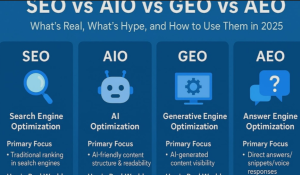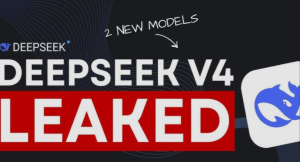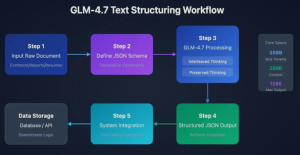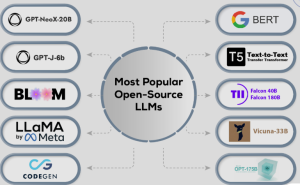Tired of staring at a blank slide, battling design elements, and spending hours perfecting your presentations? Imagine creating stunning, professional slides in minutes, not hours.
What You'll Learn:
- What a PowerPoint AI Editor is and how it works in 2025.
- The revolutionary AI features that are changing presentation design.
- How to effectively use AI tools for maximum impact.
- Top AI editors and their place in the US market.
- The future trends and challenges of AI in presentation design.
What Exactly is a PowerPoint AI Editor in 2025?
In 2025, a PowerPoint AI Editor is no longer a futuristic concept but a powerful suite of tools designed to streamline and elevate the presentation creation process. These editors leverage artificial intelligence to assist users in everything from content generation and design layout to image selection and overall polish.
Defining AI-Powered Presentation Tools
AI-powered presentation tools are software applications that integrate artificial intelligence algorithms to automate, optimize, and enhance various aspects of presentation creation. Instead of manual manipulation, users can now interact with their slides using intelligent assistants that understand context, design principles, and user intent. This marks a significant shift from traditional template-based design to a more dynamic and intelligent approach. For a deeper understanding of AI's broader impact on software development, explore resources on AI in Software Engineering.
Core AI Functionalities for Enhanced Editing
The core of a PowerPoint AI editor lies in its ability to perform complex tasks with minimal user input. Key functionalities include:
- Content Generation: AI can draft slide content based on prompts, summarize existing text, or even suggest talking points.
- Design Assistance: This involves automated layout suggestions, color palette generation, font pairing, and intelligent alignment of elements.
- Image and Icon Selection: AI can suggest relevant visuals from vast libraries or even generate custom images based on slide content.
- Grammar and Style Checks: Beyond basic spellcheck, AI can offer suggestions for clarity, conciseness, and tone.
- Data Visualization: Some tools can automatically create charts and graphs from raw data, making complex information digestible.
The Rise of AI-Assisted Design in 2025
The year 2025 sees AI-assisted design moving from a niche feature to a mainstream expectation. As more users experience the speed and quality improvements, the demand for intelligent design tools in all creative software, including presentation platforms, is surging. This rise is fueled by advancements in natural language processing and machine learning, making AI more intuitive and accessible than ever before. Learn more about the principles of good design at Interaction Design Foundation.
Key AI Features Transforming Presentations in 2025
The magic of AI editors in 2025 stems from specific, advanced features that fundamentally change how presentations are made.
Leveraging Natural Language Processing (NLP) for Prompts
Natural Language Processing (NLP) is the backbone of intuitive AI interaction. In presentation editors, this means you can often communicate your needs in plain English. Instead of navigating complex menus, you can simply type prompts like:
- “Create a slide about Q3 sales performance with a bar chart.”
- “Suggest a professional color scheme for a tech product launch.”
- “Rewrite this paragraph to be more persuasive.”
These NLP capabilities make the AI editor feel less like a tool and more like a collaborative partner. For insights into how NLP works, check out the MDN Web Docs on Natural Language Processing.
How Machine Learning (ML) Improves Your Designs
Machine Learning (ML) allows AI editors to learn and adapt over time. By analyzing millions of successful presentations and design patterns, ML algorithms can:
- Predict user preferences: Suggest designs that align with your past choices or industry standards.
- Optimize layouts: Automatically arrange content for better readability and visual appeal based on learned best practices.
- Enhance image quality: Upscale low-resolution images or suggest better alternatives.
- Personalize suggestions: Tailor design recommendations to your specific project and audience.
These ML-driven improvements mean your presentations become not just well-designed, but intelligently designed.
Intelligent Suggestions and Automated Layouts
This is where the visual transformation happens. AI editors excel at providing intelligent suggestions for:
- Slide Masters: Automatically creating consistent branding and layouts.
- Content Placement: Ensuring text and images are balanced and easy to consume.
- Visual Hierarchy: Highlighting key information through font sizes, colors, and positioning.
- Animations and Transitions: Suggesting subtle, professional effects that enhance engagement without being distracting.
Automated layouts can take a jumbled collection of text and images and transform it into a coherent, visually appealing slide in seconds.
Best Practices: Using Your PowerPoint AI Editor Effectively in 2025
While AI does much of the heavy lifting, effective use is still paramount to achieving truly outstanding results.
Crafting Effective Prompts for AI Generation
The quality of your output is directly proportional to the quality of your input. For AI generation, this means crafting clear, specific, and context-rich prompts.
- Be Specific: Instead of “make a slide about marketing,” try “Create a slide detailing our Q4 digital marketing strategy, including key channels, target audience, and expected ROI. Use a clean, modern design.”
- Provide Context: If you have existing brand guidelines, mention them. If there's a specific tone you're aiming for (e.g., formal, casual, inspiring), state it.
- Iterate: Don't expect perfection on the first try. Refine your prompts based on the AI's output.
“The most effective AI interactions are conversational. Think of it as a dialogue where you guide the AI towards your desired outcome.” – AI Design Expert
The Art of Reviewing and Refining AI Content
AI is a powerful assistant, not a replacement for human judgment. Always review and refine the AI-generated content.
- Fact-Check: Ensure all data and claims are accurate.
- Brand Alignment: Does the tone and style match your brand voice?
- Audience Relevance: Is the content truly tailored to your intended audience?
- Personal Touch: Add your unique insights, anecdotes, and personality to make the presentation genuinely yours.
AI can provide a solid foundation, but your expertise and perspective are what make a presentation truly impactful.
Step-by-Step: Generating Your First AI Draft
1. Define Your Objective: What do you want this presentation to achieve? Who is your audience?
2. Outline Key Topics: Jot down the main points you need to cover.
3. Input Your Core Content: Paste or type your main text, or provide a brief for the AI to generate content.
4. Prompt for Design: Use natural language to request a specific style, layout, or color scheme.
5. Review and Edit: Go through each slide, refining text, adjusting layouts, and ensuring accuracy.
6. Add Personal Touches: Incorporate your own images, data, or unique commentary.
7. Final Polish: Run through a final check for consistency, grammar, and visual appeal.
For those interested in the underlying principles of robust software, exploring the Mozilla Developer Network's documentation can provide valuable insights.
Top PowerPoint AI Editor Tools and Plugins for the US Market in 2025
The US market is a hotbed for AI innovation, and presentation tools are no exception. Several powerful options are available, ranging from integrated features to standalone applications.
Comparing Leading AI Presentation Software Options
The landscape of AI presentation tools is rapidly evolving. Here's a look at how some leading options stack up:
| Feature/Tool | Microsoft Copilot (Integrated) | Gamma.app | Tome | Beautiful.ai |
|---|---|---|---|---|
| Primary Focus | Document creation assistance | AI-powered presentations | AI-powered storytelling | Smart, automated design |
| Ease of Use | High (familiar interface) | Very High | High | Very High |
| AI Generation | Text, images, summaries | Full slides, text, images | Full decks, narrative | Slide layouts, content |
| Customization | Moderate | High | High | Moderate to High |
| Integration | Microsoft 365 | Web-based | Web-based | Web-based |
| Pricing (Typical) | Subscription-based | Freemium/Subscription | Freemium/Subscription | Subscription-based |
Microsoft Copilot and Integrated AI Features
Microsoft Copilot is a game-changer for users already within the Microsoft ecosystem. Integrated directly into PowerPoint, it leverages generative AI to help users:
- Generate slides from a document: Turn Word reports into presentations.
- Summarize long presentations: Quickly get the gist of existing decks.
- Suggest content and design improvements: Actively assists in refining slides.
- Create presentations from prompts: Build a draft presentation based on your input.
This integration means seamless workflow for millions of users, making AI-powered design accessible without leaving their familiar environment. For official details, visit the Microsoft Copilot documentation.
Beyond PowerPoint: Exploring AI Alternatives
While PowerPoint remains a dominant force, several dedicated AI presentation platforms offer unique advantages.
- Gamma.app: Known for its speed and ease of use, Gamma allows users to create entire presentations from a single prompt, generating text, images, and layouts automatically. It's excellent for rapid prototyping and idea generation.
- Tome: This platform focuses on “storytelling” with AI, creating visually engaging narratives that go beyond traditional slide decks. It's ideal for pitches, reports, and visual essays.
- Beautiful.ai: Emphasizing intelligent automation, Beautiful.ai enforces design best practices, ensuring every slide is aesthetically pleasing and well-structured. It's great for users who want polished results with minimal design effort.
Each of these tools offers a different approach to AI-assisted presentation creation, catering to diverse needs and preferences. For a broader view of AI trends, explore articles on TechCrunch.
The Impact of AI on Presentation Design: Trends and Future Outlook for 2025
The integration of AI into presentation design is not just a trend; it's a fundamental shift reshaping how we communicate ideas visually.
US Market Adoption: Efficiency and Impact
In the US market, the adoption of AI presentation tools is driven by a strong emphasis on efficiency and productivity. Businesses and individuals are recognizing the significant time savings and quality improvements AI offers.
- Reduced Design Time: Teams can produce more polished presentations in a fraction of the time.
- Enhanced Professionalism: AI helps overcome design skill gaps, ensuring a higher standard of visual communication.
- Data-Driven Insights: AI can assist in visualizing complex data more effectively, leading to better comprehension.
This increased efficiency allows professionals to focus more on the strategic content and delivery of their message. For market data and insights, Statista often provides relevant reports.
Predicting Future Developments in AI Editors
The future of AI in presentation design is incredibly dynamic. We can anticipate:
- More Sophisticated Content Generation: AI will become even better at understanding nuance, generating persuasive copy, and even scripting entire presentations.
- Hyper-Personalization: Presentations will be dynamically tailored to individual audience members based on their known interests and roles.
- Advanced Interactivity: AI could help create more engaging and interactive presentations, with intelligent Q&A sessions or personalized branching narratives.
- Seamless Cross-Platform Integration: AI assistance will likely extend beyond PowerPoint to other communication and collaboration tools.
The evolution of AI in presentation design is closely tied to advancements in large language models and generative AI, areas frequently covered by publications like The Verge.
Overcoming Challenges with AI-Generated Content
While powerful, AI-generated content isn't without its challenges. Users need to be aware of and actively mitigate these:
- Maintaining Authenticity: Ensuring the presentation still reflects a human touch and genuine voice.
- Avoiding Generic Designs: AI can sometimes produce predictable or templated looks if not guided properly.
- Ethical Considerations: Understanding copyright for AI-generated images and ensuring data privacy.
- Over-Reliance: The temptation to let AI do all the work without critical human review.
By understanding these potential pitfalls and adopting best practices, users can harness the full power of AI editors while maintaining control and quality. For discussions on ethical AI development, resources on IEEE Standards Association can be informative.
FAQ (Frequently Asked Questions)
Q: Can AI editors completely replace human designers for presentations?
A: No, not entirely. AI editors are powerful assistants that can automate many tasks, generate drafts, and suggest improvements. However, human creativity, strategic thinking, and understanding of specific audience nuances remain crucial for truly impactful presentations. AI excels at efficiency and design consistency, while humans bring the strategic vision and emotional intelligence.
Q: How do I ensure my AI-generated presentation sounds like me?
A: The key is active editing and personalization. After the AI generates a draft, go through the text and rewrite sentences to match your natural speaking style. Add your personal anecdotes, unique insights, and specific examples. Think of the AI as a first draft generator, and you as the editor and storyteller.
Q: Are AI presentation tools suitable for complex technical topics?
A: Yes, AI tools can be very helpful for technical topics. They can assist in structuring complex information logically, generating diagrams, and even explaining technical jargon in simpler terms. However, it's vital to fact-check all technical details generated by the AI rigorously, as accuracy is paramount in these fields. For learning foundational coding concepts that might be relevant to building such tools, freeCodeCamp offers excellent resources.
Q: What are the main benefits of using an AI PowerPoint editor in 2025?
A: The primary benefits include significant time savings, improved design quality even for non-designers, enhanced creativity through new suggestions, greater consistency across slides, and more engaging presentations due to intelligent layouts and visuals. This leads to increased productivity and more effective communication.
Conclusion
The PowerPoint AI Editor is poised to revolutionize presentation creation in 2025, transforming it from a labor-intensive task into an intuitive, collaborative process. By understanding its capabilities, adopting best practices, and leveraging the right tools, users can unlock unprecedented levels of design magic and communication effectiveness.
Ready to experience the future of presentation design? Try out a leading AI editor today and see how quickly you can create stunning slides!