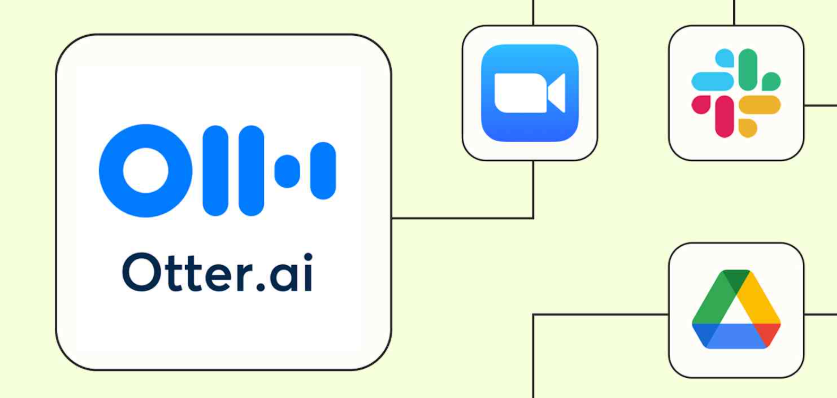Is your team drowning in information and missing out on critical decisions? In today's world of back-to-back meetings, the struggle to stay productive is real. This comprehensive guide compares two leading AI meeting assistants, Otter.ai and Microsoft Copilot, to help you reclaim your team's focus and efficiency in 2025.
Why Your Team Needs an AI Meeting Assistant in 2025
The modern work landscape, dominated by remote and hybrid models, has led to an explosion in the number of meetings. However, efficiency has not kept pace. Traditional meetings suffer from information overload, distracted attendees busy taking notes, and unclear action items. An AI meeting assistant directly solves these problems by providing real-time transcription, intelligent summaries, and clear action item identification, transforming meeting productivity. As hybrid work becomes standard, these AI tools are no longer a luxury but a necessity for effective collaboration.
Otter.ai: The Agile & Independent AI Note-Taker
Otter.ai has established itself as a top choice for individuals and teams due to its exceptional transcription accuracy and platform independence. Its core value lies in its ability to seamlessly join meetings on any platform—Zoom, Microsoft Teams, or Google Meet—and deliver high-fidelity, real-time notes.
Otter.ai's Key Features:
-
OtterPilot™: Automatically joins your meetings to record, transcribe, and summarize the conversation.
-
Real-Time Transcription & Speaker ID: Accurately identifies who said what, as they say it.
-
AI Summaries & Action Items: Intelligently extracts the most important takeaways and to-do lists from the dialogue.
-
Custom Vocabulary: Boosts accuracy by learning your specific industry jargon, acronyms, and names.
-
Collaboration: Allows teams to share, comment on, and edit meeting notes together.
Microsoft Copilot: The Deeply Integrated M365 Powerhouse
Microsoft Copilot is more than a meeting tool; it's the AI fabric woven throughout the Microsoft 365 ecosystem. Its primary advantage is its deep, contextual integration. When used in a Teams meeting, Copilot can pull information from Outlook, Word, and other M365 apps to provide unparalleled, intelligent insights. It's the ideal choice for organizations deeply embedded in the Microsoft environment.
Copilot's Key Features within Microsoft 365:
-
Pre-Meeting Prep: Generates draft agendas by analyzing related emails and documents.
-
In-Meeting Assistance: Offers real-time summaries and can answer questions by instantly pulling context from relevant M365 files.
-
Post-Meeting Follow-Up: Automatically creates detailed meeting minutes, complete with action items that can be integrated directly into Outlook Tasks or OneNote.
-
Contextual Q&A: Lets you ask questions about topics related to the meeting, even if they weren't explicitly discussed, drawing answers from your organization's data.
Head-to-Head: Otter.ai vs. Microsoft Copilot (2025)
| Feature | Otter.ai | Microsoft Copilot |
| Core Focus | A universal, standalone AI meeting assistant focused on best-in-class transcription and summaries. | An integrated AI assistant for the M365 ecosystem, offering cross-app, context-aware intelligence. |
| Transcription Accuracy | Extremely high, renowned for its precision in clear audio environments. Supports custom vocabulary. | High, enhanced by its ability to leverage M365 context for better recognition of internal names and terms. |
| Integration | Cross-platform, compatible with Zoom, Microsoft Teams, Google Meet, and more. | Deeply integrated within Microsoft Teams and the entire Microsoft 365 suite. |
| Data Privacy | Compliant with GDPR, SOC 2, and offers enterprise-grade security. | Inherits Microsoft 365's enterprise-level security and compliance standards. |
| Pricing Model | Offers a functional free tier. Paid plans (Pro, Business) are priced accessibly per user. | Typically an add-on to Microsoft 365 enterprise subscriptions, representing a higher cost. |
| User Experience | Intuitive, simple interface with a very short learning curve. | Powerful and complex, requiring some time to master its full capabilities within the M365 ecosystem. |
| Best For | Individuals, small teams, and organizations that need a flexible, cross-platform solution. | Large enterprises heavily invested in the Microsoft 365 ecosystem seeking a unified solution. |
How to Choose the Right AI Assistant for Your Team
For freelancers, small businesses, or teams using a mix of platforms (Zoom, Teams, Meet), Otter.ai is the clear winner. Its flexibility, high accuracy, and affordable pricing (including a robust free version) make it the perfect agile solution.
For large organizations already committed to the Microsoft 365 suite, Microsoft Copilot is the superior choice. Its unparalleled integration creates a seamless workflow, leveraging your existing data to provide deeper, more contextual insights and maximizing the value of your IT investment.
Pro Tips to Maximize Your AI Assistant's Performance
Regardless of your choice, you can boost its effectiveness with these tips:
-
Ensure Clear Audio: Use a quality microphone and minimize background noise. This is the foundation of accurate transcription.
-
Prep Your AI: When possible, pre-load the meeting agenda, attendee names, and custom vocabulary to improve recognition.
-
Review and Refine: AI is powerful, not perfect. Briefly review the generated summary and notes to make any necessary corrections.
-
Encourage Clear Speech: Remind participants to speak clearly, one at a time, to help the AI capture everything accurately.
Frequently Asked Questions (FAQ)
Q: Is my meeting data safe with an AI assistant?
A: Yes. Leading providers like Otter.ai and Microsoft Copilot adhere to strict data protection standards like GDPR and SOC 2. Your meeting content is encrypted and is not used to train public AI models. Always review the provider's privacy policy, but rest assured that enterprise-grade security is a top priority for these tools.
Q: Can AI completely replace a human note-taker?
A: Not entirely yet. AI assistants excel at handling the heavy lifting of transcription and initial summaries, freeing up human participants to focus on the discussion. However, a human's ability to interpret nuanced conversations, understand complex context, and capture non-verbal cues remains invaluable, especially in highly sensitive or strategic meetings.
Q: Which is better for a small team, Otter.ai or Copilot?
A: Otter.ai is highly recommended for small teams. Its strengths are its affordability (including a free plan), ease of use, and cross-platform compatibility. Copilot is designed for large enterprises deep within the Microsoft ecosystem, making its cost and complexity less suitable for smaller, more agile teams.
Q: How accurate is the AI transcription? Is it affected by accents?
A: Modern AI transcription is highly accurate, often exceeding 90% in ideal conditions. However, performance can be affected by accents, speaking speed, and background noise. Most tools are continuously improving their models to handle diverse accents and allow for custom vocabulary to be added, which significantly improves accuracy.
Q: Do I need a special subscription to use Microsoft Copilot?
A: Yes. Microsoft Copilot is generally available as a paid add-on to specific Microsoft 365 enterprise-level subscriptions (like Business Standard/Premium or E3/E5). It is not included by default in all M365 plans.
Q: Can I use Otter.ai offline?
A: Otter.ai is primarily a cloud-based service that requires an internet connection for real-time transcription and AI features. While the mobile app can record audio offline, the processing and synchronization of notes occur once you are back online.