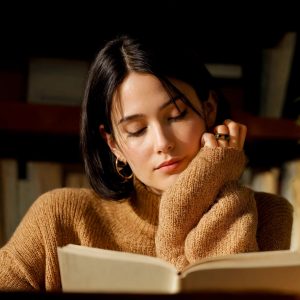Feeling overwhelmed by the sheer complexity of modern video editing software? In 2025, the demand for intuitive, powerful, and truly user-friendly editors is skyrocketing, especially for creators like you who want to produce stunning content without the steep learning curve. You're likely searching for a solution that simplifies your workflow, allowing you to focus on your creative vision rather than wrestling with intricate tools. This comprehensive guide is designed to help you navigate the bustling landscape of online video editors by taking a deep dive into two prominent contenders: Kapwing and Clipchamp. We'll explore their core features, evaluate their ease of use, and pinpoint exactly who each platform is best suited for, ensuring you make an informed decision for your content creation needs in the coming year. Whether you're a seasoned content creator or just starting your journey, understanding the nuances of a Kapwing video editor versus its closest rival is crucial. We'll kick things off by understanding the advantages of browser-based editing, then meticulously break down Kapwing's offerings, scrutinize Clipchamp, provide a direct head-to-head comparison, and even touch upon other Kapwing alternatives and answer your most burning questions for 2025.
Embracing Browser-Based Video Editing in 2025
The landscape of video creation is rapidly evolving, with browser-based video editing emerging as the dominant force by 2025. This shift is driven by the unparalleled flexibility and efficiency these cloud-native platforms offer, streamlining workflows for creators across all levels.
Why Online Video Editors Rule in 2025
Online video editors have become indispensable due to their inherent advantages. Accessibility and convenience are paramount; users can access their projects from virtually any device, anywhere, without needing powerful hardware or cumbersome software installations. Furthermore, the cloud-based nature ensures automatic updates and storage. Say goodbye to manual updates and storage worries; everything is seamlessly handled in the cloud, ensuring you always have the latest features and your work is securely backed up.
The Perks of Cloud Video Editing for Content Creators
For content creators, especially those managing social media or working remotely, cloud video editing offers transformative benefits. There's a strong collaboration focus, as online platforms facilitate real-time team collaboration, which is crucial for dynamic social media marketing teams and dispersed content creators in 2025. Moreover, these solutions offer significant cost-effectiveness. Many platforms, including those providing Kapwing video editing capabilities, offer robust free options or subscription models that are considerably more budget-friendly than traditional desktop video editing software, making professional-grade tools accessible to a wider audience.
Kapwing in 2025: Your Creative AI Video Editor?
In 2025, Kapwing is poised to solidify its position as a leading online video editor, particularly for creators and teams leveraging the power of artificial intelligence. It distinguishes itself by offering a comprehensive suite of tools accessible directly from your browser, making professional-grade video editing more efficient and collaborative than ever before. For anyone looking to produce high-quality Kapwing video content, it aims to be a top-tier solution.
Kapwing's Core Value Proposition for 2025
Kapwing's primary appeal in 2025 lies in its ability to significantly streamline the video creation workflow through smart automation and powerful collaboration. It acts as an AI Powerhouse, integrating advanced AI tools that transform tedious tasks into quick operations. Beyond individual efficiency, it champions Robust Collaboration, providing real-time editing features essential for teams, whether they're producing YouTube video editing projects or extensive social media content campaigns. Furthermore, Kapwing stands out as a Content Repurposing Genius, enabling creators to effortlessly adapt their videos for various platforms, optimizing their social media marketing efforts.
Key Features That Stand Out
Kapwing's feature set is designed for both efficiency and versatility. Its AI Powerhouse capabilities include automatic subtitles, smart cut for removing silences, intelligent background removal, and a robust text-to-speech engine with diverse voices. These tools dramatically speed up the editing process for any Kapwing video project. For teams, the Robust Collaboration features allow multiple users to work on the same project simultaneously, complete with shared workspaces and version history. The Content Repurposing Genius aspect is powered by ‘Smart Resize' and an extensive library of templates, making it effortless to adapt videos for TikTok, Instagram Reels, and YouTube Shorts. Complementing these advanced features are Versatile Editing Tools, allowing users to easily trim videos, enhance videos with filters and adjustments, and apply a wide range of visual effects to their projects.
Kapwing Pros & Cons in 2025
Pros:
- Intuitive Interface: Despite its rich feature set, Kapwing maintains a user-friendly interface that simplifies complex editing tasks, making it accessible for users of varying skill levels.
- AI-Driven Efficiency: The advanced AI tools significantly reduce manual effort, accelerating content creation.
- Seamless Collaboration: Real-time editing and project sharing are ideal for team environments.
- Effective Repurposing: Tools like ‘Smart Resize' save immense time for multi-platform content distribution.
Cons:
- Learning Curve: While intuitive, the breadth of features might present a slightly steeper learning curve compared to some simpler, less capable online editors.
- Pricing & Free Tier Limitations: Users should understand the limitations of the free version, which typically includes watermarks and restricted export resolutions. Full functionality, higher quality exports, and extended features are only available through paid tiers, which might be a consideration for budget-conscious creators.
Clipchamp in 2025: Microsoft's Simplified Video Editing Solution?
In 2025, Clipchamp is poised to solidify its position as Microsoft's go-to solution for simplified video editing. Acquired by Microsoft, it is designed specifically for beginners and casual users, offering a highly intuitive and beginner-friendly interface that strips away complexity, making video creation accessible to everyone within the Windows ecosystem.
Clipchamp's ‘Easy Mode' for Video Creation in 2025
Clipchamp truly embodies an ‘easy mode' for video creation. Its extreme ease of use is central to its appeal, ensuring that even those new to video editing can quickly grasp the basics. Users can get started rapidly thanks to template-driven creation, which provides a wide array of pre-designed templates for various video types, perfect for quick social media videos, school projects, or family montages. This approach significantly reduces the learning curve, allowing for immediate productivity.
Essential Features You'll Love
For Windows users, Clipchamp offers seamless Windows integration, providing a smooth workflow directly within the operating system. This tight integration enhances convenience, making it feel like a native part of your computing experience. While not as advanced as a dedicated Kapwing video editor, Clipchamp includes basic AI enhancements to improve video quality with minimal effort, offering auto-enhancements without complex manual adjustments. Additionally, users gain access to a decent stock media library of photos, videos, and music, speeding up content creation significantly.
Clipchamp Pros & Cons in 2025
The primary pros of Clipchamp in 2025 include its unparalleled ease of use, deep Windows integration, and a helpful library of templates and stock media, making it ideal for quick, straightforward projects. However, users should be aware of potential export limitations, especially with the free plan, which might restrict resolution or file size. While excellent for casual users and beginners, those requiring advanced features or professional-grade output might find it less robust than more specialized editors.
Kapwing vs. Clipchamp: A Head-to-Head Comparison for 2025
Choosing the right online video editor is crucial for content creators and businesses alike in 2025. Kapwing and Clipchamp stand out as two formidable contenders, each offering unique strengths. This comparison delves into their core functionalities, helping you determine which platform best suits your video production needs.
AI & Automation: Who Wins?
When it comes to leveraging artificial intelligence for efficiency, Kapwing offers more sophisticated AI for tasks like removing filler words and auto-generating chapters, making it ideal for productivity-focused content creators aiming to streamline their workflow. Furthermore, Kapwing's Smart Resize and extensive social media templates give it a significant edge for quickly optimizing videos across various platforms for social media marketing in 2025, ensuring your content looks great everywhere. In contrast, Clipchamp's AI is more basic, primarily focusing on quick enhancements such as auto-composing short clips or simple color corrections, providing a less intensive but still helpful automated touch.
User Experience & Learning Curve Showdown
Accessibility is a key factor, and here, Clipchamp boasts a flatter learning curve, making it incredibly accessible for first-time editors. Its intuitive drag-and-drop interface and straightforward tools allow users to get started with minimal friction. Kapwing, while user-friendly, provides deeper functionalities that may require slightly more exploration. Its extensive feature set, including advanced editing tools and AI capabilities, means there's more to learn, but it rewards users with greater creative control and powerful automation once mastered.
Collaboration Capabilities for Your Team's Workflow
For marketing teams, agencies, or any group needing to work together on video projects, collaboration features are paramount. For marketing teams or agencies, Kapwing's robust real-time collaborative editing is a significant advantage. Multiple users can work on the same project simultaneously, seeing changes in real-time, which dramatically speeds up feedback loops and production cycles. Clipchamp's collaboration is more basic, relying on shared projects where team members can access and edit files, but without the same level of simultaneous real-time interaction, potentially leading to a more sequential workflow.
Pricing Models: Free Options vs. Paid Power
Both Kapwing and Clipchamp offer free versions, but understanding their limitations is crucial. Both offer free options, but understanding their watermarks, export resolution limits, and feature access on paid plans is crucial for your budget and quality needs. Typically, free plans will include watermarks and lower export resolutions (e.g., 720p), while paid subscriptions unlock higher resolutions (1080p, 4K), remove watermarks, and provide access to premium features. Additionally, it's essential to compare the breadth and quality of each platform's stock media and sound effects; paid plans often include a much larger library of royalty-free assets, which can significantly complement your video editing needs and save on external licensing costs.
Choosing Your User-Friendly Video Editor in 2025: Key Considerations
- Feature Demands: Do you need advanced visual effects, color grading, or audio mastering? Or just simple trim videos and basic enhancements? Align your needs with the tool's capabilities.
- Budget-Friendly Options: Evaluate the free tiers carefully. Are watermarks acceptable? What are the export resolution limits? Understand the true cost of ‘free' versus affordable paid plans in 2025.
- Learning Curve Preference: Decide if you prefer a ‘plug-and-play' editor like Clipchamp or are willing to invest a little more time to master the powerful tools Kapwing offers.
- Collaboration Requirements: If you're part of a team, robust collaboration features should be a top priority.
- AI Tooling: Consider how much you rely on AI for efficiency – auto-subtitles, smart cuts, or text-to-speech can save significant time.
Beyond Kapwing & Clipchamp: Other User-Friendly Editors to Consider in 2025
- Veed: Known for its super user-friendly interface and quick online video editing, perfect for social media content creators needing fast turnaround.
- Canva: While primarily a graphic design tool, Canva has significantly beefed up its video editing capabilities, offering an intuitive drag-and-drop experience for visual storytelling.
- DaVinci Resolve: A powerhouse professional video editing software that surprisingly offers a incredibly robust free version. It has a steeper learning curve but provides unparalleled visual effects and color grading if you're serious about your craft in 2025.
Frequently Asked Questions About User-Friendly Video Editors in 2025
- Kapwing is generally considered safe, employing standard security measures. Always check their latest privacy policy for 2025 updates.
- Kapwing offers a free plan with limitations and paid subscription tiers, typically billed monthly or annually. Specific pricing details are best checked on their official site for 2025.
- Yes, Clipchamp has a robust free version available to all users. Paid plans unlock more premium features and stock assets.
- Absolutely! Both Kapwing and Clipchamp are excellent browser-based editing tools for YouTube video editing, offering features to trim videos, add audio, and enhance your content for the platform.
- Besides Kapwing and Clipchamp, Veed, Canva, and DaVinci Resolve (desktop) offer fantastic free options for various video editing needs in 2025.
Conclusion
Through this comprehensive exploration, we have gained valuable insights into all aspects of Kapwing video. Mastering this knowledge will help you achieve better results in your related endeavors. Start implementing these strategies today, and you can be confident in achieving your desired outcomes.