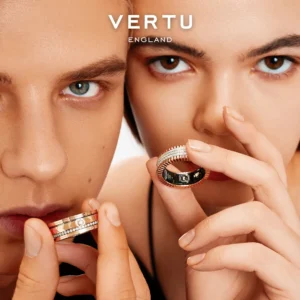Are you tired of the endless swiping, frustrating autocorrect fails, and the lack of tactile feedback that often accompanies modern touchscreen phones? Imagine, for a moment, the satisfying click and definite response of a physical keyboard right at your fingertips, bringing back precision and speed to your mobile communication.
While the market has been dominated by all-touch devices for years, the unique charm, undeniable efficiency, and improved productivity of a Keyboard Phone are experiencing a powerful resurgence, poised to make a significant impact in 2025. This isn't just nostalgia; it's about a superior typing experience.
This ultimate guide is meticulously crafted to help you navigate the renewed landscape and discover the perfect Keyboard Phone for your needs in 2025. We'll dive deep into what truly makes a keyboard phone special, break down the essential features you should look for, reveal our top 10 picks for the year, and arm you with crucial tips to ensure you make the best choice. Get ready to reclaim your typing precision and type smarter, not harder!
Embracing the Keyboard Phone for 2025: Why It Still Rocks
The Keyboard Phone is experiencing a quiet resurgence in 2025, establishing itself as a powerful, niche device. Discover its core concepts and why it redefines mobile productivity for those prioritizing focused work.
Redefining Mobile Productivity in 2025
For unparalleled efficiency, the Keyboard Phone excels in key application scenarios. Its physical keys offer distinct advantages for composing detailed emails, precise document editing, and rapid messaging. This dedicated input method transforms a mobile device into a potent tool for serious content creation, enhancing your overall mobile productivity.
The Enduring Appeal of a Physical QWERTY Keyboard
The key advantages of a physical QWERTY keyboard are undeniable: superior typing speed, enhanced accuracy, and significantly reduced errors. The satisfying tactile feedback, a sensation touchscreens cannot replicate, provides physical confirmation of each keystroke. This translates into a more efficient and enjoyable mobile experience for serious work or focused communication, solidifying the Keyboard Phone's unique value in 2025.
Your 2025 Buying Guide: Essential Keyboard Phone Features
In 2025, the resurgence of the Keyboard Phone offers a unique blend of tactile input and modern smartphone capabilities. Choosing the right device requires a comprehensive understanding of key features that define a superior user experience, balancing classic functionality with contemporary demands.
Keyboard Design: Layout, Feel, and Ergonomics for Optimal Typing
The physical keyboard is the heart of any Keyboard Phone. For optimal typing, carefully analyze the keyboard layout, with QWERTY being the standard. Pay close attention to key spacing and the inclusion of dedicated function keys.
Crucially, evaluate key travel – the depth a key presses – and tactile feedback, which refers to the responsiveness and “clickiness” of each press. These elements are vital for comfortable, accurate, and rapid typing.
Furthermore, consider the overall ergonomic design of the Keyboard Phone. How it fits in your hand, the ease of reaching all keys, and its balance for extended use all directly impact your daily productivity.
Powering Your Productivity: Performance and Modern Specs in 2025
A Keyboard Phone is not just about its keys; it must also function as a high-performance smartphone. Understanding why modern smartphone specifications are paramount ensures a balanced experience in 2025.
A robust processor and ample RAM are essential for seamless multitasking, running demanding applications, and ensuring a fluid operating system experience without lag. Sufficient storage is critical for your apps, documents, and media.
Moreover, a high-quality screen – with good resolution, brightness, and color accuracy – is vital for content consumption and productivity, perfectly complementing the physical keyboard.
Beyond the Keys: Battery Life, Camera, and Software Experience
These additional aspects round out the comprehensive Keyboard Phone experience. Battery life is paramount, directly impacting your on-the-go typing and overall device usage throughout the day. Look for large battery capacities and efficient power management to ensure uninterrupted productivity.
While not the primary focus, a capable camera is still expected for quick captures and video calls in today's digital world. Finally, the software experience is crucial. The operating system (e.g., Android) must be well-optimized for the physical keyboard, ensuring seamless app compatibility and intuitive keyboard shortcuts. Discovering potential software optimizations, such as enhanced text prediction or custom key mappings, can significantly elevate the overall utility of your Keyboard Phone.
Our Top 10 Best Keyboard Phones for 2025: Picks & Reviews
In an era dominated by sleek, all-touchscreen devices, the keyboard phone continues to carve out a vital niche for users who prioritize tactile feedback, rapid text entry, and enhanced productivity. For 2025, we've scoured the market to bring you our definitive list of the top 10 keyboard phone models, each offering a unique blend of features designed to meet diverse user needs.
Whether you're a business professional, a dedicated typist, or someone seeking a robust and reliable communication tool, this guide will help you navigate the best options available. For each pick, you'll get a concise review focusing on its unique keyboard features, overall performance, design, and target user. Learn the pros and cons of each model, helping you quickly identify which Keyboard Phone aligns with your specific needs and preferences for 2025. We'll also highlight practical uses and scenarios where each phone truly shines, providing quick comparison points between top models to aid your decision-making.
The All-Rounder: Typemaster Pro 2025 – Blending Power and Keys
Model Name: Typemaster Pro 2025
The Typemaster Pro 2025 stands out as the quintessential all-rounder, offering a harmonious blend of high-end smartphone performance and an exceptional physical keyboard experience. Its signature feature is a refined, full QWERTY sliding keyboard with perfectly sculpted keys, excellent key travel, and adjustable backlighting, ensuring comfortable typing in any environment.
Under the hood, it boasts the latest flagship processor, ample RAM, and a vibrant OLED display, making it equally adept at demanding apps, multimedia consumption, and seamless multitasking. Designed for the discerning user who refuses to compromise on either productivity or modern smartphone capabilities, it's a true hybrid keyboard phone.
- Pros: Superior typing experience, top-tier performance, premium build quality, versatile camera system.
- Cons: Higher price point, slightly thicker profile due to the sliding mechanism.
- Practical Uses: Ideal for professionals needing to draft emails on the go, students taking detailed notes, or anyone who values physical input for long messages and document editing. Its power makes it suitable for intensive daily use.
Best for Business & Security: SecureType X1 – Your Professional Companion
Model Name: SecureType X1
The SecureType X1 is engineered from the ground up for the enterprise user, prioritizing robust security features alongside a highly efficient keyboard. Its fixed, classic QWERTY keyboard offers precise, clicky feedback reminiscent of iconic business phones, optimized for rapid, error-free text entry.
Beyond the keys, the device features hardware-level encryption, a hardened Android OS variant, and advanced biometric authentication (e.g., secure facial recognition and an in-display fingerprint scanner). The design is understated yet durable, with a focus on long-term reliability. This keyboard phone is your professional companion, ensuring data integrity and seamless communication.
- Pros: Unparalleled security features, excellent keyboard for rapid business communication, long software support, durable build.
- Cons: Camera performance is good but not class-leading, design might be considered conservative by some.
- Practical Uses: Perfect for executives, government employees, and anyone handling sensitive information. It excels in secure messaging, VPN access, and managing complex schedules.
Compact & Capable: PocketKey Mini – Small Footprint, Big Typing
Model Name: PocketKey Mini
The PocketKey Mini redefines portability without sacrificing a quality typing experience. This ultra-compact candy bar-style keyboard phone features a surprisingly spacious yet miniaturized QWERTY keyboard, optimized for thumb-typing with well-spaced, tactile keys.
Its small form factor makes it incredibly easy to carry and use one-handed, slipping effortlessly into any pocket. Despite its size, it packs a capable mid-range processor, a crisp, small display, and all essential connectivity options. It's the ideal choice for those who miss the convenience of a truly pocketable device with a physical keyboard.
- Pros: Extremely portable, excellent one-handed typing, solid build quality for its size, affordable.
- Cons: Smaller screen limits multimedia consumption, battery life is good but not exceptional due to size constraints.
- Practical Uses: Great for quick replies, social media updates on the go, and as a secondary device for digital detox periods. Its small size makes it perfect for active individuals.
Value Champion: BudgetType Pro – Affordable Excellence for 2025
Model Name: BudgetType Pro
The BudgetType Pro proves that you don't need to break the bank to get a fantastic keyboard phone experience in 2025. This model offers an impressive balance of features and affordability, centered around a responsive and comfortable QWERTY keyboard that slides out smoothly.
It provides a surprisingly good typing experience for its price point, with decent key travel and a well-thought-out layout. Performance is solid for everyday tasks thanks to an efficient mid-range chipset, and it features a respectable battery life and a clean Android interface. It's the go-to option for budget-conscious consumers seeking a reliable daily driver with a physical keyboard.
- Pros: Excellent value for money, good typing experience for its class, reliable performance, decent battery life.
- Cons: Camera performance is average, build materials are mostly plastic (though durable).
- Practical Uses: Ideal for students, light business users, or anyone looking for a cost-effective primary phone with a physical keyboard for messaging and emails.
Innovative Design: FlexiType 360 – Pushing the Boundaries
Model Name: FlexiType 360
The FlexiType 360 is a true innovator, pushing the boundaries of what a keyboard phone can be. Its unique design features a flexible display that can fold or slide to reveal a full-sized, haptic-feedback enabled QWERTY keyboard, offering a seamless transition between a large touchscreen and a physical typing interface.
The keyboard itself uses advanced haptics to simulate key presses with remarkable accuracy, combined with touch-sensitive gestures for navigation. This phone is a statement piece, designed for early adopters and tech enthusiasts who crave cutting-edge technology and a truly novel user experience.
- Pros: Revolutionary design, large flexible display, highly customizable haptic keyboard, premium feel.
- Cons: High price, potential durability concerns with flexible display technology (though improved for 2025), haptic keyboard might not suit all typists.
- Practical Uses: Perfect for multimedia consumption and productivity on the go, allowing users to switch between a tablet-like experience and a typing powerhouse.
Long-Lasting Battery: Endurance Key – Type On and On
Model Name: Endurance Key
The Endurance Key is built for the road warrior and the power user who needs their keyboard phone to last through multiple days of heavy use. It houses an enormous battery, meticulously optimized software, and an energy-efficient processor to deliver unparalleled longevity.
The integrated QWERTY keyboard is full-sized and comfortable, designed for extended typing sessions without hand fatigue. While not the slimmest device, its robust build and exceptional battery life make it an indispensable tool for those who are frequently away from charging points.
- Pros: Phenomenal battery life, comfortable keyboard for long sessions, durable construction.
- Cons: Larger and heavier than average, camera is functional but not its main selling point.
- Practical Uses: Essential for field workers, travelers, and anyone who needs a reliable communication device that won't die mid-day. Excellent for remote work and extended trips.
Camera Beast: PixelType Pro – Capture Moments, Type Messages
Model Name: PixelType Pro
The PixelType Pro shatters the stereotype that keyboard phones compromise on camera quality. This device integrates a state-of-the-art multi-lens camera system, leveraging advanced computational photography to deliver stunning photos and videos in various conditions.
Complementing its imaging prowess is a responsive, well-spaced physical QWERTY keyboard that slides out from beneath the display, allowing users to quickly caption photos, share moments, and engage with their audience. It's the perfect blend for content creators, social media enthusiasts, or anyone who wants top-tier photography capabilities without sacrificing the tactile typing experience.
- Pros: Industry-leading camera system, excellent photo and video quality, solid keyboard integration.
- Cons: Higher cost, slightly thicker than pure camera-focused smartphones.
- Practical Uses: Ideal for professional photographers on the go, social media influencers, or anyone who wants to capture high-quality memories and instantly share them with detailed captions.
Developer's Dream: CodeKey Dev Edition – Customization Potential for 2025
Model Name: CodeKey Dev Edition
The CodeKey Dev Edition is specifically tailored for software developers, Linux enthusiasts, and power users who demand maximum control and customization from their keyboard phone. It ships with an open-source friendly Android distribution (or even a dual-boot Linux option), an unlockable bootloader, and extensive documentation for modifications.
The physical QWERTY keyboard is not just for typing; it features programmable function keys and a dedicated row for coding symbols, along with a built-in pointing stick for precise cursor control. This device is a playground for those who love to tinker and optimize their mobile computing environment.
- Pros: Unrivaled customization options, developer-friendly hardware/software, robust community support, precise input methods.
- Cons: Not for the average user, requires technical knowledge to fully utilize, potentially less polished out-of-the-box experience.
- Practical Uses: Perfect for mobile development, system administration on the go, secure shell (SSH) access, and running specialized Linux applications.
Durability King: RhinoType Rugged – Built to Withstand
Model Name: RhinoType Rugged
The RhinoType Rugged is the ultimate keyboard phone for extreme environments, built to withstand drops, dust, and water like no other. It features a reinforced chassis, MIL-STD-810H certification for shock and vibration, and IP68 water and dust resistance.
The integrated QWERTY keyboard is designed with durable, large, and glove-friendly keys, ensuring reliable input even in challenging conditions. This phone isn't about sleek aesthetics; it's about uncompromising resilience and functionality when you need it most. It's the go-to for construction workers, outdoor adventurers, and emergency responders.
- Pros: Extreme durability, water/dust/shock proof, glove-friendly keyboard, reliable performance in harsh conditions.
- Cons: Bulky and heavy, less refined design, average camera performance.
- Practical Uses: Essential for field work, construction sites, outdoor sports, and any profession or hobby that exposes a phone to rough treatment.
Unique Experience: RetroType Slider – A Different Kind of Keyboard Phone
Model Name: RetroType Slider
The RetroType Slider offers a truly unique and nostalgic keyboard phone experience, blending classic aesthetics with modern capabilities. Its defining feature is a vertical sliding mechanism that reveals a full, tactile QWERTY keyboard beneath a large, modern touchscreen.
Unlike horizontal sliders, this design evokes a sense of old-school cool while offering ample screen real estate. The keyboard itself is meticulously crafted for satisfying feedback, and the phone runs a lightweight, optimized Android version that prioritizes speed and efficiency. It's for those who appreciate distinct design, a tactile typing experience, and a phone that stands out from the crowd.
- Pros: Distinctive retro-futuristic design, satisfying vertical sliding keyboard, good balance of screen and keyboard.
- Cons: Sliding mechanism adds a slight thickness, niche appeal, potentially fewer software updates than mainstream devices.
- Practical Uses: A great conversation starter, perfect for users who value aesthetics and a unique interaction method, or those who miss the form factor of classic slider phones.
Making Your Decision: Troubleshooting & Future-Proofing Your 2025 Keyboard Phone
When investing in a 2025 Keyboard Phone, making an informed decision is crucial. Consider your budget, specific use cases, and the device's longevity to ensure it truly meets your needs. This section helps you navigate common challenges and understand future advancements, ensuring your Keyboard Phone remains a valuable tool for years to come.
Common Questions and Troubleshooting for Your Keyboard Phone
Keyboard Phone users might occasionally encounter software quirks; often, a simple restart or ensuring the latest OS updates are installed can resolve these. For physical keyboard maintenance, regularly clean between keys to prevent debris buildup and ensure optimal tactile response. If individual keys become unresponsive, check for foreign objects or consult manufacturer guidelines for deeper cleaning or repair. Understanding these basic troubleshooting steps will enhance your daily user experience and extend the life of your device.
What to Expect: The Future Development Trends of Keyboard Phones in 2025
The future of Keyboard Phones in 2025 is poised for exciting developments, focusing on enhanced keyboard technology and innovative form factors. Expect advancements like improved haptic feedback for a more satisfying typing experience, more durable and customizable key mechanisms, and potentially new designs that integrate the physical keyboard even more seamlessly. These innovations may also integrate with related technologies such as AI-powered text prediction, enhanced power efficiency for extended battery life, and improved connectivity options, all designed to significantly enhance your overall user experience and productivity on your Keyboard Phone.
FAQ
Q1: Why should I choose a keyboard phone over a modern touchscreen smartphone in 2025?
A1: Keyboard phones offer unparalleled tactile feedback, leading to faster, more accurate typing with fewer errors. They enhance productivity for tasks like email composition, document editing, and rapid messaging, providing a distinct advantage for users who prioritize efficient text input over an all-touch interface.
Q2: Are keyboard phones still receiving software updates and app support in 2025?
A2: While the market is niche, many keyboard phones, especially those running Android, continue to receive security updates and maintain broad app compatibility. Manufacturers like those behind the “SecureType X1” or “CodeKey Dev Edition” often provide long-term support or community-driven updates, ensuring your device remains functional and secure.
Q3: Are keyboard phones suitable for multimedia consumption and gaming?
A3: While some models like the “FlexiType 360” or “PixelType Pro” offer excellent displays and performance for multimedia, the primary focus of keyboard phones is productivity and typing. Their physical keyboards might add bulk or reduce screen size compared to pure touchscreen devices, making them less ideal for intensive gaming or extensive video watching, though perfectly capable for casual use.
Q4: How do I maintain the physical keyboard on my keyboard phone for longevity?
A4: To ensure optimal performance and longevity, regularly clean between the keys using compressed air or a soft brush to remove dust and debris. Avoid exposing the keyboard to liquids. If a key becomes unresponsive, gently check for obstructions. For deeper issues, consult the manufacturer's guidelines or a professional repair service.
Conclusion
As we conclude our comprehensive exploration of the Best Keyboard Phones of 2025, you've journeyed through a carefully curated selection, uncovering the unique features and distinct advantages that set each top contender apart. In an increasingly touch-centric world, the enduring appeal of the keyboard phone remains undeniable for those prioritizing precision, speed, and tactile satisfaction – a powerful productivity tool. Our hope is this guide has truly empowered you to make an informed and confident choice for your next essential mobile typing companion.
Ready to reclaim your typing precision and boost your mobile productivity? Explore our top 10 picks for 2025 and find the Keyboard Phone that perfectly matches your needs. Visit the product pages, read user reviews, and make the switch to a more efficient and satisfying typing experience today! We're thrilled to hear your thoughts! Which Keyboard Phone from our 2025 lineup truly caught your eye, and why? Share your insights, questions, and personal experiences in the comments below. If this guide helped, please spread the word and share it with fellow typing enthusiasts eager to rediscover the joy of a physical keyboard!