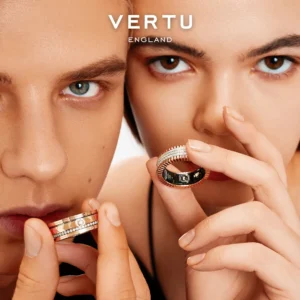You may see that meetings take time from real work. AI meeting summarizer tools help by letting an ai meeting note taker do the notes. These tools also summarize talks and find action items for you. In 2024, more than 75% of global knowledge workers used some kind of ai note taker. Many people say they save one hour each day. Top ai meeting assistants like Otter.ai and Fireflies.ai are very popular. They help teams cut post-meeting tasks by 30% and work better. The best ai tools are known for being correct, easy to use, safe, and clear. When you look at each ai meeting summarizer or ai note taker, think about what your team needs most.
Key Takeaways
-
AI meeting summarizer tools help save time. They take notes and show important points. This lets teams talk more and write less.
-
These tools make meetings clearer. They keep track of action items. They help teams finish projects faster. They also help with better follow-up.
-
Choose AI note takers that are very accurate. Make sure they have strong security. They should work well with apps like Zoom or Slack.
-
Try out different AI tools to see what works best. Pick one that fits your team’s needs and budget. It should also match your workflow for easier teamwork.
-
Teach your team how to use AI features. Set clear rules for using them. This helps you get the most from AI meeting assistants. It can also help your team work better.
Why Use an AI Meeting Summarizer?
Benefits for Teams
You want your team to get more done with less effort. An ai meeting summarizer helps make this happen. These tools use ai to record and write down what is said in meetings. You do not have to worry about missing anything important. The tool gives you meeting notes that cover every detail. This lets you pay attention to the talk instead of writing notes.
Here is a quick look at the most common benefits teams report:
|
Benefit Category |
Description |
Quantified Impact / Example |
|---|---|---|
|
Time Savings |
Cuts down the time spent taking notes and reviewing meetings. |
|
|
Clarity and Conciseness |
Makes meeting results clear and shows key decisions and tasks. |
About 30% better understanding of meeting results |
|
Action Item Tracking |
Turns decisions into tasks and adds them to project tools. |
40-45% more projects finished on time |
|
Simplified Retrieval |
Lets you tag and quickly find important decisions and info. |
Over 50% less time spent looking for decisions |
|
Integration with Project Management |
Sends tasks straight to project management software for faster work. |
20-30% faster project completion |
|
Accessibility and Collaboration |
Puts all meeting info in one place and helps everyone work together. |
25% more employees happy with team communication |
|
Productivity Improvement |
Gives you more time for important work and better meeting follow-up. |
50% better follow-up after meetings |
You can see these tools help teams get more done and make meeting notes easier. Teams using ai meeting summarizer tools often say meetings are 40% more productive. They also spend 60% less time typing out what was said.
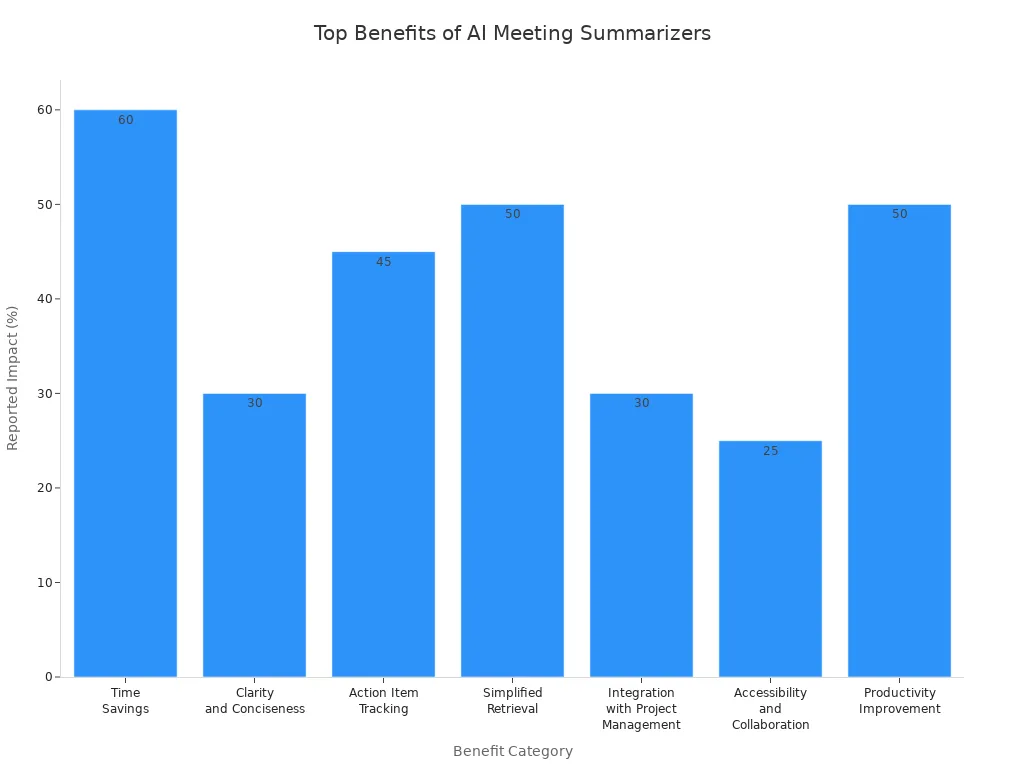
Solving Common Meeting Challenges
Meetings can be hard to keep up with. You might forget important things or miss action items. With ai, you get meeting notes and summaries right away. These tools record and write down meetings, so you always have a record. You do not need to spend hours making meeting notes or worry about missing details.
AI tools help you find what you need fast. You can search for decisions or tasks in seconds. This makes it easy to follow up and keeps everyone informed. Many teams work faster and finish projects sooner. You get more time for real work and spend less time on paperwork.
Tip: Let ai do the boring tasks. You can spend your time working with your team, making choices, and getting projects done.
Key Features of AI Meeting Summarizer Tools
Accuracy and Reliability
You want your ai meeting note taker to write down everything correctly. The best ai meeting assistants are good at writing what people say, knowing who is talking, and making detailed records. When you use an ai note taker, it writes what is said as the meeting happens. Some tools, like FinMate AI, almost never make mistakes. Others, like Fireflies, are also very good at writing things right. Here is a table that shows how some top ai note takers do:
|
AI Meeting Note Taker |
Transcript Accuracy |
Notes |
|---|---|---|
|
FinMate AI |
Nearly 100% accurate |
|
|
Fireflies |
4 |
Very high accuracy |
|
Fathom |
3 |
Good, but less accurate with numbers |
You can count on these ai meeting assistants to write and record meetings well. This means your meeting notes made by ai will be correct and trustworthy.
Integrations and Compatibility
Your ai meeting note taker should work with the apps you already use. The best ai note takers connect with Zoom, Google Meet, Microsoft Teams, Slack, Notion, and more. This helps you send meeting summaries and tasks to your favorite apps fast. Here is a table that shows which ai meeting assistants work with the most apps:
|
Tool |
Key Integrations |
|---|---|
|
Tanka.ai |
Zoom, Google Meet, Teams, Slack, Notion, Outlook, WhatsApp, G Suite, project tools |
|
MeetGeek |
Zoom, Google Meet, Teams, Slack, project tools |
|
Otter.ai |
Zoom, Google Meet, Teams, Dropbox, Google Drive, calendar apps |
|
Fireflies |
Zoom, Google Meet, Teams, CRM, project tools |
|
Avoma |
Salesforce, HubSpot, CRM, collaboration tools |
With these connections, your ai meeting note taker can make meeting records you can search and summaries that fit into your work.
Security and Privacy
You need to keep your meeting records safe. The best ai note takers follow strong security rules like SOC 2, ISO 27001, HIPAA, and GDPR. Many ai meeting assistants use systems that check for safety and risks all the time. This means your notes made by ai stay private and safe.
Note: Always make sure your ai meeting note taker matches your company’s security rules before using it.
Actionable Insights
The best ai meeting assistants do more than just write and record meetings. They use ai to find important ideas, show big choices, and pick out action items. You get fast summaries and clear next steps. Some ai note takers let you use special prompts to make custom meeting summaries or set up follow-up tasks. This helps you stay on track and get more done, turning every meeting into a list of useful ideas.
-
AI meeting assistants can:
-
Find main points and choices in talks
-
Make meeting records you can search and organize
-
Give ai-made summaries and meeting ideas with one click
-
With these features, your ai meeting note taker becomes a real ai meeting assistant, making meetings better and records easy to find.
Top AI Meeting Summarizer Tools
Picking the right ai meeting summarizer can really help your team. You want an ai meeting note taker that fits how you work. It should keep your data safe and help everyone stay focused. Here are the top ai note taker tools for 2025. Each tool has something special.
Upword Overview
Upword helps you turn long meetings into short notes. The interface is easy to use and makes summaries fast. You can change your ai-generated notes to fit your style. Upword lets your ideas grow over time. It has tools to help you work better and keep your data safe. You can search your notes to find things quickly.
|
Pros |
|
|---|---|
|
Efficient summarization |
Limited free features |
|
Personalization |
Dependency on AI accuracy |
|
Productivity tools |
Potential learning curve |
|
User-friendly interface |
Subscription costs for full features |
|
Advanced security |
|
|
Idea growth |
|
|
Accessibility |
|
Standout Features:
-
Make your ai meeting note taker fit your needs.
-
Search and organize your notes easily.
-
Use strong security to protect your data.
Pricing:
Upword has a free plan with some limits. You need to pay for all features.
Fireflies.ai Overview
Fireflies.ai is an ai meeting note taker with lots of connections. You can use it with Zoom, Google Meet, Teams, Slack, Notion, Trello, Asana, HubSpot, Salesforce, and more. Fireflies.ai does tasks for you, so you do less work. It records meetings, writes them out, and sends notes to your apps. You get live transcription, smart summaries, and ai meeting insights right after calls.
Key Integrations and Automation:
-
Works with over 40 apps like web conferencing, CRM, and cloud storage.
-
Supports Zapier and API for custom workflows.
-
Puts meeting notes under CRM contacts automatically.
-
Makes tasks in project tools using your voice.
-
Shares notes to Slack channels without extra steps.
Pros:
-
Connects with many apps.
-
Gives live transcription and smart summaries.
-
Saves you time with automation.
Cons:
-
Free plan has limits.
-
Some features need a paid plan.
|
Service |
Free Tier Availability |
Starting Paid Plan Price |
Notes on Pricing and Features |
|---|---|---|---|
|
Fireflies.ai |
Limited free tier |
Up to $39 per seat per month (enterprise) |
Versatile AI meeting assistant with moderate pricing. |
|
Otter |
Limited free tier |
Starting at $8.33 per user/month |
Lower starting price, popular for transcription. |
|
Fathom |
Completely free for individuals |
Paid plans start at $50 per month (team) |
Generous free tier for solo users; paid plans for teams; lacks sales coaching. |
|
tl;dv |
Generous free plan |
Paid plans with up to 40% regional discount |
Free plan includes unlimited recordings and transcripts; paid plans unlock advanced features and integrations. |
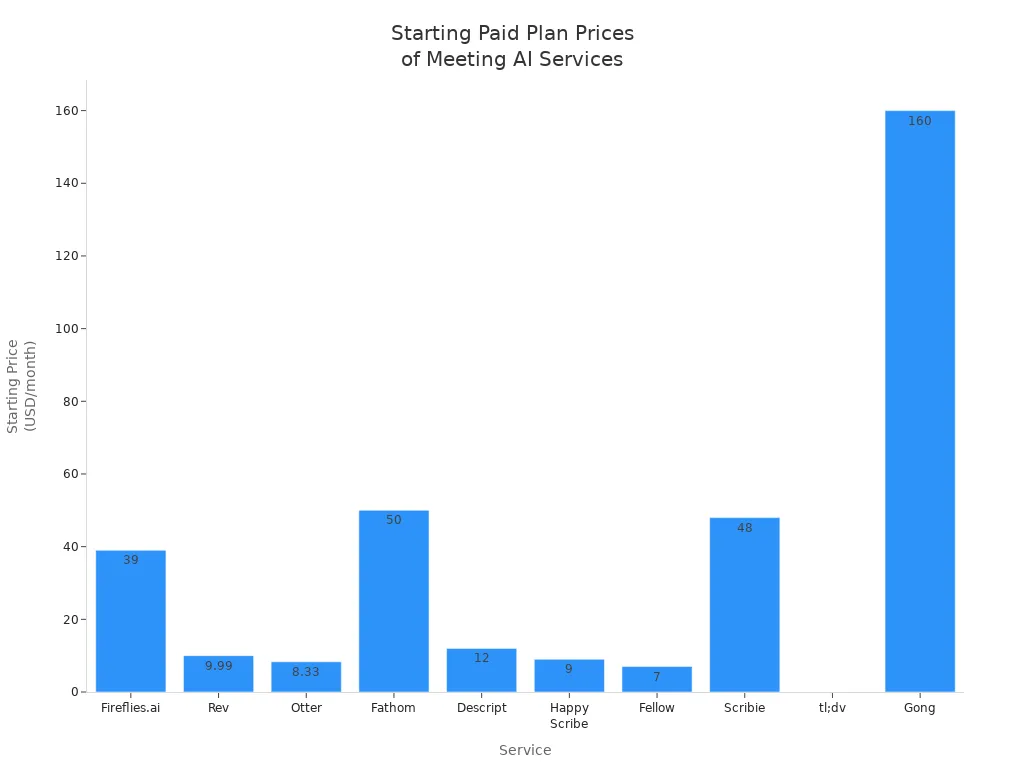
Otter.ai Overview
Otter.ai is a favorite ai meeting note taker for remote teams. You can share notes, assign tasks, and mark key moments as they happen. Otter.ai lets your team edit transcripts together. You can add comments, highlights, and tags to make notes easy to find. Otter.ai works with Zoom, Google Meet, Teams, and Skype. Many companies use Otter.ai to keep everyone updated.
-
Share and edit notes as a team.
-
Assign tasks and mark important talks.
-
Get live transcription for quick access.
-
Add comments and tags for easy follow-up.
Cons:
-
Editing and formatting options are limited.
-
Free plan only allows 30 minutes per meeting.
-
Only works in English, which is tough for some teams.
-
Some users think the price is high and support is slow.
Pricing:
Otter.ai starts at $8.33 per user each month for paid plans. The free plan has strict limits.
Sembly Overview
Sembly uses smart ai to make meetings better. It uses speech recognition, language processing, and speaker tracking for good transcripts. Sembly’s ai note taker finds key ideas, tasks, and promises. You get a Glance View™ summary that shows the most important parts. Sembly works with Zoom, Teams, and Google Meet.
Standout Features:
-
Glance View™ gives quick summaries.
-
Assign and track tasks from your notes.
-
Cuts down meeting time and invites fewer people.
-
Uses ai to make notes easy to search and review.
Pros:
-
Saves time and lowers mistakes.
-
Helps teams stay organized.
Cons:
-
Some features may be hard to learn.
-
Pricing changes by plan.
AI PDF Summarizer Overview
AI PDF Summarizer is great for teams with lots of documents. This ai note taker reads long PDFs and gives you fast summaries. You save time by not reading everything yourself. The tool keeps your files safe and private when you upload them. You can use chat or Q&A to learn more from your documents. AI PDF Summarizer works with many formats and languages, so it’s good for global teams.
Unique Selling Points:
-
Reads and summarizes long documents for you.
-
Keeps your data private and safe.
-
Works for teams of any size.
-
Has chat and Q&A features.
-
Makes mind maps to help you organize info.
-
Supports many languages and formats.
Pros:
-
Saves time for teams with lots of documents.
-
Makes info easy to search and find.
Cons:
-
Some features may cost extra.
-
Not best for teams with few documents.
Fathom Overview
Fathom is an ai meeting note taker that gives you useful meeting insights. You get live transcription, quick summaries, and can mark key moments. Fathom works best with Zoom but connects to other tools too. You can make and share highlight reels of important moments. Fathom lets you focus on talking while it takes notes.
Features That Set Fathom Apart:
-
Live transcription so you catch every detail.
-
AI-generated meeting summaries right after your call.
-
Share short video clips of key moments.
-
Connects with CRM, project, and chat tools.
-
Lets you search meetings and make follow-up emails.
Pros:
-
Fast and easy to use.
-
Saves about 20 minutes per meeting.
-
Free plan for individuals.
Cons:
-
Team plans start at $50 per month.
-
Best with Zoom.
Laxis Overview
Laxis is an ai note taker made for security and privacy. You get GDPR compliance, data encryption, and strong access controls. Laxis lets you check, change, or delete your data. It works with Google Cloud and Stripe for more trust. Laxis also does regular security checks and has a clear privacy policy.
Security Features:
-
Works with secure ai providers.
-
Uses multi-factor login and role-based permissions.
-
Does regular security checks.
-
Encrypts all data.
-
Lets users manage their own data.
Pros:
-
Strong security for big companies.
-
Clear privacy rules.
Cons:
-
Some features may be hard for new users.
-
Price depends on what you need.
Avoma Overview
Avoma is an ai meeting note taker that helps you work faster. You can record, write out, and study meetings automatically. Avoma works with Webex, Zoom, Google Meet, Slack, Teams, Asana, Trello, ClickUp, Google Drive, Dropbox, and more. You get smart notes, keyword search, and time-stamped comments. Avoma helps you share clips and work with other teams.
Collaboration Tools:
-
Over 30 built-in integrations.
-
Live messaging and file sharing.
-
Project and cloud document sharing.
-
Workflow automation with apps like Nintex and Zoho Creator.
-
AI-generated notes and shared agendas.
Pros:
-
Makes meetings easy to search and review.
-
Helps teams work together.
Cons:
-
Some features need a paid plan.
-
May take time to learn.
Jamie AI Overview
Jamie AI is a flexible ai note taker for small businesses. It uses ChatGPT 4 and Claude-3-Opus for smart content. Jamie AI works with any video meeting tool and even offline. You get strong privacy with AES encryption and GDPR rules. Jamie AI lets you search old notes and sends meeting reminders.
Advantages and Disadvantages Table:
|
Advantages |
Disadvantages |
|---|---|
|
Seamless integration, no bots or plugins |
New tool, still being optimized |
|
Accurate and concise meeting summaries |
Needs user input to learn specific terminology |
|
Works across multiple meeting platforms |
Occasional minor transcription errors |
|
Supports offline meetings |
Some users suggest pricing adjustments |
|
Flexible, transparent pricing, free tier available |
|
|
Strong data privacy and security compliance |
|
Pros:
-
Easy to use and saves money.
-
Works with any platform and offline.
-
Strong security for your data.
Cons:
-
Still new, so some things are being fixed.
-
Needs setup for best results.
Bubbles Overview
Bubbles is an ai meeting note taker that helps teams work at different times. It writes out meetings, makes summaries, and finds action items. You can check meeting content anytime, so you never miss details. Bubbles lets you comment on recordings for feedback without more meetings. All your notes and recordings are in one place you can search.
-
Writes and summarizes meetings with ai.
-
Stores all notes and recordings together.
-
Lets you comment on recordings for feedback.
-
Supports teams working at different times.
Pros:
-
Great for remote and hybrid teams.
-
Cuts down on follow-up calls.
-
Makes meeting content easy to find.
Cons:
-
Some features are limited in the free plan.
-
Best for teams that do not meet at the same time.
Tip: Try a few ai meeting assistants to see which ai note taker works best for your team. Each tool has special features, so you can pick the one that fits your work and helps you get more from every meeting.
Comparison Table: AI Meeting Summarizer Tools
Picking the right AI meeting summarizer can seem hard. You want a tool that fits your team and keeps notes safe. It should not cost too much. Let’s check how the top choices compare. The table below shows main features, how well they work, prices, and what makes each tool good for teamwork.
|
Tool |
Accuracy & Languages |
Integrations & Compatibility |
Security & Privacy |
Pricing (per user/month) |
Collaboration Highlights |
|---|---|---|---|---|---|
|
Otter.ai |
Real-time, speaker ID, English only |
Zoom, Google Meet, Teams, Dropbox |
SOC 2, GDPR, encrypted |
Free, Pro $8.33, Business $20 |
Team editing, live comments, task assignment |
|
Fireflies.ai |
AI search, action items, sentiment, English |
40+ apps, CRM, Slack, Notion |
GDPR, encrypted, audit logs |
Pro $18, Business $29, Ent. $39 |
Auto notes, CRM sync, Slack sharing |
|
Fathom |
Fast summaries, speaker separation, English |
Zoom, CRM, project tools |
Encrypted, privacy controls |
Free, Premium $19 |
Highlight reels, share video clips, follow-ups |
|
Sembly |
Timestamps, speaker ID, 42 languages |
Zoom, Teams, Google Meet, Slack |
GDPR, encrypted, user control |
Free, Pro $15, Team $29 |
Glance View™, task tracking, searchable notes |
|
Avoma |
Sentiment, AI summaries, English |
30+ apps, CRM, project tools |
SOC 2, GDPR, encrypted |
Starter $50, Growth $80 |
Shared agendas, live chat, workflow automation |
|
Laxis |
Real-time, 35+ languages, key points |
Google Cloud, Stripe, CRM |
GDPR, AES encryption |
Premium $15.99, Business $29.99 |
Data control, real-time highlights, privacy focus |
|
Jamie AI |
Multi-language (15+), offline capture |
Any platform, offline, no plugins |
AES encryption, GDPR |
Free (10/mo), Std €24, Pro €47 |
Works offline, advanced search, reminders |
|
tl;dv |
Multilingual (30+), real-time highlights |
Zoom, Meet, Teams, Slack, CRM |
GDPR, encrypted |
Free, Pro $15, Business $48 |
Unlimited free recordings, sales insights |
|
Fellow |
Collaborative agendas, action items |
Google, Slack, Asana, Zoom |
GDPR, encrypted |
Free, Pro $5, Business $8 |
Real-time notes, agenda templates, decisions |
|
Supernormal |
Real-time, privacy-focused, multi-platform |
Google Meet, Teams, Zoom |
Privacy-first, no recording |
Free, Pro $19 |
No recordings, instant notes, privacy focus |
Tip: If your team needs many languages or works in different time zones, Sembly, Laxis, or tl;dv are more flexible. For strong CRM links, Fireflies.ai and Avoma are great picks.
You may see that prices are very different. Some tools, like Otter.ai and Fellow, have lower starting prices. Others, like Avoma, cost more but give better analytics and automation. If you want the best deal for global teams, tl;dv gives unlimited free recordings and supports over 30 languages. That is great for startups or fast-growing teams.

When you look at these tools, think about what your team needs most. Do you want top security, lots of app connections, or just the lowest price? The table helps you see the differences quickly, so you can choose the best AI meeting assistant for your team.
How to Capture and Summarize Meetings Effectively
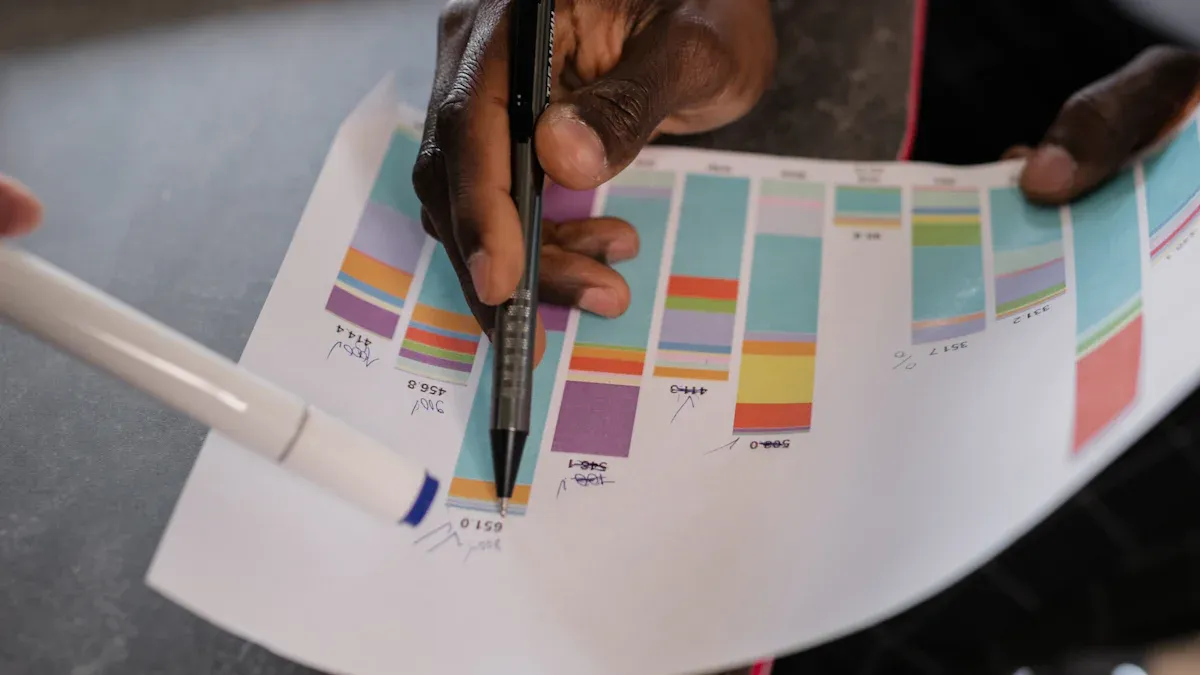
Assessing Team Needs
Before you choose an ai tool, think about what your team needs. Some teams want transcripts that are fast and correct. Others care more about sharing notes or searching meetings. You might need help with different languages or want meeting templates for every call. Here’s a table to help you decide what is most important:
|
Criteria |
What to Look For |
Why It Matters |
|---|---|---|
|
High accuracy in different voices and accents |
Fewer mistakes in your notes |
|
|
Natural Language Skills |
Finds key topics and action items |
Better, clearer summaries |
|
Summarization Quality |
Short, easy-to-read summaries |
Saves time and helps with follow-up |
|
Intuitive Design |
Simple, friendly interface |
Everyone can use it, even new members |
|
Integration |
Works with your favorite apps and tools |
Keeps your workflow smooth |
Try using a few tools in real meetings. See which one makes notes easier to search and helps your team stay organized.
Evaluating Automated Meeting Notes Features
When you use ai for meetings, you want more than just a transcript. The best ai note taker gives you summaries you can share, shows action items, and uses meeting templates to keep things neat. Here are some tips:
-
Pick ai tools that make summaries with key decisions, action items, and agendas.
-
Choose tools that use natural language processing for live transcription and speaker ID.
-
Use meeting templates that match your team’s style and needs.
-
Check and edit ai notes to make sure they are right.
-
Make notes searchable so you can find old decisions quickly.
-
Connect your ai tool to project management apps for easy follow-up.
Tip: Teach your team how to use ai features and meeting templates. This helps everyone get more from each meeting.
Considering Security and Compliance
You want your meeting notes to be safe. Look for ai tools that follow rules like GDPR or HIPAA. Make sure your data is stored safely and you control who can see your notes. Some ai tools let you use encrypted messages and safe storage. They also help you track action items and keep records for audits. Always check privacy policies and make sure your ai tool gets updates to fix security problems.
Budget and Scalability
Think about how much money you want to spend and if your team will grow. Some ai tools have free plans, but you might pay for more features like better meeting templates or more storage. Make sure the tool can add more users as your team gets bigger. Look for clear prices and plans that can change. This way, you can start small and add more as your team grows.
Choosing the Best AI Meeting Summarizer
Matching Tools to Collaboration Goals
You want your team to work better together. The right ai tool can help you reach your goals. Every team has different needs. Some teams want fast notes. Others need deep meeting insights or strong meeting management. When you pick an ai meeting assistant, think about what matters most for your group.
Here are some things to look for:
-
Automatic documentation and smart follow-ups save you time.
-
Integration with your favorite apps, like Slack or Google Workspace, keeps your workflow smooth.
-
Privacy and security matter, especially if you talk about sensitive topics.
-
Flexible pricing helps your team grow without big costs.
-
Easy setup and simple onboarding mean everyone can start using ai fast.
-
Some ai tools work better for small teams, while others fit big companies or agencies.
-
Look for features like sentiment analysis or conversation insights if you want to understand team mood.
-
Make sure the ai tool matches your industry and the way you work.
You should also test how well the ai understands your meetings. Try it with your real audio or video files. Some tools let you change the summary style or pick keywords. This helps you get the most out of your ai and makes meeting insights more useful.
Tip: Always match your ai tool to your team’s real goals. The best ai meeting assistant will help you save time, boost teamwork, and improve meeting management.
Trial and Implementation Tips
Trying out a new ai tool can feel like a big step. You can make it easy with a few smart moves.
-
Start by asking your team what they want from ai. Find out what problems you want to solve.
-
Get everyone involved early. Show them how ai can help and answer their questions.
-
Pick an ai tool that works with your current apps and fits your budget.
-
Check the privacy settings. Make sure your data stays safe and the ai does not show bias.
-
Give your team training. Show them how to use the ai for notes, meeting insights, and follow-ups.
-
Set clear rules for using ai before, during, and after meetings.
-
Collect feedback after each meeting. Use it to make the ai work even better for your team.
You can also test the ai in a practice meeting first. Connect it to your task manager so action items go straight to your to-do list. Find someone on your team who likes new tech. They can help others get comfortable with the ai.
Note: Good planning and teamwork make ai easy to use. When you try different tools, you find the one that fits your team best.
You can boost meeting productivity when you let ai handle your notes. These ai tools save you time, help you catch every detail, and make teamwork easier. You get clear action items and summaries from ai, so you never miss what matters. Try a few ai meeting assistants with your team. Start a free trial or talk about which ai tool fits your needs best. You will see how ai can change the way you work.
Tip: Pick the ai tool that matches your workflow and watch your meetings get better!
FAQ
What is an AI meeting summarizer?
An AI meeting summarizer listens to your meetings and writes down the important parts. You get notes, action items, and summaries without typing anything yourself. This tool helps you remember what happened and keeps your team on track.
Can I use these tools with Zoom or Google Meet?
Yes! Most AI meeting summarizers work with Zoom, Google Meet, and other popular video call apps. You just connect your account, and the tool joins your meetings to take notes for you.
Are my meeting notes safe with AI tools?
Most top AI meeting summarizers use strong security, like encryption and privacy rules. You control who can see your notes. Always check the tool’s privacy policy before you start.
How much do AI meeting summarizer tools cost?
You can find free plans with basic features. Paid plans start at about $8 per user each month. Some tools offer more features or better support if you pay more.
Do I need to install anything to use an AI meeting note taker?
-
Many tools work in your web browser.
-
Some offer browser extensions or mobile apps.
-
You usually do not need to install anything special to get started.