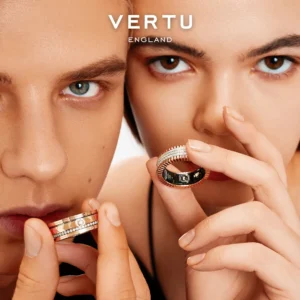You want your recordings to have clear voices and strong music. The best ai audio enhancers help you get pro results fast. Some top ai song enhancer tools are Krisp, Audo.ai, Podcastle Magic Dust AI, LALAL.AI, Adobe AI Audio Enhancer, Auphonic, Sound Doctor by Unison Audio, and ElevenLabs Voice Isolator. An ai audio enhancer uses smart technology to clean, balance, and split voice from background noise in your audio. The market for ai audio enhancer tools was $1.5 billion in 2022 and is growing fast because more people want great voice and music. Musicians and producers use these tools to try new ideas, save time, and make every voice track better. You can look at features, prices, and results to pick the best ai audio enhancers for you.
Key Takeaways
-
AI audio enhancers use smart tools to fix and improve your voice and music fast. These tools take away background noise, make sounds even, and help voices sound clear with little work. Top AI enhancers like Krisp, Audo.ai, and Adobe Audition have different features for many needs and budgets. Musicians, podcasters, and creators save time and get great audio without hard editing. Pick AI enhancers based on your project, your skills, and if you want to work on vocals or whole songs.
What Is an AI Audio Enhancer?

AI audio enhancers use smart computer programs to make your audio better. These tools look at your recordings and help voices sound clearer. They also lower noise and keep the volume even. You get great audio without spending a lot of time fixing things yourself. Old audio tools made you change settings and edit sound waves by hand. AI audio enhancers do this work for you. This means you get results faster and more accurately. You can spend more time on your music or voice projects.
How AI Song Enhancers Work
AI song enhancers use strong computer rules to find patterns in your audio. When you upload a song, the AI looks for bad sounds, background noise, and voice parts. It uses special tricks like lowering noise, making voices stand out, and keeping the volume steady. Many AI audio enhancers have one-click fixes, so you do not need to be an expert. Some tools let you change audio by editing words in a text, which is easy to use. You can get great audio with very little work.
Tip: AI audio enhancement can work in real time, so you hear changes right away as you edit.
Benefits for Vocals and Music
AI audio enhancers help you in many ways. First, your voice sounds clearer and your music is better. These tools take away background noise and make everything sound sharp. Musicians use AI audio enhancement to fix broken audio and make both singing and instruments sound better. You save time and do not have to edit by hand. Good audio helps your music stand out and makes your voice strong and clear.
-
Clearer sound for voice and music
-
Quick, automatic fixes for great audio
-
Simple steps for musicians and creators
-
Strong noise reduction and voice help
AI audio enhancement makes these tools important for anyone who wants the best sound.
Top 8 AI Song Enhancers Overview
Quick List of Best AI Audio Enhancers
There are lots of choices for ai audio enhancers. These tools help you fix your audio and make music sound better. Here is a quick list of the most popular ones. People and experts gave these high ratings:
|
Rank |
AI Song Enhancer |
Pricing |
User Review Rating |
|---|---|---|---|
|
1 |
Adobe Audition |
Part of Adobe Creative Suite |
Industry standard, expert choice |
|
2 |
LANDR |
Not specified |
Used by award-winning artists |
|
3 |
LALAL.AI |
Free + paid options |
Praised for stem separation |
|
4 |
Descript |
$12/month per user |
4.7/5 stars |
|
5 |
Adobe Podcast AI |
$9.99/month |
No user rating available |
|
6 |
VEED.IO |
$18/month |
4.0/5 stars |
|
7 |
Auphonic |
$11/month |
4.5/5 stars |
|
8 |
AI Mastering |
Free |
Noted for mastering specialization |
|
9 |
Jamahook |
€3.99/month |
No user rating available |
|
10 |
Krisp |
$8/month |
4.9/5 stars (highest user rating) |
Note: Krisp, Descript, and Auphonic have very happy users. Adobe Audition is the top pick for professionals.
How We Selected These Voice Enhancer Tools
You want the best ai audio enhancers for your work. We picked these tools by looking at a few things. First, we checked what users and experts said. Adobe Audition and LANDR are trusted by many pros. We also looked at how easy each tool is to use. Some, like LALAL.AI and Krisp, are simple and fast. These tools give you less noise and clear sound.
We added both free and paid tools. This helps you find one that fits your budget. We made sure these tools work for both voices and music. You can use them for podcasts, songs, or any audio job. The best ai audio enhancers give you clean sound and are easy to use. You do not need to be an expert to try them. With the right ai voice enhancer, you can make your audio better fast.
AI Song Enhancer Reviews
Krisp
Krisp is an ai audio enhancer that removes noise in real time. You can use it to take away sounds you do not want from your voice or music. It mixes noise cancellation and transcription, so it is good for people who need great audio fast.
|
Feature |
Krisp |
|---|---|
|
Real-time noise cancellation |
Yes, available and a key unique feature |
|
Transcription accuracy |
95% in noisy environments, enhanced by noise cancellation |
|
Free plan |
Unlimited transcription + 60 minutes/day noise cancellation |
|
Paid plans |
Pro: $8/month; Business: $15/month |
|
Unique features |
AI-powered note-taking, action item generation, AI chat for summaries, custom vocabulary, strong noise cancellation |
|
Best suited for |
Remote teams, professionals needing clear, real-time transcription |
Krisp lets you use transcription as much as you want for free. You also get 60 minutes of noise cancellation each day. Paid plans start at $8 per month, which is cheaper than many other tools.
Pros:
-
Noise cancellation and transcription work together for clear voice.
-
Cleans up audio to make transcription better.
-
Can use many audio formats for transcription.
Cons:
-
Transcription is still getting better.
-
Needs the internet to work.
-
Works more for voice than music.
Best Use Case:
Krisp is good if you want clear voice for meetings or podcasts. It is best for remote teams and people who need noise gone right away.
Audo.ai
Audo.ai is an ai song enhancer that makes your audio better with one click. You can use it to take away background noise and make your voice and music clearer. The tool uses smart AI to give you great audio fast.
Key Features:
-
One-click noise reduction for voice and music.
-
Can fix many files at once.
-
Simple design for quick use.
-
Works with different audio formats.
Pros:
-
Fast and simple to use.
-
Gives high-quality audio with little work.
-
Good for both voice and music.
Cons:
-
Not many advanced editing tools.
-
Free plan limits file size and minutes.
Pricing:
Audo.ai has a free plan with some limits. Paid plans start at $12 per month for more time and features.
Best Use Case:
Audo.ai is great if you want fast, easy fixes for podcasts or music. You do not need to know a lot to get good results.
Podcastle Magic Dust AI
Podcastle Magic Dust AI is a strong ai voice enhancer for creators who want studio sound. You can use it to make normal audio sound pro, even if you record in noisy places or with simple gear.
-
Takes away noise and makes voices stronger.
-
Gives a big studio sound for any speaker.
-
Lets you record anywhere with any device.
-
Cleans up guest recordings without fancy equipment.
Podcastle Magic Dust AI helps you get great audio by removing noise and echo. You can use Magic Dust with one click and undo it if you want.
How It Improves Audio Quality:
-
Cuts down echo and makes voices clearer.
-
Fixes audio from bad microphones.
-
Makes recordings on the go sound better.
-
Has tools like Auto-Leveling and Silence Remover for extra help.
Pros:
-
Fast, one-click audio fix.
-
Keeps your original voice sound.
Cons:
-
Works mostly for voice, not music.
-
Needs internet to process.
Pricing:
Podcastle has a free plan with basic tools. Paid plans start at $11.99 per month for more features.
Best Use Case:
Podcastle Magic Dust AI is best for making podcasts or interviews sound better. It helps creators who want good audio without a studio.
LALAL.AI
LALAL.AI is a top ai song enhancer for splitting stems and cleaning voices. You can use it to pull apart vocals, instruments, and more from your music. This tool gives you control and helps you make high-quality audio for any job.
|
Key Functionalities of LALAL.AI |
Description |
|---|---|
|
Extract vocals, instrumental, drums, bass, guitar, synth, string & wind instruments |
|
|
Voice Cleaner |
Remove background music, vocal plosives, mic rumble & other unwanted noises |
|
Voice Changer |
Change your voice in audio and video |
|
Voice Cloner |
Create custom voices from your recordings |
|
Echo & Reverb Remover |
Remove echo and reverb from vocals, voice recordings, songs, and videos |
|
Lead/Back Vocal Splitter |
Separate lead and backing vocals with pinpoint accuracy |
|
Enhanced Processing |
Offers Clear Cut and Deep Extraction modes to refine stem separation quality |
|
De-Echo Feature |
Uses advanced algorithms to eliminate echo and reverberation |
|
Noise Canceling Level |
Three levels (Mild, Normal, Aggressive) to control background noise reduction |
|
Neural Network Selection |
Users can choose between different neural network models for optimized results |
Pricing Tiers:
-
Free use with limits on minutes.
-
Paid plans start at $15 and go up to $300.
-
Fast Mode is quick, Relaxed Mode is slower but unlimited.
-
Works with MP3, WAV, FLAC, AVI, MP4, and more.
|
Advantages |
Disadvantages |
|---|---|
|
AI-powered stem splitting and voice cleaning |
User experience could be improved |
|
High-quality audio separation |
No VST plug-in yet |
|
Supports many formats |
No free trial option |
|
Mobile app for iOS |
Max upload size is 2GB per file |
|
Cost-effective compared to competitors |
N/A |
Best Use Case:
LALAL.AI is best for musicians and DJs who want to remix or clean tracks. You can use it to pull out vocals or instruments and make new music.
Adobe AI Audio Enhancer
Adobe AI Audio Enhancer is a pro ai audio enhancer for music makers and creators. You can use it to take away noise and make voices sound better, all with one click.
-
AI removes noise and makes voices clear.
-
You can adjust how much it changes your audio.
-
Works in the background for smooth use.
-
Connects with Adobe Media Encoder for steady quality.
|
Feature/Plan |
Adobe AI Audio Enhancer (Adobe Podcast) |
|---|---|
|
Price |
|
|
File Type Support |
Audio only |
|
Max Duration |
30 minutes |
|
Max File Size |
500 MB |
|
Customized Output |
No |
|
Processing Speed |
Fast |
Adobe AI Audio Enhancer gives pro results but only works with audio files. There are limits on file size and how long your audio can be.
Pros:
-
Makes music and voice sound great.
-
Fast and simple to use.
-
Trusted by pros for studio sound.
Cons:
-
Only works with audio, not video.
-
No custom output choices.
Best Use Case:
Adobe AI Audio Enhancer is great for music makers and podcasters who want quick, strong audio fixes.
Auphonic
Auphonic is a flexible ai audio enhancer that helps you balance and clean your audio. You can use it for podcasts, music, audiobooks, and more. The tool uses smart rules to give you good audio every time.
Core Features:
-
Cuts noise and echo with settings you can change.
-
Mixes many audio tracks together.
-
Makes loudness match industry rules.
-
Turns speech to text in over 80 languages.
-
AutoEQ and filters for clearer voices.
-
Works with video and makes audiograms for social media.
-
Connects with cloud storage and podcast hosts.
|
Plan |
Monthly Cost |
Included Audio Hours |
Key Features |
|---|---|---|---|
|
Free |
$0 |
2 hours |
Basic noise reduction, leveling, video support |
|
Small (S) |
$13 |
9 hours |
Multitrack processing, multilingual transcripts, API access |
|
Medium (M) |
$29 |
21 hours |
Batch processing, watch folders |
|
Large (L) |
$59 |
45 hours |
Priority processing for business users |
|
Extra Large (XL) |
$119 |
100 hours |
Custom contracts, team accounts |
Auphonic is easy to use and works well. You can use it for podcasts, videos, fixing old audio, and audiobooks.
Pros:
-
Makes loudness even and cuts noise.
-
Can mix many tracks and turn speech to text.
-
Works with many file types and other platforms.
Cons:
-
Credit system can be hard to track.
-
Limits on file size and time.
-
Needs internet to process.
Best Use Case:
Auphonic is good for podcasters and audiobook makers who want steady, high-quality audio with little editing.
Sound Doctor by Unison Audio
Sound Doctor by Unison Audio uses a special AI to make custom FX chains for your music. You can use it on vocals, drums, tunes, or bass with 25 pro effects. The tool lets you change things in real time and see results right away.
Sound Doctor works with five music styles—Vocal, Drum, Melody, Bass, and Multi. Each style has eight smart formulas, so you get 40 chain types. The AI uses models trained on real mixes, so you get good audio without guessing.
You can pick from 250 presets or change every setting yourself. Sound Doctor lets you shape your sound without using lots of plugins.
Pros:
-
AI makes FX chains just for your audio.
-
You can change things live and get instant feedback.
-
Many effects for creative sound.
Cons:
-
Made for music, not just voice.
-
May take time to learn for new users.
Pricing:
Sound Doctor is a one-time buy, about $149. You get updates and new presets.
Best Use Case:
Sound Doctor is best for music makers and engineers who want fast, creative fixes for vocals and instruments.
ElevenLabs Voice Isolator
ElevenLabs Voice Isolator is an ai voice enhancer that separates voice from noise. You can use it to clean up interviews, podcasts, or music where the voice needs to be clear.
Key Features:
-
Smart AI pulls voice out of any audio.
-
Removes noise and music for clear speech.
-
Works with many audio types.
-
Simple design for quick use.
Pros:
-
Gives high-quality audio with clear voice.
-
Easy for anyone to use.
-
Fast and reliable results.
Cons:
-
Works mostly for voice, not full music.
-
Not many editing tools besides isolation.
Pricing:
ElevenLabs has a free trial. Paid plans start at $10 per month for more time and features.
Best Use Case:
ElevenLabs Voice Isolator is best for reporters, podcasters, and creators who need to pull voice from noisy audio. It is a good pick for anyone who wants clear voice and great sound.
Best AI Audio Enhancers Comparison

Features and Pricing Table
When you look at the top ai audio enhancers, you notice they are different. Each tool has its own features, prices, and ways to make audio better. If you want your projects to sound great, you need to know these details. The table below shows the main features, price plans, and what makes each tool special for making audio clear.
|
AI Audio Enhancer |
Key Features |
Pricing Plans |
Best For |
|---|---|---|---|
|
Krisp |
Real-time noise cancellation, transcription, AI note-taking |
Free; Pro $8/mo; Business $15/mo |
Meetings, podcasts, voice clarity |
|
Audo.ai |
One-click noise reduction, batch processing, multi-format support |
Free; Paid from $12/mo |
Fast fixes, podcasts, music |
|
Podcastle Magic Dust AI |
Studio-quality enhancement, echo removal, auto-leveling |
Free; Paid from $11.99/mo |
Podcasts, interviews, voice |
|
LALAL.AI |
Stem splitting, voice cleaner, echo remover, voice changer |
Free (limited); Paid from $15 |
Music production, stem separation |
|
Adobe AI Audio Enhancer |
AI noise removal, fast processing, pro audio quality |
$9.99/mo |
Music, podcasts, studio sound |
|
Auphonic |
Volume leveling, noise/echo reduction, multi-track, speech-to-text |
Free (2 hrs); Paid from $13/mo |
Podcasts, audiobooks, video |
|
Sound Doctor by Unison |
AI FX chains, real-time editing, 250+ presets |
$149 one-time |
Music creation, creative mixing |
|
ElevenLabs Voice Isolator |
Voice isolation, noise removal, simple interface |
Free trial; Paid from $10/mo |
Interviews, voice clarity |
The best ai audio enhancers have many tools. Some can remove noise right away. Others can split music parts or change voices. Prices are different, so you can pick what fits your money and needs.
Use Case Summary
You may need good audio for many types of projects. The best ai audio enhancers help you get clear sound and better quality. Here are the main ways people use each tool:
|
Tool |
Common Use Cases |
|---|---|
|
Krisp |
Makes voices clear for meetings, podcasts, and remote work |
|
Audo.ai |
Quickly fixes podcasts, music, and voiceovers |
|
Podcastle Magic Dust AI |
Gives studio sound for interviews, podcasts, and guest voices |
|
LALAL.AI |
Splits music parts, cleans tracks, and helps with remixing |
|
Adobe AI Audio Enhancer |
Fast fixes for music makers, podcasters, and creators who want pro sound |
|
Auphonic |
Levels and improves podcasts, audiobooks, and videos |
|
Sound Doctor by Unison |
Helps musicians and producers mix and create new sounds |
|
ElevenLabs Voice Isolator |
Pulls out voices for interviews, podcasts, and noisy recordings |
Every ai audio enhancer has something special. You can choose the one that fits your project best, like music, podcasts, or making voices clear in interviews.
How to Choose AI Audio Upscalers
For Professionals
If you work in audio production, you need tools that give you studio sound. You want your music to be clear and strong. To get the best results, focus on these tips:
-
Pick export formats like WAV or AIFF. These formats keep your audio full and do not lose any sound.
-
Use 24-bit depth and a sample rate as high as your original recording or higher.
-
If you need smaller files, use FLAC. This keeps your audio good but makes the file smaller.
-
For sharing online, use high-quality MP3 settings like 320 kbps or variable bit rates from 170 to 210 kbps.
-
Always save an uncompressed master file. You can make smaller versions for other uses.
-
Add the right metadata, like title, artist, album, and genre. This helps you stay organized and find your music.
-
Think about who will listen. Some people want high-quality files, but others use simple devices.
-
Make different versions for different needs. This helps you manage your projects and meet everyone’s needs.
You can trust ai audio upscalers to help with these jobs. They keep your music sounding pro and ready for any place.
For Casual Users
If you record at home or make simple projects, you want tools that are easy to use. Look for ai audio upscalers with one-click fixes and simple steps. You do not need to worry about advanced settings. Most people just want to remove noise or make voices clearer. Many ai audio upscalers have free plans or trials. Try a few and see which one works best for you. You can make your music or voice sound better fast, even if you are new to this.
Tip: Start with the basic features first. When you get better, you can try more options in your ai audio upscalers.
For Vocal vs. Music Enhancement
Pick your ai audio upscalers based on what you want to fix. If you want better vocals, choose tools that remove noise and make voices clear. These are good for podcasters, singers, and people doing interviews. If you work with full music tracks, pick tools that split stems or make instruments sound better. Musicians may need both types. Some tools let you fix vocals and music in one place. Always check if your ai audio upscalers have the formats and features you need for your project.
You can pick from many strong AI song enhancers. Each one works best for certain people and projects. The table below shows which tool matches your needs:
|
AI Audio Enhancer |
Target User Type |
Intended Use |
Key Features |
|---|---|---|---|
|
Audo.ai |
Podcasters, Sound Engineers |
Pro audio production |
Easy upload, in-app recording |
|
Krisp |
Remote workers, video call users |
Real-time noise cancellation |
Removes background noise |
|
Auphonic |
Broadcasters, podcasters |
Broadcast, screencasts |
AI leveling, metadata |
|
Adobe Audition |
Professional editors, musicians |
Detailed editing |
Drag-and-drop, Adobe integration |
-
AI mastering tools help you get studio sound without fancy equipment.
-
AI plugins and DAWs let you change and edit music easily.
-
These tools save time, help you be creative, and make music making easier.
Try some of the best AI enhancers to see which one works for you and your creative ideas.