
AI art generators became very popular in 2025. You can see new pictures everywhere. They are on social media, in galleries, and even in games. More than 74% of artists have used AI tools like ChatGPT. About 67% of art fans feel happy about more AI art being sold.
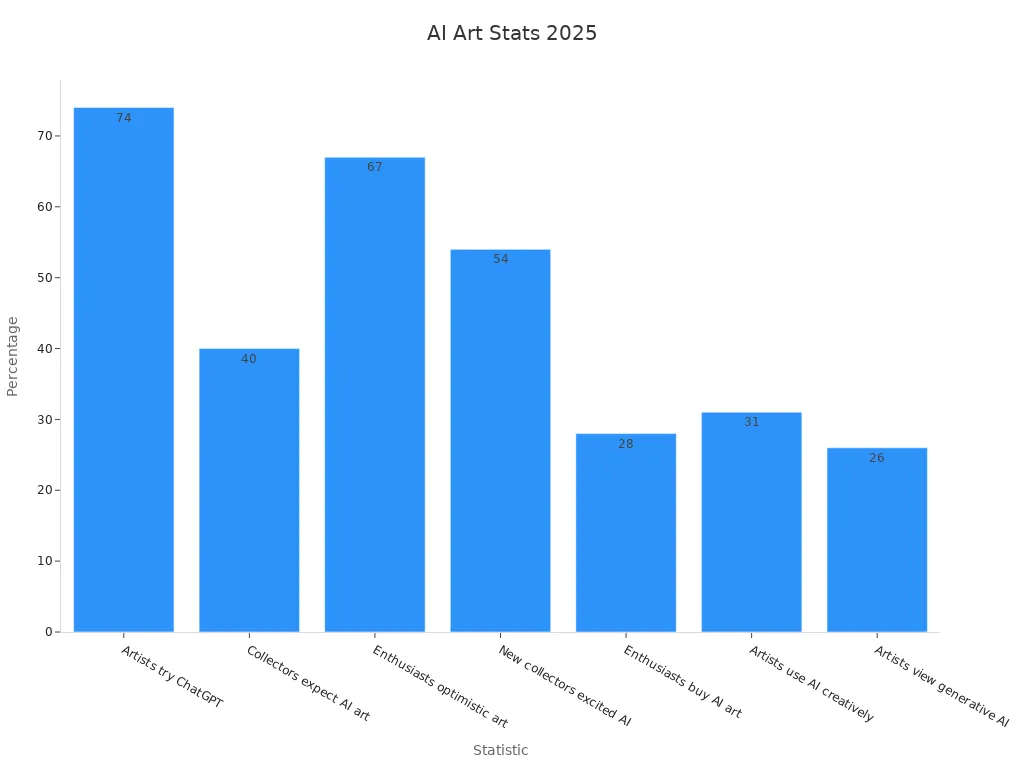
You can use many free ai tools to make art. Some ai image generators, like Craiyon, let you make fast images without signing up. Others, like DALL-E 3, give you high-quality images for free, but they can be slow sometimes. These ai art generators help you make simple drawings or really good images. You can use them no matter how much art skill you have.
With all this ai-powered art, make sure to check the rules before you use images for business or share them online.
Key Takeaways
-
Many free AI art generators help you make images and videos. You do not need to be good at art to use them. Different tools have special features. Some make images fast. Some have many styles. Some work on different devices. Free plans can have limits. You might get lower quality or fewer styles. You may only use them a few times each day. Pick the one that works best for you. Always look at copyright rules. Use AI art in a good way. This helps you respect artists and stay out of trouble. Try a few AI art generators. Find the one that fits your creative ideas. Have fun making your own art.
Best Free AI Art Generators
Are you excited to try the best ai image generators in 2025? There are many choices for you now. Each ai art generator has something different to offer. Let’s see what makes each one special and why you might want to use them for your next art project.
Recraft V3
Recraft V3 is a strong text-to-image ai tool. You can make cool images by typing a few words. This ai art generator is number one in performance tests. It makes images fast and gives you great results. Many people say Recraft V3 helps them make detailed ai images for social media, blogs, and print. If you want an ai image generator that works well every time, Recraft V3 is a great choice.
|
Model |
Description |
Performance Benchmark |
|---|---|---|
|
Recraft V3 |
Text-to-image model |
Sora
Sora is OpenAI’s model for making videos. You can create short videos up to one minute long with simple prompts. Sora is good for animated stories, quick ads, or fun clips. It does not always beat Google’s Veo 2 in tests, but Sora still lets you make ai videos for free. If you want to try making videos with ai, Sora is a fun place to begin.
|
Model |
Description |
Performance Benchmark |
|---|---|---|
|
Sora |
Video generation by OpenAI |
Produces up to 1-minute videos; strong free option |
Meta AI
Meta AI has many ai art generators, like LLaMA 3 and others. These models help you make images, text, and music. LLaMA 3 does better than other ai models like Claude 3 and Gemini Pro 1.5. You can use Meta AI for easy or hard image tasks. If you want an ai art generator that does more than just pictures, Meta AI is a smart pick.
|
Model |
Description |
Performance Benchmark |
|---|---|---|
|
Meta AI |
LLaMA 3 and variants |
Outperforms Claude 3, Sonnet, Gemini Pro 1.5 in benchmarks |
Canva
Canva is not only for graphic design now. Its Magic Studio has ai art generators for making images, removing backgrounds, and resizing. You can use Magic Media to make images and videos from text. Canva’s free plan lets you try many tools, but some exports need a subscription. Many people like Canva because it is easy to use and helps keep marketing designs looking good.
Tip: Canva’s ai image generators help your brand look sharp and professional.
Getty Images Generative AI
Getty Images Generative AI uses ai for stock photos. You can make ai images for free, which is new for stock photo sites. This ai art generator is great if you need high-quality images for blogs, ads, or slides. Many creators now use Getty Images Generative AI instead of paying for stock images.
ChatGPT (GPT-4o)
ChatGPT (GPT-4o) is more than a chatbot. You can use it as an ai art generator by giving it text prompts to make images. It can make both text and images in one place. Many freelancers and young workers use ChatGPT for quick content and image creation. The tool keeps getting better with updates that make it easier to use.
-
ChatGPT (GPT-4o) can make images from text prompts.
-
It is popular for its new ai features and simple workflow.
Bing Image Creator
Bing Image Creator uses OpenAI’s DALL·E 3 model. You can make clear, detailed images fast. The platform gives you 15 free fast images every day. You can use it on the web, Bing search, or the Bing app. Bing Image Creator is known for making four images in just 10–15 seconds. If you want speed and quality, this ai image generator is a good pick.
|
Attribute |
Details |
|---|---|
|
AI Model |
Powered by OpenAI's DALL·E 3 |
|
Platform |
Web, Bing search, Bing mobile app |
|
Pricing |
15 free fast images daily; premium plan for advanced features |
|
Performance |
Four images in 10–15 seconds with boosts |
DeepAI
DeepAI is a simple and free ai art generator. You can make images from text without signing up. DeepAI is great for quick sketches, concept art, or trying new ideas. The site got 37% more visitors because of its special surreal images. If you want to try ai images with no trouble, DeepAI is a good choice.
-
DeepAI is known for its surreal images and easy access.
-
Many people like the fast and simple image making process.
Leonardo AI
Leonardo AI is used by over 18 million creators worldwide. You can use many fine-tuned ai models, like the Phoenix model, for different and high-quality images. Leonardo AI can make photorealistic, artistic, and 3D texture images. The interface is quick, and image making is fast. If you want an ai art generator with lots of choices, Leonardo AI is worth a try.
|
Attribute |
Details |
|---|---|
|
User Base |
Over 18 million creators |
|
AI Models |
Multiple fine-tuned models, including Phoenix |
|
Features |
Fast generation, supports photorealistic, artistic, and 3D texture images |
Flux.1
Flux.1 is made by the team behind Stable Diffusion. You get real-looking, high-quality images and strong prompt following. The free PC app lets you make ai images easily. If you want a top ai art generator for beginners and pros, Flux.1 is a great pick.
|
Attribute |
Details |
|---|---|
|
Origin |
Developed by Black Forest Labs (Stable Diffusion creators) |
|
Strengths |
Realism, high image quality, strong prompt adherence |
|
Availability |
Free PC app |
Note: Every ai art generator here has a free plan or free access. You can try them all and find the one that matches your creative style best.
Features of AI Art Generators

Ease of Use
AI art generators should be easy and fun to use. Some, like Canva and DeepAI, have simple designs. You type your idea and get pictures fast. Others, like Stable Diffusion, can be harder to use. You might see hard words or wait longer for images. Many people like to spend more time exploring, even if it is confusing. Studies show people stay longer because they enjoy seeing new ai images. Some tools are tricky if you do not know what things like “negative prompt” mean.
Art Styles
AI art generators let you make many different art styles. DeepArt can turn your photos into famous painting styles. Artbreeder lets you mix images and try new looks. DALL-E Mini and starryai are good for many styles. Canva lets you make images, videos, and audio, so you can try lots of ideas. Open-source tools like Stable Diffusion let you try text-to-image and new art forms. This means you can find your own style and make special art.
|
AI Art Generator |
Style Diversity |
Special Feature |
|---|---|---|
|
starryai |
High |
Best for style diversity |
|
Canva |
Medium |
Easy for beginners |
|
Stable Diffusion |
High |
Open-source flexibility |
|
DALL-E |
Medium |
Photo-realism |
Output Quality
You want your ai images to look great every time. Many tools now use smart ways to check image quality. ArtScore and FID help see if ai images look like real art. Some, like Midjourney, have gotten much better. They now make hands and faces look more real. The best ai art generators give you sharp and creative images. These tools use text-to-image ai to make pictures that look real and cool. You can trust them to make detailed and nice images.
Platform Support
You can use ai art generators on many devices. Some, like Bing Image Creator and DeepAI, work best on the web. Others, like Flux.1, have a free PC app for fast images. Canva and Meta AI work on both computers and phones. This means you can make art at home, at school, or anywhere. The best ai art generator lets you make and change images on any device.
Tip: Try different ai image generators on your favorite device. See which one works best for your creative ideas!
Pros and Cons of Best AI Image Generators
Strengths
Top ai image generators have many good points. These tools help you make images fast and easily. You can use them for school, social media, or just for fun. Many people like how these ai tools turn ideas into art in seconds. You do not need to be an artist to get nice results. Reviews from users and experts say the best ai art generators are great for quality, speed, and features.
Here’s a quick look at how some popular options compare:
|
AI Image Generator |
Key Strengths (from reviews) |
Pricing Highlights |
Accessibility and Ease of Use |
|---|---|---|---|
|
DALL·E 3 |
Photorealism, strong prompt following, easy editing |
Free limited access; $20/month for more |
Very easy; works with ChatGPT and Bing |
|
Midjourney |
Artistic, high-quality images, creative control |
No free plan; starts at $8/month |
Moderate; uses Discord or web app |
|
Stable Diffusion |
Customizable, open-source, flexible |
Free open-source; paid third-party options |
Complex locally, easier on web apps |
|
Ideogram |
Accurate text on images, batch generation |
Free tier with credits; paid plans |
Easy web app; public images unless paid |
|
Leonardo AI |
Professional quality, flexible, good support |
Free daily tokens; paid plans |
Moderate; web/mobile apps, team tools |
Many reviews say these ai image generators help you make amazing images with less effort.
Limitations
Free ai art generators have some problems you should know about. Reviews and studies show these common issues:
-
You get fewer style and customization choices.
-
Images take longer to make when many people use the tool.
-
You only get a few free credits or tokens each day.
-
Some ai images have watermarks on them.
-
Free versions may show ads.
-
Results can change each time you make an image.
-
Some tools need special skills or hardware.
-
You may not be able to use images for business or selling.
If you want more features or better quality, you might need to pay or try other ai image generators.
Always check the rules for each ai art generator before using images for important things. Free plans are good for learning and testing, but they may not work for everything.
How to Choose the Best AI Art Generators
Creative Goals
Think about what you want your images to look like. Some people need quick images for social media. Others want special art for work or fun. The best ai art generator helps you make art that fits your needs. It should balance creativity, style, and speed.
-
Creativity means your art looks new and fresh.
-
Artistry is how your images make people feel and look nice.
-
Diversity lets you try many styles, so your art is never dull.
-
Fast generation is important if you need images right away.
Hybrid models, like ones using GANs and CNNs together, often give you both creativity and style. If you like to try new things, use tools that let you test different models and styles.
Tip: For more new ideas, pick ai art generators with high creativity and lots of styles.
Customization
You get better art when you can change the details. The best ai art generator lets you pick colors, styles, and moods. Some tools let you change your prompt to see new results. This helps you guide how your images turn out.
|
Tool |
Customization Options |
Best For |
|---|---|---|
|
Leonardo AI |
Advanced settings, styles |
Professional images |
|
Canva |
Simple edits, templates |
Social media, business |
|
Flux.1 |
Strong prompt control |
Personal projects |
If you want more control, choose a tool with lots of options. For fast changes, use a simple ai art generator.
Device Compatibility
You want to make art on any device you like. The best ai art generator works on computers, phones, or tablets. Canva and Meta AI let you make images on both computers and phones. Bing Image Creator and DeepAI work in your browser, so you do not need to download anything.
Note: Always check if your ai art generator works on your device before you start.
If you use many devices or travel, pick a tool that works everywhere. This way, you can keep making images no matter where you are.
Legal and Ethical Issues with AI Image Generators
Copyright
When you use an ai image generator, you may wonder who owns the pictures. Copyright rules can be confusing with ai. Many artists worry their art is used for ai training without asking them. The Graphic Artists Guild says copyright helps artists get paid and keeps their art safe. Some big groups, like the Motion Picture Association, want the U.S. Copyright Office to make clear rules for ai and images. The National Music Publishers’ Association says ai generation could hurt real artists if their work is copied without giving them credit.
A big court case, Andersen v. Stability AI Ltd., shows this is a serious problem. In this case, artists sued ai companies for using their art in ai training without permission. The judge said the artists had a good reason to be upset, so the case will go to trial. This case could change how ai and copyright work together in the future.
You should know that ai sometimes makes images that look like real art from the internet. This can be a problem if the ai image generator uses copyrighted art in its training. Always check the rules of the ai platform before you use or share your images, especially for business.
Note: Copyright laws for ai generation are still changing. Stay updated so you do not get into trouble.
Responsible Use
You have an important role in using ai image generators the right way. Being responsible means you respect other artists and follow the rules. Sometimes, ai generation uses pictures from the web without asking. This can cause copyright or privacy problems. You should not make images that copy real art or use someone’s photo without permission.
Here are some tips for using ai image generators the right way:
-
Choose ai platforms that tell you who owns the images you make.
-
Give credit to the ai model or platform when you share your images.
-
Do not use ai to make images that look like famous art or sensitive topics.
-
Use ai generation to help your own ideas, not to replace real artists.
-
Stay informed about new rules for ai and images.
You should also think about being fair and respectful. Some ai models can show bias or use images from cultures without care. Try to use ai generation in a way that is fair to everyone.
Tip: Use ai image generators to help your creativity, but always respect the work of others.
You have so many ways to make art with ai now. Try out a few free ai art generators and see which one feels right for you. Share your images with friends or online. Explore new styles and have fun with your creations. Remember to check the rules before you use your ai images for anything important. Stay creative and start making your own art with ai today!
FAQ
What is an AI art generator?
An AI art generator is a tool that uses artificial intelligence to make images from your ideas or words. You just type what you want to see, and the tool creates a picture for you. It feels like magic!
Can I use AI art generators for free?
Yes, you can! Many AI art generators offer free plans. You might get a few images each day or week. Some tools give you more features if you pay, but you can start creating art without spending money.
Are AI image generators safe for kids?
Most AI image generators are safe, but you should always check the rules. Some tools have filters to block bad images. If you are under 13, ask an adult before you use any online art tool.
Do I own the art I make with an AI art generator?
You usually own the images you create, but every tool has its own rules. Always read the terms before you share or sell your art. If you use an AI art generator for business, double-check the copyright info.






