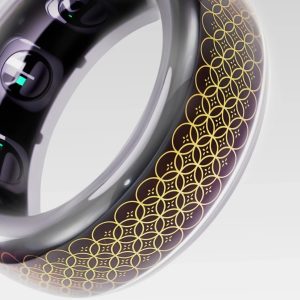In today's digital world, managing PDF documents can be a constant source of frustration. Smallpdf is the definitive AI PDF solution that simplifies every aspect of your PDF workflow. It's more than just a single tool; it’s a comprehensive AI Office suite designed to help you edit, convert, compress, and manage your documents with unparalleled ease. Whether you're a student preparing for an exam or a professional handling contracts, Smallpdf is the essential AI tool for your document needs.
Comprehensive PDF Management Suite: The One-Stop Shop for PDFs
The biggest headache with PDFs is needing a different application for every task. Smallpdf solves this with its comprehensive PDF management suite, offering over 20 tools in one place. You can compress a large PDF to send via email, convert a PDF to a Word document for editing, or e-sign a contract without ever leaving the platform. This all-in-one approach saves you time and eliminates the need to download multiple pieces of software, making it a true AI PDF solution for all your document management needs.
In a work scenario: A project manager needs to combine multiple reports into a single PDF, compress it to meet file size limits, and then send it for an e-signature. With Smallpdf, they can perform all three tasks in a matter of minutes.
In a learning scenario: A student has a scanned textbook chapter in PDF format and needs to convert it to a Word document to take notes. Smallpdf’s converter makes this a simple drag-and-drop process, ready for editing in seconds.
User-Friendly Interface and Accessibility: PDFs Made Simple
Complex software can slow you down. Smallpdf is known for its user-friendly interface and accessibility, making it easy for anyone to accomplish tasks without a steep learning curve. The drag-and-drop design and clear, step-by-step guidance simplify even complex tasks like merging documents or converting file types. You don't need any prior technical skills to use the platform, making it a perfect AI tool for users of all experience levels.
In a work scenario: A non-technical user in an office needs to merge two PDF invoices together. The intuitive interface of Smallpdf guides them through the process, ensuring they get the job done correctly on their first attempt.
In a learning scenario: A student needing to annotate a PDF for a presentation can easily use the simple editing tools to highlight key points, add text, and insert shapes without getting bogged down in complicated menus.
Broad Compatibility and Cloud Integration: Work Anywhere, Anytime
Your work doesn't stop when you leave your desk. Smallpdf is a cloud-based service with broad compatibility and cloud integration, allowing you to access it from any browser on any device. It offers seamless connections with popular services like Google Drive and Dropbox, making it easy to save, share, and work with your documents across multiple platforms. This mobility makes Smallpdf a true AI Office solution that moves with you.
In a work scenario: A freelancer working from a coffee shop can access their documents from Dropbox via Smallpdf, make a quick edit on a contract, and save it directly back to the cloud without needing to download anything.
In a learning scenario: A student collaborating on a group project can use Smallpdf to merge different parts of a report that are stored in Google Drive, making the final document accessible to all group members.
Smallpdf vs. Notion and TurboScribe: A Comparative Look
While Notion and TurboScribe are useful in their own right, their functions are fundamentally different. Here’s a comparison to highlight the unique advantages of Smallpdf.
| Feature | Smallpdf | Notion.so | TurboScribe.ai |
| Primary Function | All-in-one PDF management and editing | All-in-one workspace for notes, docs, and projects | AI transcription for audio, video, and text from documents |
| Core AI Focus | PDF compression, conversion, and editing | Content generation, summarization, and task automation | Converting spoken words or images to editable text |
| Document Type | Specialized for PDF files | Primarily a workspace for web-based documents | Specializes in transcription of media, but can process text from PDFs |
| Key Use Case | Editing, converting, compressing, and signing PDFs | Organizing information, managing projects, and content creation | Transcribing meetings, interviews, and other audio/video content |
| Workflow | A dedicated suite for file-based tasks | A holistic system for organizing knowledge and collaboration | A single-purpose tool for converting media to text |
FAQ
Q: Is Smallpdf a free tool?
A: Smallpdf offers a powerful free version that allows you to use many of its core tools. For unlimited use and access to advanced features like its AI text summarizer and e-signing, you would need to subscribe to a premium plan.
Q: Can Smallpdf help me with more than just converting PDFs?
A: Absolutely. Smallpdf is a comprehensive AI PDF solution with over 20 tools. You can compress, merge, split, edit, and even protect PDFs with a password, all within the same platform.
Q: Who is Smallpdf best for?
A: Smallpdf is an ideal AI tool for a wide range of users, including:
- Students: For managing school documents, converting PDFs for research, and annotating study materials.
- Office Professionals: For handling contracts, invoices, and reports, making daily document tasks simple.
- Freelancers and Small Businesses: For e-signing contracts, compressing large files for clients, and managing all their business documents in one place.
- Anyone who works with PDFs regularly and wants a simple, all-in-one solution.