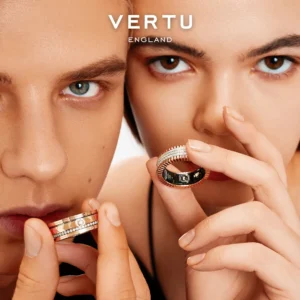You can use a snapchat ai detector to see if something is real or fake. Many people use tools like GPTZero, Copyleaks, and Turnitin. But these ai detectors have trouble with smart snapchat ai. The table below shows how each tool works and what problems they have:
|
AI Detection Tool |
Key Features and Effectiveness |
Limitations and Challenges |
|---|---|---|
|
Finds snapchat ai text; trusted by schools |
Sometimes says real work is ai; has trouble with short texts |
|
|
GPTZero |
Spots ai writing in snapchat posts |
Not perfect; snapchat ai changes a lot |
|
Copyleaks AI Content Detector |
Very good at finding ai text; simple to use |
Might miss tricky snapchat ai changes |
You should trust your own thinking and use more than one snapchat ai detector, because no tool is perfect.
Key Takeaways
-
Try using more than one AI detector like GPTZero, Copyleaks, and Netus.ai. This helps check Snapchat text for AI content. No single tool works perfectly every time.
-
Watch for Snapchat’s special signs. These include the sparkle icon ✨, Snap Ghost with sparkles, and Context Cards. These can help you find AI-made images or messages.
-
AI detectors work best with longer text. They have trouble with short or casual Snapchat messages. They also struggle with edited AI content.
-
Detection tools mostly look at text. They cannot always find AI changes in pictures or videos. So, you should also use your own judgment.
-
Keep learning about new AI tools. AI keeps getting better. Detection methods must also change to keep up.
Can Snapchat AI Detector Tools Find AI-Generated Content?
How Snapchat AI-Generated Content Is Detected
A snapchat ai detector helps you see if something on Snapchat is made by AI. Most tools check text, like messages or posts from chatbots. These tools look for special patterns in the writing. They notice if the words sound too formal or if the sentences are always the same.
Snapchat uses AI for things like chatbots, filters, and finding things in pictures. But most snapchat ai detectors work best with text. Tools like Turnitin, GPTZero, and Copyleaks are good for finding AI-written messages. They use smart computer programs to match the text with AI writing styles. They also use machine learning to tell if a person or AI wrote it.
Tip: If you want to know if a message is from snapchat ai, copy the text and use a snapchat ai detector. This works best for chat replies and written posts.
Detection tools do not work well with pictures or videos. Most snapchat ai detectors cannot find AI changes in photos or videos. They focus on text because it is easier to check for AI signs. Some tools say they are very accurate. For example, Copyleaks says it can tell if writing is from AI or a person with over 99% accuracy.
Factors Affecting Detection
Many things can make it easier or harder to find ai-generated content on Snapchat. The kind of content is important. Text is easier for a snapchat ai detector to check. Pictures and videos are much harder for tools to look at. If you use a snapchat ai chatbot, the detector will probably find it. If you use an AI filter on a photo, the detector might not see it.
How you change the content also matters. If you rewrite or change the AI text, the detector may not find it. AI keeps getting better at sounding like people, so it is harder to spot. Some detectors use old information and may not know new AI writing styles.
Sometimes Snapchat puts a watermark on AI content when you save or share it. This helps you know what is real, but not all AI content gets marked. You should use more than one tool and trust your own ideas. No snapchat ai detector is perfect.
-
Things that affect detection:
-
Kind of content (text or picture or video)
-
How much you change the content
-
How smart the AI is
-
If Snapchat adds a watermark
-
The information and ways the tools use
-
You can get better at finding ai-generated content by using more than one tool and looking for clues in the writing. Always trust your own thinking and check with more than one snapchat ai detector.
How AI Detection Tools Work
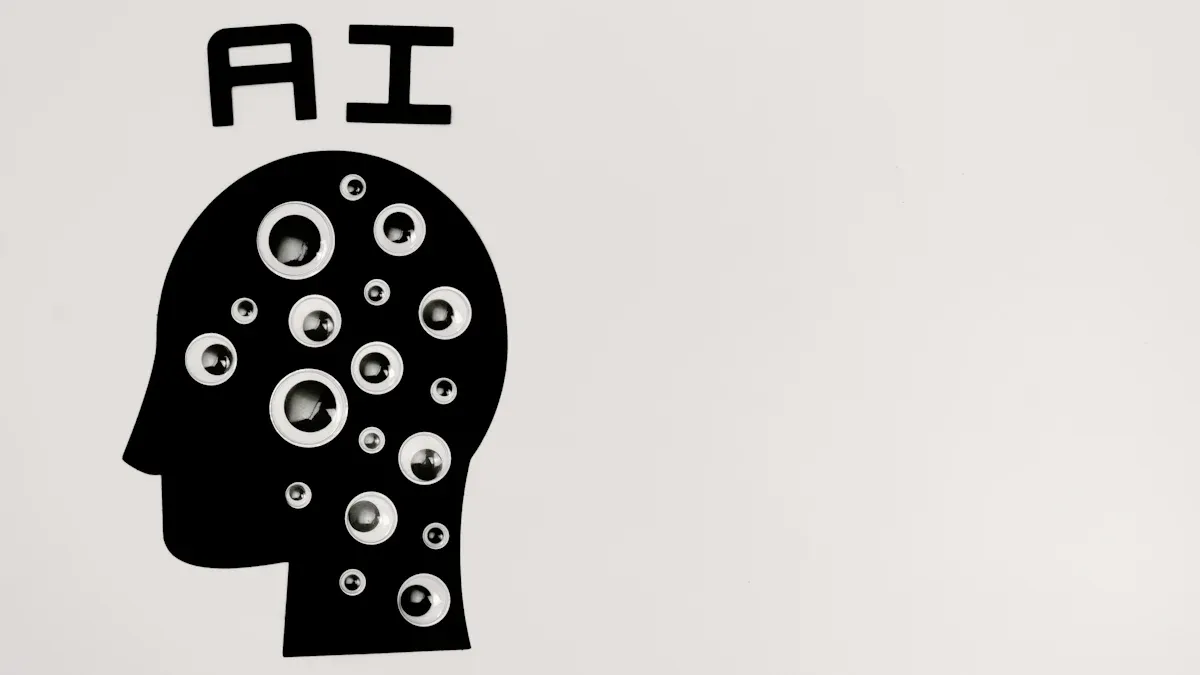
Text Analysis Methods
You can use ai detection tools to check if a Snapchat message is from ai. These tools use smart computer programs to look at words and sentences. Sometimes, ai writing sounds stiff or too formal. The sentences might all look the same. The words can sound strange for a real person.
Here are some ways ai tools check for ai writing:
-
Use ai detectors that look at text features to see if it is from a person or ai.
-
Look for sentence patterns and word choices that ai uses a lot.
-
Notice if the writing feels stiff or too formal, which is common in ai writing.
-
Try tools like QuillBot's AI Content Detector. It gives you a report that shows how much of the text is ai-generated or ai-refined.
-
Use more than one way to check, including your own review, because no single way works every time.
Tip: You can do better by using more than one tool and looking for these signs in the writing.
Multimedia and Visual Cues
It is harder to find ai-generated content in Snapchat images or videos. Some smart ai tools use special programs to find clues in pictures or videos. You can sometimes see signs with your own eyes, but ai detection tools can look even closer.
-
Weird pixel patterns, sharpness, or strange colors in the picture
-
Metadata that shows where the picture came from, since some info stays after uploading
-
Digital watermarks hidden in the picture, like those from Google’s SynthID
-
Comparing the picture to known ai model pictures or real photos
-
Odd blurring, pixelation, or sharpness in some parts of the picture
-
Shadows that look fake or reflections that are not possible
-
Extra fingers, arms, or weird poses that do not look normal
-
Faces that are not even or have strange details
-
Things that repeat or look out of place
-
Using reverse image search to find reused or fake pictures
You can use these clues and ai detection tools together to get better results. Ai programs keep getting smarter, so you need to keep learning and use the newest ai tools to check for ai content.
Comparing AI Detection Tools for Snapchat
Netus.ai and GPTZero
You can use Netus.ai and GPTZero to check if Snapchat content is made by ai. Netus.ai works fast and gives you a clear report. It looks for patterns in the writing that match ai tools. GPTZero checks for things like repeated words or sentences that sound too perfect. You might find that GPTZero works well for longer Snapchat messages. Netus.ai can spot ai in both short and long texts. Both tools help you see if a message comes from a real person or from ai. You should know that these ai detection tools do not always catch every trick. Sometimes, Snapchat ai changes its style, so you need to stay alert.
Copyleaks and Sapling
Copyleaks and Sapling are also strong ai tools for Snapchat. Copyleaks uses smart technology to find ai writing in Snapchat posts. It gives you a score that shows how much of the text is ai. Sapling checks for ai by looking at grammar and word choice. You can use both tools together for better results. Copyleaks works best with longer messages, while Sapling can help with short replies. These tools do not check pictures or videos, so you need to focus on text. If you want to be sure, try more than one tool.
Turnitin Limitations
Many people ask, “Can turnitin detect snapchat ai?” The answer is not simple. Turnitin is one of the most popular plagiarism detection tools, but it has limits with Snapchat ai. Here are some reasons:
-
Turnitin works best with school essays and reports, not Snapchat posts.
-
Snapchat ai often creates content that looks very different from school work.
-
Most Snapchat ai content is visual, but Turnitin only checks text.
-
Some users say they used Snapchat ai for essays, and turnitin ai checker did not catch it.
-
You can find ways to change ai writing so turnitin detect snapchat ai does not work.
-
Turnitin detect snapchat ai by comparing text to a big database, but Snapchat ai changes the text style.
-
The turnitin ai checker cannot look at pictures or videos, which are common on Snapchat.
-
Snapchat ai keeps getting smarter, so turnitin detect snapchat ai faces new problems.
-
Many experts say turnitin ai checker is not made for Snapchat ai, especially for visual content.
Note: You should not trust only Turnitin to detect Snapchat ai. Try other ai detection tools and always check the content yourself.
Tips for Detecting AI-Generated Content on Snapchat
Using Multiple Detectors
You can get better results if you use more than one detector. Each tool is good at different things. Some detectors work best with short messages. Others are better for long posts. Try to use at least two detectors to check your results. For example, you can use GPTZero and Copyleaks together. If both detectors say the content is from AI, you can trust the answer more.
Step-by-step guide for checking Snapchat content:
-
Copy the Snapchat text or message you want to check.
-
Paste the text into your first detector, like Copyleaks.
-
Look at the report and see if it finds AI writing.
-
Do the same thing with another detector, such as GPTZero.
-
Compare what both detectors say about the text.
-
If the results are different, use your own thinking and look for clues in the picture.
Tip: Do not use only one tool. Using more than one detector helps you find ai-generated content better.
Improving Detection Accuracy
You can find AI content more easily by looking for Snapchat’s special signs. Watch for the sparkle icon ✨, Context Cards, tool tips, or the Snap Ghost with sparkles on pictures. These signs often mean the content is from AI. Not every AI image will have these marks, especially if made outside Snapchat. Never take off the Snap Ghost mark, because this breaks Snapchat’s rules. Always ask yourself if the content looks too perfect or fake. Generative AI can make things that never happened, so do not believe everything you see.
|
Visual Cue |
What It Means |
|---|---|
|
Sparkle Icon ✨ |
AI-generated or AI-edited content |
|
Snap Ghost with Sparkles |
Official Snapchat AI watermark |
|
Context Cards/Tool Tips |
Extra info about AI content |
Avoiding Common Pitfalls
Many people make mistakes when trying to find ai-generated content. Some detectors, like Turnitin, might say real writing is from AI or miss AI writing that was changed. Do not trust tools alone. Always use your own ideas and think about the situation. AI content that is changed a lot may not get caught. People need to check too. Use tools to help, but not as proof. Even the best detectors may only find about a third of AI content. Be honest about using AI. Talk with others about AI and follow rules to keep Snapchat safe and fair.
Challenges in Detecting Snapchat AI-Generated Content

Short Text and Manual Edits
Snapchat messages are usually short and sound casual. This makes it tough for AI detection tools to work well. Most detectors do better with long texts that repeat words or use formal language. On Snapchat, people send quick replies that seem normal. AI can copy this way of talking, so it is harder to spot. If you change or fix the AI message, it gets even trickier for tools to tell if it is from AI. Short and simple messages often do not show the usual signs that detectors look for.
-
AI detectors have trouble with:
-
Fast changes or edits
-
No clear patterns to find
Tip: Look for other hints, like watermarks or strange words, if you think AI was used.
False Positives and Negatives
Detection tools can make mistakes sometimes. A real message might get marked as AI (false positive). An AI message might get marked as real (false negative). This happens because Snapchat chats can look like both people and AI wrote them. AI content changes a lot, so tools cannot always keep up. If you use only one tool, you might get the wrong result. Using more than one detector and your own thinking helps you make fewer mistakes.
|
Problem Type |
What Happens |
How It Affects You |
|---|---|---|
|
False Positive |
Human text marked as AI |
Real messages get flagged |
|
False Negative |
AI text marked as human |
AI content goes unnoticed |
Evolving AI Models
AI models keep getting smarter all the time. New models, like diffusion-based ones, make pictures and text that look very real. These models can make photos with smooth skin, soft light, and perfect faces. Old detection tools cannot find these changes because the pictures do not have easy-to-see mistakes. Snapchat tries to help by putting watermarks on AI images, but some smart AI content still gets past. These models are trained to look like pro photos, so it is even harder to spot AI content. As AI keeps changing, you need to stay alert and use the newest tools to keep up.
Note: AI will keep getting better, so always check for updates in detection tools and learn about new AI trends.
You can find AI-made content on Snapchat with tools like GPTZero, Copyleaks, and Netus.ai. Always use your own thinking and try more than one detector for better results. Watch for Snapchat’s special signs and check messages against the real ones. Only believe what you see after using these steps. Keep learning about new tools and changes in AI.
FAQ
Can you detect AI-generated images on Snapchat with text detectors?
No, you cannot. Text detectors only check written messages. If you want to check images, look for Snapchat’s watermarks or use special image analysis tools. Always trust your eyes and look for odd details in photos.
What signs show that a Snapchat message is from AI?
You might see the sparkle icon ✨, a Snap Ghost with sparkles, or a Context Card. AI messages often sound too perfect or formal. If you notice these clues, the message likely comes from AI.
Do AI detectors work on short Snapchat messages?
AI detectors struggle with short messages. They work best with longer texts. If you want better results, use more than one tool and look for other clues, like watermarks or strange words.
How can you improve your chances of spotting AI content on Snapchat?
Use at least two AI detectors.
Check for Snapchat’s AI icons or watermarks.
Read the message carefully.
Trust your own judgment.
Stay updated with new AI detection tools.