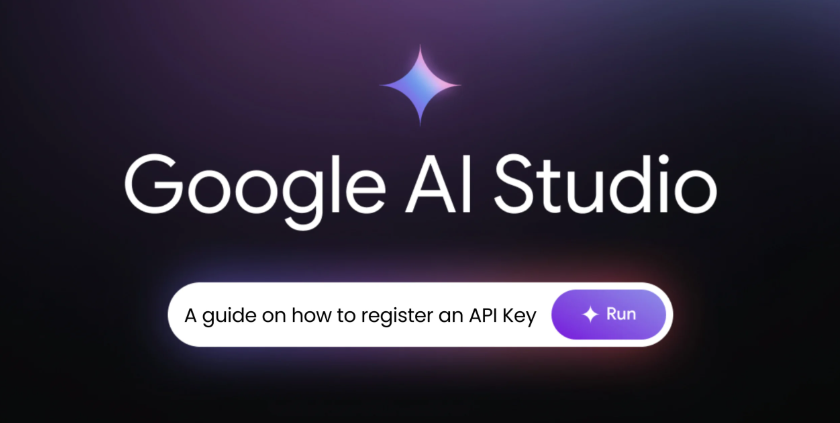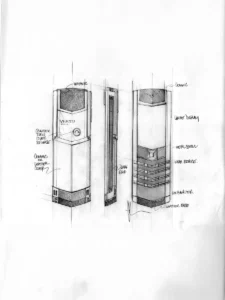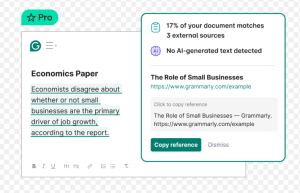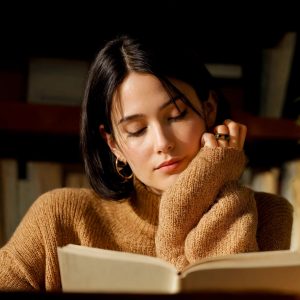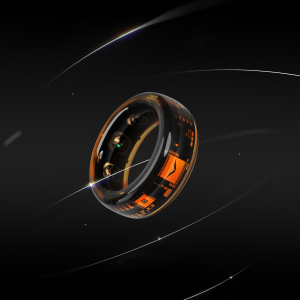Are you a developer or innovator looking to build with powerful AI models without the hassle of complex setups or high costs? Look no further than Google AI Studio, a powerful and free AI assistant and development environment designed to accelerate your workflow. Unlike a simple AI assistant like Gemini, or the more code-centric DeepSeek, Google AI Studio is a dedicated platform for hands-on experimentation, prototyping, and deployment.
Rapid Prototyping and Iteration: Ease of Use and Speed
Why spend hours configuring environments when you can start building immediately? Google AI Studio shines with its focus on rapid prototyping and iteration. This platform provides a user-friendly interface that lets you experiment with different models and prompts on the fly. You can quickly test ideas, tweak parameters, and see results in real-time, drastically cutting down development time.
For instance, you can use the chat prompt interface to simulate a conversation, adjust system instructions, and immediately observe how the model's tone and responses change. When your prototype is ready, you can get the code in your preferred programming language with a single click. This smooth transition from idea to code makes Google AI Studio an incredibly efficient tool for developers who value speed and flexibility. This is a key differentiator from platforms like DeepSeek, which often require more extensive code-based interaction, or Claude, which focuses more on natural language prompts.
Powerful Multimodality: Go Beyond Text
Text-based AI is just the beginning. A major selling point of Google AI Studio is its powerful multimodality. This means you can work with more than just words. The platform supports a variety of data types, including images, audio, and video, allowing you to build richer, more complex applications.
You can, for example, feed an image to the model and ask it to describe the contents, or even identify specific objects. This capability opens up a world of possibilities, from creating smart image captions to building interactive video analysis tools. While other AI tools offer some multimodal features, Google AI Studio integrates them seamlessly into its intuitive interface, making it easy for anyone to harness this advanced technology. This distinguishes it from many text-focused free AI tools and assistants, enabling you to build truly next-generation applications.
Unlocking AI Development: A Comparative Look at Google AI Studio, DeepSeek, and Claude
Choosing the right AI tool is crucial for developers and innovators. While DeepSeek and Claude are excellent for specific tasks, Google AI Studio stands out as a comprehensive and user-friendly platform. Here’s a detailed comparison to help you understand their differences and highlight the unique advantages of Google AI Studio.
| Feature | Google AI Studio | DeepSeek | Claude |
| Primary Function | A free, all-in-one development environment for rapid prototyping and deploying Gemini models | An AI model focused on code generation and code comprehension | A powerful language model skilled at long-form text understanding, creative writing, and conversation |
| Core Selling Point | Rapid prototyping, multimodal support, and seamless integration and deployment | Efficient code assistance, code completion, and error fixing | Excellent language capabilities, with a focus on complex tasks and contextual understanding |
| Multimodal Capability | Supports multimodal inputs including images, video, audio, and text | Primarily handles text and code; does not have multimodal capabilities | Primarily handles text, with recent versions supporting image input (though integration differs from AI Studio) |
| Ease of Use | An intuitive, visual interface that lets you get started without writing complex code | Typically requires use via API or integration into an IDE; requires a certain level of developer expertise | Web-based or API form, more geared towards conversation and text interaction |
| Free Tier | Offers a generous free API tier that supports large-scale experimentation and development | Usually requires payment based on usage, with a limited free tier | Offers a free usage tier, but it is typically more limited than Google AI Studio |
| Production Integration | Can directly generate code in multiple programming languages for easy integration into apps | Primarily integrated into workflows through API calls | Primarily integrated through API calls; requires users to handle integration details themselves |
| Target User | Developers, researchers, and designers looking to quickly build and iterate on AI applications | Developers focused on improving coding efficiency | Users who need powerful language capabilities for content creation, summarization, and conversation |
Seamless Integration and Deployment: From Sandbox to Production
Building a great prototype is one thing; getting it into a live application is another. Google AI Studio makes this process effortless with its focus on seamless integration and deployment. Once you have a working model, the platform allows you to generate code snippets for various languages, which you can easily integrate into your own projects.
This seamless connection to the Gemini API is what makes Google AI Studio so powerful. The platform provides a generous free API tier, giving developers ample resources to build and test applications without worrying about immediate costs. This high-value free tier is a significant advantage over competitors, allowing for extensive experimentation and development. It's not just a playground; it's a launchpad for your projects. You can confidently build and test without hitting paywalls early on, a major concern with many other AI assistant services.
FAQ
Q: What is the difference between Google AI Studio and Gemini?
A: Gemini is the family of powerful AI models developed by Google. Google AI Studio is the free web-based platform where you can access and experiment with these models, including the Gemini API. Think of it this way: Gemini is the engine, and Google AI Studio is the car you use to drive it.
Q: Is Google AI Studio truly free?
A: Yes! Google AI Studio is free to use. It offers a generous free tier for the Gemini API, which allows developers to build and test their applications extensively without cost.
Q: How is Google AI Studio different from DeepSeek or Claude?
A: While DeepSeek and Claude are also powerful AI models, Google AI Studio provides a dedicated, visual development environment for building and prototyping applications with the Gemini models. Its focus on multimodality, ease of use, and seamless code integration sets it apart as a comprehensive AI tool for developers. It's a complete ecosystem for building, not just a chatbot interface.