
AI-made student work is becoming more common. 64% of teachers say students use AI essay generators. This problem is growing fast. You need the best ai detector teachers use. Winston AI, GPTZero, and Copyleaks are top choices in 2025. They are very accurate. They are easy to use in class. They also keep your data safe. When picking ai detection for teachers, look at accuracy, features, price, and privacy. These things help you find what you need.
AI Detection Tool
Claimed Accuracy
Notable Features
Winston AI
Up to 99.98%
Plagiarism, reports, integrations
GPTZero
Up to 99%
Mixed content detection
Copyleaks
Over 99%
Multi-language, low false positives
Key Takeaways
-
AI detectors help teachers spot work made by AI. They help keep classrooms honest and fair. Free AI detectors are good for fast checks. Paid tools are more accurate and have more features. Pick AI detectors that keep student privacy safe. Make sure they fit your classroom needs and systems. Always use your own judgment with AI detectors. This helps avoid unfair mistakes and false positives. Teach students about using AI in the right way. Talk openly with students to build trust and honesty.
Why AI Detection for Teachers Matters
Academic Integrity
You want your classroom to be honest. Students should show their own ideas and skills in writing. If students use ai-generated content, it is hard to know if their work is real. Many teachers see more copied work and cheating in essays. You need ai detection for teachers to help find ai-generated writing and keep things fair. A recent survey said 59% of teachers think students use ai-generated writing for school. Over 68% of teachers now use ai detection for teachers to check for ai-generated content. This helps keep honesty strong and stops cheating. You also need to be fair. Some students, like English learners or those in special education, can be hurt if ai detection for teachers makes mistakes. You must use these tools with care to keep honesty and fairness in your classroom.
Challenges of AI-Generated Work
You face many problems when you try to find ai-generated writing.
-
Many teachers use ai detection for teachers, but these tools are not always right.
-
Schools often do not give clear rules about ai-generated work or copied work.
-
Cheating and rule-breaking can get worse, especially if schools ban ai-generated writing.
-
Some students get punished unfairly because ai detection for teachers can make mistakes.
-
You may see that ai-generated text uses the same words and patterns.
-
New ai models change fast, so plagiarism tools must keep up.
-
Students can fool ai detection by changing their writing or using more than one ai tool.
-
You may find that ai detection for teachers is not as good as old plagiarism tools. You need to use your own judgment to keep honesty and fairness in every assignment.
AI Detector Teachers Use Most
There are many choices when you want the best ai detector teachers use. Some ai detectors do not cost money. Others need you to pay for all features. Each tool helps you find ai-generated content in student work. You should pick the right ai detection tools for your class.
Free AI Detection Tools
You can try free ai detectors if you want basic ai detection tools. These tools let you check student writing for ai-generated content for free. Many teachers use these free tools for fast results.
-
GPTZero: This ai detector teachers use has over 3 million users. More than 300,000 teachers trust it in many places. You can scan text for free. GPTZero checks for ai-generated writing and gives a score. You get strong privacy and good accuracy. You can use it with Google Classroom if you upgrade.
-
Hugging Face: This ai content detector is open-source. You can use it for free to check short writing. It works well for simple checks, but may miss some new ai-generated content.
-
Crossplag: This ai detector gives a free trial. You can check a few pieces of writing for ai-generated content. It is easy to use, but you must pay for more scans.
-
Eduwriter.ai: This tool has a free version for teachers. You can check student writing for ai-generated content. It is quick and simple, but the free plan has limits.
📝 Tip: Free ai detection tools are good for small classes or quick checks. You may need to pay if you want more scans, better accuracy, or extra features.
Paid AI Detection Tools
If you want the best ai detection tools, you may need to pay for advanced ai detectors. Paid detection tools give you more features, better accuracy, and more support. Many teachers use these tools for big classes or important work.
-
Winston AI: This ai detector teachers use is known for high accuracy. You get up to 99.98% accuracy for ai-generated content. Winston AI gives reports, plagiarism checks, and works with classroom systems. You can protect student privacy and get help for new ai models.
-
Copyleaks: This ai writing detector is popular for multi-language support and low false positives. You can check for both plagiarism and ai-generated writing. Copyleaks works with learning management systems. You get strong privacy and regular updates.
-
Originality.ai: This ai content detector is best for advanced detection. You can check for both plagiarism and ai-generated content. Originality.ai gives detailed originality scores and supports new ai models. Many teachers use it for research papers and essays.
-
Pangram Labs: This ai detector gives deep analysis of student writing. You get originality reports and see writing style. Pangram Labs is good for teachers who want to track changes in student writing.
-
Leap.AI: This tool focuses on originality and privacy. You can check for ai-generated writing and get alerts for suspicious content. Leap.AI is easy to use and works with other classroom tools.
AI Detector
Free Version
Paid Features
Best For
GPTZero
Yes
Plagiarism, integration
Large classes, privacy
Winston AI
No
Reports, integrations
Accuracy, support
Copyleaks
Yes (trial)
Multi-language, low false pos
Multi-language, updates
Originality.ai
No
Advanced detection
Research, essays
Pangram Labs
No
Writing analysis
Tracking, insights
Leap.AI
No
Privacy, alerts
Privacy, alerts
Crossplag
Yes (trial)
More scans
Quick checks
Hugging Face
Yes
Open-source
Simple checks
Eduwriter.ai
Yes
More scans
Small classes
Each ai detector has its own strengths. GPTZero is popular because many teachers use it. You get both free and paid choices. You can scan for ai-generated content, check for plagiarism, and get feedback on student writing. Winston AI and Copyleaks give high accuracy and strong privacy. Originality.ai and Pangram Labs help you track originality and changes in writing. Leap.AI focuses on privacy and alerts.
You should pick the ai detector teachers use that fits your needs. Free ai detection tools are good for quick checks. Paid detection tools give you more power, better accuracy, and extra features. You want the best ai detection tools for your class. Look for originality, privacy, and easy use with your systems. You can keep students honest and protect their work from ai-generated writing.
Best AI Detector Features
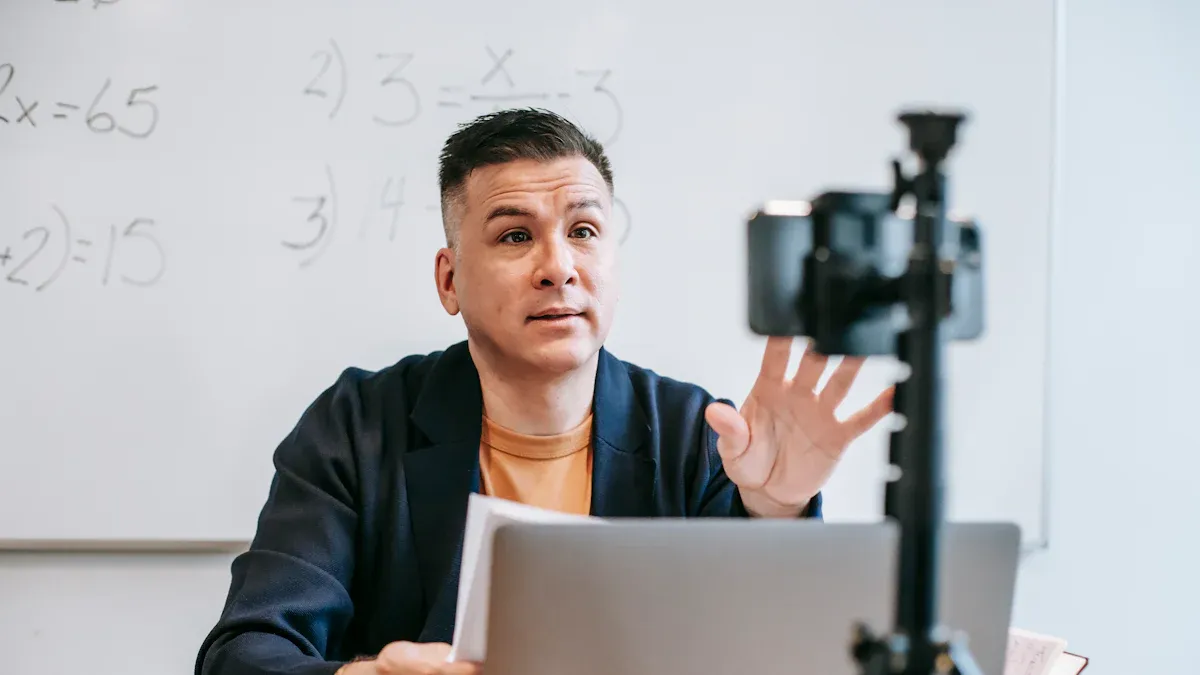
Accuracy and Reliability
You want ai detectors that work well every time. The best ai detection tools use smart algorithms to check for originality. They also look for ai-generated content in student writing. Winston AI says it can be 99.98% accurate, but real results may be lower. Studies from universities show even the best ai detectors can make mistakes. Sometimes they miss ai-generated writing or say human writing is ai. Winston AI is good at finding ChatGPT writing. But it does not do as well with rare ai models. Copyleaks says it is over 99% accurate. Originality.ai says it is about 90% accurate. These tools help you find out if student work is original. But you still need to watch for mistakes.
AI-based teacher evaluation systems use key performance indicators to check accuracy and originality. These systems look at how students do, how teachers teach, and how much students join in class. They give you feedback fast and help you get better at teaching.
|
Feature/Metric |
Details/Values |
|---|---|
|
Papers Reviewed (2023–24) |
|
|
% Papers with 20%+ AI content |
11% (22 million papers) |
|
% Papers with 80%+ AI content |
3% (6 million papers) |
|
Copyleaks Accuracy |
Claims 99%+ accuracy |
|
Originality.ai Accuracy |
Reports 90% accuracy |
|
Student False Accusations |
20% reported false AI use accusations |
You can see that ai detectors check millions of papers. They help you track if writing is original and how accurate the checks are.
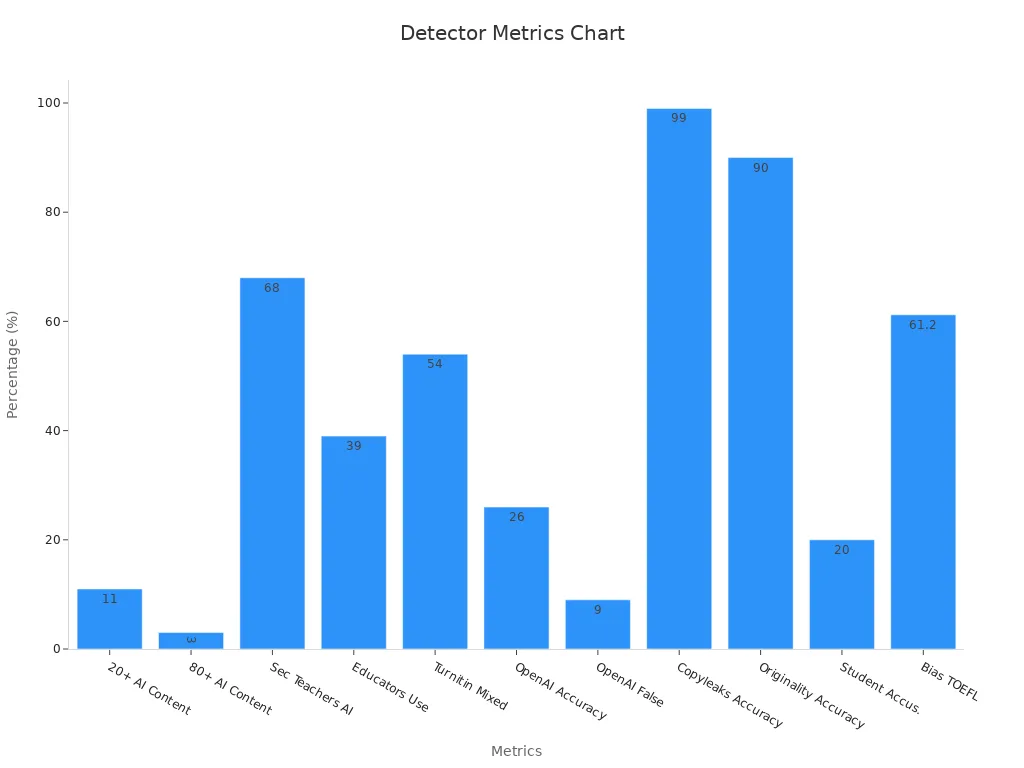
Integration and Usability
You need ai detectors that work with your classroom tools. Good ai detectors let you check writing by dragging and dropping files. Some have browser extensions to make checking easy. You can scan many assignments at the same time. Copyleaks works with Canvas, Moodle, and Blackboard. You do not have to upload each file one by one. GPTZero is easy to use and works with Google Classroom if you pay for it. These features save you time and help you focus on teaching.
-
Dashboards are easy to read and show results clearly.
-
You do not need much setup to start using ai detectors.
-
Connecting with learning management systems helps you check all student writing for originality.
Privacy and Security
You must keep student data safe when using ai detectors. Copyleaks follows strong privacy rules like GDPR. It has SOC 2 and SOC 3 certifications. Their system keeps records of ai use and shows proof you follow the rules. You can choose who sees student writing and reports. Originality.ai also says it protects privacy. But it does not have the same certifications. Always check privacy rules before using any ai detector in your class.
🛡️ Tip: Pick ai detectors with strong privacy and clear originality tracking. This keeps student writing safe.
Comparing AI Detection Tools
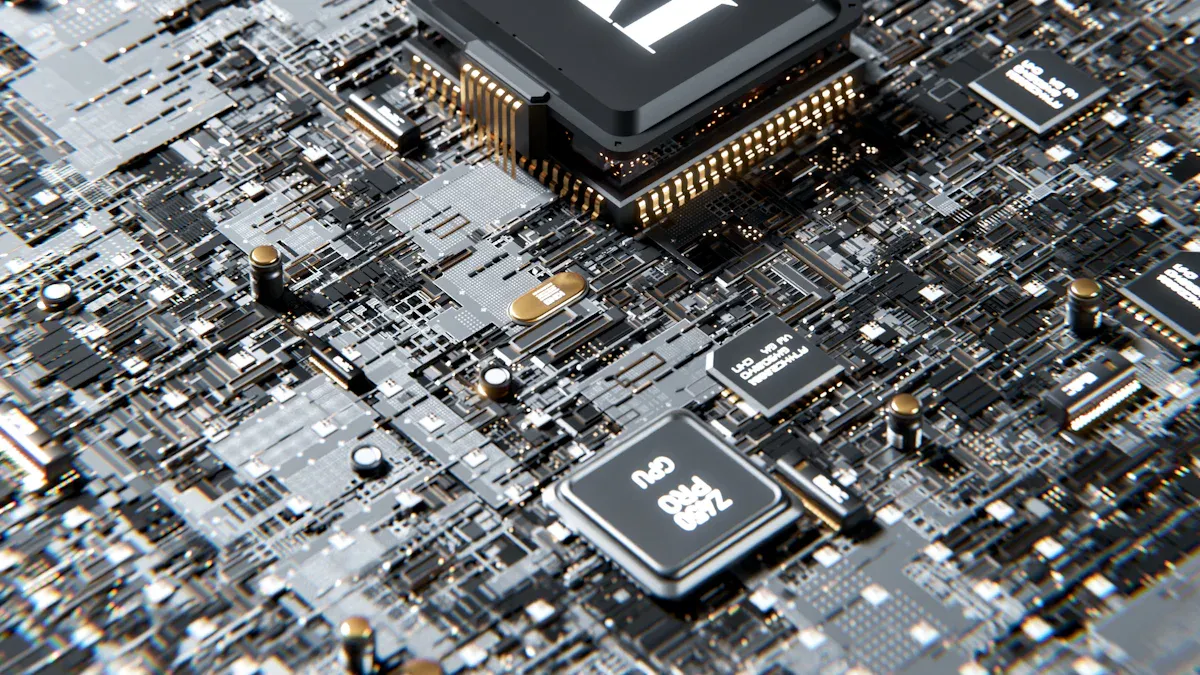
Strengths
You want to know what makes each tool special. Many teachers want tools that are fast and easy to use. Some ai detection tools work well with long writing and many languages. Others give clear reports and help you find plagiarism quickly. The table below shows how some popular tools compare:
|
AI Detection Tool |
Strengths |
User Feedback Highlights |
|---|---|---|
|
ZeroGPT |
Fast, accurate, works with long texts, supports many languages, clear results |
Users like the speed and clear results. Some want more control. |
|
GPTZero |
Good for school writing, simple to use, detailed reports if you pay |
Teachers like it for school work. Some say it sometimes makes mistakes. |
|
Writer |
Checks in real time, can change settings, works with many types of writing, strong privacy |
Users like how flexible it is. Some want better feedback when writing is flagged. |
Each tool has something different to offer. Some focus on finding copied work. Others help you check many kinds of writing. Many teachers say these tools save time and make checking student work easier.
Weaknesses
No ai detection tool is perfect. Sometimes, the tool says human writing is made by AI. This is called a false positive. It happens more with free or less-known tools. Some tools miss new AI models or do not let you change settings. The table below shows how often some tools make mistakes:
|
AI Detection Tool |
False Positive Rate (Hyatt et al. 2024) |
False Positive Rate (Lui et al. 2024) |
|
|---|---|---|---|
|
Copyleaks |
50% |
0% |
N/A |
|
GPTZero |
10% |
2% |
22% |
|
ZeroGPT |
0% |
N/A |
16% |
|
Originality.ai |
N/A |
2% |
10% |
False positives can be a big problem for students. This is especially true for students who do not speak English as their first language. Some teachers have failed students just because of these results. Ai detection tools still have trouble telling human and AI writing apart. You should always use your own judgment and not trust these tools alone. Plagiarism checks help, but you must be careful and fair.
Choosing the Right AI Detector
Matching Needs and Tools
You want to pick an AI detector that fits your classroom. Start by thinking about your class size, student needs, and the types of assignments you give. Some tools work better for essays, while others help with short answers or projects. Look for features that make your job easier and help students learn.
-
Choose tools that are easy to use for both you and your students. Simple setup and clear results save time.
-
Pick AI detectors that give fast feedback. This helps you guide students and adjust lessons quickly.
-
Make sure the tool supports students with different backgrounds and abilities. Accessibility features help everyone succeed.
-
Select tools that reduce your workload on routine checks. This lets you spend more time on teaching and helping students.
-
Look for strong data privacy and clear rules about how student work is used.
AI tools should support your teaching, not replace it. You still need to check student work and use your own judgment. Ongoing training helps you stay up to date with new AI features. Working with other teachers and sharing tips can make using AI detectors easier.
Implementation Tips
When you start using an AI detector, plan how it fits into your daily routine. Choose a tool that matches your budget and works with your classroom systems. Think about the benefits and risks. A good cost-benefit analysis helps you decide if a tool is worth it. You want to balance the benefits of fast checks and personalized learning with the risks of mistakes or bias.
Accuracy matters. Pick a tool that gives reliable results and clear reports. Also, check if the tool protects student privacy and follows school rules. Training for both you and your students makes the process smoother. Use guides and examples to help everyone understand how the tool works. Remember, the best AI detector is the one that fits your needs and helps your students grow.
Best Practices for AI Detection for Teachers
Reducing False Positives
You want to make sure your AI detector gives fair results. False positives can hurt students and damage trust. You can lower these mistakes by following some important steps:
-
Learn how AI detection tools work. This helps you spot their limits and possible biases.
-
Teach your students about AI. Show them how to use it responsibly and understand its strengths and weaknesses.
-
Always use your own judgment. Do not rely only on the AI detector. Look at the whole assignment and compare it to the student’s past work.
-
Talk openly with your class about AI and integrity. Set clear rules for ethical usage and explain why honesty matters.
-
Design assignments that make cheating with AI harder. Use real-world topics or in-class writing.
-
Let students cite AI tools if allowed. This teaches them about ethical writing and proper credit.
📝 Tip: If you see a possible false positive, talk with the student first. Ask them to explain their work and writing process.
Student Privacy
Protecting student privacy is a top priority. You should avoid sending student data to outside AI tools when possible. If you must use personal data, try to anonymize it. Only use names or IDs if you have a safe way to store them.
-
Use AI tools that your school or district manages. These tools often follow strict privacy laws.
-
Always tell students how their data will be used. Get consent if needed.
-
Collect only the data you need. Do not keep extra information.
-
Use strong passwords and security steps to keep student work safe.
Federal and state laws, like FERPA and COPPA, protect student data. Your school may also have its own privacy rules. Always follow these to keep student information secure and maintain integrity.
Classroom Communication
Clear communication builds trust and supports integrity. Start each term by sharing your AI policies with students. Explain what counts as ethical usage and what does not. Encourage students to ask questions if they are unsure.
-
Use checkpoints and drafts to see how students build their work.
-
Grade the writing process, not just the final paper.
-
If you suspect AI misuse, talk with the student before taking action. Listen to their side and review the work together.
-
Teach students how to cite AI tools when allowed. This supports ethical habits and helps everyone understand the rules.
Building a classroom culture of integrity and open talk about AI helps students learn and grow. You support ethical choices and help students use technology in the right way.
You have many strong AI detectors to choose from. Winston AI, GPTZero, and Copyleaks stand out for accuracy, privacy, and easy classroom use. When you pick a tool, look for clear reports, strong privacy, and smooth integration with your systems.
Tips for choosing and using AI detectors:
-
Review each tool’s strengths and weaknesses at different steps.
-
Use AI to save time on big tasks.
-
Watch for bias and always check results yourself.
-
Work with your school team to set clear rules.
-
Give feedback and keep your process open.
-
Keep learning about new AI tools.
-
Talk with students about honesty and fairness.
-
Use AI as a helper, not a replacement for your judgment.
FAQ
How accurate are AI detectors for student writing?
AI detectors like Winston AI and Copyleaks claim over 99% accuracy. You should know that no tool is perfect. Sometimes, these tools make mistakes. Always check the results yourself before making decisions.
Can students trick AI detectors?
Yes, students can sometimes fool AI detectors. They might change words or use more than one AI tool. You should compare the writing to past work and use your own judgment.
Do AI detectors keep student data safe?
Most top AI detectors follow strict privacy rules. You should pick tools with strong security and clear privacy policies. Always check if the tool meets your school’s privacy standards.
Are free AI detectors good enough for teachers?
Free AI detectors work well for quick checks or small classes. You may need paid tools for more features, better accuracy, or large groups. Try free versions first to see if they meet your needs.
What should I do if an AI detector gives a false positive?
You should talk with the student and review their work together. Ask them to explain their writing process. Use your own judgment before taking any action.
📝 Tip: Always use AI detectors as a helper, not the only judge.







