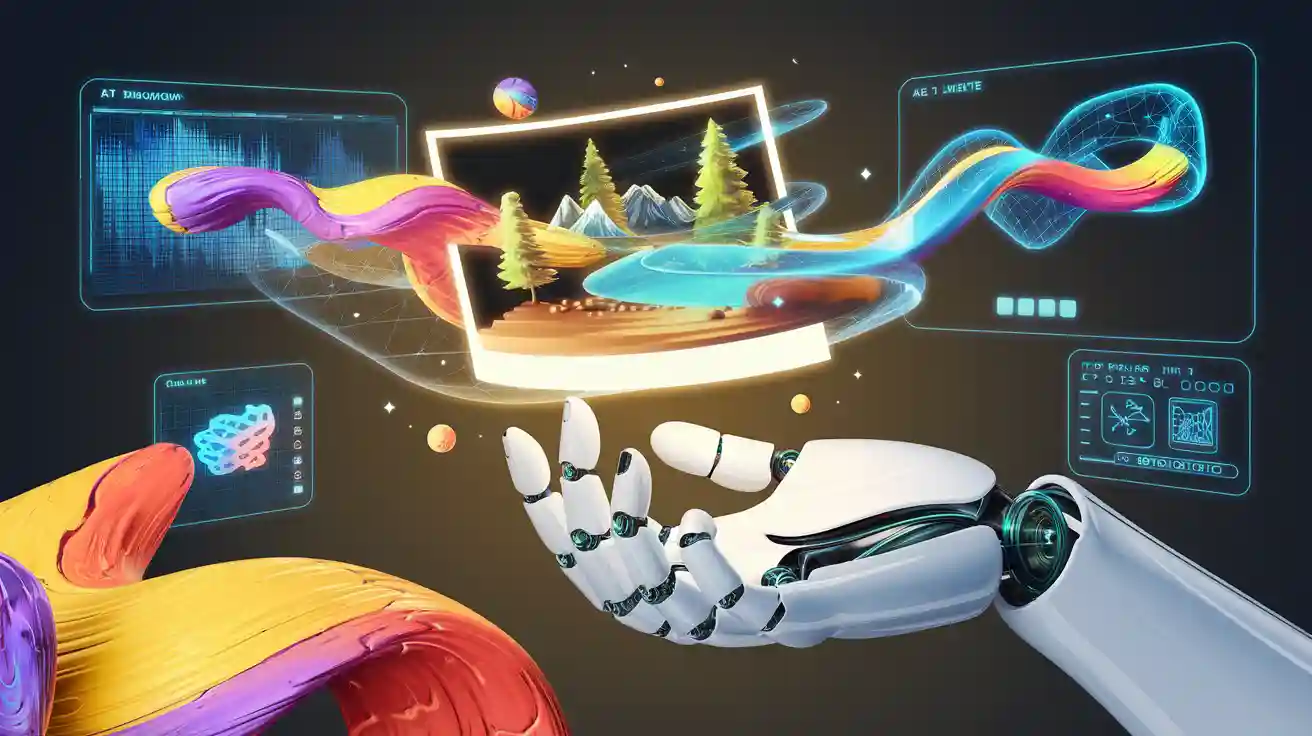
Artificial intelligence (AI) has revolutionized the way you create realistic 3D models from 2D images. By analyzing each image's depth and texture, AI generates detailed 3D reconstructions with remarkable speed.
AI enables the creation of comprehensive 3D maps and models that can inform decision-making, improve accuracy, and reduce costs, allowing businesses to handle larger and more complex projects than ever before.
For industries like gaming and architecture, AI automates model creation, cutting development time by up to 75% and costs by 90%. This efficiency allows you to focus on creativity while AI handles the heavy lifting.
Key Takeaways
-
AI makes 3D modeling much faster, cutting time by 75%. This helps you finish work quickly and focus on being creative.
-
Clear, high-quality images are important for AI to make good 3D models. Improve your images by sharpening details and aligning them well.
-
AI tools like ComfyUI and Hyper3D make modeling easy for beginners. Try these tools to create amazing 3D models without trouble.
The Importance of AI in Creating Realistic 3D Models

Why AI is a Game-Changer for 3D Modeling
AI has completely transformed the way you approach 3D modeling. Traditional methods often required hours of manual work, but AI automates much of this process. By analyzing 2D images, AI identifies patterns, textures, and depth to create realistic 3D models with incredible precision. This technology allows you to achieve results that were once impossible or too time-consuming.
One of the most significant breakthroughs comes from neural rendering techniques. These methods enhance 3D scene reconstruction by simulating complex visual effects like reflections and refractions. For example, the 3D Gaussian Unscented Transform (3DGUT) has revolutionized workflows by improving accuracy and enabling more lifelike visualizations.
AI also empowers you to explore creative possibilities. Generative AI tools can design innovative shapes and structures that are difficult to imagine using traditional methods. This opens up new opportunities for industries like gaming, architecture, and product design, where creativity and realism are essential.
AI doesn’t just make 3D modeling faster; it makes it smarter. You can now focus on creativity while AI handles the technical challenges.
Benefits of AI Over Traditional 3D Modeling Methods
AI offers several advantages over traditional 3D modeling techniques. These benefits make it an essential tool for anyone looking to create realistic 3D models efficiently:
-
Speed: AI automates repetitive tasks, reducing the time needed for design iterations. This allows you to complete projects faster and meet tight deadlines.
-
Cost-Effectiveness: By optimizing designs for material usage and structural strength, AI helps you save money on production costs.
-
Accuracy: Advanced algorithms ensure that every detail is captured, resulting in highly realistic 3D models.
-
Innovation: AI enables you to experiment with unique designs and concepts that were previously unattainable.
The impact of AI on 3D modeling is evident in the rapid growth of related industries. For instance, the global 3D printing market, valued at USD 15.10 billion in 2021, is expected to grow at a compound annual growth rate (CAGR) of 24.3%, reaching USD 83.90 billion by 2029. This growth highlights the increasing reliance on AI technologies to enhance 3D modeling and printing applications.
By adopting AI, you can overcome the limitations of traditional methods. Whether you’re designing a video game character or creating a virtual building, AI ensures that your models are both realistic and efficient.
Tools and Technologies for Realistic 3D Models
ComfyUI and Hunyuan3D: Versatile AI Tools for 3D Modeling
When creating realistic 3D models, you need tools that offer flexibility and precision. ComfyUI stands out as a user-friendly platform that simplifies the modeling process. It allows you to experiment with different designs and refine them quickly. Hunyuan3D, on the other hand, excels in handling complex datasets. It uses advanced algorithms to generate highly detailed models, making it ideal for industries like architecture and engineering.
Both tools empower you to focus on creativity while automating repetitive tasks. Whether you’re designing a game character or a building prototype, these platforms ensure your models are both accurate and visually appealing.
Hyper3D and Vondy: Speed and Accuracy in 3D Model Creation
If speed and precision are your priorities, Hyper3D and Vondy are excellent choices. Hyper3D uses cutting-edge AI to process images rapidly, delivering high-quality 3D models in record time. This makes it perfect for projects with tight deadlines. Vondy, known for its accuracy, captures intricate details that enhance the realism of your models.
These tools also integrate seamlessly with other software, streamlining your workflow. By using Hyper3D and Vondy, you can achieve professional results without compromising on quality.
Specialized Tools: ReRender AI and 3D AI Studio
For specialized needs, ReRender AI and 3D AI Studio offer unique capabilities. ReRender AI focuses on enhancing textures and lighting, ensuring your models look lifelike. It’s particularly useful for industries like gaming and film, where visual effects play a crucial role. 3D AI Studio, meanwhile, provides a comprehensive suite of features for end-to-end model creation.
Other popular tools include Sloyd, which excels in customizing 3D templates, and Nvidia's Magic3D, which transforms low-resolution inputs into high-quality models. Ai Build also simplifies toolpath preparation for 3D printing, improving success rates for complex designs.
By leveraging these tools, you can create realistic 3D models that meet the highest standards of quality and innovation.
Practical Steps to Transform Images into Realistic 3D Models
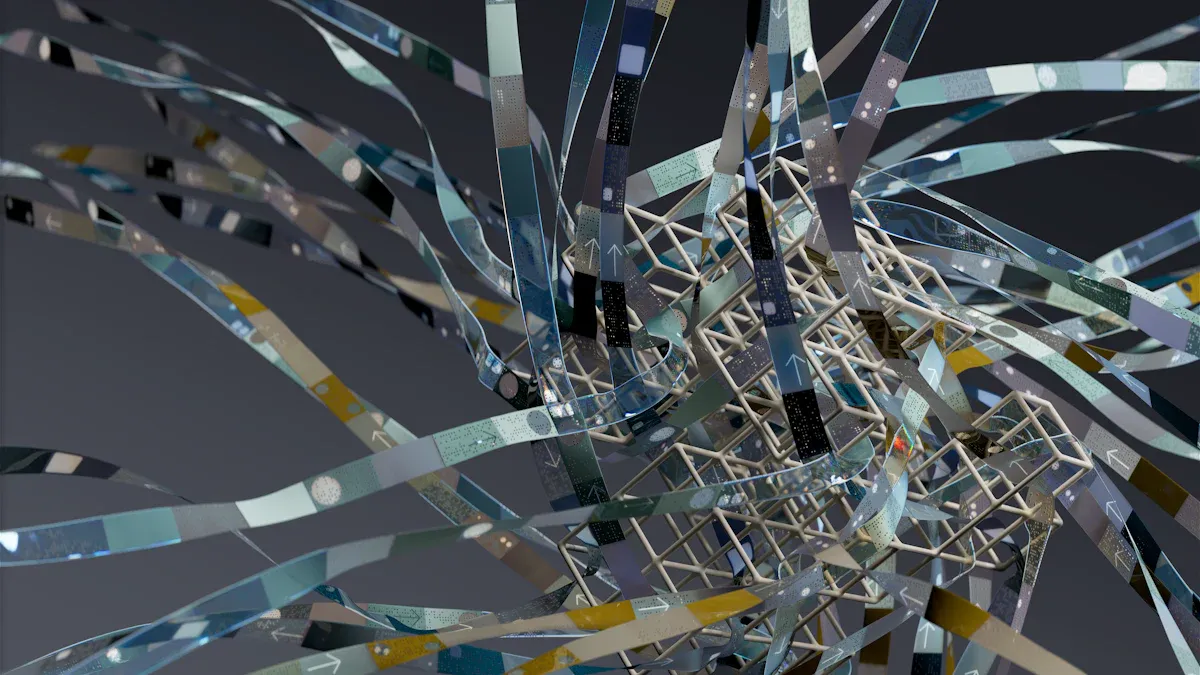
Image Processing: Preparing Images for AI Analysis
Before AI can transform your images into realistic 3D models, you need to prepare them for analysis. This step ensures that the AI algorithms can interpret the data accurately and generate high-quality results. Start by selecting images with clear details and minimal noise. High-resolution images work best because they provide more information for the AI to process.
Next, use image preprocessing techniques to enhance the quality of your input. Tools like ComfyUI and Hunyuan3D offer built-in features for cropping, resizing, and denoising images. These adjustments help the AI focus on the essential elements of the image, such as edges, textures, and depth.
Tip: If you're working with multiple images, ensure they are aligned correctly. Misaligned images can lead to errors in the 3D reconstruction process.
Finally, convert your images into a format compatible with your chosen AI tool. Most platforms support common formats like JPEG and PNG, but some may require specialized formats for optimal performance. By following these steps, you set the foundation for creating accurate and realistic 3D models.
Texture Creation: Adding Surface Details for Realism
Textures play a crucial role in making your 3D models look lifelike. They add surface details like patterns, colors, and imperfections, which enhance the realism of the final output. AI tools like ReRender AI specialize in texture creation, allowing you to generate detailed textures automatically.
To begin, analyze the surface characteristics of your image. AI algorithms can identify features like roughness, glossiness, and transparency, which are essential for realistic texture mapping. Once the analysis is complete, the AI applies these textures to your 3D model, ensuring that every detail matches the original image.
For example, if you're modeling a brick wall, the AI will replicate the uneven surfaces and color variations found in real bricks. This level of detail makes your 3D models visually compelling and suitable for applications like gaming and virtual reality.
Note: You can refine textures manually using tools like Photoshop or Blender if needed. This step allows you to add custom details that enhance the uniqueness of your model.
Image Delighting: Enhancing Accuracy by Removing Lighting Effects
Lighting effects in images can distort the accuracy of 3D models. Shadows, reflections, and highlights often interfere with the AI's ability to interpret depth and texture. Image delighting solves this problem by removing these effects, ensuring that the AI focuses on the actual features of the object.
Start by using AI tools designed for image delighting, such as 3D AI Studio or Hunyuan3D 2.0. These platforms analyze the lighting conditions in your image and adjust them to create a neutral representation. This process involves separating the object's intrinsic properties from external lighting influences.
For instance, if you're modeling a shiny metal object, the AI will remove reflections caused by ambient light, revealing the true surface characteristics. This step improves the accuracy of your 3D model and ensures that it looks realistic under different lighting conditions.
Tip: When capturing images for 3D modeling, use consistent lighting to minimize the need for delighting. Soft, diffused light works best for reducing shadows and reflections.
By following these practical steps—image processing, texture creation, and image delighting—you can leverage AI to create realistic 3D models efficiently. These techniques ensure that your models are both visually appealing and technically accurate, making them suitable for a wide range of applications.
AI has revolutionized 3D modeling by making it faster, more accurate, and accessible to everyone. Its future promises even greater advancements in automation, realism, and scalability.
Start your journey today! Explore tools like ComfyUI, Hyper3D, and Vondy to create stunning 3D models with ease.
With AI, the possibilities are endless.
FAQ
What types of images work best for AI-based 3D modeling?
High-resolution images with clear details and minimal noise work best. These provide the AI with sufficient data to analyze textures, edges, and depth accurately.
Can AI tools create 3D models from multiple images?
Yes! AI tools like Hyper3D can combine multiple images to generate detailed 3D models. Ensure the images are aligned and capture the object from different angles.
Do you need technical expertise to use AI tools for 3D modeling?
Not necessarily. Many AI tools, like ComfyUI, offer user-friendly interfaces. These platforms simplify the process, making it accessible even for beginners.
Tip: Start with beginner-friendly tools to build confidence before exploring advanced features.








