
Imagine saving hours each day by automating repetitive tasks. That’s the power AI brings to your business. In 2025, AI automation tools are revolutionizing how companies operate, boosting efficiency and productivity like never before. Did you know 80% of employees using these tools report significant productivity gains? Sales teams, for instance, save over two hours daily on tasks like data entry and scheduling. Across industries, AI tools for 2025 aren’t just making work faster—they’re making it smarter. Whether you’re managing customer support or analyzing data, AI is your secret weapon for staying competitive.
Key Takeaways
-
AI tools help save time by doing boring, repeated tasks.
-
This lets workers spend more time on important, big-picture work.
-
Using AI can make fewer mistakes and improve how things run.
-
Begin with one part of your business to test AI tools.
-
Add more AI tools as you notice good changes happening.
-
AI tools make customers happy by giving fast and correct answers.
-
Check often to see if AI tools are helping your business goals.
Understanding AI Tools and Their Role in Business Efficiency
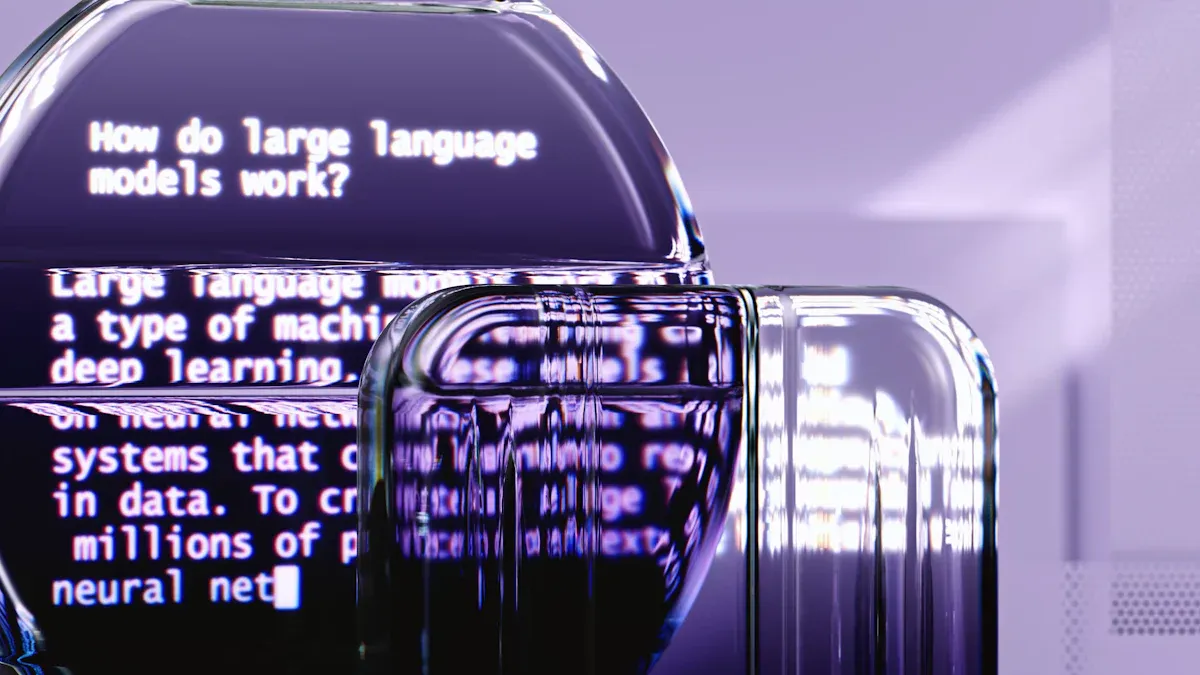
What Are AI Automation Tools?
AI automation tools are software solutions that use artificial intelligence to perform tasks that typically require human effort. These tools can handle everything from analyzing data to automating customer service. For example, chatbots can answer customer inquiries instantly, while tools like GitHub Copilot assist developers by suggesting code snippets. AI technology is incredibly versatile, often referred to as an “umbrella term” because it covers a wide range of applications across industries.
You might wonder, what makes these tools so powerful? They rely on advanced techniques like machine learning and natural language processing (NLP). These allow them to learn from data and improve over time. Whether you're managing social media, creating content, or analyzing business trends, AI automation tools can simplify your work and save you time.
Key Benefits of AI Tools for Business
AI tools for business offer a range of benefits that can transform how you operate. Here are some key advantages:
-
Increased Productivity: Automating repetitive tasks frees up your time for more strategic activities. Research from MIT shows that companies using AI-driven automation experience a 40% boost in productivity.
-
Improved Accuracy: AI minimizes human errors, especially in data handling and reporting.
-
Cost Savings: By automating processes, you can reduce labor costs and allocate resources more efficiently.
-
Enhanced Customer Experiences: AI tools like chatbots provide quick, accurate responses, improving customer satisfaction.
A McKinsey report estimates that AI adoption could generate up to $4.4 trillion in global economic value annually. This highlights the immense potential of these tools to drive efficiency and growth.
How AI Tools Enhance Efficiency and Productivity
AI tools enhance efficiency by automating tasks that would otherwise consume hours of your day. For instance, Coca-Cola used AI to optimize its advertising spend, achieving a 40% increase in ad effectiveness. Similarly, Walmart improved supply chain efficiency with AI analytics, reducing excess inventory by 10%.
These tools also empower employees. By handling mundane tasks, AI allows your team to focus on creative and strategic work. For example, automation tools for business can streamline workflows, making processes faster and more reliable. Whether you're using AI tools for 2025 or the best AI tools available today, the impact on productivity is undeniable.
Tip: Start small when adopting AI tools. Identify one or two areas where automation could make the biggest difference, and expand from there.
Top 15 AI Tools for Business Efficiency in 2025

AI Tools for Communication and Collaboration
Effective communication and collaboration are the backbone of any successful business. AI tools have transformed how teams interact, making workflows smoother and more efficient. Imagine having a virtual assistant that not only schedules meetings but also ensures everyone is on the same page. That’s the magic of AI-powered automation in communication.
Here are some of the best AI tools you can use to enhance collaboration:
-
Slack with AI Integration: Slack’s AI features analyze conversations, suggest action items, and even summarize lengthy discussions. This keeps your team focused and reduces time spent on repetitive tasks.
-
Zoom AI Companion: Zoom’s AI tools transcribe meetings, highlight key points, and provide actionable insights. You’ll never miss an important detail again.
-
Grammarly Business: Grammarly’s AI improves clarity and coherence in written communication. It’s like having an editor for every email or document you send.
AI doesn’t just make communication faster; it makes it smarter. For example, AI-powered analytics can detect patterns in team interactions, helping you identify bottlenecks and optimize workflows. Multilingual support tools like DeepL Translator break down language barriers, enabling seamless collaboration across global teams.
Tip: Start by integrating AI tools into your team’s daily communication platforms. This ensures a smooth transition and immediate productivity gains.
AI Tools for Marketing and Sales
Marketing and sales thrive on data-driven strategies, and AI tools are the ultimate game-changers. These tools analyze customer behavior, predict trends, and personalize campaigns to boost engagement. If you’re looking to stay ahead in 2025, adopting AI tools for marketing and sales is non-negotiable.
Here are some of the best AI tools for marketing and sales optimization:
-
HubSpot AI: HubSpot’s AI features automate lead scoring, prioritize high-potential prospects, and personalize outreach. This improves conversion rates and saves time.
-
Salesforce Einstein: Einstein uses AI to provide real-time insights, helping you make quick decisions and adjust strategies on the fly.
-
Adzooma: This AI tool optimizes ad campaigns across platforms like Google and Facebook, ensuring you get the best ROI.
AI tools don’t just enhance productivity; they redefine decision-making. For instance, generative AI tools like ChatGPT can draft compelling sales pitches or marketing copy in seconds. Real-time engagement data allows you to tweak campaigns dynamically, ensuring maximum impact.
Note: Businesses using AI-driven lead scoring report a 66% boost in user performance, according to Nielsen Norman Group.
AI Tools for Customer Support
Customer support is where AI truly shines. AI tools streamline ticket management, improve response times, and enhance customer satisfaction. Imagine having a chatbot that not only answers queries but also learns from interactions to provide better support over time.
Here are some of the best AI tools for customer support:
-
Zendesk Advanced AI: Zendesk’s AI deflects tickets, reduces volume, and improves customer satisfaction scores. It’s perfect for scaling support operations.
-
Google Cloud Vertex AI: This tool acts as a digital concierge, helping customers navigate services, place orders, and get real-time updates.
-
IBM Watson Assistant: Watson’s AI capabilities analyze customer queries and provide accurate, context-aware responses.
AI-powered automation tools don’t just save time; they elevate the customer experience. For example, Telstra’s AI implementation reduced follow-up calls by 20%, while 90% of agents reported feeling more effective. Similarly, Motel Rocks saw a 43% ticket deflection rate, proving the efficiency of AI in handling high volumes of inquiries.
Callout: AI tools for customer support can reduce operational costs by $80 billion by 2026, according to Gartner.
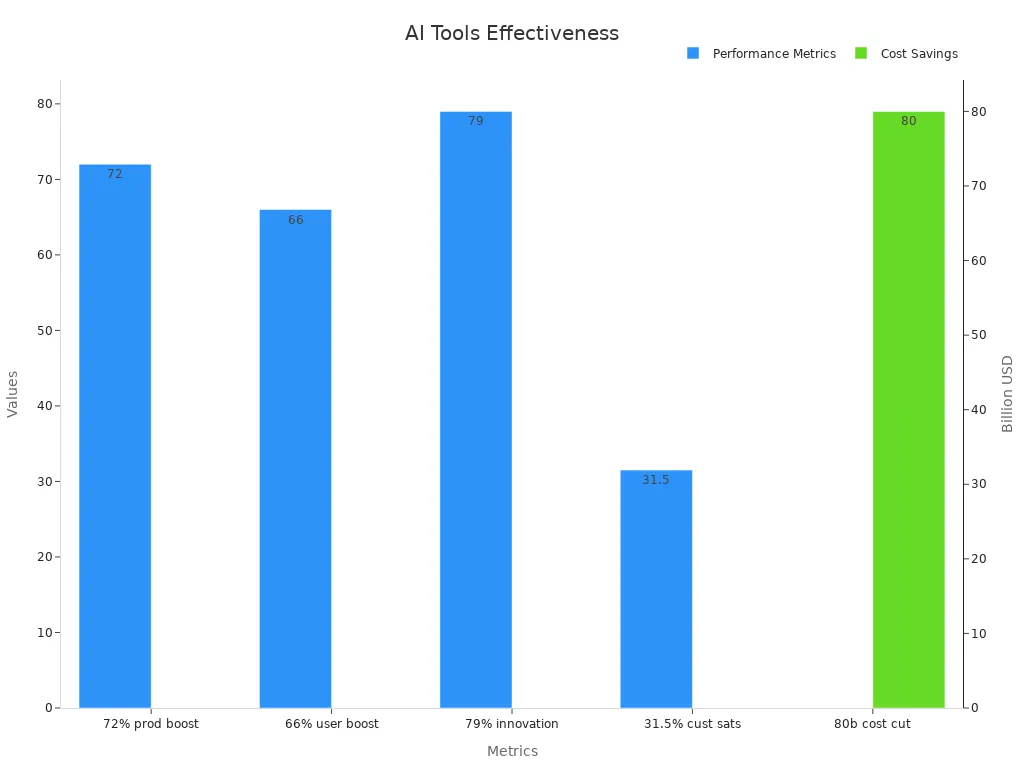
AI Tools for Data Analysis and Insights
Data is the lifeblood of modern businesses, and AI tools are transforming how you analyze and interpret it. These tools don’t just crunch numbers—they uncover patterns, predict trends, and provide actionable insights that drive smarter decisions. Whether you’re tracking customer behavior or forecasting sales, AI-powered analysis can give you a competitive edge.
Here are some of the best AI tools for data analysis:
-
Google Analytics: This tool uses machine learning to identify trends and anomalies in your data. It’s perfect for spotting customer behavior patterns and optimizing your strategies.
-
IBM Cognos Analytics: With AI-assisted data preparation and predictive analytics, Cognos helps you create real-time dashboards and make data-driven decisions.
-
Tableau with AI Integration: Tableau’s AI features simplify complex data visualization, making it easier to share insights with your team.
AI tools for data analysis also excel at tasks like social listening and sentiment analysis. Imagine knowing how your customers feel about your brand in real time. That’s the power of AI. For example, Google Analytics can highlight significant trends, while Cognos Analytics offers an AI assistant to streamline your workflow.
Tip: Start by integrating AI tools into your existing data platforms. This ensures a smoother transition and immediate value.
AI Tools for Workflow Automation
Workflow automation is a game-changer for businesses looking to save time and reduce errors. AI automation tools streamline repetitive tasks, allowing you to focus on what truly matters—growing your business. From managing leads to onboarding new employees, these tools make your processes faster and more efficient.
Here’s a quick look at how AI-based workflow automation impacts productivity:
|
Evidence Type |
Statistic/Impact |
|---|---|
|
Labor Efficiency Growth |
4.8 times greater efficiency growth in high AI integration industries |
|
ROI from Smart Solutions |
ROI ranging from 30% to 200% within the first year of deployment |
|
Hiring and Onboarding Speed |
67% faster hiring and onboarding processes |
|
Increase in Leads |
80% increase in leads, 75% rise in conversions, and 451% growth in qualified prospects |
|
Employee Satisfaction |
89% of workers report greater job fulfillment post-automation |
|
Reduction in Human Errors |
32% of organizations report a decrease in human errors due to automation |
Some of the best AI tools for workflow automation include:
-
Zapier: This tool connects your apps and automates workflows without any coding.
-
UiPath: UiPath specializes in robotic process automation (RPA), making it ideal for repetitive tasks like data entry.
-
Monday.com with AI: Monday’s AI features help you manage projects, track progress, and automate updates.
AI automation tools don’t just save time—they improve accuracy and employee satisfaction. For example, businesses using automation report a 32% reduction in human errors and an 89% increase in job fulfillment.
Callout: Did you know that 54% of businesses expect ROI from AI automation within 12 months of implementation?
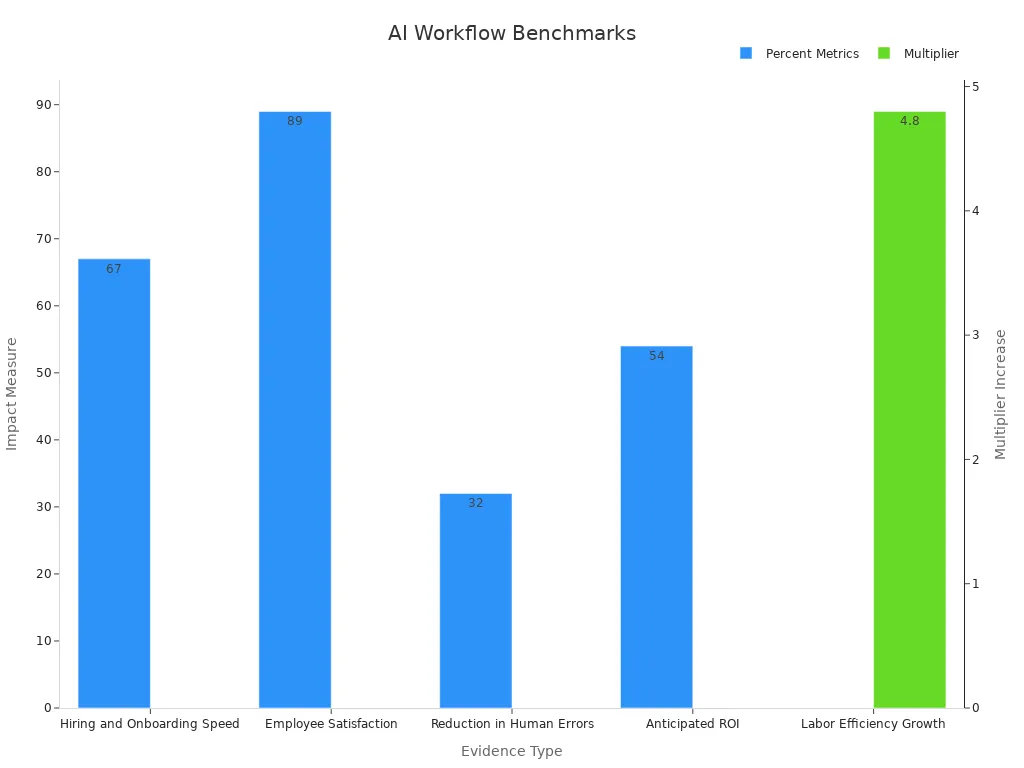
AI Tools for Cybersecurity
In today’s digital world, cybersecurity is more critical than ever. AI tools are stepping up to protect your business from threats like data breaches and phishing attacks. These tools don’t just react to threats—they predict and prevent them, keeping your data safe.
Here are some of the best AI tools for cybersecurity:
-
Darktrace: This tool uses AI to detect and respond to cyber threats in real time.
-
CrowdStrike Falcon: CrowdStrike’s AI capabilities identify vulnerabilities and stop attacks before they happen.
-
Microsoft Defender for Endpoint: This tool leverages AI to provide advanced threat protection for your devices.
However, unregulated AI usage can create security blind spots. For example, only 14% of workplaces have official AI policies, even though 75% of employees use AI tools at work. This lack of regulation makes it harder to enforce policies and monitor compliance. Experts like Emanuelis Norbutas warn that unregulated AI usage poses significant risks, including data breaches and compliance issues.
Alert: Nearly 84% of analyzed AI tools have been breached, with only 33% receiving an A rating for security.
To stay ahead, you need to adopt AI tools that prioritize security. Tools like Darktrace and CrowdStrike Falcon can help you monitor threats and protect your business from cyberattacks.
AI Tools for Human Resources
Human resources (HR) is the heart of any organization. It’s where talent is nurtured, teams are built, and company culture thrives. But let’s face it—HR processes can be time-consuming and repetitive. That’s where AI tools step in to save the day. These tools streamline tasks like recruitment, onboarding, and performance management, giving you more time to focus on what really matters: your people.
How AI Transforms HR Processes
AI tools for automation are revolutionizing HR by taking over mundane tasks and making processes smarter. For example, AI-powered algorithms can screen resumes in seconds, identifying top candidates without bias. At Unilever, AI analyzed over a million applications annually, cutting the time-to-hire by 75% and increasing candidate diversity. Imagine what that could do for your hiring process.
But it doesn’t stop there. AI chatbots handle basic employee queries, like leave requests or policy clarifications, freeing up your HR team for more strategic work. Personalized training modules powered by AI boost productivity during onboarding, ensuring new hires hit the ground running.
Tip: Start small by integrating AI into one HR function, like recruitment or training. Once you see the benefits, expand its use across other areas.
Key Benefits of AI in HR
Here’s how AI tools can transform your HR department:
-
Faster Recruitment: AI automates candidate screening, reducing the time spent on reviewing resumes.
-
Improved Onboarding: Personalized training modules make onboarding more engaging and effective.
-
Data-Driven Insights: AI tools analyze employee performance, helping you make informed decisions.
-
Enhanced Employee Experience: Chatbots provide instant answers to common questions, improving satisfaction.
A recent survey found that 70% of HR professionals agree AI enhances efficiency in recruitment and onboarding. These tools don’t just save time—they also improve the quality of your processes.
AI Tools You Should Know About
If you’re ready to bring AI into your HR operations, here are some top tools to consider:
-
Workday: This platform uses AI to manage everything from recruitment to performance reviews.
-
BambooHR: BambooHR’s AI features simplify hiring, onboarding, and employee data management.
-
Eightfold AI: This tool specializes in talent acquisition, using AI to match candidates with the right roles.
|
HR Process |
AI Contribution |
|---|---|
|
Recruitment |
Automates resume screening and identifies top candidates. |
|
Onboarding |
Provides personalized training modules for new hires. |
|
Employee Queries |
AI chatbots handle basic questions, reducing HR workload. |
|
Performance Management |
Offers data-driven insights to improve employee engagement and productivity. |
Why AI is a Must-Have for HR
AI isn’t just a trend—it’s a necessity for modern HR. By automating repetitive tasks, you can focus on creating a better workplace. Whether it’s using AI productivity tools to streamline workflows or leveraging business process automation to boost efficiency, these tools are game-changers. They don’t just make your job easier; they make your HR department more effective.
So, why wait? Start exploring AI tools for human resources today. You’ll not only save time but also create a more dynamic and engaged workforce.
Practical Tips for Selecting and Implementing AI Tools
Identifying Business Needs and Goals
Before diving into AI adoption, you need to pinpoint your business needs and goals. Start by asking yourself: What problems are you trying to solve? Whether it’s improving customer service, streamlining workflows, or enhancing data analysis, clarity is key. A global survey revealed that only 34% of AI professionals feel fully equipped to meet their organization’s goals. This highlights the importance of aligning AI tools with your specific objectives.
Here’s how you can identify your needs effectively:
-
Strategic leadership: Ensure your leadership team is committed to leveraging AI for a competitive edge.
-
Clarity of business case: Quantify the ROI of using AI tools to justify the investment.
-
Business alignment: Make sure your AI strategy aligns with your overall business objectives.
Involve key stakeholders early in the process. Their insights can help you map out where AI can add the most value without disrupting existing workflows.
Tip: Use process mapping to identify areas where automation can save time and resources.
Evaluating Scalability and Compatibility
Not all AI tools are created equal. Some may work well for small-scale tasks but struggle as your business grows. To avoid this, evaluate scalability and compatibility before implementation.
Here’s a quick look at key metrics to consider:
|
Metric |
Description |
|---|---|
|
Accuracy |
Measures how correct the AI tool’s predictions are. |
|
Throughput |
Indicates how many tasks the tool can handle in a given time. |
|
Memory Usage |
Assesses the memory required, which impacts deployment feasibility. |
|
Latency |
Tracks the time taken to produce results, crucial for real-time applications. |
|
Optimization Impact |
Evaluates how performance-enhancing techniques affect accuracy and efficiency. |
For example, tools like Prometheus and Grafana can monitor AI performance in real time, ensuring your chosen solution scales with your needs.
Callout: Businesses that evaluate scalability upfront save an average of 5+ hours per week, boosting productivity significantly.
Training Teams for AI Adoption
Even the best AI tools won’t deliver results if your team isn’t ready to use them. Training is essential to ensure smooth adoption and maximize the benefits of AI.
Follow these steps to train your team effectively:
-
Define Goals: Set clear, measurable objectives, such as reducing task completion time or improving accuracy.
-
Set KPIs: Identify metrics like error reduction percentages and user satisfaction scores to track success.
-
Establish Baselines: Measure performance before implementation to assess the impact of AI tools.
-
Monitor Progress: Use visualization tools to track progress and share updates with your team.
-
Analyze Results: Evaluate whether your goals were met and identify areas for improvement.
-
Communicate Success: Share achievements with stakeholders to build confidence in AI adoption.
A well-trained team not only uses AI tools effectively but also embraces them as valuable assets. This fosters a culture of innovation and continuous improvement.
Note: Schedule regular training sessions to keep your team updated on new features and best practices.
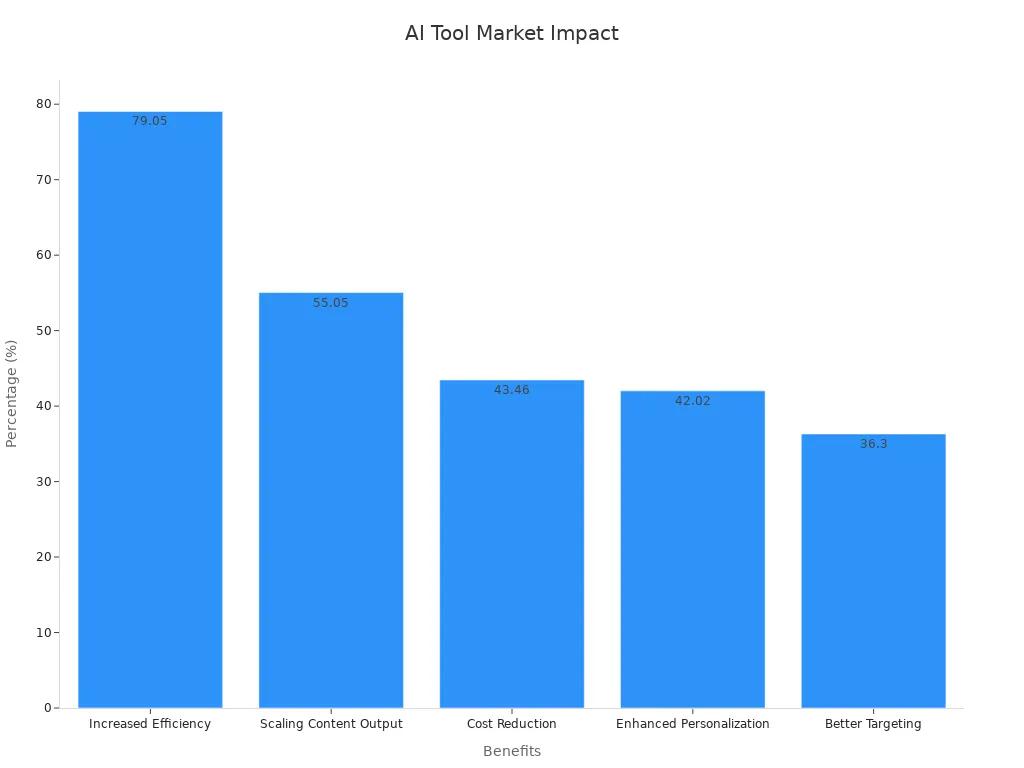
Measuring the Impact of AI Tools
How do you know if your AI tools are delivering real value? Measuring their impact is essential to ensure you're getting the most out of your investment. By tracking the right metrics, you can identify what’s working, what’s not, and where to optimize.
Start by focusing on two types of indicators: leading and lagging. Leading indicators show early signs of success, like faster system response times or initial automation rates. Lagging indicators, on the other hand, measure long-term outcomes, such as improved resource utilization or higher-quality results. Here's a quick breakdown:
|
Indicator Type |
Example Metrics |
|---|---|
|
Leading Indicators |
Early process improvements, system response times, initial automation rates. |
|
Lagging Indicators |
Process completion times, resource utilization rates, quality improvement metrics. |
To dive deeper, consider using the CPMAI (Cognitive Project Management for AI) framework. This structured approach helps you align AI initiatives with business goals and ROI. Each phase of the framework offers specific steps to measure impact effectively:
|
CPMAI Phase |
Description |
ROI Alignment |
|---|---|---|
|
Phase I: Business Understanding and ROI Definition |
Define business objectives and initial ROI hypotheses. |
Establish baseline for measuring impact. |
|
Phase II: Data Understanding and Cost-Benefit Framing |
Audit data quality and refine ROI estimates. |
Document trade-offs and costs. |
|
Phase III: Data Preparation and Resource Allocation |
Build datasets and track costs. |
Refer back to ROI assumptions. |
|
Phase IV: Modeling and Value Projection |
Build models and run simulations. |
Create ROI projection curves. |
|
Phase V: Evaluation and ROI Simulation |
Evaluate model’s business utility. |
Translate metrics into business terms. |
When evaluating the impact of AI, look for tangible benefits like efficiency gains, revenue growth, and risk reduction. For example, automation can speed up processes and reduce errors, while AI-driven insights can help you forecast trends and refine strategies. These improvements not only save time but also boost your bottom line.
Tip: Regularly review your metrics to ensure your AI tools stay aligned with your business goals. This keeps you agile and ready to adapt to new challenges.
By measuring the impact of AI tools, you can make smarter decisions and maximize their value. It’s not just about tracking numbers—it’s about understanding how AI transforms your business.
AI tools are reshaping the way businesses operate, offering unmatched efficiency and productivity. By 2025, companies will automate routine tasks, freeing up time for innovation and strategy. Predictive analytics, for instance, can reduce data analysis time by 70%, while demand forecasting optimizes inventory and boosts customer satisfaction. Organizations embracing AI will thrive, while those lagging behind risk losing their competitive edge.
Now is the time to act. Start integrating AI into your workflows to stay ahead. With the right tools, you’ll not only save time but also unlock new growth opportunities.
FAQ
What are AI tools, and why should I care about them?
AI tools are software that automate tasks, analyze data, and improve efficiency. They save you time and help you focus on strategic work. If you want to stay competitive, adopting AI tools is a must.
How do I choose the right AI tool for my business?
Start by identifying your biggest challenges. Look for tools that align with your goals and integrate well with your existing systems. Always test scalability and compatibility before committing.
Tip: Start small. Test one tool before expanding to others.
Are AI tools expensive to implement?
Not always! Many AI tools offer affordable plans or free trials. The cost depends on the tool’s complexity and your business size. The ROI often outweighs the initial investment.
Do I need technical skills to use AI tools?
Most AI tools are user-friendly and don’t require coding. Platforms like Zapier and Grammarly are designed for non-technical users. For advanced tools, minimal training might be needed.
Can AI tools replace human employees?
AI tools don’t replace people—they enhance their work. They handle repetitive tasks, freeing you to focus on creativity and strategy. Think of them as your productivity partners.
Note: AI works best when paired with human expertise.








