
You might ask, what is the most secure phone? In 2024, phones like the Purism Librem 5, Apple iPhone 16 Pro Max, and Bittium Tough Mobile 2C are top choices when it comes to a secure phone. Experts agree these are the best secure smartphones available, featuring strong hardware and smart software. Check out this chart that shows which phones experts trust most for security:
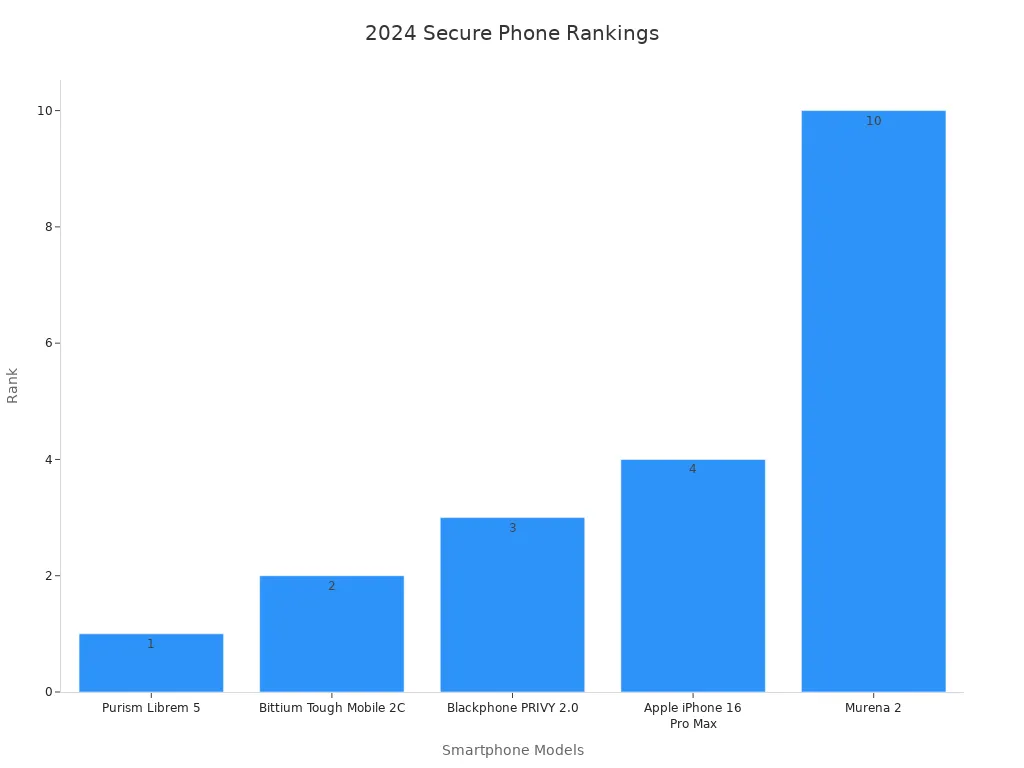
Today, your phone is used for many important tasks like banking, health monitoring, and staying connected with friends. Reports reveal that 67% of people worry about data safety. Many still ask, what is the most secure phone? Choosing the right secure phone helps protect your privacy and safety every day.
Key Takeaways
-
Picking a secure phone keeps your privacy and data safe from hackers and threats every day.
-
Find phones with strong hardware security like encryption chips, kill switches, and secure boot. These features help keep your information safe.
-
Getting regular software updates is important. Updates fix security problems and protect your phone from new attacks.
-
Use privacy controls like encrypted calls, app permission settings, and remote wipe. These tools help you manage your data safely.
-
Choose a phone that matches your needs and budget. Make sure it has good security features and is easy to use and find.
What Is the Most Secure Phone?
Picking the most secure phone can be hard. You want a phone that keeps your data safe. It should protect your privacy and stop new threats. Here are the top 10 secure phones you can buy now. Each phone has special security features. You can pick the best security phone for you.
Purism Librem 5
The Purism Librem 5 is great for privacy. This secure smartphone uses PureOS, which is based on Linux. It has hardware kill switches for the mic, camera, and Wi-Fi. These switches let you turn off parts of your phone. Hackers cannot spy on you when they are off.
Key Security Features:
-
Hardware kill switches for mic, camera, and Wi-Fi
-
Open-source software for full transparency
-
No tracking or ads
Pros:
-
Good for privacy-focused users
-
You control your data
-
Gets security updates often
Cons:
-
Has fewer apps than Android or iOS
-
The design is bigger and heavier
Best For:
You want a secure mobile phone that puts privacy first and don’t mind fewer apps.
Apple iPhone 16 Pro Max
Many experts say the iPhone 16 Pro Max is very secure. Apple uses hardware-based encryption with the Secure Enclave chip. Your Face ID and Touch ID stay safe inside the phone. Apple checks all apps before you can use them. This keeps malware away.
A survey in 2022 said 75% of iOS users got their data back after a breach. Only 55% of Android users could do this. Experts say iOS is the best ios secure smartphone for most people.
Key Security Features:
-
Secure Enclave for encryption
-
Face ID and Touch ID
-
Frequent software updates
Pros:
-
Simple to use
-
Gets security fixes fast
-
Strong privacy settings
Cons:
-
Not as easy to change as Android
-
Costs a lot
Best For:
You want a secure smartphone that is easy and keeps your data safe.
Google Pixel 9 Pro XL
The Google Pixel 9 Pro XL is the best android secure smartphone for many. Google gives you security updates often. It uses hardware-based encryption. The Titan M2 chip keeps your passwords and data safe. Google Play Protect checks your apps for threats.
Key Security Features:
-
Titan M2 security chip
-
Verified Boot and file-based encryption
-
Google Play Protect
Pros:
-
Gets Android updates fast
-
Strong app security
-
Has a great camera
Cons:
-
Some privacy worries with Google services
-
Not as locked down as iOS
Best For:
You want a secure phone with new Android features and strong protection.
Bittium Tough Mobile 2C
The Bittium Tough Mobile 2C is good for work or travel. This secure smartphone meets strict government rules like CMMC 2.0 Level 2 and NIST SP 800-171. You can use two systems for work and personal life. It also has hardware-based encryption.
Key Security Features:
-
Dual-boot for work and personal data
-
Hardware encryption
-
Meets government security standards
Pros:
-
Made for secure talks
-
Tough design
-
Can wipe data from far away
Cons:
-
Costs a lot
-
Has fewer apps
Best For:
You work in defense, government, or need a secure mobile phone for sensitive tasks.
Sirin Labs Finney U1
The Sirin Labs Finney U1 is made for crypto users. It has a cold storage wallet built in. The phone uses a secure OS. There is a physical switch to protect your wallet and keys.
Key Security Features:
-
Cold storage crypto wallet
-
Physical security switch
-
Secure OS
Pros:
-
Good for cryptocurrency users
-
Extra hardware security
-
Special privacy features
Cons:
-
Made for a small group of people
-
Not for everyone
Best For:
You want a secure smartphone for crypto and digital assets.
Blackphone PRIVY 2.0
The Blackphone PRIVY 2.0 is for secure communication. It uses Silent OS, which blocks tracking. It encrypts your calls and texts. You get regular security updates and strong privacy controls.
Key Security Features:
-
Encrypted calls and messages
-
Silent OS with privacy tools
-
Regular updates
Pros:
-
Focuses on private talks
-
Simple to use
-
Good for business
Cons:
-
Small app store
-
Costs more
Best For:
You need a secure phone for private calls and texts.
Murena One
Murena One is a privacy phone that runs /e/OS. This is a version of Android with no Google tracking. You get encrypted storage and security patches often. This secure smartphone is good if you want Android without data collection.
Key Security Features:
-
/e/OS with no Google tracking
-
Encrypted storage
-
Regular security updates
Pros:
-
No ads or trackers
-
Feels like Android
-
Open-source
Cons:
-
Some apps may not work
-
Smaller app store
Best For:
You want a privacy-focused phone with Android features and no Google tracking.
Fairphone 5 (/e/OS)
Fairphone 5 is a secure smartphone that cares about privacy and the planet. It runs /e/OS for privacy. The phone is easy to fix because of its modular hardware. You get encrypted storage and updates often.
Key Security Features:
-
/e/OS for privacy
-
Modular design
-
Encrypted storage
Pros:
-
Good for the environment
-
Easy to repair
-
Has privacy controls
Cons:
-
Not as strong as top phones
-
Fewer accessories
Best For:
You want a secure mobile phone that is both privacy-focused and sustainable.
Vertu Quantum Flip
The Vertu Quantum Flip is a fancy privacy phone. It uses quantum encryption for calls and texts. The phone has a secure OS and is made with high-end materials. This phone is for people who want the best security phone with style.
Key Security Features:
-
Quantum encryption for calls and texts
-
Secure OS
-
Premium materials
Pros:
-
Special quantum security
-
Luxury design
-
Exclusive support
Cons:
-
Very expensive
-
Hard to find
Best For:
You want an unhackable smartphone with luxury features.
Samsung Galaxy S24 Ultra
The Samsung Galaxy S24 Ultra is one of the most secure Android phones. Samsung Knox protects your data with hardware-based encryption. It also has secure boot. You get security updates often and strong biometric controls.
Tip: Samsung Knox lets you make a secure folder for your most sensitive files and apps.
Key Security Features:
-
Samsung Knox security platform
-
Secure folder and biometric unlock
-
Regular software patches
Pros:
-
Powerful hardware
-
Good for business
-
Many features
Cons:
-
Costs a lot
-
Some pre-installed apps
Best For:
You want a secure smartphone with top specs and strong security features.
When you ask what is the most secure phone, you see each phone is different. Some focus on privacy. Others have strong hardware security. Some meet tough industry rules. Secure phones use hardware encryption, biometric controls, and software updates to keep your data safe. Many also have certifications like CMMC 2.0 and NIST SP 800-171. These help protect important information in special jobs. If you want the most secure smartphones, start with this list and pick what fits you.
Best Secure Smartphones Features

Hardware Security
If you want the most secure phone, look for strong hardware security. The best secure smartphones have special features to keep your data safe. Many secure phones use hardware-level encryption. This keeps your information locked, even if someone tries to hack it. Some phones, like the Purism Librem 5, keep the modem away from the main parts. This makes it harder for hackers to get your data.
-
Physical kill switches let you turn off the camera, mic, Wi-Fi, and Bluetooth. You get to choose what is on or off.
-
Security chips, like the Titan M2, keep your passwords and face or fingerprint data safe.
-
Secure boot stops bad software from starting when you turn on your phone.
-
Secure areas, like Samsung Knox Vault, protect your most important files.
Some secure smartphones do not have as many apps. This happens because they focus more on privacy and data protection. If you want military-grade security, pick phones with hardware-level encryption.
Software Updates
You need regular software updates to keep your phone safe from new threats. The best secure smartphones get updates quickly. These updates fix problems before hackers can use them. Getting updates often lowers your risk of getting hacked.
Tip: Turn on automatic updates. This keeps your phone safe without extra work.
Phones like the Google Pixel and Samsung Galaxy S24 Ultra send updates fast. Regular updates work with hardware security to protect your data.
Privacy Controls
Privacy and security are both important. Secure phones let you control your privacy settings. You decide what apps can see and do. Many privacy phones let you block tracking, limit app permissions, and use encrypted messages.
-
Many phones have end-to-end encryption for calls and texts. Only you and the person you talk to can read your messages.
-
Secure communications keep your private talks safe from others.
-
You can use remote wipe if you lose your phone, so your data stays safe.
-
Always check app permissions. Some apps take more data than they need.
Studies show that many apps collect too much personal data. You need to be careful and use privacy controls to stay safe. The most secure phone helps you protect your data, use encrypted calling, and manage privacy settings easily.
Most Secure Smartphones Comparison

Security vs. Usability
When you want the most secure phone, you may notice a balance between safety and how easy it is to use. Some secure phones let you control many things, but they can be harder to use every day. Other phones are simple to use, but they might not protect you as much.
Here’s a quick look at how iOS and Android do with security:
|
Security Aspect |
iOS Grade |
Android Grade |
|---|---|---|
|
Attack Resistance |
C-plus (4.0 scale) |
D-plus (4.0 scale) |
|
Attack Resistance (excluding social engineering) |
B |
C-minus |
|
Security Feature Implementation |
B-minus |
C |
You can see iOS usually gets better grades than Android for stopping attacks and having good security features. Both iOS and Android make some choices to keep phones easy to use. Even the most secure phone cannot always stop tricks like social engineering, so you still need to be careful.
Researchers say your experience with secure phones depends on how they show warnings and alerts. For example:
-
If your phone gives too many pop-up warnings, you might feel less safe.
-
Some secure phones use simple alerts that do not bother you, which helps you feel better.
-
The way apps look and work can change how much you trust your phone.
-
If a phone is hard to use, you might not use its security tools.
So, when you pick a secure phone, think about how much safety you want and how easy you want your phone to be.
Price and Availability
Secure phones come in many prices. Some, like the Purism Librem 5 or Bittium Tough Mobile 2C, cost more because they use special parts and software. Others, like the Samsung Galaxy S24 Ultra or Google Pixel 9 Pro XL, are easier to find and buy in stores.
-
Expensive secure phones are sometimes hard to find and you may need to order them online.
-
Big brands sell secure phones that you can buy at most stores.
-
If you want a fancy phone, something like the Vertu Quantum Flip can cost a lot and is not easy to get.
You should think about what is most important: the best security, easy shopping, or a good price. The most secure phone for you will match what you need and how much you want to spend.
Smartphone Security Essentials
Encryption
Encryption is a big part of keeping your phone safe. It turns your data into a secret code. Only people with the right key can read it. This keeps hackers away from your photos and messages.
-
Mobile device encryption makes your data unreadable if your phone is stolen.
-
Full Disk Encryption locks all your data and needs a password or PIN to open it.
-
File-Based Encryption gives each file its own key, so only certain apps or people can see them.
-
End-to-end encryption keeps your messages private until your friend reads them.
-
Encryption helps you follow privacy rules and keeps your work and personal data safe.
Tip: Always turn on encryption in your phone’s settings. This easy step helps keep your information private and safe.
Biometric Security
Biometric security uses your face, fingerprint, or voice to unlock your phone. This makes it simple for you but hard for others to get in. Many secure phones use these features to protect your data.
A new report says biometrics work better than passwords or ID cards. It connects you to your phone, so others cannot pretend to be you. Banks, hospitals, and airports use biometrics for this reason. But no system is perfect. Hackers have tried to trick scanners with fake prints or photos. That is why you should keep your phone’s software updated and use more than one way to lock your phone.
Regular Updates
Updates are important for keeping your phone safe. They fix bugs and close holes that hackers could use. The best secure phones get updates often to protect your device.
-
Updates fix problems before hackers can use them.
-
New updates add better privacy controls and stronger data protection.
-
Automatic updates make sure you always get important fixes.
Note: Turn on automatic updates so your phone always has the newest security features. This helps you stay safe from new threats.
How to Choose the Most Secure Phone
Assessing Your Needs
Choosing the most secure phone starts with understanding what you really need. Not everyone faces the same risks. You might use your phone for work, health, or just staying in touch. Each use comes with different security needs.
Here’s a simple checklist to help you figure out your personal security requirements:
-
Use strong authentication like passwords, PINs, or biometrics. This keeps others out if you lose your phone.
-
Turn on encryption. This protects your data even if someone gets your device.
-
Set up remote wipe. If you lose your phone, you can erase your info from anywhere.
-
Avoid risky apps, especially file sharing ones. They can open doors to hackers.
-
Install security software and keep it updated. This blocks malware and viruses.
-
Only download apps after checking if they are safe.
-
Use secure Wi-Fi, especially when sending private info.
-
Delete sensitive data before you sell or recycle your phone.
Tip: Companies like Symmetrium use zero-trust solutions to keep data off physical devices. This means your info stays safe inside a secure network, not on your phone.
Industry reports like Omdia’s Mobile Device Security Scorecard and new certification programs from GSMA can help you compare secure phones. These tools show which models offer the best protection and how long they get updates. You can use them to match your needs with the right phone.
Use Cases
Think about how you use your phone every day. Your use case will guide you to the right security features. For example, if you handle health data, you need a phone that meets privacy rules like HIPAA. If you travel for work, you might want a phone with strong encryption and remote wipe.
Some experts suggest using a decision tree. Start by asking what you do most on your phone. Do you store sensitive files? Do you use banking apps? Each answer points you to different features. For example, a phone with a secure folder is great for storing private documents. If you use your phone for messaging, look for end-to-end encryption.
A recent study shows that many people still have gaps in their security habits. You can close these gaps by picking secure phones that fit your daily life. Remember, the most secure phone for you is the one that matches your real-world needs, not just the one with the most features.
Smartphone Security Tips
Updates and Patches
You should always update your phone’s software. Updates fix problems that hackers could use. Automatic updates help your phone get patches right away. This closes security holes fast. It keeps your data safe from online threats.
Here’s what happens when you get updates:
|
Step |
What Happens |
Why It Matters |
|---|---|---|
|
1 |
Security teams find issues |
Stops hackers early |
|
2 |
Phone makers test the fixes |
Makes sure updates work well |
|
3 |
Carriers check the updates |
Keeps your phone working right |
|
4 |
Updates go to your phone |
You get protected fast |
|
5 |
Your phone installs updates |
Lowers your chance of a hack |
Tip: Only use your phone’s settings to get updates. Fake updates can put bad software on your phone.
Safe App Practices
You can stop most malware by being careful with apps. Always download apps from the official app store. People who get apps from other places get more malware. If an app asks for too many permissions, think before you install it.
-
Use trusted stores like Google Play or Apple App Store.
-
Read app reviews and ratings before you download.
-
Watch for apps that want your contacts, camera, or location for no reason.
-
Use antivirus apps for extra safety.
-
If your job gives you a phone, they may control which apps you can get.
Remember, good app habits help keep your phone safe for private talks.
Two-Factor Authentication
You can make your accounts safer with two-factor authentication (2FA). This means you need something extra, like a code, to log in. Even if someone knows your password, they cannot get in without the second step.
-
Most people use 2FA now, and more companies want it.
-
Using an app or push is safer than getting codes by text.
-
2FA protects your bank, email, and social media from hackers.
Note: 2FA makes it much harder for anyone to get into your accounts, even if they know your password.
Picking the most secure phone helps you protect your privacy every day. You should look at the list above and match the features to your needs. Staying safe means more than just buying a secure device. You need to keep your phone updated and watch for new threats.
Groups like the GSMA work hard to keep phones safe by sharing new security tips and fixing problems fast.
Here are some best practices for smartphone security:
-
Use strong passwords and two-factor authentication.
-
Update your phone often.
-
Report anything strange right away.
Make security a top priority when you buy your next phone!
FAQ
What makes a phone secure?
A secure phone keeps your information safe. It uses strong encryption and gets updates often. You can control your privacy settings. Some phones have hardware kill switches and secure chips. Safe app stores help protect you from hackers.
Can I make my current phone more secure?
Yes, you can make your phone safer. Update your software when you can. Use strong passwords and turn on two-factor authentication. Only get apps from trusted stores. Use a screen lock and check app permissions often.
Do secure phones cost more?
Most secure phones are more expensive. They use special hardware and software. Some brands have cheaper options. You can find a phone that fits your needs and budget if you compare features.
Are secure phones hard to use?
No, secure phones work like normal smartphones. Some privacy phones have fewer apps or extra steps. You will get used to these changes fast. The extra safety is worth it.
Which secure phone is best for business use?
Phones like the Bittium Tough Mobile 2C and Samsung Galaxy S24 Ultra are good for work. They have strong encryption and remote wipe. These phones also have secure communication tools. You can keep your work data safe with them.




