
Looking for the best way to keep your crypto safe? Here are the top 7 Web3 phones you should check out in 2025: Solana Seeker, HTC Desire 22 Pro, Samsung Galaxy Crypto Edition, Sirin Labs Finney, Coldware, Vertu Metavertu, and Google Pixel 8 with GrapheneOS. These phones offer built-in hardware wallets, strong privacy tools, and support for dApps. When you pick a Web3 Phone, you give yourself better control and security for your digital assets.
Key Takeaways
-
Web3 phones offer built-in hardware wallets and strong security tools to keep your crypto assets safe from hackers.
-
These phones support easy management of digital assets, including sending coins, using NFTs, and accessing decentralized apps right from your device.
-
Biometric features like fingerprint and face unlock add extra protection, making it harder for others to access your crypto.
-
Different Web3 phones focus on various strengths such as privacy, cold storage, NFT minting, or luxury design, so choose one that fits your needs and budget.
-
Always back up your wallet’s recovery phrase and use all available security settings to protect your digital assets effectively.
What Is a Web3 Phone?
A Web3 Phone is not just a regular smartphone. You get a device built for the world of crypto, NFTs, and decentralized apps. These phones help you manage digital assets safely and easily. They come packed with special tools that make your crypto life smoother and more secure.
Key Features
You might wonder what makes these phones stand out. Here are some of the top features you will find:
-
Hardware-based seed vaults that keep your private keys safe from hackers.
-
Built-in crypto wallets that let you send, receive, and store coins right on your phone.
-
Biometric authentication, like fingerprint scanners, for quick and secure access.
-
Easy access to dApp stores, so you can use DeFi, NFT marketplaces, and blockchain games.
-
Social Key Recovery, which lets you back up your keys with trusted friends.
-
Cold storage wallets for offline protection of your assets.
-
VR and metaverse support on some models, like the HTC Desire 22 Pro.
-
Privacy tools that help you avoid sharing personal data or needing credit checks.
Here’s a quick look at some popular models and what they offer:
|
Web3 Phone Model |
Defining Traits and Features Supporting Secure Crypto Asset Management |
|---|---|
|
Solana Saga |
Integrated seed vault, Solana Pay, mobile wallet adapter, DApp store, NFT minting app, Solana Mobile Stack SDK, Solana blockchain focus. |
|
Nothing Phone (1) |
Polygon ID for decentralized identity, secure payments, easy dApp access, mid-range price, stylish design. |
|
HTC Desire 22 Pro |
Affordable, VR-ready, access to blockchain and crypto features. |
Tip: If you want to mint NFTs or use DeFi apps, a Web3 Phone with a built-in wallet and dApp store makes it much easier.
Security Advantages
You care about security, and so do these phones. Web3 Phones use blockchain and cryptography to protect your assets. They use secure hardware vaults and confidential computing to keep your private keys safe. Many phones add biometric locks, so only you can approve transactions. Developers, investors, and users work together to make these phones safer and easier to use. This teamwork helps build trust and makes it easier for everyone to join the world of decentralized tech.
Best Web3 Phones 2025

Top Picks Overview
You want a phone that keeps your crypto safe and makes using blockchain apps easy. In 2025, you have some great choices. Here are the top 7 Web3 phones you should know about:
-
Solana Seeker
-
HTC Desire 22 Pro
-
Samsung Galaxy Crypto Edition
-
Sirin Labs Finney
-
Coldware
-
Vertu Metavertu
-
Google Pixel 8 with GrapheneOS
Each of these phones brings something special to the table. Some focus on hardware wallets, while others shine with privacy tools or dApp support. Let’s look at what makes each one stand out.
Device Highlights
1. Solana Seeker
Solana Seeker puts the Solana blockchain in your pocket. You get a built-in seed vault that keeps your private keys safe. The phone comes with Solana Pay, a mobile wallet adapter, and a dApp store. You can mint NFTs right from your phone. If you love Solana or want fast crypto payments, this phone is a strong pick.
Tip: Solana Seeker works best for users who want deep Solana integration and easy NFT minting.
2. HTC Desire 22 Pro
HTC Desire 22 Pro gives you a budget-friendly way to enter the Web3 world. It supports VR and metaverse apps, so you can explore virtual spaces. The phone has a built-in crypto wallet and lets you access blockchain features without extra apps. If you want to try NFTs or DeFi without spending a lot, this phone is a smart choice.
3. Samsung Galaxy Crypto Edition
Samsung Galaxy Crypto Edition takes security seriously. You get Samsung Knox, which protects your data at the hardware level. The phone supports multiple wallets and lets you use dApps with ease. It also has a secure enclave for private keys. If you already like Samsung phones, this one adds strong crypto features.
4. Sirin Labs Finney
Sirin Labs Finney stands out with its pop-up cold storage wallet. You can keep your crypto offline when you need extra safety. The phone supports many coins and tokens, and you get a dApp center for easy access. Some users say the phone feels a bit bulky, but the security features make up for it.
5. Coldware
Coldware focuses on cold storage. You get a phone that acts like a hardware wallet, keeping your assets offline until you need them. The device supports multi-signature wallets and has strong encryption. If you worry about hacks, Coldware gives you peace of mind.
6. Vertu Metavertu
Vertu Metavertu mixes luxury with blockchain tech. The phone uses high-end materials and offers a built-in hardware wallet. You get privacy tools and dApp support. Some people have concerns about the legal side of owning such an expensive device, but if you want style and security, this phone delivers.
7. Google Pixel 8 with GrapheneOS
Google Pixel 8 with GrapheneOS puts privacy first. GrapheneOS is a secure operating system that blocks trackers and protects your data. You can install crypto wallets and dApps safely. This phone is great for privacy advocates who want control over their digital life.
|
Phone |
Core Security Features |
Wallet Integration |
NFT/dApp Support |
Unique Selling Point |
Pros |
Cons |
|---|---|---|---|---|---|---|
|
Solana Seeker |
Seed vault, Solana Pay |
Solana wallet |
Yes |
Solana blockchain focus |
Fast, NFT minting |
Solana-only ecosystem |
|
HTC Desire 22 Pro |
Affordable, VR support |
Built-in wallet |
Yes |
Metaverse ready |
Budget-friendly, VR |
Fewer coins supported |
|
Samsung Galaxy Crypto |
Samsung Knox, secure enclave |
Multi-wallet |
Yes |
Trusted brand, strong security |
Familiar UI, secure |
Pricey |
|
Sirin Labs Finney |
Pop-up cold wallet |
Multi-coin wallet |
Yes |
Cold storage built-in |
High security |
Bulky design |
|
Coldware |
Cold storage, encryption |
Multi-signature |
Limited |
Hardware wallet focus |
Offline safety |
Limited dApp support |
|
Vertu Metavertu |
Hardware wallet, privacy tools |
Built-in wallet |
Yes |
Luxury design, privacy |
Stylish, secure |
Expensive, legal concerns |
|
Pixel 8 w/GrapheneOS |
GrapheneOS, tracker blocking |
Customizable |
Yes |
Privacy-first OS |
High privacy, flexible |
DIY setup, not for newbies |
Note: Always check if a Web3 Phone fits your needs before you buy. Some phones work better for NFTs, while others focus on privacy or cold storage.
Web3 Phone Security

Hardware Wallets
When you use a Web3 Phone, you get more than just a regular smartphone. Many of these phones come with hardware wallets built right in. A hardware wallet is like a safe inside your phone. It keeps your private keys locked away from hackers and malware. You do not have to worry about someone stealing your crypto if your phone gets lost or stolen. The private keys never leave the secure part of your device.
Here are some reasons why hardware wallets matter:
-
Your crypto stays offline until you need it.
-
Hackers cannot reach your private keys, even if they break into your phone’s software.
-
You can send and receive coins without using a separate device.
Tip: Always set up your hardware wallet as soon as you get your Web3 Phone. This step gives you the best protection from day one.
Biometric Protection
You want your crypto to stay safe, so you need strong security. That is where biometric protection comes in. Many Web3 Phones use fingerprint scanners or face unlock to make sure only you can access your wallet. This makes it much harder for someone else to get in.
Microsoft found that using multi-factor authentication, which includes biometrics, blocks over 99.9% of account hacks. That means your phone is much safer when you use these features. Some phones use 3D face verification with liveness detection. This checks that you are a real person, not just a photo or video. It works almost as well as showing your ID in person. When you add a phone number or email as another step, you get even more protection.
-
3D face unlock stops fake faces and photos.
-
Fingerprint sensors are quick and easy to use.
-
Multi-factor security keeps your crypto safe from most attacks.
Note: Always turn on biometric protection and multi-factor authentication. These steps help keep your digital assets safe from almost everyone.
Crypto Asset Management
Wallet Integration
When you use a Web3 phone, you get wallet integration right out of the box. You do not need to download extra apps or worry about setting up complicated software. Your phone acts as your crypto wallet. You can send, receive, and store coins with just a few taps. This makes managing your digital assets much easier.
Most Web3 phones support multiple wallets. You can keep your Bitcoin, Ethereum, Solana, and other coins all in one place. Switching between wallets feels smooth. You do not have to log in and out every time. Some phones even let you use multi-signature wallets. This means you can add another layer of security by needing more than one approval for a transaction.
Tip: Always back up your wallet’s recovery phrase. Store it somewhere safe, not on your phone.
NFT and dApp Support
Web3 phones make it simple to explore NFTs and dApps. You can buy, sell, or trade NFTs right from your phone. Many phones have NFT marketplaces built into their apps. This means you never have to leave your phone’s environment to manage your digital collectibles. You get a smooth experience, and you can see your NFTs anytime.
dApp support is another big win. You can use DeFi apps, play blockchain games, or join new projects without extra steps. Real-time multi-blockchain transactions are possible, so you can move assets quickly. Web3 phones keep your apps running with 99.9% uptime. You do not have to worry about downtime or missed opportunities.
|
Metric |
Result/Impact |
|---|---|
|
Active Users Supported |
|
|
Transaction Capability |
Real-time multi-blockchain transactions |
|
System Uptime |
99.9% uptime |
|
Downtime Reduction |
80% reduction after decoupling services |
|
Time-to-Market Improvement |
35% faster time-to-market |
|
Conversion Rate Increase |
42% increase in conversion rates |
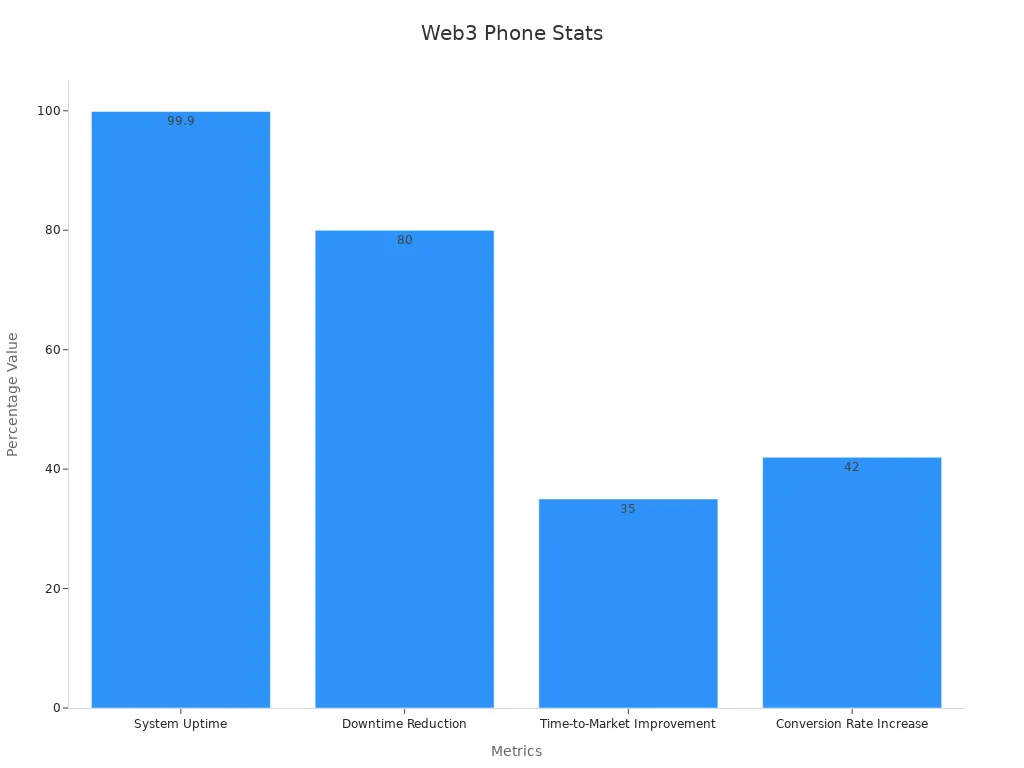
You get more than just convenience. NFT and dApp support on Web3 phones helps build strong communities. You can join, trade, and interact with others easily. This keeps you engaged and makes your crypto journey more fun.
Comparison Table
Choosing the right Web3 phone can feel tricky. You want to see how each device stacks up before you decide. This table gives you a side-by-side look at the top 7 Web3 phones for secure crypto asset management. You can spot the strengths and weaknesses of each phone at a glance.
|
Phone |
Security Level |
Wallet Support |
NFT/dApp Compatibility |
Privacy Features |
Price Range |
Best For |
|---|---|---|---|---|---|---|
|
Solana Seeker |
⭐⭐⭐⭐⭐ |
Solana wallet |
Solana dApps, NFTs |
Encrypted seed vault |
$$ |
Solana users, NFT fans |
|
HTC Desire 22 Pro |
⭐⭐⭐⭐ |
Built-in wallet |
Good |
Standard Android tools |
$ |
VR, metaverse, budget |
|
Samsung Galaxy Crypto |
⭐⭐⭐⭐⭐ |
Multi-wallet |
Excellent |
Samsung Knox, enclave |
$$ |
Security, Samsung fans |
|
Sirin Labs Finney |
⭐⭐⭐⭐⭐ |
Multi-coin wallet |
Good |
Pop-up cold wallet |
$$ |
Cold storage, security |
|
Coldware |
⭐⭐⭐⭐⭐ |
Multi-signature |
Limited |
Full cold storage |
$$ |
Offline safety, pros |
|
⭐⭐⭐⭐ |
Built-in wallet |
Excellent |
Privacy tools, luxury |
$$$ |
Luxury, privacy seekers |
|
|
Pixel 8 w/GrapheneOS |
⭐⭐⭐⭐⭐ |
Customizable |
Good |
GrapheneOS, tracker block |
$ |
Privacy, DIY users |
Tip: If you want the highest security, look for phones with hardware wallets or cold storage. These features keep your private keys safe even if your phone gets lost.
You might care most about privacy. In that case, the Pixel 8 with GrapheneOS stands out. If you love NFTs or use Solana apps, the Solana Seeker fits you best. For those who want a luxury feel, Vertu Metavertu offers style and privacy.
-
Security Level: More stars mean stronger protection for your crypto.
-
Wallet Support: Some phones only support one blockchain, while others let you manage many coins.
-
NFT/dApp Compatibility: If you want to use DeFi or trade NFTs, check this column.
-
Privacy Features: Phones with special privacy tools help keep your data safe.
-
Price Range: $ (cheapest) to $$$$$ (most expensive).
Note: Always match your phone choice to your needs. You do not have to buy the most expensive phone to get great security.
This table helps you compare your options quickly. Pick the phone that matches your style, budget, and crypto goals.
Real-World Use Cases
Secure Transactions
You want to send crypto without stress. Web3 phones make this easy and safe. When you use a phone with a built-in hardware wallet, your private keys stay locked away. Hackers cannot touch them. You just open your wallet app, scan a QR code, and approve the payment with your fingerprint or face. That’s it!
Let’s say you need to pay a friend back for lunch. You open your crypto wallet, enter their address, and send the coins. The phone asks for your fingerprint. Only you can approve the transaction. Even if someone grabs your phone, they cannot steal your crypto.
Tip: Always double-check the wallet address before you send. A small mistake can send your coins to the wrong person.
Some phones, like the Samsung Galaxy Crypto Edition, use Samsung Knox. This adds another layer of protection. You get peace of mind every time you send or receive crypto.
NFT Management
NFTs are more than just pictures. They can be art, music, or even game items. Web3 phones help you manage these digital treasures right from your pocket.
You can view your NFT collection in a special gallery app. Want to buy a new NFT? Open the dApp store, pick a marketplace, and shop with a few taps. Selling is just as simple. You list your NFT, set a price, and wait for offers.
-
See your NFTs in a gallery
-
Buy and sell with a few taps
-
Get alerts when you receive new NFTs
Some phones, like the Solana Seeker, let you mint NFTs directly. You can create and sell your own art without a computer.
NFTs can be valuable. Always use your phone’s security features to protect your collection. 🖼️
User Concerns
Privacy
You probably care a lot about your privacy. When you use a Web3 phone, you want to know your data stays safe. Many people choose Web3 phones because they give you more control over your information. You own your data, not some big company. This is a big reason why so many users switch to Web3 platforms.
Here are some of the top privacy concerns users have:
-
You want to control who sees your data.
-
You worry about private key theft or loss.
-
You know phishing attacks can trick you into giving away secrets.
-
You want to avoid scams that target your crypto.
Web3 phones help by letting you manage your own keys and use secure hardware wallets. Still, you need to stay alert. Scammers often try to steal your information. Always double-check links and never share your recovery phrase. If you lose your private key, you could lose your assets forever. That’s why many phones now offer social key recovery or backup options.
Tip: Turn on all privacy settings and use biometric locks. These steps make it much harder for anyone to get into your phone or wallet.
Ease of Use
Web3 phones promise a lot, but sometimes they feel tricky to use. You might notice that some apps look confusing or have too many steps. Many users say the interfaces are not as friendly as regular smartphones. This can make it hard to manage your crypto or NFTs.
Common challenges include:
-
Complex wallet setups that confuse new users.
-
Slow transaction speeds compared to regular apps.
-
Higher costs for sending crypto.
-
Unfamiliar screens that make mistakes easy.
You want things to work fast and feel simple. Some phones now focus on better design and clear instructions. They add helpful guides and easy backup tools. If you ever feel lost, look for phones with strong customer support or active user communities.
Remember: The best Web3 phone is one you feel comfortable using every day. If it feels too hard, try another model or ask for help from the community.
Choosing the right Web3 Phone depends on what you want most. If you care about top security, go for Coldware or Sirin Labs Finney. NFT collectors might love Solana Seeker. Privacy fans should check out Pixel 8 with GrapheneOS. Think about your daily needs and pick the phone that matches your style.
Ready to take control of your crypto? Pick your Web3 Phone and start managing your assets with confidence!
FAQ
What makes a Web3 phone safer than a regular smartphone?
Web3 phones use hardware wallets and strong encryption. Your private keys stay locked inside the device. Hackers cannot reach them. You get extra protection with biometrics and privacy tools. Regular phones do not offer this level of security.
Can I use my Web3 phone for normal apps and calls?
Absolutely! You can call, text, and use your favorite apps just like any other phone. Web3 phones add crypto features but keep all the basics you need every day.
Do I need to be a crypto expert to use a Web3 phone?
Nope! Most Web3 phones come with easy guides and simple interfaces. You can follow step-by-step instructions. If you get stuck, you can find help in the user community or support center.
What happens if I lose my Web3 phone?
-
Your crypto stays safe if you backed up your recovery phrase.
-
You can restore your wallet on a new device.
-
Never share your recovery phrase with anyone.
🛡️ Tip: Always write down your recovery phrase and keep it in a safe place.




