
You want the most secure phone, right? In 2025, mobile security matters more than ever. Every day, you hear about the most secure phone in the world. You probably wonder if you have the most secure phone or if you need a new secure phone. Some people say they own the most secure phone. Others search for the most secure phone in the world. You see ads for the most secure phone. Everyone wants a secure phone, but do you know which one is the most secure phone in the world? You want to use the most secure phone in the world for everything. The most secure phone gives you peace of mind. With mobile security, you feel safe. The top 10 secure mobile phone list can help you. You need a secure phone for work, family, and fun. Do you already own the most secure phone in the world, or are you still looking? The most secure phone in the world is not just for experts. You deserve a secure phone, too. The most secure phone can protect you anywhere.
Key Takeaways
-
Picking the safest phone keeps your data safe from hackers and privacy problems every day. Look for phones with good features like hardware kill switches, encrypted messages, and regular security updates. Choose a secure phone that matches what you need for work, family, privacy, or being eco-friendly. Use strong passwords, update your phone often, check app permissions, and stay away from strange links to keep your phone safe. The safest phone helps you feel calm and keeps you safe from cyber threats, even if you are not a tech expert.
Top 10 Secure Mobile Phones
You want the most secure phone for daily use. This is a simple guide to the top 10 secure mobile phones for 2025. Each phone is strong in security, privacy, and is easy to use every day. Let’s find out which one is right for you.
Purism Librem 5
If you care about privacy, Purism Librem 5 is a great choice. It uses PureOS, which is open-source and gives you control. The phone has hardware kill switches for the microphone, camera, and Wi-Fi. You can turn off these sensors with one click. This stops hidden tracking. Librem 5 does not use Google services, so your data stays private.
Pros:
-
Hardware kill switches
-
Open-source software
-
No pre-installed trackers
Cons:
-
Bigger than most secure phones
-
Not many apps
Best for:
You want the most secure phone in the world and like open-source privacy.
Bittium Tough Mobile 2C
You need a phone for both work and personal life. Bittium Tough Mobile 2C gives you two secure systems in one phone. You can switch between Bittium Secure OS for work and a safer Android for personal use. The phone has a hardware secure element that keeps your keys safe, even if the battery dies. Privacy Mode lets you turn off microphones, cameras, and Bluetooth. You get AES-256 encryption, secure boot, and tamper detection. The phone can handle drops, water, and dust.
-
Hardware secure element with backup battery
-
Privacy Mode turns off sensors
-
Multicontainer keeps work and personal data apart
-
Remote wipe and quantum-safe VPN
-
Certified for NATO Restricted level
-
Military-grade durability
Pros:
-
The most secure phone for professionals
-
Trusted supply chain from Finland
-
Strong device management
Cons:
-
Expensive
-
Not as easy to use as some best secure phones
Best for:
You want the most secure phone in the world for work and personal use, and need military-grade safety.
Blackphone PRIVY 2.0
You want a phone that keeps calls and messages private. Blackphone PRIVY 2.0 uses ZRTP encryption for calls and texts, which is a top secure phone standard. You get PRIVY Chat and PRIVY Vault for encrypted chats. The phone blocks Google services to stop tracking. You control app permissions and can wipe your phone if lost. Triple password protection covers your device, storage, and secure apps. Blackphone does not log your calls or messages.
|
Feature |
Description |
|---|---|
|
End-to-end encryption |
ZRTP protocol for calls and messages |
|
Secure OS |
Modified Android with privacy controls |
|
Google Services |
Blocked for less tracking |
|
Secure Boot |
Stops unauthorized changes |
|
Remote Wipe |
Erase data if lost |
|
Secure Apps |
PRIVY Chat and Vault with encrypted databases |
|
Theft Protection |
Auto-delete feature |
|
Password Protection |
Triple password layers |
|
Data Logging |
No logs; even Blackphone cannot decrypt your traffic |
Pros:
-
The most secure phone for private calls and texts
-
No extra apps
-
Strong theft protection
Cons:
-
Fewer apps than most secure phones
-
Not for heavy Google users
Best for:
You want the most secure mobile phones for private chats and strong privacy.
Sirin Labs Finney U1
You want a secure phone for crypto and blockchain. Sirin Labs Finney U1 has a cold storage wallet for digital coins. It runs Sirin OS, which blocks malware and phishing. The phone uses AI to spot threats. You get a secure screen for crypto deals. Sirin Labs keeps your digital assets safe.
Pros:
-
Cold storage wallet
-
Secure OS with malware protection
-
Good for crypto users
Cons:
-
Not the best for non-crypto users
-
Not many apps
Best for:
You want the most secure phone in the world for cryptocurrency and blockchain.
K-iPhone
You want an iPhone with more security. K-iPhone is a changed iPhone with extra protection. It blocks tracking, encrypts calls, and lets you use secure messaging apps. K-iPhone removes risky apps and adds privacy controls. You get the iOS experience with more security.
Pros:
-
Better iPhone security
-
Easy to use
-
Good for Apple fans
Cons:
-
Not an official Apple product
-
Updates may be slower
Best for:
You want the most secure phone in the world with an iPhone feel.
Murena One
You want a privacy phone that’s easy to use. Murena One runs /e/OS, an open-source system without Google tracking. You get parental controls to manage screen time and keep kids safe. Device recovery helps you find your phone if lost. Murena One uses UnifiedPush for private notifications. You also get end-to-end encryption for files in Murena Workspace. The phone gives you privacy reports, so you know how safe you are.
-
Device recovery for lost phones
-
UnifiedPush for private notifications
-
Encrypted file storage
-
Regular privacy reports
Pros:
-
The most secure phone for families
-
No Google tracking
-
Easy privacy controls
Cons:
-
Smaller app store
-
Not as fast as some best phones
Best for:
You want the most secure mobile phones for family use and privacy.
Fairphone 5
You want a secure phone that’s good for the planet. Fairphone 5 uses recycled materials and lets you replace parts. It runs a clean Android with regular security updates. You get long-term software support, so your phone stays safe for years. Fairphone 5 supports open-source apps and privacy tools. It’s a good choice if you care about security and the environment.
Pros:
-
Eco-friendly and repairable
-
Regular security updates
-
Open-source app support
Cons:
-
Not the most secure phone in the world for experts
-
Camera is average
Best for:
You want the most secure phone that’s also green.
Samsung Galaxy S25 Ultra
You want a top Android phone with strong security. Samsung Galaxy S25 Ultra uses Samsung Knox, which protects your data at every level. You get secure boot, hardware encryption, and a secure folder for private files. The phone gets regular security updates and has fingerprint and face unlock. Samsung Galaxy phones are known for their mix of security and features.
Pros:
-
The most secure phone for Android fans
-
Best mix of power and security
-
Regular updates
Cons:
-
Some pre-installed apps
-
Expensive
Best for:
You want the most secure phone in the world with all the latest features.
Google Pixel 9 Pro XL
You want the best Android phone for security. Google Pixel 9 Pro XL brings big upgrades. You get Face Unlock that works with banking apps, making sign-ins safer. The phone gives you two years of free emergency satellite service, so you can get help without cell signal. The new fingerprint sensor is fast and accurate, like high-end Samsung Galaxy phones. Google Pixel 9 Pro XL uses a real 5G modem and has better battery life, so you stay connected and safe longer.
-
Face Unlock for secure banking
-
Emergency satellite system for help
-
Improved hardware security
-
Regular security updates
Pros:
-
The most secure phone for Android users
-
Best for daily use
-
Fast, reliable biometrics
Cons:
-
Some Google services may track data
-
Not as privacy-focused as some most secure phones
Best for:
You want the most secure phone in the world with the best Android experience.
Apple iPhone 16 Pro Max
You want the most secure phone in the world with Apple’s newest tech. iPhone 16 Pro Max uses Apple’s Secure Enclave to protect your data. You get Face ID, encrypted iMessages, and regular security updates. Apple’s App Store reviews keep out most risky apps. iPhone 16 Pro Max supports emergency SOS and satellite calls. You get a smooth, secure phone that just works.
Pros:
-
Best for Apple fans
-
Regular updates
-
Strong privacy controls
Cons:
-
Expensive
-
Not as customizable as some most secure phones
Best for:
You want the most secure phone in the world with Apple’s best features.
🛡️ Tip: When you pick from the top 10 secure mobile phone list, think about what you need most—privacy, app support, or being eco-friendly. The most secure phone for you is the one that fits your daily life.
Best Secure Smartphones Features
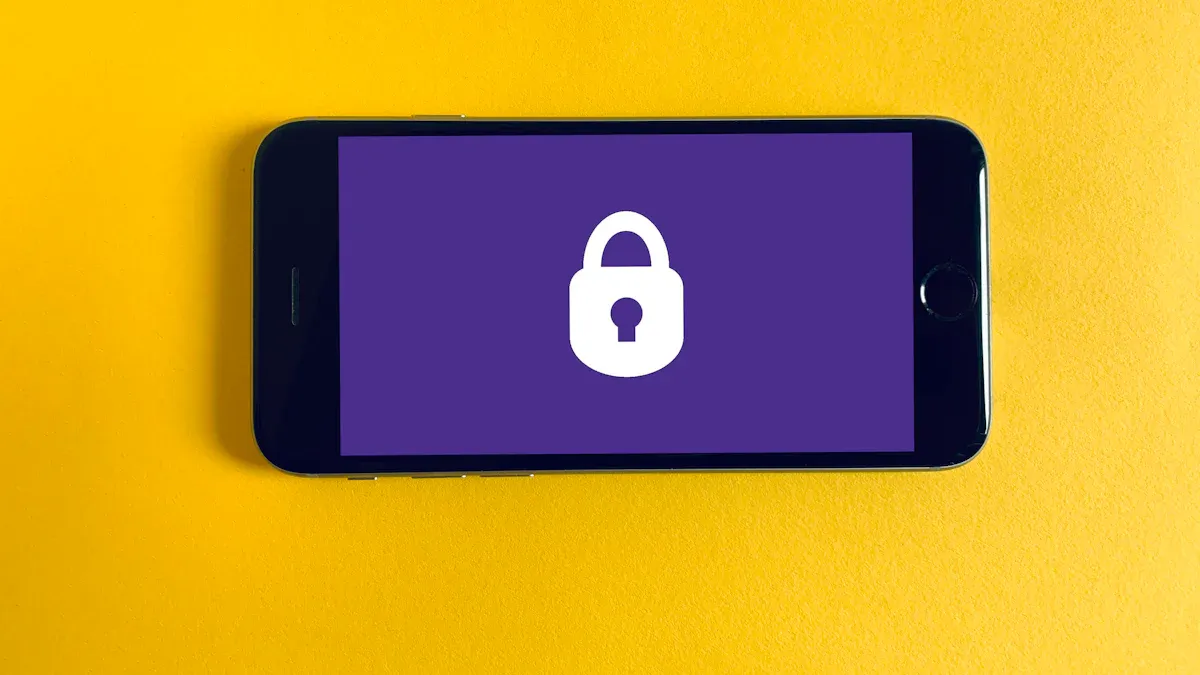
Hardware Kill Switches
You want to control your phone’s privacy. Hardware kill switches help you do this. You can turn off the camera, microphone, or Wi-Fi easily. Just flip a switch on your best secure phone. No app or hacker can use these parts without you knowing. This makes you feel safe and keeps your smartphone security strong every day.
Open-Source Operating Systems
Open-source operating systems help the best secure smartphones stand out. Many people can look at the code and find problems fast. This is good for smartphone security because:
-
Anyone can check the code for hidden dangers.
-
Updates and fixes come from a big group, not just one company.
-
You avoid secret tracking or unwanted apps.
But some open-source projects have small teams. If they miss monthly security updates or big OS and security updates, your phone could be at risk. Still, open-source systems like Linux show that being open can make your phone safer.
Regular Security Updates
Monthly security updates protect your phone from new dangers. The best secure smartphones always get these updates on time. You want a phone that gets both monthly security updates and big OS and security updates. This keeps you safe from hackers and bugs. If your phone stops getting updates, you should get a new best secure phone.
🔒 Tip: Always check if your phone gets monthly security updates before you buy.
Biometric Authentication
Biometric authentication uses your fingerprint or face to unlock your phone. This is harder to fake than a password. You do not need to remember anything. Just use your finger or look at your screen. Biometric authentication adds a strong layer to smartphone security. Only you can unlock your device. It also helps stop phishing and makes multi-factor authentication easier. No system is perfect. Sometimes, a fake fingerprint or photo can trick the phone. But new technology keeps getting better at stopping these tricks. When you use biometric authentication with a secure app ecosystem, you get even more protection.
|
Challenge |
Description |
Development/Countermeasure |
|---|---|---|
|
Sometimes the phone makes mistakes with your fingerprint or face. |
Smarter software and AI help reduce errors. |
|
|
Spoofing attacks |
Someone might try to fool the system with a fake fingerprint or photo. |
New sensors check if it’s really you. |
Encrypted Communications
You want your calls and messages to stay private. The best secure smartphones use strong encryption to protect your data. Only you and the person you contact can read your messages. A secure app ecosystem helps by making sure your apps use the newest security tools. When you use encrypted communications with biometric authentication, you get top smartphone security.
Most Secure Android Phones
If you want the most secure phone, Android has many good options. In 2025, some most secure android phones are better than others. Each secure phone here has special ways to keep your data safe. You can feel calm knowing your information is protected.
Samsung Galaxy S25 Ultra
This secure phone is strong and simple to use. The samsung galaxy S25 Ultra uses Knox Matrix for end-to-end encryption. It checks for malware and locks if someone steals it. You get updates often to keep your secure phone safe. You can put private files in a secure folder. The samsung galaxy S25 Ultra is fast and safe. It is a great choice if you want the most secure phone with new features.
|
Feature |
Benefit |
|---|---|
|
Knox Matrix |
End-to-end encryption |
|
Secure Folder |
Private file storage |
|
Malware Scanning |
Stops threats before they spread |
|
Regular Updates |
Keeps your secure phone safe |
Google Pixel 9 Pro XL
The google pixel 9 Pro XL is one of the most secure android phones. This secure phone has a special chip for hardware security. You get seven years of updates. The google pixel blocks scams in messages and warns you about fake calls. It has a built-in VPN and strong biometric locks. Live threat detection keeps you safe. If someone tries to reset your phone, it stays protected. You can trust the google pixel to keep your data safe.
🛡️ Tip: The google pixel 9 Pro XL uses AI to find scams and keeps your secure phone safe from new dangers.
Murena One
If you want a secure phone for privacy, try Murena One. This secure phone runs /e/OS and does not send your data to Google. Murena One gives each app a privacy score. It blocks trackers and lets you hide your location or IP address. You get alerts if your privacy settings are not safe. Murena One helps you control your data and stay safe. It is a smart pick for the most secure phone.
-
DeGoogled system for less tracking
-
Built-in tracker blocker and location faking
-
Open-source apps replace Google services
Fairphone 5
You want a secure phone that is good for the planet and lasts long. Fairphone 5 gives you updates for many years. You can fix parts yourself. This secure phone checks apps for trackers and rates their privacy. You get a device that is safe and helps the earth. Fairphone 5 is one of the most secure android phones for people who care about safety and the environment.
GrapheneOS Devices
GrapheneOS devices are some of the most secure phones. You can choose what each app can see, like contacts or photos. This secure phone uses strong sandboxing. Even Google apps cannot see your private data. If you feel unsafe, you can use a special PIN to erase everything. GrapheneOS lets you add the Play Store and still keep privacy. You can make user profiles to keep apps apart. This makes GrapheneOS one of the most secure android phones for people who want full control.
✅ Note: These most secure android phones help you feel safe. Each secure phone has tools to protect your privacy, block dangers, and keep your data safe.
Why Choose a Secure Mobile Phone
Everyday Privacy Risks
You use your phone for almost everything. You chat, shop, bank, and share photos. But every time you pick up your device, you face new privacy risks. A secure phone helps you stay safe from these dangers. Here are some of the most common threats you might run into:
-
Phishing attacks can sneak in through emails, texts, or even QR codes. These tricks are hard to spot on a small screen.
-
Some apps ask for too many permissions or hide malware. They can steal your info or track you without your knowledge.
-
If someone steals your phone, they might get into your messages, photos, or accounts.
-
Outdated apps or operating systems can have holes that hackers use to break in.
-
Public Wi-Fi can let strangers spy on your data as it travels.
-
Weak passwords make it easy for others to unlock your device or accounts.
-
Smart gadgets connected to your phone, like fitness trackers, can open doors for cyber threats.
You need a secure phone with strong privacy features to block these risks. When you choose the most secure phone, you get tools that help safeguard your data's privacy every day.
Data Breach Consequences
A data breach can turn your life upside down. If someone breaks into your secure mobile phone, the results can be serious. Here’s what you might face:
-
You could lose money if someone makes fake purchases or steals your banking info.
-
Thieves might use your personal details to pretend to be you.
-
You may feel stressed or worried after a breach.
-
Your credit score could drop, and fixing it takes time.
-
You might stop trusting companies that lose your data.
-
You could feel nervous about sharing information online in the future.
-
You may need to watch your accounts closely to stop more cyber threats.
Choosing a secure phone with the right privacy features is not just for tech experts. Everyone needs mobile security and data protection. When you focus on the security aspect of your next device, you make sure your privacy features work for you, not against you. The most secure phone gives you peace of mind and helps you stay ahead of cyber threats.
Everyday Security Tips
You want to keep your secure phone safe every day. You do not have to be a tech expert. Just follow some easy tips to help your smartphone security. These steps help you feel calm and safe.
Strong Passwords and Biometrics
Always use a strong password on your secure phone. Mix letters, numbers, and symbols in your password. Do not use your birthday or simple words. Your most secure phone should use biometrics like fingerprint or face unlock. This makes your smartphone security stronger. Only you can open your most secure phone. Your data stays safe this way. Biometrics help you make safe payments and keep your info private.
🔑 Tip: Change your password often. Never share it with anyone, even if they say they want to help you with your secure phone.
Update Software Regularly
Update your secure phone as soon as you see updates. Many people forget this, but it is very important. Old software lets hackers break into your most secure phone. Cybercriminals look for phones that skip updates. They use these gaps to steal data or put bad apps on your phone. Even official app stores can have risky apps. When you update your most secure phone, you close these gaps. This makes your smartphone security better. Some companies do not always care about mobile safety. You must take action yourself. Turn on auto-updates if your secure phone has it. Good device management and regular updates keep your most secure phone safe.
Manage App Permissions
Check what your apps can do on your secure phone. Some apps ask for too much access. Your most secure phone should only let apps see what they need. Go to settings and check permissions often. Take away access to your camera, microphone, or location if an app does not need it. This keeps your most secure phone private. It also stops apps from spying on you.
|
Permission Type |
Should You Allow? |
|---|---|
|
Camera |
Only if needed |
|
Microphone |
Only for calls/apps |
|
Location |
Only for maps |
Avoid Suspicious Links
Never click on links from people you do not know. Hackers use fake links to steal your info or put bad apps on your secure phone. Even if a message looks real, check it first. Your most secure phone can block some threats, but you must stay careful. If you get a strange email or text, delete it. This habit keeps your most secure phone safe and protects your smartphone security.
🚫 Note: If you are not sure about a link, do not open it. Ask someone you trust for help before you tap.
You can keep your most secure phone safe every day. These tips help you enjoy your secure phone and get the best support from your device. Stay alert, use your most secure phone wisely, and enjoy strong smartphone security.
Most Secure Phone Summary
Key Takeaways
You want to keep your data safe. Picking the most secure phone in the world helps you do that. Every day, you face new risks. Hackers try to steal your information. The most secure phones protect you from these dangers. You do not need to be a tech expert. You just need to choose the most secure phone that fits your life.
The most secure phone in the world gives you peace of mind. You get strong privacy tools. You get regular updates. You get features like hardware kill switches and encrypted messages. The best overall secure phone is the one you use every day and trust. Some people want the most secure phone for work. Others want the most secure phone for family. You can find the most secure phone in the world for any need.
🛡️ Remember: The most secure phones are not just for experts. You deserve the most secure phone in the world, too.
Next Steps for Readers
You can take action today. Start by checking if your current device is a secure phone. If not, look at the most secure phones on the list. Think about what matters most to you. Do you want the best overall privacy? Do you need the most secure phone in the world for business? Maybe you want a secure phone that is easy for your family.
Here’s a quick table to help you decide:
|
Need |
Best Overall Pick |
|---|---|
|
Privacy |
Purism Librem 5 |
|
Family |
Murena One |
|
Android Experience |
Google Pixel 9 Pro XL |
|
Apple Experience |
iPhone 16 Pro Max |
You can also follow simple tips. Use strong passwords. Update your secure phone often. Check app permissions. Avoid strange links. These steps help you get the most from your most secure phone in the world.
🚀 Take charge of your digital safety. The most secure phone in the world is waiting for you. Make your next secure phone your best overall choice.
You want the most secure phone for daily life. The most secure phone in the world keeps your data safe. You use a secure phone to protect your privacy. The most secure phone helps you feel calm. You can trust the most secure phone in the world. A secure phone should be easy to use. The most secure phone in the world fits your needs. Check if your secure phone is strong enough. Upgrade to the most secure phone in the world if needed. Make your secure phone a top priority today!
FAQ
What makes a phone “secure”?
A secure phone protects your data from hackers and spies. It uses strong passwords, encryption, and regular updates. You control what apps can see. Some phones even have switches to turn off cameras or microphones.
Can I make my current phone more secure?
Yes! You can set a strong password, update your software, and check app permissions. Use fingerprint or face unlock if your phone has it. Download apps only from trusted stores.
Do secure phones still work with popular apps?
Most secure phones support popular apps like WhatsApp, Gmail, and YouTube. Some privacy-focused phones may not have every app. Always check the app store before you buy a new phone.
How often should I update my phone for security?
You should update your phone as soon as you see a new update. Updates fix problems and keep hackers out. Turn on auto-updates if you can. This keeps your phone safe without extra work.








