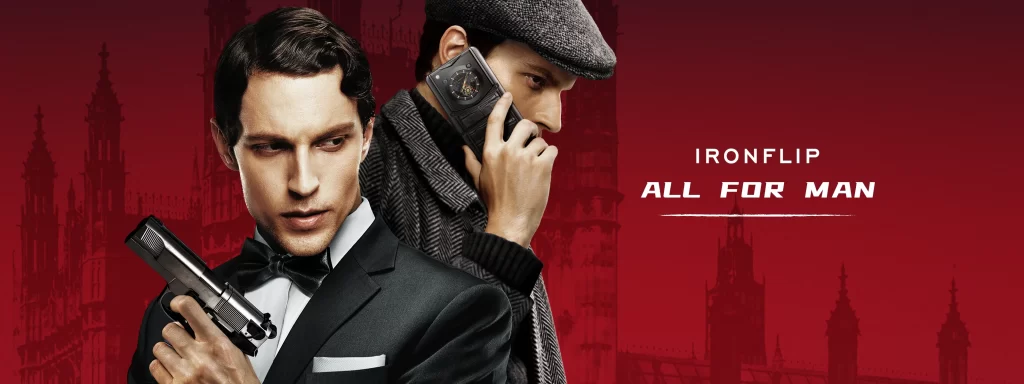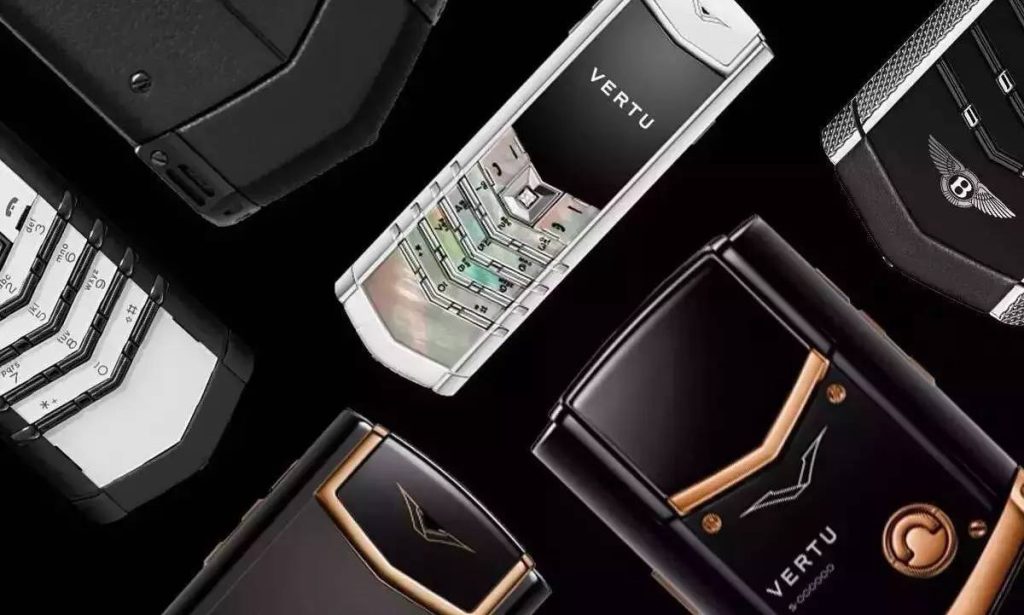Here are the top 10 best phones for small business in 2025:
-
iPhone 15 Pro Max
-
Samsung Galaxy S25 Ultra
-
Google Pixel 9 Pro
-
VERTU QUANTUM FLIP
-
OnePlus 13 Pro
-
Samsung Galaxy Z Fold 6
-
iPhone 15
-
Google Pixel 9
-
Motorola ThinkPhone 2
-
ASUS Zenfone 12
You want a smartphone that keeps up with your workday. Performance, security, battery life, and price matter. Business features and integration with your phone system make a difference, too. Apple and Samsung lead the market with strong innovation and support. Xiaomi, vivo, and OPPO shine for budget-friendly options. Matching the best phones to your business needs helps you work smarter, not harder. Don’t forget to check out foldables and AI-powered devices for a fresh edge.
Here’s a quick look at market share in early 2025:
Brand
Year-over-Year Shipment Growth
Key Supporting Factors
Samsung
20%
N/A
Galaxy S25 series launch, market leadership
Apple
19%
12%
Strong demand in North America, Japan, India; iPhone 16e launch
Xiaomi
N/A
2%
Rebound in China, retail expansion, refreshed portfolio
vivo
N/A
N/A
Solid mid-tier segment performance, government subsidies in China
OPPO
N/A
N/A
Solid mid-tier segment performance, government subsidies in China
Key Takeaways
-
Choose a phone with strong security and long battery life to protect your business data and stay connected all day.
-
Look for phones that integrate well with your business phone system and apps to save time and improve communication.
-
Consider your business needs and budget to find a phone that fits your work style and offers the best value.
-
Foldable and AI-powered phones can boost productivity by offering bigger screens and smart features.
-
Test your favorite apps and phone system before buying to ensure smooth performance and avoid surprises.
Why These Best Phones
Selection Criteria
You want the best phones for your business, but what makes a phone stand out? You need a device that works fast, keeps your data safe, and lasts all day. Security matters because you handle sensitive information. Performance is key when you run many apps or switch between tasks. Long battery life keeps you connected, even during long meetings or travel. Price also plays a big role. You want value without giving up important features.
A good business phone system should work with your smartphone. Integration lets you answer calls, check messages, and join meetings from anywhere. You save time and avoid missing important updates. Phones with business-ready features, like advanced security and easy app integration, help you stay ahead.
Business Features
Modern business phones do more than just make calls. They support VoIP, which can save you money by cutting out expensive landlines and lowering international call costs. HD voice technology gives you clear calls, so you never miss a word. You can connect your business phone system to tools like CRM or helpdesk apps. This makes your work smoother and helps you serve customers better.
You also get advanced security, like end-to-end encryption and multi-factor authentication. These features protect your business from hackers and keep your data private. Many phones now support unified communications. This means you can call, message, video chat, and share files all in one place. It helps your team work together, even if some people work from home.
Long battery life is another must-have. You do not want your smartphone to die in the middle of a busy day. The best phones for business give you power that lasts, so you can focus on your work. With the right business phone system, you can manage calls, forward messages, and even record important conversations. This keeps your business running smoothly and professionally.
Best Phones Overview
Comparison Table
You want to see how the top choices stack up. Here’s a handy table that compares the best phones for small business in 2025. This table helps you spot the features that matter most for your workday. You can quickly check which smartphone fits your needs.
|
Phone |
Display |
Battery Life |
Security Features |
Business Tools |
Special Features |
Price Range |
|---|---|---|---|---|---|---|
|
iPhone 15 Pro Max |
6.7″ OLED |
All-day |
Face ID, Secure Enclave |
iOS Business Suite |
Pro camera, MagSafe |
$$ |
|
Samsung Galaxy S25 Ultra |
6.8″ AMOLED |
All-day+ |
Knox Security |
Samsung DeX, S Pen |
200MP camera, AI tools |
$$ |
|
Google Pixel 9 Pro |
6.7″ OLED |
All-day |
Titan M3 chip |
Google Workspace |
AI call screening, Magic Editor |
$$ |
|
VERTU QUANTUM FLIP |
6.9″ Foldable |
All-day |
Quantum encryption |
VPS AI, Satellite Msg |
Titanium body, 650k folds |
$$$ |
|
OnePlus 13 Pro |
6.8″ AMOLED |
All-day |
In-display fingerprint |
OxygenOS Work Mode |
Fast charging, Hasselblad cam |
$$ |
|
Samsung Galaxy Z Fold 6 |
7.6″ Foldable |
All-day |
Knox Security |
Multi-window, DeX |
Foldable screen, S Pen |
$$ |
|
iPhone 15 |
6.1″ OLED |
All-day |
Face ID, Secure Enclave |
iOS Business Suite |
Great camera, iOS updates |
$$ |
|
Google Pixel 9 |
6.1″ OLED |
All-day |
Titan M3 chip |
Google Workspace |
AI tools, Call Assist |
$ |
|
Motorola ThinkPhone 2 |
6.6″ OLED |
All-day |
ThinkShield |
Ready For, Moto Secure |
Rugged build, business focus |
$ |
|
ASUS Zenfone 12 |
6.4″ AMOLED |
All-day |
AI privacy features |
ZenUI Business Suite |
Compact size, long battery |
$ |
Tip: If you want a phone that stands out, try a foldable or a device with built-in AI. These features can boost your productivity and help you stay ahead.
You can see that each phone brings something special. Some focus on security, while others shine with business tools or unique designs. The best phones for small business give you options for every budget and workflow. Pick the one that matches your style and needs.
iPhone 15 Pro Max
Pros & Cons
You want a phone that keeps up with your busy workday. The iPhone 15 Pro Max stands out for business users who need speed, security, and a smooth experience. Here’s what you get:
-
Extensive 5G band support and Wi-Fi 6E keep you connected almost anywhere.
-
Dual-SIM 5G lets you manage work and personal calls on one device.
-
Enterprise-grade security protects your business data with end-to-end encryption, two-factor authentication, and secure server connections.
-
Hardware features like the secure enclave, encrypted storage, and Face ID keep your information safe.
-
Regular software updates and patches help you stay ahead of new threats.
-
Seamless integration with Apple Business Manager makes it easy to set up and manage devices for your team.
-
Long battery life means you can work all day without worrying about charging.
-
The new Action Button adds quick access to your favorite business tools.
-
The titanium design feels premium and is lighter than before.
The iPhone 15 Pro Max is a great device that delivers a premium experience, making it highly suitable for business professionals who need top-tier performance and reliability.
But you should know a few things before you decide:
-
The price is high, so it may not fit every budget.
-
The phone is large, which can make it harder to use with one hand.
-
Charging speeds are slower than some other flagship phones.
-
Improvements over the last model are helpful but not game-changing.
Best For
You will love the iPhone 15 Pro Max if you want a phone that works well with other Apple products. It fits best if you use iPads, Macs, or Apple Watches in your business. Creative professionals, executives, and anyone who needs strong security will find this phone a smart choice. If you travel often or need to manage devices for a team, the iPhone 15 Pro Max makes your work easier. You get a reliable, secure, and powerful tool that helps you stay productive every day.
Samsung Galaxy S25 Ultra
Pros & Cons
You want a phone that can handle anything your business throws at it. The Samsung Galaxy S25 Ultra gives you power, style, and smart features. Here’s what stands out:
Pros:
-
Superb Display: The 6.8-inch AMOLED screen looks bright and sharp. You can read emails, edit documents, or watch presentations with ease.
-
All-Day Battery: The battery lasts all day, even if you use your phone for calls, video meetings, or work apps.
-
Knox Security: Samsung’s Knox platform keeps your business data safe. You get secure folders, app protection, and regular security updates.
-
S Pen Support: The built-in S Pen lets you take notes, sign documents, and sketch ideas right on your phone.
-
AI Tools: Smart features help you organize your day, screen calls, and even summarize meetings.
-
Pro Camera: The 200MP camera takes crisp photos and videos. You can scan documents or capture whiteboards in meetings.
-
Samsung DeX: Connect your phone to a monitor and use it like a desktop. This is great for multitasking at your desk or on the go.
Cons:
-
The S25 Ultra feels big in your hand. If you like small phones, this one might seem bulky.
-
The price sits at the high end. You pay more for the latest features.
-
Some business apps work better on other platforms, so check your must-have tools first.
Tip: If you want a phone that does it all, the S25 Ultra gives you a true flagship experience.
Best For
You will love the Galaxy S25 Ultra if you want a phone that works as hard as you do. This phone fits best if you need a big screen for multitasking or if you use your phone as your main work device. The S Pen helps you jot down ideas fast. If you travel or work outside the office, the strong battery and Knox security keep you connected and protected. Creative pros, business owners, and anyone who wants top performance will find the S25 Ultra a smart pick. If you want a phone that feels like a mini computer, this one is for you.
Google Pixel 9 Pro
Pros & Cons
You want a phone that feels smart, fast, and easy to use. The Google Pixel 9 Pro checks a lot of boxes for business users. The display stands out right away. You get a super-bright screen that makes everything look sharp, even in sunlight. The numbers back this up:
|
Metric |
Google Pixel 9 Pro Value |
Interpretation |
|---|---|---|
|
Peak Brightness (HDR) |
Excellent brightness |
|
|
Total Peak Brightness |
3000 nits |
Very high brightness |
|
Brightness Max (100% APL) |
2007 nits |
Excellent |
|
Brightness Min |
2 nits |
Good (low minimum) |
|
Color Temperature |
6665 K |
Near ideal color temp |
|
Gamma |
2.21 |
Standard gamma |
|
Delta E (rgbcmy) |
1.40 |
Excellent color accuracy |
|
Delta E (grayscale) |
5.54 |
Average grayscale accuracy |
You can see your emails, presentations, and video calls clearly. The color accuracy helps when you need to show off your work or review designs.
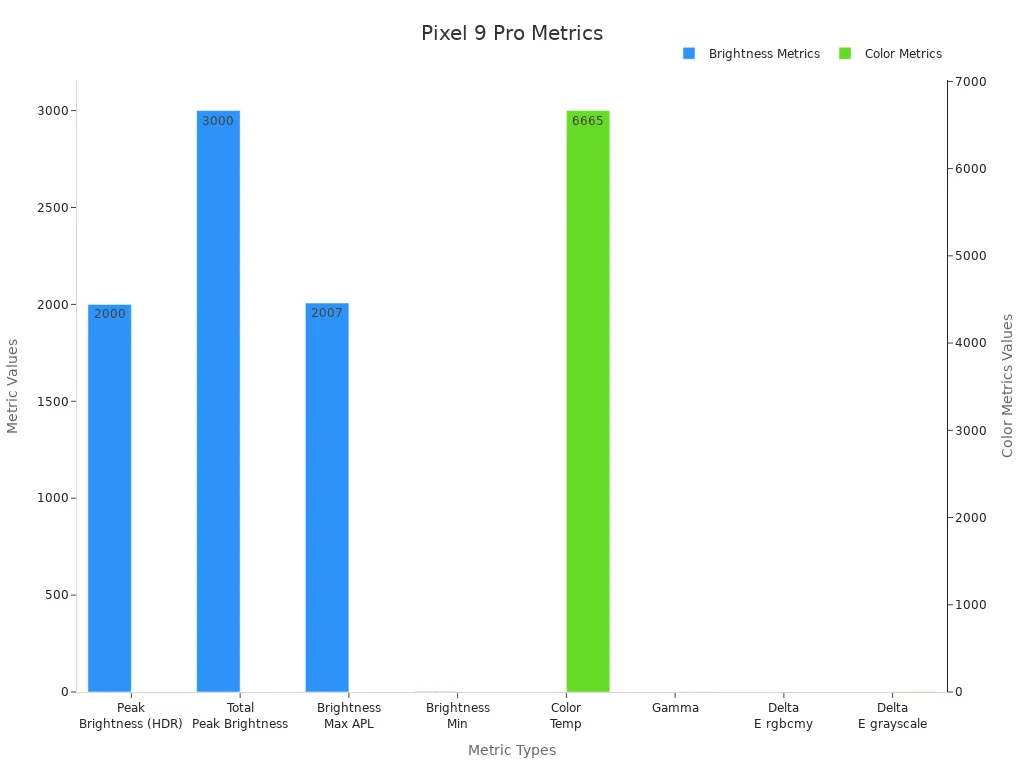
The Pixel 9 Pro also scores high in software and biometrics. You get fast updates and strong privacy controls. The phone unlocks quickly with face or fingerprint. Here’s a quick look at how it performs:
-
Battery Life: 6.9
-
Photo Quality: 7.8
-
Video Quality: 6.6
-
Charging: 6.2
-
Performance Heavy: 5.7
-
Performance Light: 6.8
-
Display Quality: 8.0
-
Design: 8.0
-
Wireless Charging: 6.9
-
Biometrics: 8.0
-
Audio: 7.0
-
Software: 10.0
Note: The Pixel 9 Pro focuses on privacy and software updates, but there are no official security certifications or test results published.
Best For
You should pick the Pixel 9 Pro if you want a phone that just works. It fits best if you use Google Workspace or rely on cloud tools. The bright screen helps if you work outside or travel a lot. The phone feels light and easy to hold. If you care about getting the latest Android features first, this phone is for you. You also get great photos and videos, which is perfect if you need to share content with your team or clients. The Pixel 9 Pro is a smart choice for business owners, freelancers, and anyone who wants a reliable, secure, and easy-to-use phone.
VERTU QUANTUM FLIP
Pros & Cons
You want a phone that stands out in every way. The VERTU QUANTUM FLIP brings you a mix of luxury, power, and smart features that make your work life easier and more secure. Here’s what makes this phone special:
-
Foldable Design: You get a 6.9-inch flexible OLED screen that folds up small but opens wide for multitasking. The 3-inch outer display lets you check messages or calls without opening the phone.
-
Titanium Durability: The back case uses aerospace-grade titanium alloy. This means your phone can handle drops, scratches, and even extreme temperatures. It’s built to last through 650,000 folds!
-
VPS AI: The built-in VPS AI acts like your personal assistant. It helps you create images, videos, and even audio. You can ask it to generate content or handle tasks, saving you time every day.
-
Quantum Encryption: Your data stays safe with advanced quantum encryption. You can even vanish your data instantly with a single touch.
-
Satellite Messaging: Stay connected anywhere. Even if you lose cell service, you can send messages and share your location with global satellite support.
-
Global Connectivity: Travel for work? The QUANTUM FLIP keeps you connected in almost any country.
Tip: If you want a phone that combines style, strength, and smart features, the QUANTUM FLIP is a top pick.
Best For
You will love the VERTU QUANTUM FLIP if you want the best in security and innovation. This phone fits you if you are an executive who needs to protect sensitive information. Creative professionals will enjoy the AI tools for making content fast. If you travel often or work in different places, the global connectivity and satellite messaging keep you in touch. You get a phone that looks great, feels strong, and works smarter than most. If you want to lead with technology and style, this is your phone.
OnePlus 13 Pro
Pros & Cons
You want a phone that keeps up with your busy workday. The OnePlus 13 Pro gives you speed, power, and toughness all in one package. The display stands out right away. DisplayMate gave it an A++ grade, the highest ever, for its bright, clear screen. You can read emails, check reports, or watch presentations in any light. The colors look true, which helps when you need to review designs or photos.
The Snapdragon 8 Elite chip inside makes this phone super fast. You can run many apps at once without lag. The phone even beats some top competitors in multi-core tests. The 6000mAh battery lasts all day, even if you use your phone for video calls or long meetings. Fast charging means you can get back to work quickly—just 36 minutes for a full charge.
You do not have to worry about drops or spills. The OnePlus 13 Pro has IP68 and IP69 ratings, so it can handle water, dust, and even strong water jets. The Ceramic Guard glass is twice as tough as regular glass. The back cover resists scratches and stains, so your phone always looks sharp.
Here’s how the OnePlus 13 Pro compares to other top phones:
|
Metric |
OnePlus 13 Pro |
Asus ROG Phone 9 Pro |
Samsung Galaxy S24 Plus |
|---|---|---|---|
|
Geekbench 6 CPU Single-Core |
3016 |
3073 |
2333 |
|
Geekbench 6 CPU Multi-Core |
9218 |
9855 |
7129 |
|
Geekbench 6 GPU |
17607 |
19403 |
15903 |
|
3DMark Solar Bay Score |
11714 |
9406 |
8674 |
|
3DMark Solar Bay Stress Test |
11774 |
10009 |
8308 |
|
Battery Drain During Stress |
17% |
13% |
9% |
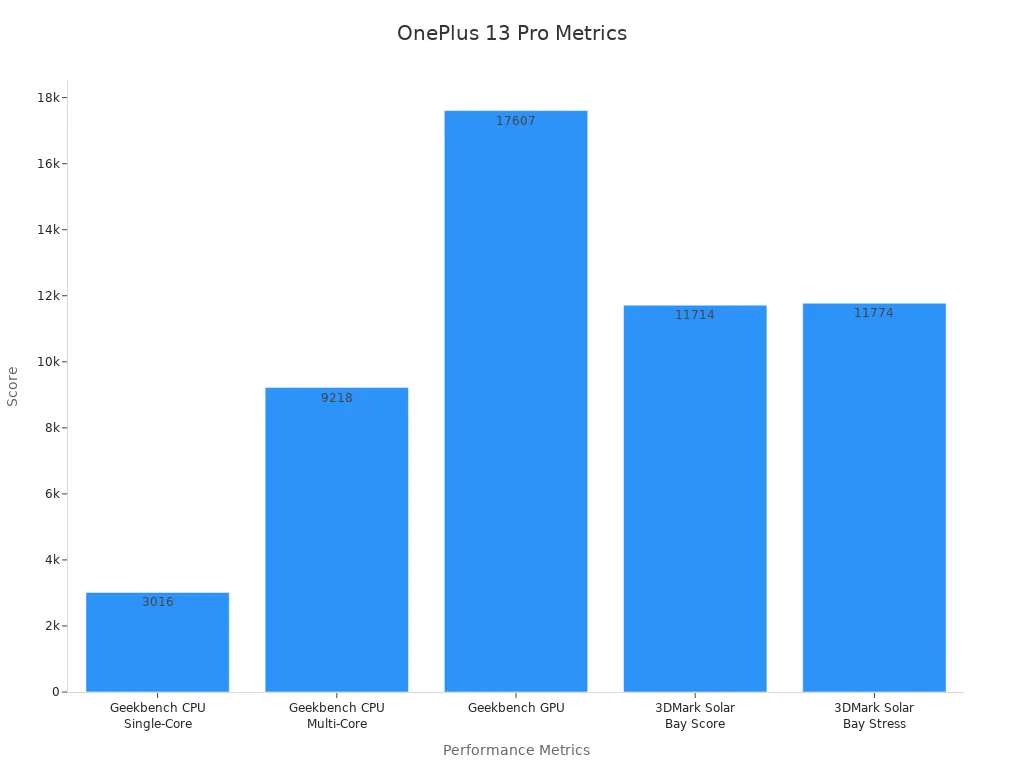
Tip: The OnePlus 13 Pro promises four years of Android updates and six years of security updates. You get peace of mind for the long run.
Best For
You should pick the OnePlus 13 Pro if you want a phone that works hard and lasts long. This phone fits you if you spend time outdoors, travel often, or work in tough places. The strong build and water resistance mean you do not have to worry about accidents. If you need a phone that charges fast and stays cool, this one delivers. The bright screen helps if you work outside or show things to clients. Business owners, field workers, and anyone who wants a reliable, powerful phone will find the OnePlus 13 Pro a smart choice.
Samsung Galaxy Z Fold 6

Pros & Cons
You want a phone that feels like the future. The Samsung Galaxy Z Fold 6 gives you just that. When you open it, you get a big 7.6-inch Dynamic AMOLED screen. This screen works like a tablet, so you can run several apps at once. You can check emails, join a video call, and take notes—all at the same time. The cover screen is also bright and sharp, making it easy to use when the phone is folded.
Here’s a quick look at what makes the Z Fold 6 stand out:
|
Feature Category |
Details |
|---|---|
|
Design & Build |
Foldable design, refined hinge, ultra-thin glass, IPX8 water resistance, premium metal frame |
|
Display |
7.6″ main screen, 6.2″ cover screen, 120Hz refresh, HDR10+, high brightness |
|
Performance & Hardware |
Snapdragon 8 Gen 3, 12GB RAM, up to 1TB storage, AI multitasking |
|
Battery & Charging |
4,700mAh battery, AI power management, 25W fast charging, wireless charging |
|
Productivity |
OneUI for foldables, Galaxy AI, customizable taskbar, Flex mode, S Pen support |
|
Ecosystem Integration |
Works with Samsung devices for a smooth business experience |
Pros:
-
The foldable screen lets you multitask like a pro.
-
The phone feels lighter and thinner than before.
-
You get strong performance with the Snapdragon 8 Gen 3 chip.
-
The battery lasts all day and charges fast.
-
Water resistance and a tough hinge mean you don’t have to worry about accidents.
-
S Pen support helps you take notes or draw ideas quickly.
Cons:
-
The S Pen is sold separately.
-
The price is high, so it may not fit every budget.
Tip: If you want a phone that can replace your tablet and boost your productivity, the Z Fold 6 is a smart choice.
Best For
You should pick the Galaxy Z Fold 6 if you love multitasking. This phone fits you if you need to run several apps at once or work on big projects. Professionals who travel will like the lighter build and strong battery. The foldable design makes it easy to carry but gives you a big screen when you need it.
-
The large screen helps you see more and do more.
-
You can use Note Assist to take notes or transcribe meetings.
-
The phone looks sleek and feels strong, so it fits right in at any office.
-
You get the power of a tablet and the convenience of a phone in one device.
If you want a device that keeps up with your busy workday and helps you stay organized, the Galaxy Z Fold 6 is for you.
iPhone 15
Pros & Cons
You want a phone that feels fast, easy to use, and ready for business. The iPhone 15 brings you solid performance and a design that fits right in your hand. Apple uses the A16 Bionic chip, which gives you smooth multitasking and quick app launches. The phone’s five-core GPU handles graphics and business apps without slowing down. You get a 16-core Neural Engine that can process 17 trillion operations every second. That means your phone can handle smart features and AI tools with ease.
Here’s a quick look at what the iPhone 15 offers for small business:
|
Feature/Aspect |
Details |
|---|---|
|
Chipset |
A16 Bionic, six-core CPU (2 performance + 4 efficiency cores) |
|
GPU |
Five-core GPU, 50% more memory bandwidth |
|
Neural Engine |
16-core, 17 trillion operations per second |
|
Performance |
Matches iPhone 14 Pro, big boost over older models |
|
Connectivity |
USB-C port for faster data transfer and better connections |
|
Design |
Aluminum frame, rounded corners, easy grip, improved repairability |
|
SIM Technology |
eSIM for better security and flexible network options |
|
Software Feature |
Dynamic Island for smarter notifications and controls |
|
Repairability |
Easier to fix, lower maintenance costs |
You also get a phone that is easier to repair, which can save you money if something goes wrong. The switch to eSIM helps keep your business data safer and gives you more options when you travel.
Tip: The iPhone 15’s USB-C port makes it simple to connect to other devices and transfer files quickly.
Best For
You should pick the iPhone 15 if you want a reliable phone that just works. Many business owners and professionals choose this model because it’s easy to use and fits well with other Apple products. In 2024, iPhone 15 models ranked among the top-selling smartphones, showing that lots of people trust this device for work and daily life. Apple’s strong market share means you get great support and regular updates.
-
You want a phone that is simple to set up and manage.
-
You use iOS apps for business, like email, calendar, or video calls.
-
You need a device that works well with Macs, iPads, or Apple Watches.
-
You travel for work and need flexible network options with eSIM.
-
You care about having a phone that is easy to repair and maintain.
If you want a phone that keeps up with your busy day and helps you stay organized, the iPhone 15 is a smart choice. It gives you the power, security, and support you need to run your business smoothly.
Google Pixel 9
Pros & Cons
You want a phone that feels smart and easy to use. The Google Pixel 9 gives you just that. This phone brings you a clean Android experience with fast updates and strong privacy features. You get a bright 6.1-inch OLED display that looks sharp, even outside. The Pixel 9 feels light in your hand, so you can carry it all day without trouble.
Pros:
-
Fast Performance: The new Tensor G4 chip keeps your apps running smoothly. You can switch between email, video calls, and business apps without lag.
-
AI Tools: Google’s AI helps you screen calls, write emails, and organize your day. You get features like Call Assist and Magic Compose.
-
Security: The Titan M3 chip protects your data. You get regular security updates straight from Google.
-
Great Camera: The camera takes clear photos and videos. You can scan documents or snap pictures for work.
-
Affordable Price: The Pixel 9 costs less than many flagship phones. You get a lot of value for your money.
Cons:
-
The battery lasts all day, but heavy use may need a quick charge.
-
The design feels simple. If you want a flashy phone, this one looks basic.
-
Storage options are limited compared to some rivals.
Tip: If you want a phone that just works and keeps your data safe, the Pixel 9 is a smart pick.
Best For
You should choose the Google Pixel 9 if you want a phone that is easy to use and keeps up with your busy work life. This phone fits you if you use Google Workspace or rely on cloud tools. The Pixel 9 works well for small business owners, freelancers, or anyone who wants a reliable device without spending too much.
-
You want fast updates and strong security.
-
You need a phone that feels light and fits in your pocket.
-
You use Google apps for work every day.
-
You care about clear photos and easy document scanning.
If you want a simple, smart, and affordable phone for your business, the Pixel 9 is a great choice.
Motorola ThinkPhone 2
Pros & Cons
You want a phone that can handle tough days at work. The Motorola ThinkPhone 2 stands out for its strength and smart business features. This phone is MIL-STD-810H certified, which means it passed tough tests from the U.S. Department of Defense. You do not have to worry about drops, dust, or water. The screen uses Gorilla® Glass 7i and Aramid fiber, which is even stronger than steel. Your phone stays safe in your pocket or bag.
The battery lasts up to 34 hours on a single charge. You can go all day and night without hunting for a charger. Motorola promises five years of Android OS upgrades and security updates through 2029. You get peace of mind knowing your phone stays up to date.
Security is a big deal. The ThinkPhone 2 uses Moto Secure with AI to spot malware and phishing. The ThinkShield suite protects your data and keeps your network safe. You can manage your phone with Moto Device Manager, lock it with Moto Safe, and control updates with Moto Software Control.
Here’s a quick look at what you get:
|
Feature Category |
Details |
|---|---|
|
Durability Certification |
MIL-STD-810H, Gorilla® Glass 7i, Aramid fiber |
|
Battery Life |
Up to 34 hours |
|
Software Support |
Five Android OS upgrades, security updates through 2029 |
|
Security Features |
Moto Secure, ThinkShield, Malware/Phishing Detection, Network Security |
|
Management Tools |
Moto Device Manager, Moto Safe, Moto Software Control |
|
Business Integration |
Works with Lenovo ThinkPad, Smart Connect for multi-device use |
Tip: The ThinkPhone 2 works smoothly with Lenovo ThinkPad laptops. You can move files, share screens, and manage calls across devices.
Best For
You should pick the Motorola ThinkPhone 2 if you want a phone that is tough and smart. This phone fits you if you work in the field, travel a lot, or need a device that can take a beating. Many employees say they would use a work phone if offered. In fact, 85% report better work-life balance, 63% feel more efficient, and 57% say communication improves with a dedicated business phone.
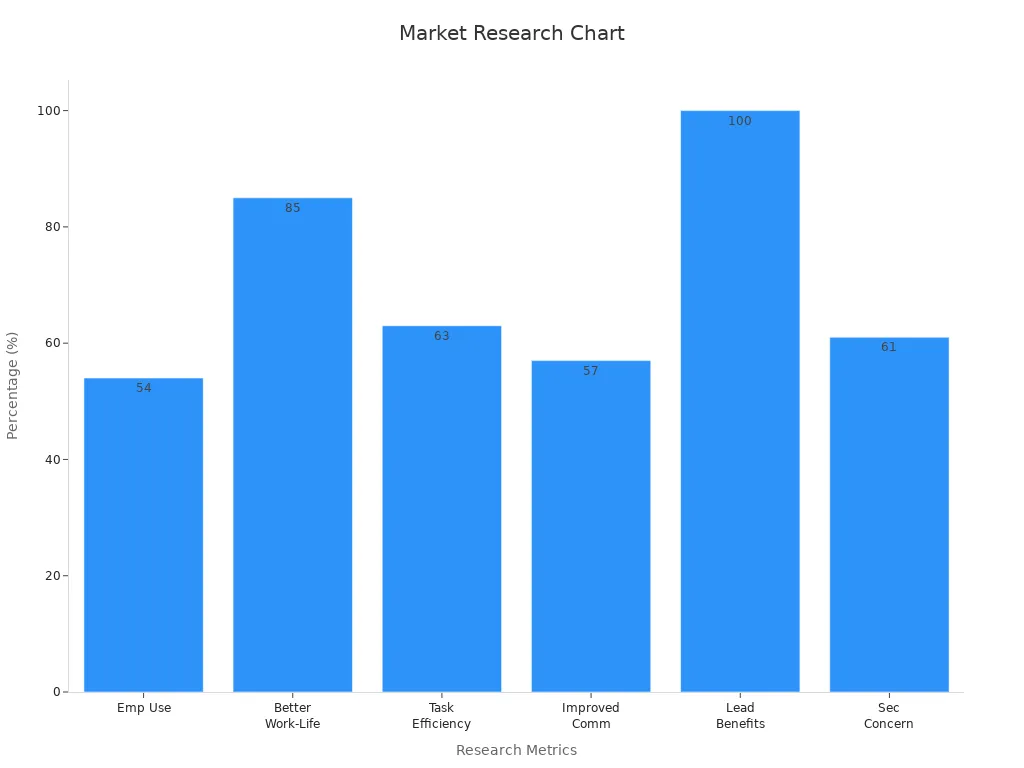
If you are a business leader, you will like the extra security. CIOs and CTOs see real benefits when they give company phones to their teams. The ThinkPhone 2 makes it easy to manage devices and keep your data safe. You get a phone that lasts, protects your business, and helps your team work better together.
ASUS Zenfone 12
Pros & Cons
You want a phone that feels compact but still packs a punch. The ASUS Zenfone 12 gives you just that. This phone stands out because it fits in your hand and your pocket. You do not have to worry about bulky devices slowing you down. The Zenfone 12 uses a bright 6.4-inch AMOLED display. You get sharp colors and clear text, even outside in the sun.
Here are some things you will like about the Zenfone 12:
-
Compact Design: The phone feels light and easy to hold. You can use it with one hand.
-
Long Battery Life: The battery lasts all day. You do not need to charge it during work.
-
AI Privacy Features: Your calls and messages stay private. The phone blocks unwanted tracking.
-
ZenUI Business Suite: You get business tools for email, calendar, and file sharing.
-
Fast Performance: The latest Snapdragon chip keeps your apps running smoothly.
-
Affordable Price: You get great value for your money.
But you should know a few things before you decide:
-
The camera works well, but it does not match flagship phones.
-
The phone has fewer premium features than some top models.
-
You may not find as many accessories as with bigger brands.
Tip: If you want a phone that is easy to carry and lasts all day, the Zenfone 12 is a smart pick.
Best For
You should choose the ASUS Zenfone 12 if you want a phone that is simple and reliable. This phone fits you if you work on the go or need a device that slips into any pocket. Small business owners, freelancers, and anyone who travels a lot will love the size and battery life. The Zenfone 12 also works well if you want strong privacy features without paying for a flagship phone.
-
You want a phone that feels light and easy to use.
-
You need business tools but do not want extra clutter.
-
You care about privacy and security.
-
You want a phone that fits your budget.
If you want a compact phone that keeps up with your busy day, the ASUS Zenfone 12 is a great choice.
Best Business Smartphone: How to Choose
Essential Features
When you look for the best business smartphone, focus on what matters most for your workday. You want a device that keeps your data safe, lasts all day, and works well with your business phone system. Here are some key things to check:
-
Security features like encryption and strong passwords protect your business.
-
Long battery life keeps you connected from morning to night.
-
App compatibility means your essential small business apps run smoothly.
-
Integration with your business phone system lets you answer calls and join meetings anywhere.
-
Support for remote work helps you stay productive outside the office.
Industry experts use several ways to measure these features. They look at battery life, app crash rates, and repairability scores. They also check how well the phone resists water and dust with IP ratings. These details help you pick a reliable device.
Matching Needs
Not every business works the same way. You should match your smartphone to your company’s size, industry, and workflow. For example, a healthcare office may need secure apps for patient records, while a travel agency might want a phone with a great camera and easy booking tools.
|
Business Type |
What to Look For |
Why It Matters |
|---|---|---|
|
Small Retail Shop |
Easy setup, strong battery, POS apps |
Fast onboarding, all-day use |
|
Healthcare Practice |
Secure messaging, EHR app support |
Protects patient data |
|
Creative Agency |
High-quality camera, editing apps |
Better content creation |
|
Field Service Team |
Rugged build, GPS, remote access |
Survives tough conditions |
|
Remote Team |
Unified business phone system, video apps |
Smooth team communication |
You can use these tips to find the best business smartphone for your needs.
Budget & Value
You want the best business smartphone, but you also want a good deal. Look for business smartphone deals that offer strong features without breaking the bank. Think about repair costs, device lifespan, and support. A phone with a high repairability score can save you money over time. Make sure your business phone system and apps work well on your new device. This way, you get the most value for your investment.
Tip: Always test your favorite apps and business phone system before you buy. This helps you avoid surprises and keeps your team running smoothly.
Small Business Phone Systems
Integration Tips
You want your smartphone to work smoothly with your business phone system. Start by choosing a system that supports mobile apps. Most of the best office phone systems offer apps for both Android and iOS. These apps let you make and receive business calls right from your smartphone. You can also check voicemails, join meetings, and send messages without switching devices.
Look for a business phone system that connects with your favorite tools. Many systems work with CRM, email, and help desk software. This saves you time and keeps your team organized. You can even set up call forwarding, so you never miss an important call when you step away from your desk.
Here are some quick tips to help you get started:
-
Download the mobile app for your business phone system.
-
Set up call forwarding and voicemail-to-email.
-
Sync your contacts and calendar for easy access.
-
Use virtual phone numbers to look local in different regions.
-
Check if your system offers analytics to track call patterns.
Tip: Cloud-based systems make it easy to add new users or locations as your business grows.
VoIP & Unified Communications
A voip phone system gives you more than just calls. It uses your internet connection to lower costs, especially for long-distance and international calls. You do not need to worry about expensive hardware or maintenance. You can add new lines or users with just a few clicks.
Here’s what makes a voip phone system and unified communications so powerful for small business phone systems:
-
Lower monthly bills by using your existing internet.
-
No need for old-fashioned phone lines or big equipment.
-
Easy to scale up when you hire new people or open new offices.
-
Features like call forwarding, voicemail-to-email, video meetings, and instant messaging boost productivity.
-
Analytics help you see how your team communicates and find ways to improve.
-
Unified communications put all your tools—calls, messages, video, and files—in one place, so you do not waste time switching apps.
-
Remote and hybrid work become simple. You can take business calls from any device, anywhere.
-
Cloud-based systems keep your data safe and reduce downtime.
If you want a flexible, reliable way to connect your team, the right business phone system makes all the difference. You can grow your company, support remote work, and keep your communication professional and secure.
You have many great phones to choose from for your business in 2025. Each one offers strong security, fast performance, and smart tools. Your best pick depends on your needs and future plans. Take a look at these key stats:
|
Key Finding |
Impact on Business Growth |
|---|---|
|
73% of customers say a good mobile experience builds loyalty |
Better customer retention |
|
Consistent brand design can boost revenue by 23% |
More sales and growth |
|
57% of businesses use AI for better customer service |
Faster, smarter support |
Smartphones with AI and business phone systems help you work faster and keep customers happy. Try features like voicemail transcription, smart call routing, and chatbots. These tools save time and make your business stronger.
FAQ
What features matter most for a business phone?
You should look for strong security, long battery life, and easy app integration. Fast performance and support for business phone systems help you stay productive. A good camera and clear display also make your work easier.
Can I use these phones with my business phone system?
Yes! Most top phones work with popular business phone systems and VoIP apps. You can make calls, join meetings, and check messages right from your phone. Just download the right app for your system.
How do I keep my business data safe on my phone?
Set a strong password or use biometrics like Face ID or fingerprint. Turn on encryption and update your phone often. Use secure apps for work. > Tip: Never share your passwords with anyone.
Are foldable phones good for business?
Foldable phones give you a big screen for multitasking. You can run two apps side by side or view large documents. If you travel or need to show work to clients, a foldable phone can help you stand out.
What if my business has a small budget?
You can still find great phones that fit your budget. Look for models with strong security and long battery life. Many mid-range phones offer the features you need without the high price tag.