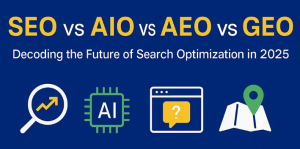Are you ready to build the next generation of AI-powered applications? Google AI Studio is here to accelerate your development process like never before.
What You'll Learn:
- The core functionalities and foundational principles of Google AI Studio.
- Essential concepts for leveraging Google's cutting-edge AI models.
- A step-by-step guide to getting started with implementation.
- Crucial best practices for optimizing your AI development workflow.
- The tangible benefits and measurable results you can expect.
Understanding Google AI Studio
Google AI Studio is an innovative, web-based platform designed to empower developers to quickly prototype and build generative AI applications. It provides a user-friendly interface and access to Google's powerful large language models (LLMs), making sophisticated AI development accessible to a broader audience. Whether you're a seasoned developer or just starting, AI Studio aims to lower the barrier to entry for creating intelligent features.
Google AI Studio Fundamentals
At its heart, Google AI Studio provides a playground environment where you can experiment with various AI models, including Gemini. You can generate text, code, and engage in creative tasks directly within the browser. It simplifies the process of prompt engineering, allowing you to craft effective prompts and see immediate results. This iterative approach is crucial for fine-tuning AI behavior to meet specific application needs.
“Google AI Studio democratizes access to advanced AI, enabling developers to focus on innovation rather than infrastructure.”
The platform is built upon Google's extensive research and development in artificial intelligence, offering access to models that are constantly being improved. Understanding these fundamentals is key to unlocking the full potential of the tool. For a deeper dive into the underlying technologies, exploring resources on machine learning fundamentals can be highly beneficial.
Key Concepts
Several core concepts underpin Google AI Studio's functionality:
- Generative AI: The ability of AI models to create new content, such as text, images, or code, based on input prompts.
- Large Language Models (LLMs): Powerful AI models trained on vast amounts of text data, capable of understanding and generating human-like language. Gemini, available through AI Studio, is a prime example.
- Prompt Engineering: The art and science of crafting effective input prompts to guide AI models towards desired outputs. This is a critical skill for developers using AI Studio.
- Model Tuning: The process of adjusting AI model parameters to improve performance for specific tasks or datasets.
- API Integration: The ability to connect AI Studio-generated capabilities into your existing applications via Application Programming Interfaces.
Understanding these concepts will equip you to effectively utilize Google AI Studio for your development projects. For more on API best practices, consider reviewing developer documentation.
Google AI Studio Implementation
Getting started with Google AI Studio is designed to be straightforward, allowing for rapid prototyping. The platform offers intuitive tools that abstract away much of the underlying complexity, enabling developers to focus on the application logic and user experience.
Getting Started
1. Access Google AI Studio: Navigate to the Google AI Studio website and sign in with your Google account.
2. Explore the Playground: Familiarize yourself with the interactive playground. Here, you can select different models, input prompts, and observe the generated responses.
3. Create a New Project: Initiate a new project to organize your work. This allows you to save prompts, configurations, and generated content.
4. Develop Your Prompt: Craft clear and specific prompts to guide the AI. Experiment with different phrasing and parameters to achieve the desired output.
5. Generate Code Snippets: AI Studio can generate code in various programming languages. Use this to quickly integrate AI capabilities into your applications. For instance, generating Python code snippets for data processing can be a significant time-saver.
6. Integrate via API: Once you have a working prototype, you can obtain API keys and integrate the AI functionality into your applications using standard programming languages. The Gemini API documentation provides detailed guidance on this process.
Best Practices
To maximize your efficiency and the quality of your AI-driven applications, adhere to these best practices:
- Iterative Prompt Refinement: Don't expect perfect results on the first try. Continuously refine your prompts based on the AI's output.
- Define Clear Objectives: Know exactly what you want your AI to achieve before you start prompting. This will guide your prompt engineering efforts.
- Leverage Few-Shot Learning: Provide examples within your prompts to guide the AI more effectively, especially for complex tasks.
- Manage API Costs: Be mindful of API usage and costs. Implement rate limiting and efficient query design.
- Prioritize User Experience: Ensure the AI's output is seamlessly integrated into your application and enhances the user's journey. Consider how users will interact with the AI-generated content.
- Test Thoroughly: Rigorously test your AI integrations across various scenarios to catch potential errors or unexpected behavior.
- Stay Updated: The field of AI is rapidly evolving. Keep abreast of new model releases and features from Google. For general developer best practices, resources like Stack Overflow are invaluable.
Google AI Studio Benefits and Results
Implementing Google AI Studio can lead to significant advancements in your development workflow and the capabilities of your applications. The platform is designed to offer both immediate practical advantages and long-term strategic benefits.
Expected Outcomes
By leveraging Google AI Studio, developers can anticipate several positive outcomes:
- Accelerated Prototyping: Rapidly test AI concepts and build functional prototypes in a fraction of the time compared to traditional development methods.
- Enhanced Application Features: Integrate sophisticated AI functionalities like natural language understanding, content generation, and intelligent automation into your products.
- Reduced Development Costs: Lower the overhead associated with building and maintaining complex AI infrastructure.
- Improved Developer Productivity: Free up developer time by automating repetitive tasks and providing powerful AI tools.
- Innovation Catalyst: Empower teams to explore novel AI applications and push the boundaries of what's possible.
Consider the potential for AI in areas like customer service automation. A well-implemented AI chatbot could dramatically improve response times and customer satisfaction.
Success Metrics
Measuring the success of your AI Studio implementation is crucial for demonstrating value and identifying areas for further optimization. Key metrics include:
- Time to Prototype: The duration from concept inception to a working AI prototype.
- API Call Efficiency: The number of API calls required to achieve a desired outcome, indicating prompt optimization.
- User Adoption/Engagement: For AI-powered features, track how users interact with and benefit from them.
- Task Completion Rate: For AI-assisted tasks, measure the success rate of completion.
- Development Cost Savings: Quantify the reduction in development resources and infrastructure costs.
- Feature Velocity: The speed at which new AI-driven features can be developed and deployed.
Here's a comparison of AI Studio's approach versus traditional development for AI features:
| Feature | Google AI Studio Approach | Traditional Development Approach |
|---|---|---|
| Setup Time | Minutes to hours | Weeks to months |
| Infrastructure | Managed by Google | Requires significant setup and maintenance |
| Model Access | Direct access to state-of-the-art LLMs | Requires extensive research and integration effort |
| Prototyping Speed | High (iterative playground) | Low (requires coding from scratch) |
| Cost of Experimentation | Low (pay-as-you-go API) | High (infrastructure, development time) |
| Learning Curve | Moderate (focus on prompt engineering) | Steep (requires deep ML expertise) |
For developers interested in the underlying principles of web development that often integrate with AI, resources like freeCodeCamp offer excellent foundational courses.
FAQ (Frequently Asked Questions)
Q: Is Google AI Studio free to use?
A: Google AI Studio offers a generous free tier for experimentation and prototyping. For production use and higher usage limits, you will transition to a pay-as-you-go model for API access, based on model usage. You can find detailed pricing information on the Google AI for Developers site.
Q: What kind of AI models can I access through Google AI Studio?
A: Google AI Studio provides access to Google's cutting-edge generative AI models, most notably the Gemini family of models. These models are capable of understanding and generating text, code, and other forms of content.
Q: Do I need to be an experienced AI researcher to use Google AI Studio?
A: No, Google AI Studio is designed to be accessible to developers of all skill levels. While a basic understanding of AI concepts is helpful, the platform's intuitive interface and tools like prompt engineering simplify the process of building AI applications. Many developers learn on the fly using resources from platforms like Coursera.
Q: How can I integrate AI Studio's capabilities into my existing application?
A: Once you've prototyped and refined your AI functionality in AI Studio, you can integrate it into your applications using the Gemini API. The platform provides code snippets and documentation to help you connect your applications to the AI models. Detailed guides are available on Google's AI developer documentation.
Q: What are the limitations of Google AI Studio for commercial use?
A: While AI Studio is excellent for prototyping and initial development, for large-scale, mission-critical commercial applications, you'll want to ensure you've reviewed the Terms of Service and potentially explore enterprise-level solutions for guaranteed uptime, support, and advanced features.
خاتمة
Google AI Studio is poised to be a transformative tool for developers in 2025, significantly accelerating the creation and deployment of AI-powered applications. By offering an intuitive interface, access to powerful Gemini models, and a streamlined development workflow, it empowers innovation across the board. Start exploring its capabilities today to unlock new possibilities for your projects.
Ready to build the future? Try Google AI Studio now!