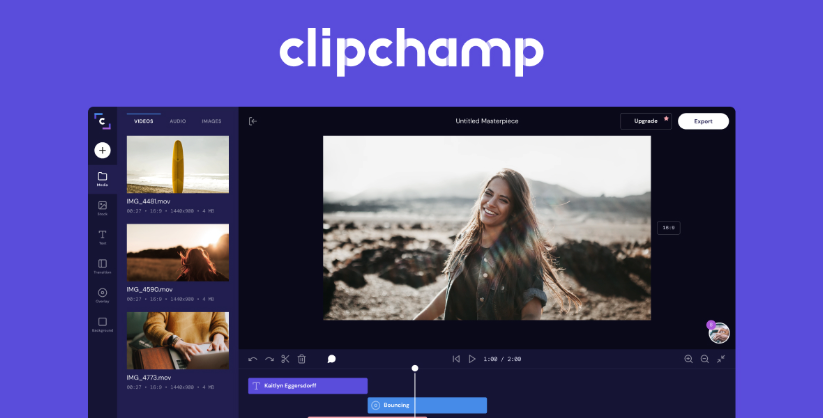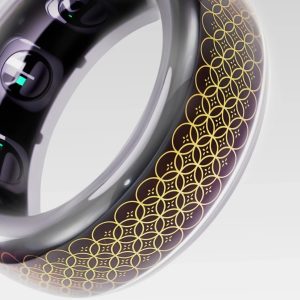Are you tired of searching for a free video editor that is both powerful and easy to use? Your search ends in 2025. This guide will show you why Clipchamp is the top choice for creators, marketers, and anyone looking to make professional-grade videos without the hefty price tag.
In this article, you will discover:
-
Why Clipchamp stands out as the premier free AI video editor in 2025 with its unique cloud-based advantages.
-
How to harness Clipchamp's powerful AI features to create captivating videos for social media effortlessly.
-
Essential editing tips and time-saving strategies to dramatically boost your creative workflow.
-
The secret to exporting crisp 1080p HD videos for free and how to get the most out of the free plan.
-
A forward-looking content strategy to help you grow beyond the free version and consistently produce high-quality content.
Why is Clipchamp the Go-To Free AI Video Editor for 2025?
In an age of explosive digital content growth, having an efficient and user-friendly video editing tool is crucial. For content creators on a budget, small businesses, or video editing novices, Clipchamp is rapidly emerging as the leader in the free AI video editing space for 2025. It offers an intuitive interface combined with powerful AI functionalities, making professional-level video production accessible to everyone. The free tier is remarkably robust, providing features that many competitors charge for.
What Value Does Clipchamp's Free Tier Offer Beginners?
For newcomers, Clipchamp's free version provides an astonishingly powerful set of tools without any financial investment. You gain immediate access to core features often found only in paid software.
-
1080p HD Exports: The free plan supports the export of watermark-free 1080p (Full HD) videos, which is more than sufficient for high-quality playback on platforms like YouTube, Instagram, and TikTok.
-
Essential Editing Tools: All the basics are covered. You can easily trim, cut, merge, and adjust the speed of your clips to meet all standard video editing needs.
-
Free Stock Library: Gain access to a curated selection of free stock videos, images, and audio tracks to enrich your creative projects.
-
AI Feature Access: The free tier includes powerful AI-driven tools like auto-captions and text-to-speech, significantly enhancing your production efficiency.
How Does the Cloud-Based Workflow Benefit Creators?
One of Clipchamp's most compelling features is its cloud-based workflow. This means your project files and all associated media are stored securely online. You can access and continue editing your work from any device with an internet connection, anywhere, and at any time. This offers unparalleled flexibility, ensures your work is always saved automatically, and eliminates the risk of data loss from a hardware failure.
What is the Microsoft Clipchamp Advantage for Windows 11 Users?
As a part of the Microsoft family, Clipchamp holds a unique advantage for Windows 11 users. It comes pre-installed with the operating system, meaning you can start editing immediately without any additional downloads. This seamless integration provides a significant edge over traditional desktop editors that require separate installation and consume local storage space.
| Feature | Clipchamp (Free Tier) | Traditional Desktop Editors (Free) |
| Installation | Built into Windows 11 / Browser-based | Requires download & local storage |
| Cloud Storage | ✅ Fully Supported | ❌ Typically Not Supported |
| 1080p Export | ✅ No Watermark | ❌ Often has watermarks or resolution limits |
| AI Integration | ✅ High | ❌ Limited or None |
| Learning Curve | Very Low | Medium to High |
Leveraging Clipchamp's Powerful AI for Social Media in 2025
In 2025, artificial intelligence is no longer a futuristic concept but a core component of the creative process. Clipchamp's AI features are designed to simplify complex tasks, allowing you to focus on telling a compelling story.
How Can AI Automation Speed Up Video Creation?
Clipchamp's AI-driven smart editing tool, Auto-Compose, can automatically generate a first draft of your video based on the media you upload. For social media creators under tight deadlines, this feature is a game-changer. Simply select your clips, and the AI will handle the initial editing, add background music, and insert transitions, providing a fantastic starting point for your project and sparking creative ideas.
How Do I Create Professional Voiceovers for Free?
Adding a clear voiceover is key to a professional-sounding video. Clipchamp's AI Text-to-Speech (TTS) feature lets you generate high-quality narration without needing a microphone or hiring a voice actor. The tool supports a wide range of languages, accents, and tones (male, female, child), allowing you to tailor the voiceover to your specific audience. You can type your script and preview the audio in real-time to perfect the pacing and tone.
How Can I Enhance Visuals with Free Stock Media?
Beyond using your own footage, Clipchamp gives you access to a large library of free stock media, including video clips, images, audio tracks, and stickers. This allows you to easily find high-quality, relevant assets to elevate the visual appeal of your videos. The content in the free library is royalty-free for commercial use, so you can create with peace of mind.
Essential Video Editing Tips for Engaging Content
Mastering Clipchamp's fundamental editing techniques is the key to producing captivating videos. Here are the core skills you need to create professional-looking content.
How Do I Master Trimming and Splitting for Maximum Impact?
Trimming and splitting are the most basic yet crucial actions in video editing. They help you remove unwanted footage, keep only the best parts, and precisely control your video's rhythm.
-
Trimming: Simply drag the edges of a video clip on the timeline to shorten or lengthen it.
-
Splitting: Place the playhead exactly where you want to make a cut and click the “Split” (scissor) icon. This is perfect for removing mistakes or inserting transitions and text overlays.
How Do I Add Dynamic Transitions and Effects?
Transitions and effects make your videos more engaging and visually smooth. Clipchamp provides a variety of free transitions (like fade and dissolve) to ensure seamless cuts and effects (like retro and black & white) to set the mood and enhance the visual tone of your content.
How Can I Create Compelling Text Overlays and Auto-Captions?
Text is vital for communicating key information and engaging viewers. Clipchamp’s text overlay tools allow you to customize fonts, colors, and animations to create eye-catching titles and call-to-actions. Furthermore, its powerful AI auto-captioning feature automatically transcribes the speech in your video, generating accurate subtitles. This is essential for accessibility and for reaching audiences who watch videos with the sound off.
Boost Your Workflow: Time-Saving Hacks for 2025
For busy social media creators, efficiency is everything. These Clipchamp hacks will help you produce more content in less time.
Why is Pre-Production Planning a Free Tier Superpower?
Even when using a free tool, solid planning is the foundation of an efficient workflow. Before you even open Clipchamp, write a script or outline for your video, organize all your media files into folders with clear names, and decide on the overall style. This preparation allows you to maximize the resources available in the free plan and edit with a clear vision.
How Can I Edit Faster with Keyboard Shortcuts?
Learning keyboard shortcuts is a hallmark of any professional editor. Using them in Clipchamp will dramatically increase your editing speed by keeping your hands on the keyboard.
| Action | Windows Shortcut | Mac Shortcut |
| Split Clip | Ctrl + B | Cmd + B |
| Delete | Delete | Delete |
| Undo | Ctrl + Z | Cmd + Z |
| Redo | Ctrl + Y | Cmd + Y |
| Play/Pause | Spacebar | Spacebar |
How Do Project Management and Templates Improve Efficiency?
Use clear naming conventions for your projects to easily find them later. Inside a project, create folders in the media library to keep your footage, audio, and images organized. Finally, leverage Clipchamp's pre-made templates. They provide a professional framework for common video formats like Instagram Stories or YouTube intros, allowing you to simply swap in your own media and text.
Maximizing Your Free 1080p Export Quality
Clipchamp's free tier offers excellent export quality, but understanding its limits helps you get the best possible results.
How Do I Achieve the Best 1080p Export Quality?
To ensure your final video looks its best, always start with high-quality source footage (shot in 1080p or higher). A low-quality input can't be fixed in post-production. When exporting, trust Clipchamp's default settings for the best balance of quality and file size. Finally, because editing and exporting happen in the cloud, a stable internet connection is essential for a smooth, uninterrupted process.
What Are the Main Limitations of the Free Version?
While powerful, the free plan has some limitations. Access to premium stock media, advanced AI features, and sophisticated effects is restricted to paid plans. The free version also has limits on cloud storage and lacks the team collaboration features found in the premium tiers.
FAQ (Frequently Asked Questions)
Q: Can you really export 1080p HD video for free with Clipchamp?
A: Yes, Clipchamp's free version allows users to export videos in 1080p HD without a watermark, which is ideal for most social media platforms and personal projects.
Q: What operating systems does Clipchamp work on?
A: Clipchamp is a cloud-based editor that runs in a web browser, making it compatible with any modern OS, including Windows, macOS, and ChromeOS. It is also a built-in app on Windows 11.
Q: What are Clipchamp's main AI features, and are they available in the free version?
A: Key AI features include Text-to-Speech, Auto-Captions, and Auto-Compose. Free users can access and use core AI tools like Auto-Captions and Text-to-Speech to enhance their projects.
Q: Can I upload my own music and fonts to Clipchamp?
A: You can easily upload your own music files to use in your projects. While Clipchamp provides a wide selection of built-in fonts, uploading custom fonts is typically a premium feature.
Q: Is Clipchamp a good choice for YouTube creators?
A: Absolutely. For new and intermediate YouTube creators, Clipchamp is an excellent starting point. It's easy to learn, covers all the essential editing functions, and its free 1080p export meets YouTube's quality standards perfectly.