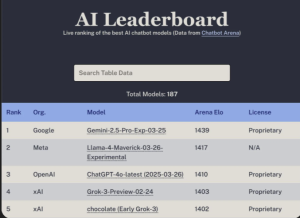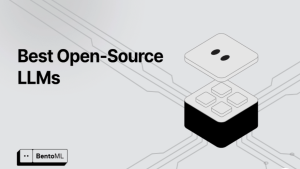In the ever-evolving digital landscape of 2025, can you genuinely say your smartphone is a fortress for your most sensitive information? As digital threats become increasingly sophisticated, understanding smartphone security is no longer a luxury but a necessity for US users.
This comprehensive guide is your roadmap to navigating the intricate world of mobile device protection. We'll empower you to discover the most secure phone perfectly suited to your unique needs. We'll demystify what “ultimate security” truly entails, dissect the critical features that define a secure device, and present the top contenders for 2025. Prepare to make an informed decision that safeguards your digital life.
What Makes a Phone Secure in 2025?
By 2025, the concept of the most secure phone has evolved beyond a single feature. It represents a comprehensive ecosystem where hardware, software, and user practices converge to create a digital shield. True security is not a product but a process, demanding a holistic look at a device's defenses from its core components to its user interface.
The Core Features of a Secure Phone
The foundation of a secure phone rests on a few non-negotiable features. At the forefront are hardware-based security chips (like Apple's Secure Enclave or Google's Titan M chip), which isolate and protect sensitive data like encryption keys and biometrics from the main operating system.
Equally critical is default end-to-end encryption for communications, ensuring that only the sender and intended recipient can access message content. Finally, timely and consistent software updates are essential to patch vulnerabilities as soon as they are discovered.
| Security Layer | Core Function | Importance Level |
|---|---|---|
| Hardware Security Chip | Isolates cryptographic keys | Essential |
| End-to-End Encryption | Protects data in transit | Essential |
| Regular OS Updates | Patches known vulnerabilities | Essential |
| App Vetting Process | Scans for malicious software | Highly Recommended |
Beyond the Basics: A Multi-Layered Defense
Achieving the highest level of security requires a multi-layered defense, as a single strong point cannot compensate for a weakness elsewhere. This principle underscores that true security is a combination of hardware, software, encryption, and user habits.
- Hardware: The physical silicon creating a “root of trust.”
- Software: A hardened operating system with a minimal attack surface.
- Encryption: Protecting data both at rest on the device and in transit across networks.
- User Habits: Strong passcodes, cautious app permissions, and awareness of phishing attempts.
Security vs. Privacy: A Crucial Distinction
It is vital to distinguish between security and privacy. Security protects your data from unauthorized access (e.g., hackers), while privacy gives you control over who has authorized access to your data (e.g., app developers, corporations).
A device can be perfectly secure against external threats but still compromise your privacy by design. Therefore, privacy control is a crucial component of overall device security, offering granular permissions for apps to access your location, contacts, and microphone. The most secure phone must empower you to be the gatekeeper of your own information.
iOS vs. Android Security: A 2025 Deep Dive
The long-standing debate over which operating system offers the most secure phone continues to evolve. In 2025, both Apple's iOS and Google's Android have matured into robust platforms. However, their core philosophies—a closed ecosystem versus an open one—create distinct security advantages and challenges.
Apple's iOS: The Walled Garden Approach
Apple's “walled garden” is its greatest security asset. By exercising tight control over hardware, software, and app distribution via the App Store, Apple creates a highly consistent and predictable environment.
iOS generally benefits from a more controlled ecosystem and faster updates, as security patches are deployed simultaneously to all eligible devices. This centralized model significantly reduces the risk of malware. The primary weakness is a lack of flexibility and its status as a single, high-value target for sophisticated attackers.
| Security Aspect | Apple's iOS Approach | Implication |
|---|---|---|
| App Vetting | Strict, human-reviewed App Store | Significantly lower risk of malicious apps. |
| OS Updates | Centralized and immediate rollout | Rapid patching of zero-day vulnerabilities. |
| Hardware Integration | Tightly coupled with software | Enhanced security via the Secure Enclave. |
| System Access | Highly restricted (“sandboxed”) | Apps are isolated, limiting potential damage. |
Google's Android: Flexibility and Fortification
Android's strength is its open-source foundation, which fosters innovation and device diversity. However, Android's open nature can present a larger attack surface. Its most significant historical challenge has been “fragmentation,” where updates are delayed by manufacturers and carriers, leaving devices vulnerable.
Google has aggressively tackled this with initiatives like Project Mainline, which modularizes the OS to allow critical security updates directly through the Google Play Store, bypassing carrier delays.
As a result, modern Android is far more secure. Within this ecosystem, Google's Pixel phones lead in timely updates, receiving patches directly from Google, making them the benchmark for Android security.
Why Regular Security Updates Are Non-Negotiable
Regardless of the platform, a device's security is only as strong as its latest update. Timely OS and app updates are critical for patching vulnerabilities. Both Apple and Google have committed to long-term security support, often providing five or more years of patches. The most critical security practice is simple: enable automatic updates.
Top Secure Phones for US Users in 2025
For the average US user, finding the most secure phone often means balancing robust security with everyday usability. This section explores leading options that deliver on both fronts.
Mainstream Leaders: iPhone and Google Pixel
For most people, the best choices are the flagship devices from Apple and Google. Both the iPhone and Google Pixel series offer exceptional, built-in security features that are seamlessly integrated into the user experience.
| Feature/Item | Apple iPhone (e.g., iPhone 16 Pro) | Google Pixel (e.g., Pixel 9 Pro) |
|---|---|---|
| Operating System Security | iOS (strong sandboxing, App Store review) | Android (Project Mainline, direct updates) |
| Hardware Security Chip | Secure Enclave | Titan M2 security chip |
| Biometric Authentication | Face ID, Touch ID | Fingerprint Sensor, Face Unlock |
| Encryption | Full Disk Encryption (FDE) | File-Based Encryption (FBE) |
| App Permissions | Granular control, privacy labels | Granular control, privacy dashboard |
Privacy-Focused Alternatives for Maximum Control
For users whose threat model demands maximum security, specialized devices offer an uncompromising approach to privacy. These phones often run hardened versions of Android like GrapheneOS or CalyxOS, with a focus on minimizing data collection and providing advanced encryption. While they may require more technical expertise, they represent the pinnacle of user-controlled security.
Key Security Features to Look For
When evaluating any phone, focus on these core features:
- Biometrics: Secure and convenient access control like Apple's Face ID or Google's Face Unlock.
- Encryption Standards: Modern devices use File-Based Encryption (FBE), which protects individual files with different keys, offering stronger protection than older Full-Disk Encryption.
- App Permissions: A robust system that gives you granular control over what data and hardware (microphone, camera, location) your apps can access.
Best Practices for Maximizing Your Phone's Security
While manufacturers build the foundation, the ultimate protection for your device relies on your habits. Adopting a proactive security posture is essential for safeguarding your personal information from ever-evolving threats.
Essential Security Habits for Every User
The foundation of mobile security starts with strong access controls. Move beyond simple PINs and use a strong, unique passphrase combined with biometrics. The next critical layer is Two-Factor Authentication (2FA), which should be enabled on all important accounts (email, banking, social media).
Finally, be extremely cautious on public Wi-Fi. These unsecured networks are prime targets for attackers. Avoid accessing sensitive information on public networks unless you are using a trusted Virtual Private Network (VPN).
| Authentication Method | Security Level | Convenience | Recommended Use |
|---|---|---|---|
| 4-Digit PIN | Low | High | Not recommended for primary lock |
| Strong Passphrase | High | Low | Protecting device & key accounts |
| Biometrics | High | High | Daily device unlocking |
| 2FA via Authenticator App | Very High | Medium | Securing all important services |
Securing Your Data Beyond the Lock Screen
Protecting your phone involves more than just the device itself.
- Use Secure Communication Apps: Choose apps like Signal that offer default end-to-end encryption.
- Manage App Permissions Diligently: Routinely review which apps can access your location, camera, microphone, and contacts. If an app doesn't need it, revoke the permission.
- Install Updates Immediately: Software updates often contain critical security patches that protect you from the latest threats.
What to Do If Your Phone Is Compromised
Knowing how to react to a potential breach is critical. If you notice unusual behavior like rapid battery drain, excessive pop-ups, or strange data usage, your device may be infected.
First, disconnect from the internet to prevent further data transmission. Run a security scan with a reputable mobile antivirus app and immediately remove any suspicious applications.
If these steps don't resolve the issue, contact your service provider or the device manufacturer. For persistent problems, consulting a cybersecurity professional is the safest course of action.
FAQ (Frequently Asked Questions)
Q1: Is an iPhone inherently more secure than an Android phone?
A1: Not necessarily. While Apple's iOS benefits from a “walled garden” approach with strict app vetting and fast, universal updates, modern Android has become incredibly secure. High-end Android devices, especially Google's Pixel phones, receive direct and timely security patches and feature hardware security chips like the Titan M2. The choice often comes down to a preference between a controlled ecosystem (iOS) and a more open, customizable one (Android). For most users, both platforms offer excellent security when best practices are followed.
Q2: What is the single most important thing I can do to make my phone more secure?
A2: While a multi-layered defense is key, the single most impactful action you can take is to enable automatic software updates for both your operating system and your apps. Attackers constantly exploit newly discovered vulnerabilities, and updates are your first line of defense, patching these security holes before they can be widely used against you.
Q3: Are specialized privacy phones running GrapheneOS or CalyxOS worth it for the average user?
A3: For the average user, a mainstream device like an iPhone or Google Pixel provides an excellent balance of high-level security and user-friendly functionality. Specialized privacy phones are designed for individuals with a very high threat model, such as journalists, activists, or high-profile executives. They offer unparalleled control and privacy but often come with a steeper learning curve and may lack compatibility with some common apps. For most people, the built-in security of a modern flagship phone is more than sufficient.
خاتمة
In 2025, the search for the most secure phone leads to a clear conclusion: true security is a partnership between technology and user behavior. A device like an iPhone or Google Pixel provides a powerful, secure foundation with hardware-based encryption and regular updates. However, the ultimate responsibility for protecting your digital life rests with you. By adopting smart habits—like using strong passphrases, enabling 2FA, and managing app permissions—you transform your device from a potential vulnerability into a personal fortress.
Now that you're equipped with the knowledge to make an informed decision, it's time to act. Don't wait for a security threat to force your hand. Take control of your digital safety today by reviewing your current phone's security settings, enabling automatic updates, and securing your critical accounts with Two-Factor Authentication. For a deeper dive into protecting your online presence, explore our comprehensive guides to digital security or contact our experts for a personalized consultation.