
Imagine having a tool that saves you hours every week by handling routine tasks like scheduling meetings or summarizing notes. Free AI virtual assistant tools are making this a reality in 2025. These tools don’t just simplify your workflow—they supercharge your productivity. Businesses using AI assistants have reported up to a 40% boost in efficiency, with some even cutting costs by 30%. Whether it’s automating tasks or eliminating unnecessary meetings, these assistants help you focus on what truly matters. Thanks to advancements in AI, these tools are now smarter, faster, and more accessible than ever.
Key Takeaways
-
AI helpers can save time by doing simple tasks like planning and writing notes.
-
These tools can make you 40% more productive, so you can focus on important things.
-
Well-known tools like Google Assistant and Notion AI help you stay organized and work faster.
-
Pick the right AI tool based on what you need, like planning, writing, or typing out spoken words.
-
Learning about new AI tools can help you work better and reach your goals faster.
What Are AI Virtual Assistants and Why Are They Important?
Definition of AI Virtual Assistants
AI virtual assistants are smart software programs designed to understand and respond to your needs. They use Natural Language Processing (NLP) to interpret what you say or type and provide helpful responses. These assistants excel at tasks like answering questions, scheduling appointments, and even managing your emails. Their performance is often measured by how well they understand your requests and meet specific goals, like saving time or improving customer satisfaction.
How Virtual Assistant Software Can Improve Productivity
Virtual assistant software can transform how you work. It automates repetitive tasks, like sending reminders or organizing your calendar, so you can focus on more important things. These tools also help you stay organized by keeping track of deadlines and documents. For example, they can monitor your work hours, ensuring you stay on schedule. They even improve communication by streamlining interactions with your team or clients.
Here’s how they make a difference:
-
They reduce errors, which improves the quality of your work.
-
They save time, allowing you to complete more tasks in less time.
-
They cut costs by automating tasks that would otherwise require extra staff.
Key Trends in AI Productivity Tools in 2025
AI productivity tools are becoming more advanced and widely adopted. In 2025, nearly 89% of small businesses are using AI to automate tasks and boost productivity. Companies are seeing returns of up to 3.7 times their investment in these tools. Generative AI is also making waves, with businesses reporting productivity gains of 15% to 30%. Some are even aiming for an 80% improvement.
These trends show that AI virtual assistants are no longer just a luxury—they’re essential for staying competitive. Whether you’re a freelancer or part of a large organization, these tools can help you work smarter, not harder.
Top Free AI Virtual Assistant Tools for Productivity
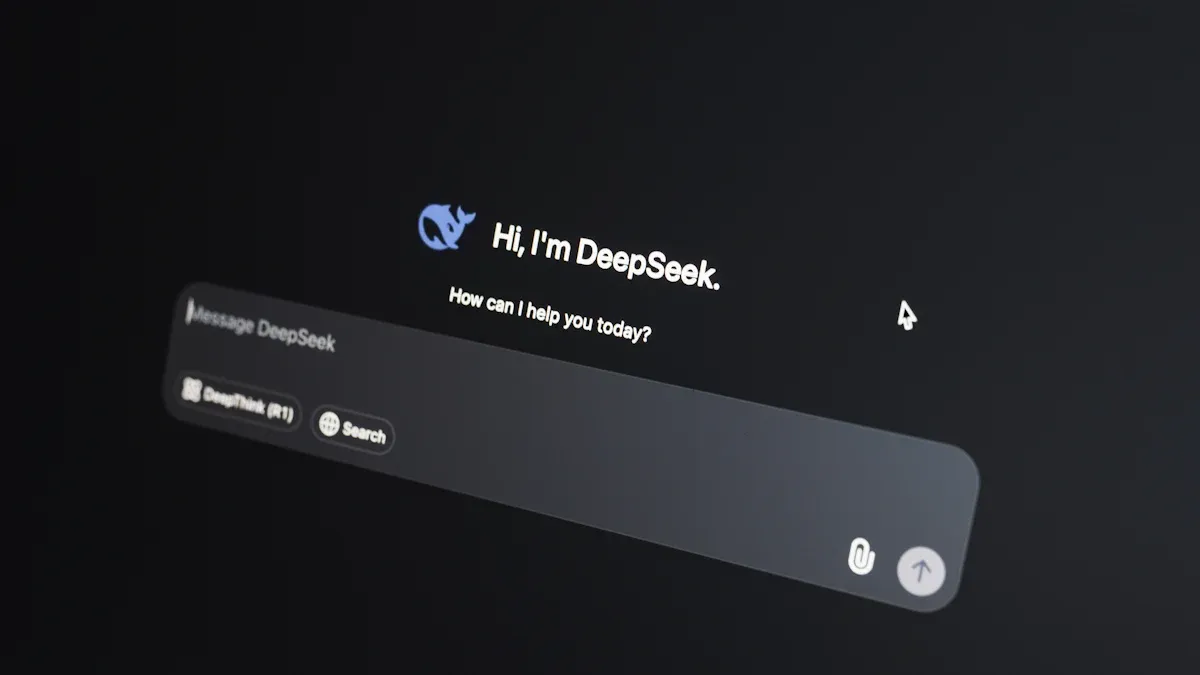
Google Assistant
Google Assistant is one of the most popular AI virtual assistant tools available today. It’s like having a personal helper that’s always ready to assist you. Whether you need to set reminders, check the weather, or control smart devices, Google Assistant makes it easy. You can activate it with a simple voice command, and it works seamlessly across Android devices, smart speakers, and even iOS.
What makes Google Assistant stand out is its massive user base and market dominance. Take a look at its growth over the years:
|
Year |
Google Assistant Users (millions) |
Market Share (%) |
|---|---|---|
|
2022 |
81.5 |
46 |
|
2024 |
88.8 |
>60 |
This growth reflects how indispensable it has become for millions of users worldwide. You’ll find it especially useful for managing your day-to-day tasks, like scheduling meetings or sending quick messages. Its integration with Google Workspace also makes it a great choice for professionals who rely on tools like Gmail and Google Calendar.
Notion AI
Notion AI is a game-changer for anyone who loves organizing their work. If you’re already using Notion for project management or note-taking, adding Notion AI to the mix will take your productivity to the next level. This tool helps you brainstorm ideas, summarize lengthy documents, and even draft emails. It’s like having a creative partner that works alongside you.
One of its standout features is its ability to generate content based on your prompts. Imagine typing a few keywords and getting a polished draft in seconds. Notion AI also excels at analyzing your notes and suggesting ways to improve them. It’s perfect for students, freelancers, and teams who need to stay organized without spending hours on manual tasks.
You’ll appreciate how intuitive it feels. The AI integrates directly into your Notion workspace, so you don’t have to switch between multiple software tools. This seamless experience makes it one of the most versatile AI productivity tools available today.
Otter.ai
Otter.ai is a lifesaver for anyone who spends hours in meetings. This virtual assistant software specializes in transcribing conversations, making it easier to keep track of what was discussed. You can use it to record meetings, webinars, or interviews, and it’ll provide you with accurate, searchable transcripts.
Here’s why Otter.ai is so effective:
-
It saves time by eliminating the need to take manual notes during meetings.
-
It reduces stress by ensuring you never miss important details.
-
It helps teams collaborate better, especially in remote work environments.
Otter.ai is particularly useful for businesses navigating hybrid or remote work setups. By providing detailed transcriptions, it allows teams to review discussions and make informed decisions. You’ll find it invaluable for improving productivity and streamlining communication.
Buffer AI Assistant
Buffer AI Assistant is your go-to tool for simplifying social media management. If you’ve ever felt overwhelmed by the endless cycle of creating, scheduling, and analyzing posts, this virtual assistant software can be a game-changer. It’s designed to streamline your workflow, saving you time and effort while boosting your productivity.
Here’s what makes Buffer AI Assistant stand out:
-
It helps you craft captions and brainstorm content ideas when creativity runs dry.
-
It suggests the best times to post, ensuring your content reaches the right audience.
-
It automates content distribution across multiple platforms, so you don’t have to juggle tasks manually.
Buffer doesn’t just stop at automation. It also provides insights into engagement metrics, helping you refine your social media strategy. Imagine knowing exactly which posts resonate with your audience and using that data to create even better content.
Take a look at some of its key features:
|
Feature |
الوصف |
|---|---|
|
Scheduling Posts |
Simplifies the process of scheduling posts across various platforms. |
|
Analyzing Engagement |
Provides insights into engagement metrics to optimize social media strategies. |
|
Automating Content |
Automates content distribution, saving time and effort for users. |
Buffer AI Assistant is especially helpful if you’re new to social media marketing. It makes managing your accounts feel less like a chore and more like an opportunity to connect with your audience. Whether you’re a small business owner or a freelancer, this tool can help you stay consistent and organized without requiring advanced marketing expertise.
Motion
Motion is the ultimate AI productivity tool for anyone who struggles with time management. This software tool combines scheduling, task prioritization, and project tracking into one seamless experience. If you’ve ever wished for a personal assistant to organize your day, Motion might be the next best thing.
Here’s how Motion works:
-
It automatically schedules your tasks based on deadlines and priorities.
-
It adjusts your calendar dynamically, so you can adapt to changes without missing a beat.
-
It helps you focus by blocking out distractions and allocating time for deep work.
Motion isn’t just about keeping you on track—it’s about helping you achieve your goals. By analyzing your workload and suggesting the most efficient way to tackle it, this virtual assistant software ensures you make the most of your time.
For example, let’s say you have a packed day with meetings, deadlines, and personal errands. Motion will create a schedule that balances everything, ensuring you don’t feel overwhelmed. It’s like having a productivity coach that’s always by your side.
What sets Motion apart is its ability to integrate with other software tools you already use. Whether it’s Google Calendar, Slack, or Trello, Motion works seamlessly to bring all your tasks into one place. This makes it easier to stay organized and avoid the chaos of switching between multiple apps.
Motion is perfect for professionals, students, and anyone looking to take control of their time. If you’ve been searching for a way to work smarter, not harder, this AI virtual assistant might be exactly what you need.
Features, Use Cases, and Benefits of Each Tool
Google Assistant Features
Google Assistant packs a punch when it comes to features. It’s designed to make your life easier by handling tasks like setting reminders, answering questions, and even controlling smart home devices. You can activate it with a simple voice command, making it incredibly user-friendly.
One standout feature is its integration with Google Workspace. This means you can use it to schedule meetings, send emails, or check your calendar—all without lifting a finger. It also supports multiple languages, so you can interact with it in the way that feels most natural to you.
Another cool feature? Its ability to provide real-time updates. Whether you need traffic alerts or weather forecasts, Google Assistant keeps you informed. It’s like having a personal assistant that’s always on top of things.
Google Assistant Use Cases
You’ll find Google Assistant useful in so many scenarios. Imagine you’re rushing to work and need to know the fastest route. Just ask, and it’ll give you real-time traffic updates. Or maybe you’re juggling multiple deadlines. Google Assistant can help you stay organized by setting reminders and managing your calendar.
It’s also great for multitasking. You can use it to play music while cooking or control smart devices without leaving the couch. If you’re working remotely, it can streamline your workflow by integrating with virtual assistant software like Google Meet or Gmail.
For businesses, Google Assistant shines in customer engagement. It can answer FAQs, schedule appointments, and even assist with sales reporting. These use cases show how versatile this AI virtual assistant really is.
Google Assistant Benefits
Google Assistant isn’t just convenient—it’s a productivity powerhouse. By automating routine tasks, it frees up your time for more important things. You’ll notice fewer errors in scheduling and communication, which can improve productivity across the board.
It’s also a cost-effective solution. Instead of hiring extra staff for administrative tasks, you can rely on Google Assistant to handle them. Businesses using AI productivity tools like this have reported significant improvements in efficiency and customer engagement.
For individuals, it’s all about simplicity. You’ll spend less time managing your day and more time focusing on what matters. Whether you’re a student, freelancer, or business owner, Google Assistant helps you work smarter, not harder.
Tip: Use Google Assistant to transcribe meeting notes or schedule tasks—it’s a game-changer for staying organized!
Notion AI Features
Notion AI brings a suite of features that make organizing your work effortless. It’s like having a brainstorming buddy and productivity coach rolled into one. Here’s what you’ll love:
-
Content Generation: Type a few keywords, and Notion AI drafts polished text in seconds. Whether it’s emails, blog posts, or meeting notes, this feature saves you hours.
-
Document Summarization: Got a long report? Notion AI condenses it into key points, so you don’t have to sift through pages of information.
-
Task Prioritization: It analyzes your workspace and suggests which tasks to tackle first, helping you stay on top of deadlines.
-
Seamless Integration: Notion AI works directly within your Notion workspace, eliminating the need to switch between software tools.
Tip: Use the summarization feature to quickly review meeting notes or research papers—it’s a huge time-saver!
Notion AI Use Cases
Notion AI shines in scenarios where creativity and organization meet. Imagine you’re juggling multiple projects. This virtual assistant software helps you brainstorm ideas, draft content, and keep everything organized.
Here are some practical ways to use it:
-
Project Management: Create detailed plans and let Notion AI suggest improvements or fill in gaps.
-
Content Creation: Struggling with writer’s block? Use prompts to generate drafts for blogs, emails, or presentations.
-
Team Collaboration: Share AI-generated summaries with your team to ensure everyone’s on the same page.
-
Student Productivity: Use it to summarize lecture notes or organize study materials.
Whether you’re a freelancer, student, or part of a team, Notion AI adapts to your workflow and boosts productivity.
Notion AI Benefits
Notion AI doesn’t just help you work—it transforms how you approach tasks. By automating repetitive processes, it frees up your time for creative and strategic thinking.
Here’s why it’s a game-changer:
-
Saves Time: You’ll spend less time drafting, summarizing, and organizing.
-
Improves Focus: Task prioritization ensures you focus on what matters most.
-
Enhances Collaboration: AI-generated insights make team communication smoother and more effective.
-
Boosts Creativity: With brainstorming and content generation features, you’ll never run out of ideas.
Notion AI is one of the most versatile ai productivity tools available. It’s perfect for anyone looking to streamline their workflow and get more done in less time.
Otter.ai Features
Otter.ai is packed with features that make it a standout virtual assistant software for transcription and collaboration. Its ability to generate real-time transcriptions during meetings is a game-changer. You can record conversations and instantly get searchable text, saving you hours of manual note-taking.
Here’s what you’ll love:
-
Live Transcription: Otter.ai captures spoken words and converts them into text as the conversation happens.
-
Speaker Identification: It recognizes different voices, making transcripts easier to follow.
-
Searchable Notes: You can search for specific keywords or phrases within your transcripts.
-
Integration with Software Tools: Otter.ai works seamlessly with Zoom, Google Meet, and Microsoft Teams, ensuring smooth workflows.
Tip: Use Otter.ai to transcribe webinars or interviews—it’s perfect for keeping track of important details without missing a beat!
Otter.ai Use Cases
Otter.ai shines in scenarios where accurate documentation is crucial. Imagine you’re in a fast-paced meeting. Instead of scrambling to jot down notes, let Otter.ai handle it for you.
Here are some practical ways to use it:
-
Meeting Transcriptions: Record team discussions and share transcripts with colleagues for better collaboration.
-
Webinar Summaries: Capture key points from online events and review them later.
-
Interview Documentation: Use it to transcribe interviews for research or content creation.
-
Appointment Tracking: Record client calls and keep detailed notes for follow-ups.
Whether you’re a student, professional, or business owner, Otter.ai adapts to your needs and boosts productivity.
Otter.ai Benefits
Otter.ai doesn’t just save time—it transforms how you work. By automating transcription, it eliminates the stress of manual note-taking and ensures you never miss important details.
Here’s why it’s a must-have:
-
Improves Productivity: You’ll spend less time writing notes and more time focusing on tasks that matter.
-
Enhances Collaboration: Share transcripts with your team to ensure everyone stays informed.
-
Reduces Errors: Accurate transcriptions mean fewer misunderstandings and better decision-making.
-
Simplifies Workflows: Its integration with popular software tools streamlines your processes.
Otter.ai is perfect for anyone looking to stay organized and make the most of their time. If you’ve been searching for tools to simplify your workflow, this virtual assistant software is worth exploring.
Buffer AI Assistant Features
Buffer AI Assistant simplifies social media management by offering features that save you time and effort. It’s designed to help you stay consistent and organized while managing multiple platforms. Here’s what you can expect:
-
Content Suggestions: Struggling to come up with ideas? Buffer AI Assistant generates creative captions and post ideas tailored to your audience.
-
Optimal Posting Times: It analyzes engagement data to recommend the best times to post, ensuring your content reaches more people.
-
Automated Scheduling: You can schedule posts across various platforms in one go, freeing up your time for other tasks.
-
Performance Insights: The tool provides detailed analytics, helping you understand what works and what doesn’t.
Tip: Use the scheduling feature to plan a week’s worth of posts in advance. It’s a great way to stay ahead without feeling overwhelmed.
Buffer AI Assistant Use Cases
Buffer AI Assistant is perfect for anyone managing social media accounts. Whether you’re a small business owner, freelancer, or content creator, this virtual assistant software adapts to your needs.
Here are some practical ways to use it:
-
Social Media Planning: Create a content calendar and let the tool handle the scheduling.
-
Engagement Optimization: Post at peak times to maximize likes, comments, and shares.
-
Content Creation: Use AI-generated captions when you’re short on ideas.
-
Performance Tracking: Analyze which posts perform best and adjust your strategy accordingly.
Imagine having a tool that not only saves you time but also helps you grow your online presence. That’s exactly what Buffer AI Assistant does.
Buffer AI Assistant Benefits
Buffer AI Assistant doesn’t just make social media management easier—it transforms how you approach it. By automating repetitive tasks, it allows you to focus on creating meaningful content.
Here’s why you’ll love it:
-
Saves Time: Automation means you spend less time on scheduling and more time on strategy.
-
Boosts Productivity: With everything in one place, you can manage your accounts more efficiently.
-
Improves Engagement: Posting at the right times ensures your content reaches the right audience.
-
Simplifies Analytics: Detailed insights help you make data-driven decisions without the guesswork.
If you’ve ever felt overwhelmed by social media, this tool is your solution. It’s like having a personal assistant dedicated to growing your online presence.
Motion Features
Motion is packed with features that help you take control of your schedule and boost your productivity. It’s like having a personal assistant that organizes your day for you. Here’s what makes Motion stand out:
-
Dynamic Scheduling: Motion automatically adjusts your calendar based on deadlines and priorities. You don’t have to worry about reshuffling tasks when plans change.
-
Task Management: It lets you create, prioritize, and track tasks all in one place. You’ll always know what needs your attention.
-
Focus Mode: This feature blocks distractions and allocates time for deep work. You can finally concentrate on what matters most.
-
Integration with Software Tools: Motion connects with apps like Google Calendar, Slack, and Trello. Everything you need is in one place, making it easier to stay organized.
Tip: Use Motion’s focus mode to carve out time for uninterrupted work. It’s perfect for tackling big projects or studying for exams.
Motion Use Cases
Motion is ideal for anyone who struggles with time management. Whether you’re a student, freelancer, or part of a team, this virtual assistant software adapts to your needs.
Here’s how you can use Motion:
-
Daily Planning: Let Motion create a schedule that balances work, meetings, and personal errands.
-
Project Tracking: Use it to monitor deadlines and ensure tasks are completed on time.
-
Team Collaboration: Share schedules and task lists with your team to keep everyone aligned.
-
Study Sessions: Students can use Motion to plan study blocks and stay on top of assignments.
Imagine having a tool that not only organizes your day but also helps you stick to your goals. That’s the power of Motion.
Motion Benefits
Motion doesn’t just organize your tasks—it transforms how you approach your day. By automating scheduling and prioritization, it frees up your mental energy for more important things.
Here’s why Motion is a must-have:
-
Saves Time: You’ll spend less time planning and more time doing.
-
Reduces Stress: Dynamic scheduling ensures you never feel overwhelmed by last-minute changes.
-
Improves Focus: Focus mode helps you stay on track and avoid distractions.
-
Enhances Productivity: Integration with software tools streamlines your workflow, making it easier to achieve your goals.
Motion is perfect for anyone looking to work smarter, not harder. If you’ve been searching for tools to simplify your day, this virtual assistant software is worth exploring.
Comparison Table of Top Tools
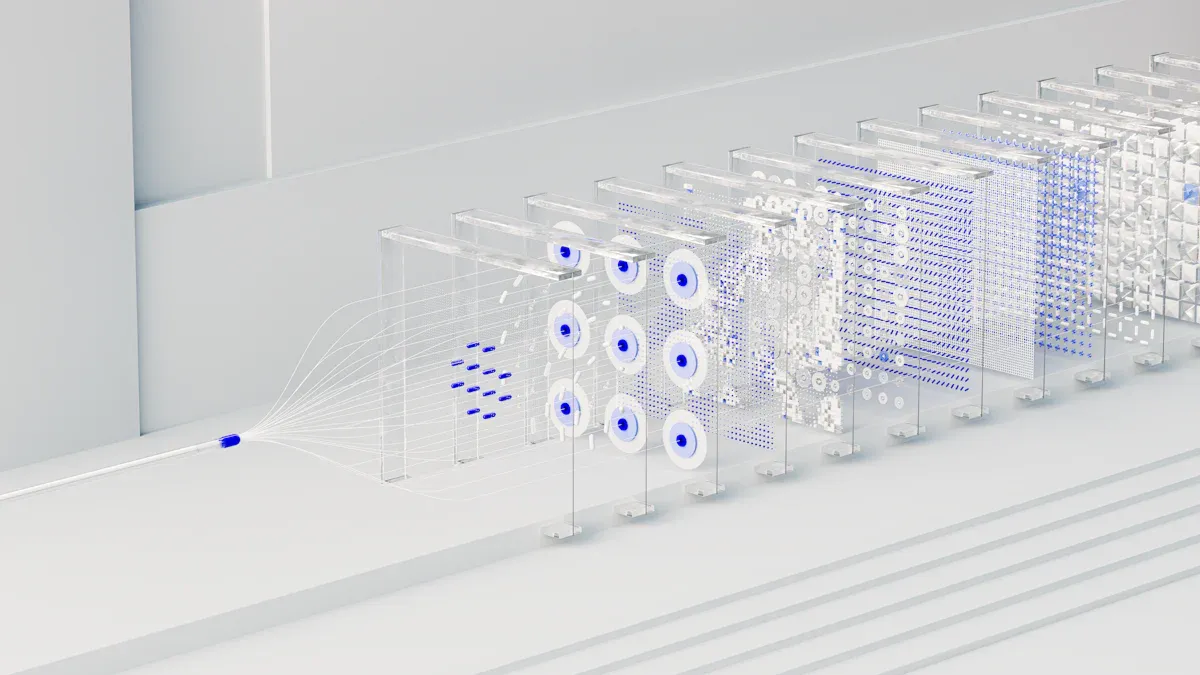
Key Criteria for Comparison
When comparing AI virtual assistant tools, it’s important to focus on the features and performance metrics that matter most to you. Here are some key criteria to consider:
-
Response Time: How quickly does the assistant respond to your commands? Faster response times mean smoother workflows.
-
Task Completion Rates: Does the tool consistently complete tasks without errors? High completion rates indicate reliability.
-
User Satisfaction: What do users say about the tool? Reviews and ratings can reveal how intuitive and dependable it is.
-
Adaptability: Can the assistant learn from your interactions and improve over time? This is crucial for long-term productivity.
-
Error Rate: How often does the tool make mistakes? Lower error rates mean fewer disruptions to your workflow.
For example, Google Assistant is known for its quick response time and seamless integration with Google Workspace. On the other hand, Otter.ai excels in transcription accuracy, making it a favorite for meeting-heavy schedules.
Summary of Differences and Similarities
Here’s a quick comparison of the top tools based on their strengths and weaknesses:
|
Metric |
Google Assistant |
Notion AI |
Otter.ai |
Buffer AI Assistant |
Motion |
|---|---|---|---|---|---|
|
Response Time |
Fast |
Moderate |
Fast |
Moderate |
Fast |
|
Task Completion Rates |
High |
High |
High |
Moderate |
High |
|
User Satisfaction |
High (intuitive and reliable) |
High (creative and versatile) |
High (accurate and efficient) |
Moderate (great for beginners) |
High (excellent for time management) |
|
Error Rate |
Low |
Low |
Very Low |
Moderate |
Low |
|
Adaptability |
Moderate |
High |
Moderate |
Moderate |
High |
While all these tools are excellent for boosting productivity, they shine in different areas. Google Assistant is perfect for general use and integrates well with other software tools. Notion AI is ideal for creative tasks and organization. Otter.ai stands out for transcription accuracy, while Buffer AI Assistant simplifies social media management. Motion is the go-to choice for time management and dynamic scheduling.
Tip: Choose a tool based on your specific needs. If you’re juggling multiple deadlines, Motion might be your best bet. For content creation, Notion AI is hard to beat.
How to Choose the Right AI Virtual Assistant for Your Needs
Assessing Your Productivity Goals
Before diving into AI tools, take a moment to define what you want to achieve. Are you looking to save time on appointment scheduling or improve productivity by automating repetitive tasks? Maybe you need help managing your calendar or organizing team projects. Whatever your goals, clarity is key.
To evaluate potential tools, consider metrics like response time and goal completion rate. For example, if you’re focused on scheduling appointments, look for software tools with high goal completion rates and low fallback rates. These metrics ensure the assistant can handle your needs without frequent errors.
|
Metric |
الوصف |
|---|---|
|
Average Response Time |
Evaluates how quickly the assistant responds to your queries. |
|
Goal Completion Rate |
Measures how often the assistant successfully completes tasks without human help. |
|
Fallback Rate |
Indicates how often the assistant fails to understand and resorts to generic responses. |
|
User Engagement and Interaction |
Tracks how effectively the assistant engages with you, reflecting its usability and satisfaction. |
By aligning these metrics with your goals, you’ll find a tool that truly supports your productivity.
Evaluating Compatibility with Your Workflow
Not all virtual assistants fit seamlessly into every workflow. To avoid disruptions, think about how the tool will integrate with your existing processes. Does it work with your current software tools like Google Calendar or Slack? Can it adapt to your specific needs, such as managing appointments or tracking deadlines?
Here’s a quick checklist to evaluate compatibility:
-
Does the assistant integrate with your current tools?
-
Can it be customized to match your workflow?
-
Is the user interface intuitive and consistent across platforms?
-
Will it scale as your needs grow?
For example, if you rely heavily on team collaboration, choose a tool that integrates with project management platforms. This ensures smooth communication and task tracking without switching between apps.
Tips for Testing and Integrating Virtual Assistant Software
Once you’ve shortlisted a few options, it’s time to test them. Start by mapping out your workflow to identify where the assistant will fit best. Then, customize its settings to match your needs. For instance, if you’re using it for appointment scheduling, configure it to sync with your calendar.
Here are some best practices for integration:
-
Conduct a workflow audit to pinpoint inefficiencies.
-
Customize the assistant’s behavior to align with your goals.
-
Ensure the interface design is consistent for a better user experience.
-
Set up feedback loops to gather input from users and make improvements.
Testing is just as important. Use the assistant in real-world scenarios and track its performance. Does it save time? Are there fewer errors? Continuous testing and feedback will help you refine its functionality and maximize its impact.
Pro Tip: Involve your team in the integration process. Their input can uncover potential issues and ensure smoother adoption.
Free AI virtual assistant tools are transforming how you work in 2025. They simplify tasks, save time, and boost productivity, making them essential for anyone looking to stay ahead. Whether you're managing your schedule, creating content, or organizing projects, these tools can make your life easier.
Why not give them a try? Experiment with the tools we’ve covered and see which one fits your needs best. And don’t stop there—AI is evolving fast. Staying updated with the latest advancements will help you unlock even more ways to work smarter and achieve your goals.
التعليمات
1. Are free AI virtual assistant tools safe to use?
Yes, most free AI tools are safe. Stick to reputable platforms like Google Assistant or Notion AI. Always check their privacy policies to understand how your data is handled. If you’re unsure, avoid sharing sensitive information with the tool.
Tip: Use tools with strong encryption and user reviews for added peace of mind.
2. Can these tools work offline?
Some tools, like Google Assistant, offer limited offline functionality for basic tasks. However, most AI assistants need an internet connection to access advanced features like transcription or scheduling.
Note: Check the tool’s documentation to see which features work offline.
3. Do I need technical skills to use these tools?
Not at all! These tools are designed for everyday users. Their interfaces are intuitive, and most tasks can be completed with simple commands or clicks. You don’t need coding knowledge to get started.
Emoji Tip: 🖱️ Just click, type, or speak—it's that easy!
4. How do I know which tool is right for me?
Think about your goals. Need help with scheduling? Try Motion. Want transcription? Otter.ai is great. For social media, Buffer AI Assistant works wonders. Test a few tools to see which fits your workflow best.
Pro Tip: Start with free trials to explore features before committing.
5. Are these tools really free?
Yes, but some offer premium upgrades. Free versions usually include basic features, while advanced options may require payment. For example, Otter.ai provides free transcription but limits the number of minutes per month.
Reminder: Check the free plan’s limitations to avoid surprises later.







