
If you want the best free ai detectors that actually work, you’re in luck. In 2024, top picks like GPTZero, ZeroGPT, Phrasly, and EssayPro’s AI Detector stand out for high accuracy and easy access. Check out the table below for a quick comparison. Many of these tools let you use an ai detector unblocked—no sign-up, no regional blocks—which means you can check your work from anywhere. This is huge for students and teachers who need reliable results fast.
|
Tool Name |
Free Tier Details |
Reported Accuracy Rate |
Key Features |
|---|---|---|---|
|
Phrasly |
Free trial (550 words) |
~99-100% |
Humanizer, grammar checker |
|
GPTZero |
Free tier |
99% (AI), 96% (mixed) |
ChatGPT detection, detailed analysis |
|
ZeroGPT |
Free (15k chars) |
98-99% |
DeepAnalyse™, summarizer, paraphraser |
|
EssayPro’s AI Detector |
Completely free |
Ultra-accurate |
No sign-up, plagiarism checker |
|
Undetectable AI |
Free tier (15,000 words/mo) |
Not stated |
User-friendly, quick results |
|
Sapling |
Free plan (2,000 chars) |
Over 97% |
Highlights AI-written parts |
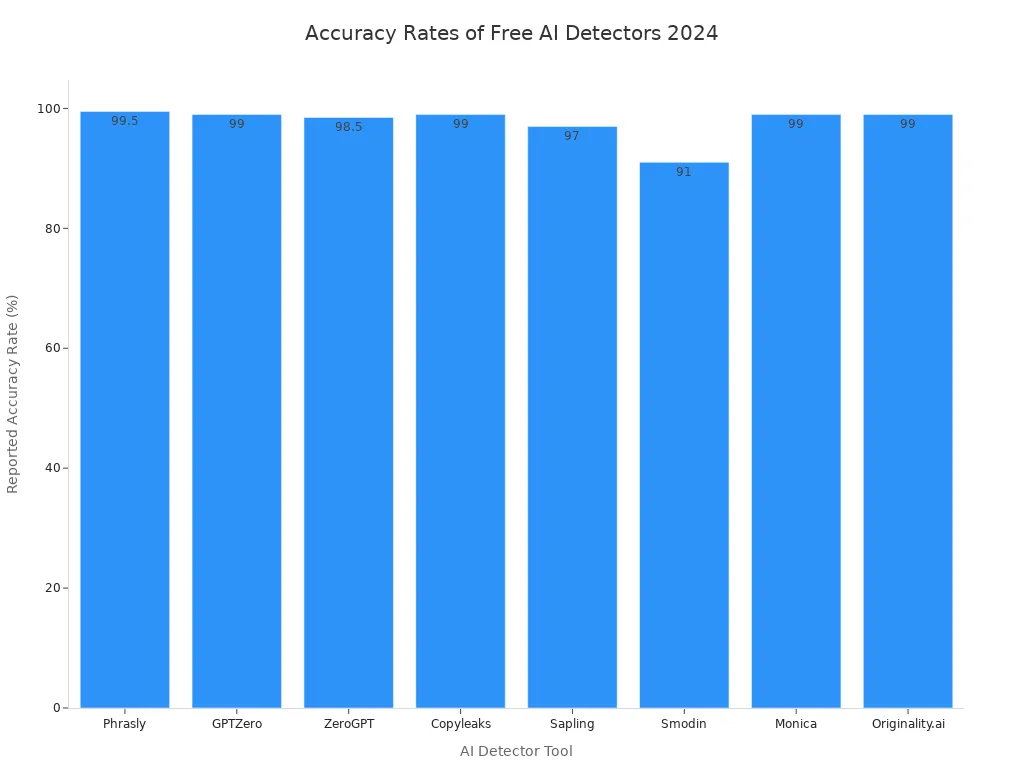
You might wonder why “unblocked” matters. Some schools and workplaces block certain sites, but an ai detector unblocked lets you use these tools anywhere without hassle. This gives you more freedom and privacy when checking your writing.
Key Takeaways
-
Free AI detector tools like GPTZero, ZeroGPT, and EssayPro offer high accuracy and easy access without sign-up or regional blocks.
-
AI detectors help students and educators ensure writing is original, supporting academic honesty and fairness.
-
Many top AI detectors provide quick, detailed reports and work unblocked, so you can check your work anywhere.
-
Trusted AI detectors protect your privacy by encrypting data and not storing your text without permission.
-
Use AI detectors responsibly by combining tool results with your own judgment and being transparent about AI use.
Why Use an AI Detector
Who Needs AI Detection
You might wonder who actually uses ai detection tools. The answer is simple—almost everyone in the academic world and beyond. Here’s a quick look at how different groups rely on these tools:
|
Common Use Cases of AI Detectors |
|
|---|---|
|
Educators |
Verify originality of student work, maintain academic integrity, support fair assessment, uphold institutional policies |
|
Students |
Check their own work for originality before submission |
|
Researchers |
Analyze trends in AI usage and understand societal impact |
|
Tutors |
Track student progress and ensure work is plagiarism-free |
|
School Boards |
Maintain and enforce academic integrity policies |
You, as a student, probably want to make sure your work shows your own voice and authenticity. Educators use ai detection to keep academic integrity strong and help everyone play by the same rules. Even researchers and school boards depend on these tools to protect integrity and track how AI shapes learning.
When you use ai detection, you show your commitment to authenticity and help build a culture of trust in academic spaces.
Key Benefits
Why should you care about ai detection? Here are some reasons that matter for students, teachers, and anyone who values authenticity:
-
Ai detection helps you prove the authenticity of your writing.
-
These tools support academic integrity by catching AI-generated or copied content.
-
You get real-time feedback, so you can fix issues before submitting your work.
-
Educators can maintain integrity and fairness in grading and assessment.
-
Ai detection encourages students to create original work and value authenticity.
-
Schools and universities use these tools to enforce academic policies and protect integrity.
-
Many ai detection tools are easy to use and give you clear reports on authenticity.
Academic settings rely on ai detection to keep standards high. You can trust these tools to help you meet expectations for authenticity and integrity. When everyone uses ai detection, academic integrity becomes a shared goal, not just a rule.
Best Free AI Detectors

Top Picks for 2024
You want the best free ai detectors that actually deliver results. Here are the top picks for 2024 that experts and users trust for detecting ai content and keeping your work authentic:
-
Scribbr: Known for its high accuracy and low false positives, Scribbr’s free ai writing detection tools make it easy to check your work. You get a user-friendly interface and quick results.
-
QuillBot: This tool stands out for its simple design and reliable ai detection. QuillBot offers free scans and gives you clear feedback on your writing.
-
GPTZero: If you need fast ai detection, GPTZero is a favorite. It provides detailed reports and supports multiple ai models, making it one of the best ai detection tools for students and teachers.
-
Grammarly: While Grammarly is famous for grammar checks, it also offers ai content detector features. You can use it for a free check and get instant feedback.
-
Winston AI: Winston AI supports integration with Google Docs and Microsoft Word. It’s great for educators who want to scan large volumes of text.
-
Decopy AI: This tool gives you unlimited free checks and highlights ai-generated content at the sentence level.
-
MyPerfectWords.com: You get free ai checks and a simple process for detecting ai content in essays or assignments.
-
ZeroGPT: ZeroGPT offers free scans and deep analysis. It’s popular for its accuracy and ability to spot ai-generated content.
-
AHelp: AHelp provides a straightforward ai detector with a focus on authenticity and privacy.
-
Originality.ai: This ai content detector tool is praised for its 90% success rate and scalability for large projects.
-
Turnitin: Many schools use Turnitin for plagiarism and ai detection. It’s reliable and trusted for maintaining authenticity.
Tip: Most of these tools let you use their ai detector tools without sign-up, so you can check your work anywhere—even if your school or workplace blocks other sites.
Features Overview
When you use the best free ai detectors, you get more than just a simple scan. These tools offer features that help you understand and improve your writing:
-
Confidence scores show you the likelihood of ai-generated content.
-
Sentence-level breakdowns highlight which parts may need editing.
-
Some tools identify the specific ai model, like GPT-4, used in your text.
-
Sensitivity settings let you adjust how strict the ai detection is.
-
Clear explanations help you see why content was flagged, making it easier to fix and keep your authenticity strong.
You’ll find that the best ai detector tools focus on user experience. They give you quick results, easy navigation, and support for multiple ai models. Free ai writing detection tools often include extra features like readability scores, SEO analysis, and even API integration for advanced users. While free scans are usually enough for most students and teachers, premium versions offer deeper analysis for professionals.
If you care about authenticity and want to avoid ai-generated content in your work, these best free ai detectors will help you stay ahead. With ai detection technology improving every year, you can trust these tools to keep your writing original and trustworthy.
AI Detector Unblocked
Access Without Restrictions
You want to use an ai detector unblocked, especially if your school or workplace blocks certain websites. An ai detector unblocked means you can access it from anywhere, without running into annoying blocks or needing to sign up. Here’s what makes these tools so accessible:
-
No sign-up needed for a free check or free scans.
-
No regional or network restrictions—use them at school, work, or home.
-
Tools use smart methods to stay unblocked, like:
-
VPNs that hide your location and let you appear from another country.
-
Browser extensions that help you get around local blocks.
-
Changing DNS settings to avoid filters from your internet provider.
-
Web proxies that route your connection through different servers.
-
The Tor network, which keeps your activity private and helps you bypass blocks.
-
Tip: If you want unlimited free checks, look for ai detector unblocked tools that don’t limit your usage or require personal info.
These features make it easy for you to get quick results, even if your school or office tries to block access. You can always check your work for originality with free scans, no matter where you are.
Privacy and Security
When you use an ai detector unblocked, you might worry about your privacy. The best tools take your data seriously and use strong protections. Here’s how they keep your information safe:
-
They only collect the data needed for the scan and nothing extra.
-
Your text gets encrypted, both when you send it and when it’s stored.
-
They remove personal details from your writing to keep it anonymous.
-
You always see clear info about what data they collect and how they use it.
-
You must give consent before your data is used for anything beyond the scan.
-
Regular audits and privacy checks help keep their systems secure.
-
They follow strict privacy laws like GDPR and CCPA.
You can trust leading ai detector unblocked tools to protect your work. They use privacy-by-design, meaning they think about your safety from the start. This way, you get the benefits of a free check without worrying about your data.
AI Content Detector Comparison
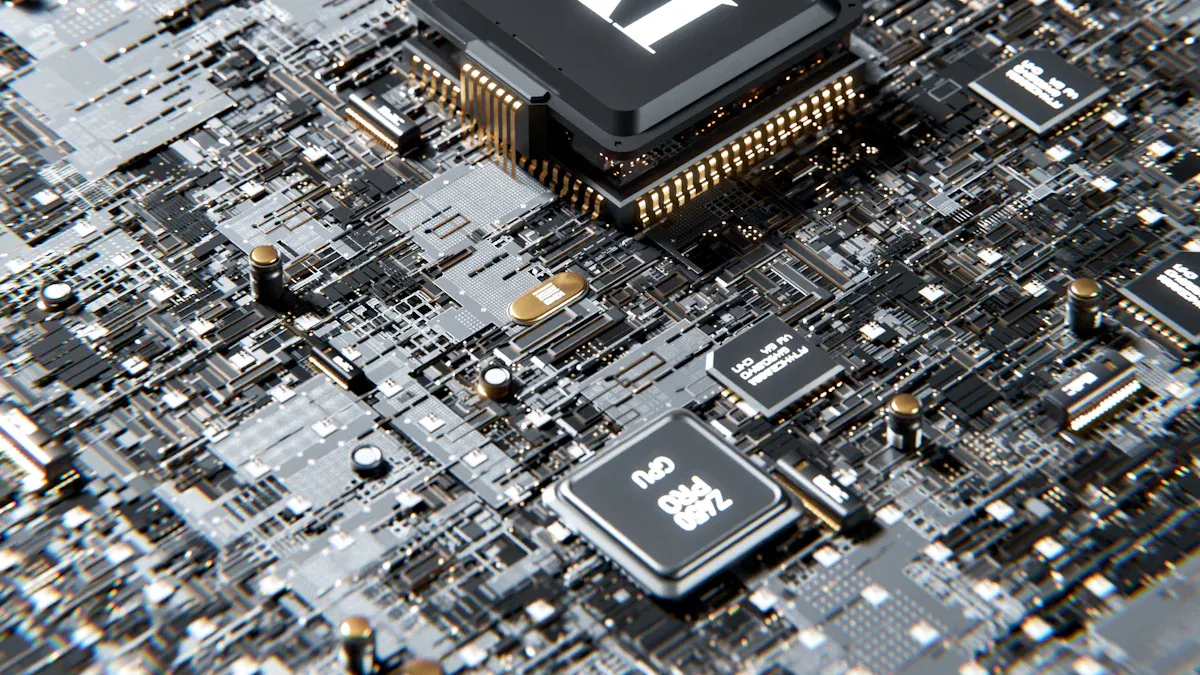
Comparison Table
When you want to check for ai-generated content, you need a tool that fits your needs. Here’s a quick look at how some of the top free ai content detector tools stack up. This table shows their features, supported models, accuracy, privacy, and how easy they are to use.
|
Tool |
Features & Strengths |
Supported Models |
Accuracy Rate |
Privacy & Data Use |
Ease of Use |
|---|---|---|---|---|---|
|
Originality.ai |
Bulk scanning, API, strong for long texts |
GPT-4, GPT-3.5, others |
Strong privacy, no data saved |
Simple, clear reports |
|
|
Copyleaks |
Plagiarism detection, 30+ languages, LMS integration |
Major AI models |
Up to 99% |
Data encrypted, GDPR compliant |
Easy, but slow interface |
|
QuillBot AI Detector |
Free, paraphraser, grammar, summarizer |
Basic English models |
75% (complex texts) |
No data saved, anonymous use |
Very easy, word limit |
|
GPTZero |
Fast scanning, plagiarism checking |
ChatGPT, GPT-4 |
96-99% (AI text) |
No registration, privacy focus |
Quick, user-friendly |
|
Winston AI |
Human score, Google Docs integration |
GPT-4, Gemini |
Moderate |
Data not stored, clear policy |
Simple, educator-friendly |
|
Turnitin |
Academic focus, bulk scanning, plagiarism checking |
Major AI models |
High (not stated) |
Institutional privacy controls |
Not for individuals |
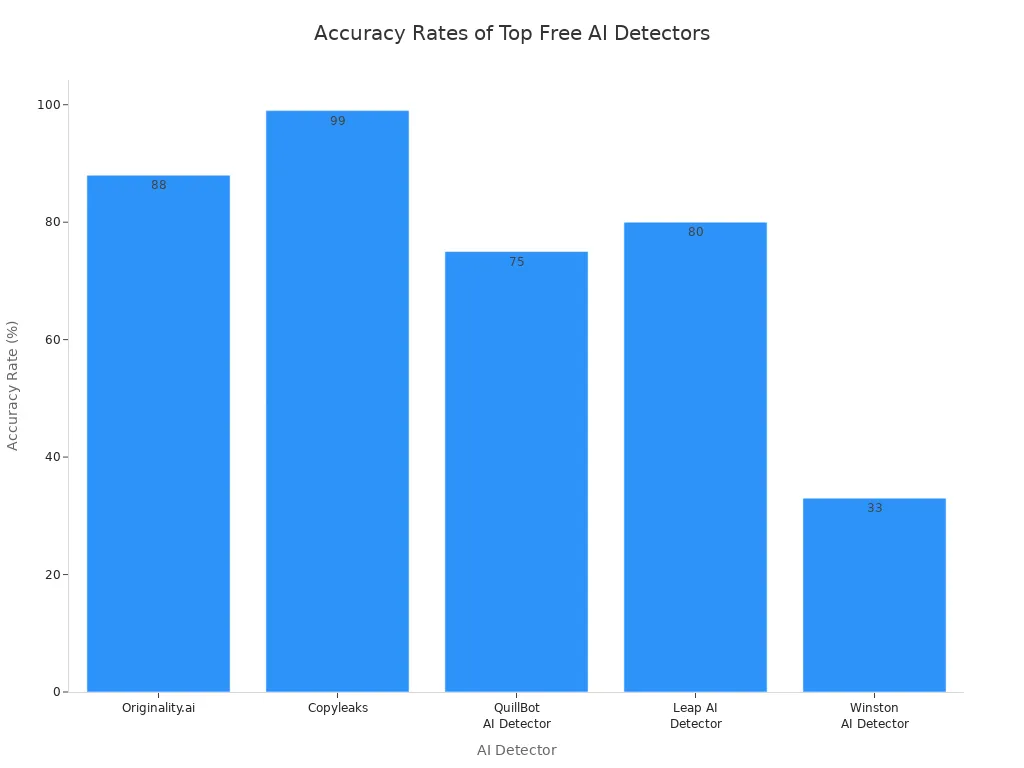
No ai content detector is perfect. You get the best results when you use more than one tool to check for ai-generated content and content authenticity.
Pros and Cons
You want to know what works and what doesn’t when detecting ai content. Here’s a quick rundown of the main pros and cons for each tool:
-
Originality.ai
-
👍 Pros: High accuracy, bulk scanning, strong for long texts, great for content authenticity.
-
👎 Cons: Not free for all features, best for professionals.
-
-
Copyleaks
-
👍 Pros: Excellent for plagiarism detection, supports many languages, trusted in schools.
-
👎 Cons: Slow interface, limited daily scans, can be hard to read results.
-
-
QuillBot AI Detector
-
👍 Pros: Free, easy to use, includes paraphrasing and grammar tools.
-
👎 Cons: Lower accuracy on complex or paraphrased ai-generated content, word limit.
-
-
GPTZero
-
👍 Pros: Fast, no sign-up, good for detecting ai content in student work.
-
👎 Cons: Limited monthly scans, struggles with mixed or edited ai-generated content.
-
-
Winston AI
-
👍 Pros: User-friendly, clear human score, integrates with Google Docs.
-
👎 Cons: Not as accurate on new models, best for basic checks.
-
-
Turnitin
-
👍 Pros: Trusted for academic use, strong for plagiarism checking and ai-generated content.
-
👎 Cons: Not available for individuals, only for schools or institutions.
-
You can see that each tool has its strengths and weaknesses. Some focus on authenticity and content authenticity, while others shine at plagiarism checking or detecting ai-generated content. Try a few to see which fits your needs best.
Tool Reviews
Scribbr
Scribbr gives you a free AI detector with a clean, easy-to-use interface. You can quickly check your text and see which sentences might be AI-generated. The tool highlights suspicious parts, so you know exactly where to look. Scribbr also offers a premium version that unlocks advanced features, but the free version covers basic needs.
Strengths:
-
You get both free and premium options.
-
The interface feels simple and user-friendly.
-
Scribbr highlights AI-generated text at the sentence level.
-
It supports multiple languages and integrates with plagiarism detection.
Weaknesses:
-
The free version has limited features.
-
Detection accuracy can be inconsistent, especially with human-edited or paraphrased AI content.
-
Sometimes, it gives false positives on structured human writing.
-
It does not adapt as quickly to new AI models as some competitors.
|
Strengths |
Limitations |
|---|---|
|
Less precise than top competitors |
|
|
Sentence-level AI probability analysis |
Struggles with paraphrased AI-generated text |
|
User-friendly interface |
Premium features require a subscription |
|
Integration with plagiarism detection tools |
Occasional false positives |
If you want a quick, easy check and don’t need deep analysis, Scribbr works well. For more advanced detection, you might want to try other tools.
QuillBot
QuillBot’s AI detector is easy to use and connects with its popular paraphrasing and grammar tools. You can scan up to 2,500 words per day for free. The tool works best on plain AI-generated content, but it sometimes marks creative or mixed writing as AI.
الميزات:
-
Simple layout and fast results.
-
Integrates with paraphrasing and grammar tools.
-
Free plan with a daily word limit.
Strengths:
-
User-friendly for casual checks.
-
Multi-language support.
-
No complicated setup.
Weaknesses:
-
Accuracy is about 80%, lower than some competitors.
-
Tends to give false positives on creative or hybrid texts.
-
Limited free word count per day.
-
Customer support can be slow.
|
Aspect |
QuillBot AI Detector |
|---|---|
|
Accuracy |
|
|
Accessibility |
Easy to use, free plan, daily word limit |
|
الميزات |
Paraphrasing, grammar, multi-language support |
|
Limitations |
False positives, limited free usage |
QuillBot is great if you want a quick, free check and already use its writing tools. For more reliable results, especially on tricky texts, try pairing it with another detector.
GPTZero
GPTZero stands out for its fast, user-friendly interface and detailed reports. You can start for free and use it with Chrome, Word, or through an API. Many teachers and students trust GPTZero for checking essays and assignments.
Strengths:
-
Helpful Human Writing Report.
-
Multiple integrations (Chrome, Word, API).
-
Free access to start.
-
Constant updates and strong support for educators.
Weaknesses:
-
Sometimes misclassifies human or AI content, especially with short or technical texts.
-
Not as precise as the newest tools.
-
Limited language support.
-
No credit rollover for unused monthly credits.
-
You get a simple scoring system and educational support, but for critical checks, it’s smart to use GPTZero along with other tools.
GPTZero works well for most schoolwork and content checks. If you need the highest accuracy, especially for mixed or edited texts, combine it with another detector.
Grammarly
Grammarly’s AI detection feature is available to Premium, Business, and Education subscribers. You can use it on Windows, Mac, or in the Grammarly Editor. The AI detector also works in any browser.
الميزات:
-
Checks for AI-generated text as part of its writing suite.
-
Easy to access if you already use Grammarly.
Strengths:
-
Integrates with grammar and writing tools.
-
Simple to use for existing Grammarly users.
Weaknesses:
-
No AI detector is 100% accurate.
-
Can misidentify human or AI-generated content.
-
May show bias against non-native English writers.
-
Results are probabilistic, not definitive.
Grammarly’s AI detector helps you spot possible AI writing, but you should use it as part of a bigger strategy for checking originality.
Winston AI
Winston AI delivers top-notch accuracy, reaching up to 99.98% in tests. It detects content from major AI models like ChatGPT, GPT-4, Gemini, Claude, and LLaMA. You can trust Winston AI for reliable results, whether you’re a student, teacher, or content creator.
Strengths:
-
Exceptionally high detection accuracy.
-
Advanced algorithms minimize false positives and negatives.
-
Complies with GDPR and protects your privacy.
-
Does not use your data to train its models.
Weaknesses:
-
May not be as widely known as some competitors.
-
Some features may require a subscription.
Winston AI is a strong choice if you want accuracy and privacy. It’s especially useful in academic and professional settings.
Decopy AI
Decopy AI saves you time by making AI detection fast and simple. You don’t need to log in, and you get instant access. Students, writers, and marketers all find it helpful for checking originality and preventing plagiarism.
Strengths:
-
No login required; instant access.
-
High accuracy (up to 99%) on multiple AI models.
-
Detects paraphrased AI content.
-
Easy to use and efficient.
-
Supports a wide range of users.
Weaknesses:
-
May lack some advanced features found in premium tools.
-
Best for quick checks rather than deep analysis.
Decopy AI is a game-changer for quick, free checks. If you want more detailed reports, you might need to try another tool.
MyPerfectWords.com
MyPerfectWords.com’s AI detector uses a multi-stage OriginsAI Framework. It checks for AI-generated content from models like ChatGPT, GPT-3, GPT-4, Gemini, and LLaMA. You can use it for free, with no signup or usage limits.
الميزات:
-
Detects AI content in over 27 languages.
-
Bulk document processing.
-
Detailed analysis reports highlight AI-generated sections.
-
Proprietary GPT Detection Shield for data security.
-
Academic module for schools and online content search.
Strengths:
-
Completely free and unlimited.
-
No data storage; strong privacy.
-
Accurate and fast.
-
Useful for students, teachers, businesses, bloggers, and SEOs.
-
Preserves SEO value when humanizing AI content.
Weaknesses:
-
May not have as many integrations as paid tools.
-
Some advanced features could require more technical knowledge.
If you want a free, privacy-focused tool with lots of features, MyPerfectWords.com is a solid pick.
ZeroGPT
ZeroGPT supports detection for many AI models, including GPT-3.5, GPT-4, Gemini, Claude, and Bing Copilot. It uses DeepAnalyse™ Technology for in-depth checks and lets you adjust sensitivity settings.
Strengths:
-
Detects multiple AI models.
-
Customizable sensitivity.
Weaknesses:
-
Accuracy drops with paraphrased or reworded content.
-
High false positive rate, sometimes flagging human writing as AI.
-
Struggles with short or poorly formatted texts.
-
Needs regular updates to keep up with new AI models.
ZeroGPT is good for quick checks on plain AI content. For mixed or paraphrased writing, use it with other tools to get the best results.
AHelp
AHelp’s AI detector works with English and Spanish and supports many file formats like .doc, .pdf, and .txt. You get a simple, user-friendly interface and strong privacy protections.
Strengths:
-
Dependable for detecting AI-generated content from ChatGPT, Claude, and Bard.
-
Easy to use, with positive feedback on the interface.
-
Strong privacy policies.
-
Supports multiple languages and file formats.
Weaknesses:
-
Accuracy is lower than some top competitors.
-
May show bias or struggle with evolving AI technology.
-
Limited third-party integrations.
|
Feature Category |
Rating / Summary |
|---|---|
|
4.7/5 – High but not perfect |
|
|
Ease of Use |
4.6/5 – Simple and user-friendly |
|
Privacy and Security |
4.9/5 – Strong privacy protections |
|
Overall Score |
4.6/5 – Generally favorable user experience |
AHelp is a good choice if you want a simple, privacy-focused tool. For the highest accuracy, consider pairing it with another detector.
Originality.ai
Originality.ai is built for professionals, digital publishers, and SEO experts. It offers team collaboration, API access, and bulk scanning. The tool is highly accurate, with a true positive rate of 98% and a low false positive rate.
Strengths:
-
Excellent for bulk scanning and web content.
-
Transparent detection benchmarks.
-
Outperforms human evaluators in accuracy.
-
Comprehensive plagiarism checking.
Weaknesses:
-
Designed mainly for professionals, not students.
-
Only supports text input (no file uploads).
-
Limited language support (mainly English).
-
Premium pricing for advanced features.
-
Struggles with humanized or polished AI content.
If you manage lots of content or work in publishing, Originality.ai is a top choice. For classroom use, you might find it less intuitive.
Turnitin
Turnitin is the gold standard in academic AI detection. It combines AI and plagiarism detection in one report and integrates smoothly with learning management systems like Canvas and Blackboard.
Strengths:
-
Highly accurate and trusted in schools.
-
Paragraph-level contextual analysis.
-
Seamless integration with academic workflows.
-
Less likely to overflag human writing.
Weaknesses:
-
Only available to institutions, not individuals.
-
No rewriting or humanizing features.
-
Not as accessible as free public tools.
Turnitin is perfect for schools and universities that need reliable, integrated AI and plagiarism detection. For personal use, you’ll need to look at other tools.
How to Choose the Best AI Detection Tools
What to Consider
When you look for the best ai detection tools, you want to make sure they fit your academic needs. Not all tools work the same way, and some can even give false positives. This can be a big problem for students, especially those who are non-native English speakers. You want to protect your integrity and avoid unfair accusations.
Here are some things you should think about:
-
Accuracy: The best ai detection tools should spot AI-generated content without flagging real student work.
-
False Positive Rate: Low rates matter in academic settings. Even a small mistake can affect many students.
-
Privacy: Make sure the tool keeps your work safe and does not store your writing without permission.
-
Supported Models: Some ai detector tools only check for certain AI models. You want one that covers the latest versions.
-
Ease of Use: A simple interface helps you and your teachers get quick results.
-
Integration: If your school uses learning platforms, check if the tool works with them.
-
Training and Policy: Your school should explain how to use ai detection and talk about academic integrity.
Tip: AI detection should not be the only way to judge academic misconduct. Open conversations about integrity help everyone understand the rules.
Matching Tools to Needs
You want the best ai detector for your situation. Students, educators, and professionals all have different needs. Check out this table to see how features match up with what you might need:
|
Feature |
Who Needs It |
Why It Matters |
|---|---|---|
|
High Accuracy |
All users |
Keeps integrity and trust in academic results |
|
AI Text Highlight |
Writers, students |
Shows which parts need rewriting |
|
Plagiarism Checker |
Educators, students |
Supports academic integrity and originality |
|
API Integration |
Professionals, schools |
Helps with workflow and large projects |
|
Ease of Use |
Everyone |
Makes checking fast and simple |
You should always test ai detector tools with both AI and human writing. Try free versions first. Ask your teachers about their policies. Remember, the best ai detection tools support academic integrity and help you learn, not just catch mistakes.
How to Use an AI Detector
Step-by-Step Guide
You want to check if your writing is original or if it might contain AI-generated parts. Using an AI detector is simple and quick. Here’s how you can get started:
-
Copy and paste your text, or upload your file. Some tools even let you upload images or different file types.
-
Find the “Detect AI” or “Check” button and press it. The tool will start to detect ai writing in your document.
-
Wait a few seconds. Most free tools work fast and don’t need you to sign up.
-
Review the results. You’ll see a report that shows the percentage of AI, human, or mixed content in your writing assignments.
-
If the tool highlights certain sentences, pay close attention to those. You may need to rewrite or double-check those parts.
Tip: Many free AI detectors support multiple content types and give you instant feedback. You don’t need an account, so you can use them anytime.
Responsible Use
When you use AI detectors, you should always act responsibly. Here are some best practices to keep in mind:
-
Don’t rely only on the tool. Always use your own judgment and ask a teacher or mentor if you have questions.
-
Stay honest. If you use AI to help with an assignment, let your teacher know. Transparency builds trust.
-
Respect privacy. Make sure you follow your school’s rules and never upload sensitive information.
-
Use AI detectors to learn, not just to catch mistakes. They can help you understand how to detect ai content and improve your writing.
-
Remember, these tools are not perfect. Sometimes they make mistakes, especially with creative or mixed writing. Always double-check flagged sections.
Responsible use means you use AI detectors to support your learning and keep your work authentic. Students who use these tools wisely become better writers and thinkers.
You have plenty of free AI detectors at your fingertips, making it easy to check your work from anywhere. These tools, like GPTZero and QuillBot, help you spot AI-generated text and support academic honesty. Just remember, no detector is perfect—sometimes they miss things or flag real writing by mistake.
New tools come out fast, so keep an eye out for updates. Try a few, see what works for you, and share your experience with friends or teachers!
التعليمات
How accurate are free AI detector tools?
You can expect most free AI detectors to catch obvious AI writing. Some tools reach up to 99% accuracy on plain AI text. If you want the best results, try using two tools together.
Can I use these AI detectors without signing up?
Yes! Many top AI detectors let you check your text with no sign-up. You just paste your writing and hit “check.” No account needed. Super easy!
Will my writing stay private when I use these tools?
Most trusted tools protect your privacy. They do not save your text or use it for training. Always check the privacy policy before you upload anything sensitive.
What should I do if a detector says my work is AI, but I wrote it myself?
Don’t panic! AI detectors sometimes make mistakes.
Tip: Show your teacher your drafts or writing process. This helps prove your work is original.






