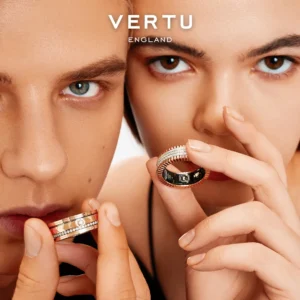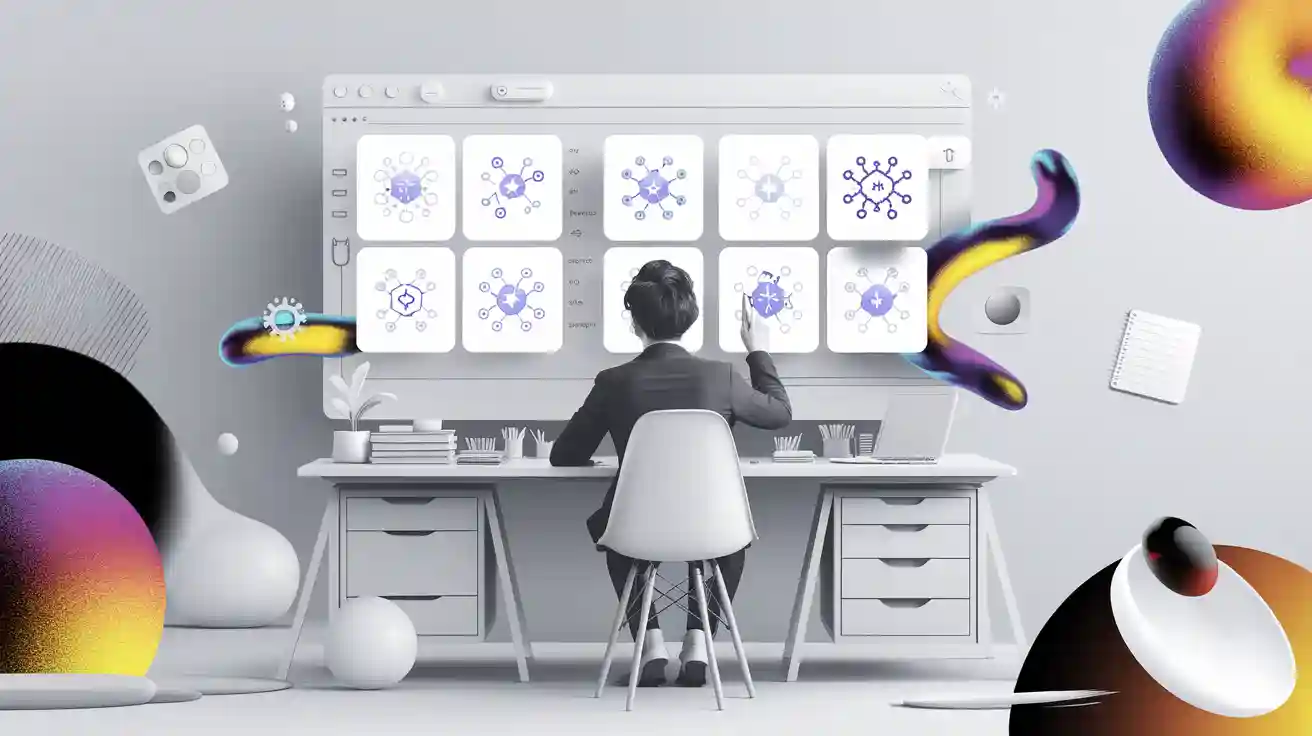
If you want the best Canvas AI detector for most people in 2025, you should look at GPTZero. In recent tests, GPTZero got 95–99% accuracy for finding human or AI writing. It also got 89–93% accuracy for mixed texts. Good AI detectors like this help keep schoolwork honest by finding AI-written work. When you use a canvas ai detector that works well with Canvas, you get fast and clear results. The best ai detectors also make things easier for teachers and students. As you look for the best ai content detectors, think about what you need. Picking the right ai detector helps make your classroom fair and builds trust.
Key Takeaways
-
Top Canvas AI detectors like GPTZero, Winston AI, and Turnitin are very accurate. They work well with Canvas. These tools help keep schoolwork honest.
-
Free AI detectors are good for fast and easy checks. Paid tools are more accurate. They have more features and work better with Canvas.
-
Pick an AI detector that matches your needs. Think about accuracy, how easy it is to use, cost, and how well it works with Canvas.
-
AI detection tools help, but they are not perfect. Always check flagged work carefully. Use the results as a guide, not as proof.
-
Find AI detectors that give clear reports and are open about how they work. This helps make things fair and builds trust in your class or school.
Top Canvas AI Detectors 2025
Quick Overview
There are lots of ai content detectors for Canvas. Each one uses smart ai to find machine-made writing. Some tools try to be very accurate. Others are easy to use with Canvas and other learning sites. You should pick a canvas ai detector that works for you. It does not matter if you are a teacher, student, or administrator.
Here is a quick look at the best ai detection tools for 2025:
|
AI Detector |
Accuracy (%) |
Starting Price |
Free Version |
Integration & Key Features |
|---|---|---|---|---|
|
Copyleaks |
99% |
$9.99/month |
Yes |
Works with LMS, API, browser add-ons; 30+ languages; finds AI code; low false alarms (0.2%) |
|
Winston AI |
$18.00/month |
Yes |
Checks text, images, notes; advanced OCR; HUMN-1 certified |
|
|
Quillbot |
Not specified |
$19.95/month |
Yes |
AI text checks; many languages; writing tools included |
|
GPTZero |
99% |
$14.99/month |
Yes |
Compares detectors; works in classrooms and offices |
|
Undetectable AI |
Not specified |
$14.99/month |
Yes |
Checks AI in real time; gives scores; supports 50+ languages |
|
Grammarly |
Not specified |
$30.00/month |
Yes |
Shows AI percent; helps with citations; grammar tools included |
These ai detection tools are accurate and work well with Canvas. You can pick free or paid versions. This helps you choose what fits your budget.
Key Features and Highlights
When you look at ai content detectors, check more than just accuracy. Some, like Winston AI, are almost perfect and check text, images, and notes. Copyleaks has few false alarms and works in over 30 languages. This helps in classrooms with many languages. GPTZero is good for comparing detectors and works easily with Canvas.
Many ai detection tools now have browser add-ons and APIs. This lets you use them right in Canvas or other learning systems. Some, like Undetectable AI, give fast results and detailed scores. Grammarly also checks grammar and helps with citations.
Tip: Always see if the ai detection tool fits how you work. Some tools are better for big schools. Others are best for single teachers or students.
With so many ai content detectors, you can find one that fits your needs for accuracy, speed, and how it works with Canvas.
Canvas AI Detector Comparison

Features and Accuracy Table
It is important to pick the right canvas ai detector. The table below helps you see how the top ai content detectors stack up. You can compare them for accuracy, how they work with Canvas, and their prices. Each detector uses ai to spot ai-generated content in student work. Some tools are very accurate and work great with Canvas. Others give you more features or better prices.
|
Detector |
Accuracy |
Canvas Integration |
Pricing |
مجاناً |
Premium |
AI Detection Accuracy |
AI-Generated Content Support |
|---|---|---|---|---|---|---|---|
|
Winston AI |
Full |
Medium |
Yes |
Yes |
High |
Yes |
|
|
Pangram Labs |
92% |
Partial |
Low |
Yes |
Yes |
Good |
Yes |
|
EssayPro |
90% |
Partial |
مجاناً |
Yes |
No |
Moderate |
Yes |
|
ZeroGPT |
94% |
Full |
Low |
Yes |
Yes |
High |
Yes |
|
Originality.ai |
93% |
Full |
High |
No |
Yes |
High |
Yes |
|
Turnitin |
98% |
Full |
Premium |
No |
Yes |
High |
Yes |
|
SmallSEOTools |
85% |
Partial |
مجاناً |
Yes |
No |
Moderate |
Yes |
|
GPTZero |
92% |
Partial |
Low |
Yes |
Yes |
Good |
Yes |
Note: Winston AI and Turnitin are best for high accuracy and full Canvas use. ZeroGPT and Originality.ai also do well with ai-generated content.
Free vs Paid Options
You can pick from free or paid ai detection tools. Free ai content detectors like SmallSEOTools and EssayPro help you check for ai-generated content. These tools are good for quick checks but may not be the most accurate or work fully with Canvas.
Premium ai detection software, like Winston AI, Turnitin, and Originality.ai, gives you high accuracy and more features. These tools let you scan in real time, get detailed reports, and work better with Canvas. Premium tools often give you more scans, better help, and higher ai detection accuracy for ai-generated content.
If you want a good deal, try tools like GPTZero and Pangram Labs. These detectors have low prices and work well. You can use free or paid plans, so you can start free and pay later if you need more.
Tip: Always pick the ai detection tool that fits your needs. If you want high accuracy and full Canvas use, go with a premium ai content detector. If you only need simple checks, a free tool might be enough.
Best AI Content Detectors: Reviews
Winston AI
Winston AI is a top choice for teachers and schools. It checks text, images, and handwritten notes. The tool uses advanced OCR to scan many file types. You get fast results, and it shows which parts might be ai-generated content. The interface is easy to use. You can upload documents or paste text. Winston AI works well with Canvas, so checking student work is simple. Many people like the HUMN-1 certification. This means the detector meets strict rules for finding ai-generated content.
Strengths:
-
High accuracy (above 95%)
-
Checks text, images, and notes
-
Fast results and clear reports
Weaknesses:
-
Higher price than some other tools
-
Some features need a paid plan
If you want high accuracy and strong Canvas integration, Winston AI is a great pick.
Pangram Labs AI Detector
Pangram Labs has an ai content detector for teachers and students. You can use it for quick checks or classroom assignments. The tool gives a good balance between price and performance. You get partial Canvas integration, so you can check work in the platform. The detector finds most ai-generated content, but may miss some advanced cases. The interface is simple, and you can start with a free plan.
Strengths:
-
Good accuracy (about 92%)
-
Low price and free plan available
-
Simple interface
Weaknesses:
-
Only partial Canvas integration
-
May not catch all advanced ai-generated content
Pangram Labs is a smart choice if you want a budget tool for classroom use.
EssayPro AI Detector
EssayPro gives a free ai content detector for basic checks. You can paste text or upload files. The detector finds most simple ai-generated content, but may miss complex cases. You get partial Canvas integration, so you can use it with some assignments. The interface is basic, and you do not need to sign up. This makes it easy for students to check their work before submitting.
Strengths:
-
Free to use
-
Simple and quick checks
-
No sign-up needed
Weaknesses:
-
Moderate accuracy (about 90%)
-
Limited features
-
Only partial Canvas integration
Use EssayPro for free and quick checks, but do not expect high accuracy.
ZeroGPT
ZeroGPT is a top ai content detector for Canvas users. You can check essays, reports, and creative writing. The detector gives a score for each document and shows possible ai-generated content. ZeroGPT works with Canvas, so you can check student work in the platform. The tool is good for academic essays and GPT-4-generated text. You can see how it performs in the table below:
|
Metric Type |
Performance Metric |
Source |
|---|---|---|
|
Overall detection accuracy |
AI Research Journal |
|
|
False positive rate |
8-12% |
AI Research Journal |
|
False negative rate |
~10% |
ZeroGPT |
|
Detection accuracy for academic essays |
92% |
AI Research Journal |
|
Detection accuracy for GPT-4-generated text |
88% |
AI Research Journal |
|
Detection accuracy for paraphrased AI text |
75% |
Forbes |
|
Detection accuracy for multilingual content |
60% |
Statista |
|
Detection accuracy for creative writing (fiction, poetry) |
78% |
AI Research Journal |
|
Detection accuracy for business reports |
80% |
Business Insider |
|
LMS platform integration |
Integrated into Canvas |
EdTech Magazine |
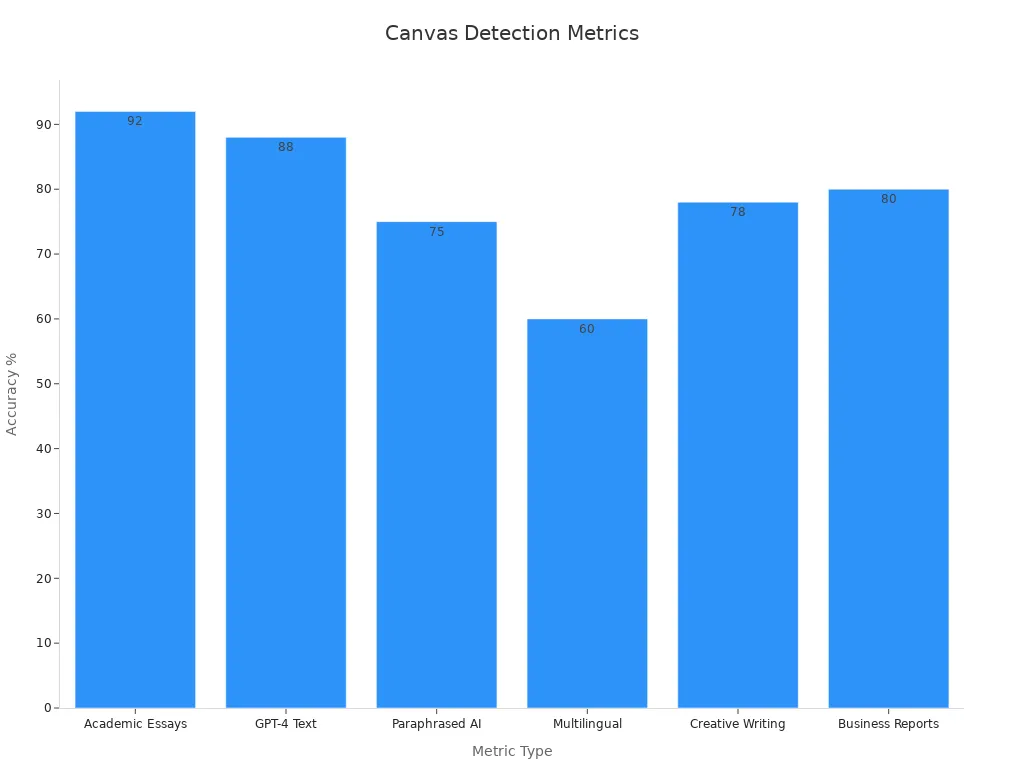
Strengths:
-
High accuracy for essays and reports
-
Full Canvas integration
-
Detailed detection reports
Weaknesses:
-
Lower accuracy for paraphrased or multilingual content
-
Some false positives
ZeroGPT is a good pick if you want detailed analysis and Canvas integration, especially for academic writing.
Originality.ai
Originality.ai is a top ai content detector for schools and institutions. You can check for ai-generated content from ChatGPT, GPT-3, and GPT-4. The detector gives a percentage score and shows which parts might be ai-generated. You cannot use Originality.ai directly in Canvas, but you can upload documents and check them with your Canvas assignments. The tool supports many file types and gives fast results.
-
Originality.ai gets 94% accuracy for ChatGPT-3 content.
-
Many users and experts trust it for finding ai-generated content.
-
The detector can tell the difference between human and ai-generated writing, even for 100% human-written text.
-
You can upload different file formats for both ai and plagiarism checks.
-
The tool gives quick results and highlights possible ai-generated sections.
Strengths:
-
High accuracy for many types of ai-generated content
-
Trusted by experts and teachers
-
Fast and clear results
Weaknesses:
-
No direct Canvas integration
-
Premium pricing
If you want a reliable detector for many types of ai-generated content, Originality.ai is a smart choice.
Turnitin
Turnitin is a well-known name for academic honesty. You can use it as a top ai content detector for Canvas. The tool checks for both plagiarism and ai-generated content. Turnitin offers two ways to work with Canvas: External Tool Integration and the Plagiarism Framework.
|
Integration Method |
الوصف |
|---|---|
|
External Tool Integration |
Full access to Turnitin's evaluation tools, including Feedback Studio and PeerMark. Grading and feedback happen in Turnitin's interface. |
|
Plagiarism Framework |
Similarity reports appear in Canvas. Setup is easy, and grading happens in Canvas. |
You can set up Turnitin in Canvas by turning it on in assignment settings. The detector works well for file uploads and text entries. Turnitin's ai detection tool shows about 98% accuracy for ChatGPT-3.5 content. The tool uses machine learning to spot ai-generated content, but accuracy drops for newer models or heavily edited text. Sometimes, it marks human writing as ai-generated.
Strengths:
-
High accuracy for most ai-generated content
-
Deep Canvas integration
-
Trusted by schools worldwide
Weaknesses:
-
Lower accuracy for newer ai models
-
Some false positives
Turnitin is a great pick if you want a trusted detector with strong Canvas integration and high accuracy.
GPTZero
GPTZero is a top ai content detector for teachers and schools. You can use it with Canvas, including Speedgrader and assignment workflows. The tool gives detailed scan results and line-by-line analysis. You can see which sentences might be ai-generated content. GPTZero supports dashboards, so schools can track ai detection across departments. The tool has a low false positive rate and claims 99%+ accuracy in Canvas. Over 2.5 million users and 100+ organizations trust GPTZero.
-
GPTZero works with Canvas and supports Speedgrader.
-
The tool gives confidence scores and detailed results for each assignment.
-
You can use dashboards to monitor ai-generated content across your school.
-
GPTZero supports responsible ai use and helps ESL learners.

Strengths:
-
Seamless Canvas integration
-
High accuracy and low false positives
-
Detailed analysis and dashboards
Weaknesses:
-
Moderate sensitivity for some text types
-
Some features need a paid plan
Pick GPTZero if you want strong Canvas support and detailed reporting.
SmallSEOTools
SmallSEOTools has a free ai content detector for quick checks. You can paste text or upload files. The tool finds basic ai-generated content, but may miss advanced cases. You get partial Canvas integration, so you can use it for some assignments. The interface is simple, and you do not need to sign up. This makes it easy for students to check their work before submitting.
Strengths:
-
Free to use
-
Simple interface
-
Quick checks
Weaknesses:
-
Lower accuracy (about 85%)
-
Limited features
-
Only partial Canvas integration
Use SmallSEOTools for free and basic checks, but do not expect high accuracy.
How to Choose a Canvas AI Detector
Key Criteria
When you pick a canvas ai detector, make sure it fits what you need. First, check how accurate it is. You want a detector that finds ai writing and does not make many mistakes. Some detectors can say something is ai when it is not, especially for people who do not speak English as their first language. This can make students feel worried or upset. It is also important to see if the detector explains its results. Some tools do not show how they decide if writing is ai-generated. Try to find detectors that give clear reports and show how they test things.
Transparency is very important. A good detector uses a process you can understand. You should know how the detector works and how it checks for ai. Some schools stopped using ai detectors because they were not clear and could be unfair. Use ai detection as a clue, not as proof of cheating. Always talk to students if you think their work has ai in it. This helps keep honesty in school.
Price is important, too. Some detectors are free, but they might have limits. Paid plans give you more features and better help. You should look at both free and paid options before you choose. Try out different detectors to see which one works best for your class.
Tip: Pick a detector that is fair, clear, and reliable.
Matching Features to Your Needs
You should pick ai detection tools that have the features you need. If you are a teacher, you may want a detector that works well with Canvas and gives detailed reports. If you are a student, you might want a free tool to check your work before turning it in. Schools often need paid detectors with dashboards and help for many users.
Turnitin is one example. It is very accurate and gives feedback to help students learn. It also saves teachers time. Many schools trust Turnitin because it checks lots of papers and tries to be fair. Free tools are good for quick checks, but paid detectors give you more ways to test and better checking.
Here is a simple table to help you compare:
|
User Type |
Best Features Needed |
Free or Premium |
Testing Needs |
|---|---|---|---|
|
Teacher |
Canvas integration, reports |
Premium |
Detailed, frequent |
|
Student |
Easy checks, no sign-up |
مجاناً |
Quick, basic |
|
Institution |
Dashboards, support |
Premium |
Large-scale |
You should always try more than one detector. Test both free and paid plans. Look at the price and see which one gives you the best results for your needs. Picking the right features for your situation helps keep honesty in school and makes checking work easier.
How AI Detection Tools Work

Detection Technology
AI detection tools help you see if text is from a person or a machine. These tools use two main ways to check writing. Some look at how surprising the words are or how often patterns show up. Others use machine learning models trained on both human and ai writing. This helps the tool tell the difference between them.
-
Feature-based methods look for patterns that ai uses a lot.
-
Model-based methods compare your text to big samples of human and ai writing.
AI detection tools must keep up with new ai models. As ai gets smarter, detectors need updates to stay correct. Some detectors, like Originality.ai, work well with schoolwork and changed text. But no tool is perfect. Experts say you should not use ai detection alone for big choices. These tools work best when used with other ways to keep schoolwork honest.
Note: AI detectors guess if text is ai-made. They do not give 100% proof. Always use them carefully and double-check results.
Limitations and Reliability
AI detection tools have some limits. Tests show that accuracy changes with different ai writing. For example, detectors do better on GPT-3.5 than GPT-4. Some tools, like OpenAI’s detector, catch more ai text but also mark real writing as ai. Others, like CrossPlag, miss some ai writing but have fewer mistakes.
|
AI Detector |
Precision |
Recall |
Accuracy |
False Positive Rate |
Notes on Reliability |
|---|---|---|---|---|---|
|
Originality.AI |
0.966 |
High |
0.975 |
0.035 |
Best balance; few false positives |
|
Winston.ai |
0.886 |
0.368 |
0.660 |
0.046 |
Misses many ai-generated texts |
|
GPTZero |
0.9585 |
0.208 |
0.599 |
Low |
High precision, low recall |
|
Copyleaks |
0.975 |
0.198 |
0.596 |
0.005 |
Excellent precision, low recall |
Sometimes, formal writing or essays from non-native speakers get marked as ai. This means detectors can make mistakes with real writing. As ai gets better, it gets harder to spot ai text. You should use ai detection with manual checks and context. This helps you make fair choices and keep honesty in school.
There are lots of choices for a Canvas AI detector. Turnitin and Winston AI work well for teachers. They help keep schoolwork honest and are very accurate. Students can use free tools like SmallSEOTools for fast checks. Schools use AI tools to grade faster and help students learn in their own way. Canvas AI detectors help find AI writing and save time. They also warn teachers if students need help. Try out different detectors to see which one fits best. Make sure they work with Canvas. Remember, AI helps make things fair and learning better. Think about what you need before picking a detector.
التعليمات
How accurate are Canvas AI detectors?
Most top Canvas AI detectors are very accurate. They usually find AI writing 90–99% of the time. The accuracy can change with different tools or writing types. You should always check flagged work to be fair.
Can you use free AI detectors with Canvas?
You can use free AI detectors like SmallSEOTools or EssayPro. These are good for simple checks. Free tools may not have all the features or work fully with Canvas.
Do AI detectors work with all types of writing?
AI detectors work best on essays and reports. They may not do as well with creative writing or paraphrased text. Non-English writing can also be harder to check. Always look over the results yourself.
Will using an AI detector affect student privacy?
Most AI detectors try to keep your data safe. You should read the privacy policy before uploading student work. Pick tools that follow your school’s privacy rules.