
AI is transforming programming in ways you’ve probably never imagined. Developers using AI coding tools now complete 26% more tasks than those who don’t. In fact, nearly one-third of all code is already written by AI, with expectations for this number to hit 50% soon. These tools don’t just speed up coding; they make development smarter and more efficient. It’s no surprise that 92% of developers feel the pressure to adopt AI tools to stay competitive. Whether you’re debugging, writing new code, or optimizing old scripts, these tools can help you work faster and deliver better results.
Key Takeaways
-
AI coding tools help you work faster, boosting productivity by 55%.
-
Tools like GitHub Copilot and Tabnine save time and improve code.
-
Try free AI tools first to learn, then upgrade for more features.
Best AI Code Assistants
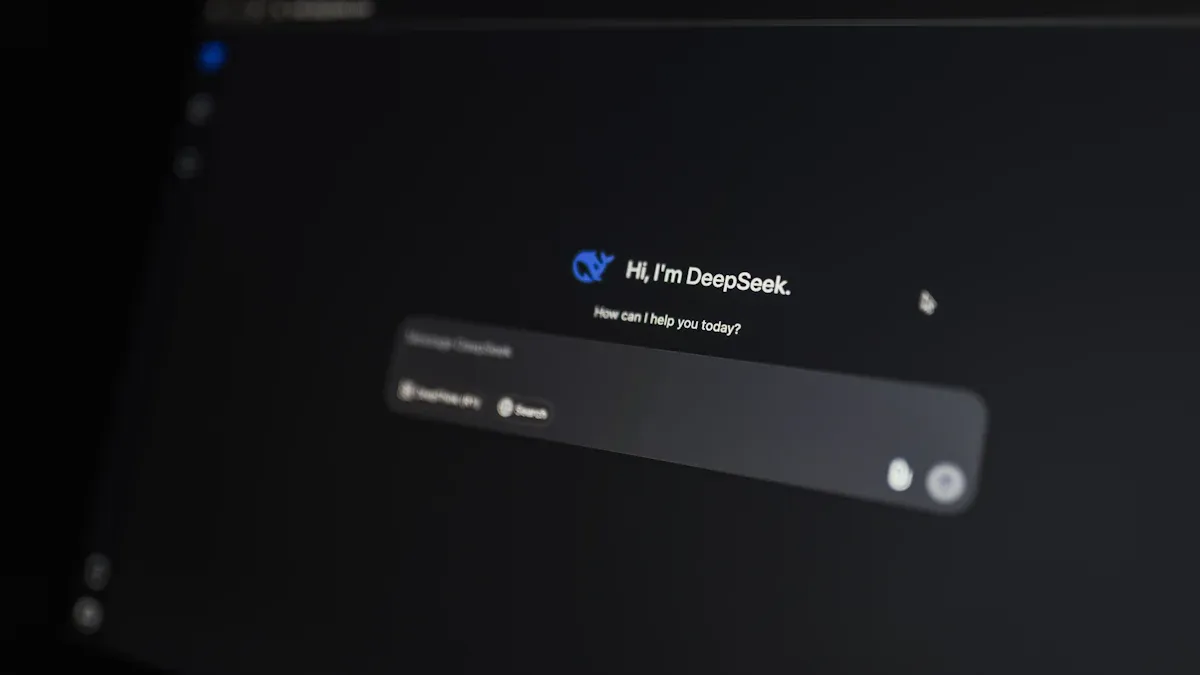
GitHub Copilot
GitHub Copilot is one of the most popular AI coding assistants out there. It’s like having a coding buddy who’s always ready to help. Powered by OpenAI’s Codex, Copilot suggests entire lines of code or functions based on your input. You’ll find it especially useful for repetitive tasks, boilerplate code, or even tackling complex algorithms.
Here’s why developers love Copilot:
-
It has an average suggestion acceptance rate of 33%, meaning it’s accurate and reliable.
-
Developers report a productivity boost of up to 50%, letting you complete tasks faster.
-
Satisfaction scores hover around 72%, showing how much users appreciate its assistance.
Copilot doesn’t just speed up your workflow; it bridges the gap between coding and creativity. Whether you’re debugging or brainstorming, it’s a tool you’ll want in your arsenal.
Tabnine
Tabnine is another leading AI coding assistant that focuses on code completion and prediction. It’s designed to integrate seamlessly into your favorite IDEs, making it a versatile choice for developers. Tabnine’s AI-powered development assistants excel at understanding your coding patterns and offering tailored suggestions.
Let’s look at the numbers:
|
Metric |
1TP15التالي |
|---|---|
|
Monthly Users |
|
|
Code Contribution |
30% |
|
Acceptance Rate of Suggestions |
90% |
|
Productivity Boost |
11% |
|
Accuracy and Reliability Rating |
4.5/5 |
Tabnine’s high acceptance rate and ease of use make it a favorite among developers. It’s perfect for both beginners and experienced programmers looking to streamline their workflows.
Amazon CodeWhisperer
Amazon CodeWhisperer is a game-changer for developers working on cloud applications. This AI coding assistant specializes in contextual code generation, making it ideal for projects involving AWS services. CodeWhisperer doesn’t just suggest code; it understands the relationships between constants and variables, ensuring its recommendations are spot-on.
Here’s what makes CodeWhisperer stand out:
-
It’s highly effective at recommending AWS services, saving you time during cloud development.
-
Accenture found that new developers could onboard faster and implement AWS services with minimal learning curves.
-
Its contextual awareness ensures that suggestions are relevant and accurate.
If you’re diving into cloud-based programming, CodeWhisperer is one of the best AI tools to have by your side.
Claude AI
Claude AI, developed by Anthropic, is an AI coding assistant that focuses on conversational coding assistance. It’s designed to help you think through problems and generate code collaboratively. Claude AI isn’t just about code completion; it’s about enhancing your coding experience through dialogue.
Some key benefits include:
-
Developers using Claude AI complete tasks 55% faster on average.
-
Accenture reported an 8.7% increase in pull requests per developer after adopting Claude AI.
-
It’s particularly effective at reducing development effort, cutting it by up to 30%.
Claude AI is perfect for brainstorming, debugging, and refining your code. It’s like having a coding mentor who’s always available to guide you.
AI Tools for Software Developers: IDE Integrations

Kite
Kite is like having a coding assistant that’s always ready to help. It’s an AI-powered tool that integrates directly into your favorite IDEs, offering smart code completions and suggestions. Kite doesn’t just predict what you’re typing—it learns from your coding style to make its suggestions even better.
Why should you try Kite?
-
It supports over 16 programming languages, making it versatile for developers working across different projects.
-
Its real-time code completions save you time and reduce errors.
-
You’ll love its ability to suggest entire lines of code, helping you focus on the bigger picture of your development.
Kite is perfect for anyone looking to speed up their programming workflow without sacrificing quality.
IntelliCode
IntelliCode takes AI tools for software developers to the next level. It’s built into Microsoft Visual Studio and Visual Studio Code, offering intelligent suggestions based on your coding context. You’ll find it especially useful for repetitive tasks and improving code quality.
Here’s what developers say about IntelliCode:
-
Some report coding faster with its smart suggestions.
-
Users appreciate how it enhances productivity by offering whole lines of code at once.
-
It’s a favorite for streamlining workflows and reducing development effort.
IntelliCode doesn’t just make coding easier—it makes it smarter. If you’re already using Visual Studio, this tool is a must-have.
Sourcegraph Cody
Sourcegraph Cody is a powerhouse for code navigation and generation. It’s designed to integrate seamlessly into your development environment, helping you find and understand code faster. Cody isn’t just about speed—it’s about making your programming experience more efficient.
Take a look at how companies benefit from Cody:
|
Company |
Success Metric |
الوصف |
|---|---|---|
|
1Password |
Integration of Cody into workflow for code navigation and generation, leading to significant time savings. |
|
|
Leidos |
80-90% of database migration completed in minutes |
Accelerated legacy code modernization, showcasing dramatic time savings on previously laborious tasks. |
Cody is ideal for developers who want to spend less time searching and more time coding.
Codota
Codota is another fantastic AI tool for software developers. It focuses on code prediction and completion, helping you write better code faster. Codota integrates with popular IDEs, making it easy to use no matter your programming style.
Why Codota stands out:
-
It offers context-aware suggestions, ensuring accuracy in your code.
-
You’ll appreciate its ability to learn from your coding patterns and adapt over time.
-
It’s great for reducing errors and improving overall code quality.
Codota is a reliable companion for developers looking to boost productivity and streamline their programming workflows.
Specialized AI Coding Tools for 2025
The world of AI coding tools is evolving rapidly, and 2025 is shaping up to be a transformative year. Specialized tools are stepping in to solve complex challenges, streamline workflows, and make coding more accessible than ever. Let’s dive into some of the standout platforms that are redefining the way you approach programming.
DeepCode
DeepCode is like having a super-intelligent code reviewer by your side. It uses advanced AI code generation to analyze your codebase and identify potential issues, from security vulnerabilities to performance bottlenecks. What sets DeepCode apart is its ability to understand the context of your code, offering fixes that are both accurate and actionable.
Here’s how DeepCode performs on key benchmarks:
|
Benchmark |
Score |
|---|---|
|
LiveCodeBench |
60.6% |
|
Codeforces |
1936 |
|
AIME2024 |
73.8% |
These scores highlight its ability to tackle even the most intricate coding challenges. Whether you’re debugging or optimizing, DeepCode ensures your code is clean, efficient, and secure. With the global AI code tools market projected to grow at a CAGR of 27.1% from 2025 to 2032, tools like DeepCode are becoming indispensable for developers like you.
Replit Ghostwriter
Replit Ghostwriter is your go-to tool for seamless AI code generation. It’s designed to help you write, debug, and refactor code faster than ever. Ghostwriter doesn’t just suggest code—it learns from your style and adapts to your needs, making it a perfect companion for both beginners and seasoned developers.
Why do developers love Ghostwriter?
-
A study with over 4,000 participants found a 26% increase in completed tasks when using AI coding assistants like Ghostwriter.
-
Early users reported saving about 11 minutes per day, which adds up to over 10 hours in just three months.
-
73% of developers said tools like Ghostwriter improved their workflow and reduced mental fatigue.
If you’re looking to boost productivity and reduce coding errors, Ghostwriter is a must-try. It’s not just a tool—it’s a game-changer for modern AI-powered platforms.
Hugging Face
Hugging Face has become a household name in the AI community, and for good reason. While it’s best known for its natural language processing models, Hugging Face is also making waves in AI code generation. Its open-source libraries and pre-trained models empower you to build and deploy AI applications with ease.
Here’s what makes Hugging Face stand out:
-
It offers a vast collection of pre-trained models, saving you time and effort during development.
-
Its user-friendly interface makes it accessible, even if you’re new to AI coding tools.
-
The platform fosters a collaborative community, so you’re never coding alone.
Hugging Face is perfect for developers who want to integrate AI into their projects without starting from scratch. Whether you’re building chatbots, recommendation systems, or other AI-driven applications, this tool has you covered.
MutableAI
MutableAI is all about flexibility and customization. It’s designed to adapt to your unique coding style, offering suggestions and improvements that align with your workflow. This tool excels at automating repetitive tasks, freeing you up to focus on the creative aspects of programming.
What makes MutableAI a standout choice?
-
It supports multiple programming languages, making it versatile for developers working on diverse projects.
-
Its real-time feedback helps you catch errors early, reducing debugging time.
-
The platform’s intuitive design ensures you can start using it right away, without a steep learning curve.
As the demand for AI coding tools for 2025 continues to rise, MutableAI is paving the way for a more efficient and enjoyable coding experience. It’s not just about writing code—it’s about transforming the way you approach development.
Did you know? The global AI code tools market is expected to reach $30.1 billion by 2032, driven by a growing need for productivity-enhancing solutions. With tools like these, you’ll stay ahead of the curve and tackle the challenges of modern programming with confidence.
Comparing Free and Paid AI Coding Tools
Free Tools: Features and Limitations
Free AI coding tools are a great starting point for developers who want to explore AI-powered assistance without spending money. These tools often provide basic features like code completion, syntax suggestions, and debugging support. They’re perfect for small projects or learning new programming languages.
However, free tools come with limitations. Many lack advanced features like contextual understanding or deep integrations with development environments. You might also encounter restrictions on usage, such as limited daily requests or fewer supported programming languages. While free tools can boost productivity, they may not meet the demands of complex or large-scale projects.
Paid Tools: Features and Value for Money
Paid AI coding tools offer a more robust experience. They often include advanced features like real-time collaboration, deep code analysis, and integrations with popular IDEs. These tools adapt to your coding style and provide smarter suggestions, saving you time and effort.
Investing in paid tools can be worth it if you’re working on professional development projects or need reliable support for complex tasks. Many paid options also offer priority customer service and regular updates, ensuring you always have access to the latest features. While they require a financial commitment, the value they bring to your workflow often outweighs the cost.
Choosing the Best AI Coding Tools for Your Needs
Choosing between free and paid AI coding tools depends on your goals and budget. If you’re a beginner or working on small projects, free tools might be all you need. They’re simple to use and can help you get started with AI-powered coding.
For professional developers or those tackling large-scale programming challenges, paid tools are often the better choice. They provide advanced features and greater reliability, making them ideal for complex development tasks. Take time to evaluate your needs and test different tools to find the best fit for your workflow.
Tip: Start with free tools to explore their capabilities. If you find yourself needing more advanced features, consider upgrading to a paid option.
AI coding tools are reshaping software development by boosting productivity and speeding up workflows. Developers now code 55% faster and feel 88% more productive. Tools like GitHub Copilot save time, while DeepCode reduces bugs. Over half of development teams already use AI tools. Why not explore them and transform your coding experience?
Pro Tip: Start small. Test a free tool to see how it fits your workflow before committing to a paid option.
التعليمات
What are AI coding tools?
AI coding tools are software that help you write, debug, and optimize code faster. They use artificial intelligence to suggest improvements and automate repetitive tasks.
Can beginners use AI coding tools?
Absolutely! Many AI tools are beginner-friendly. They simplify coding and provide helpful suggestions, making it easier for you to learn and improve your skills.
Are free AI tools good enough for professional projects?
Free tools work well for small projects. For complex tasks, paid tools offer advanced features like deep integrations and smarter suggestions, which can save you time and effort.
 New Aura Ring Luxury Fitnesss Tracker
New Aura Ring Luxury Fitnesss Tracker  Lastest Model Quantum Flip
Lastest Model Quantum Flip  Free Shipping Worldwide
Free Shipping Worldwide 24/7 Customer Support
24/7 Customer Support Pay Over Time with PayPal & Klarna
Pay Over Time with PayPal & Klarna