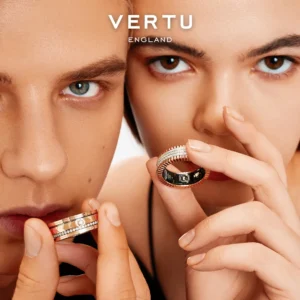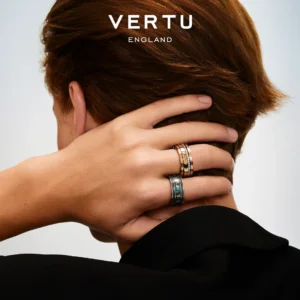When you want your school writing to reflect your own ideas and stay honest, the Grammarly AI detector is a valuable tool. Grammarly offers students resources to check if their work is original and supports school policies on academic honesty. Many students rely on Grammarly to correct spelling and grammar errors, but the Grammarly AI detector goes further by checking if your writing appears to be generated by AI. Since students often worry about using AI in their assignments, using the Grammarly AI detector can help you maintain integrity. Trust the Grammarly AI detector to ensure your work remains authentic and truly your own.
Remember, the Grammarly AI detector supports students who value honesty in every aspect of their school writing.
Key Takeaways
-
Grammarly AI Detector lets students see if their work is their own and not made by AI. This helps students be honest in their school work.
-
You can use Grammarly’s AI Detector for free. You do not need an account. Just paste or upload your writing. If your paper is long, check it in smaller parts.
-
Grammarly gives easy feedback on grammar, spelling, and AI detection. This helps you get better at writing and keep your own style.
-
AI detection tools are not always right. Use Grammarly’s results to help you, but always check your work yourself to stay honest.
-
Follow your school’s rules about Grammarly and AI tools. Keep your information safe. Use Grammarly with other tools for the best results.
Accessing Grammarly AI Detector

Getting Started
You can start using the Grammarly AI detector in a few steps. Grammarly lets you check your school writing for AI-generated parts. The platform is easy to use, so you can begin fast. You do not need an account to use the ai detector, and it is free for all. This means you can check your work anytime without paying or signing up.
Grammarly works with tools like Google Docs and Microsoft Word. As you write, Grammarly gives feedback right away. This helps you find mistakes and fix your writing quickly. The interface uses colored highlights to show problems, so you can spot them fast. When you hover over a suggestion, you see a card that explains it. This makes it simple to know why Grammarly suggests a change. These tools help you learn and get better at writing while using the ai detector.
Opening the AI Detector
To open the Grammarly AI detector, find the quotation mark icon in the Grammarly widget. Click this icon, and the ai detector will open. You can paste or upload your school text to check it. The Grammarly ai detector has a word limit for each check. If your paper is long, you may need to check it in smaller parts.
Be sure you are using the ai detector, not other Grammarly tools, when checking for AI-generated writing. This is important for school work, where being original matters. The Grammarly ai detector helps you keep your work honest and original by showing if any part looks like it was made by ai.
Tip: Always check that you are using the Grammarly ai detector before turning in your school work. This helps you follow your school’s honesty rules.
Using Grammarly for Academic Writing
Scanning Documents
You can use Grammarly to check if your school writing is original or made by ai. First, get your document ready. Grammarly works with many file types. You can copy and paste your text or upload your file. When you add your work, Grammarly starts checking it in a few seconds. It looks for grammar and spelling mistakes. It checks for over 150 types of errors. Grammarly also looks for signs that your writing was made by ai.
Here is a simple table that shows what you will do and what Grammarly does:
|
Step/Feature |
الوصف |
|---|---|
|
Setting Writing Goals |
Pick who will read your work, how formal it should be, and what you want to say. This helps Grammarly give the best tips for school writing. |
|
Uploading Document |
Paste or upload your school work. Grammarly checks your writing in about 10 to 30 seconds. |
|
Error Detection |
Grammarly finds grammar, spelling, and style mistakes. It also checks if your writing looks like it was made by ai. |
|
Interface Layout |
Your own writing is on the left. Grammarly’s tips are in the middle. A score for your writing is on the right. |
|
Using Suggestions |
Grammarly tells you why it gives each tip. You can choose to use the tip or not to make your writing better. |
|
Performance Score |
This score shows how good your writing is. You can see how it compares to other school papers. |
|
Free vs Premium |
The free Grammarly checks basic mistakes. Premium gives more help for school writing and checks deeper. |
Grammarly helps you at every step of writing for school. You can use it to plan, write, fix, and edit your paper. Grammarly gives you tips right away about tone, how clear your writing is, and grammar. It also helps you check for copying and ai-made writing. Many students use Grammarly as a main tool for writing help.
Note: Some schools have rules about putting your work into Grammarly. Always check your school’s rules before you scan your school papers. Some schools worry about privacy and who owns your writing when you use tools like Grammarly.
Settings for Academic Use
When you use Grammarly for school writing, you need to set it up right. Some schools do not let you use ai tools like GrammarlyGo or other ai features. You can turn off these features in your Grammarly settings. This helps you follow your school’s rules and keeps your writing your own.
-
Grammarly lets you turn off ai features so you do not use them by mistake. This helps you stay honest and avoid problems with ai-made writing.
-
Experts say ai detectors can make mistakes. Sometimes they say your writing is ai-made when it is not. Use Grammarly’s ai detector as a guide, not as proof.
-
School rules say you should keep notes about how you use ai tools. Save your chats or notes about using Grammarly. This helps you be honest and fair.
-
Always look at Grammarly’s tips before you use them. If you use rephrase or rewrite tips, your writing might look more like ai writing. A study found that small fixes, like fixing grammar, do not usually get flagged by ai detectors. Big changes, like rewriting, can make your writing look like it was made by ai.
Tip: Use Grammarly to check grammar and spelling, but be careful with rephrase and rewrite tips. These can change how you write and make it more likely to be flagged by ai detectors.
Experts say you should use ai detectors as just one way to check your work. Use Grammarly with other writing tools, check your work yourself, and use plagiarism checkers. Always use your own thinking and follow your school’s honesty rules.
-
AI detectors look for patterns in your writing, like how you build sentences and repeat words. They compare your work to known ai writing. These tools are not perfect. They can make mistakes, so do not trust them alone.
-
Teachers sometimes show students how ai detectors work. This helps you learn how to fix your writing if you need to.
-
Schools want students to learn how to cite sources and be honest. This helps you avoid mistakes and supports honest school work.
Remember: Using Grammarly and other writing tools the right way helps you become a better writer. Always check your school’s rules and use ai tools to help, not to do your writing for you.
AI Detector Results
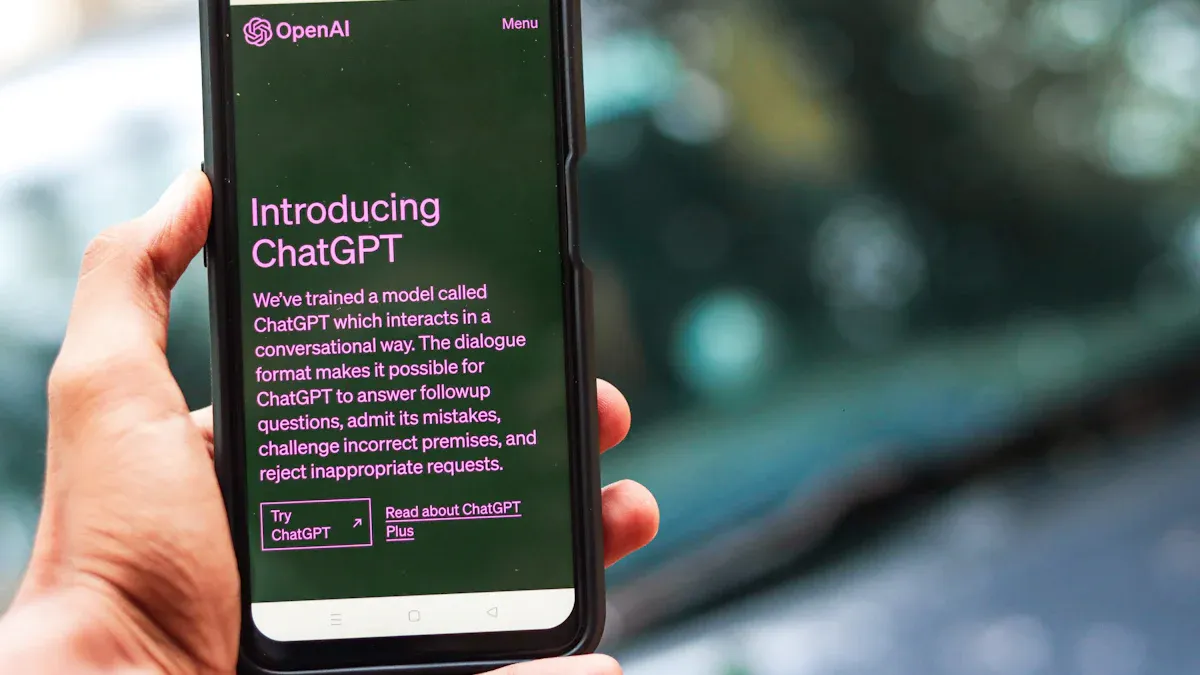
Interpreting Scores
When you use grammarly, you get an ai detection score. This score shows if your writing looks like it was made by ai. If the score is high, grammarly thinks ai wrote your work. If the score is low, your writing looks more like it was written by a person. Do not worry if grammarly says your work might be ai. The score uses special markers to decide if your text is ai-generated.
-
Burstiness looks at how long or short your sentences are.
-
Statistical patterns find phrases that ai often uses.
-
Coherence markers see if your ideas connect well.
Grammarly uses these markers to help you stay honest. Sometimes, grammarly might flag your work even if you wrote it yourself. This can happen if your writing is very clear or very formal. People who do not speak English as their first language may get flagged more. Grammarly’s ai detection is helpful, but it is not always right. Always check your work and use your own judgment.
Note: If your writing is very neat or very logical, grammarly might think it is ai. Use the ai detection score as a guide, not as the only answer.
Improving Your Writing
If grammarly says your work looks like ai, you can make it sound more like you. Experts have some tips to help you do this. The table below shows what grammarly’s ai detector looks for and how you can change your writing:
|
Statistical Feature Used by AI Detectors |
الوصف |
Humanizing Strategy to Counteract |
|---|---|---|
|
Low Perplexity |
Predictable word choices |
Use more varied and surprising words |
|
Low Burstiness |
Same sentence length |
Mix short and long sentences |
|
Repetition and Uniformity |
Repeated phrases |
Change how you start sentences |
|
Low Semantic Richness |
Lacks depth |
Add your own thoughts and examples |
|
Overconfidence in Tone |
Too certain |
Use words like “may” or “might” |
|
Over-Polished Grammar |
No mistakes |
Allow small errors or natural phrases |
|
Stylometric Uniformity |
Same style |
Show your own voice and ideas |
You can use grammarly’s feedback to make your writing better. Grammarly gives you new word ideas, checks for passive voice, and helps with grammar. It finds small mistakes, but you should also ask a teacher for help. Use grammarly with other tools, like plagiarism checkers, to keep your work honest.
-
Use grammarly as one tool, not the only tool.
Tip: Always look at grammarly’s tips before you use them. Make sure your writing still sounds like you and is honest.
Grammarly’s ai detector gives you good feedback, but it cannot think for you. Use it to help you learn and become a better writer.
Limitations and Best Practices
Accuracy Issues
Grammarly can help you check your writing, but it is not perfect. The AI detection tool sometimes makes mistakes. Sometimes, Grammarly says your work is AI-made when it is not. This is called a false positive. This can happen if your writing is very clear or uses easy words. Grammarly also has a word limit for each check. If your paper is long, you need to check it in smaller pieces.
Grammarly does not always find every case of possible plagiarism. It works best when you use it with another plagiarism checker. Sometimes, Grammarly marks small grammar fixes as AI-made but misses bigger changes. This means the tool is not always right. You should use your own thinking and not trust just one tool.
Note: No AI detection tool is perfect. Always look over your work yourself.
Academic Integrity
You have to follow your school’s rules when you use Grammarly. Some schools, like the University of Saskatchewan, do not let students use Grammarly. This is because of privacy and who owns your writing. Your writing might be saved on computers in other countries. This can cause privacy worries. Other schools, like Niagara College-Toronto, let students use Grammarly. But they may not have clear rules about privacy.
Here are some good ways to use Grammarly at school:
-
Always check your school’s rules before you use Grammarly.
-
Keep your personal information safe and do not upload private things.
-
Use Grammarly for grammar and spelling, but not just for checking plagiarism.
-
Use Grammarly with another plagiarism checker for better results.
-
Ask a teacher or advisor if you are not sure about using Grammarly.
|
Best Practice |
Why It Matters |
|---|---|
|
Follow school policies |
Stay honest and safe at school |
|
Use more than one tool |
Find more mistakes and copied work |
|
Respect privacy |
Keep your work and information safe |
Tip: Using Grammarly the right way helps you stay honest and keeps your work your own.
You can use Grammarly’s AI detector to see if your writing is original. This helps you stay honest in your school work. Always look at the results and think for yourself. Do not just trust the tool. Many teachers like when students use Grammarly with other tools. Studies say Grammarly helps you feel more sure about your writing. It also helps you get better, even if English is not your first language.
Check your school’s rules about using AI tools. If you use them the right way and talk to your teachers, your work will be fair and honest.
-
Use Grammarly to help you, but do not let it do all the work.
-
Keep your private information safe and follow your school’s rules for writing.
التعليمات
How accurate is Grammarly’s AI detector?
Grammarly’s AI detector gives you a good idea if your writing looks like AI. It can make mistakes. You should use it as a guide. Always check your work yourself and ask your teacher if you have questions.
Can you use Grammarly’s AI detector for free?
Yes, you can use Grammarly’s AI detector for free. You do not need an account. You can check your writing anytime. There is a word limit for each check.
Will Grammarly save or share your school work?
Grammarly keeps your writing private. You should still check your school’s privacy rules. Some schools do not allow you to upload work to outside tools.
What should you do if your writing gets flagged as AI?
-
Read Grammarly’s feedback.
-
Change some words or sentence lengths.
-
Add your own ideas or examples.
-
Ask your teacher for help if you are not sure.
Does Grammarly check for plagiarism too?
|
Feature |
What It Does |
|---|---|
|
AI Detector |
Finds AI writing |
|
Plagiarism Tool |
Finds copied text |
You can use both tools. They help you keep your work honest and original.