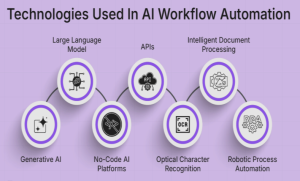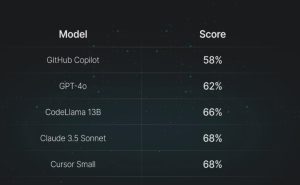You can use an ai body enhancer app to change your body shape in any photo. You just pick an app, upload your photo, and make edits with a few taps. These apps are easy for everyone to use. You do not need to know how to edit photos. In 2024, there are many apps to pick from. Here are some popular AI-powered choices:
|
App Name |
Platform |
الميزات |
|---|---|---|
|
App |
Slimming, reshaping, AI tools |
|
|
App/Online |
AI body reshaping, all-in-one |
|
|
YouCam Makeup |
App |
AI body tuning, slimming, makeup |
|
App |
AI enhancements, high quality |
|
|
RetouchMe |
Online/App |
AI-based body enhancement |
Tip: Most apps let you edit with one tap and keep your photo looking real.
Key Takeaways
-
AI body enhancer apps help you change your body in photos. You only need to tap a few times. You do not need any special skills.
-
Pick photos that are clear and bright. Use small changes to make your pictures look real and natural.
-
Always read app reviews and privacy rules. This helps keep your data and photos safe.
-
Many apps have more tools like face retouching and virtual makeup. They can also fix your expressions to make your whole photo better.
-
AI editing saves you time and money. It gives you great results fast and easily.
Getting Started with an AI Body Enhancer App
Download and Install
You can find many ai body enhancer app options in the App Store or Google Play. Some popular choices include Peachy, Body Tune, Pincel, Fotor, and AirBrush. Before you pick one, check the app’s reviews and ratings. Look for apps that update often and have clear privacy policies. You want your personal data and photos to stay safe.
Here’s a quick table to help you check if an app is reliable and safe:
|
Criteria Category |
What to Look For |
|---|---|
|
Does the app use encryption? Does it follow privacy laws like GDPR or HIPAA? |
|
|
Usability & Design |
Is the app easy to use? Does it have clear instructions? |
|
Transparency & Trust |
Does the app explain how it edits your photo? |
|
Updates & Support |
Does the app get regular updates and offer help if you need it? |
Tip: Always read the privacy policy before you upload a photo. Some apps may store or share your images.
When you install an ai body enhancer app, make sure you give it only the permissions it needs. For example, it might ask to access your camera or gallery. If it asks for more, think twice. Apps should only collect the information needed to edit your photo.
Choose or Take a Photo
Once you open the app, you can pick a photo from your gallery or take a new one. Most apps let you crop or adjust your photo before you start editing. Make sure your photo is clear and well-lit. This helps the app’s AI work better and gives you a more natural result.
Remember, uploading a photo can share personal details, like your face or background. Avoid using photos with sensitive information, like ID cards or private spaces. Good apps use secure storage and may even blur out private details, but you should still be careful.
How to Change Body Shape with AI

Select Body Area
When you open your ai body enhancer app, you start by picking the body area you want to change. Most apps have a simple menu called “Body” or “Body Tuner.” You can choose from over 40 different body editing services. Here are some of the areas you can select:
-
Upper body (shoulders, chest, arms, wrists)
-
Lower body (waistline, stomach, hips, buttocks, legs)
-
Abs and six-pack
-
Skin tone and tan
-
Removal of imperfections (cellulite, scars, stretch marks, veins, fat folds, body hair)
You just tap the area you want to work on. The app highlights it for you. Some apps even let you send your photo to a designer for manual editing, but most use ai to make changes right away. The interface is user-friendly, so you can select what you want with just a few clicks.
Tip: Pick a clear, front-facing photo for the best results. Good lighting helps the ai recognize your body parts more accurately.
Use Editing Tools
Now you get to the fun part—editing! The ai tools in these apps do most of the hard work. You can use features like “Body Tuner” or “Reshape Brush” to slim, stretch, or reshape different parts of your body. The ai automatically finds your waist, arms, chest, hips, and more. You just move a slider or use your finger to adjust the shape.
Here’s how you can use these tools:
-
Upload your photo. A simple background works best.
-
Highlight the body area you want to change.
-
Use sliders or brushes to slim, widen, or reshape.
-
Try the “add muscles” feature to boost muscle definition on your arms, chest, or abs.
-
Adjust your height with the “taller” tool to make your legs look longer.
-
Change your skin tone for a natural look.
Some apps let you add a text prompt, like “strong bodybuilder” or “fitness man,” and the ai will change your body shape to match. You can even fix posture or lighting problems. The “Background Freeze” tool keeps your background safe from weird distortions while you edit your body.
Note: If you want to add muscles, use the muscle generator tool. It gives you a quick way to see how you might look with more definition.
Adjust and Refine
After you finish your first round of editing, take a close look at your photo. You want your results to look natural. Here are some tips to help you refine your edits:
-
Use the “Protect” feature to keep the background from stretching or warping.
-
Adjust the size and intensity of your editing brush. Smaller brushes give you more control.
-
Don’t overdo it! Subtle changes look more real.
-
Zoom in to check for any odd lines or blurry spots.
-
If your app has a preview or undo button, use it to compare before and after.
Different ai body enhancer apps have different accuracy levels. Some, like Seaart.ai and Vondy, use advanced ai models to create very realistic results. Others, like GigaBody or YouCam Online Editor, offer medium accuracy but are still easy to use. The quality of your input photo also matters—a clear, high-resolution photo gives you the best chance for natural-looking results.
|
App Name |
Accuracy Rating |
Notes on Natural Appearance and Features |
|---|---|---|
|
Seaart.ai |
High |
Produces highly realistic muscle growth simulations; simple to use. |
|
Vondy |
High |
Uses advanced AI models to create natural-looking muscles; moderate ease. |
|
GigaBody: AI Muscle Filter |
Medium |
Medium accuracy; easy to use; offers some reshaping options. |
|
AI Muscle filter: Giga AI Body |
Medium |
Medium accuracy; allows selection of muscle levels and precise reshaping. |
|
YouCam Online Editor |
Medium |
Medium accuracy; easy to use. |
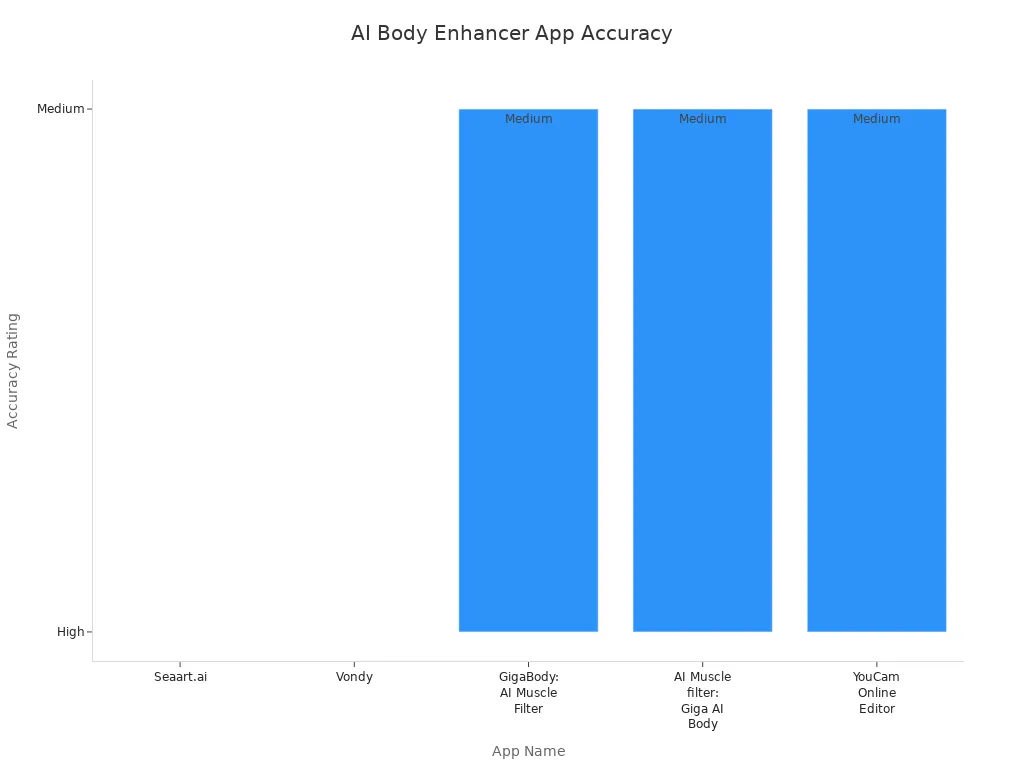
Pro Tip: If your photo looks fake or the background is warped, try using the background protection tool or lower the intensity of your edits.
With ai, you can change body shape, add muscles, and fix imperfections in just a few minutes. You don’t need any special skills. The apps do the hard work, and you get to enjoy the results.
More Features in AI Body Enhancer Apps
AI body enhancer apps do more than just reshape your body. You get a full set of tools to upgrade your photos and boost your confidence. Let’s look at some of the most popular features you can try.
Face Retouching
You can smooth your skin, remove blemishes, and even whiten your teeth with just a few taps. These apps often include:
-
Blemish and red-eye removal
-
Teeth whitening and face reshaping
You can fix small details on your face while you work on your body. This makes your whole photo look fresh and polished. Many apps also let you adjust your skin tone or add a tan, so your face matches your new body look.
Virtual Makeup
Want to try a new makeup style without buying anything? AI body enhancer apps let you do that. You can pick from preset makeup looks or create your own. Some apps even offer:
-
Eyeshadow, eyeliner, blush, and lipstick options
-
Virtual hair dye and skin softener
You can see how different makeup looks match your body and face. While dedicated makeup apps like Banuba or ModiFace give you more choices and super-realistic results, body enhancer apps still give you plenty of fun options for quick changes.
Tip: Try matching your makeup style to your outfit or body pose for a complete look!
Expression Fixes
Sometimes your photo needs a little extra spark. AI body enhancer apps can help you fix your expression or even open closed eyes. You can:
-
Add a smile or adjust your mouth shape
-
Brighten your eyes or make them look bigger
-
Change your facial expression to match your body pose
Some apps use advanced AI to track your face and make these changes look real. Dedicated apps like DeepAR.ai offer even more control, but you can still get great results with your favorite body enhancer app.
With all these features, you can edit your body, face, and style in one place. You get a photo that shows your best self every time.
Benefits of Using AI for Photo Editing
Fast and Easy
You want to make your photos look better without spending hours on them. AI makes this possible. With just a few taps, you can reshape your body, smooth your skin, or fix small details. The tools work fast and give you natural-looking results. You do not need to learn complicated software or watch long tutorials. AI photo editing lets you see changes in real time. Many apps even let you edit several photos at once with batch editing. This saves you time, especially if you have lots of pictures to update.
Many users say that AI-powered tools help them finish editing much faster than traditional methods. You get professional-quality results with almost no effort.
Cost-Effective
You do not need to hire a professional or buy expensive software to get great photos. Most AI body enhancer apps are free or cost very little. You can use many features without paying anything. Some apps offer extra tools for a small fee, but you still save money compared to hiring an expert. AI helps you get high-quality editing at a price anyone can afford.
-
No need for pricey subscriptions
-
Free or low-cost options for most users
-
Professional results without extra costs
User-Friendly
AI apps make photo editing simple for everyone. You do not need special skills or experience. The interface is easy to understand, so you can start editing right away. Most apps use sliders, buttons, or simple menus. You can pick the area you want to change and see the results instantly. AI tools help you keep your skin texture and natural look, even when you make big changes. Many users love how these apps fit into their daily routine and help them share better photos on social media.
-
Intuitive design for beginners
-
Customizable presets for quick edits
-
Tools for body retouching, blemish removal, and more
If you want to improve your photos quickly, AI photo editing gives you the power to do it yourself.
AI vs. Traditional Editing
Simplicity
When you use ai body enhancer apps, you get a much simpler experience than with old-school editing tools. You do not need to learn complicated steps or spend hours adjusting every detail. Here’s what makes ai apps stand out:
-
They automatically retouch your photos, like smoothing skin or removing blemishes, with just one tap.
-
You do not have to mess with brightness, contrast, or color balance. The ai does it for you.
-
The interface feels easy to use, even if you have never edited a photo before.
-
You can save time with batch editing and automatic corrections.
-
The ai can spot faces or body parts and apply changes right where you want them.
Traditional editing tools often make you do everything by hand. You might need to use lots of sliders, masks, or layers. That can get confusing fast, especially if you are new to editing.
With ai, you can get great results in minutes, not hours.
Accessibility
You do not need any special skills to use ai body enhancer apps. Many apps, like AirBrush and Lensa, give you professional-quality tools that work with just a few taps. You can use these apps online or download them for free from app stores. Most of the time, you do not even need to sign up. Beginners can jump right in and start editing. The ai takes care of the hard parts, so you can focus on having fun and getting the look you want.
Results
The results you get from ai apps look natural and polished. You can reshape your body, fix your skin, or change your style without making the photo look fake. The ai knows how to target the right spots and blend changes smoothly. You do not have to worry about weird lines or stretched backgrounds. Still, it’s important to use these tools responsibly. Some people worry that ai apps can create unrealistic beauty standards or make people feel bad about themselves. Always remember to keep your edits true to you and use ai to highlight your best features, not to hide who you are.
Tip: Use ai body enhancer apps to boost your confidence, but stay honest about your real self.
You can reshape your body in any photo with just a few taps. AI body enhancer apps let you adjust your waist, arms, or legs and see changes right away. These tools make editing fast and easy, even if you have never edited a photo before. For the best results, keep your edits subtle and use a clear, well-lit photo. Always use these apps responsibly. Share your new photo with friends or save it for yourself, but remember to stay true to who you are.
التعليمات
How do I keep my photo looking natural after editing?
You want your photo to look real, not fake. Use small changes and check the before-and-after view. If you see any weird lines or stretched parts, undo the last step. Try to keep the background in your photo smooth.
Can I use these apps on any photo?
Yes! You can edit almost any photo from your phone or camera. Make sure your photo is clear and bright. If your photo is blurry or too dark, the app might not work as well.
Tip: For best results, pick a photo with good lighting and a simple background.
Will the app save my original photo?
Most apps keep your original photo safe. You can always go back and start over if you want. Some apps even let you save both the edited photo and the original photo in your gallery.
Are my photos private when I use these apps?
|
App Type |
Privacy Level |
What You Should Know |
|---|---|---|
|
Offline Apps |
High |
Your photo stays on your device. |
|
Online Apps |
Medium |
Your photo may upload to a server. |
Always read the privacy policy before you upload a photo.