
Creating engaging video content has never been easier, thanks to the best AI tools available today. AI text-to-video tools are transforming the way you produce videos, making it faster, more cost-effective, and accessible for everyone. Did you know that companies using these best AI tools for video report up to 80% reductions in production time? Plus, these tools cut video production costs by up to 60%. With this incredible efficiency, you can focus on creativity rather than technical hurdles. AI-generated videos now account for 40% of video content on major social media platforms, proving their growing influence. Whether you're a marketer or a small business owner, the best AI tools offer endless possibilities to bring your ideas to life.
Key Takeaways
-
AI tools help make videos faster, saving up to 80% time and 60% money. This lets you focus more on being creative.
-
AI video makers let you customize videos to match your brand. This helps keep your audience interested.
-
Easy-to-use designs and ready-made templates help beginners make great videos fast.
Top AI Text-to-Video Generators
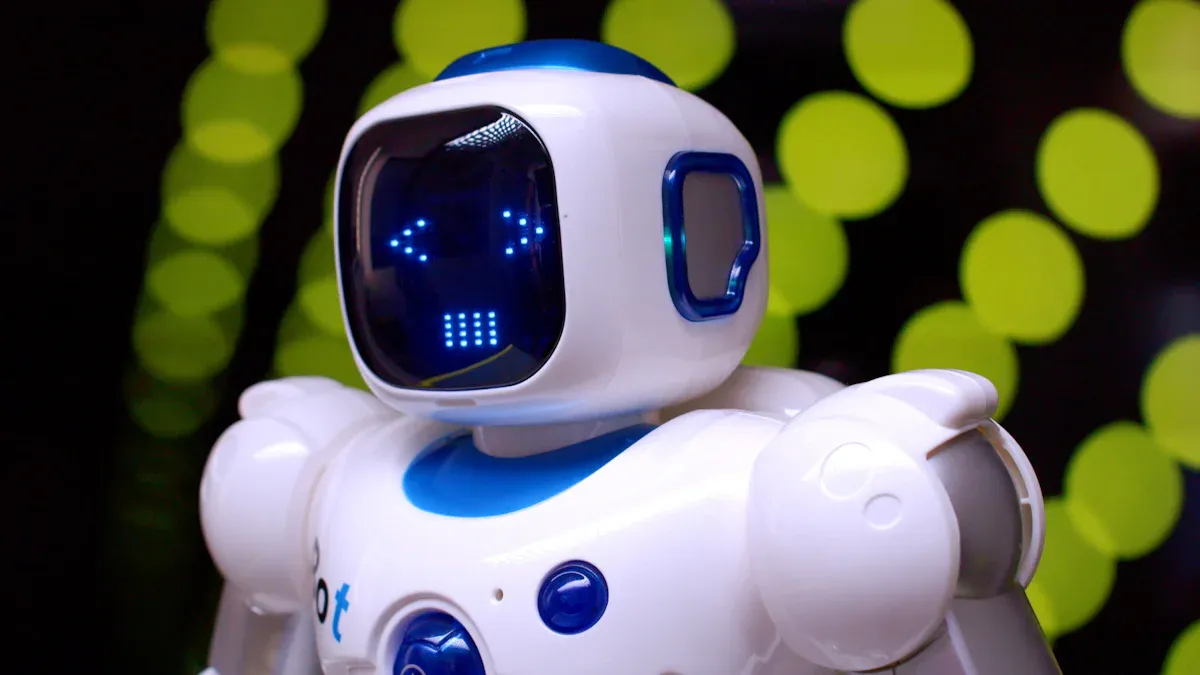
AI Studios by Deepbrain AI
AI Studios by Deepbrain AI is a game-changer when it comes to creating studio-quality videos. This platform simplifies video production with features like “Prompt to Video,” “PPT to Video,” and even “URL to Video.” You can turn your ideas into professional-looking videos in just a few clicks.
What makes AI Studios stand out is its focus on customization. With options like Custom Avatar and Dream Avatar, you can create unique, personalized content that resonates with your audience. These features have received glowing feedback from users, proving their effectiveness.
AI Studios also excels in practical applications. Businesses use it to produce marketing videos quickly and efficiently. By addressing repetitive tasks, it frees up time for more creative work. Whether you're crafting a promotional video or an internal presentation, this tool ensures high-quality results every time.
Key Benefits of AI Studios:
-
Quickly generate videos from text, presentations, or URLs.
-
Create personalized avatars for a unique touch.
-
Improve efficiency by automating repetitive tasks.
Synthesia
Synthesia is one of the best AI video generators for creating multilingual, engaging content. It’s perfect for businesses looking to save time and money while producing high-quality videos.
Here’s a quick comparison of how Synthesia stacks up against traditional video production:
|
Use Case |
Traditional Cost |
Synthesia Cost |
Time Required |
|---|---|---|---|
|
Product launch in six languages |
Over $10k |
Much cheaper |
Weeks |
|
Instructional video production |
High cost |
Substantial savings |
Days |
|
Multilingual content creation |
Expensive |
Cost-effective |
Weeks |
As you can see, Synthesia offers significant cost and time savings. It’s ideal for creating instructional videos, marketing campaigns, or even product launches in multiple languages. Plus, the platform’s user-friendly interface makes it accessible to everyone, even if you’re new to video production.
InVideo AI
If you’re looking for a tool that combines creativity with simplicity, InVideo AI is worth exploring. This platform offers a wide range of pre-built templates, making it easy to create text-to-video content in minutes.
InVideo AI is particularly popular among marketers and social media influencers. Its AI-powered features, like automated voiceovers and animations, help you produce eye-catching videos that grab attention. You can also customize every aspect of your video, from fonts to transitions, ensuring it aligns with your brand.
Whether you’re creating a promotional video or a tutorial, InVideo AI delivers professional results without the steep learning curve.
FrameLoop AI
FrameLoop AI is another fantastic option for generating text-to-video content. This tool focuses on storytelling, allowing you to craft compelling narratives that engage your audience.
One of FrameLoop AI’s standout features is its ability to create seamless transitions and animations. These elements add a polished touch to your videos, making them look like they were produced in a professional studio.
FrameLoop AI also supports collaboration, so you can work with your team to refine your videos. It’s a great choice for businesses and creators who want to produce high-quality videos without spending a fortune.
Elai.io
Elai.io is a powerful ai text to video generator designed for efficiency and engagement. It’s perfect for businesses that need to produce content quickly without compromising on quality.
Here’s a snapshot of what Elai.io brings to the table:
|
Metric |
1TP15التالي |
|---|---|
|
Time Saved per Video |
|
|
Cost Savings for Enterprise |
Over $7000 |
|
Increase in User Engagement |
35%+ |
Elai.io’s ability to save time and reduce costs makes it a favorite among enterprises. It’s also known for boosting user engagement, which is crucial for marketing and advertising campaigns. If you’re looking for a tool that delivers results, Elai.io won’t disappoint.
Key Features of the Best AI Video Tools
Customization Options for Unique Videos
When it comes to creating videos that truly stand out, customization is key. The best AI video generators let you personalize every aspect of your content. You can tweak colors, fonts, transitions, and even add your own branding elements like logos or watermarks. Some tools, like AI Studios by Deepbrain AI, even allow you to create custom avatars. These avatars can represent your brand or mimic real-life presenters, giving your videos a professional and personal touch.
Why does this matter? Customization ensures your videos align perfectly with your brand identity. Whether you're crafting a marketing campaign or an internal training video, these options help you connect with your audience on a deeper level. Plus, unique videos are more likely to grab attention and leave a lasting impression.
Tip: Use customization features to maintain consistency across all your videos. This builds trust and recognition with your audience.
Pre-built Templates for Quick Creation
If you're short on time, pre-built templates are a lifesaver. Many AI text-to-video tools come with a library of templates designed for various purposes, from product demos to social media ads. These templates simplify the video creation process, allowing you to produce high-quality content in minutes.
Here’s a quick look at how pre-built templates save time and money:
|
Evidence Type |
Details |
|---|---|
|
Cost Efficiency |
Professional demo videos can be created for under $50, significantly less than traditional shoots. |
|
Time Saving |
A marketing manager can produce 10 product explainer videos in a single afternoon. |
|
Scalability |
AI tools allow for the creation of numerous videos quickly, accommodating large-scale needs. |
|
Consistency |
Standardized avatars ensure brand consistency across all videos. |
|
Accessibility |
User-friendly platforms enable anyone to create studio-quality videos without prior experience. |
Templates not only save time but also ensure consistency. You don’t need to start from scratch every time, and you can still customize the templates to match your style. This feature is especially useful for businesses that need to produce a large volume of videos quickly.
AI-Powered Voiceovers and Animations
Voiceovers and animations can make or break a video. Luckily, AI video generators excel in this area. These tools use advanced algorithms to create lifelike voiceovers in multiple languages and add smooth animations to your videos.
In fact, studies show that AI-powered voiceovers and animations are becoming increasingly popular. By 2024, over 50% of films are expected to feature AI-generated voiceovers and sound effects. Designers have also reported a 50-60% reduction in task completion time thanks to these features.
What’s more, platforms like Synthesia make it easy to add voiceovers that sound natural and engaging. You can choose from a variety of voices, tones, and languages to suit your audience. Animations, on the other hand, add a dynamic element to your videos, making them more visually appealing.
Did you know? 59% of users have tried Synthesia, and 29% named it their favorite AI tool for video production.
Multilingual Support for Global Reach
Reaching a global audience has never been easier, thanks to the multilingual capabilities of modern AI video tools. These tools can translate your scripts and generate voiceovers in multiple languages, breaking down language barriers and expanding your reach.
This feature is particularly valuable for businesses in e-commerce and digital services. By creating videos in different languages, you can engage with international audiences and tap into new markets. For example, a product demo in Spanish or a tutorial in Mandarin can significantly boost your brand’s visibility and appeal.
Multilingual support doesn’t just help with audience engagement—it also enhances user experience. When viewers can consume content in their native language, they’re more likely to connect with your message and take action.
Pro Tip: Use multilingual features to localize your content. This shows your audience that you value their culture and preferences.
Ease of Use in AI Video Generators
User-Friendly Interfaces for Beginners
When you're new to creating videos, a complicated interface can feel overwhelming. That’s why most AI video generators focus on simplicity. These tools are designed with user-friendly interfaces that make navigating the platform a breeze. Whether you're selecting templates, adding text, or customizing animations, everything is intuitive and straightforward.
In fact, usability studies show that all five major AI video tools score above 6 out of 7 for ease of use. Canva, for example, boasts an impressive 6.6/7 rating. Users often praise the onboarding experience, which helps you get started quickly. However, some mention that advanced features might require a bit more learning.
Pro Tip: If you're just starting out, look for platforms that offer tutorials or walkthroughs. These can help you master the basics in no time.
|
Tool |
Ease-of-Use Rating |
|---|---|
|
Canva |
6.6 / 7 |
|
Other Tools |
> 6 / 7 |
Step-by-Step Guidance for Video Creation
Creating videos can seem daunting, but step-by-step guidance makes it manageable. Many AI text to video tools offer built-in tutorials or guided workflows to help you through the process. These features are especially helpful if you're a beginner or working on a tight schedule.
For example, in marketing, AI tools help you generate videos from topics like personalized campaigns. This approach improves engagement and boosts conversion rates. In education, they transform lesson plans into interactive videos, enhancing learning experiences. Even corporate training benefits from these tools, as they reduce costs and improve employee knowledge retention.
|
Industry |
Application of AI Video Creation Software |
Outcome |
|---|---|---|
|
Marketing |
Personalized video campaigns for targeted messaging |
Improved engagement and higher conversion rates. |
|
Education |
Interactive learning materials from textbooks and lesson plans |
Enhanced learning experience and better knowledge retention. |
|
Corporate Training |
Engaging training modules that are easily updated |
Reduced training costs and improved employee knowledge. |
|
Social Media Marketing |
Short, engaging videos for product announcements |
Timely content creation and expanded reach. |
|
Internal Communications |
Engaging videos for important updates and training resources |
Consistent messaging and improved employee engagement. |
Integration with Other Platforms and Tools
One of the best things about modern AI video generators is how seamlessly they integrate with other tools. You can connect them to marketing platforms, social media schedulers, or analytics tools. This integration streamlines your workflow, saving you time and effort.
For instance, you can create a text to video project and directly schedule it for posting on social media. Analytics tools then help you track performance, so you know what’s working and what’s not. These integrations also make it easier to distribute your videos across multiple channels, ensuring your content reaches the right audience.
Did you know? Integrations with marketing tools allow you to target specific audiences and track how well your videos perform. This means you can refine your strategy and get better results over time.
-
Streamlined Workflow: No need to switch between tools, making the process faster.
-
Enhanced Performance Tracking: Use analytics to measure the success of your videos.
-
Targeted Distribution: Schedule and share videos across platforms effortlessly.
Pricing and Affordability of AI Text-to-Video Generators
Free vs Paid Plans: What’s Included
When exploring text-to-video tools, you’ll notice a mix of free and paid plans. Free plans are great for testing the waters, but they often come with limitations like watermarked videos or restricted features. Paid plans, on the other hand, unlock advanced capabilities, making them ideal for professional use.
Here’s a quick comparison of popular AI video generators and what their plans offer:
|
Plan Type |
سعر |
الميزات |
|---|---|---|
|
Pictory AI |
Starter: $25/month |
200 video minutes, 2M royalty-free videos, one brand kit, unlimited standard AI voices. |
|
|
Professional: $49/month |
600 minutes, 12M videos, five brand kits, advanced AI tools, 120 minutes of premium voices. |
|
Runway |
Basic: Free |
Limited video generation, watermarked outputs, capped at 125 credits, 5GB storage. |
|
|
Standard: $12/user/month |
625 credits, watermark-free videos, resolution upscaling, 100GB storage. |
|
Synthesia |
Starter: $29/month |
10 minutes of video/month, access to 125+ AI avatars. |
|
|
Creator: $89/month |
30 minutes of video/month, access to 180+ AI avatars. |
Free plans work well for beginners or small projects, but upgrading to a paid plan ensures better quality and more flexibility.
Subscription Models and Pricing Tiers
Most AI video generators use subscription-based pricing, offering multiple tiers to suit different needs. Companies typically provide 3-4 tiers, ranging from basic to enterprise-level plans. For example, Synthesia’s Starter plan costs $29/month, while its Creator plan at $89/month offers more video minutes and advanced features.
Interestingly, many tools also include usage-based components like credits or tokens. This approach allows you to pay for what you use, making it cost-effective for smaller projects. Free versions are also popular for initial adoption, helping users get familiar with the platform before committing to a paid plan.
Tip: Start with a free or basic plan to evaluate the tool, then upgrade as your needs grow.
Value for Money: Features vs Cost
When choosing the best AI tools, it’s essential to weigh the features against the cost. For instance, InVideo offers a robust set of features like AI video editing, pre-made templates, and text-to-video conversion for $35/month. Users rate it highly for its user-friendly interface and extensive asset library, though it may lack some advanced editing options.
Here’s a snapshot of InVideo’s value:
|
Feature |
Details |
|---|---|
|
Monthly Cost |
$35 |
|
User Ratings |
4.5/5 (G2), 4.6/5 (Capterra) |
|
Key Features |
AI video generator, AI video editor, Text to video, AI script generator, Pre-made templates, etc. |
|
Pros |
User-friendly dashboard, extensive graphics assets, and templates for seamless video creation. |
|
Cons |
Limited editing options compared to full-scale software, requires precise prompts for video generation. |
Ultimately, the right tool depends on your specific needs. If you’re looking for high-quality videos with advanced features, investing in a higher-tier plan can save you time and effort in the long run.
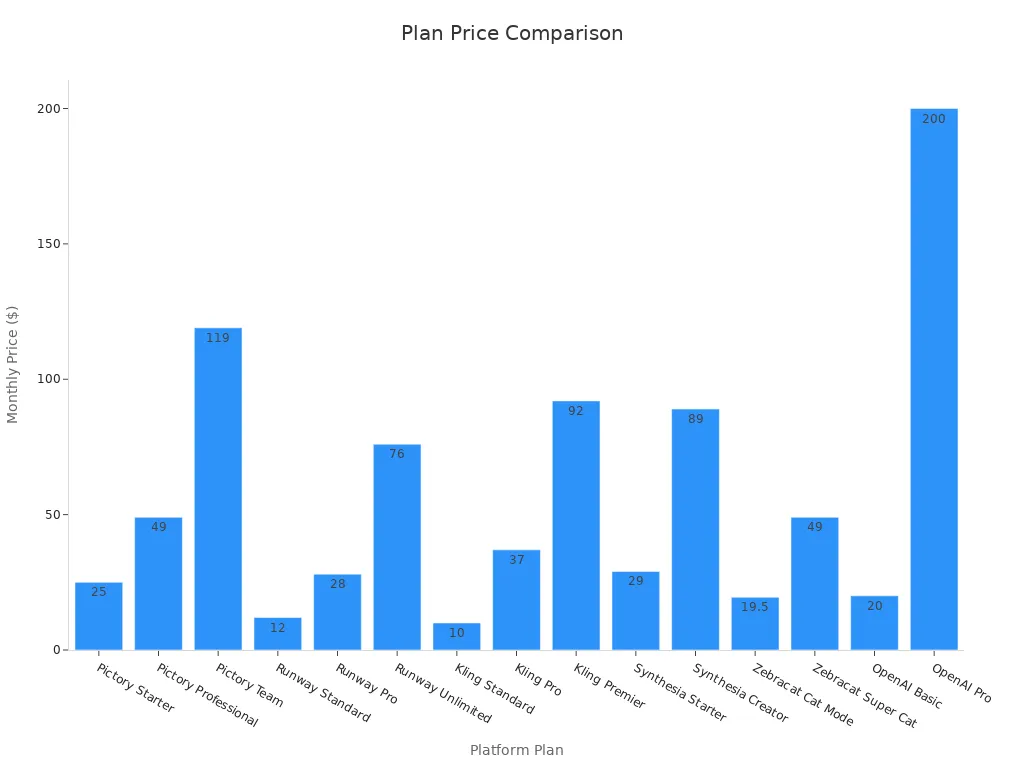
Practical Applications of AI Video Tools
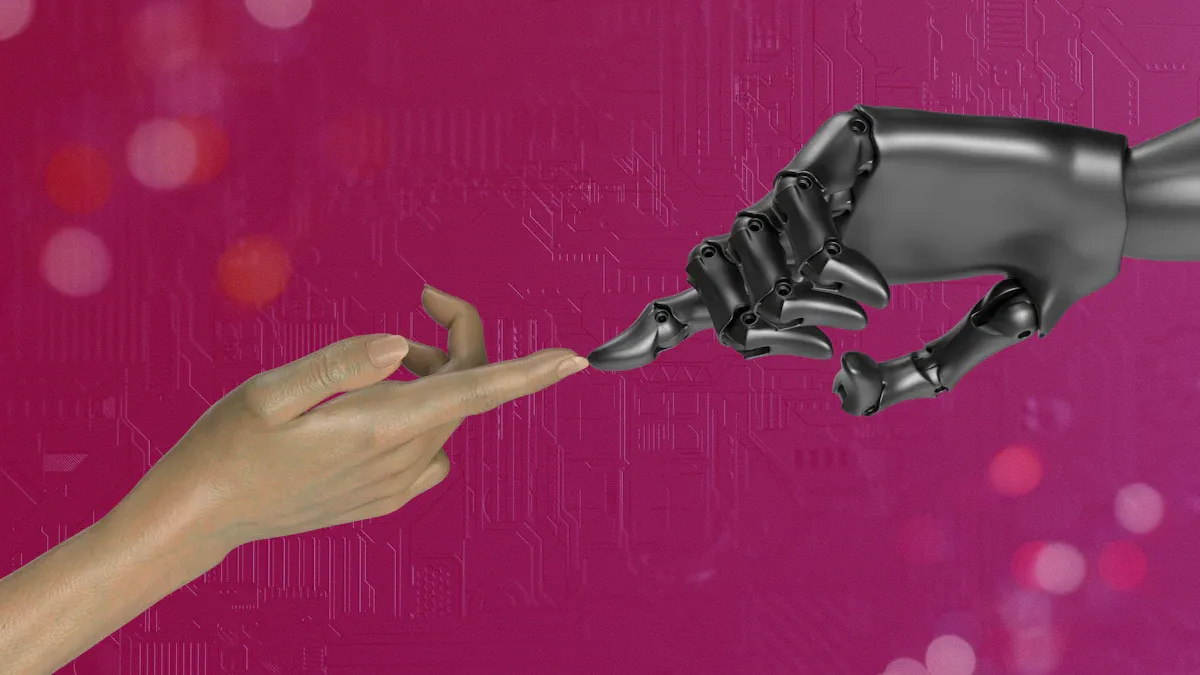
Marketing and Advertising Campaigns
AI video tools are revolutionizing marketing and advertising. They help you create personalized, high-quality videos that resonate with your audience. Imagine turning a simple idea into a polished campaign video in hours instead of weeks. These tools streamline workflows, making it easier to go from concept to final product.
Here’s how companies are benefiting:
-
AI tools assist in every step of video creation, acting as a co-pilot for marketers.
-
Generative AI speeds up campaigns, allowing you to personalize content and optimize costs.
|
Case Study |
Key Outcomes |
|---|---|
|
Company A |
Increased engagement by 30% through personalized video content |
|
Company B |
Reduced video production costs by 50% using AI tools |
|
Company C |
Streamlined workflow, reducing time to market by 40% |
These results show how AI tools can transform your marketing strategy, helping you connect with your audience more effectively.
Educational and Training Content
AI video tools are also making waves in education and training. They let you create interactive, engaging videos that simplify complex topics. For example, you can use an AI text to video generator to turn lesson plans into dynamic tutorials.
However, research shows mixed results. While students enjoy interactive videos, studies like those on the Kyron Learning platform found no significant improvements in academic metrics. This highlights the need for more research to fully understand their impact. Still, the potential for creating engaging educational content remains undeniable.
Social Media and Influencer Videos
Social media thrives on quick, eye-catching content, and AI video tools deliver just that. You can generate AI videos in minutes, saving time and money. Campaigns using AI-driven analytics see a 40-60% boost in efficiency and higher returns on ad spend.
Here’s why influencers love these tools:
-
AI-generated content costs $29-$299 per month, compared to traditional influencer costs of $500-$50,000.
-
Production times range from 45 minutes to 24 hours, allowing for 20-40 videos monthly.
One campaign even achieved a 165% ROI increase with hyper-personalized AI videos. If you’re looking to stand out on social media, these tools are a game-changer.
Internal Business Communications and Presentations
AI video tools aren’t just for external audiences—they’re perfect for internal use too. You can record meetings, broadcast events, or create training videos that keep your team informed and engaged.
Here’s how businesses are using them:
-
Broadcast organizational events live to enhance engagement.
-
Manage transitions with clear, engaging video communication.
-
Record meetings for knowledge sharing and onboarding.
-
Promote collaboration with video libraries.
These tools modernize internal communication, making it more efficient and impactful. Whether you’re aligning team goals or onboarding new hires, AI videos ensure everyone stays on the same page.
AI text-to-video tools are transforming how you create videos. From customization to multilingual support, the best AI tools offer unmatched quality and efficiency. Whether you're a marketer or educator, these tools simplify video production. Why not explore them today? Find the one that fits your needs and start creating amazing content!
التعليمات
What is a text-to-video AI tool?
Text-to-video AI tools transform written scripts into videos. They use AI to add visuals, voiceovers, and animations, making video creation faster and easier.
Can beginners use AI video generators?
Absolutely! Most tools have user-friendly interfaces and tutorials. You don’t need prior experience to create professional-looking videos in minutes.
Are AI video tools expensive?
Not necessarily. Many tools offer free plans or affordable subscriptions. Paid plans unlock advanced features, but you can start small and upgrade as needed.
Tip: Test free plans first to find the right tool for your needs.
