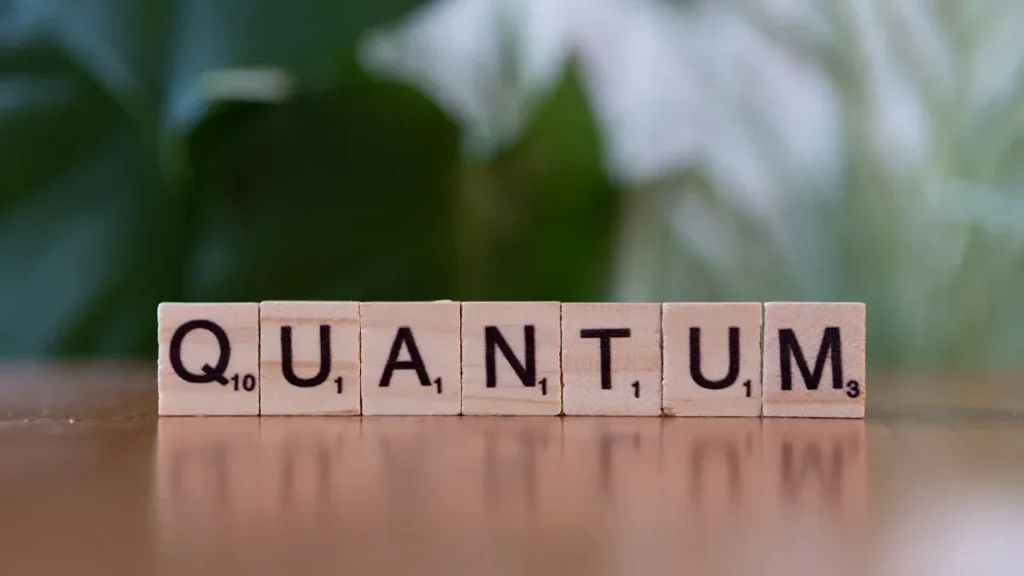If you are a doctor wondering which phone is better for doctors, consider these top 10 medical apps: UpToDate, Medscape, Epocrates, PEPID, DynaMed Plus, Doximity, VisualDx, MDCalc, Skyscape, and Wolters Kluwer Health. Most of these apps are compatible with both iOS and Android, so you can use them on an iPhone, Samsung Galaxy, or Google Pixel. Choosing the right phone is essential because it helps these medical apps run smoothly and allows you to do your job more efficiently. Medical professionals rely on these apps daily to provide better patient care and stay up-to-date with the latest information.
Here’s why doctors use medical apps every day:
Mobile apps help patients adhere to their medication schedules.
Around 30% to 50% of adults with chronic conditions do not take their medications correctly.
Nearly 80% of medication apps available on Google Play are free, making them easily accessible.
|
Statistic |
الوصف |
|---|---|
|
Doctors and APPs met or exceeded productivity goals in 2024 thanks to digital tools like medical apps. |
So, which phone is better for doctors? Selecting the right phone can enhance your workflow and make your daily tasks easier.
Key Takeaways
-
Medical apps help doctors do their jobs faster. They also help doctors give better care to patients. These apps help doctors learn new medical information.
-
Most of the best medical apps work on iPhones and Android phones. You can pick a phone that fits your needs and your budget.
-
iPhones have strong security. They get updates quickly. Apps work well on iPhones. Many doctors in the U.S. like to use iPhones.
-
Android phones like Samsung Galaxy and Google Pixel give more choices. You can change more settings on these phones. They are easy to find all over the world.
-
Picking the right phone is important. Keeping your apps updated keeps patient data safe. This helps doctors give better care every day.
Why Medical Apps Matter
Efficiency
Doctors want their workday to go well. Medical apps help make this happen. These tools save time and make jobs easier. You can set up appointments and handle insurance with less effort. You can also write down patient visits faster. Here are some ways these apps help you work better:
-
AI can set up your appointments, so your schedule stays neat.
-
Claims get processed by computers, so there are fewer errors and quicker payments.
-
Natural language processing listens to your words and writes them down, so you spend more time with patients and less time typing.
Doctors use these features to do less paperwork. This lets them focus on helping people. Doctors see fewer empty spots in their schedules and fewer missed visits. You finish more tasks in less time.
Patient Care
Good patient care needs the right tools. Medical apps give you fast access to important information. You can check drug interactions and look up treatment rules. You can also talk to other healthcare workers quickly. This helps you make better choices for your patients.
Did you know?
93% of doctors think mobile health apps help patients get healthier.
74% of hospitals using mobile apps to collect patient data say they work better.
84% of healthcare workers use mobile devices to help patients after they leave the hospital.
A new review found that most studies show medical apps help patients take their medicine, manage symptoms, and avoid problems. These digital tools help your patients live healthier lives.
Knowledge Updates
Medicine changes quickly. You need to keep up. Medical apps help you learn about new research and news. You can use them as a guide during your shift or when you need to check something. Doctors and healthcare workers use these apps to learn about new treatments and best ways to care for patients.
You do not have to worry about missing important news. With just a few taps, you can find trusted information and talk to other doctors. This helps you give the best care every day.
Top Medical Apps for Doctors
UpToDate
When you see patients, you need answers quickly. UpToDate gives you trusted advice right away. This app covers many topics. You can check treatment plans and drug doses in seconds. Many doctors use UpToDate because it updates often and has expert tips. You can even use it without internet. This helps if you work where Wi-Fi is weak. UpToDate helps you stay up-to-date and sure about your choices.
Tip: You can earn CME credits with UpToDate while searching for medical facts at work.
Medscape
Medscape is a favorite for many doctors. It has a huge list of over 8,000 drugs and 7,600 diseases. The app lets you check drug interactions and use calculators. You can also watch videos for procedures. Many people like the CME content and sharing documents. Medscape is free and gets new updates often. Some say the app could be easier to use. But the amount of information makes it worth it.
-
Medscape lets you compare up to 30 drugs at once.
-
Studies say it is the best for kids and older adults.
Epocrates
Epocrates is great for fast drug facts. It is one of the top three apps used by doctors. You can look up drug doses and check for interactions. The app helps you find pill IDs quickly. Epocrates also has clinical guidelines and disease info. Many doctors use it to avoid mistakes and talk better with their teams. The app works on iOS and Android, so you can use it on most phones.
|
Feature |
Benefit |
|---|---|
|
Drug database |
Quick drug info and interactions |
|
Clinical guidelines |
Trusted help for treatment choices |
|
Pill ID tool |
Helps you know unknown pills |
PEPID
PEPID is a full medical app for emergency and main care. You can search for symptoms, diseases, and drug info in one place. The app has calculators, support tools, and videos for procedures. Many doctors use PEPID to double-check drug doses and get fast answers. The design helps you go from symptoms to diagnosis easily.
DynaMed Plus
DynaMed Plus helps you find answers based on research. Doctors like it for clear summaries and new studies. Research shows DynaMed Plus is as good as UpToDate for speed and facts. You can trust it for help with decisions. Many say it is simple to use. Some like UpToDate’s look more, but DynaMed Plus still gives strong info for daily work.
Doximity
Doximity connects you with other doctors across the country. Over 80% of U.S. doctors use Doximity. It is the biggest network for medical workers. You can send safe messages, fax papers, and join surveys. Doximity helps you find jobs and compare pay. The app’s news and tools keep you updated every day.
-
Doximity gets data from thousands of doctors each year.
-
The app helps you manage your job and connect with others.
VisualDx
VisualDx helps you solve hard cases, especially skin problems. The app uses many medical pictures and AI to guide you. Many doctors say VisualDx helps them be more accurate and builds trust with patients. You can use it offline, which is good for places with bad internet. VisualDx also helps you teach patients by showing them pictures and giving explanations.
Note: 95% of doctors found VisualDx helpful for skin disease care.
MDCalc
MDCalc gives you many calculators for risk, doses, and support. Doctors use MDCalc to make quick choices for things like stroke risk. About 65% of U.S. doctors use MDCalc every week. Some studies say other tools may be better for choices. But MDCalc is still popular for its many calculators and easy use. You can trust it for fast math at the bedside.
|
Calculator Type |
Example Use |
|---|---|
|
Risk scores |
Check stroke or heart attack risk |
|
Dosing |
Find out medicine doses |
|
Clinical tools |
Help with diagnosis and treatment |
Skyscape
Skyscape brings trusted medical info from top publishers together. Over one million doctors use Skyscape for easy use and clear info. The app has a drug list, support tools, and interactive features like CheckRx. You can find guides, drug doses, and calculators in one app. Skyscape works in both wide and tall screen views, so it is handy anywhere.
-
Skyscape’s Skills Hub tracks student progress and gives feedback.
-
The app’s lists help you find info fast.
Wolters Kluwer Health
Wolters Kluwer Health gives you strong tools for research-based care. You get Ovid Synthesis to help with research and tracking projects. The app uses AI to speed up reviews and help with decisions. Many doctors trust Wolters Kluwer for its award-winning software. The company works with top hospitals and supports global medical research.
-
Wolters Kluwer Health uses AI to help patients do better.
-
The platform helps with learning, rules, and data for doctors and teams.
Remember: No single list of top medical apps fits every doctor. Many lists do not use strict rules or research to pick these apps. Doctors choose what works best for their needs and practice.
|
Aspect |
الوصف |
|---|---|
|
Source |
InterNetwork IT article |
|
Criteria Provided |
|
|
Summary |
The list is based on features and popularity, not strict research |
Compatibility
iOS Support
If you have an iPhone, you can use many medical apps. Apple makes sure your health data is safe and private. iOS uses strong encryption and two-factor login to protect your info. You can even lock your backups with a password. Many hospitals trust iPhones because they are secure and high quality. iPhones have HealthKit and work with Apple Watch. These tools help you track health and connect with other apps. Most medical apps work well on iPhones. Updates come fast, so you get new features and fixes quickly.
Tip: iPhones are good for video doctor visits and health checks. You can use them for hospital work too.
Android Support
Android phones, like Samsung Galaxy and Google Pixel, also run many medical apps. Android works on lots of different phones. This makes it cheaper and easier to find in many places. More doctors can use Android, no matter where they live. You can change how your phone and apps look and work. Some people see that updates take longer on Android. The way apps work can change with each phone. Still, Android lets you use almost all top medical apps. You can use them for learning, patient care, and daily jobs.
|
Platform |
Security |
Device Range |
Update Speed |
Customization |
Market Reach |
|---|---|---|---|---|---|
|
iOS |
Very strong |
Limited (Apple only) |
Fast |
Low |
High in US/EU |
|
Android |
Good |
Wide (many brands) |
Slower |
High |
Global, very wide |
Exclusive Features
Smartphones have special things that help medical apps work better. Both iPhones and Androids have fast chips for hard tasks. You get quick internet, Bluetooth, and sensors for health tracking. Some phones let you use voice helpers or smartwatches for more info. Cloud systems let you use the same app on many devices. You can check patient info and watch health from anywhere. Some phones even work with medical tools. These features help you care for patients wherever you are.
Quick Reference Table
App vs. Device
You may want to know which phone works best with your medical apps. This table shows how top medical apps work with iOS and Android phones. You can see which system has more apps, where people spend more money, and how many phones are used.
|
Metric |
iOS (Apple App Store) |
Android (Google Play Store) |
|---|---|---|
|
High (~1.8 million total apps) |
Very High (~2.44 million total apps) |
|
|
User Spending (2024 projection) |
$124 billion |
$51 billion |
|
Share of Global App Spending |
68.13% |
31.87% |
|
Global Smartphone Market Share |
28.58% |
70.69% |
|
U.S. Market Share (2024) |
60.77% |
38.81% |
|
Active Devices |
Over 1 billion |
Over 3 billion |
|
Leading Android Brands |
N/A |
Samsung (22.91%), Xiaomi (11.81%) |
Tip: Android has more phones and apps around the world. iOS is better for fast updates and is popular in the U.S.
You might wonder how people use these apps on different phones. Companies use line charts to see how often doctors use an app on iPhones or Androids. Column charts show which features are used most on each phone. Heatmaps help designers see where you tap or scroll. This helps them make the app easier to use.
Both iOS and Android work with almost all top medical apps. Most doctors in the U.S. use iPhones. Android is more common in other countries. Your choice depends on what you want—speed, updates, or more phone options.
Which Phone Is Better for Doctors?
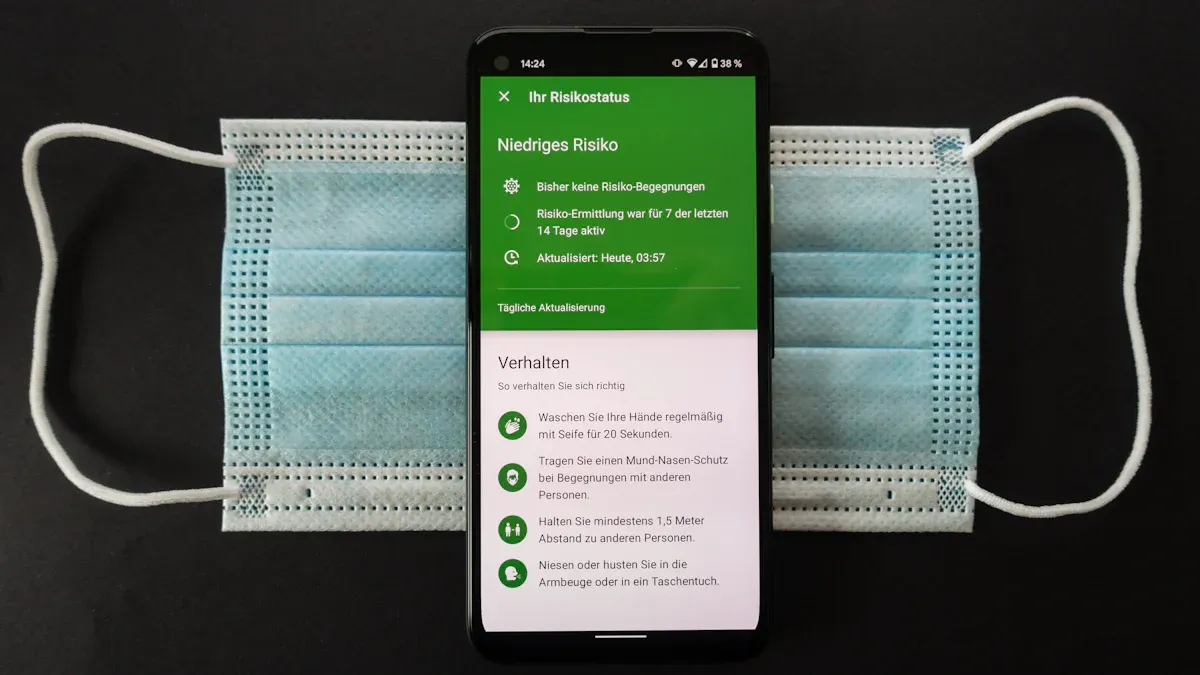
Picking the best phone for doctors can be hard. You need a phone that runs medical apps quickly. It should last all day and keep your data safe. Let’s see what makes each top phone special.
iPhone
Many doctors pick the iPhone as their favorite. It works fast and gets updates often. Security is strong on iPhones. Even older iPhones run medical apps well. Memory size is important for these phones. For example, iPhone 13 has 4 GB memory and runs small apps. The iPhone 12 Pro has about 6 GB and can run more apps. Newer iPhones with 8 GB or more run all medical apps. Tests show iPhones do well in busy clinics. You get quick app updates and strong privacy. Doctors like how easy iPhones are to use.
|
Device Model |
Memory Capacity |
Performance Highlights |
|---|---|---|
|
iPhone 13 |
4 GiB |
Runs small medical models, limited by memory |
|
iPhone 12 Pro |
~6 GiB |
Handles more apps, still some memory limits |
|
≥8 GiB iPhones |
≥8 GiB |
Runs all tested medical models, best for heavy use |
Tip: iPhones protect your medical data with strong security and updates.
Samsung Galaxy
If you like Android, Samsung Galaxy is a great choice. These phones work well with medical apps. They are good for tracking steps and health stats. The S Health app gives accurate results for walking and running. Doctors trust Galaxy phones for checking activity. Big screens and long battery life help during long shifts. You can also change settings to fit your needs.
-
Galaxy phones track steps and energy very well.
-
You can pick from many screen sizes and features.
Google Pixel
Google Pixel is another good phone for doctors. Pixel phones use the Google Tensor chip for smart medical apps. They have adaptive charging and long battery life. Security updates come fast on Pixel phones. Pixel supports voice helpers and Live Translate. This helps in clinics with many languages. Hospitals use Pixel for health records and patient checks. You can keep work and personal info apart.
Note: Pixel phones get security updates for up to 7 years.
Key Considerations
Still not sure which phone is best for doctors? Think about these things:
-
How much do you use your phone for work?
-
Do you need new apps or just basic ones?
-
Is battery life or security more important to you?
-
Does your hospital use iOS or Android?
-
What is your price range?
Also, look at how apps work and how fast the phone is. Make sure the phone fits your daily work. Pick a phone that keeps patient data safe. The right phone helps you do your job better and care for patients.
Medical apps help doctors and healthcare teams do their jobs better. These tools let you talk to others, care for patients, and learn about new treatments. Most top apps work on both iPhones and Android phones. The phone you pick can change how well the apps work. Think about how you work, what apps you need, and how fast your phone is before choosing.
-
People in America use their phones for 3 to 5 hours each day. This makes it easier to see a doctor online.
-
The market for healthcare apps is growing quickly. New things like AI, AR, and live health checks are being added.
-
Cloud records and smart devices help doctors stay organized and give better care.
Doctors should always update their apps and phones. This keeps your data safe and makes sure your tools work well.
التعليمات
What is the best phone for running medical apps?
You can use both iPhones and Android phones for medical apps. iPhones get updates faster and have strong security. Android phones offer more choices and lower prices. Pick the one that fits your needs and budget.
Do I need to pay for medical apps?
Many medical apps are free. Some, like UpToDate or DynaMed Plus, need a subscription. You can start with free versions and upgrade if you need more features.
How do I keep patient data safe on my phone?
Always use a strong password or fingerprint lock. Update your apps and phone often. Avoid using public Wi-Fi for patient info. Most medical apps use encryption to protect your data.
Can I use these apps without the internet?
Some apps, like UpToDate and VisualDx, let you download content for offline use. Others need an internet connection. Check each app’s settings to see if you can use it offline.