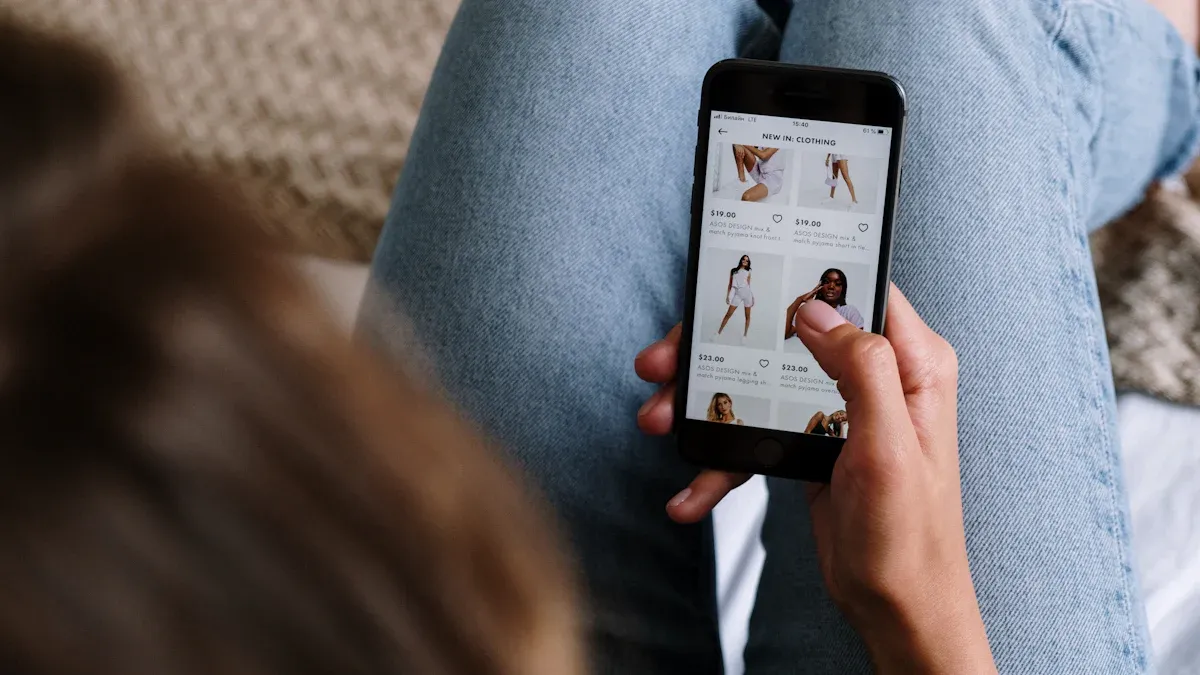
You can now use your fashion week access phone to get into Fashion Week with just a few taps. Your smartphone helps you download official apps, secure digital tickets, and watch runway shows live from anywhere. Want special perks? Luxury tools like the VERTU Ruby Key give you exclusive experiences right on your phone. Whether you’re a fashion enthusiast or attending for the first time, Fashion Week feels more open and welcoming than ever before.
Key Takeaways
-
Use the official Fashion Week apps on your phone. You can see schedules, buy tickets, watch livestreams, and get updates right away.
-
Sign up for events and get digital tickets on your phone. Save tickets in your wallet app or take screenshots for fast access.
-
Watch live runway shows and behind-the-scenes clips on Instagram and TikTok. This helps you stay connected.
-
Try fun features like AR fitting rooms and virtual try-ons. You can look at styles and shop from your phone.
-
VIP tools like the VERTU Ruby Key give special access, cool perks, and personal services to make Fashion Week better.
Platforms
Official Apps
If you want to keep up during Fashion Week, use official apps. These apps help you see schedules and get updates fast. You can watch livestreams and get notifications right away. The SOCIETY Mobile App works on iOS and Android phones. It lets you find special deals and buy merchandise. You can also reserve tickets from your phone. Order ahead to skip the line and pay with Apple Pay or Android Pay. The app sends alerts so you always know what’s happening. Here’s what the SOCIETY Mobile App can do:
|
App Name |
Platforms |
الميزات |
|---|---|---|
|
SOCIETY Mobile App |
iOS, Android |
Latest info, special deals, schedules, livestreams, maps, shopping, mobile pay, skip lines, alerts, ticket booking, travel deals, lost & found help |
Fashion Week Online is another good app to try. It helps you find events and get VIP memberships. These apps turn your Fashion week access phone into a great tool for Fashion Week.
Streaming & Social Media
You can watch live runway shows on your phone. Many designers stream on Instagram, TikTok, and YouTube. You can see what happens backstage and watch interviews with models. Social media lets you talk with other fans and share your favorite styles. You can comment, like, and join live chats during shows. This helps you feel included, even if you are not there.
Event Websites
Event websites are very useful for Fashion Week. You can visit them for news, schedules, and ticket details. Some sites let you sign up for events and get digital tickets on your phone. You can also find maps, directions, and special deals. Save these websites so you can check them fast when you need information.
Registration
Sign Up on Phone
Getting into Fashion Week starts with a few easy steps on your phone. You do not need a computer. Your Fashion week access phone can handle everything. Here’s how you can register for events right from your device:
-
Open the Fashion Week website on your phone and find the Designer Registration Form.
-
Fill in all the fields marked with a red asterisk. These are required, so double-check before moving on.
-
Upload photos of your latest designs. Make sure each file is under 20MB so the upload works smoothly.
-
Record a short video greeting. Keep it under 16 seconds and 20MB. This helps introduce you and your brand.
-
Read the Contract Agreement & Memorandum of Understanding. Take your time to understand what you are agreeing to.
-
Submit your application. Sometimes, your phone might run slow if you have many apps open, so close extras for a faster process.
-
Wait for a notification that says, “Your application has been successfully submitted.” If you do not see this, check your form and try again.
-
Once you finish, you will get an official letter confirming your registration.
Tip: Always keep your phone charged and connected to Wi-Fi for a smoother experience.
Digital Tickets
After you register, you will get digital tickets sent to your phone. These tickets make entry easy and fast. Here are some ways to keep your tickets safe and ready:
-
Add your digital ticket to your phone’s wallet app if you see that option. This makes it easy to find at the door.
-
Take a screenshot of your ticket and save it in your photo gallery. This gives you a backup in case the app does not load.
-
Some events let you download the ticket as a PDF. Save it in your files or email for quick access.
-
Check your email for ticket details and keep the message handy.
Note: Having more than one copy of your ticket helps you avoid last-minute stress.
Fashion Week Access Phone Guide
Livestreams & Virtual Runways
You can watch Fashion Week shows live on your phone. In 2025, most big Fashion Week events have livestreams. You can see shows from places like New York, Lagos, and London. These livestreams let you watch new collections as they happen. You do not need to be in the city to join. London Fashion Week has a digital platform all year. You can watch live shows and behind-the-scenes moments anytime.
It is easy to join a livestream. Open the official app or go to the event website on your phone. Tap the link for the livestream and start watching. Some designers stream on Instagram, TikTok, or YouTube. Follow your favorite brands to get alerts when shows begin. Designers use phones and tech to share their shows. This makes it simple for you to join. You might see cool things like 360-degree cameras or green screens. These tools help brands show their work to fans everywhere.
Tip: Turn on notifications in your Fashion Week app or social media. You will always know when a show or event starts.
Interactive Features
Fashion Week is more than just watching. You can join in using your Fashion week access phone. Many apps and websites have features that let you take part.
-
Try on clothes with AR fitting rooms. See how a dress or jacket looks on you before buying.
-
Use virtual try-ons for things like sunglasses or handbags.
-
Look through interactive catalogs to find new styles and products.
-
Join AR fashion shows and walk through digital stores for fun shopping.
-
Click product tags in videos to shop right away. Go straight to the product page and buy what you want.
-
Pick colors, sizes, or patterns to customize styles on your phone.
-
Take quizzes or polls to find styles you like. Get tips based on your answers.
-
Watch videos where you choose what happens next or see different runway views.
-
Connect with e-commerce sites for easy shopping after the show.
The Fashion Week app helps you find events and collections. Its design is stylish and easy to use. You can chat with other fans and share your favorite looks. You can also get suggestions from AI-powered tools.
Designers use mobile tech to connect with you. Some do styling and makeup from far away. Others use apps like Zoom and FaceTime for casting and fittings. You get to see more of how things are made. Smaller brands can reach more people. Mobile tech is now a big part of Fashion Week. It makes everything more fun and open to everyone.
Note: Try the AR features and interactive videos. They make Fashion Week exciting and help you find styles you like.
VIP & Exclusive Access

Luxury Access Tools
If you want more than just to get in, you want to feel like a VIP. In 2025, you can use luxury access tools on your Fashion week access phone. These tools let you get in early and sit in the front row. You might get special gift bags too. Some events let you meet designers and celebrities before others arrive. You can take photos on the red carpet and see runway looks up close. Only a few people get these special chances, so you feel important.
Luxury brands like Cartier, Dior, and Gucci give you private salons and AR try-on tech. They also give you style tips just for you. You could get invited to small dinners or get special gifts. These brands use tech to make cool experiences that mix real life and digital things. You can book times to visit, join online styling sessions, and use gesture displays in big stores.
|
Brand |
VIP Features |
|---|---|
|
Cartier |
Private salon, AR ring try-on, personalized services |
|
Dior |
Guest suite, gallery, rooftop gardens |
|
Gucci |
Gesture-controlled displays, AR filters, AI style suggestions |
|
Fendi |
Virtual appointments, live styling sessions |
|
Louis Vuitton |
VIP rooms, AI-powered style tips, pre-sale invites |
VERTU Ruby Key
The VERTU Ruby Key gives you even more VIP access at Fashion Week. When you press the ruby button, you get 27 services and 6 special perks. You can go to Fashion Week shows all over the world. You can buy clothes right from the runway and eat with famous people. You can go to charity parties, play golf for free at some places, and get tickets to concerts and sports games.
Your Ruby Key works like a helper just for you. It helps with travel, business, and school needs. You get fast service at airports, rides with drivers, and can go to top hospitals. The Ruby Key also gives you AI tools to make and share posts about Fashion Week.
These luxury tools work well with event apps on your phone. You can check in, see your guest list, and get updates right away. You can get help from a concierge and get tips made just for you. Your Fashion week access phone helps you have a smooth and special Fashion Week.
Tip: Use your Ruby Key and event apps together for the best VIP trip. You get fast entry, special perks, and memories you will never forget.
Tips & Troubleshooting
Device & Internet
Your phone is your ticket to Fashion Week, so you want it ready for anything. Make sure your device works with the latest apps and updates. If your phone is older, check if it can run the Fashion Week apps without crashing. A strong internet connection is key for smooth livestreams and quick updates. For the best experience, try to use Wi-Fi or a fast mobile network. Here’s a quick look at the internet speeds you need for streaming Fashion Week events in HD:
|
Streaming Quality |
Minimum Upload Speed |
Recommended Upload Speed |
|---|---|---|
|
HD 720p 30fps |
1.5 Mbps |
4 Mbps |
If you want to avoid lag, add a little extra speed. Turn off other devices using your Wi-Fi during shows. Keep your phone charged and close unused apps for better performance.
Notifications & Reminders
You don’t want to miss your favorite runway show or a last-minute schedule change. Setting up reminders on your phone helps you stay on track. You can use your calendar app or let event apps send you push notifications. Here’s how to set a reminder on your iPhone:
-
Tap the plus (+) button.
-
Choose the Reminder tab.
-
Enter the event name, date, and time.
-
Add the reminder.
You can also set reminders to repeat or add notes and locations. Many event apps, like Eventify, send real-time updates straight to your phone. These alerts keep you in the loop about any changes or special announcements.
Tip: Turn on notifications for your Fashion week access phone apps so you never miss a beat.
Common Issues
Sometimes things go wrong, but you can fix most problems fast. If you can’t log in, double-check your username and password. Try restarting the app or your phone. For streaming issues, make sure your internet is fast enough. Disconnect other devices from your Wi-Fi and close background apps. Lower the video quality if the stream keeps buffering. Always keep your apps updated and clear your cache for smoother performance.
If you still have trouble, look for help in the app’s support section or contact event staff. Using your Fashion week access phone with these tips will help you enjoy Fashion Week without stress.
Getting into Fashion Week is easier than ever with your Fashion week access phone. Here’s a quick look at the main steps:
|
Step |
What You Do |
|---|---|
|
1. Buy Tickets |
Use your phone to purchase tickets online. |
|
2. Manage Access |
Log in, upgrade, or transfer tickets on your device. |
|
3. Show Entry |
Scan your ticket at the door for fast entry. |
|
4. Enjoy Extras |
VIPs get lounges, after-parties, and more. |
Want the best experience? Try both official apps and luxury tools like the Ruby Key for exclusive perks.
Before you go:
-
Charge your phone and pack a power bank.
-
Download all event apps early.
-
Use navigation and translation apps for easy travel.
Your Fashion week access phone makes Fashion Week fun, smooth, and special in 2025.
التعليمات
How do I get my Fashion Week ticket on my phone?
You can buy your ticket online. After you pay, you get a digital ticket by email or in the event app. Save it in your phone’s wallet or take a screenshot for easy access at the door.
Can I watch Fashion Week shows live on my phone?
Yes! Most Fashion Week events offer livestreams. Open the official app or visit the event website. You can also watch on social media like Instagram or YouTube. Turn on notifications so you never miss a show.
What if I lose my digital ticket?
Don’t worry!
Check your email for the ticket or open the event app. If you saved a screenshot, use that. Still can’t find it? Contact event support for help.
What special perks do I get with the VERTU Ruby Key?
With the Ruby Key, you unlock VIP access, front-row seats, and private events. You can shop runway looks, dine with celebrities, and get help from a personal assistant. It makes Fashion Week feel extra special.







