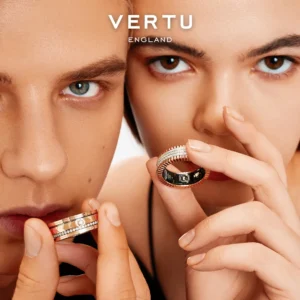The Apple Watch makes fitness tracking simple with its three activity rings: Move, Exercise, and Stand. Each ring motivates you to stay active in different ways. The Exercise Ring focuses on tracking your active minutes. It encourages you to engage in brisk activities that get your heart pumping.
Understanding how the apple watch exercise ring works can help you stay on top of your fitness goals. It’s like having a personal coach on your wrist, pushing you to move more and live healthier every day.
Key Takeaways
-
The Apple Watch has three rings: Move, Exercise, and Stand. These rings track different parts of your daily activity.
-
The Exercise Ring tracks active minutes. It pushes you to do activities like fast walking or biking that increase your heart rate.
-
You can set your own activity goals on the Apple Watch. Changing these goals keeps you motivated and matches your fitness level.
-
The Apple Watch uses smart sensors to track your movements well. Wearing it correctly and setting it up right makes tracking more accurate.
-
Closing all three rings every day helps you stay healthy. Competing with friends makes tracking your fitness more fun and exciting.
Understanding the Apple Watch Rings
What Are the Apple Watch Activity Rings?
The Apple Watch keeps you motivated with its three colorful activity rings. Each ring represents a different aspect of your daily movement:
-
Move Ring (red): Tracks the calories you burn through physical activity.
-
Exercise Ring (green): Focuses on the minutes you spend doing moderate or intense activities.
-
Stand Ring (blue): Encourages you to stand and move for at least one minute every hour.
These rings work together to give you a complete picture of your daily activity. To close the Move ring, you need to burn active calories by staying physically engaged. The Exercise ring requires you to perform brisk activities that elevate your heart rate. For the Stand ring, you’ll need to stand and move around for one minute each hour, twelve times a day.
|
Ring Color |
Function Description |
|---|---|
|
أحمر |
|
|
أخضر |
Tracks minutes of brisk activity. |
|
أزرق |
Tracks how often you stand and move. |
How the Apple Watch Exercise Ring Stands Out
Among the three rings, the Exercise ring truly shines. It doesn’t just count steps or calories. Instead, it focuses on the quality of your movement. Activities like brisk walking, cycling, or even dancing can help you close this ring. The Apple Watch uses advanced sensors to detect when your heart rate increases, ensuring it only tracks meaningful exercise.
This ring is perfect if you want to stay active without overcomplicating your fitness routine. It’s not about how long you work out but how effectively you move. Whether you’re hitting the gym or taking a quick walk, the Exercise ring keeps you on track.
Why the Apple Watch Rings Are Essential for Fitness Tracking
The Apple Watch rings are more than just colorful graphics. They’re a simple yet powerful way to understand your daily activity. By breaking down your movement into calories, exercise minutes, and standing hours, these rings give you clear goals to aim for.
Tip: Closing all three rings daily can help you build healthier habits over time.
The rings also make fitness tracking fun. You can challenge yourself or compete with friends to see who closes their rings first. This gamified approach keeps you engaged and motivated. Plus, the Apple Watch provides reminders and insights to help you stay consistent.
When you understand rings and how they work, you’ll see how they can transform your fitness journey. They’re not just about tracking; they’re about encouraging you to live a more active and balanced life.
How the Apple Watch Exercise Ring Tracks Activity
Metrics Used by the Apple Watch Exercise Ring
Active Minutes and Brisk Activity Tracking
The Apple Watch Exercise Ring focuses on tracking the time you spend actively moving. It doesn’t just count steps; it measures meaningful activity that gets your heart rate up. Here’s how it works:
-
It tracks minutes spent on activities that elevate your heart rate and involve intense movement.
-
Active minutes are calculated using a combination of heart rate and motion sensors.
-
You earn exercise credit for every minute of activity that matches or exceeds the intensity of a brisk walk.
Whether you’re jogging, cycling, or dancing, the Apple Watch ensures your efforts count. This makes activity tracking more accurate and tailored to your fitness level.
The Role of Motion Sensors and GPS
The Apple Watch uses advanced motion sensors and GPS to monitor your movements. These tools work together to detect when you’re engaging in brisk activities. For outdoor workouts, GPS tracks your distance and pace, giving you detailed insights into your performance. This combination of technology ensures that your exercise ring reflects your true effort.
How the Apple Watch Exercise Ring Works with the Move and Stand Rings
The Apple Watch Exercise Ring doesn’t work alone. It integrates seamlessly with the Move and Stand Rings to give you a complete picture of your daily activity. While the exercise ring tracks the duration of your workouts, the Move Ring focuses on the calories you burn through physical activity. The Stand Ring, on the other hand, reminds you to stand and move around regularly. Together, these rings provide a holistic view of your activity tracking, helping you stay balanced and motivated.
Insights from the Apple Watch Activity App
The Apple Watch Activity App offers valuable insights into your fitness progress. Here’s what you can learn:
|
Feature |
Insight |
|---|---|
|
Training Load Comparison |
Compare your training load over the last 7 days with your 28-day training load. |
|
Customization of Activity Goals |
Adjust your Activity Ring goals based on the day of the week for better motivation. |
|
Motivation through Activity Rings |
Stay encouraged to sit less, move more, and exercise, with options to pause the rings. |
This app makes activity tracking even more effective by helping you analyze your progress and set realistic goals. It’s like having a personal coach right on your wrist.
Features and Customization Options
Setting Goals for the Apple Watch Exercise Ring
Your fitness journey is personal, and the Apple Watch makes it easy to tailor your goals. You can set goals for each ring, including the green exercise ring, to match your lifestyle. This flexibility ensures that your activity targets are both achievable and motivating.
To set goals, follow these steps:
-
Open the Activity app on your Apple Watch.
-
Scroll to the bottom of the first screen.
-
Tap “Change Goals.”
-
Use the “+” or “—” buttons to adjust your Move goal.
-
Repeat the process to set goals for the green exercise ring and the Stand ring.
By customizing your goals, you can challenge yourself without feeling overwhelmed. Whether you're just starting or you're a seasoned fitness enthusiast, these adjustments help you stay on track.
Tip: Revisit your goals regularly. As your fitness improves, you might want to increase your targets for an extra push!
Adjusting Notifications and Alerts
The Apple Watch keeps you motivated with timely reminders. You can tweak these notifications to suit your preferences. For example, you can enable alerts to remind you to close your green exercise ring or stand up if you've been sitting too long.
To adjust notifications:
-
Open the Watch app on your iPhone.
-
Navigate to “Activity” settings.
-
Toggle notifications on or off based on your needs.
These alerts act as gentle nudges, helping you stay consistent without being intrusive. They’re like having a personal coach who knows when to push and when to let you rest.
Using the Apple Watch Activity App for Data Analysis
The Apple Watch Activity App offers powerful tools to analyze your fitness progress. It doesn’t just track your activity; it helps you understand it. Here’s what you can explore:
|
Feature |
الوصف |
|---|---|
|
Effort Ratings |
Get a rating from 1 to 10 after each workout to understand its intensity. |
|
Training Load Comparisons |
Compare your training load over the last seven days with your 28-day average to balance your workouts. |
|
Customizable Activity Goals |
Set different goals for each day of the week to match your training needs. |
|
Integration with Vitals App |
View your training load alongside health data for a complete picture of your fitness and well-being. |
These insights make it easier to track your progress and adjust your routine. The app works seamlessly with the green exercise ring, helping you focus on meaningful activity.
Note: Use these features to identify patterns in your workouts. This way, you can make informed decisions about your fitness plan.
Tips for Optimizing Accuracy and Troubleshooting
Ensuring Proper Fit and Placement of the Apple Watch
Getting the most accurate readings from your Apple Watch starts with wearing it correctly. You want the watch to sit snugly on your wrist, just above the wrist bone. If it’s too loose, the sensors might struggle to track your activity or workouts accurately. On the other hand, if it’s too tight, it could feel uncomfortable during the day.
When you’re tracking workouts, make sure the back of the watch stays in contact with your skin. This helps the sensors pick up your heart rate and movements more effectively. If you’re switching between casual wear and exercise, you might need to adjust the strap for a better fit. A well-placed Apple Watch ensures you’re getting the most out of its tracking features.
Calibrating the Apple Watch for Better Accuracy
Calibrating your Apple Watch can improve the accuracy of the Exercise Ring and other activity metrics. It’s a simple process that takes just a few steps:
-
Open the Settings app on your iPhone.
-
Tap Privacy & Security, then select Location Services.
-
Make sure Location Services is turned on.
-
Scroll down and tap System Services.
-
Ensure Motion Calibration & Distance is enabled.
-
Head to a flat, open outdoor area with good GPS reception.
-
Open the Workout app on your Apple Watch and select Outdoor Walk or Outdoor Run.
This calibration helps your watch learn your stride length and movement patterns, making it better at tracking workouts and daily activity. It’s a quick way to ensure your fitness data is as accurate as possible.
Troubleshooting Common Issues with the Apple Watch Rings
Sometimes, your Apple Watch rings might not behave as expected. If your Exercise Ring isn’t closing, check if your workout intensity matches the required level for brisk activity. The watch only counts minutes when your heart rate and movement meet certain thresholds.
If the Stand Ring isn’t updating, try standing and moving around for a full minute. Make sure the watch is snug on your wrist and that the sensors are clean. For persistent issues, restarting your Apple Watch or updating its software can often resolve the problem.
By addressing these common hiccups, you’ll keep your Apple Watch running smoothly and stay on track with your fitness goals.
Best Practices for Tracking Workouts with the Apple Watch
To get the most out of your Apple Watch during workouts, you’ll want to follow a few best practices. These tips can help you track your activity more effectively and make your fitness journey smoother.
-
Start and Stop Workouts in the Workout App
Always begin and end your workouts using the Workout app on your Apple Watch. This ensures you get accurate summaries of your performance, like calories burned and time spent exercising. -
Add a Workout Complication to Your Watch Face
Make it easier to access the Workout app by adding a workout complication to your watch face. With just a tap, you can start tracking your activity without scrolling through menus. -
Customize Metrics for Your Workouts
Tailor the metrics displayed on your watch face for specific workouts. For example, if you’re running, you might want to see your pace and distance. Customizing these metrics keeps the most important data right at your fingertips. -
Enable Automatic Workout Detection
Turn on automatic workout detection to let your Apple Watch remind you to start or stop tracking. This feature is especially helpful if you forget to log your activity manually. -
Lock Your Watch During Intense Workouts
If you’re swimming or doing high-intensity exercises, lock your watch to prevent accidental taps. This keeps your data accurate and avoids interruptions. -
Power Your Workouts with Music
Listening to music or podcasts directly from your Apple Watch can make your workouts more enjoyable. Sync your favorite playlists and let the rhythm keep you motivated.
By following these tips, you’ll maximize the Apple Watch’s capabilities and make every workout count. It’s all about creating a seamless experience that keeps you focused on your fitness goals.
Exploring Luxury Fitness Tracking with Vertu
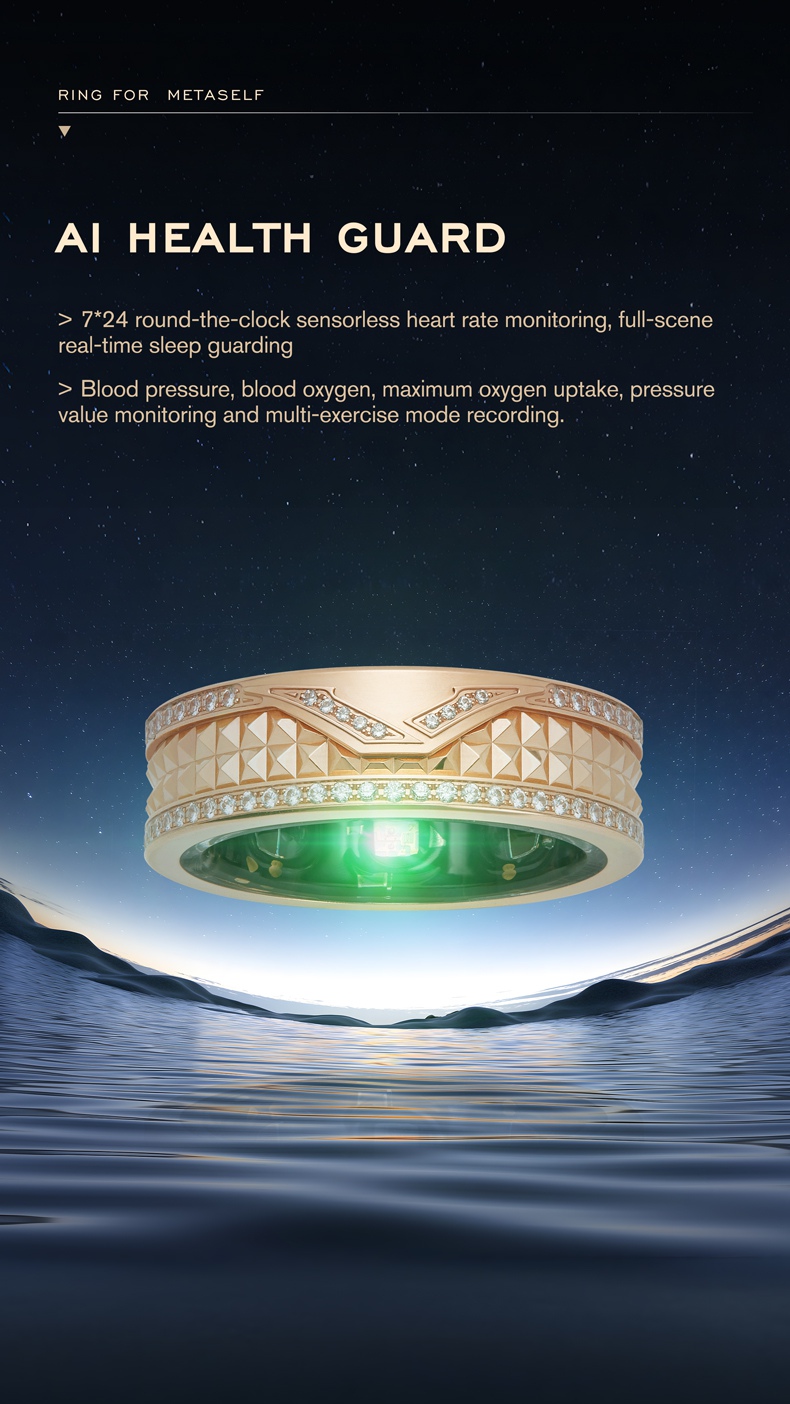
How the 2024 NEW VERTU AI DIAMOND RING – SHADOW PAIR EDITION Enhances Health Monitoring
If you're looking for a fitness tracker that blends luxury with cutting-edge technology, the 2024 NEW VERTU AI Diamond Ring – Shadow Pair Edition is a game-changer. This elegant ring doesn’t just look stunning; it also offers advanced health monitoring features that make it a standout choice for fitness enthusiasts.
Here’s what makes it unique:
-
It tracks your sleep, stress levels, and even emotional changes.
-
All your data stays securely stored on the device, ensuring your privacy.
-
Advanced AI technology provides personalized health suggestions tailored to your needs.
-
Its sleek design makes it perfect for everyday wear, whether you're at the gym or a formal event.
This ring goes beyond basic fitness tracking. It’s like having a personal health assistant wrapped around your finger, helping you stay on top of your well-being in style.
Comparing the Apple Watch Exercise Ring and Vertu's AI Diamond Ring
Both the Apple Watch and the Vertu AI Diamond Ring excel in fitness tracking, but they cater to different needs. The Apple Watch focuses on daily activity goals with its Move, Exercise, and Stand rings. It’s great for keeping you motivated to stay active throughout the day.
On the other hand, the Vertu AI Diamond Ring offers a more comprehensive health tracking experience. It monitors your heart rate 24/7 without sensors and tracks sleep in real time. Plus, it measures blood pressure, blood oxygen levels, and maximum oxygen uptake. These advanced metrics make it ideal for those who want deeper insights into their health.
If you’re after a stylish accessory that doubles as a health tracker, the Vertu AI Diamond Ring is hard to beat. It combines luxury with functionality in a way that few devices can match.
Why Vertu Combines Luxury and Functionality in Fitness Tracking
Vertu understands that fitness tracking isn’t just about numbers; it’s about how you feel while achieving your goals. That’s why the brand combines high-end materials like diamonds and 18K gold with state-of-the-art health technology.
The result? A device that doesn’t just track your health but also elevates your style. Whether you’re monitoring your heart rate or checking your sleep patterns, you’ll feel confident wearing a piece of jewelry that’s as functional as it is beautiful.
Tip: If you value both luxury and practicality, the Vertu AI Diamond Ring offers the best of both worlds. It’s not just a fitness tracker; it’s a statement piece that reflects your commitment to health and sophistication.
The Apple Watch Exercise Ring makes fitness tracking simple and effective. It uses heart rate and motion sensors to track active minutes, ensuring only meaningful activities count. By encouraging you to meet your daily fitness goals, it helps you stay consistent and close your apple watch rings.
For those seeking advanced options, the 2024 NEW VERTU AI DIAMOND RING – SHADOW PAIR EDITION offers unparalleled features. It monitors your heart rate, sleep, and even blood glucose levels without invasive methods. This blend of luxury and technology makes it a perfect companion for tracking your daily activity.
Whether you aim to close activity rings or explore deeper health insights, these tools can help you stay on track. Use them to monitor your progress and achieve your fitness goals with style and precision.
التعليمات
1. How does the Apple Watch Exercise Ring calculate active minutes?
The Exercise Ring tracks your heart rate and movement. It counts active minutes when your activity matches or exceeds the intensity of a brisk walk. The watch uses motion sensors and heart rate data to ensure only meaningful exercise gets recorded.
2. Can I customize the goals for the Exercise Ring?
Yes, you can! Open the Activity app on your Apple Watch, scroll down, and tap “Change Goals.” Adjust the exercise goal to match your fitness level. This flexibility helps you stay motivated without feeling overwhelmed.
3. Why isn’t my Exercise Ring closing?
Your Exercise Ring closes only when your activity meets the required intensity. If it’s not closing, check if your heart rate and movement are high enough. Make sure your watch fits snugly and the sensors are clean for accurate tracking.
4. Does the Apple Watch track workouts automatically?
Yes, it does! The Apple Watch can detect certain workouts automatically. It reminds you to start or stop tracking if it senses activity. To enable this feature, go to the Watch app on your iPhone and turn on “Workout Detection.”
5. What makes the Vertu AI Diamond Ring different from the Apple Watch?
The Vertu AI Diamond Ring combines luxury and advanced health tracking. It monitors heart rate, sleep, and even blood glucose levels without invasive methods. Its elegant design and premium materials make it a stylish alternative to traditional fitness trackers.
Tip: Choose the device that best fits your lifestyle and health goals!