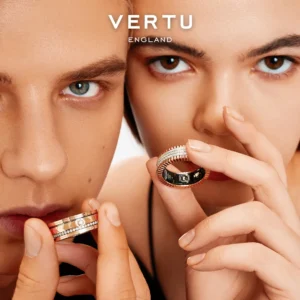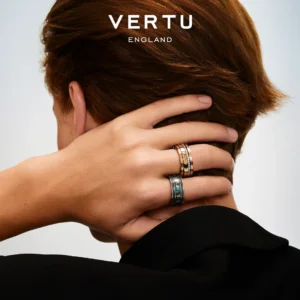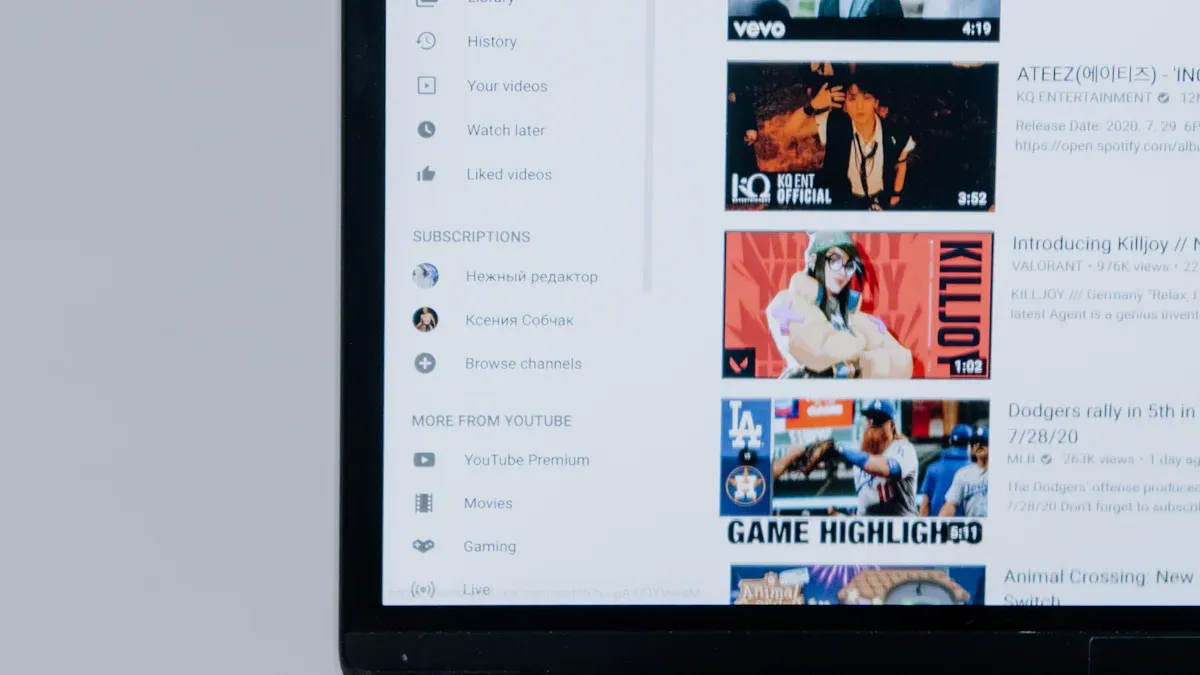
Are you trying to find the quickest way to get YouTube video summaries? Take a look at these top 10 free AI YouTube video summarizer tools for 2025:
|
Tool |
Free Access |
Speed |
Accuracy |
|---|---|---|---|
|
NoteGPT |
✅ |
Fast |
High |
|
Notta |
✅ |
Fast |
High |
|
Summarize.tech |
✅ |
Fast |
High |
|
Clipwise |
✅ |
Fast |
High |
|
ScreenApp.io |
✅ |
Fast |
High |
|
Monica |
✅ |
Fast |
High |
|
Eightify |
✅ |
Fast |
High |
|
Pictory |
✅ |
Fast |
High |
|
Runway ML |
✅ |
Fast |
High |
|
Krisp |
✅ |
Fast |
High |
These tools help you get video summaries fast. They make it easy to summarize YouTube videos. You can get great summary results with them. Students, workers, and creators all use these video summarization tools. AI makes these summarizer tools quick and easy for everyone.
Key Takeaways
-
Free AI tools help you get YouTube video summaries fast. This saves you time and work.
-
Some tools have special features like notes or flashcards. Others give real-time transcription or show visual summaries. You can pick what fits your needs.
-
Many tools work in different languages. They run on web browsers or as extensions. This makes them easy to use.
-
Pick a tool that matches your goal. You might need it for studying, meetings, or making content.
-
For the best results, use videos with clear sound. Check the summaries and add any missing parts.
AI YouTube Video Summarizer Tools List
Quick Comparison Table
This table helps you compare top AI YouTube video summarizer tools. It shows their main features, languages, platforms, and links. You can quickly see which websites that summarize videos work for you.
|
Tool |
Features |
Supported Languages |
Platform |
Direct Link |
|---|---|---|---|---|
|
30+ |
Web, Chrome |
|||
|
Audio Recap, Real-time Notes |
20+ |
Web, Mobile |
||
|
AI-powered summarization, Fast Summaries |
English |
Web |
||
|
Highlights, Key Points Extraction |
English |
Web |
||
|
Screen Recording, Video Summarizer |
English |
Web |
||
|
Notes AI, Essay Grader, Study Calendar |
10+ |
Web, Chrome |
||
|
8-Point Summaries, Fast Results |
English |
Chrome |
||
|
Explainer Video, Visual Summaries |
English |
Web |
||
|
AI Video Editing, Summarizer |
English |
Web |
||
|
Audio Summarizer, Noise Cancellation |
English |
Web, Desktop |
Tip: Most websites that summarize videos are free to use. Some have extra features you pay for.
Key Features Overview
You might wonder what makes each AI YouTube video summarizer different. Here is a quick look:
-
NoteGPT gives you Notes AI, flashcards, and quizzes. You can make study notes or questions from any YouTube video.
-
Notta lets you record lectures and get audio recaps right away. This tool is good for students who want to review class videos.
-
Summarize.tech gives you fast summaries with AI. Paste a YouTube link and get a summary in seconds.
-
Clipwise finds key points and important moments in any video.
-
ScreenApp.io lets you record your screen and summarize videos at the same time.
-
Monica has essay grading, a study calendar, and AI notes. It helps you plan and review YouTube videos.
-
Eightify gives you quick, 8-point summaries. You get the main ideas from long videos fast.
-
Pictory makes explainer videos and visual summaries. This is helpful if you like learning with pictures.
-
Runway ML uses AI for video editing and summarizing. You can edit and summarize YouTube videos in one place.
-
Krisp has audio summarizer features and noise cancellation. You get clear audio summaries from any video.
These websites that summarize YouTube videos help with many needs. Some are best for school, others help with making content or meetings. Most tools use English, but some have more languages. Prices are different, but you can try all of them for free. If you want to save time and get the main ideas from YouTube videos, these tools are easy to use.
YouTube Video Summarizer Reviews
NoteGPT
NoteGPT lets you make notes, flashcards, and quizzes from YouTube videos. Just paste a video link. The tool makes a summary and study tools in seconds. You can use it on the web or with Chrome. NoteGPT is special because it gives more than a summary. It helps you remember what you learn.
Main Features:
-
Notes AI for quick summaries
-
Flashcards and quizzes from video content
-
Supports over 30 languages
-
Works on web and Chrome
Pros:
-
Fast and easy to use
-
Great for students and teachers
-
Makes learning from YouTube simple
Cons:
-
Some features may need a paid plan
-
Best results with clear audio
Ideal Users:
Students, teachers, and anyone who wants to study from YouTube videos.
How to Get Started:
Go to the NoteGPT website or add the Chrome extension. Paste your video link and let the AI do the rest.
Notta
Notta helps you turn YouTube videos into summaries and transcripts. You can use it on the web or your phone. Notta gives real-time notes and supports over 100 languages. Many people like its easy design and fast results.
Here’s what users say about Notta:
|
Evidence Type |
Details |
|---|---|
|
Performance Data |
G2 rating of 4.6/5 based on 103 user reviews, showing strong positive feedback. |
|
Feature Highlights |
Real-time transcription, 104+ languages, speaker ID, timestamps, and auto-corrections. |
|
User Testimonials |
Users praise the user-friendly interface and strong summarization for meetings and videos. |
|
Application to YouTube |
Effective for YouTube video content due to robust transcription and summarizer features. |
|
Integrations |
Works with Zoom, Google Meet, Microsoft Teams, and more. |
Main Features:
-
Real-time transcription and summary
-
Supports 104+ languages
-
Speaker identification and timestamps
-
Integrates with many platforms
Pros:
-
Fast and accurate
-
Easy to use for all ages
-
Works well for both meetings and YouTube videos
Cons:
-
Some advanced features may require a paid plan
-
No direct YouTube integration, but works with video links
Ideal Users:
Students, professionals, and anyone who needs quick summaries from video content.
How to Get Started:
Sign up on the Notta website or download the app. Upload your video or paste a YouTube link to get your summary.
Summarize.tech
Summarize.tech is an easy AI YouTube video summarizer. Paste a YouTube link. It gives you a summary in seconds. The tool uses AI to find main points in the video. You do not need to sign up or download anything.
Main Features:
-
Fast AI-powered summarization
-
No account needed
-
Works with any public YouTube video
Pros:
-
Very quick and easy
-
No setup required
-
Free to use
Cons:
-
Only supports English
-
No extra features like flashcards
Ideal Users:
Anyone who wants a quick summary of a YouTube video.
How to Get Started:
Go to Summarize.tech, paste your video link, and get your summary.
Clipwise
Clipwise helps you find the main points in YouTube videos. It shows important moments and gives a summary. You can use it on the web. Clipwise is good for people who want to skip to the best parts.
Main Features:
-
Highlights and key points extraction
-
Simple web interface
-
Focuses on English videos
Pros:
-
Saves time by showing only the main ideas
-
Easy to use
Cons:
-
Only works with English
-
No advanced study tools
Ideal Users:
Busy professionals, students, and anyone who wants to get to the point fast.
How to Get Started:
Visit the Clipwise website, paste your YouTube link, and see the highlights.
ScreenApp.io
ScreenApp.io does more than summarize videos. You can record your screen, transcribe, and get summaries from YouTube videos. The tool uses AI to give good results, even with noisy audio.
-
ScreenApp.io has better transcription accuracy than other tools. For studio audio, it gets 99.2% accuracy. In noisy places, it still gets 91.3%, which is higher than many others.
-
You get real-time transcription. Some other websites that summarize videos take longer.
-
The tool offers AI-powered summarization, screen capture, meeting integration, and teamwork features.
What makes ScreenApp.io stand out?
-
24/7 live chat support
-
Works with Zoom, Google Meet, Microsoft Teams, Slack, Discord, Google Drive, Dropbox, and Zapier
-
No downloads needed; works in your browser
-
Real-time collaborative editing and permission controls
-
AI-powered analysis for summaries, insights, and searchable knowledge bases
Main Features:
-
AI-powered summarization and transcription
-
Screen recording and video summarizer
-
Real-time collaboration
Pros:
-
Very accurate, even with noisy audio
-
Works with many platforms
-
No software to install
Cons:
-
Some features may be for enterprise users only
-
Free plan may have limits
Ideal Users:
Teams, professionals, and anyone who needs detailed summaries from video content.
How to Get Started:
Go to ScreenApp.io, sign up, and start uploading or recording your video.
Monica
Monica is a good AI YouTube video summarizer that uses GPT-4 technology. You can get fast summaries of YouTube videos in over 22 languages. Monica works as a browser extension for Chrome and Edge. You can get a summary without leaving the video page.
|
Feature |
Monica |
|---|---|
|
Supported Transcription Languages |
22+ |
|
Translate Summary |
No |
|
Efficiency |
High |
Monica is very efficient and gives quick results. You can use it for school, work, or personal learning.
Main Features:
-
Fast AI-powered summarization
-
Supports 22+ languages
-
Works as a browser extension
Pros:
-
Quick and easy to use
-
No need to watch the whole video
-
Great for non-English videos
Cons:
-
No summary translation feature
-
Some features may need a paid plan
Ideal Users:
Students, teachers, and anyone who wants fast summaries from YouTube videos.
How to Get Started:
Add the Monica extension to your browser. Open a YouTube video and click the Monica icon for your summary.
Eightify
Eightify gives you 8-point summaries of YouTube videos. You get the main ideas fast, which saves you time. Eightify works as a Chrome extension. You can use it right on the YouTube page.
Main Features:
-
8-point summary format
-
Fast results
-
Works as a Chrome extension
Pros:
-
Simple and quick
-
Focuses on the most important points
Cons:
-
Only supports English
-
No extra study tools
Ideal Users:
People who want quick, clear summaries of long YouTube videos.
How to Get Started:
Install the Eightify Chrome extension. Open a video and get your summary in one click.
Pictory
Pictory helps you turn YouTube videos into visual summaries and explainer videos. You can use it to make short clips or highlight reels from longer videos. Pictory is great for content creators and visual learners.
Main Features:
-
Visual summaries and explainer videos
-
Easy editing tools
-
Works with YouTube and other video sources
Pros:
-
Makes learning visual and fun
-
Good for sharing on social media
Cons:
-
Only supports English
-
Some features may need a paid plan
Ideal Users:
Content creators, marketers, and anyone who likes visual learning.
How to Get Started:
Sign up on the Pictory website. Upload your video or paste a YouTube link to start creating summaries.
Runway ML
Runway ML is an AI tool for video editing and summarizing. You can use it to edit YouTube videos and get summaries at the same time. Runway ML uses advanced AI to help you work faster.
Main Features:
-
AI video editing and summarizer
-
Works with YouTube and other video content
-
Creative tools for editing
Pros:
-
Combines editing and summarizing
-
Great for creative projects
Cons:
-
Some features may be complex for beginners
-
Pricing can be higher for advanced tools
Ideal Users:
Video editors, creators, and anyone who wants to edit and summarize YouTube videos.
How to Get Started:
Go to the Runway ML website. Sign up and start uploading your video content.
Krisp
Krisp is an AI tool that summarizes audio from YouTube videos. It also removes background noise, so you get clear summaries. Krisp works on the web and desktop.
Main Features:
-
Audio summarizer and noise cancellation
-
Works with YouTube and other video content
-
Easy to use
Pros:
-
Clear audio summaries
-
Removes noise for better understanding
Cons:
-
Only supports English
-
Some features may need a paid plan
Ideal Users:
People who want clear, noise-free summaries from YouTube videos.
How to Get Started:
Download Krisp or use the web version. Upload your video or paste a YouTube link to get your summary.
Choosing the Right AI YouTube Video Summarizer
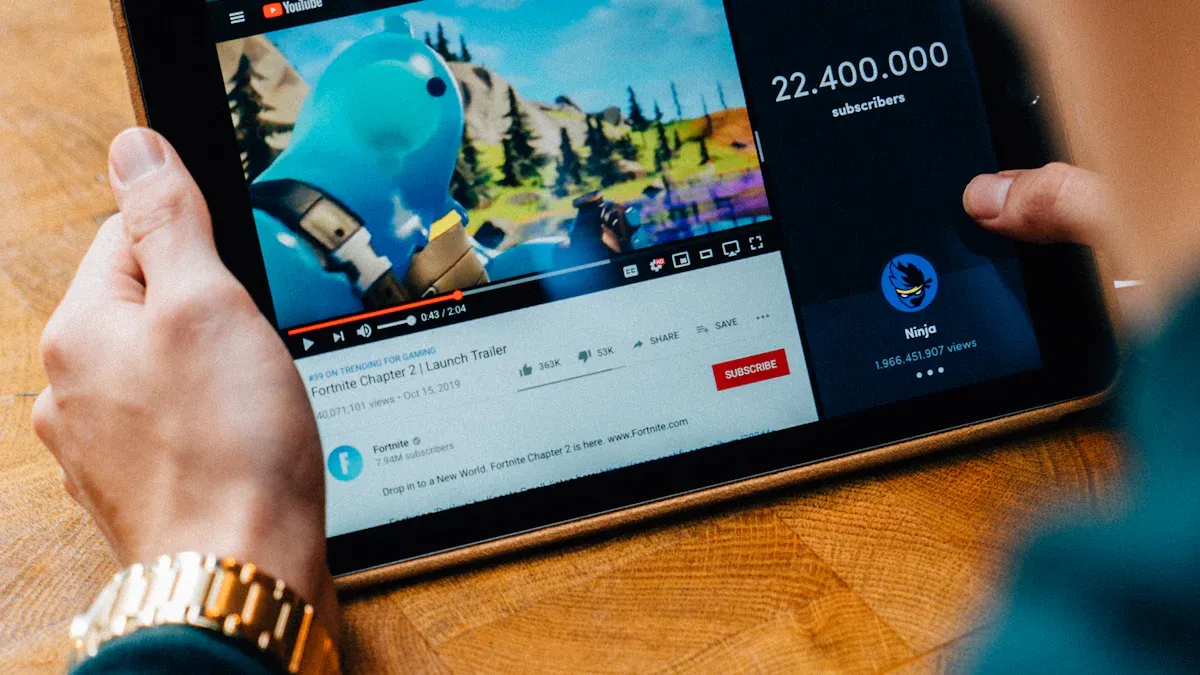
Key Factors
When you pick an AI tool for YouTube video summaries, you want it to be fast and easy. It should also be accurate and support your language. Privacy is important too. Here’s a quick table to show how some top tools compare:
|
Tool |
Speed |
Accuracy |
Language Support |
Ease of Use |
|---|---|---|---|---|
|
Sider AI |
Very Fast |
Good |
10+ |
Moderate |
|
Recall |
Fast |
Best Quality |
40+ |
Easy |
|
Eightify |
Fast |
Good |
40+ |
Easy |
|
Summarize.tech |
Fast |
Good |
English Only |
Very Easy (No Login) |
|
HARPA |
Moderate |
Good |
10+ |
Moderate |
Pick a tool that fits what you need. Some tools give you a summary in just a few seconds. Others are better if you want more languages or higher quality.
Tip: AI summarizers work best with clear audio and videos like lectures.
-
AI tools turn video speech into text and find main ideas.
-
They work best when the video has clear talking and organized topics.
-
You can often pick how long you want the summary to be.
-
Many tools let you choose what to focus on, like stats or advice.
-
Some tools support many languages and different summary styles.
-
User ratings are high, with some tools getting 4.9 stars from over 100,000 users.
For Students
If you are a student, you may want fast summaries for studying. Try AI tools that make notes, flashcards, or quizzes from YouTube videos. NoteGPT and Monica are good choices. They help you review videos quickly and remember important facts. Pick tools that use your language and let you change summaries for your classes.
For Professionals
Professionals need summaries that are correct and trustworthy. These are useful for meetings, webinars, or training videos. Notta and ScreenApp.io are great for this. They work with business videos, give real-time notes, and support many languages. These tools help you save time and focus on key details. Privacy matters, so choose a tool that keeps your data safe.
For Content Creators
If you make content, you want AI tools that help you reuse YouTube videos or make highlights. Pictory and Runway ML let you turn long videos into short clips or visual summaries. These tools help you share the best parts with your viewers. Look for tools with easy editing and support for many video types.
Tips for YouTube Video Summaries
Best Practices
Getting the most out of ai video summaries can save you a lot of time. Here are some tips to help you get accurate and useful results:
-
Choose videos with clear speech. If the audio is easy to hear, ai tools can extract key points from videos much better.
-
Use short or focused youtube videos. Long videos with many topics can make the summary less clear.
-
Try different ai tools. Some work better for lectures, while others shine with tutorials or interviews.
-
Check the summary for important details. Sometimes, you may want to add your own notes or highlight extra facts.
-
Use the summary as a study guide. You can review the main ideas before a test or meeting.
Tip: If you want to extract key points from videos, pause and replay sections. This helps ai catch everything.
Limitations and Solutions
Ai video summaries are powerful, but they do have some limits. Here’s what you might notice and how you can work around these issues:
|
Limitation |
Solution |
|---|---|
|
Misses visual info (charts, slides) |
Watch those parts or add your own notes |
|
Struggles with noisy audio |
Pick videos with clear sound or use Krisp |
|
Only supports some languages |
Try tools like Notta or Monica for more options |
|
May skip small details |
Review the video summary and add missing info |
Sometimes, ai can miss jokes or background music in youtube videos. You might need to watch those parts yourself. If you want the best summaries, always double-check the summary and fill in any gaps. Ai helps you save time, but your own review makes the summary even better.
You now have a list of the best free AI tools for summarizing youtube videos. Each tool offers something special, so you can pick what fits your needs. Try a few and see which one helps you most. Got a favorite or a question? Drop your thoughts in the comments. These AI summarizers can save you time and help you learn faster.
FAQ
How do I use an AI YouTube video summarizer?
You just copy the YouTube video link. Then, paste it into the tool’s website or extension. Click the button to get your summary. Most tools work in seconds.
Are these AI summarizer tools really free?
Most tools offer free plans. You can use basic features without paying. Some tools have extra features or longer summaries if you upgrade to a paid plan.
Can I summarize videos in languages other than English?
Yes! Some tools, like Notta and Monica, support many languages. Always check the tool’s language list before you start.
Will the summary include everything from the video?
No, AI tools focus on main ideas. They might skip jokes, small details, or visuals. You should watch the video if you need every detail.