
Looking for the best way to sum up a presentation? Try these free AI ppt summarizer tools: NoteGPT, Decopy, chatgpt, PopAi, MyMap.ai, Noiz, SlidesPilot, Slidesgo, Gamma AI, SlideSpeak, Autoppt, Beautiful.ai, and Canva. You can use these tools to quickly sum up any presentation. They help you find the main points and make a fun summary. Students and workers save time, understand more, and make every presentation easier to handle. With AI, you can sum up, check, and share your presentation summary in seconds. chatgpt and other tools make every summary clear and simple.
Want a fast summary? Let an AI ppt summarizer do the hard work for you. Try chatgpt or another tool for your next presentation.
Key Takeaways
-
AI PPT summarizer tools help students and workers save time. They quickly show the main ideas in presentations.
-
Many tools let you change slides into notes or flashcards. You can also make quizzes or mind maps. This makes learning and work easier. These tools work with many file types.
-
You can use PowerPoint, Google Slides, and PDFs. Some tools have chat or audio features too. Free AI summarizers like NoteGPT, ChatGPT, and Canva are easy to use. They give clear summaries and help you make better slides.
-
Try different tools to find what works best for you. This makes presentations easier and better.
Why Use AI PPT Summarizer Tools
For Students
It can be hard to keep up with schoolwork. AI PPT summarizer tools help make things easier. When you upload your slides, these tools find the main ideas fast. You get a short summary that helps you study quicker. Many students use these tools to turn slides into notes or flashcards. Some even make quizzes from your slides. This makes learning more fun and less stressful. Some tools let you talk to your presentation. You can ask questions and get answers right away. Over 1,000 schools use these tools because they help students learn better and save time. You can use them on your phone or computer, so help is always close.
For Professionals
If you work in an office, you see many presentations each week. AI tools help you keep up by making summaries in seconds. You can get quick updates from project slides or meeting decks. Some tools connect with project management apps. This lets you turn summaries into task lists. You spend less time reading and more time working. AI summaries help you manage your team and keep everyone updated. You can make your work with presentations easier and never miss important details.
Use Cases
AI PPT summarizer tools help in many ways. Here are some ways you can use them:
-
Find key points in hard research presentations.
-
Make short summaries for business proposals.
-
Go over conference slides to remember more.
-
Change slides into mind maps for new ideas.
|
Use Case / Feature |
Description |
|---|---|
|
Quickly find main points from long pitch decks for fast ideas. |
|
|
Chat with Presentations |
Ask questions about slides and get smart answers. |
|
Search in Presentations |
Quickly find facts, arguments, or topics in big PowerPoint files. |
|
Multi-format Support |
Works with PowerPoint, Google Slides, Keynote, PDFs, and images. |
|
Multilingual Summaries |
Gives good summaries in over 100 languages. |
With these ai tools, you can make better powerpoint presentations, save time, and focus on what matters most.
Top Free AI PPT Summarizer Tools
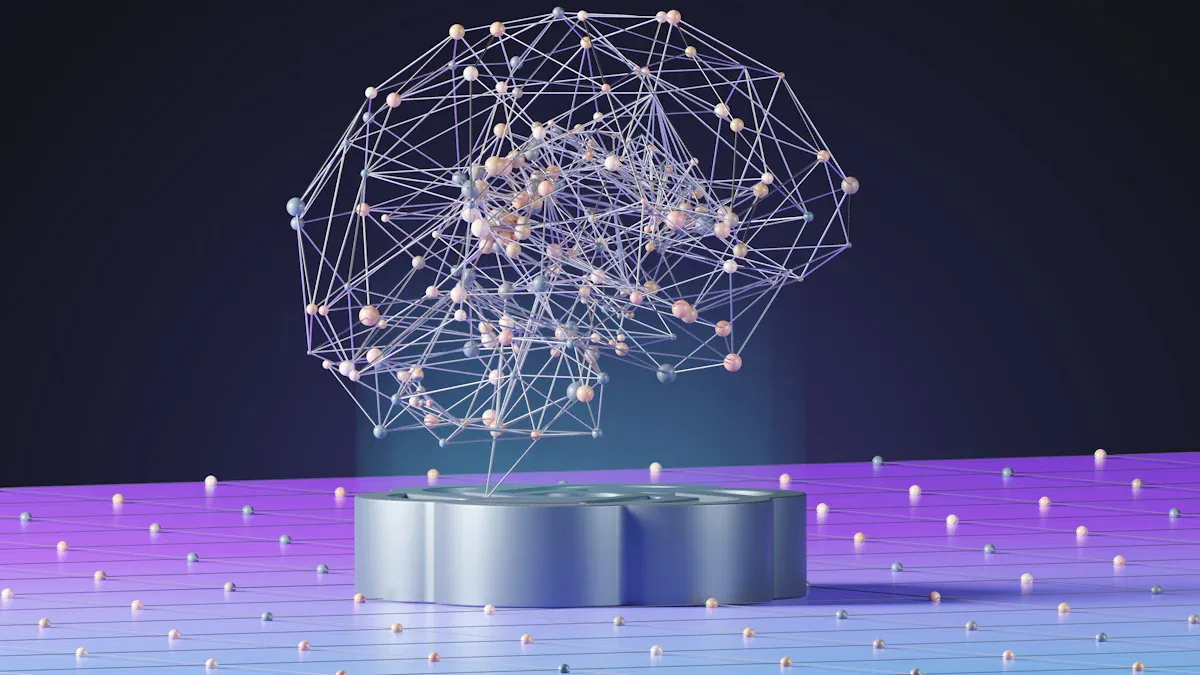
Do you want to make your presentations shorter and easier? Here are some free ai tools you can use right now. These tools use ai to help you get a fast summary. They save you time and make your work simple. Let’s see what makes each tool different.
NoteGPT
NoteGPT can summarize PowerPoint slides in just a few seconds. You upload your slides, and the ai finds the main ideas. This tool is good for students who want to make notes. You can also make flashcards or quizzes with it. NoteGPT is special because you can chat with your slides. You can ask questions and get answers fast. If you want a quick and smart tool, try NoteGPT.
Decopy
Decopy is another ai tool that makes summarizing easy. You upload your slides, and Decopy gives you a short summary. It works with PowerPoint, Google Slides, and PDFs. Decopy uses ai to show the most important ideas. You can use it to review lectures or business slides. Decopy also helps you turn slides into mind maps. This helps you remember the main points.
ChatGPT
You might know chatgpt as a chatbot, but it can do more. It can also help you make summaries for presentations. Paste your slide text or upload your file, and chatgpt will sum it up. You can ask for a summary, bullet points, or quiz questions. Many students and workers use chatgpt to understand long slides. It is one of the most flexible ai tools. You can use chatgpt for almost any presentation.
PopAi
PopAi is an ai tool that helps you summarize slides quickly. You upload your slides, and PopAi gives you a clear summary. It works with PowerPoint and PDFs. PopAi also lets you chat with your slides. You can ask for more details or a quick overview. This tool is great if you want to save time and focus on the main ideas.
MyMap.ai
MyMap.ai is a special ai tool that turns slides into mind maps. You upload your slides, and the ai makes a visual summary. This helps you see the big picture and remember key ideas. MyMap.ai is good for brainstorming or studying. You can also use it to plan before a meeting. If you like learning with pictures, MyMap.ai is a good choice.
Noiz
Noiz is a simple tool that works with PowerPoint and Google Slides. You upload your file, and Noiz uses ai to find the main ideas. It gives you a short summary that is easy to read. Noiz is good for students who want to review lectures. It is also good for workers who need quick updates. You can use Noiz to search for facts in your slides.
SlidesPilot
SlidesPilot is an ai tool that helps you summarize and make slides. You upload your slides, and SlidesPilot gives you a summary of the main points. It also helps you make new slides with ai. SlidesPilot is helpful for students and workers. You can use it to get ready for meetings or study sessions.
Slidesgo
Slidesgo is known for its free templates, but it does more. It also has ai features for presentations. You can use Slidesgo to get a summary of your slides. The tool works with PowerPoint and Google Slides. Slidesgo is good if you want your slides to look nice and get a summary too. It is easy to use and great for beginners.
Gamma AI
Gamma AI is a strong ai tool for making and summarizing slides. You upload your slides, and Gamma AI gives you a detailed summary. It also gives tips to make your slides better. Gamma AI works well for business people and students. You can use it to make your slides more fun and easy to understand.
SlideSpeak
SlideSpeak is a tool that uses ai to summarize your slides. You upload your file, and SlideSpeak gives you a summary in seconds. You can also use SlideSpeak to turn slides into audio notes. This is good if you want to listen to your summary. SlideSpeak is fast and simple, so it is good for busy people.
Autoppt
Autoppt is an ai tool that helps you summarize and make slides. You upload your slides, and Autoppt finds the main points. It gives you a summary and helps you make new slides. Autoppt is good for students who need to study. It is also good for workers who want to save time. You can use Autoppt to make your slides more fun.
Beautiful.ai
Beautiful.ai is an ai tool that helps you summarize and design slides. You upload your slides, and Beautiful.ai gives you a summary of the main ideas. It also helps you make your slides look nice. Beautiful.ai is good if you want both a summary and a cool design. You can use it for school or work.
Canva
Canva is a popular ai tool that now has a summarizer. You can upload your slides, and Canva will find the main points. Canva also has many templates and design tools. You can use Canva to make your slides look great and get a summary too. Canva is easy to use and works for students and workers.
Tip: Try a few of these ai tools to see which one you like best. Each tool has something special, so you can find the best way to summarize your slides.
|
Tool |
Best For |
Unique Feature |
|---|---|---|
|
NoteGPT |
Students, Study |
Chat with slides |
|
Decopy |
Quick Reviews |
Mind map summaries |
|
ChatGPT |
Flexible Use |
Custom summaries, Q&A |
|
PopAi |
Fast Summaries |
Chat and overview |
|
MyMap.ai |
Visual Learners |
Mind map creation |
|
Noiz |
Simple Summaries |
Search inside presentations |
|
SlidesPilot |
Creating & Summarizing |
AI slide creation |
|
Slidesgo |
Beginners |
Templates + summaries |
|
Gamma AI |
Business, Students |
Suggestions for improvement |
|
SlideSpeak |
Audio Learners |
Turns slides into audio notes |
|
Autoppt |
Interactive Slides |
Builds and summarizes |
|
Beautiful.ai |
Design Focus |
Professional design + summary |
|
Canva |
All Users |
Templates + summarizer |
With these free ai tools, you can summarize any presentation. You can save time and focus on what matters most. Try them and see how ai can help you with presentations!
Features & Pros/Cons
NoteGPT
NoteGPT is a fast ai ppt summarizer. You can upload any presentation and get a summary quickly. You can also chat with your slides and ask questions. It makes notes for you and saves time. Some people want more design choices. The free plan is not enough if you have many presentations.
Decopy
Decopy helps you sum up presentations in a few clicks. It gives you mind map summaries to see the big picture. Decopy works for students and workers. It supports PowerPoint, Google Slides, and PDFs. Some people like the quick summaries. Others want more advanced features. The free version is basic, but you may need to pay for more.
ChatGPT
Chatgpt is a flexible ai powerpoint summarizer. You can paste text or upload files. Chatgpt gives you summaries, bullet points, or quiz questions. Many people like that it can summarize any presentation. But it does not do automatic slide summarization. You must give clear instructions. Some people say chatgpt is good for simple summaries. It does not have strong ai summarization skills.
PopAi
PopAi makes it easy to sum up presentations and chat with slides. You upload your file, and PopAi finds the main points. You can ask for a quick overview or more details. PopAi is good for fast summaries. Some people want more ways to change the summary. The tool is simple, but the free plan has limits.
MyMap.ai
MyMap.ai turns your presentations into mind maps. This ai ppt summarizer helps you see how ideas connect. You can use it for brainstorming or studying. Some people like the visual summaries. Others want more text-based options. MyMap.ai is best if you like learning with pictures.
Noiz
Noiz gives you quick summaries from PowerPoint or Google Slides. You can search your presentation for facts. Noiz is simple and fast. Some people say it is great for reviewing lectures. It does not have many extra features. The free plan works for basic summaries.
SlidesPilot
SlidesPilot helps you sum up and make presentations. Its ai ppt summarizer finds the main points and builds new slides. You get summaries and new content. Some people like the automatic slide summarization. Others want more design control. The tool is good for quick projects.
Slidesgo
Slidesgo gives you templates and an ai ppt summarizer. You can sum up your presentation and make it look nice. Slidesgo is easy for beginners. Some people want more advanced ai powerpoint summarizers. Slidesgo covers most basic needs.
Gamma AI
Gamma AI gives you detailed summaries and tips to make your presentation better. Its ai ppt summarizer works for business and school. Some people like the suggestions. Others think the interface is hard to use. Gamma AI is strong for both summarizing and design.
SlideSpeak
SlideSpeak sums up your presentation and can turn slides into audio notes. This ai ppt summarizer is good if you like to listen to your summary. Some people want more editing options. SlideSpeak is fast and simple.
Autoppt
Autoppt helps you sum up and build presentations. Its ai ppt summarizer finds key points and helps you make new slides. Some people like the interactive features. Others want more templates. Autoppt is good for students and workers.
Beautiful.ai
Beautiful.ai mixes design and summarization. You can upload your presentation and get a summary that looks professional. Some people like the design tools. Others want more control over the summary. Beautiful.ai is best if you want style and good notes.
Canva
Canva lets you sum up presentations and use many templates. Its ai ppt summarizer finds the main points and helps you design slides. Canva is easy to use. Some people want more advanced ai powerpoint summarizers. The free plan covers most needs.
Tip: Try different ai ppt summarizer tools to see which one fits your style. Each summarizer has its own strengths and some limits. You can find the best one for your needs.
|
Tool |
Strengths |
Limitations |
User Ratings (Source) |
|---|---|---|---|
|
NoteGPT |
Fast summaries, chat with slides |
Limited design options |
|
|
Decopy |
Mind map summaries, easy to use |
Few advanced features |
4/5 (Product Hunt, 159 reviews) |
|
ChatGPT |
Flexible, custom summaries |
Needs clear prompts |
4.5/5 (Capterra, 4+ reviews) |
|
PopAi |
Quick overviews, chat feature |
Limited customization |
3.5/5 (Trustpilot, 20 reviews) |
|
MyMap.ai |
Visual mind maps |
Few text options |
4/5 (Product Hunt, 159 reviews) |
|
Noiz |
Simple, fast search |
Basic features only |
4.3/5 (G2, 3+ reviews) |
|
SlidesPilot |
Summarizes and creates slides |
Limited design control |
4/5 (Product Hunt, 159 reviews) |
|
Slidesgo |
Templates, easy for beginners |
Lacks advanced features |
4.3/5 (G2, 3+ reviews) |
|
Gamma AI |
Detailed summaries, suggestions |
Complex interface |
4.3/5 (G2, 3+ reviews) |
|
SlideSpeak |
Audio notes, fast summaries |
Few editing options |
4/5 (Product Hunt, 159 reviews) |
|
Autoppt |
Interactive, builds slides |
Few templates |
4/5 (Product Hunt, 159 reviews) |
|
Beautiful.ai |
Design and summary combined |
Less summary control |
4.3/5 (G2, 3+ reviews) |
|
Canva |
Templates, easy summarizer |
Lacks advanced features |
4.5/5 (Capterra, 4+ reviews) |
How to Summarize PowerPoint Presentations

Want to summarize powerpoint presentations fast? You can use these ai tools to make it easy. Each summarizer has its own steps, but most follow a simple process. Here’s how you can summarize powerpoint presentations with each tool:
Step-by-Step: NoteGPT
-
Upload your presentation file.
-
Let the ai scan your slides.
-
Ask for a summary or key points.
-
Download or copy your summary.
Tip: You can chat with your slides to get more details or ask questions.
Step-by-Step: Decopy
-
Open Decopy and upload your presentation.
-
Choose “summarize powerpoint presentations.”
-
Get a mind map or a short summary.
-
Save or share your summary.
Step-by-Step: ChatGPT
-
Copy the text from your presentation or upload the file.
-
Type a prompt like “summarize powerpoint presentations.”
-
Chatgpt gives you a summary, bullet points, or quiz questions.
-
Adjust the summary by asking for more or less detail.
Step-by-Step: PopAi
-
Upload your presentation.
-
Select the summarize option.
-
PopAi creates a summary of your slides.
-
You can chat with the ai for more info.
Step-by-Step: MyMap.ai
-
Upload your presentation.
-
Click “summarize powerpoint presentations.”
-
MyMap.ai turns your slides into a mind map.
-
Download or view your visual summary.
Step-by-Step: Noiz
-
Upload your presentation file.
-
Click “summarize.”
-
Noiz gives you a short summary and lets you search for facts.
Step-by-Step: SlidesPilot
-
Upload your slides.
-
Choose “summarize powerpoint presentations.”
-
SlidesPilot shows you the main points and can help you make new slides.
Step-by-Step: Slidesgo
-
Upload your presentation.
-
Use the ai summarizer to get a summary.
-
Pick a template if you want to redesign your slides.
Step-by-Step: Gamma AI
-
Upload your presentation.
-
Click “summarize powerpoint presentations.”
-
Gamma AI gives you a detailed summary and tips to improve your slides.
Step-by-Step: SlideSpeak
-
Upload your presentation.
-
Click “summarize.”
-
SlideSpeak gives you a summary and can turn it into audio notes.
Step-by-Step: Autoppt
-
Upload your slides.
-
Choose “summarize powerpoint presentations.”
-
Autoppt finds the main points and helps you build new slides.
Step-by-Step: Beautiful.ai
-
Upload your presentation.
-
Use the ai summarizer for a quick summary.
-
Edit your slides with design tools if you want.
Step-by-Step: Canva
-
Upload your presentation.
-
Click “summarize powerpoint presentations.”
-
Canva finds the main points and lets you use templates for a new look.
Try these steps with your next presentation. You’ll see how easy it is to summarize powerpoint presentations with ai!
Best AI PowerPoint Summarizers Comparison
When you want the best ai powerpoint summarizers, you need to compare them. You should look at accuracy, how easy they are to use, what formats they support, and what you get for free. This helps you choose the right ai tool for your next project.
Accuracy
You want your summary to be correct. Most top ai powerpoint summarizers find the main ideas well. NoteGPT and Gamma AI are known for being accurate. Monica is very exact and helpful, so many students and workers like it. ChatGPT and PopAi also give good summaries, but you might need to fix them for long slideshows. If you want a tool that always finds key points, check user ratings.
Ease of Use
No one wants to spend hours learning a new tool. The best ai powerpoint summarizers are simple to use. You just upload your slides, press a button, and get your summary. Monica is easy and gives good help. Notta works well for meetings and classes. Canva and Slidesgo are liked for their easy design. If you want to save time, pick a tool that summarizes in a few clicks.
|
Tool |
Ease of Use (User Ratings) |
Supported Formats |
Free Plan Limits |
|---|---|---|---|
|
Monica |
⭐⭐⭐⭐⭐ (Very easy) |
PPT, PDF, browser export |
40 uses/day, basic features |
|
Notta |
⭐⭐⭐⭐ (Efficient) |
Audio, Word, PDF |
120 min/month, registration |
|
NoteGPT |
⭐⭐⭐⭐ (Simple) |
PPT, PDF |
Limited presentations/month |
|
ChatGPT |
⭐⭐⭐⭐ (Flexible) |
Text, PPT, PDF |
Free with limits |
|
Canva |
⭐⭐⭐⭐⭐ (Beginner-friendly) |
PPT, PDF, templates |
Free with basic summarizer |
Supported Formats
You may have your slides as PowerPoint, Google Slides, or PDF. The best ai powerpoint summarizers work with many types. Monica lets you export in different ways and has a browser add-on. Notta works with audio and can export to Word or PDF. Canva and Beautiful.ai use both PPT and PDF, so you can pick what you like. Always check if your tool works with your file type.
Free Plan Limits
Free plans let you test tools before you pay. Most top ai powerpoint summarizers let you summarize a few slideshows each week. Monica gives you 40 basic uses a day. Notta gives you 120 minutes of audio each month. NoteGPT and Canva let you use free summaries, but you may hit a limit if you use them a lot. If you have lots of slides, you might need to pay for more.
Tip: Try a few tools to see which one works best for you. The best ai powerpoint summarizers help you save time and focus on what matters.
Choosing the Right AI Tool
Academic Use
If you want to do better in school, you can use ai tools. These tools help you learn and remember more. You can turn your slides into notes or flashcards. Some tools even make quizzes from your slides. Many students use ChatGPT or Perplexity AI to get ideas and check their work. These tools can also help you fix mistakes in your slides. They can change text into pictures to make your slides more fun. If your school uses Microsoft, you can try Microsoft Copilot for Office365. It helps you organize your ideas and make clear slides. Always check your ai summaries to make sure they are right.
Business Use
If you work in an office, ai tools can help you save time. They make your presentations look better and easier to read. Many workers like tools that work with Microsoft. These tools help with project updates and meeting notes. You can use ai to turn notes into slides or get quick summaries. Microsoft Copilot for Office365 is good for teams that use Microsoft a lot. It helps you make slides that look nice and are easy to follow. Some tools let you add charts or graphs to your slides. This makes your slides stand out. Ai can also help you share your message in a clear way.
Research Use
Researchers need ai tools that give correct and honest info. These tools help you find facts and sum up studies. They also help you keep your data neat and easy to use. Perplexity AI is good for checking sources and making sure your slides are right. Some ai tools help you write papers or check for copying. You can use these tools to make your research easy to understand. Always look over the ai work to catch mistakes or missing info. Teachers and librarians say to use more than one tool for the best results.
Tip: Always have a person check your ai work for research. This helps you find mistakes and keeps your work honest.
Other Factors
Think about a few things before you pick an ai tool. Check if the tool is easy to use and works with Microsoft. Make sure it keeps your data safe. Some tools are free, but you might pay for more features. See if the tool works with PowerPoint, PDF, or Google Slides. Here’s a table to help you compare:
|
Criteria/Data Point |
Description |
Example AI Tool & Use Case |
|---|---|---|
|
Makes sure info is right and gives sources |
Perplexity AI: Fast, correct research with links |
|
|
Depth and Thoroughness |
Handles hard questions and gives lots of details |
AlphaSense: Deep business research, sums up many documents |
|
Adaptability and Continuity |
Works with many topics and lets you ask more questions |
ChatGPT: Good for brainstorming and making changes |
|
User Experience (UX) |
Easy to use, gives good results, fits your work |
ChatGPT: Makes drafts; AlphaSense: Makes business reports |
|
Data Privacy and Security |
Keeps your info safe and uses strong protection |
Enterprise AI tools: Use private settings for safety |
Try different ai tools to see which one you like best. Look for tools that help you make better slides and keep your audience interested.
You have lots of good choices to make your presentation summaries fast and fun. These tools help students, researchers, and workers save time. They let you focus on the most important parts of every presentation. Some tools, like Skimming AI’s PPT Summarizer, are free to use as much as you want. They also work with charts and pictures and keep your slides looking the same.
-
Here are some things you can do with these tools:
-
Change any presentation into a short summary.
-
Make your slides clear and easy so people pay attention.
-
Look over or share your presentation without any trouble.
-
|
Feature |
Benefit for Your Presentation |
|---|---|
|
Visual Element Support |
Keeps charts and images in summary |
|
File Format Support |
Works with PowerPoint and Google Slides |
|
No Formatting Loss |
Keeps your presentation’s design |
Try out a few tools to see which one helps your next presentation summary look great!
FAQ
How do AI PPT summarizer tools work?
AI PPT summarizer tools scan your slides. They pick out the main ideas and key points. You get a short summary in seconds. You just upload your file and let the tool do the rest.
Can I use these tools for free?
Yes, you can! Most tools offer a free plan. You might see some limits on how many slides you can summarize. Try a few to see which one fits your needs best.
Are my presentations safe with AI tools?
Most AI tools keep your files private. They use secure servers to protect your data. Always check the privacy policy before you upload anything important.
Which tool is best for students?
NoteGPT and ChatGPT work great for students. You can turn slides into notes or flashcards. These tools help you study faster and remember more.
Can I use these tools on my phone?
You sure can! Many AI PPT summarizer tools work on phones and tablets. Just open the website or app, upload your slides, and get your summary anywhere.
